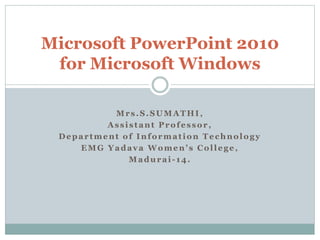
Power Point Presentation Notes
- 1. Mrs.S.SUMATHI , Assistant Professor, Department of Information Technology EMG Yadava Women’s College, Madurai-14. Microsoft PowerPoint 2010 for Microsoft Windows
- 2. What is PowerPoint? PowerPoint is a closed source commercial presentation program developed by Microsoft.
- 3. The Content We Will Cover Open a Presentation Open a New Presentation Save a Slide Show Create a New Slide Add Slides Insert Pictures Insert Clip Art Format Pictures Format Fonts Header and Footer Hyperlinks Tables Charts Slide Themes Slide Transitions Rearrange Slides Preview Presentations View Outline Print Handouts
- 4. PowerPoint Ribbon During this presentation, we will refer to the PowerPoint “Ribbon” in terms of navigating the program. The Ribbon is the strip of buttons across the top of the main window. Users can access anything the program has to offer through the Ribbon.
- 5. Create a New Presentation Select “File” then “New” Shortcut: Hold the Control button, then press ‘N’ for “New”
- 6. Open an Existing Presentation Select “File” then “Open” Shortcut: Hold the Control button, then press ‘O’ for “Open”
- 7. Saving a Presentation Select “File” then “Save As” Shortcut: Press f12 to Save the file with a new name
- 8. Add a Slide Go to the “Home” ribbon and select the “New Slide” button Select the Slide Pane and press “Enter”
- 9. Insert Pictures from Files Go to the “Insert” ribbon then select “Picture” Locate the image file from the folder to where it is saved. Select “Insert” from the dialog box.
- 10. Insert Clip Art Go to the “Insert” ribbon then select “Clip Art” Enter search terms in Clip Art search pane on the right and select image.
- 11. Format Pictures To resize the image, click on the picture to surround the image with a blue box. Drag the corner dot away from the center to make it larger and toward the center to make it smaller.
- 12. Format Fonts Go to the “Home” ribbon then make changes to the font size and style of the text. This Home tab also allows you to change all aspects of the font size and style.
- 13. Insert a Header and Footer Go to “Insert” then “Header and Footer” This dialog box allows you to add a date and time on the slide.
- 14. Insert a Hyperlink Go to the “Insert” ribbon then hover over “Links” then select “Hyperlink” Copy and Paste the Link from the website into the “Link” box.
- 15. Insert Tables Go to the “Insert” ribbon then select “Table” Move the mouse over the table illustration to select the size of the table you would like to use.
- 16. Insert Charts Go to the “Insert” ribbon then select the “Chart” button. Option to choose from Area, Bar, Line, Pie and several other Chart Options.
- 17. Add a Slide Theme from Gallery Go to the “Design” ribbon Select a design theme from the Theme toolbar.
- 18. Slide Transitions Go to the “Transitions” ribbon Select desired Transition from toolbar
- 19. Rearrange Slides To move a slide, click on the slide thumbnail in the left column Drag and drop the slide at the desired location. To move consecutive slides at one time, click and hold the Shift key as you select the slides you want to move. Drag and drop the slides at the desired location.
- 20. Preview a Presentation Go to the “Slide Show” ribbon Select the point in the slide show that you would like to begin viewing. From beginning From current slide The shortcut key is F5
- 21. View Slides vs. Outlines The default view is Slides The second option is Outline view to show the slide show as outline notes
- 22. Print Handouts Select “File” then select “Print” A dialog box appears that allows you to change the printer and select the number of copies to be printed. You can also select to print handouts of the slideshow.
- 23. T h i s d a y 1 m o d u l e w a s c r e a t e d f o r O n e W e e k W o r k s h o p a s a C o n s u l t a n c y P r o g r a m b y D e p a r t m e n t o f I n f o r m a t i o n T e c h n o l o g y , E M G Y a d a v a W o m e n ’ s C o l l e g e , M a d u r a i – 1 4 . Thanks for watching!