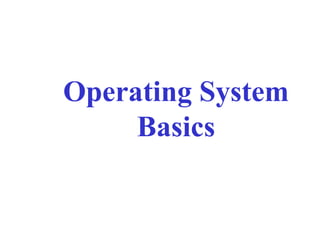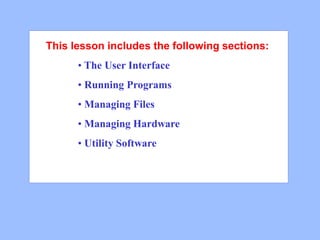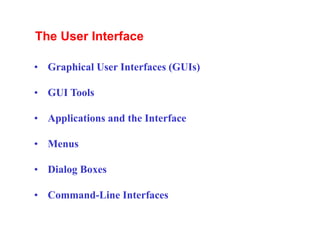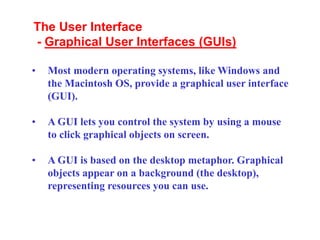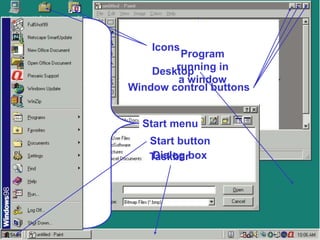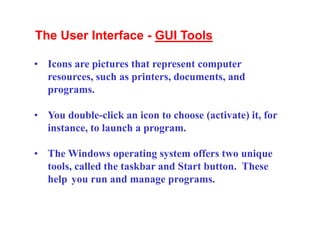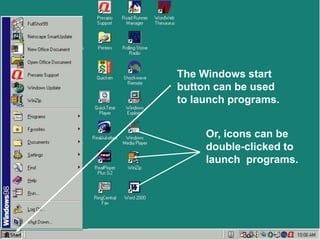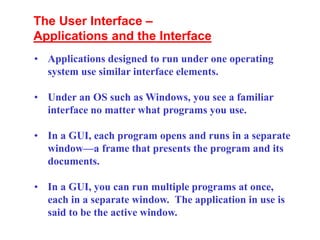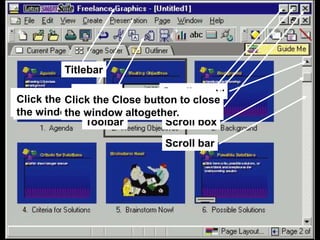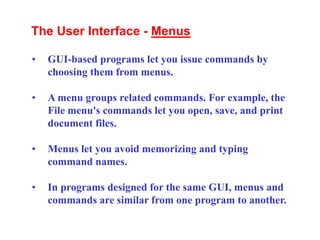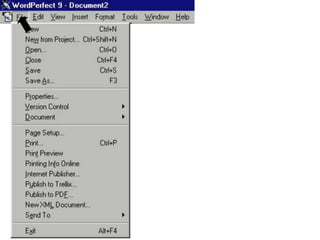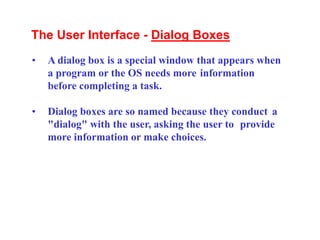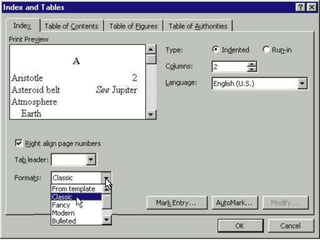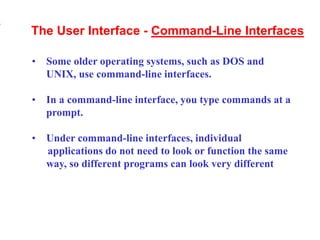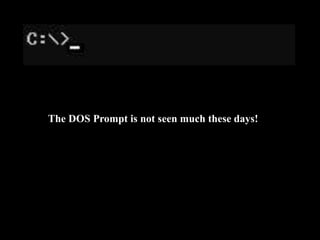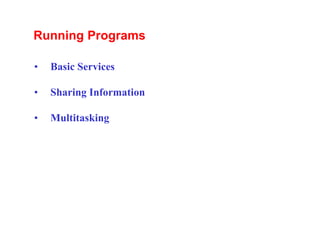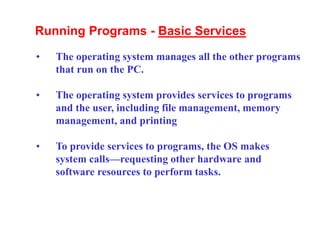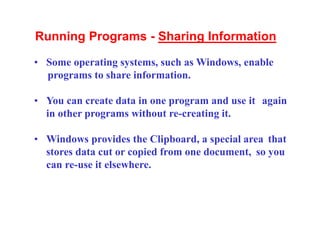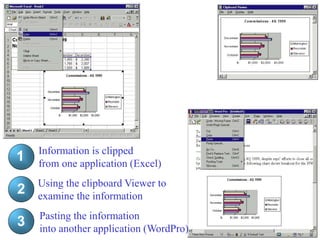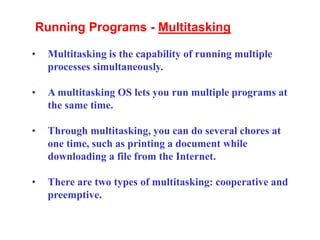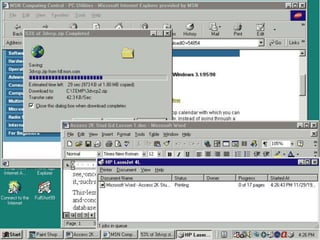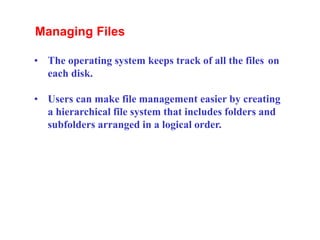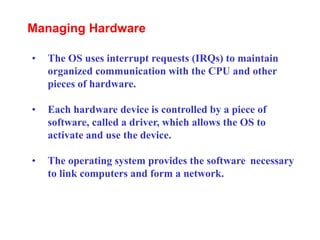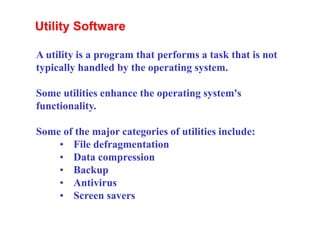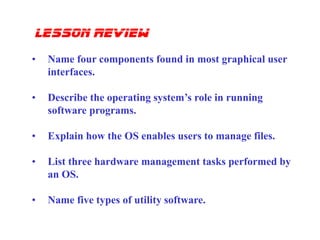This document provides an overview of operating system basics, focusing on user interfaces, running programs, managing files and hardware, and utility software. It highlights the key components of graphical user interfaces (GUIs) and contrasts them with older command-line interfaces, emphasizing features like multitasking and file management. Additionally, it discusses various utilities that enhance OS functionality, including data backup and antivirus programs.