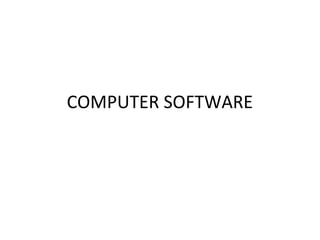
systems_software
- 2. Computer Software • The term “Computer Software” refers to a set of instructions given to the computer to perform a specific task. • The set of instructions is called a computer program. • The user needs to understand some software concepts to be able to interact with the computer
- 3. Categories of Software There are two types of Software: • SYSTEMS SOFTWARE • APPLICATIONS SOFTWARE
- 4. Computer Components (Software)Computer Components (Software) – System SoftwareSystem Software • Programs that control the operations of the computer and its devices • Example is the Operating Systems e.g. Microsoft XP – Application SoftwareApplication Software • Specific programs that are used to perform specific tasks • Examples are Microsoft Word, Microsoft PowerPoint etc
- 7. SYSTEM SOFTWARE OVERVIEW • System software consists of programs that manage and support a computer system and its information processing activities. • For example, operating systems and network management programs serve as a vital software interface between computer system hardware and the application programs of end users.
- 9. Two major functional categories of system software include
- 10. System Management Programs Programs that manage the hardware, software, and data resources of the computer system during its execution of the various information processing jobs of users. They include: • Operating Systems • Network Management Programs • Database Management Systems • System Utilities
- 11. System Development Programs • Programs that help users develop information system programs and prepare user programs for processing. Major development programs include: • Programming Language Translators and Editors • Programming Tools • CASE (Computer-Aided Software Engineering) Packages
- 12. OPERATING SYSTEMS • The most important system software package for any computer is its operating system. An operating system is an integrated system of programs that: • Manages the operations of the CPU • Controls the input/output and storage resources and activities of the computer system • Provides various support services as the computer executes the application programs of users.
- 13. Primary purpose of the operating system is: • Maximize the productivity of a computer system by operating it in the most efficient manner. • Minimize the amount of human intervention required during processing. • Helps your application programs perform common operations such as accessing a network, entering data, saving and retrieving files and printing or displaying output.
- 15. An operating system performs five basic functions in the operation of a computer system. It provides: • User Interface • Resource Management • Task Management • File Management • Utilities and Support Service
- 16. The User Interface The user interface is the part of the operating system that allows the end user to communicate with the operating system so they can load programs, access files, and accomplishes other tasks. Three main types of user interfaces are: • Command Driven • Menu Driven • Graphical User Interface (GUI)
- 17. Trend Moving Away From: • The entry of brief end user commands, and choices from menus of options Moving Towards: • Easy-to-use graphical user interface (GUI), which uses icons, bars, buttons, boxes, and other images relying on pointing devices, like the electronic mouse or trackball to make selections that help you get things done.
- 18. • What is a graphical user interface (GUI)? Allows you toAllows you to interact with theinteract with the software usingsoftware using graphics andgraphics and iconsicons Controls how youControls how you enter data andenter data and how the screenhow the screen displaysdisplays informationinformation
- 19. Resource Management An operating system uses a variety of resource management programs to manage the hardware and networking resources of the computer system, including its: • CPU • Memory • Secondary Storage Devices • Telecommunications processors • Input/Output Peripherals
- 20. Memory management programs: • Keep track of where data and programs are stored. • May also subdivide memory into a number of sections and swap parts of programs and data between main memory and magnetic disks or other secondary storage devices.
- 21. File Management File management programs of an operating system: • Control the creation, deletion, and access of files of data and programs. • Keep track of the physical location of files on magnetic disks and other secondary storage devices, such that each application program is running independently at the same time.
- 22. Task Management • Task management programs of an operating system: • Manage the accomplishment of the computing tasks of end users. • Allocate CPU time to tasks and interrupt tasks being executed to substitute other tasks. • May involve a multitasking capability where tasks of several programs can process at the same time.
- 23. • Multitasking may involve multiprogramming where the CPU can process the tasks of several programs at the same time, or time-sharing where the computing tasks of several users can be processed at the same time. • In multitasking, a single computer can act as if it were several computers, or virtual machines
- 24. OPERATING SYSTEMS -cntd • An operating system is the program that runs first when one switches on the computer and it continues to run in the background. • All other programs run under the control of the operating system
- 25. Operating systems cntd. • When the computer is switched on, the operating system automatically loaded and this process is called booting. • When the computer is switched on, the operating system is loaded from the hard disc (secondary storage) to the main memory (RAM) and it continues to control other programs in the background.
- 26. Summary of Functions of OS • It provides Interface between user and the computer • It manages the flow of information in the computer • It directs information to the appropriate destinations (to a storage device or to the output device • It keeps record of the saved files, their names, sizes and location
- 27. Summary - cntd • It establishes relationships between Hardware and software • It controls the running of other programs • Establishment and enforcement of a priority system. That is, it determines and maintains the order in which jobs are to be executed in the computer system. • Interpretation of commands and instructions. • Coordination and assignment of compilers, assemblers, utility programs, and other software to the various users of the computer system
- 28. Examples of Operating systems • MS-Dos • Windows 95/98 • Windows 2000 Server and Workstation • Windows NT Workstation • Windows NT Server • Unix • Macintosh • Others
- 29. Popular Operating Systems MS-DOS MS-DOS • - for many years was the most widely used microcomputer operating system. • Characteristics: • A single user, single-tasking operating system • Was given a graphical user interface and limited multitasking capabilities by combining it with Microsoft Windows.
- 30. Windows 95 Microsoft began replacing its DOS/Windows combination in 1995 with the Windows 95 operating system. Characteristics: • Advanced operating system • Graphical user interface • True multitasking capabilities • Networking capabilities • Multimedia capabilities
- 31. Windows 98 • Microsoft introduced an enhanced version of Windows 95 in 1998. • Characteristics:- • Enhanced Internet capabilities • processing and data warehousing
- 32. Windows 2000 - Several versions of this have been released. • Characteristics/versions available: • Professional: a full-featured operating system for PC desktops and laptops. • Server: a multipurpose operating system for network servers and web servers in smaller networks. • Advanced Server: a network operating system to manage large networks and web-sites powered by server farms of many servers.
- 33. Windows NT multitasking network operating system Characteristics: • Powerful, multitasking, multi user network operating system • Installed on network servers to manage client/server networks and on PCs with high performance requirements. • Microsoft merged its Windows 98 and Windows NT products into the Windows 2000 operating system during the year 2000.
- 34. UNIX a popular operating system that is available for micros, minis, and mainframe computer systems. Characteristics: • Originally developed by AT&T, UNIX is now offered by other vendors, including Solaris by Sun Microsystems and AIX by IBM. • Multitasking and multi user system, network-managed operating system whose portability allows it to run on mainframes, midrange computers, and microcomputers.
- 35. LINUX - • is a low-cost, powerful, and reliable Unix-like operating system that is rapidly gaining market share as a high-performance operating system for network servers and web servers in both small and large networks. Characteristics: • Linux Torvald of Finland and millions of programmers around the world developed Linux as a free or low-cost shareware or open-source software over the Internet in the 1990’s. • Linux is still being enhanced in this way, but is sold with extra features and support services by software vendors such as Red Hat, Caldera, and VA Linux. • PC versions of Linux are available which support office software suites, web browsers, and other application software.
- 36. Mac OS X - • is the latest operating system from Apple for the iMac and other Macintosh microcomputers. • Characteristics: • Mac OS X has a new graphical user interface as was as advanced multitasking and multimedia capabilities, alongwith a new suite of Internet services called iTools