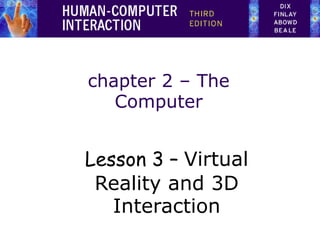
Virtual Reality 3D Interaction Lesson
- 1. chapter 2 – The Computer Lesson 3 – Virtual Reality and 3D Interaction
- 2. Lesson Objectives: • At the end of the lesson the students can: • Compare and contrast the virtual reality and 3D interaction. • Distinguish the different physical control and sensors • Differentiate paper printing and scanning
- 3. virtual reality and 3D interaction positioning in 3D space moving and grasping seeing 3D (helmets and caves)
- 4. positioning in 3D space • cockpit and virtual controls – steering wheels, knobs and dials … just like real! • the 3D mouse – six-degrees of movement: x, y, z + roll, pitch, yaw • data glove – fibre optics used to detect finger position • VR helmets – detect head motion and possibly eye gaze • whole body tracking – accelerometers strapped to limbs or reflective dots and video processing
- 5. pitch, yaw and roll pitch yaw roll
- 6. 3D displays • desktop VR – ordinary screen, mouse or keyboard control – perspective and motion give 3D effect • seeing in 3D – use stereoscopic vision – VR helmets – screen plus shuttered specs, etc. also see extra slides on 3D vision
- 7. VR headsets • small TV screen for each eye • slightly different angles • 3D effect
- 8. VR motion sickness • time delay – move head … lag … display moves – conflict: head movement vs. eyes • depth perception – headset gives different stereo distance – but all focused in same plane – conflict: eye angle vs. focus • conflicting cues => sickness – helps motivate improvements in technology
- 9. simulators and VR caves • scenes projected on walls • realistic environment • hydraulic rams! • real controls • other people
- 10. physical controls, sensors etc. special displays and gauges sound, touch, feel, smell physical controls environmental and bio-sensing
- 11. dedicated displays • analogue representations: – dials, gauges, lights, etc. • digital displays: – small LCD screens, LED lights, etc. • head-up displays – found in aircraft cockpits – show most important controls … depending on context
- 12. Sounds • beeps, bongs, clonks, whistles and whirrs • used for error indications • confirmation of actions e.g. keyclick also see chapter 10
- 13. Touch, feel, smell • touch and feeling important – in games … vibration, force feedback – in simulation … feel of surgical instruments – called haptic devices • texture, smell, taste – current technology very limited
- 14. BMW iDrive • for controlling menus • feel small ‘bumps’ for each item • makes it easier to select options by feel • uses haptic technology from Immersion Corp.
- 15. physical controls • specialist controls needed … – industrial controls, consumer products, etc. large buttons clear dials tiny buttons multi-function control easy-clean smooth buttons
- 16. Environment and bio-sensing • sensors all around us – car courtesy light – small switch on door – ultrasound detectors – security, washbasins – RFID security tags in shops – temperature, weight, location • … and even our own bodies … – iris scanners, body temperature, heart rate, galvanic skin response, blink rate
- 17. paper: printing and scanning print technology fonts, page description, WYSIWYG scanning, OCR
- 18. Printing • image made from small dots – allows any character set or graphic to be printed, • critical features: – resolution • size and spacing of the dots • measured in dots per inch (dpi) – speed • usually measured in pages per minute – cost!!
- 19. Types of dot-based printers • dot-matrix printers – use inked ribbon (like a typewriter – line of pins that can strike the ribbon, dotting the paper. – typical resolution 80-120 dpi • ink-jet and bubble-jet printers – tiny blobs of ink sent from print head to paper – typically 300 dpi or better . • laser printer – like photocopier: dots of electrostatic charge deposited on drum, which picks up toner (black powder form of ink) rolled onto paper which is then fixed with heat – typically 600 dpi or better.
- 20. Printing in the workplace • shop tills – dot matrix – same print head used for several paper rolls – may also print cheques • thermal printers – special heat-sensitive paper – paper heated by pins makes a dot – poor quality, but simple & low maintenance – used in some fax machines
- 21. Fonts • Font – the particular style of text Courier font Helvetica font Palatino font Times Roman font §´ (special symbol) • Size of a font measured in points (1 pt about 1/72”) (vaguely) related to its height This is ten point Helvetica This is twelve point This is fourteen point This is eighteen point and this is twenty-four point
- 22. Fonts (ctd) Pitch – fixed-pitch – every character has the same width e.g. Courier – variable-pitched – some characters wider e.g. Times Roman – compare the ‘i’ and the “m” Serif or Sans-serif – sans-serif – square-ended strokes e.g. Helvetica – serif – with splayed ends (such as) e.g. Times Roman or Palatino
- 23. Readability of text • lowercase – easy to read shape of words • UPPERCASE – better for individual letters and non-words e.g. flight numbers: BA793 vs. ba793 • serif fonts – helps your eye on long lines of printed text – but sans serif often better on screen
- 24. Page Description Languages • Pages very complex – different fonts, bitmaps, lines, digitised photos, etc. • Can convert it all into a bitmap and send to the printer … but often huge ! • Alternatively Use a page description language – sends a description of the page can be sent, – instructions for curves, lines, text in different styles, etc. – like a programming language for printing! • PostScript is the most common
- 25. Screen and page • WYSIWYG – what you see is what you get – aim of word processing, etc. • but … – screen: 72 dpi, landscape image – print: 600+ dpi, portrait • can try to make them similar but never quite the same • so … need different designs, graphics etc, for screen and print
- 26. Scanners • Take paper and convert it into a bitmap • Two sorts of scanner – flat-bed: paper placed on a glass plate, whole page converted into bitmap – hand-held: scanner passed over paper, digitising strip typically 3-4” wide • Shines light at paper and note intensity of reflection – colour or greyscale • Typical resolutions from 600–2400 dpi
- 27. Scanners (ctd) Used in – desktop publishing for incorporating photographs and other images – document storage and retrieval systems, doing away with paper storage + special scanners for slides and photographic negatives
- 28. Optical character recognition • OCR converts bitmap back into text • different fonts – create problems for simple “template matching” algorithms – more complex systems segment text, decompose it into lines and arcs, and decipher characters that way • page format – columns, pictures, headers and footers
- 29. Paper-based interaction • paper usually regarded as output only • can be input too – OCR, scanning, etc. • Xerox PaperWorks – glyphs – small patterns of /// • used to identify forms etc. • used with scanner and fax to control applications • more recently – papers micro printed - like wattermarks • identify which sheet and where you are – special ‘pen’ can read locations • know where they are writing