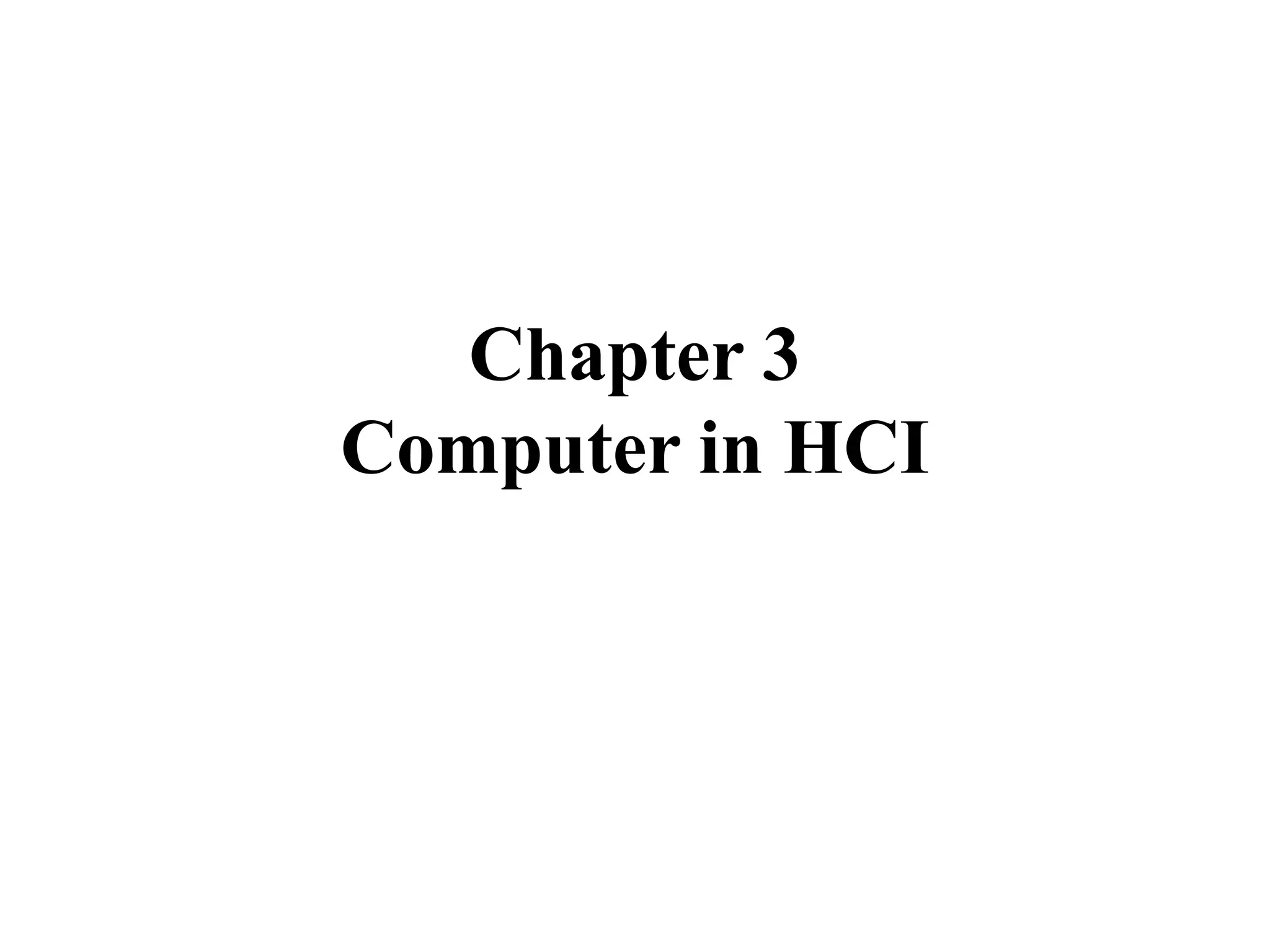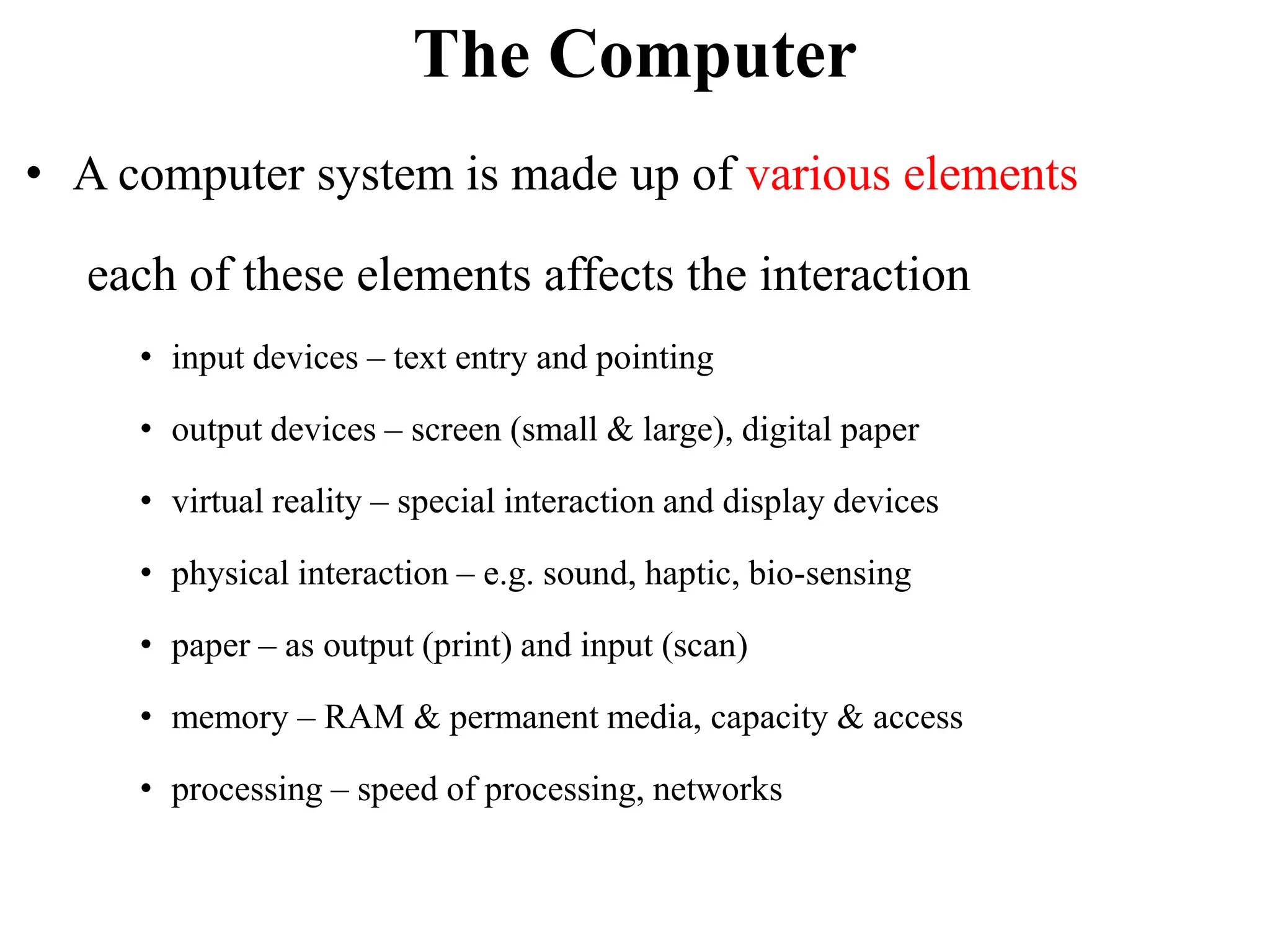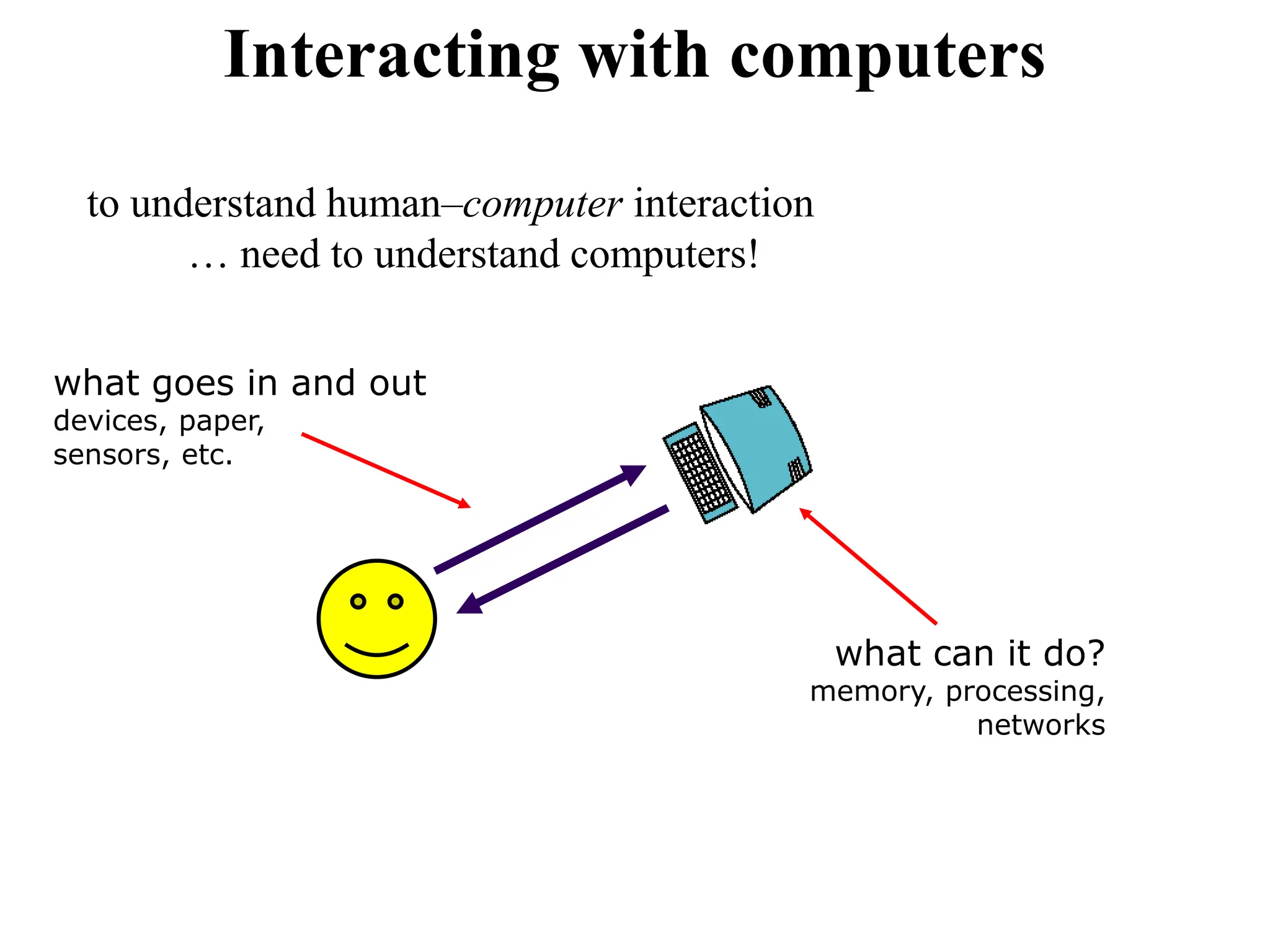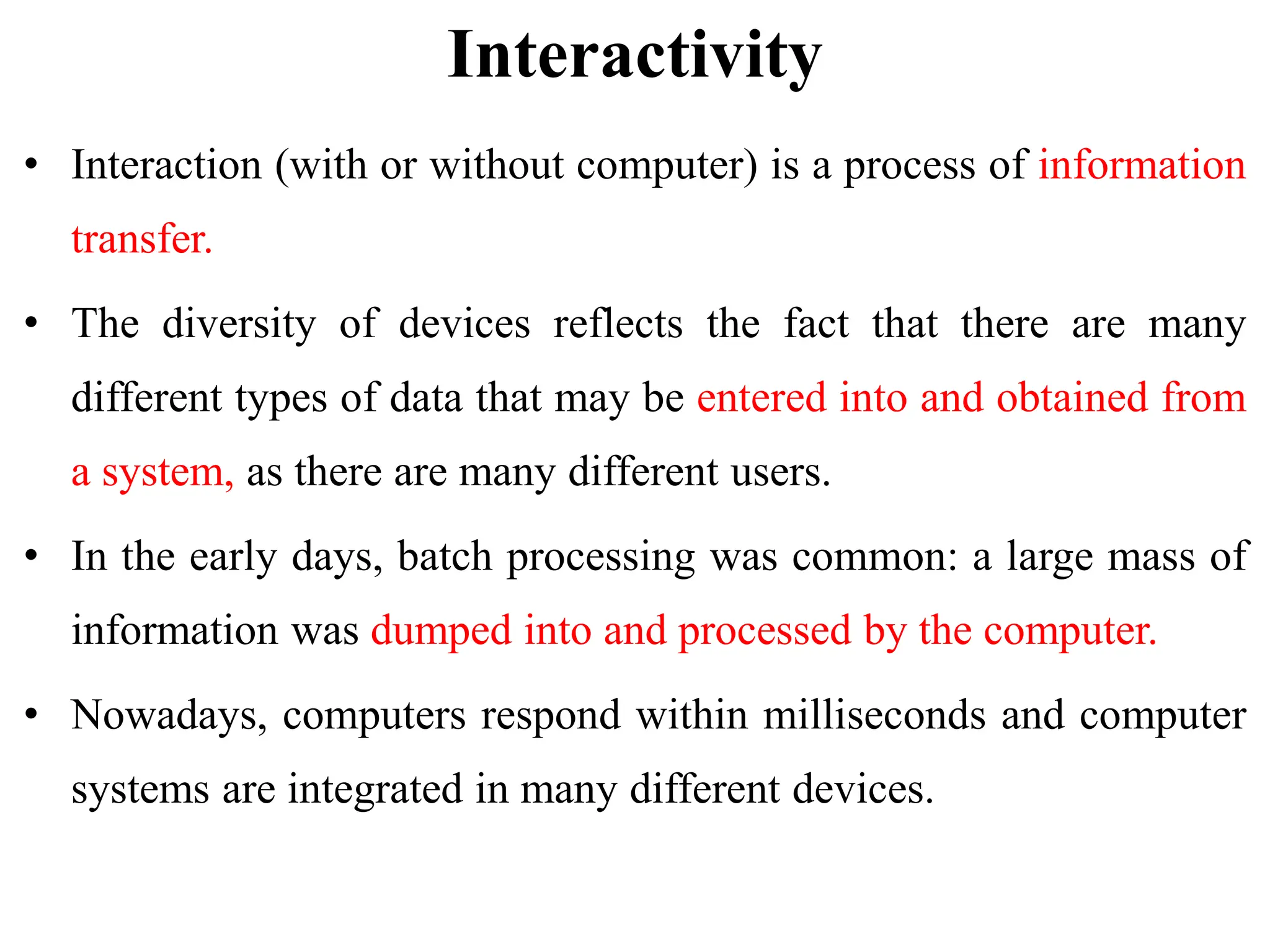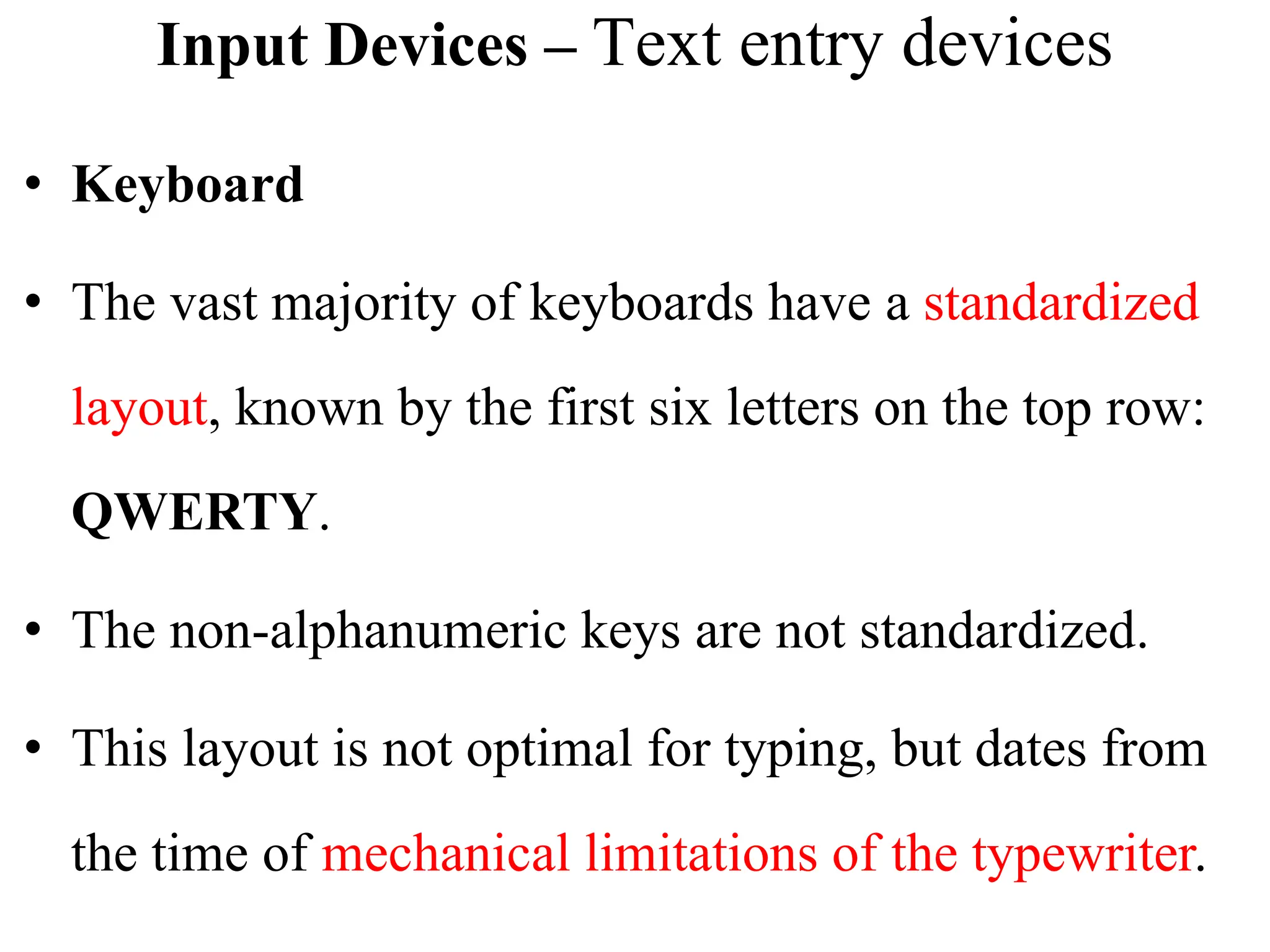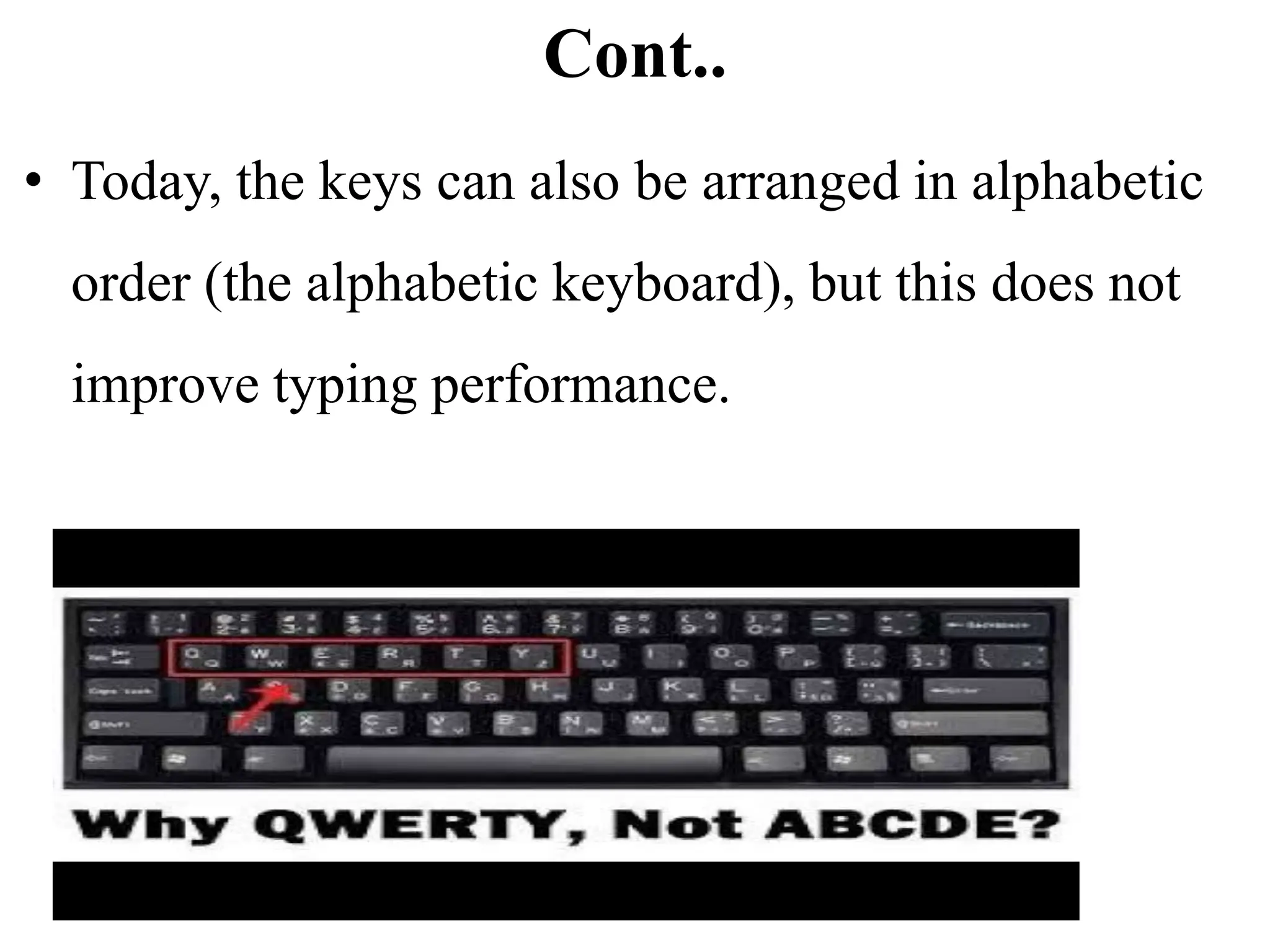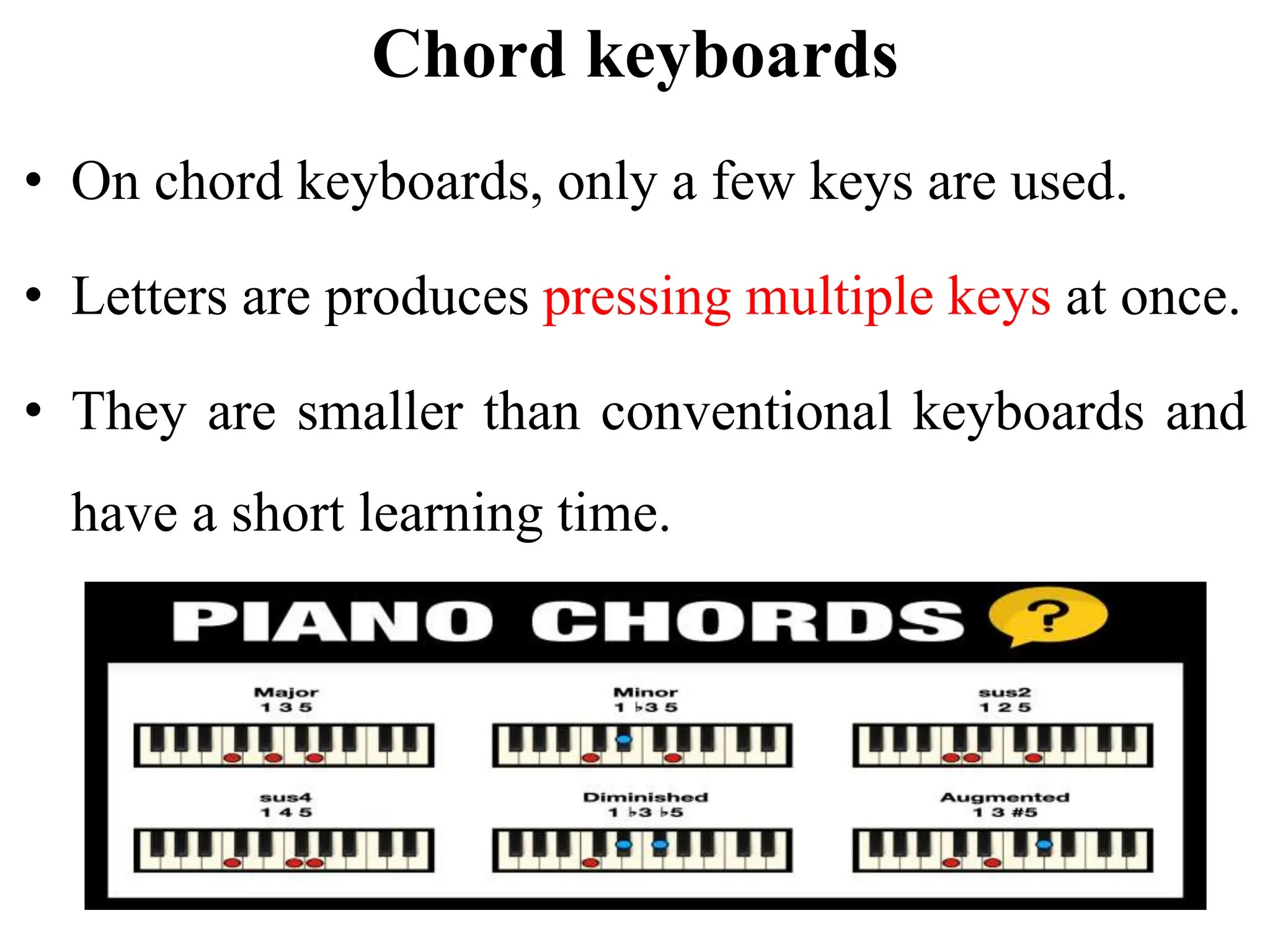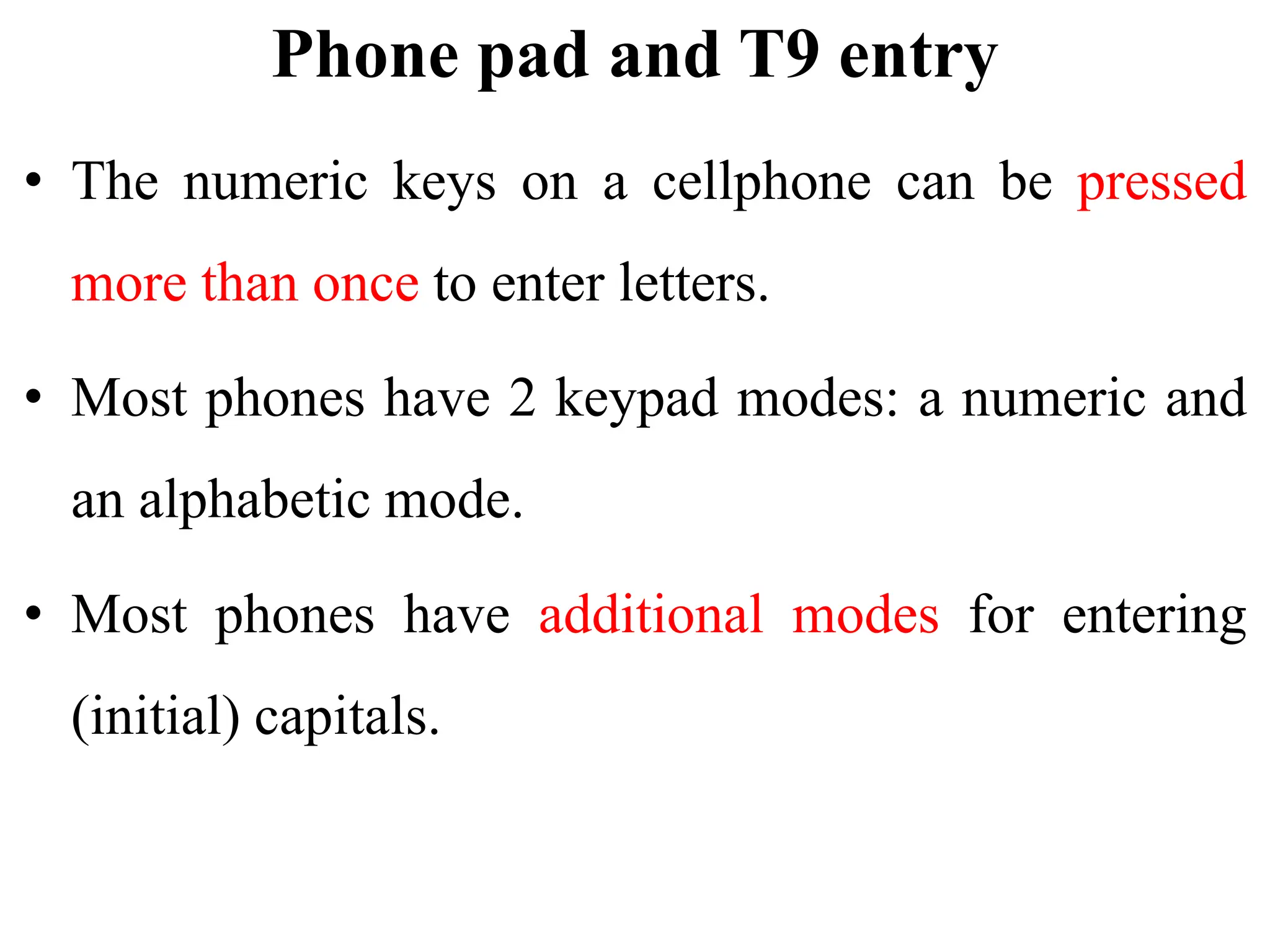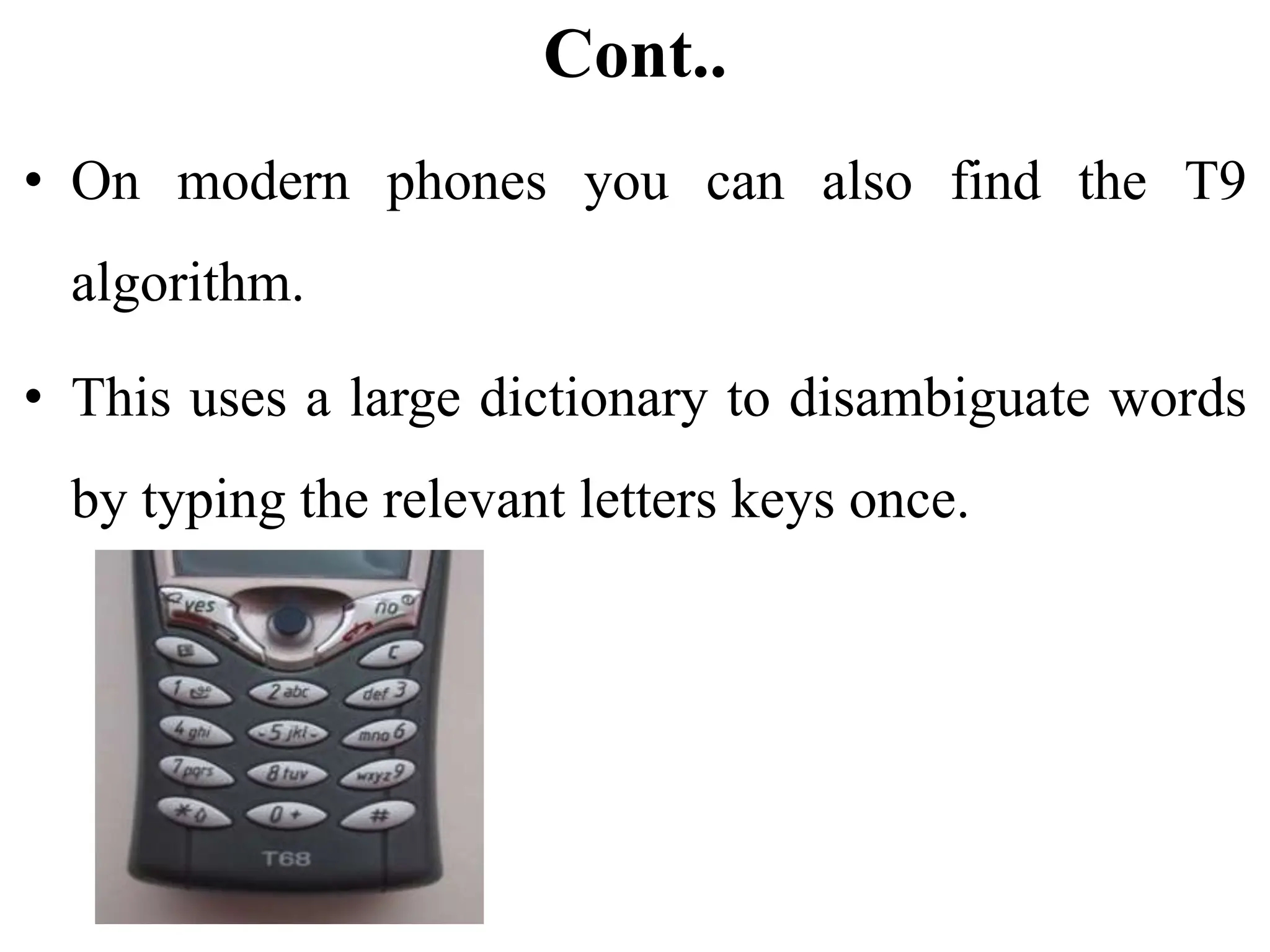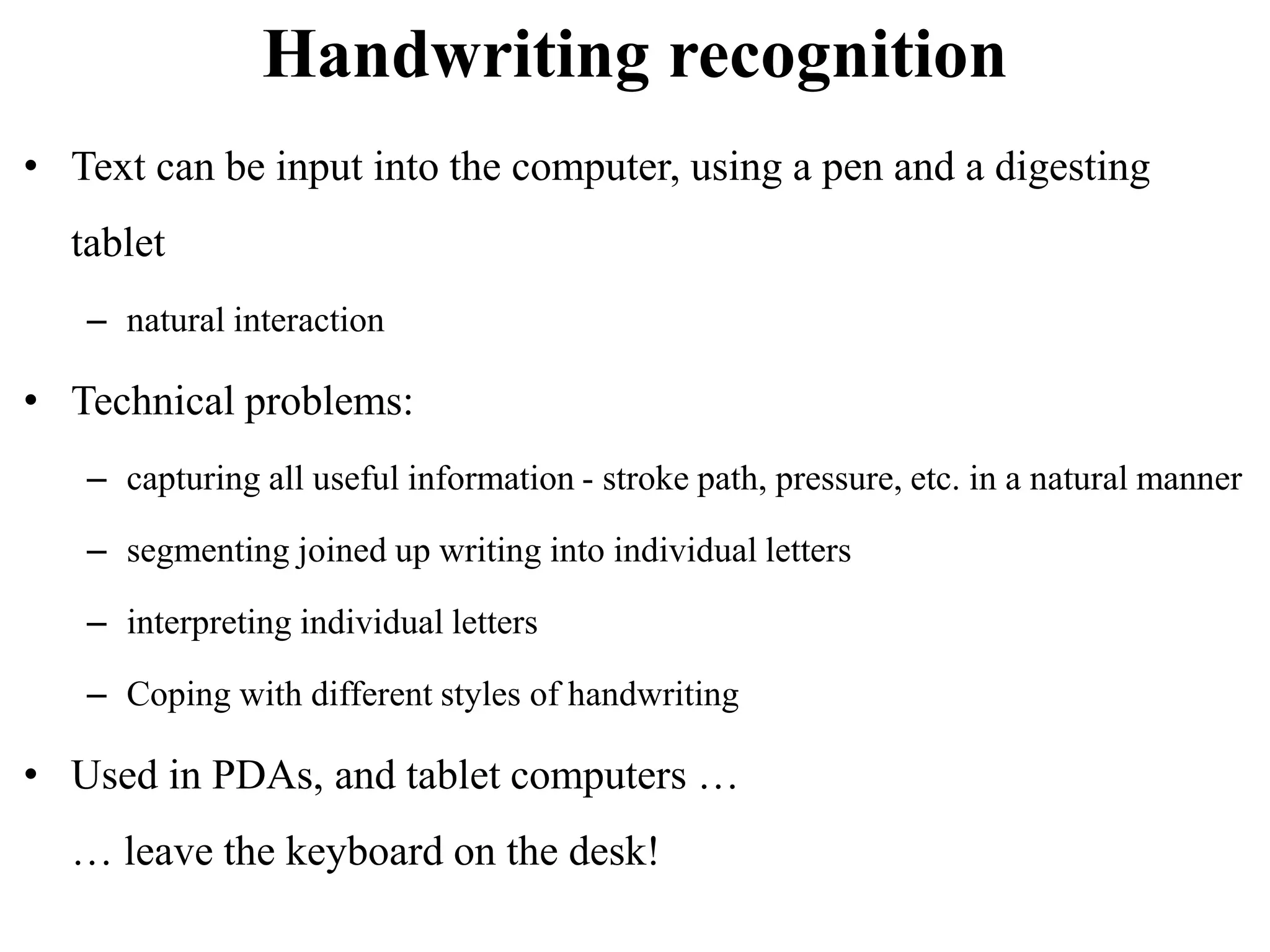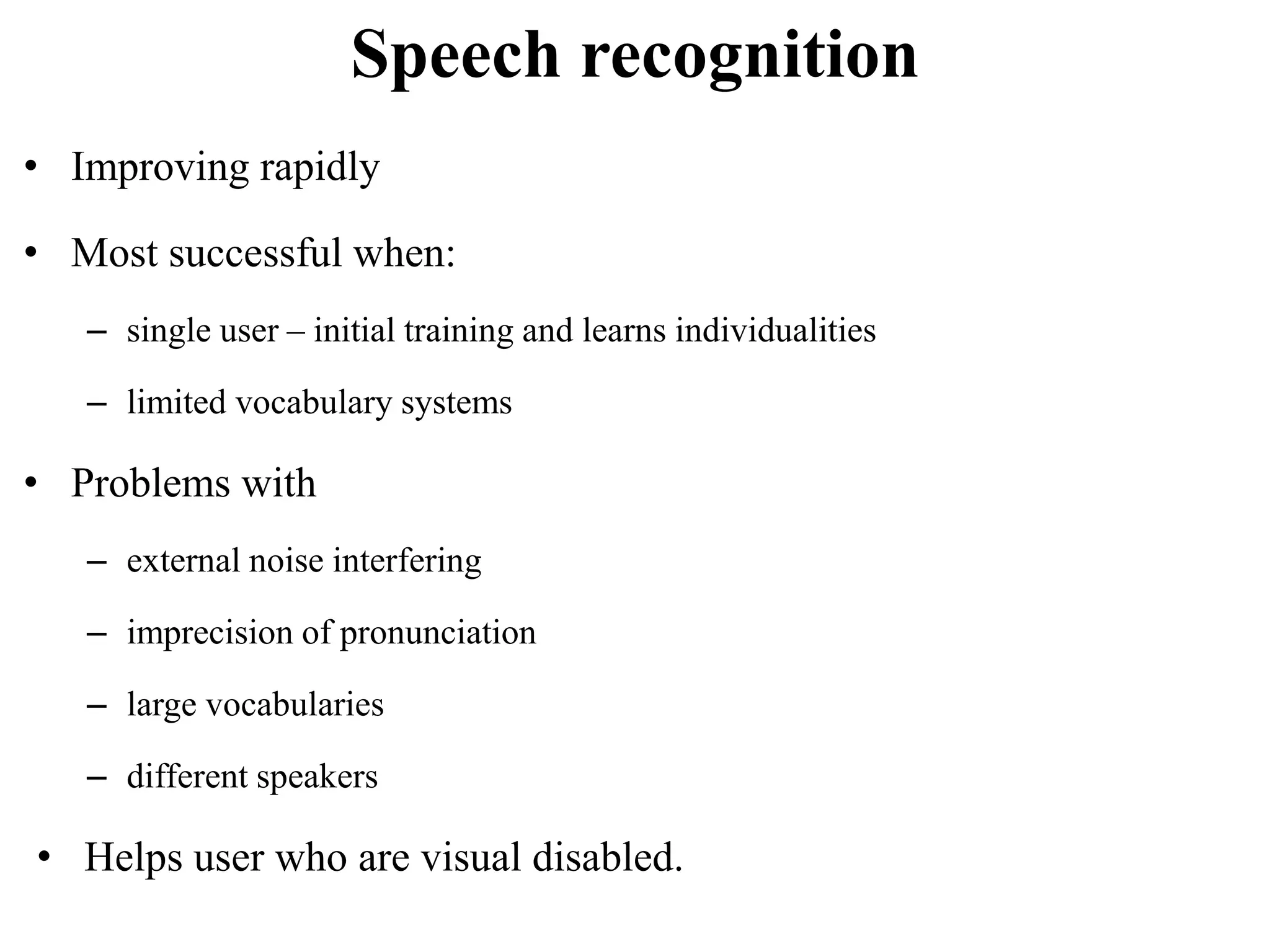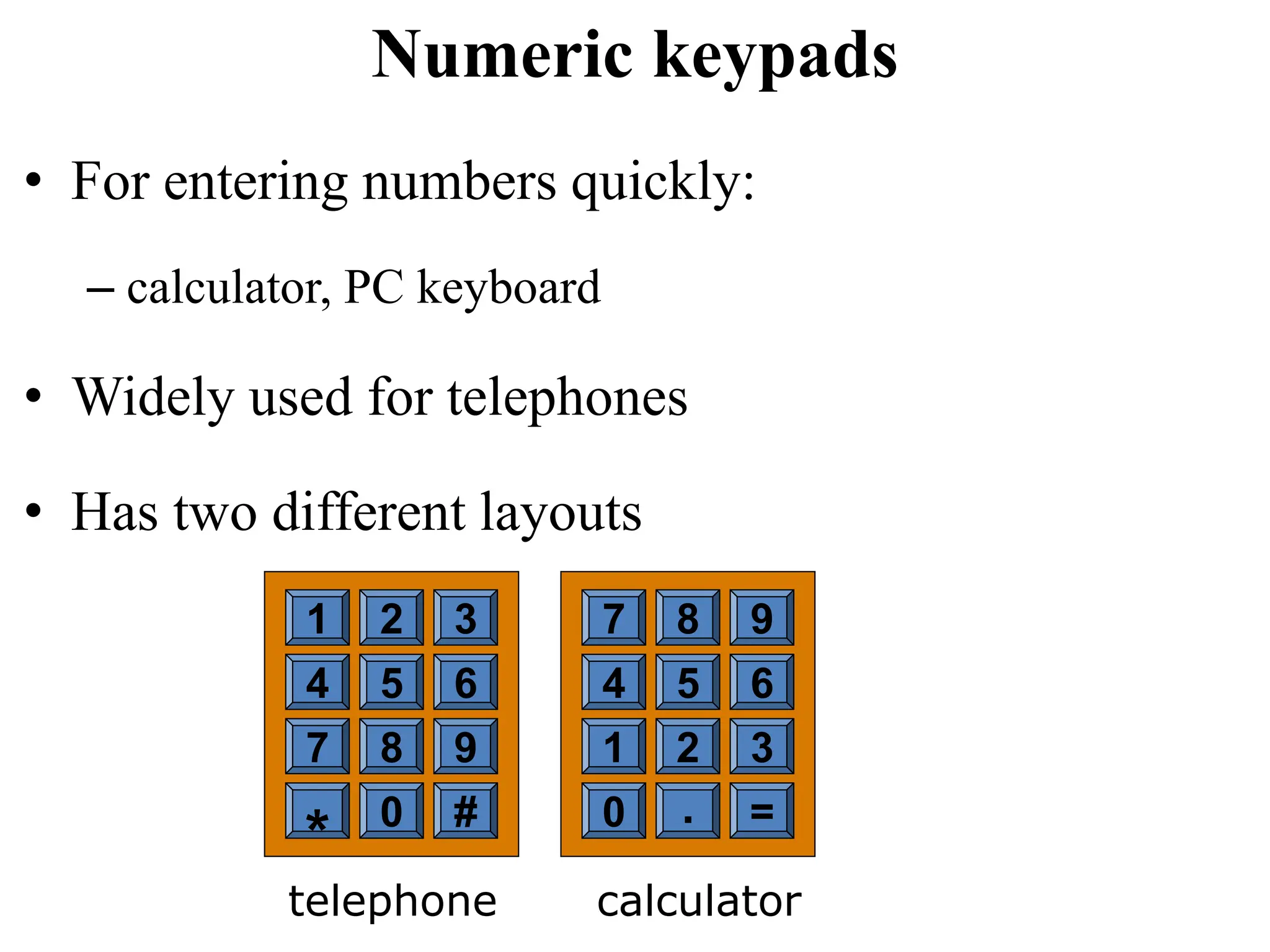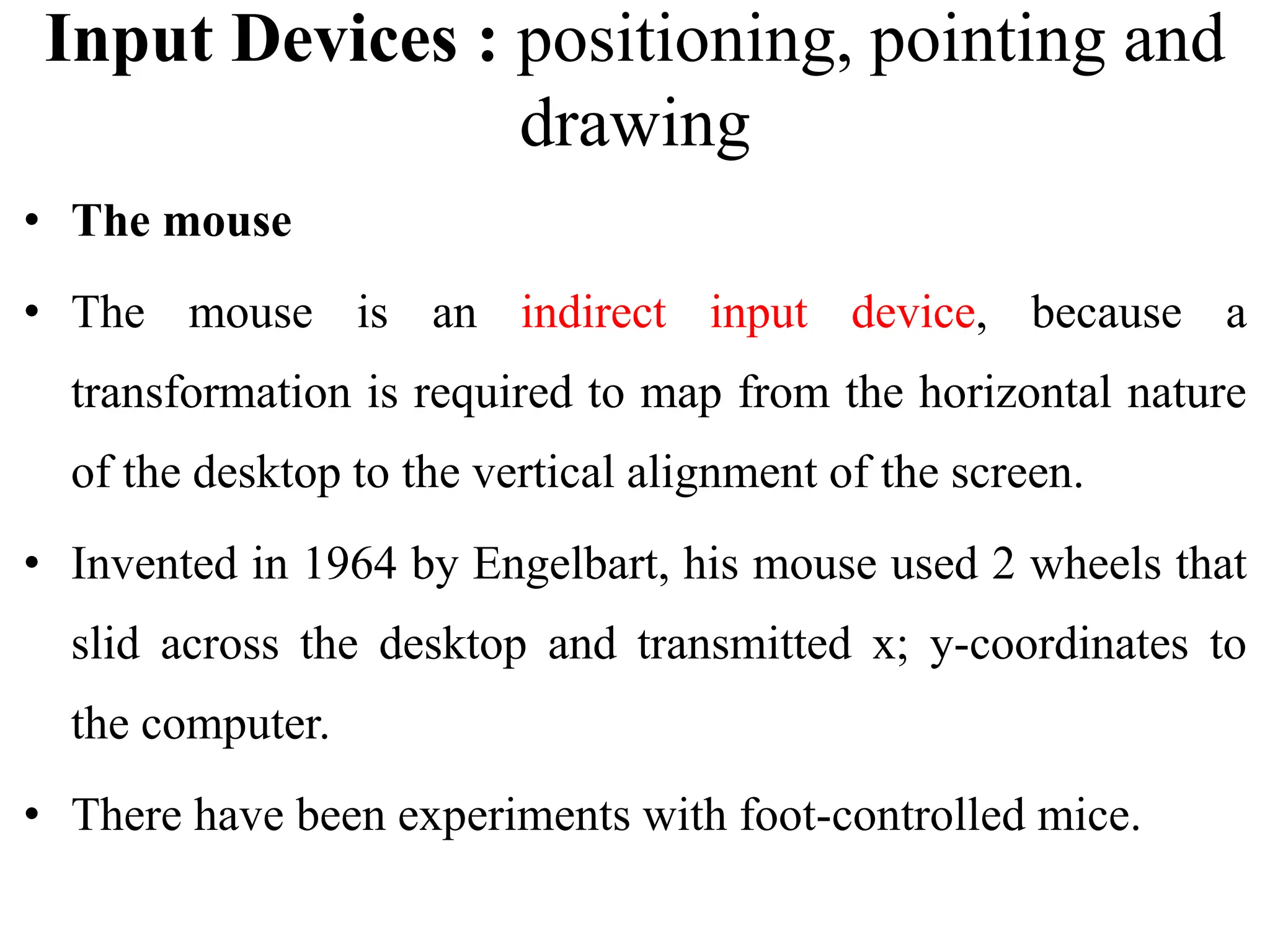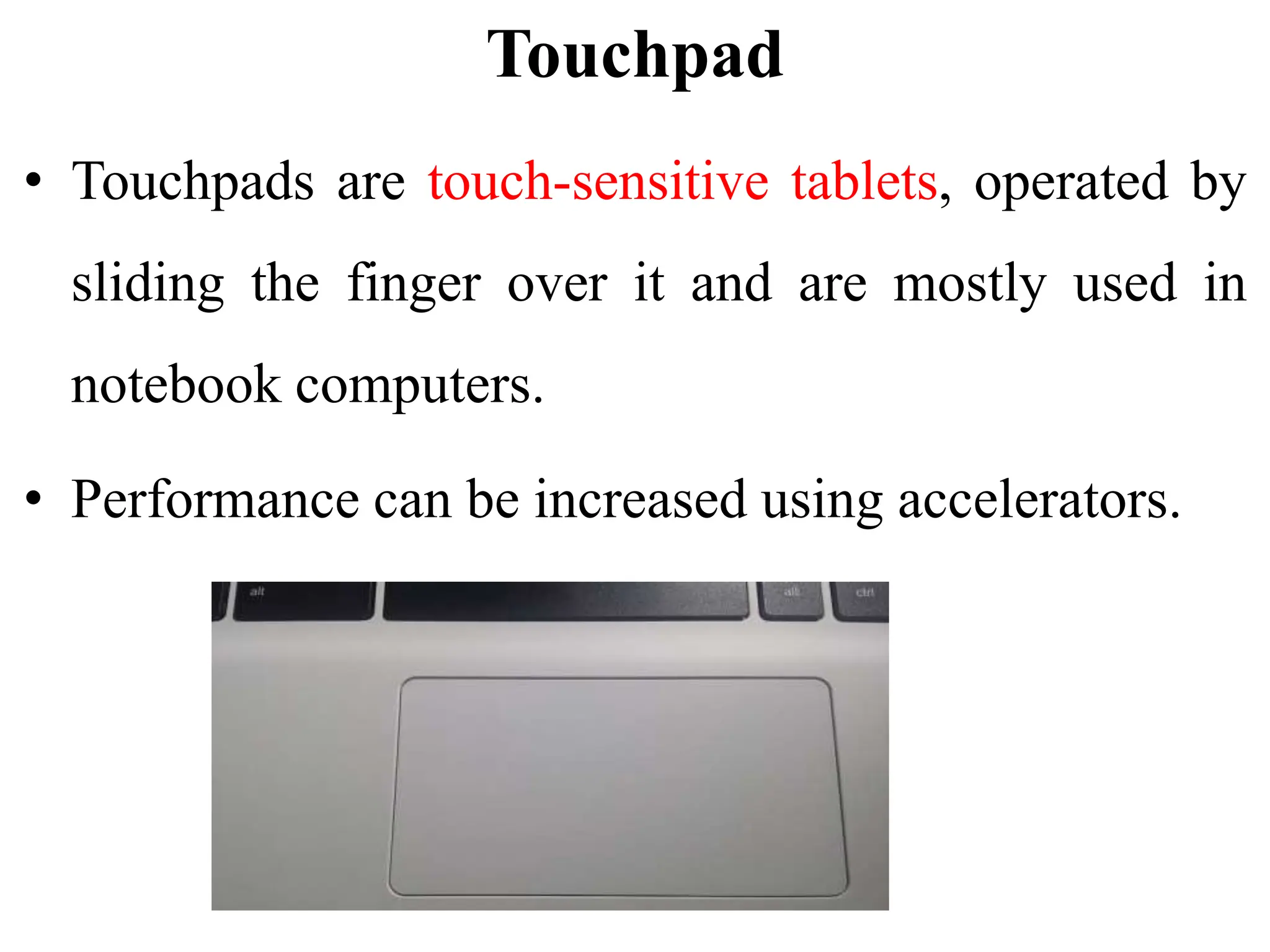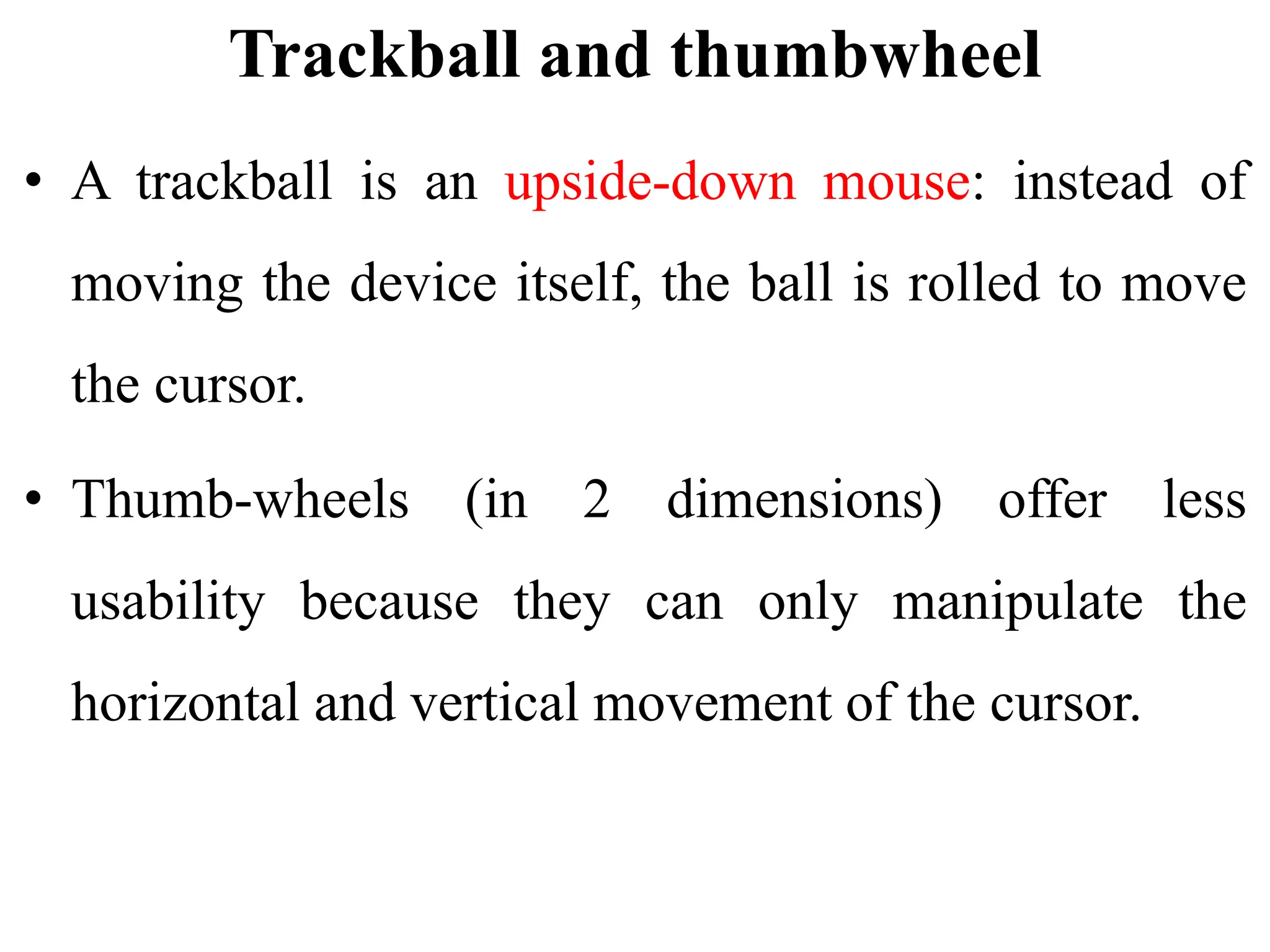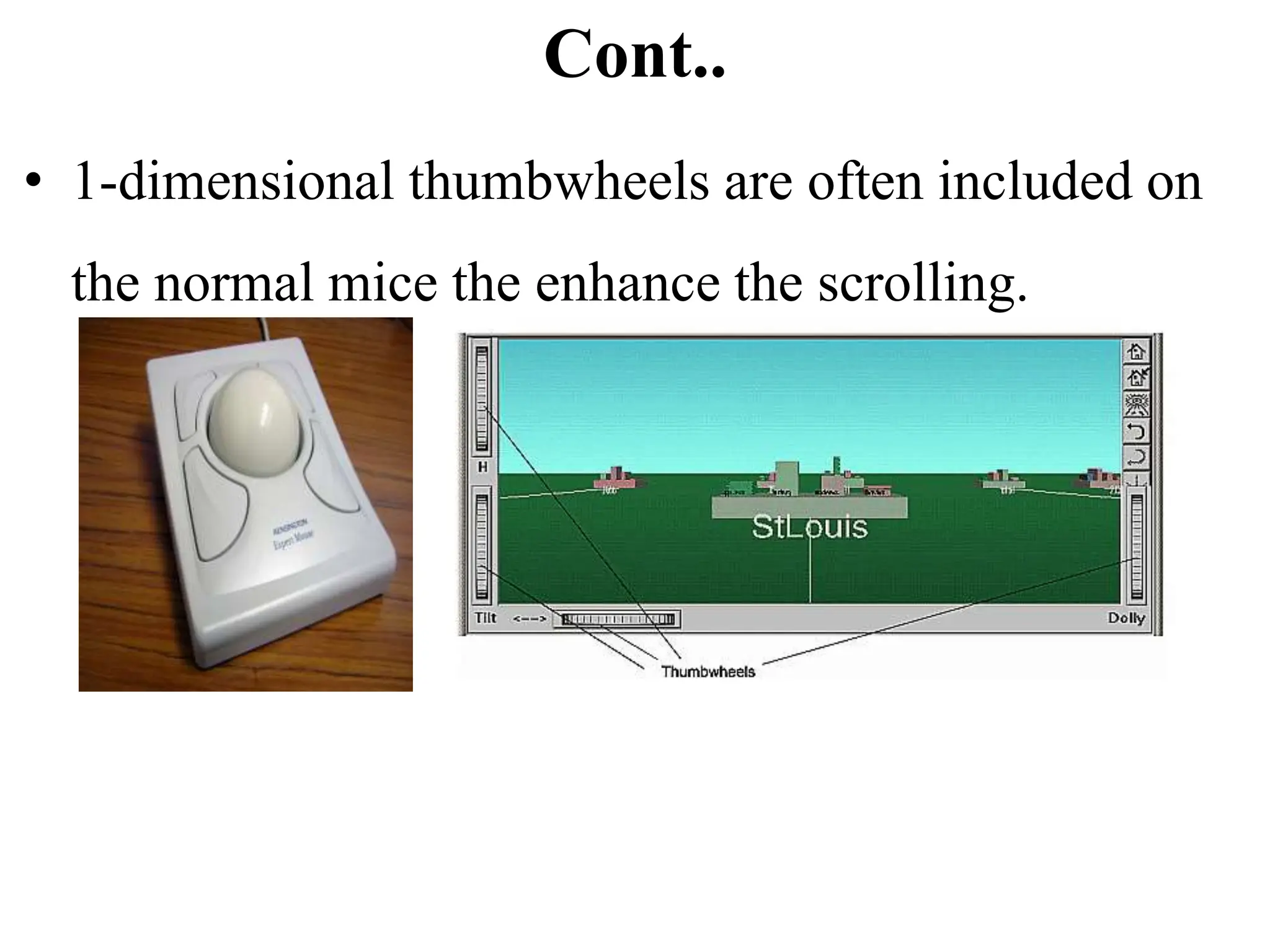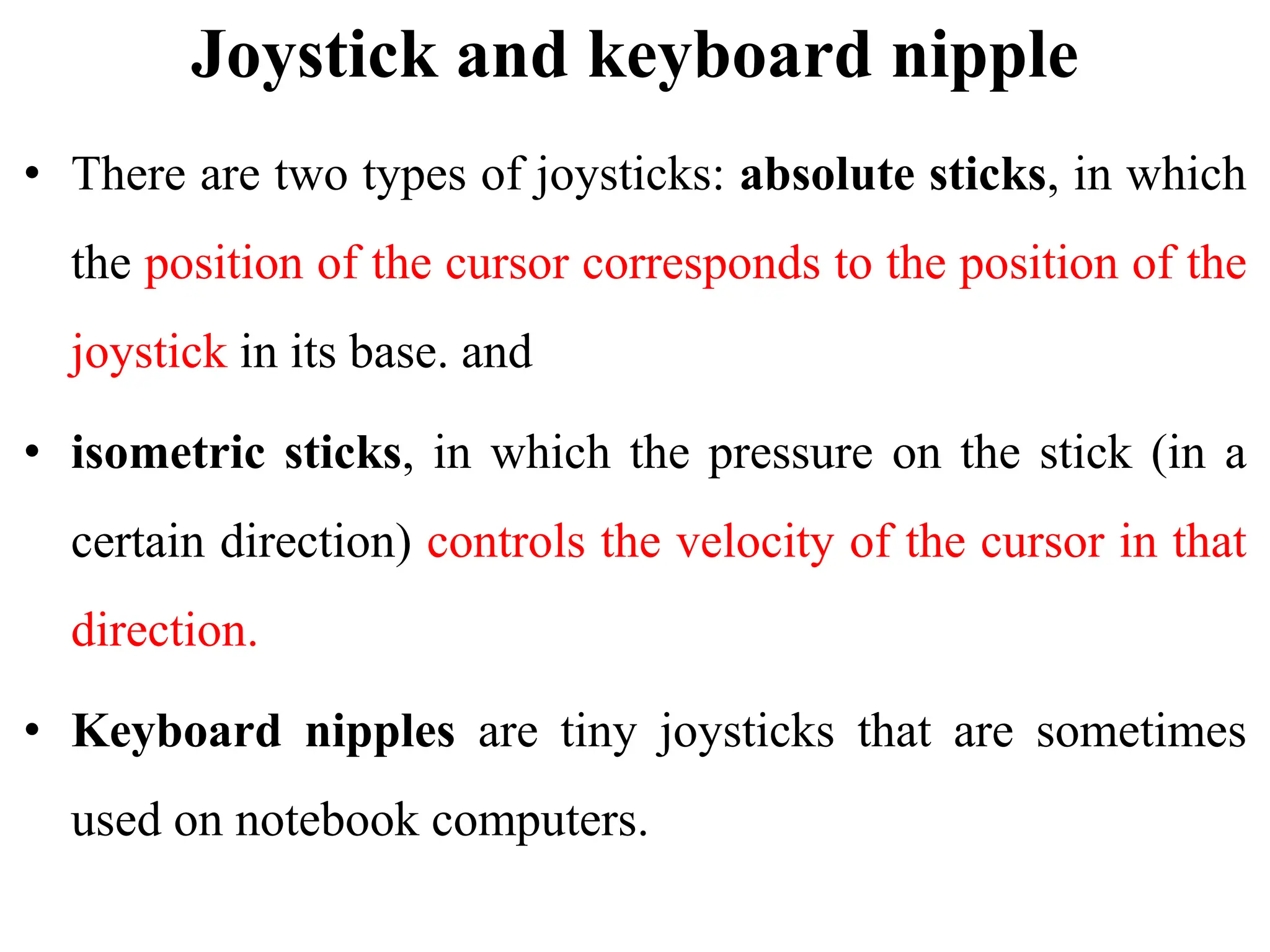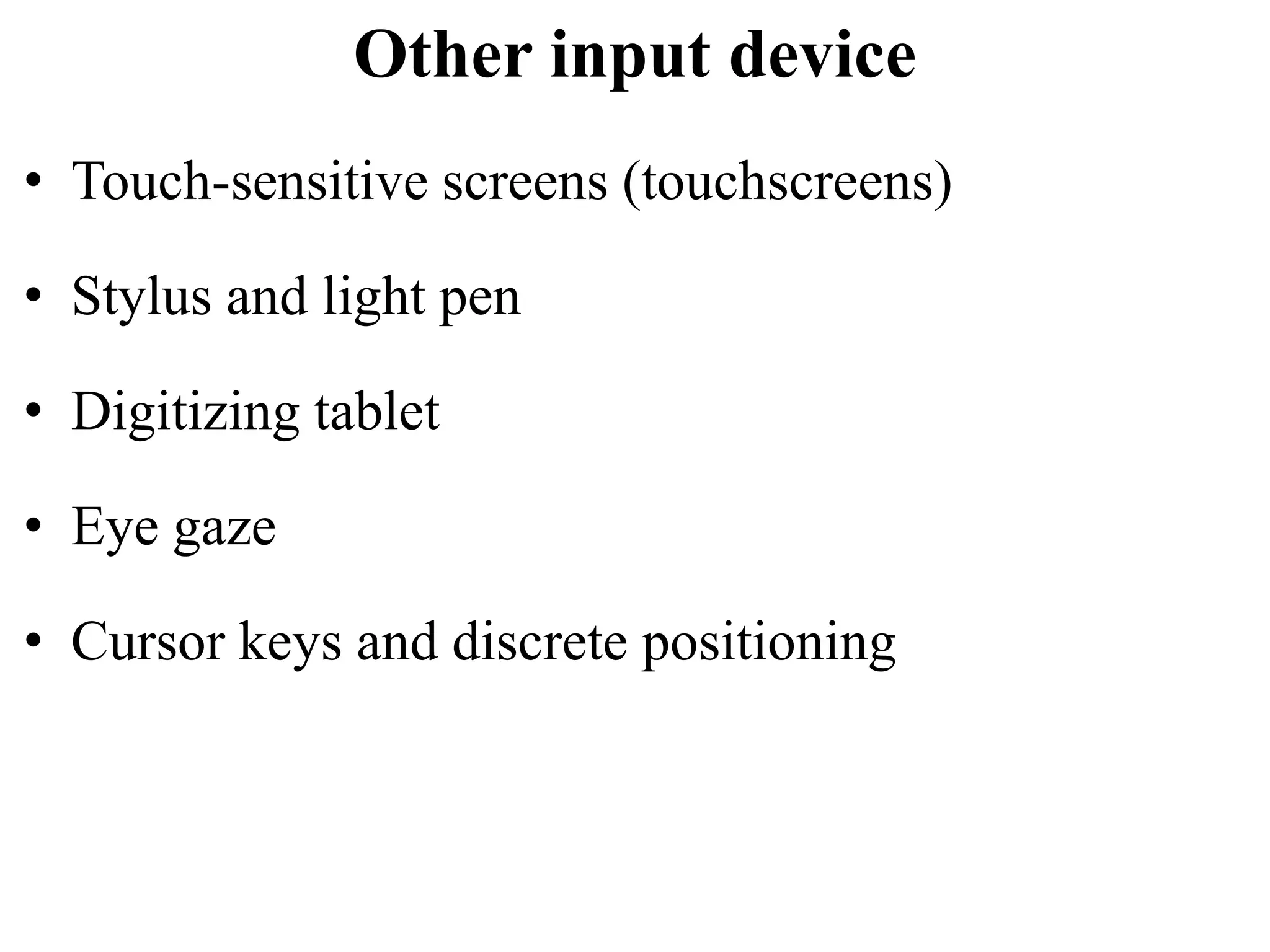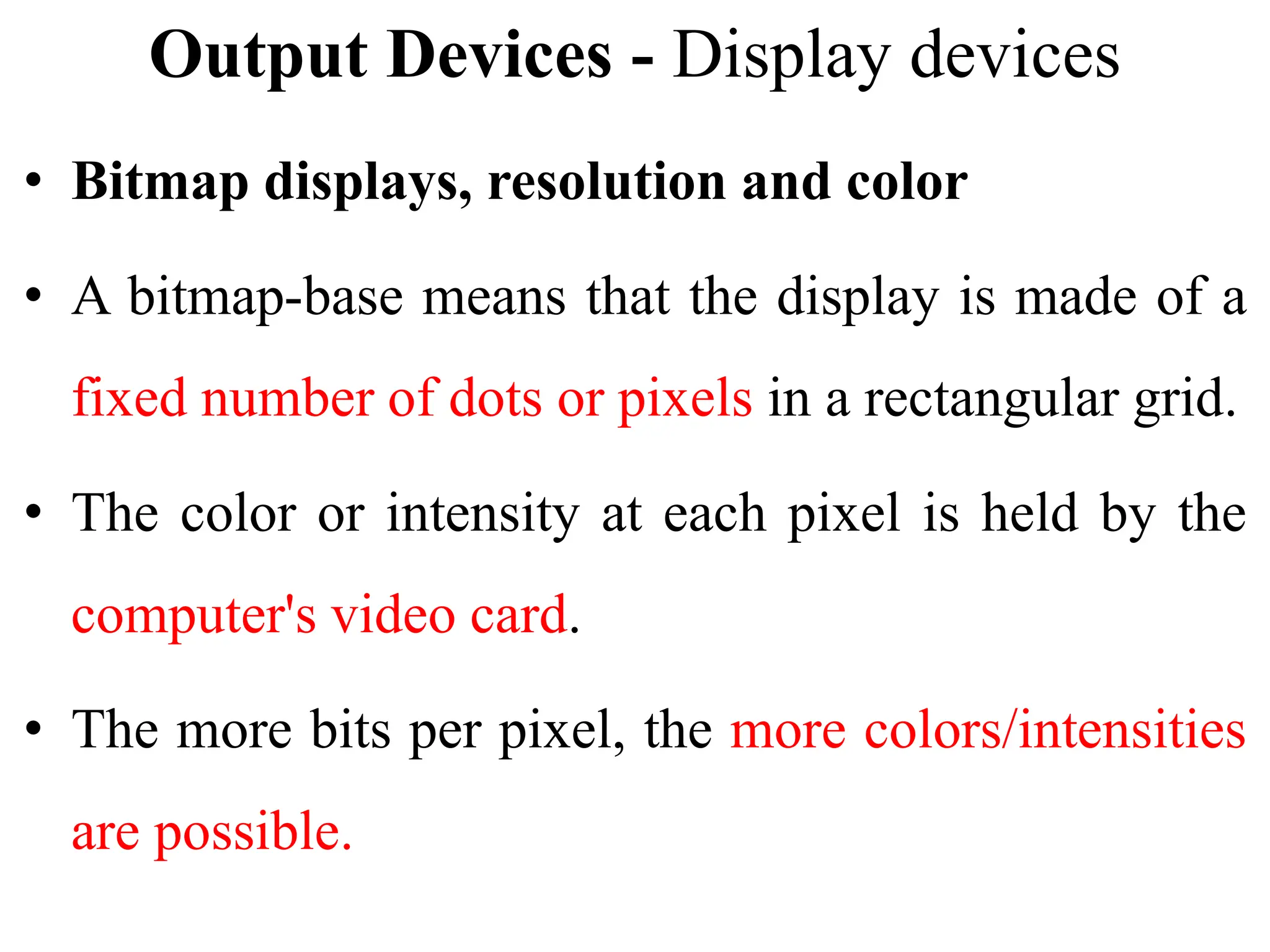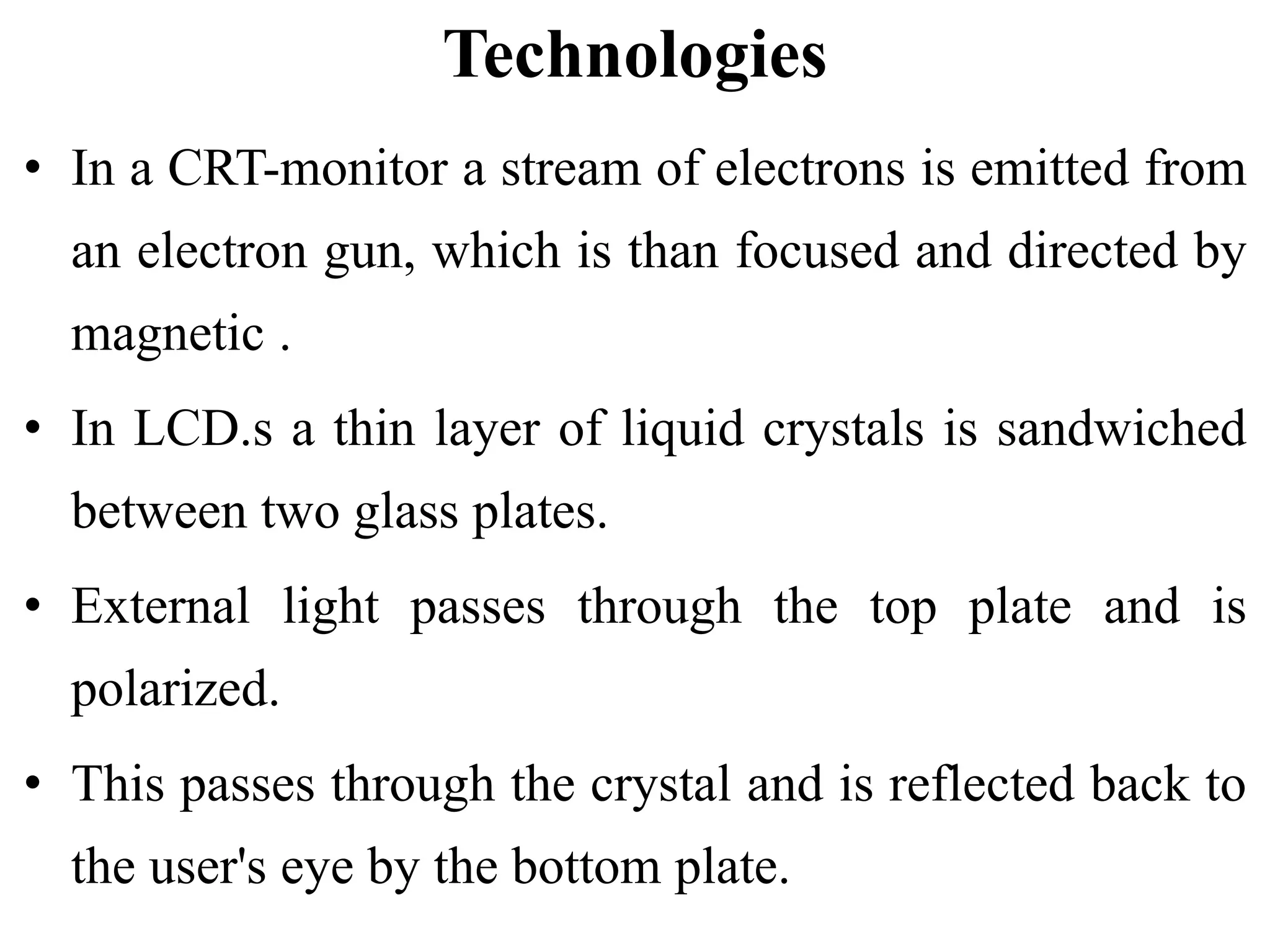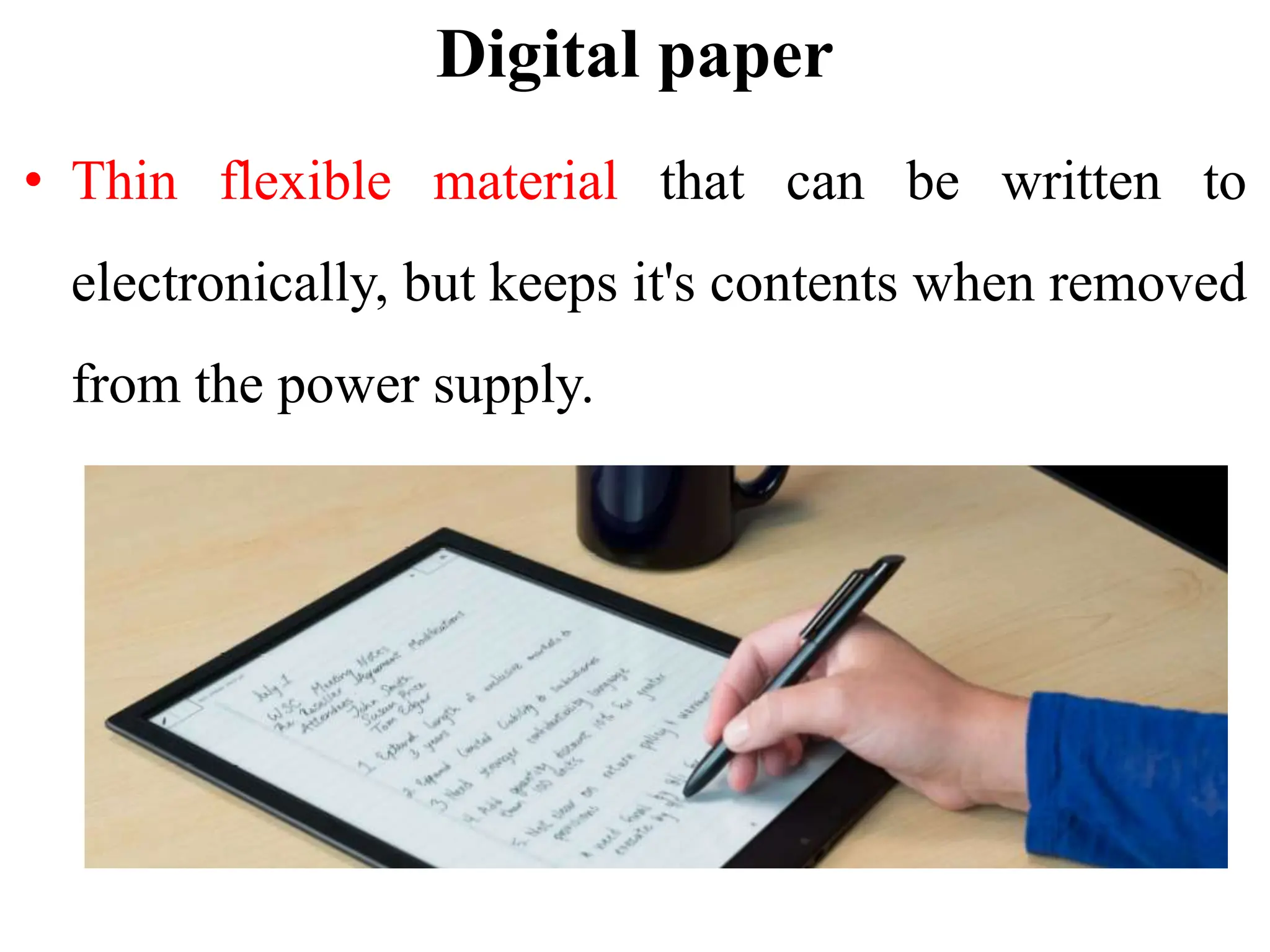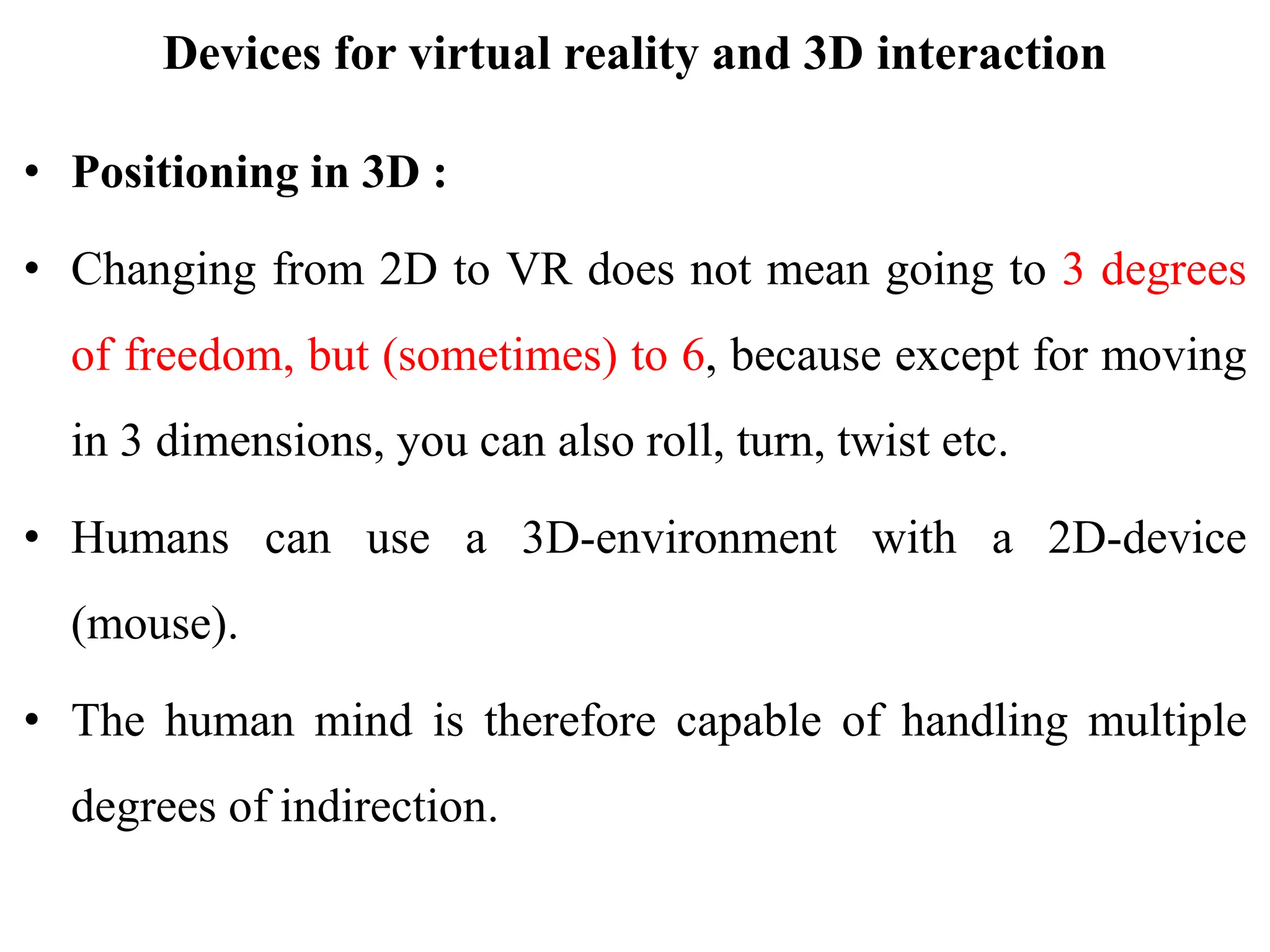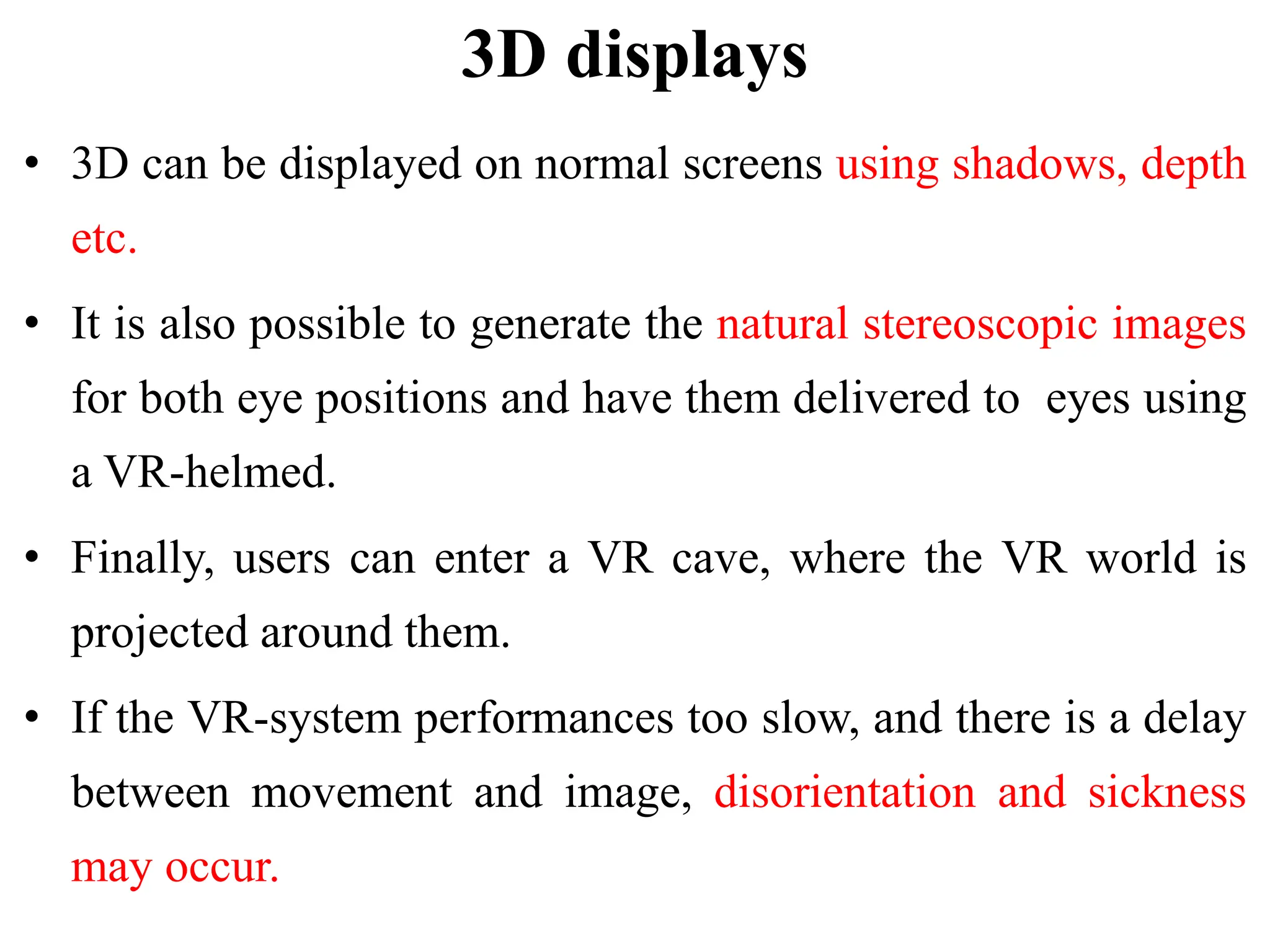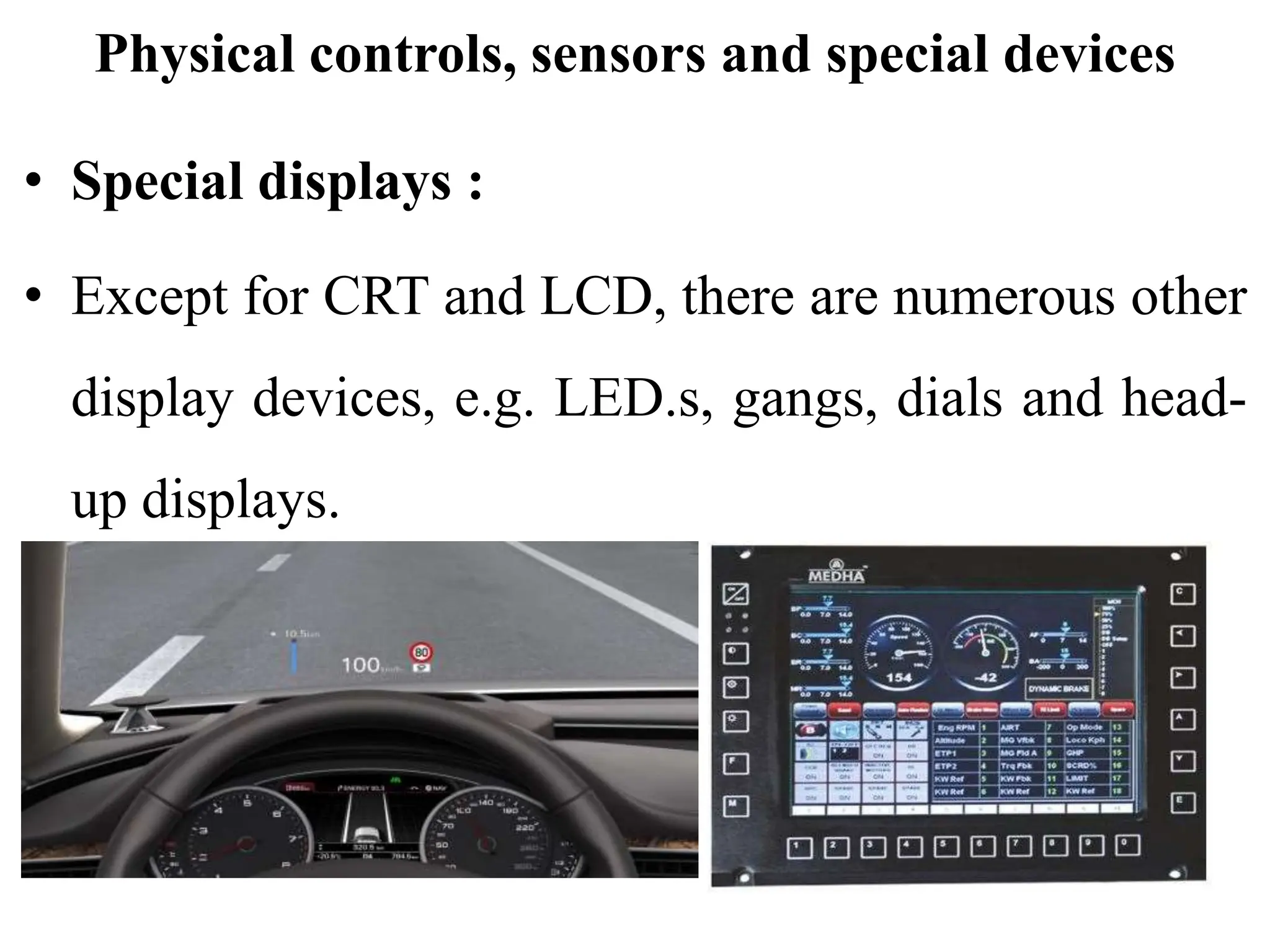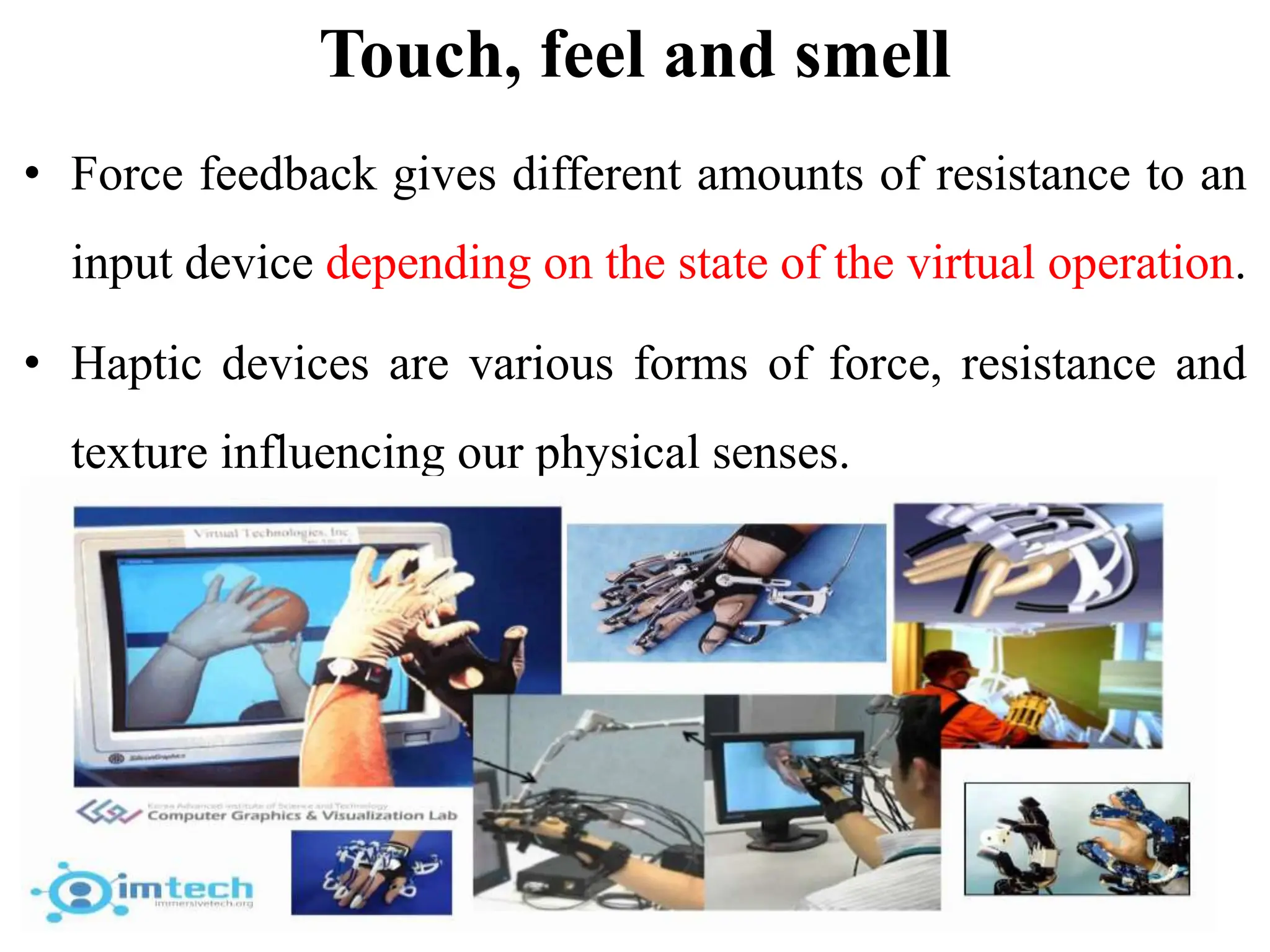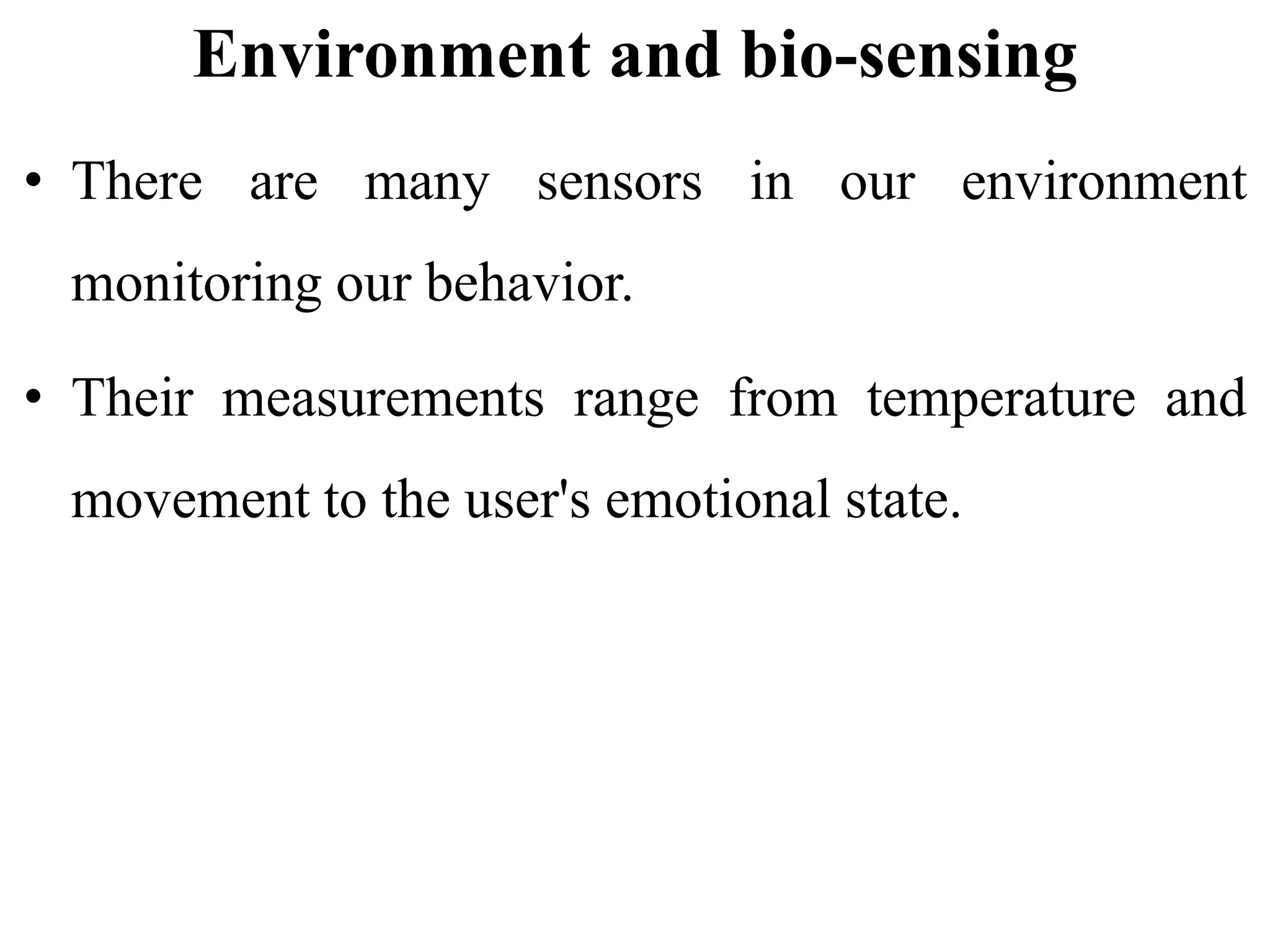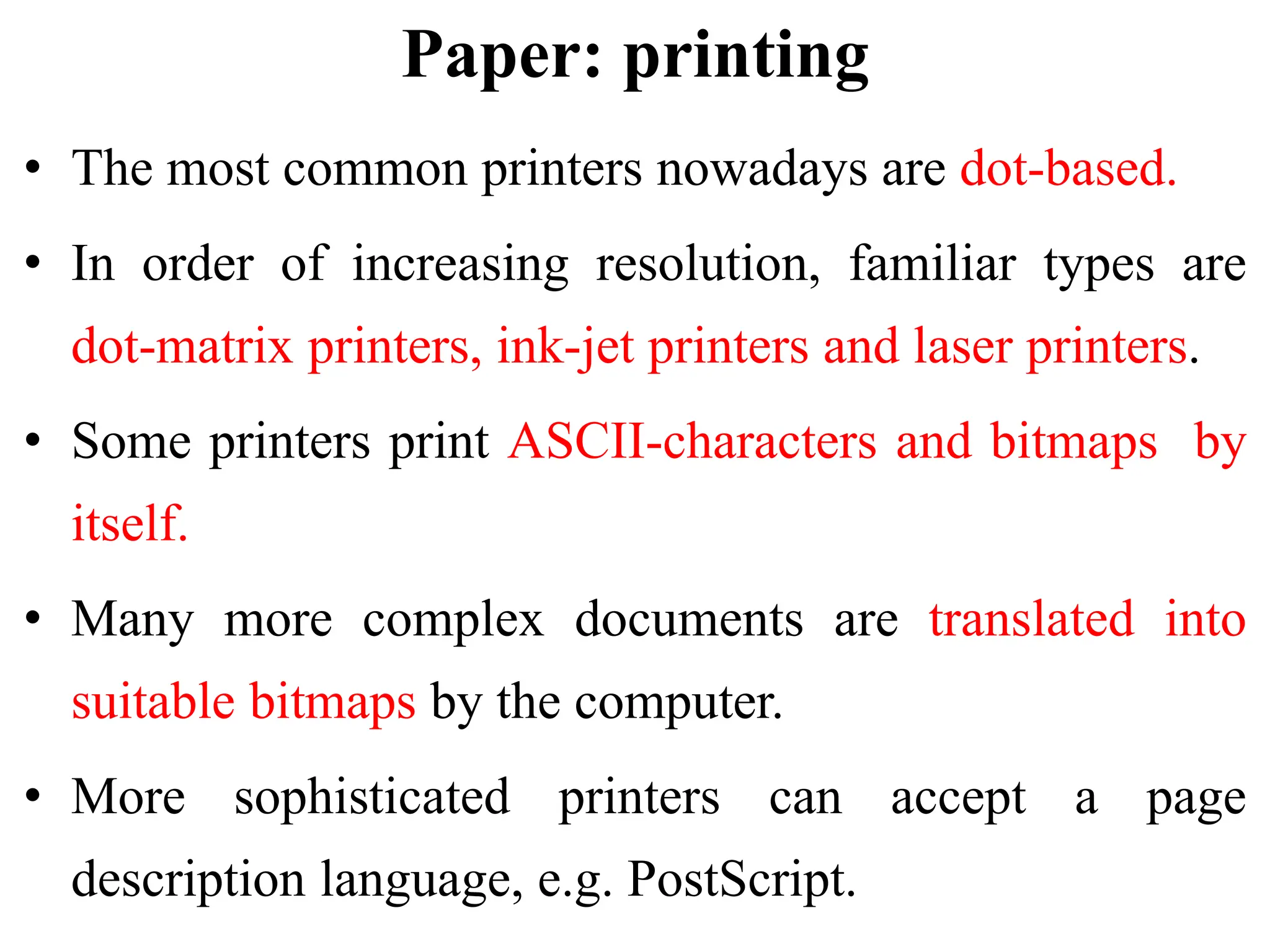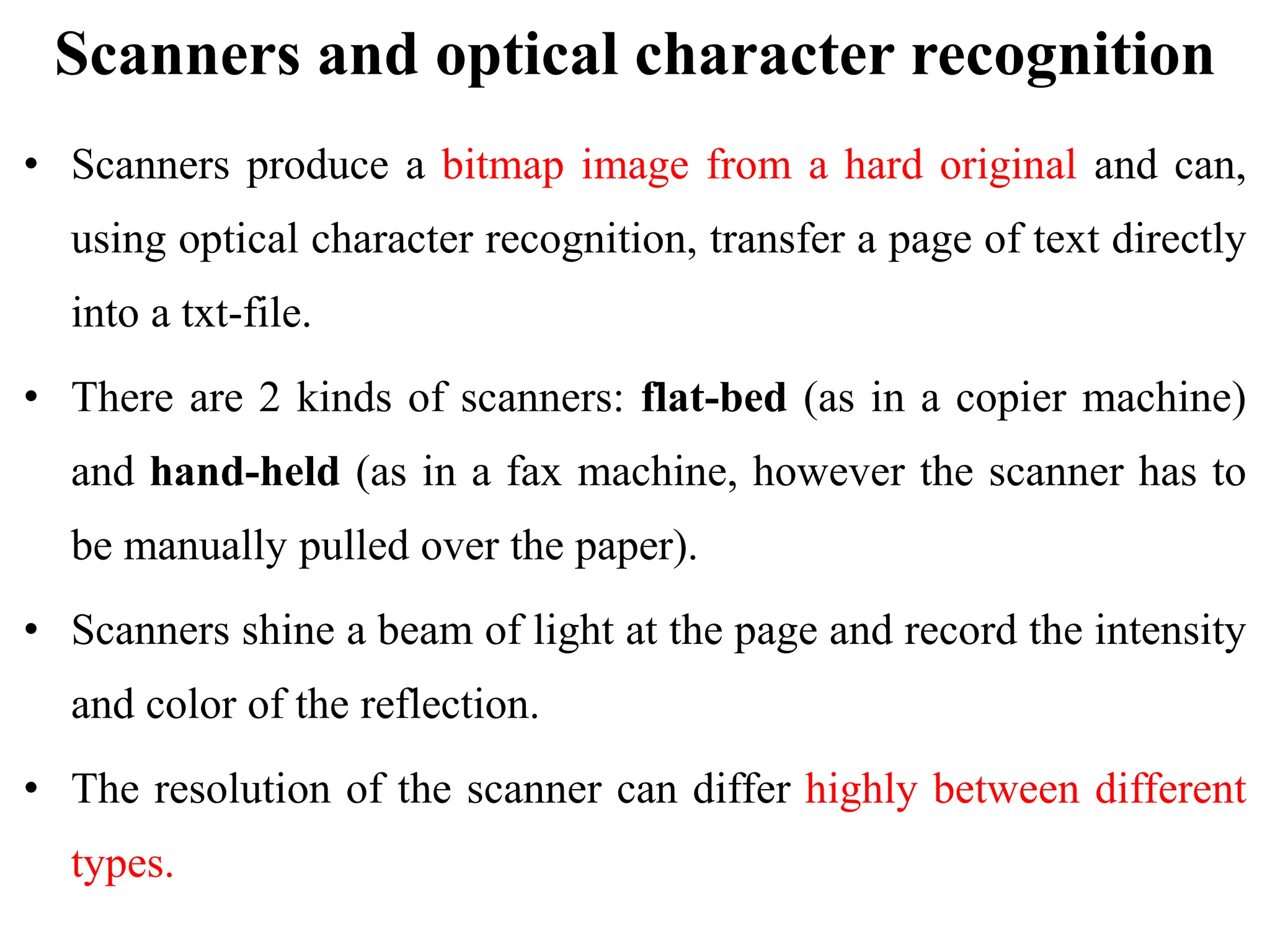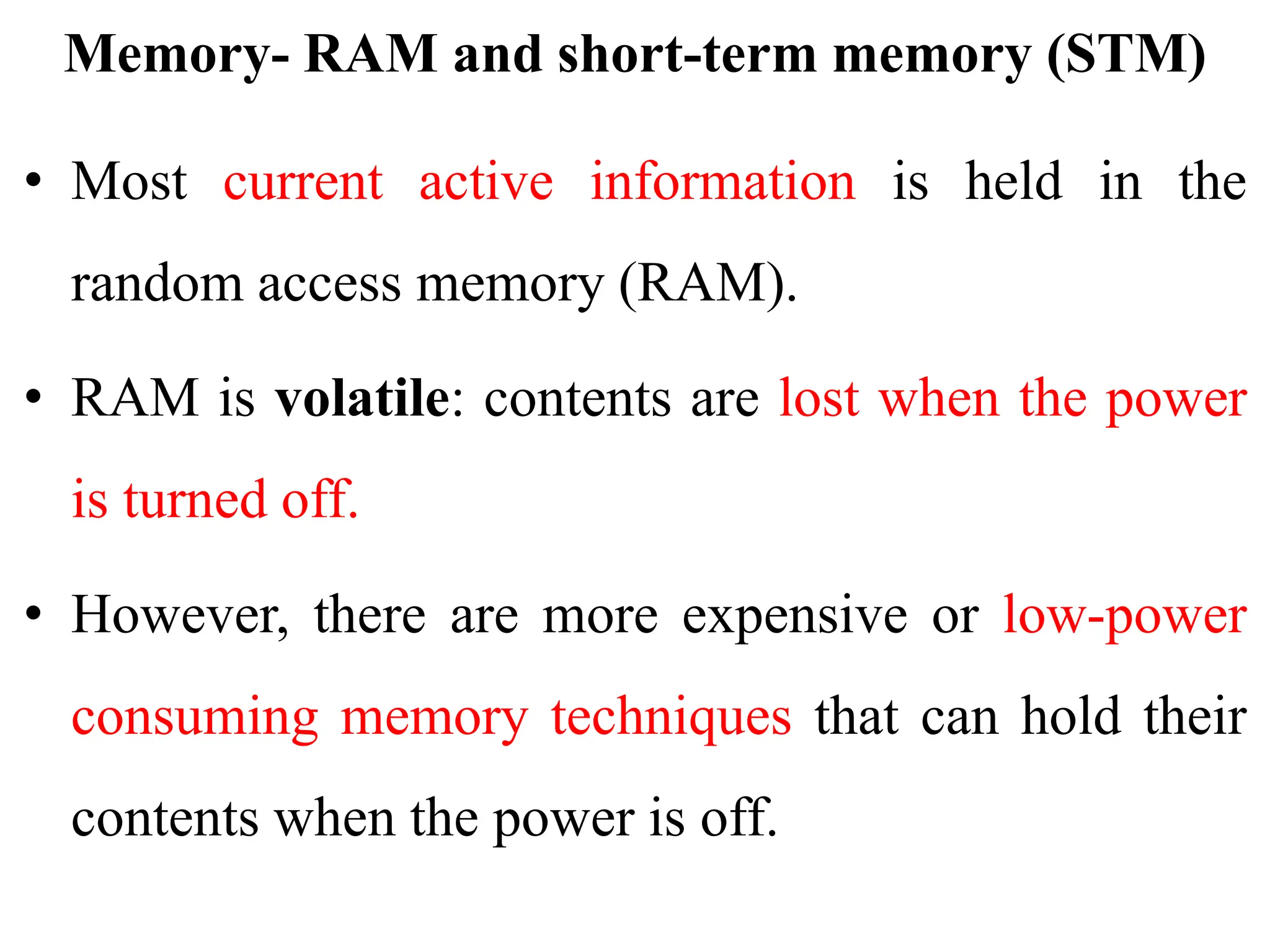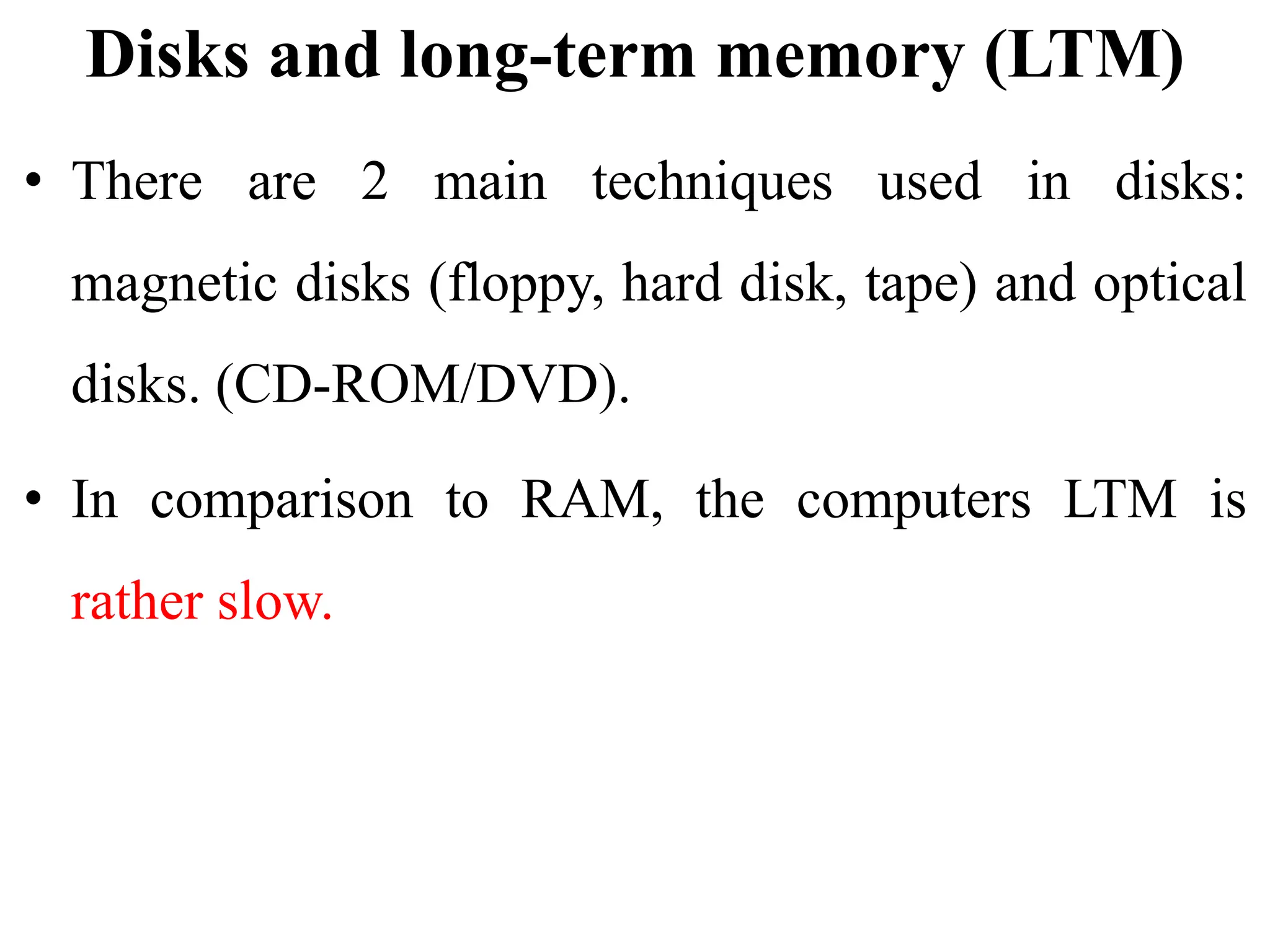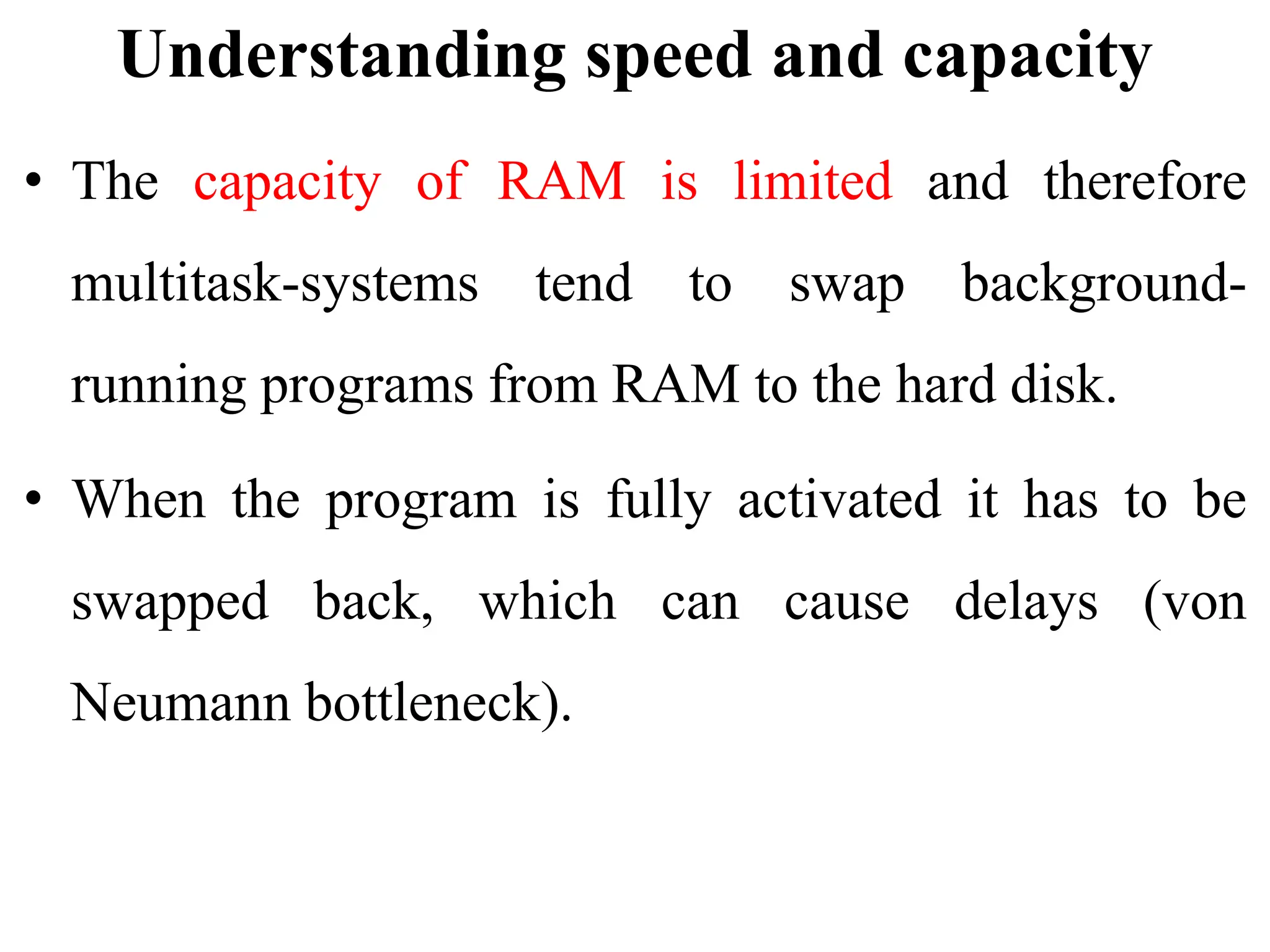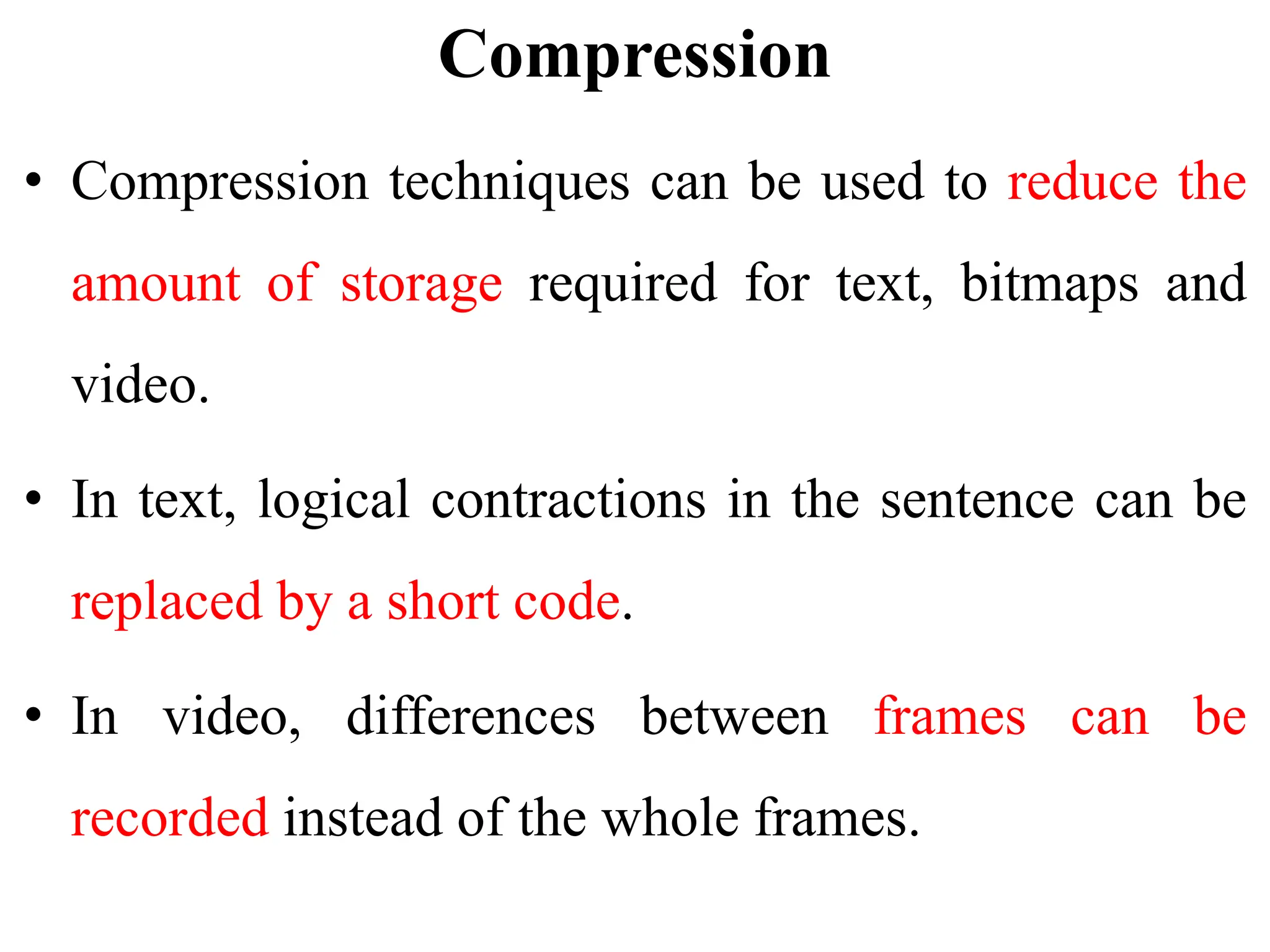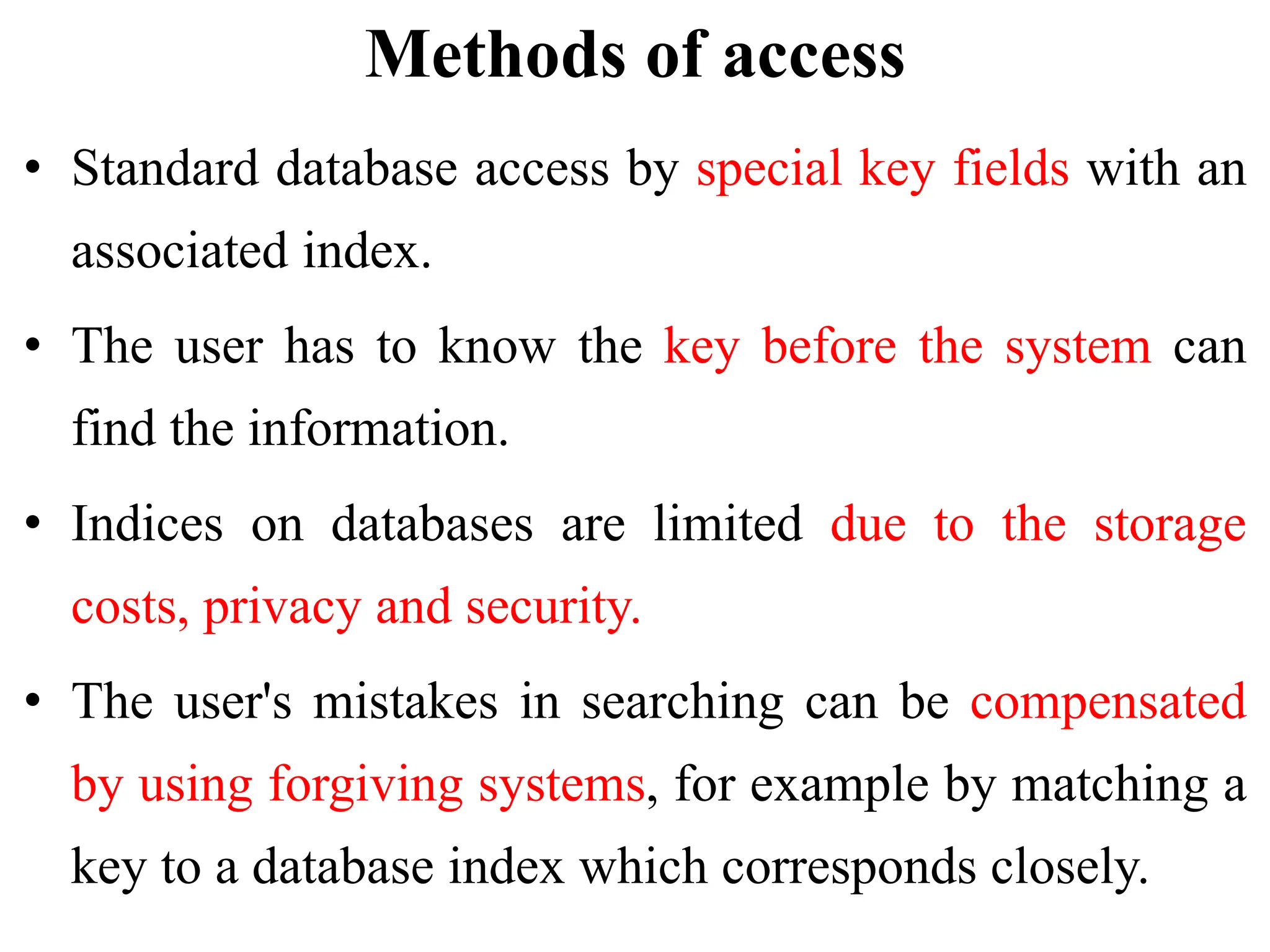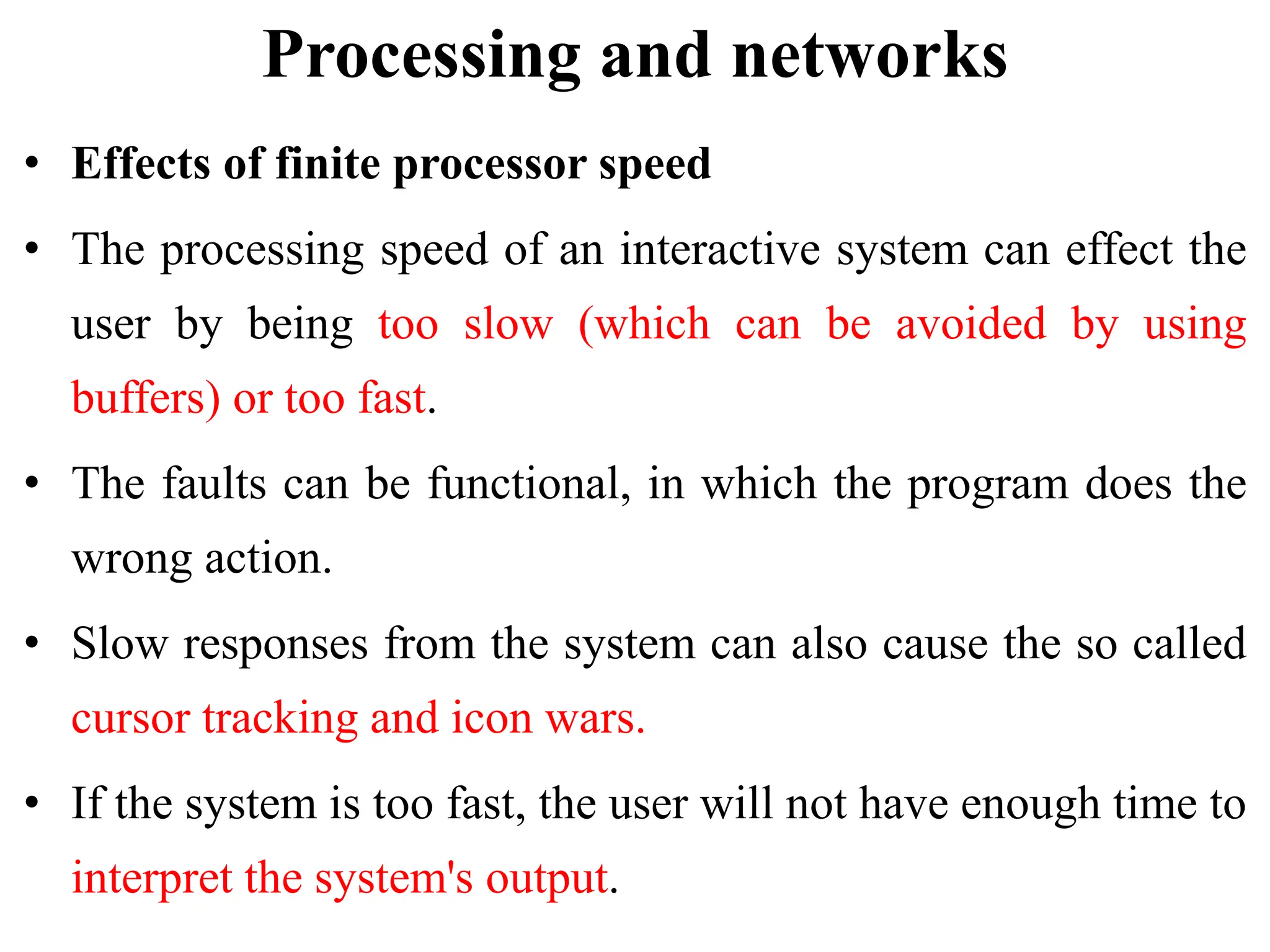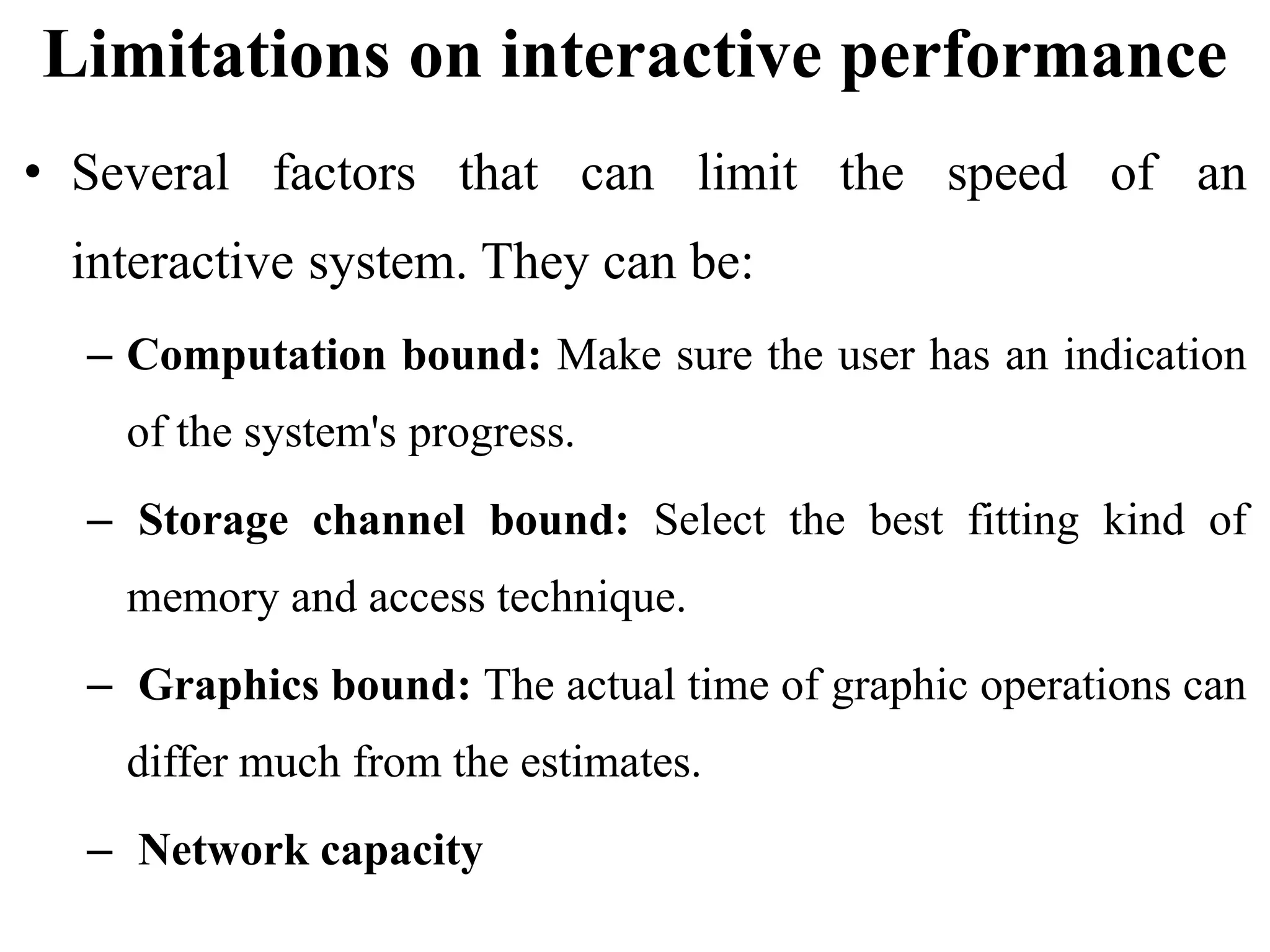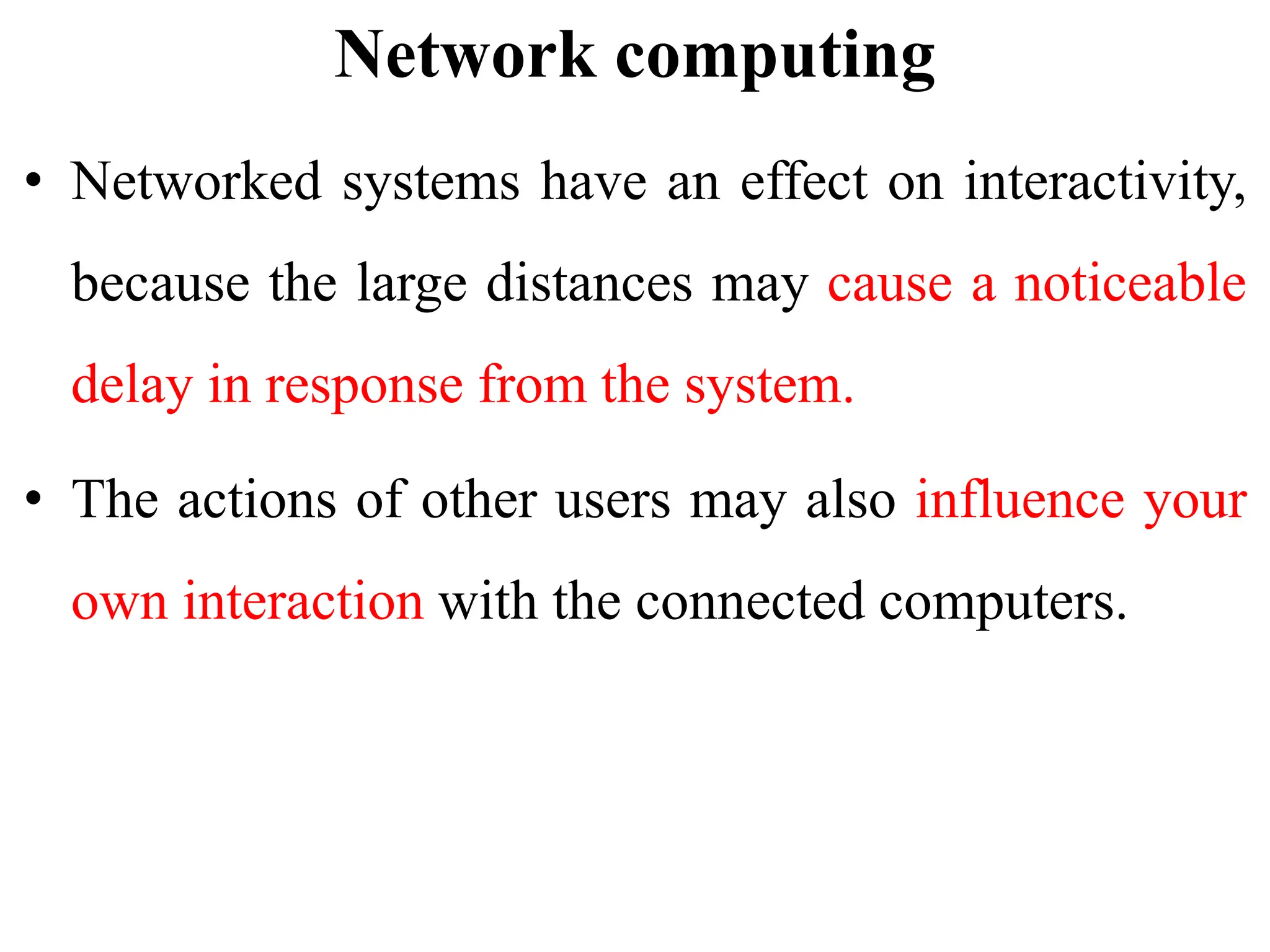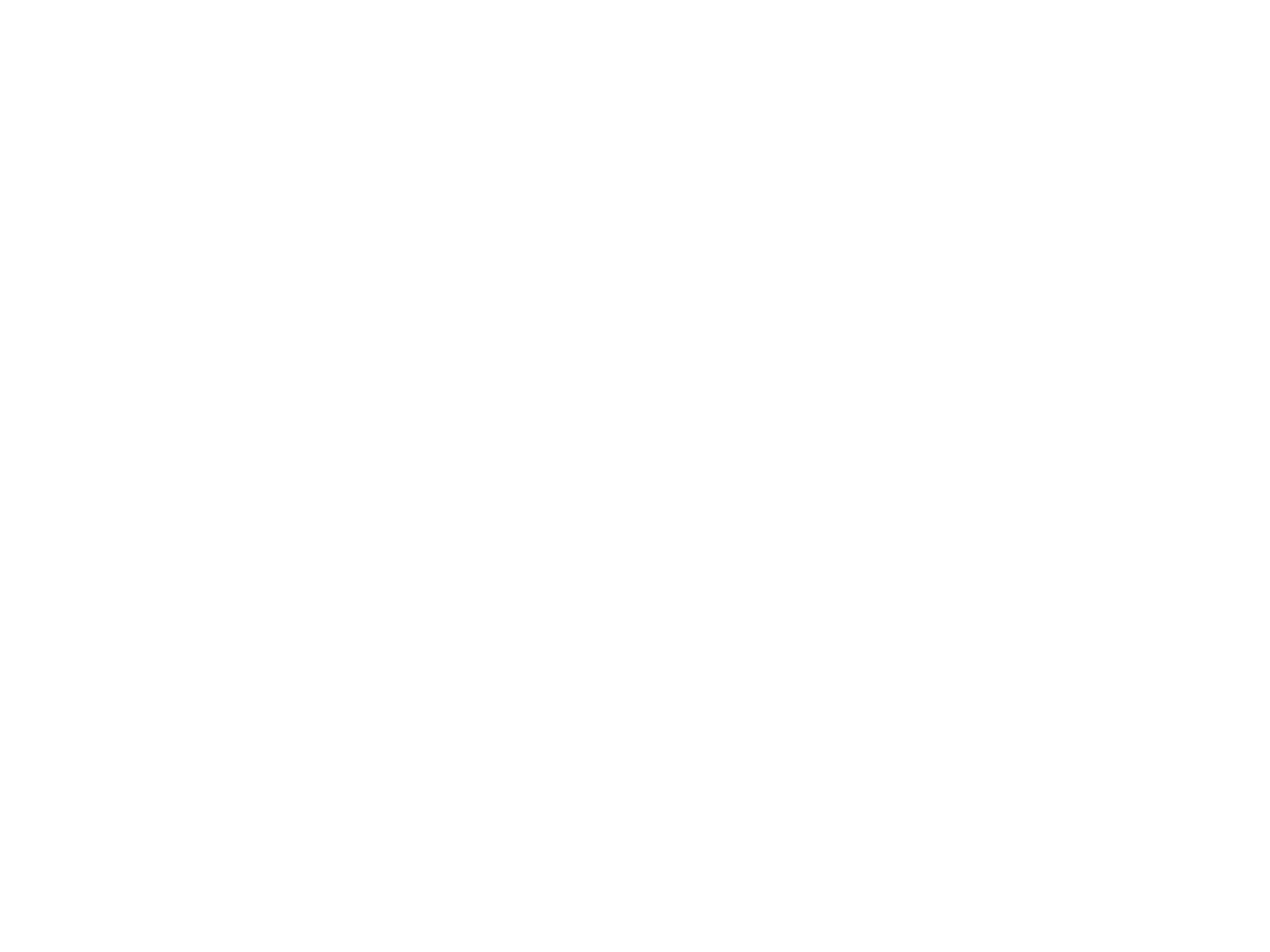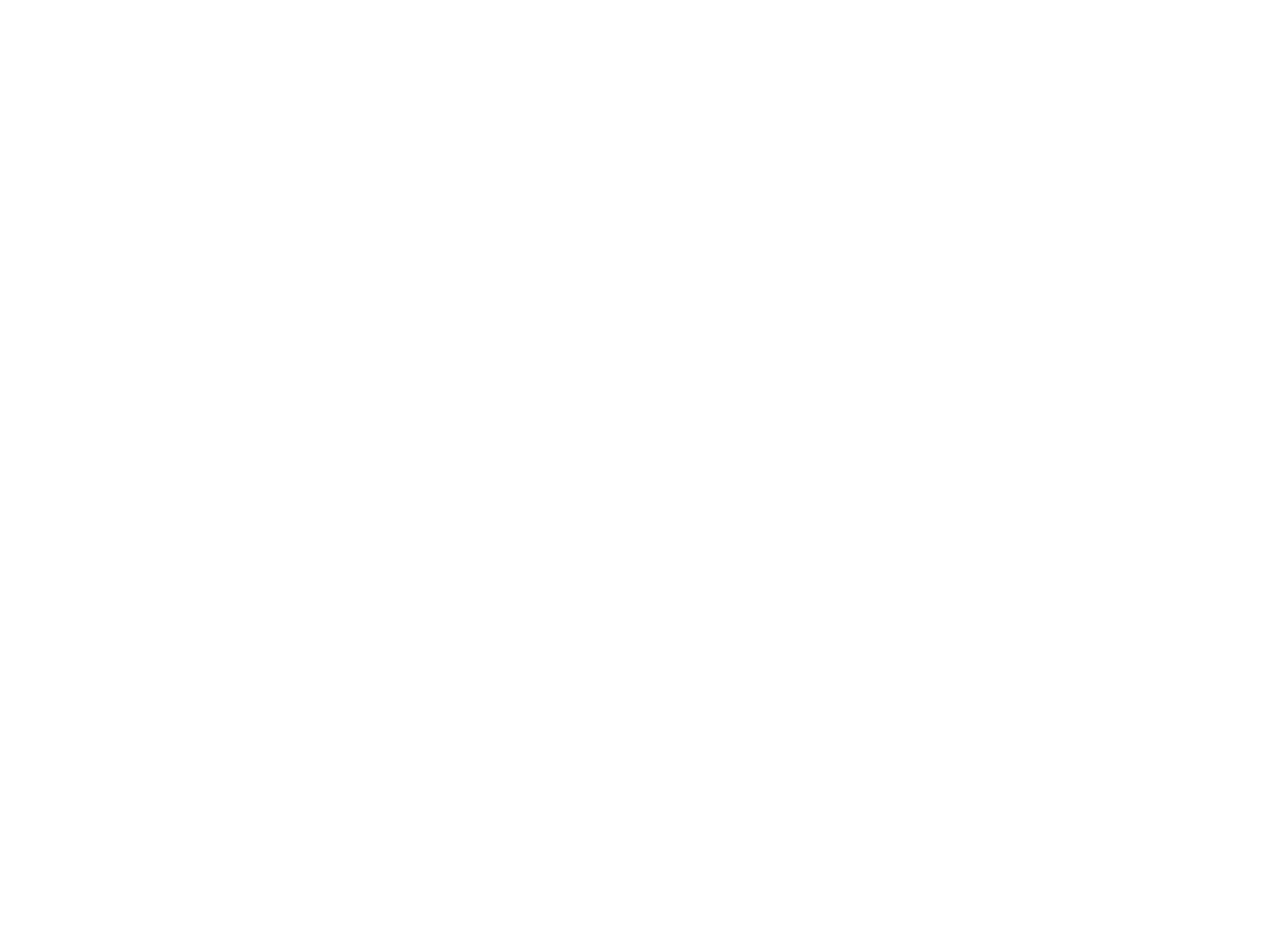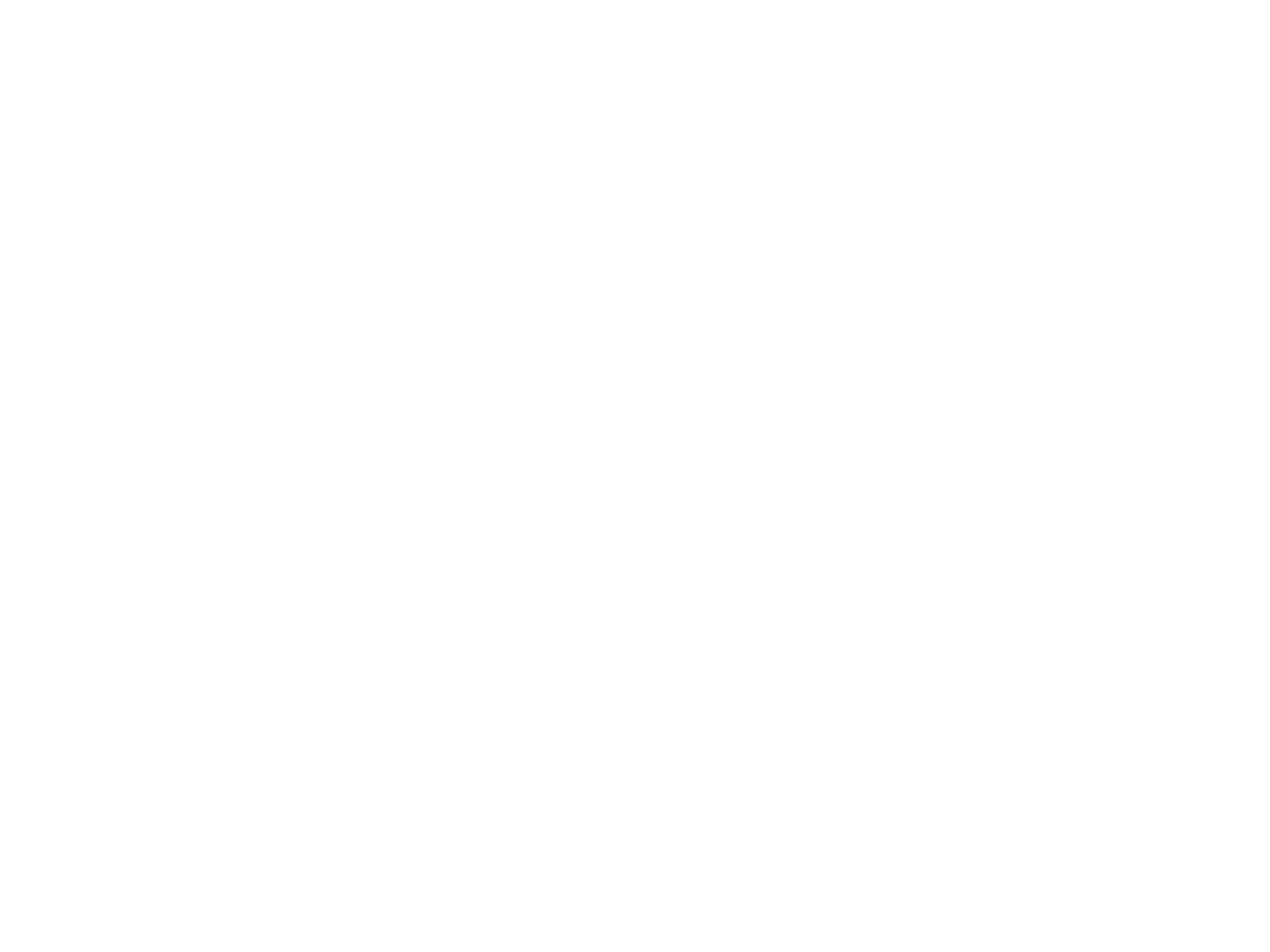The document discusses various aspects of computer systems that affect human-computer interaction. It describes input devices like keyboards, mice, touchscreens, and speech recognition. It also covers output devices like displays, printers, and virtual reality headsets. It discusses computer components like memory, storage, processing speed, and networks. The goal is to understand computers in order to understand how people interact with them.