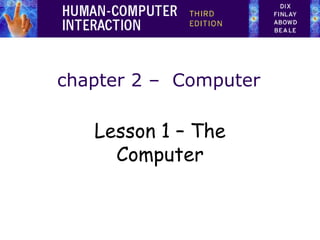
Chapter 2 - Lesson 1
- 1. chapter 2 – Computer Lesson 1 – The Computer
- 2. Lesson Objectives: • At the end of the lesson the students can: • Discuss the computer system elements. • Explain the different parts of computer and its function.
- 3. The Computer a computer system is made up of various elements each of these elements affects the interaction – input devices – text entry and pointing – output devices – screen (small&large), digital paper – virtual reality – special interaction and display devices – physical interaction – e.g. sound, haptic, bio-sensing – paper – as output (print) and input (scan) – memory – RAM & permanent media, capacity & access – processing – speed of processing, networks
- 4. Interacting with computers to understand human–computer interaction … need to understand computers! what goes in and out devices, paper, sensors, etc. what can it do? memory, processing, networks
- 5. A ‘typical’ computer system • screen, or monitor, on which there are windows • keyboard • mouse/trackpad • variations – desktop – laptop – PDA the devices dictate the styles of interaction that the system supports If we use different devices, then the interface will support a different style of interaction window 1 window 2 12-37pm ?
- 6. Levels of Interaction- Batch Processing information was entered into the computer in a large mass called batch data entry. - punched card stacks or large data files prepared - line printer output Now most computing is interactive – rapid feedback – the user in control (most of the time) – doing rather than thinking … Is faster always better?
- 8. Text Entry Devices keyboards (QWERTY et al.) chord keyboards, phone pads handwriting, speech
- 9. Keyboards • Most common text input device • Allows rapid entry of text by experienced users • Keypress closes connection, causing a character code to be sent • Usually connected by cable, but can be wireless
- 10. layout – QWERTY • Standardised layout but … – non-alphanumeric keys are placed differently – accented symbols needed for different scripts – minor differences between UK and USA keyboards • QWERTY arrangement not optimal for typing – layout to prevent typewriters jamming! • Alternative designs allow faster typing but large social base of QWERTY typists produces reluctance to change.
- 11. QWERTY (ctd) 2 3 4 5 6 7 8 9 0 Q W E R T Y U I 1 O P S D F H J LA G K Z X C V B N M , . SPACE
- 12. alternative keyboard layouts Alphabetic – keys arranged in alphabetic order – not faster for trained typists – not faster for beginners either! Dvorak – common letters under dominant fingers – biased towards right hand – common combinations of letters alternate between hands – 10-15% improvement in speed and reduction in fatigue – But - large social base of QWERTY typists produce market pressures not to change
- 13. special keyboards • designs to reduce fatigue for RSI(Relative Strength Index) • for one handed use e.g. the Maltron left-handed keyboard
- 14. Chord keyboards only a few keys - four or 5 letters typed as combination of keypresses compact size – ideal for portable applications short learning time – keypresses reflect letter shape fast – once you have trained BUT - social resistance, plus fatigue after extended use NEW – niche market for some wearables
- 15. phone pad and T9 entry • use numeric keys with multiple presses 2 – a b c 6 - m n o 3 - d e f 7 - p q r s 4 - g h i 8 - t u v 5 - j k l 9 - w x y z hello = 4433555[pause]555666 surprisingly fast! • T9 predictive entry – type as if single key for each letter – use dictionary to ‘guess’ the right word – hello = 43556 … – but 26 -> menu ‘am’ or ‘an’
- 16. Handwriting recognition • Text can be input into the computer, using a pen and a digesting tablet – natural interaction • Technical problems: – capturing all useful information - stroke path, pressure, etc. in a natural manner – segmenting joined up writing into individual letters – interpreting individual letters – coping with different styles of handwriting • Used in PDAs, and tablet computers … … leave the keyboard on the desk!
- 17. Speech recognition • Improving rapidly • Most successful when: – single user – initial training and learns peculiarities – limited vocabulary systems • Problems with – external noise interfering – imprecision of pronunciation – large vocabularies – different speakers
- 18. Numeric keypads • for entering numbers quickly: – calculator, PC keyboard • for telephones not the same!! ATM like phone 4 5 6 7 8 9 * 0 # 1 2 3 4 5 6 1 2 3 0 . = 7 8 9 telephone calculator
- 19. positioning, pointing and drawing mouse, touchpad trackballs, joysticks etc. touch screens, tablets eyegaze, cursors
- 20. the Mouse • Handheld pointing device – very common – easy to use • Two characteristics – planar movement – buttons (usually from 1 to 3 buttons on top, used for making a selection, indicating an option, or to initiate drawing etc.)
- 21. the mouse (ctd) Mouse located on desktop – requires physical space – no arm fatigue Relative movement only is detectable. Movement of mouse moves screen cursor Screen cursor oriented in (x, y) plane, mouse movement in (x, z) plane … … an indirect manipulation device. – device itself doesn’t obscure screen, is accurate and fast. – hand-eye coordination problems for novice users