6. production reflection maazine
•Download as PPTX, PDF•
0 likes•182 views
The document summarizes the process of creating a magazine cover and double page spread in Photoshop. Key steps included selecting a main image, removing the background, adding text and formatting elements like mastheads and boxes. Guidelines and various tools were used to position elements on the double page spread, including adding frames, headings, page numbers and article text. Photos of the artist were incorporated along with formatted quotes and captions.
Report
Share
Report
Share
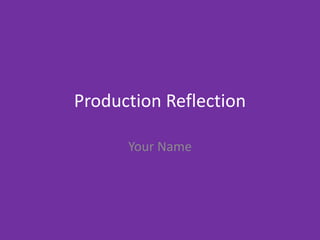
Recommended
More Related Content
What's hot
What's hot (17)
Similar to 6. production reflection maazine
Similar to 6. production reflection maazine (20)
Screenshots showing editing processes on photoshop and quark

Screenshots showing editing processes on photoshop and quark
Screenshots showing editing processes on photoshop and quark

Screenshots showing editing processes on photoshop and quark
More from Louis Fitton
More from Louis Fitton (20)
3. research(2) (louis fitton) (louis fitton) (louis fitton)

3. research(2) (louis fitton) (louis fitton) (louis fitton)
Recently uploaded
Model Call Girl Services in Delhi reach out to us at 🔝 9953056974🔝✔️✔️ Our agency presents a selection of young, charming call girls available for bookings at Oyo Hotels. Experience high-class escort services at pocket-friendly rates, with our female escorts exuding both beauty and a delightful personality, ready to meet your desires. Whether it's Housewives, College girls, Russian girls, Muslim girls, or any other preference, we offer a diverse range of options to cater to your tastes. We provide both in- call and out-call services for your convenience. Our in-call location in Delhi ensures cleanliness, hygiene, and 100% safety, while our out-call services offer doorstep delivery for added ease. We value your time and money, hence we kindly request pic collectors, time-passers, and bargain hunters to refrain from contacting us. Our services feature various packages at competitive rates: One shot: ₹2000/in-call, ₹5000/out-call Two shots with one girl: ₹3500 /in-call, ₱6000/out-call Body to body massage with sex: ₱3000/in-call Full night for one person: ₱7000/in-call, ₱10000/out-call Full night for more than 1 person : Contact us at 🔝 9953056974🔝. for details Operating 24/7, we serve various locations in Delhi, including Green Park, Lajpat Nagar, Saket, and Hauz Khas near metro stations. For premium call girl services in Delhi 🔝 9953056974🔝. Thank you for considering us Call Girls in Uttam Nagar (delhi) call me [🔝9953056974🔝] escort service 24X7![Call Girls in Uttam Nagar (delhi) call me [🔝9953056974🔝] escort service 24X7](data:image/gif;base64,R0lGODlhAQABAIAAAAAAAP///yH5BAEAAAAALAAAAAABAAEAAAIBRAA7)
![Call Girls in Uttam Nagar (delhi) call me [🔝9953056974🔝] escort service 24X7](data:image/gif;base64,R0lGODlhAQABAIAAAAAAAP///yH5BAEAAAAALAAAAAABAAEAAAIBRAA7)
Call Girls in Uttam Nagar (delhi) call me [🔝9953056974🔝] escort service 24X79953056974 Low Rate Call Girls In Saket, Delhi NCR
https://app.box.com/s/7hlvjxjalkrik7fb082xx3jk7xd7liz3TỔNG ÔN TẬP THI VÀO LỚP 10 MÔN TIẾNG ANH NĂM HỌC 2023 - 2024 CÓ ĐÁP ÁN (NGỮ Â...

TỔNG ÔN TẬP THI VÀO LỚP 10 MÔN TIẾNG ANH NĂM HỌC 2023 - 2024 CÓ ĐÁP ÁN (NGỮ Â...Nguyen Thanh Tu Collection
Recently uploaded (20)
Food safety_Challenges food safety laboratories_.pdf

Food safety_Challenges food safety laboratories_.pdf
HMCS Max Bernays Pre-Deployment Brief (May 2024).pptx

HMCS Max Bernays Pre-Deployment Brief (May 2024).pptx
Interdisciplinary_Insights_Data_Collection_Methods.pptx

Interdisciplinary_Insights_Data_Collection_Methods.pptx
Call Girls in Uttam Nagar (delhi) call me [🔝9953056974🔝] escort service 24X7![Call Girls in Uttam Nagar (delhi) call me [🔝9953056974🔝] escort service 24X7](data:image/gif;base64,R0lGODlhAQABAIAAAAAAAP///yH5BAEAAAAALAAAAAABAAEAAAIBRAA7)
![Call Girls in Uttam Nagar (delhi) call me [🔝9953056974🔝] escort service 24X7](data:image/gif;base64,R0lGODlhAQABAIAAAAAAAP///yH5BAEAAAAALAAAAAABAAEAAAIBRAA7)
Call Girls in Uttam Nagar (delhi) call me [🔝9953056974🔝] escort service 24X7
This PowerPoint helps students to consider the concept of infinity.

This PowerPoint helps students to consider the concept of infinity.
TỔNG ÔN TẬP THI VÀO LỚP 10 MÔN TIẾNG ANH NĂM HỌC 2023 - 2024 CÓ ĐÁP ÁN (NGỮ Â...

TỔNG ÔN TẬP THI VÀO LỚP 10 MÔN TIẾNG ANH NĂM HỌC 2023 - 2024 CÓ ĐÁP ÁN (NGỮ Â...
Beyond_Borders_Understanding_Anime_and_Manga_Fandom_A_Comprehensive_Audience_...

Beyond_Borders_Understanding_Anime_and_Manga_Fandom_A_Comprehensive_Audience_...
General Principles of Intellectual Property: Concepts of Intellectual Proper...

General Principles of Intellectual Property: Concepts of Intellectual Proper...
Exploring_the_Narrative_Style_of_Amitav_Ghoshs_Gun_Island.pptx

Exploring_the_Narrative_Style_of_Amitav_Ghoshs_Gun_Island.pptx
HMCS Vancouver Pre-Deployment Brief - May 2024 (Web Version).pptx

HMCS Vancouver Pre-Deployment Brief - May 2024 (Web Version).pptx
Basic Civil Engineering first year Notes- Chapter 4 Building.pptx

Basic Civil Engineering first year Notes- Chapter 4 Building.pptx
6. production reflection maazine
- 2. To begin with I went into the studio and started taking different photos that I could use for my magazine. I took photos in different positions with different lighting. I then imported all the photos that were taken onto the computer and went through and chose which ones I might use and would work well for my magazine.
- 3. Process I first chose the photo that I wanted to use and then imported it into Photoshop then using the quick selection tool I selected the main image of the artist and then copy and paste so that I could have a photo of the artist without the background. Once this was done I then used the paint bucket tool to chose the background colour and set it to grey. I then added some font and I chose the Ariel Black Regular because in my opinion it goes best with my magazine and I made sure to layer this under the artist layer so that the text goes behind the artist. I then used the rectangular tool and the paint bucket tool to underline the masthead and then layered this under the artist as well . I then used the same tool again to make the red box at the top then added Arial bold text to the top of the magazine
- 4. Process I then added text at the bottom of the page and chose white and red as it fits in with my colour scheme. I put a black stroke on the text to make it stand out and then finally I added cover lines and layered these under the image of the artist
- 5. Process To create my double page spread first of all I added guide lines so that I could position everything up on my magazine. I then used the rectangular frame tool to create a frame for my image. Once this was done I then used the text box and made text boxes at the bottom left hand side of the page where I would use this for the page number. I then used the text box and chose the Abadi MT Condensed Extra Bold font for my heading and stretched this font up using the vertical scale. I then put another text box underneath the heading and used impact font and centred the text. I chose to have the font size at 60 so that it wasn’t too big however it could be seen easily b y the audience. And I then added another text box to write the article
- 6. Process I then added the photo of the artist on the left side of the page and added a text box at the top and added a drop shadow to the text and at the bottom I added a quote that the artist said and to this I added a lack stroke so it can be seen easily
Editor's Notes
- Discuss the tools and processes used in your production. Log your thoughts and feelings about your work.
- Discuss the tools and processes used in your production. Log your thoughts and feelings about your work.
- Discuss the tools and processes used in your production. Log your thoughts and feelings about your work.
- Discuss the tools and processes used in your production. Log your thoughts and feelings about your work.