Report
Share
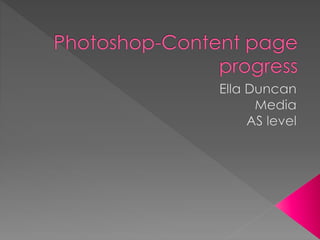
Recommended
More Related Content
What's hot
What's hot (20)
Screenshots of photoshop of the contents page final draft

Screenshots of photoshop of the contents page final draft
Viewers also liked
Viewers also liked (6)
Similar to Photoshop content page progress
Similar to Photoshop content page progress (20)
More from ellad96 (20)
In what ways does your media products use, develop or challenge forms and con...

In what ways does your media products use, develop or challenge forms and con...
Recently uploaded
Mehran University Newsletter is a Quarterly Publication from Public Relations OfficeMehran University Newsletter Vol-X, Issue-I, 2024

Mehran University Newsletter Vol-X, Issue-I, 2024Mehran University of Engineering & Technology, Jamshoro
https://app.box.com/s/7hlvjxjalkrik7fb082xx3jk7xd7liz3TỔNG ÔN TẬP THI VÀO LỚP 10 MÔN TIẾNG ANH NĂM HỌC 2023 - 2024 CÓ ĐÁP ÁN (NGỮ Â...

TỔNG ÔN TẬP THI VÀO LỚP 10 MÔN TIẾNG ANH NĂM HỌC 2023 - 2024 CÓ ĐÁP ÁN (NGỮ Â...Nguyen Thanh Tu Collection
Recently uploaded (20)
HMCS Max Bernays Pre-Deployment Brief (May 2024).pptx

HMCS Max Bernays Pre-Deployment Brief (May 2024).pptx
Simple, Complex, and Compound Sentences Exercises.pdf

Simple, Complex, and Compound Sentences Exercises.pdf
NO1 Top Black Magic Specialist In Lahore Black magic In Pakistan Kala Ilam Ex...

NO1 Top Black Magic Specialist In Lahore Black magic In Pakistan Kala Ilam Ex...
Sensory_Experience_and_Emotional_Resonance_in_Gabriel_Okaras_The_Piano_and_Th...

Sensory_Experience_and_Emotional_Resonance_in_Gabriel_Okaras_The_Piano_and_Th...
Basic Civil Engineering first year Notes- Chapter 4 Building.pptx

Basic Civil Engineering first year Notes- Chapter 4 Building.pptx
HMCS Vancouver Pre-Deployment Brief - May 2024 (Web Version).pptx

HMCS Vancouver Pre-Deployment Brief - May 2024 (Web Version).pptx
TỔNG ÔN TẬP THI VÀO LỚP 10 MÔN TIẾNG ANH NĂM HỌC 2023 - 2024 CÓ ĐÁP ÁN (NGỮ Â...

TỔNG ÔN TẬP THI VÀO LỚP 10 MÔN TIẾNG ANH NĂM HỌC 2023 - 2024 CÓ ĐÁP ÁN (NGỮ Â...
Food safety_Challenges food safety laboratories_.pdf

Food safety_Challenges food safety laboratories_.pdf
Photoshop content page progress
- 2. My first draft allowed me place my images and text that I would include on the content page. I drew my ideas out on a piece of paper so that I was aware of the fonts, colours and sizes that I was planning on using when creating the content page.
- 3. In order to create the second draft on photo shop I used the ideas from the first draft to place my pictures and text I was including in the content page. Firstly, I made a background layer that I made white. I did this by selecting the paint bucket tool and choosing white then filling the background white.
- 4. Next I used the quick selector tool in order to take the backgrounds out of the photos that I was going to include in the content page. I selected the quick selector tool then marked the areas that I did not want in the photo then deleted them. Next I selected the part of the photo I wanted to use then used the move tool to drag it over to my content page document.
- 5. Next I inserted my text that allowed the readers to see what page each of the artists were on inside the magazine. Using the text tool, I firstly inserted the numbers, making the font Stencil Std. size 60pt with pink font. When I had done all of the numbers, I moved onto the other writing informing the readers specific information that is included inside the magazine. I made the page numbers size 36pt, font Stencil Std. colour pink. I then made the informative text myriad pro, size 14pt, colour black. This allowed the numbers to be eye-catching with the information about what is on the page big enough to see but not the biggest font on the page meaning it can be seen clearly.
- 6. Finally, I added the text at the top of the page which was about the girl group that the double page spread was about. This allowed the reader to read the information about the artists and a short note from the editor. Again using the text tool I inserted text with font Myriad pro, colour black, size 22 pt.
- 7. Clear Eye-catching Good layout Change background colour Add page number at the bottom
- 8. After feedback, I was able to see what I could do in order to make the media product as professional as possible. I chose to add a bright background colour that matches the house style of the front cover I previously produced. I chose to add a pink background with a blue rotated square filled with blue using the paint bucket tool.
- 9. Next I added a page number to the bottom of the page in order to show the reader which page this was in the magazine. I made it using the text tool with font Stencil Std. size 36 colored blue. This allowed the content page to look as professional as possible because from research, all content pages have a page number in the bottom right hand corner.