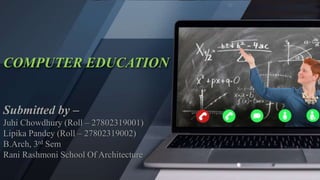
Computer education presentation - ARCH 383
- 1. COMPUTER EDUCATION Submitted by – Juhi Chowdhury (Roll – 27802319001) Lipika Pandey (Roll – 27802319002) B.Arch, 3rd Sem Rani Rashmoni School Of Architecture
- 2. OUTLINE • Introduction to computer systems hardware • Functional units – CPU, Memory, I/O devices- commonly used peripherals, catch, bus, etc • Organization of a typical PC systematic decomposition • Flowchart and algorithm • Simple constructs – assignments, loops and decisions • Effect of computerization on Architecture
- 3. Introduction To Computer Systems Hardware COMPUTER AND COMPUTER SYSTEM A computer is a machine that can be instructed to carry out sequences of arithmetic or logical operations automatically via computer programming. Modern computers have the ability to follow generalized sets of operations, called programs These programs enable computers to perform an extremely wide range of tasks. A "complete" computer including the hardware, the operating system (main software), and peripheral equipment required and used for "full" operation can be referred to as a computer system. This term may as well be used for a group of computers that are connected and work together, in particular a computer network or computer cluster. The two different types of computers are: Desktop computers and Laptop computers. A desktop computer consists of a computer case and a separate monitor, keyboard, and mouse. As the name suggests, this type of computer is typically placed on a desk and is not very portable. A laptop computer has the same components but integrated into a single, portable unit.
- 4. COMPUTER HARDWARE Computer hardware is the collection of physical parts of a computer system. This includes the computer case, monitor, keyboard, and mouse. It also includes all the parts inside the computer case, such as the hard disk drive, motherboard, video card, and many others. Computer hardware is what you can physically touch. A computer system consists of two major elements: hardware and software. Computer hardware is the collection of all the parts we can physically touch. Computer software, on the other hand, is not something we can touch. Software is a set of instructions for a computer to perform specific operations. We need both hardware and software for a computer system to work. Hardware is so- termed because it is "hard" or rigid with respect to changes, whereas software is "soft" because it is easy to change. Some hardware components are easy to recognize, such as the computer case, keyboard, and monitor. However, there are many different types of hardware components Introduction To Computer Systems Hardware
- 5. Functional Units • CPU – A central processing unit (CPU), also called a central processor, main processor or just processor, is the electronic circuitry within a computer that executes instructions that make up a computer program. The CPU performs basic arithmetic, logic, controlling, and input/output (I/O) operations specified by the instructions in the program. The computer industry used the term "central processing unit" as early as 1955. • MEMORY – In computing, memory refers to a device that is used to store information for immediate use in a computer or related computer hardware device. It typically refers to semiconductor memory, specifically metal–oxide–semiconductor (MOS) memory, where data is stored within MOS memory cells on a silicon integrated circuit chip. The term "memory" is often synonymous with the term "primary storage". Computer memory operates at a high speed, for example random-access memory (RAM), as a distinction from storage that provides slow-to-access information but offers higher capacities. If needed, contents of the computer memory can be transferred to secondary storage a very common way of doing this is through a memory management technique called virtual memory. An archaic synonym for memory is store.
- 6. Functional Units • I/O DEVICES – In computing, input/output or I/O (or, informally, io or IO) is the communication between an information processing system, such as a computer, and the outside world, possibly a human or another information processing system. Inputs are the signals or data received by the system and outputs are the signals or data sent from it. The term can also be used as part of an action; to "perform I/O" is to perform an input or output operation. I/O devices are the pieces of hardware used by a human (or other system) to communicate with a computer. For instance, a keyboard or computer mouse is an input device for a computer, while monitors and printers are output devices. Devices for communication between computers, such as modems and network cards, typically perform both input and output operations. The I/O bus consists of data lines, address lines, and control lines. • The magnetic disk, printer, and terminal are employed in practically any general purpose. computer. • Each peripheral device has associated with it an interface unit
- 7. Organization of a PC systematic decomposition DECOMPOSITION – Decomposition in computer science, also known as factoring, is breaking a complex problem or system into parts that are easier to conceive, understand, program, and maintain. There are three types of decompositions – 1. In structured programming, algorithmic decomposition breaks a process down into well-defined steps. 2. Structured analysis breaks down a software system from the system context level to system functions and data entities. 3. Object-oriented decomposition, on the other hand, breaks a large system down into progressively smaller classes or objects that are responsible for some part of the problem domain A decomposition paradigm in computer programming is a strategy for organizing a program as a number of parts, and it usually implies a specific way to organize a program text. Usually the aim of using a decomposition paradigm is to optimize some metric related to program complexity, for example the modularity of the program or its maintainability
- 8. Organization of a PC systematic decomposition SYSTEMATIC DECOMPOSITION – Systematic decomposition is an approach to programming. The idea is as follows: Starting with a high-level model of the task, usually in a human language, repeatedly break the task into simpler tasks until each subtask is easily expressed in a few instructions. The term “systematic” suggests that one can apply a set of rules without making complex decisions. Systematic decomposition begins by decomposing into cohesive, well- defined subsystems. Subsystems are then decomposed into cohesive, well-defined components. Components are then decomposed into cohesive, well-defined subcomponents. In fact, there is no important distinction between system, sub- system, component, and sub-components. Types of Systematic Decomposition
- 9. Flowchart and Algorithm FLOWCHART – A flowchart is a type of diagram that represents a workflow or process. A flowchart can also be defined as a diagrammatic representation of an algorithm, a step-by-step approach to solving a task. The flowchart shows the steps as boxes of various kinds, and their order by connecting the boxes with arrows. This diagrammatic representation illustrates a solution model to a given problem. Flowcharts are used in analyzing, designing, documenting or managing a process or program in various fields. A flowchart can be helpful for both writing programs and explaining the program to others. Programmers often use it as a program-planning tool to solve a problem. It makes use of symbols which are connected among them to indicate the flow of information and processing. The process of drawing a flowchart for an algorithm is known as “flowcharting”. Examples of flowchart
- 10. BASIC SYMBOLS USED IN FLOWCHART DESIGNS – Terminal: The oval symbol indicates Start, Stop and Halt in a program’s logic flow. A pause/halt is generally used in a program logic under some error conditions. Terminal is the first and last symbols in the flowchart. Input/Output: A parallelogram denotes any function of input/output type. Program instructions that take input from input devices and display output on output devices are indicated with parallelogram in a flowchart. Processing: A box represents arithmetic instructions. All arithmetic processes such as adding, subtracting, multiplication and division are indicated by action or process symbol. Decision: Diamond symbol represents a decision point. Decision based operations such as yes/no question or true/false are indicated by diamond in flowchart. Connectors: Whenever flowchart becomes complex or it spreads over more than one page, it is useful to use connectors to avoid any confusions. It is represented by a circle. Flow lines: Flow lines indicate the exact sequence in which instructions are executed. Arrows represent the direction of flow of control and relationship among different symbols of flowchart. Flowchart and Algorithm
- 11. Flowchart and Algorithm ALGORITHM – In mathematics and computer science, an algorithm is a finite sequence of well-defined, computer-implementable instructions, typically to solve a class of problems or to perform a computation. Algorithms are always unambiguous and are used as specifications for performing calculations, data processing, automated reasoning, and other tasks . An algorithm is a well-defined procedure that allows a computer to solve a problem. Another way to describe an algorithm is a sequence of unambiguous instructions. The use of the term 'unambiguous' indicates that there is no room for subjective interpretation. Every time you ask your computer to carry out the same algorithm, it will do it in exactly the same manner with the exact same result.
- 12. Simple Constructs ASSIGNMENTS – In computer programming, an assignment statement sets and/or re-sets the value stored in the storage location(s) denoted by a variable name; in other words, it copies a value into the variable. In most imperative programming languages, the assignment statement (or expression) is a fundamental construct. The operator used to do assignment is denoted with an equal sign (=). This operand works by assigning the value on the right-hand side of the operand to the operand on the left-hand side. It is possible for the same variable to hold different values at different instants of time DECISION STRUCTURES – A decision structure is a construct in a computer program that allows the program to make a decision and change its behavior based on that decision. The decision is made based on the outcome of a logical test. A logical test is a calculation whose outcome is either true or false. Examples of decision
- 13. Simple Constructs LOOPS – In computer science, a loop is a programming structure that repeats a sequence of instructions until a specific condition is met. Programmers use loops to cycle through values, add sums of numbers, repeat functions, and many other things. Loops are supported by all modern programming languages, though their implementations and syntax may differ. Two of the most common types of loops are the while loop and the for loop. A while loop is the simplest form of a programming loop. It states that while a condition is valid, keep looping. A for loop is similar to a while loop, but streamlines the source code. The for loop statement defines the start and end point as well as the increment for each iteration.
- 14. Effect of Computerization on Architecture BENEFITS OF COMPUTERIZATION FOR ARCHITECTURE – • It has helped to design (through softwares) in an efficient with accuracy. • It has saved time and labour. • It has made import and export of files efficient. • It has enhanced the quality of design and has made it easy to give realistic view to the designs. • It has relatively reduced the cost of sheets and rendering materials. DISADVANTAGES OF COMPUTERIZATION FOR ARCHITECTURE – • It has exploited the creativity of an architect. • It has reduced the thinking capacity. • It has reduced the learning capacity. • It has made the architects dependent on electronic devices. • It has disconnected an architect from the pen-paper culture.
- 15. THANK YOU