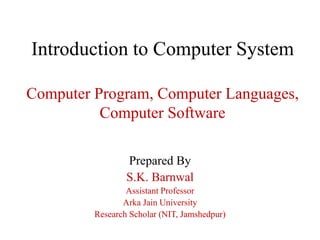
Computer program, computer languages, computer software
- 1. Introduction to Computer System Computer Program, Computer Languages, Computer Software Prepared By S.K. Barnwal Assistant Professor Arka Jain University Research Scholar (NIT, Jamshedpur)
- 2. Objectives After studying this unit you would be able to understand: About Computer Program, Computer Languages, Computer Software How to Develop a Program, Algorithm, Flowchart, and Pseudo code (P Code). Evolution of Programming Languages, Classification of Programming Languages, Generations of Programming Languages, Features of a Good Programming Language, Selection of a Programming Language. Relationship between Software and Hardware, Software Categories, System Software, Application Software, Software Terminology.
- 3. Computer Program A computer program is a sequential set of instructions written using a Computer Programming Language to perform a special task by the computer. There are two important terms used in the above definition are − Sequential set of instructions Computer Programming Language To understand these terms, consider a situation when somebody asks you about yourself. What exactly you will say? You will use Human Language to tell about yourself in this way; First you will tell your name Then your parents name Then you belong to and so on…, Here, you have used English Language (Human Language) to give the answer of that question in the sequential manner.
- 4. Computer Program As there are several languages used by human being, computer scientists have developed several computer-programming languages to provide instructions to the computer (i.e., to write computer programs). Ex; Java, C, C++, Python, PHP, Perl, Ruby etc. Applications of Computer Program: In current era computer programs are being used in almost every field, household, agriculture, medical, entertainment, defense, communication, etc. Listed below are a few applications of computer programs: MS Word, MS Excel, Adobe Photoshop, Internet Explorer, Chrome, etc., are examples of computer programs. Computer programs are being used to develop graphics and special effects in movie making. Computer programs are being used to perform Ultrasounds, X-Rays, and other medical examinations. Computer programs are being used in our mobile phones for SMS, Chat, and voice communication.
- 5. Computer Program Steps used to write the program: Understand the problem you are trying to solve Design a solution Draw a flow chart Write pseudo-code Write code Test and debug Test with real-world users Release program Iterate the steps for the next version
- 6. Algorithm Algorithm is a finite sequence of instructions, each of which has a clear meaning and can be performed with a finite amount of effort in a finite length of time. No matter what the input values may be, an algorithm terminates after executing a finite number of instructions. We represent an algorithm using a pseudo language that is a combination of the constructs of a programming language together with informal English statements. The ordered set of instructions required to solve a problem is known as an algorithm. Write a algorithm to find out number is odd or even? • Ans. step 1 : start • step 2 : input number • step 3 : rem=number mod 2 • step 4 : if rem=0 then print "number even“ else print "number odd" endif • step 5 : stop
- 7. Algorithm The characteristics of a good algorithm are: Precision – the steps are precisely stated (defined). Uniqueness – results of each step are uniquely defined and only depend on the input and the result of the preceding steps. Finiteness – the algorithm stops after a finite number of instructions are executed. Input – the algorithm receives input. Output – the algorithm produces output. Generality – the algorithm applies to a set of inputs.
- 8. Flowchart It is a diagrammatic representation of an algorithm very helpful in writing program and explaining program to others. Different symbols representing different states in flowchart. All symbols having their own identifications.
- 9. Flowchart Draw a flowchart to add two numbers entered by user. Draw flowchart to find the largest among three different numbers entered by user.
- 10. Pseudo Code It is an artificial and informal language that helps programmers develop algorithms. It is a "text-based" detail (algorithmic) design tool. The rules of Pseudo-code are reasonably straightforward. All statements showing "dependency" are to be indented. Steps followed to write Pseudo-Code: Start with the algorithm you are using, and phrase it using words that are easily transcribed into computer instructions. Indent when you are enclosing instructions within a loop or a conditional clause. A loop is a set of instructions that is repeated. A conditional clause is formed by a comparison and what to do if that comparison succeeds or fails. This technique makes sure it's easy to read. Avoid words associated with a certain kind of computer language. is an informal way of programming description that does not require any strict programming language syntax or underlying technology considerations. It is used for creating an outline or a rough draft of a program. Pseudo-Code summarizes a program's flow, but excludes underlying details.
- 11. Computer Language To communicate with the computers we required some languages called computer languages. A programming language defines a set of instructions that are compiled together to perform a specific task by the CPU (Central Processing Unit). There are mainly two different languages with the help of which we can develop computer programs, named as; Low Level Language: The low-level language is a programming language that provides no abstraction from the hardware, and it is represented in 0 or 1 forms, which are the machine instructions. The languages that come under this category are the Machine level language and Assembly language. Machine Level language Assembly Level Language and High Level Language
- 12. Computer Language Machine Level Language: Only Computers can understand such language of Digital Electronics that deals with presence and absence of voltages. Means, it deals with only two values (0 & 1) called Binary Digit. A machine-level language is not portable as each computer has its machine instructions, so if we write a program in one computer will no longer be valid in another computer. Assembly Level Language: After machine level language, the next level of development in the evolution of computer languages was the Assembly Language. Machine level language uses only the binary language. But on the other hand, assembly language uses mnemonics or symbolic instructions in place of a sequence of 0s and 1s. Ex; to add register A and B in a particular computer, assembly language uses the mnemonic ‘ADD B’ in place of 10001111. High Level Language: It is the next development in the evolution of computer languages. It like English-like language, with less words also known as keywords and fewer ambiguities. Each high level language will have its own syntax and keywords. The meaning of the word syntax is grammar. Ex; C, C++, JAVA, Python etc.
- 13. Evolution of Computer Language More than 200 years ago invention of the punch-card-programmable Jacquard loom, was not really a programming language in the modern sense, there was no computation and no logic, but it started a cascade to initiate Analytical Engine (a proposed mechanical General Purpose Computer) It was a whole 100 years before the first electrical, programmable computers would burst into existence. Machine-specific assembly language in the 1940s was probably the first human-readable programming language. By the 1950s computer engineers realized that assembly language was far too laborious and error-prone to build entire systems out of date. In 1955 the first modern programming language was born: FORTRAN (FORmula TRANslator). LISP (LISt Processor), ALGOL (ALGOrithmic Language), and COBOL (COmmon Business Oriented Language). By 1964, BASIC had been invented, and then C was released in 1969.
- 14. Evolution of Computer Language PASCAL: 1970 C++: 1983 PEARL: 1987 PYTHON: 1991 RUBY: 1993 PHP: 1995 JAVA: 1995 JAVASCRIPT: 1995 RUBY ON RAILS: 2005
- 15. Language Translators These are the programs that converts the programs in one language into machine language instructions, so that they can be executed by the computer. Compiler: It is a program which is used to convert the high level language programs into machine language Assembler: It is a program which is used to convert the assembly level language programs into machine language Interpreter: It is a program, it takes one statement of a high level language program, translates it into machine language instruction and then immediately executes the resulting machine language instruction and so on.
- 16. Computer Software The system software is a collection of programs designed to operate, control, and extend the processing capabilities of the computer itself. It is programming code executed on a computer processor. There are two types of software − System Software: The system software is a collection of programs designed to operate, control, and extend the processing capabilities of the computer itself. System software is generally prepared by the computer manufacturers written in low-level languages interact with the hardware at a very basic level. System software serves as the interface between the hardware and the end users. Ex; Operating System, Compilers, Interpreter, Assemblers, etc. Features of a System Software − Close to the system, Fast in speed, Difficult to design, Tough to understand, Less interactive, Smaller in size, Difficult to manipulate, Generally written in low-level language
- 17. Computer Software Application Software: It is designed to satisfy a particular need of a particular environment. Application software may consist of a single program, such as Microsoft's word used for writing and editing any kind of document. It may also consist of a collection of programs, often called a software package, which work together to accomplish a task, such as a spreadsheet package. Ex; Scanner, Student Record Software, Inventory Management Software, Income Tax Software, Railways Reservation Software, Microsoft Word-Excel-PowerPoint, Libguru Features of Application Software − Close to the user, Easy to design, More interactive, Slow in speed, Generally written in high-level language, Easy to understand, Easy to manipulate and use, Bigger in size and requires large storage space
- 18. Operating System The operating system provides services such as a user interface, file and database access, and interfaces to communication systems such as Internet protocols. The primary purpose of this software is to keep the system operating in an efficient manner while allowing the users access to the system. It is a program with the following features − • It is a program that acts as an interface between the software and the computer hardware. • It is an integrated set of specialized programs used to manage overall resources and operations of the computer. • It is a specialized software that controls and monitors the execution of all other programs that reside in the computer, including application programs and other system software.
- 19. Operating System OS provides link between users and system. SOFTWARE APPLICATION SOFTWARE SYSTEM SOFTWARE OPERATING SYSTEM HARDWARE CPU RAM I/O USER-1 USER-2 USER-N
- 20. Operating System Objectives of Operating System • To make the computer system convenient to use in an efficient manner. • To hide the details of the hardware resources from the users. • To provide users a convenient interface to use the computer system. • To act as an intermediary between the hardware and its users, making it easier for the users to access and use other resources. • To manage the resources of a computer system. • To keep track of who is using which resource, granting resource requests, and mediating conflicting requests from different programs and users. • To provide efficient and fair sharing of resources among users and programs. Features of OS: • Memory Management − Keeps track of the primary memory, i.e. what part of it is in use by whom, what part is not in use, etc. and allocates the memory when a process or program requests it. • Processor Management − Allocates the processor (CPU) to a process and de-allocates the processor when it is no longer required.
- 21. Operating System • File Management − Allocates and de-allocates the resources and decides who gets the resources. • Device Management − Keeps track of all the devices. This is also called I/O controller that decides which process gets the device, when, and for how much time • Security − Prevents unauthorized access to programs and data by means of passwords and other similar techniques. • Job Accounting − Keeps track of time and resources used by various jobs and/or users. • Control Over System Performance − Records delays between the request for a service and from the system. • Interaction with the Operators − Interaction may take place via the console of the computer in the form of instructions. The Operating System acknowledges the same, does the corresponding action, and informs the operation by a display screen. • Error-detecting Aids − Production of dumps, traces, error messages, and other debugging and error-detecting methods. • Coordination Between Other Software and Users − Coordination and assignment of compilers, interpreters, assemblers, and other software to the various users of the computer systems.
- 22. Evolution of Operating System Operating systems have evolved from slow and expensive systems to present-day technology where computing power has reached exponential speeds and relatively inexpensive costs. In the beginning, computers were manually loaded with program code to control computer functions and process code related to business logic. This type of computing introduced problems with program scheduling and setup time. As more users demanded increased computer time and resources, computer scientists determined they needed a system to improve convenience, efficiency, and growth (Stallings, 2009, p. 51). As a result, they created an operating system (OS) to process jobs in batches. Later they created Multitasking and Time-Sharing to run multiple jobs and allow user interaction to improve efficiency. Multitasking brought challenges to manage I/O operations required by multiple jobs in which computer vendors resolved with interrupts.
- 23. Evolution of Operating System The first operating system used for real work was GM-NAA I/O, produced in 1956 by General Motors' Research division for its IBM 704. The inventor of Disk Operating System(DOS) Gary Kildall. Before his invention, every computer chip needed to have its own set of codes for users to interact with the computer. An operating system has three main functions: (1) manage the computer's resources, such as the central processing unit, memory, disk drives, and printers, (2) establish a user interface, and (3) execute and provide services for applications software. • Early Systems(1950) • Simple Batch System(1960) • Multiprogrammed Batch system (1970) • Time-Sharing & Real –Time System (1970) • Personal/Desktop Computers (1980) • Network/Distributed System (1980) • Web-based Systems (1990)
- 24. Operating System Types of Operating System (OS) • 1. Batch Operating System • 2. Time-Sharing Operating Systems • 3. Distributed Operating System – • 4. Network Operating System – • 5. Real-Time Operating System – 1. Batch Operating System: This type of operating system does not interact with the computer directly. There is an operator which takes similar jobs having same requirement and group them into batches. It is the responsibility of operator to sort the jobs with similar needs.
- 25. Operating System Ex; Payroll System, Bank Statements etc Advantages: • It is very difficult to guess or know the time required by any job to complete. Processors of the batch systems know how long the job would be when it is in queue • Multiple users can share the batch systems • The idle time for batch system is very less • It is easy to manage large work repeatedly in batch systems Disadvantages: • The computer operators should be well known with batch systems • Batch systems are hard to debug • It is sometime costly • The other jobs will have to wait for an unknown time if any job fails 2. Time-Sharing Operating Systems –Each task is given some time to execute, so that all the tasks work smoothly. Each user gets time of CPU as they use single system. These systems are also known as Multitasking Systems. The task can be from single user or from different users also. The time that each task gets to execute is called quantum. After this time interval is over OS switches over to next task.
- 26. Operating System Ex; Multics, Unix etc. Advantages: • Each task gets an equal opportunity • Less chances of duplication of software • CPU idle time can be reduced Disadvantages: • Reliability problem • Issue of security and integrity of user programs and data • Data communication problem
- 27. Operating system 3. Distributed Operating System:Various autonomous interconnected computers communicate each other using a shared communication network. Independent systems possess their own memory unit and CPU. These are referred as loosely coupled systems or distributed systems. These types of operating system is a recent advancement in the world of computer technology and are being widely accepted all- over the world and, that too, with a great pace. These system’s processors differ in size and function, benefit of working with these types of operating system is that it is always possible that one user can access the files or software which are not actually present on his system but on some other system connected within this network i.e., remote access is enabled within the devices connected in that network. Disadvantages: • Failure of the main network will stop the entire communication • the language used in such systems are not well defined yet • very expensive • software is highly complex and not understood well
- 28. Operating System Advantages: • Failure of one will not affect the other network communication because all systems are independent from each other • Electronic mail increases the data exchange speed • computation is highly fast and durable • Load on host computer reduces • These systems are easily scalable • Delay in data processing reduces
- 29. Operating System Network Operating System: The systems run on a server and provide the capability to manage data, users, groups, security, applications, and other networking functions. Such types of operating systems allow shared access of files, printers, security, applications, and other networking functions over a small private network. One more important feature of Network Operating Systems is that all the users are well aware of the underlying configuration, of all other users within the network, their individual connections etc. and that’s why these computers are popularly known as tightly coupled systems. Ex; Microsoft Windows Server 2003, Microsoft Windows Server 2008, UNIX, Linux, Mac OS X, Novell NetWare, and BSD. Disadvantages: • High cost of buying and running a server. • Dependency on a central location for most operations. • Regular maintenance and updates are required.
- 30. Operating System Advantages: • Centralized servers are highly stable. • Security is server managed. • Upgrades to new technologies • Hardware can be easily integrated into the system. • Remote access to servers is possible from different locations and types of systems.
- 31. Operating System 5. Real-Time Operating System: Operating System that serves the real-time systems. The time interval required to process and respond to inputs is very small. This time interval is called response time. RTOS are used when there are time requirements are very strict like missile systems, air traffic control systems, robots etc. There are 2 types of RTOS: Hard Real-Time Systems: Where time constraints are very strict and even the shortest possible delay is not acceptable, such systems are built for saving life like automatic parachutes or air bags which are required to be readily available in case of any accident. Virtual memory is almost never found in these systems. Soft Real-Time Systems: These OSs are for applications where for time-constraint is less strict. It is less restrictive. A critical real-time task gets priority over other tasks and retains the priority until it completes. Soft RTOS have limited utility than hard RTOS. Ex; multimedia, virtual reality, Advanced Scientific Projects like undersea exploration and planetary rovers, etc.
- 32. Operating System Ex; Scientific experiments, medical imaging systems, industrial control systems, weapon systems, robots, air traffic control systems, etc. Advantages of RTOS: • Maximum Consumption: Maximum utilization of devices and system,thus more output from all the resources • Task Shifting: Time assigned for shifting tasks in these systems are very less. For example in older systems it takes about 10 micro seconds in shifting one task to another and in latest systems it takes 3 micro seconds. • Focus on Application: Focus on running applications and less importance to applications which are in queue. • Real time operating system in embedded system: Since size of programs are small, RTOS can also be used in embedded systems like in transport and others. • Error Free: These types of systems are error free. • Memory Allocation: Memory allocation is best managed in these type of systems.
- 33. Operating System Disadvantages of RTOS: • Limited Tasks: Very few tasks run at the same time and their concentration is very less on few applications to avoid errors. • Use heavy system resources: Sometimes the system resources are not so good and they are expensive as well. • Complex Algorithms: The algorithms are very complex and difficult for the designer to write on. • Device driver and interrupt signals: It needs specific device drivers and interrupt signals to response earliest to interrupts. • Thread Priority: It is not good to set thread priority as these systems are very less prone to switching tasks.
