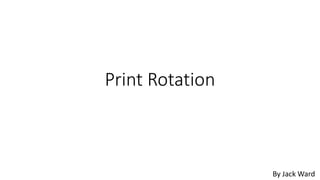
Print Rotation: Researching Magazine Formats
- 1. Print Rotation By Jack Ward A a a a a a a a a a a a a a a a a a a a a a aa a a a a a a a a a a aa a a a a a a a a a a a a a a a a aa a a a a a a a a a a a a a a a
- 2. Research
- 3. Links PC Gamer Issuu link: https://issuu.com/binhphanduc/docs/pc_gamer_uk__december_2017 Game Informer Issuu link: https://issuu.com/einfohq/docs/game_informer__october_2017_einfohq OK! Issuu link: https://issuu.com/ertgfsdkgl/docs/ok__magazine_-_3_august_2015 California Rubber Issuu link: https://issuu.com/rubberhockeymagazines/docs/californiarubbernov2017 Kerrang! Issuu link: https://issuu.com/mimimi970/docs/kerrang_25_march_2017-p2p Thrasher link: http://www.thrashermagazine.com/ OK! website: https://www.ok.co.uk/celebrity-news/1235261/gaia-pope-dunkirk-actor-nathan-grandma-71-arrested-murder-wrongly Kerrang! website: http://www.kerrang.com/ PC Gamer website: http://www.pcgamer.com/
- 4. PC Gamer Magazine The PC Gamer magazine has a quite loud and attention seeking front page. It has large titles that grab peoples attention. The title itself uses quite a block front with simple colours however the rest of the front page includes titles with layers to add effects and pictures that cover the whole page. The main picture is used to advertise the main article which is a big reason some people will buy the magazine. The text throughout the magazine is written in a style very similar to that of a newspaper article. It is definitely for a more mature audience that has good knowledge of the topics. However throughout articles the authors will add parenthesis as a way of breaking up the article by adding a personal touch as if the author was talking to the audience face to face, it also helps people by adding more of a background to what is being written to help the audience if they don’t fully understand. The text to image ratio is half and half on the page however the text is in a small font which allows them to include a lot of information.
- 5. PC Gamer (Website) This is the PC Gamer website that is similar to the magazine and most other magazine websites in that it has its home page with popular news and highlights as well as advertisements. It also has a news section that is set out like a newsfeed where the most recent and popular news is at the top and you scroll down for older news. PC Gamer websites is quite advertisement heavy with an advert covering a third of the home page which is the first page you see. The colour scheme that is on the website is very similar to the colour scheme on the magazine with its red and black accents on a grey or or white background. It has a neutral font much like in the magazine and the writing style is the same as the magazine which is formal however breaks at occasions to add a personal touch. It is the same as the magazine due to them most likely being similar if not the same articles by the same author.
- 6. Gameinformer Magazine The gameinformer front page is quite a simplistic front page as far as magazines go. The front page only advertises 1 game and one part of the magazines content. This is done due to the following the magazine has and because the audience know what to expect in each magazine. However this magazine would not attract new viewers in a shop due to it not showing what else is in the magazine. The text throughout the magazine is quite minimalistic and is quite formal in the way it is written. Images throughout the magazine are quite large and take up about half of the content. The text in the magazine is also fairly split up so it attract a slightly more younger audience that don’t want to be overwhelmed with the amount of reading.
- 7. Thrasher (Website) This is the home page for Thrasher Magazine which is a skateboard magazine that highlights, news, fashion and music related to skateboarding. The front page of the website is similar to the front page of a magazine with the main image being of a skateboarder and the title of the magazine. The advantage of the website is that it can show videos which is a main highlight for Thrasher as it shows off skate tricks, fails and interviews. This is the Magazine Archive page on the page so despite them having a website they still stay true to their origins and have kept their physical magazines going. With really old magazines from the 1980’s you can view the full magazine in digital form on the archives. They also use the website as a way of making submissions to the magazine and not using the classic method of sending something in by post. You still have to subscribe like you used to in order to view the new magazines.
- 8. California Rubber Magazine This is the double page spread for the California Rubber magazine which is a hockey magazine. The double page spread is very heavy on the text and doesn't have a lot of images to back up the text. None of the page has colour either which makes it look very similar to a newspaper and therefor is directed more at adults due to them reading newspapers more. The magazine has a very old fashioned look despite it being the most recent edition (November 2017).
- 9. OK! Magazine OK! Magazine has a very confusing and attention seeking front page due to everything going on. As you can see it is full of block text and images of different celebrities with very enticing titles that is what attracts people to the magazine. They always have a main story which is the largest image however they clutter the front page with more side stories that personally I think is unnecessary. This is the double page spread which includes very little text or information as well as large advertisements. The reason for there being little text is due to the fact people just want paparazzi shots and don’t care too much about the information.
- 10. OK! Magazine This is the OK! website that has a very similar layout to the magazines in that it has lots of pictures with a little bit of text as a web article so when you click on it you can find out more information. Just like with the magazines it has advertisements on the main pages and not just the beginning or end. The layout for the website is presented just like other news sites. With OK! there is no real colour scheme or specific fonts, it is quite simple and minimalistic in comparison to the magazine however It is similar in the language it uses and how it is quite simplistic due to its audience. The hot bar at the top shows similar sections to the ones in the magazine such as the Pics category where there is little to no text and it just shows off the best paparazzi pictures.
- 11. Kerrang! Magazine Kerrang! is a rock magazine based in the UK and gives reviews on rock bands and songs as well as doing interviews and news. The front cover of this magazine is somewhat to similar to the front cover of an OK! magazine because of its layout however the colour scheme and text style makes them very different. Kerrang! have sharp and aggressive fonts and has a dark and gloomy colour scheme using colours like purple and black. It has a lot going on with the front cover which is very similar to OK! magazine. This is a double page spread on the Kerrang! magazine. Unlike in the OK! magazine it has a lot of writing and little to no pictures other than the main picture which is in the centre. It follows a very similar style to the front page with the sharp, aggressive fonts and dark colour scheme. The language that Kerrang uses is directed at teenagers and is somewhat informal.
- 12. Kerrang! (Website) This is the Kerrang! website home page and news page. The website has a lot less of a cluttered layout than the magazine and has a very simple way of navigating the website. Unlike with the magazine the font is only sharp and aggressive with the title or in images, the actual text through out the website and the articles, including titles, is bold and easy to read. There is still advertisements on the website which expected as this is a good way of funding the website and magazine. The website news section shows the news in a timeline or news feed way with a most recent or popular at the top and you scroll down to view more. Something the website offers which the magazines cant offer is the use of videos n the website and Kerrang have devoted a section to videos such as live performances, interviews and highlights from events.
- 13. Proposal
- 14. Magazine Proposal Working Title: GamePlay Audience: The age group I am focusing my magazine toward is teenagers and adults (13-35) as this covers 56% of gamers. The gender I will be mainly focusing toward is male due to males being the slight majority of gamers and people in the gaming industry. It’s a stereotype that most gamers are male when in fact it is 59% male 41% female. There is no sexuality preference for my magazine as it could be soon as discrimination toward specific sexualities. It is also hard to determine the amount of gamers by sexuality. The social status I will be directing my magazine toward is ABC1C2 as these are the most likely social classes that can afford all the newest games and equipment however it could also include DE as they may also have some equipment and games. Rationale: Throughout this year I have gained skills in Photoshop where I learnt how to manipulate images and text. These skills in Photoshop will be used in my magazine design as well as transferring my skills to other adobe design programs known as Adobe InDesign. As well as using programs I have also learnt how to create layout plans and evaluations. I have also learnt how to use a camera such as adjusting the amount of lighting ad exposure which will allow me to take good studio quality pictures if I need to. These pictures will appear on my front page and double page spread.
- 15. Magazine Proposal Project Concept: My magazine is going to be a magazine that is directed at gamers and people who are interested in the gaming industry. It will feature the likes of reviews of new games, look back on old games, recent news regarding gaming, recent events including highlights and recommended hardware and peripherals. The content I will produce for my front page will most likely consist of a large picture that is related to my main story. This is most likely going to be a new eSports player that has just been signed. It is also going to have some side headlines that will be along the side. These are most likely going to be a look at the new PUBG map, how to game on a budget and the settings and peripherals the pros use. The double page spread will consist of the main storyline which is an up and coming pro player and well as a mention of his settings and peripherals. It will also compare them to other pro’s. This double page spread will cover both a main story line and a side mention to make sure the page is full of content. Evaluation: For my evaluation I could create either a questionnaire or a survey which I would give to people who would read my magazine so I could get a basic rating and review on my magazine which would be from my target audience. I could also have a focus group that would give me a more detailed response. In my focus group I could have people that fall under my target audience and people that don’t so I could get an idea on how to wider my target audience.
- 17. InDesign – Double Page Spread This is my first attempt at using Adobe InDesign as a program. I started to make a double page spread however I could only get half of it done. I added a picture that covered the top quarter of 1 page and added columns of Lorem Ipsum text to fill my text boxes. With InDesign it is possible to fill one box with text and have it easily follow into another box which allows for an easy way of filling all the text boxes without filling them each is separately. In the middle of my page I added a PNG image of a team logo and used the text wrap tool which allowed the text to go all around the image without having to manually move each line of text. Another feature I learned however didn't use was the spacing between lines and characters. This allows you to fit more or less onto a line and how much of a gap is between your lines of text. Despite me not using this feature in this example I will use it in my actual double page spread as it will allow me to create even looking lines of text which will look better on my DPS.
- 18. InDesign - Double Page Spread This is my full example of a double page spread that I created. The contents of this DPS is expected to be in a photography magazine because I didn't want to make an example of a DPS on the same topic as my actual magazine idea. The blue grid lines are a new feature I learned which helps to create even looking images and text because they are confined to a grid which gives even spacing between the pictures and text. Personally I think the grids are a good idea and help when spacing the images out however I don’t think I will use it in my actual DPS production as I find them quite confining and limiting as you cant fill half a grid area. It also limits the orientation of the pictures which makes them look to uniformed for my liking. Along with my other example of a DPS I used Lorem Ipsum to fill my text boxes to get a better idea of how it would look.
- 19. InDesign - Website This is my unfinished website design I created on InDesign. I used 8 vertical columns when designing this. Personally I don’t think this worked as it was far too limited with what I could do. I created my own side bar in Photoshop however due to time limits I didn't finish the rest of the website. I intended on adding some images that would have gone across columns as well as text between the images. Luckily I will not be using InDesign for making my website and only using it for the DPS and front cover. With more time and working a bit faster I would have been able to complete all my website mock to get rough idea how InDesign works with websites.
- 20. Website Idea - Wix Here is my front page mock up for a website idea I made on Wix. This is just an idea I had in order to fill in the template and I wont actually be making my website on bananas. I changed the background to be more colourful and vibrant. I changed the titles and pictures to relate to my website. I also added a spin effect so when someone loads up my website or refreshes it the banana in the centre spins.
- 21. Website Idea - Wix This is my navigation bar that would feature at the top o the webpage regardless of what pages you are on. It includes a social media bar that is included in the free Wix package. Originally it had six tiles with Instagram, Google+ and Tumblr however I swapped them out for snapchat. I will add more navigation options for my actual website. This is a strip that I added that is under my main page. This is another feature that Wix has where you can add strips to the home page such as a contact strip or meet the team strip. This would be useful to reduce the amount of navigation options or if you wanted to keep all your website on 1 page and have it scroll down and read more for more information on that area.
- 22. Website Idea - Website Builder This is a website designer I used called Website Builder in which you are given a rigid template where you cant really add much to it however you can customize all the areas that are given to you. The template I used was a football team however it had a design that I liked and similar to y initial design idea so I used images that are related what I will be making my website on. Personally I like the amount of navigation options it has at the top as well at the option to change the background to an image of my choice.
- 23. Website Building Software Comparison The website building software's I used were Wix, Website Builder and WordPress. WordPress was by far the one I disliked the most. This is mainly down to the fact it doesn't offer many customizable options and when it does it does it in an awkward way in that I cant see the text in the website until I confirm that is the text I want. It is just bad for previewing the website as you edit areas. Wix and Website Builder however offered more customizable options and allows you to edit the webpage as you view it. Wix offers more customizable options in my opinion by adding your own images and changing the layout somewhat. It also offers features such as adding a social media bar and strips of information. Website Builder is another website building software I found quite good. This is mainly because one of its templates is very similar to how I want my website laying out. You can also customize lots of components that allows me to have a very customizable website. I will most likely use Website Builder for creating my website due to its template options and customizable areas.
- 24. Photoshop – Front Cover This is my incomplete front cover design I made on Adobe Photoshop. I used palatton to match colours and give me an idea of a colour scheme however I ended up just following the colour scheme of the skater himself by having the title colour the same as the skateboard and the bottom block colour the same as this jumper. I used the eye dropper tool in Photoshop which allowed me to match the colours easily. For the title I added a stroke and drop shadow to make it pop off the page more which gives a similar effect to that of the skateboard as it looks like that is popping off the page as well. Where the beige colour is strongest is where I would put a headline for the main feature of the magazine. If I had more time I would add a headline, some more skateboard logos and some side article headlines however still keep it simplified to some degree.
- 25. Planning
- 26. Planning – Flat Plan (Front Page) Top 10 Games PUBG PC 1.0 The masthead of my magazine will offer quite a simplistic look. I will have a a headline that runs diagonally across my page relating to my main article The corner of my magazine will have a turned up corner and will mention a side story that will feature in my magazine The top 10 circle will be similar to a rosette due to it being an award The main image and background of the magazine will be a full body shot of a person who has be signed by an eSports team. All of the headlines and circles will go over the picture. The picture will be similar to the main feature picture of my double page spread
- 27. Planning – Flat Plan (DPS Idea 1) Image Headline Image Article information regarding the feature on the double page spread Article information regarding the feature on the double page spread Side Bar Article information regarding the feature on the double page spread Quote Image
- 28. Planning – Flat Plan (DPS Idea 2) Headline Main Image Side Bar Text Image Image Quote Quote Article information regarding the feature on the double page spread Article information regarding the feature on the double page spread
- 29. Style Sheet – Ideas (Fonts) These are the fonts that I may use for my masthead. I found all these fonts on DaFont.com and I will download the one I like best and use it as my masthead for my front cover. These are the fonts that I may use for my headlines The one I chose will depend on the topic of the article. For example I could pick the counter strike one if my article was related to counter strike however if my article is unrelated to a game with a font I will chose a more versatile font such as Prototype. • Arial Narrow • Arial • Baghdad • Gill Sans • Adobe Heiti Std • Helvetica These are the fonts that I may use for my main body of text. I want to pick something that is easy to read and isn't too large or small. I don’t want anything fancy or bold/italic so I have picked simple fonts that are defaults on Microsoft PowerPoint.
- 30. Style Sheet – Ideas (Colours) The main colour scheme for my masthead and front cover is going to be red and black. This is going to follow throughout my magazine as in at the bottom of my page where the my issue number and page number will be. Here are some of the colours I might use in my magazine throughout the pages and front cover. These are just block colours I found from the colour palette on Microsoft and probable wouldn't work well side by side. This is the software I used to match colours, find adjacent colours and opposite colours. It is easy to find shades of colours with paletton as well as randomising colours if you cant think of a colour to use. Paletton also shows the hexadecimal code for each colour as well as the RGB code so its easy to find the colour again in Photoshop or other software such as PowerPoint.
- 31. Style Sheet – Final Ideas Masthead: Zelta-Six (Bold): I chose this font for my title as it is easy to read, bold, stands out and fits my gaming theme. Heading Font: Counter Strike: I chose this font for my headline as it is the font of the game I am covering for my DPS article. Body Text Font: Arial: I chose this font for my main body of text as it is easy to read, not distracting and is simplistic. Arial The colours below have bee generated on Paletton which allows me to pick a starting colour and see which colours are opposite to it on the colour spectrum. My main colour scheme on the front page in going to be read and black however on the double page spread my topic is going to be about a player signing for a team who's colours are blue so the contrasting colours should work well.
- 32. Website plan Home Events Reviews News Videos Contact CS:GO LOL Dota Top 100 Games Hardware CS:GO LOL Dota This is the plan for how my website navigation bar will work. I plan on having the 6 main tabs (including home) on the navigation bar that will be seen when on all pages. Only events, reviews and videos will have extra drop down menus as these are more broad areas. News will all be on 1 page in a scrolling format where it refreshes with more news when you get to the bottom. The contact page will be on a single page with no scroll option as there isn't a lot to add other than some boxes that users can fill in. Events and Videos have been ordered by popular eSports games and reviews have been split to specific areas of interest.
- 33. Breakdown of Production The main areas of my production are: • Taking Photo’s for my products • Creating Front Cover • Creating Double Page Spread • Creating Website Below is a Gantt chart of how long I intend on spending on each area
- 34. Contingency Plan Potential Problem Effect on Production Solution/Control Losing work from Mac. Will lose all work from most recent online backup and have to be done again. Backup work regularly online on one drive so you have a virtual copy of your work. Losing photos from SD card. Will lose all photos from that SD card and would have to take the pictures again. Make sure SD card is working before taking pictures and as soon as the photos are taken upload them to your MAC and one drive. Spilling food or drink on electronics. Could damage the electronics which could lead to a loss of work as well as breaking expensive equipment. Keep food and drink away from electronics such as Mac’s and cameras to prevent any spills and anything being broken. Running out of time. Wouldn't get all the work finished and you would end up with an incomplete finished piece of work. Plan time carefully using a Gantt chart or other means of time planning. Allow time for incidents and problems. Not having all needed equipment. Wouldn't be able to do some tasks or not to the best of your ability e.g. not having a tripod, could make the picture blurry or uneven. Plan out which equipment will be needed for each day and make sure you can get hold of it or at least improvise with something. Not having anywhere to take the pictures. Pictures could end up looking unprofessional or bad quality. This is not what I want as I want studio quality. Make sure you book out the studio for enough time to get all pictures ready and pick correct background for photo shoot.
- 36. Front Page Evaluation The first thing I added to my front page was the masthead for my magazine. This is because I knew what I wanted to have as my masthead and it meant I could get the sizing correct in relation to my masthead. The masthead font is Zelta-Six and I chose to incorporate my red and black colour scheme. This may not be my final design as I'm not sure if my masthead will have a solid background yet. By removing the grey I would be able to have my picture over it and a background behind it all. On the right is my second screenshot of my front cover. I chose to have a banner on an angle as it adds more depth to my front cover. The headline on the banner is the headline that will be going on my double page spread. I chose the bebas-neue font for my headline however I just decided to have it full black instead of red and black.
- 37. For my third edition I added an image from google images that is a screenshot from PUBG’s newest map they are releasing soon. This ties in to another headline I will be featuring on my front page however I will most likely not be including it in double page spread. The image as seen to the right was originally a full image however I erased the parts the were overlapped by the main banner. I also added a page turn effect to the bottom corner of my front page. This was also a full image I had to edit by rotating it and erasing white areas to make I fit in the my background better. Front Page Evaluation
- 38. For my fourth edition I added an image from google images of a CSGO player. Wont be using this image in my final piece however, I will be replacing it with a photo I take myself however it will be very similar and will have a background like that picture as well. With this picture I did the same with the last picture where I erased the part of the image that was behind the banner. I might change the image to be bigger so It goes all the way to the top and have my masthead go behind his head yet in front of the background. Front Page Evaluation
- 39. For my fifth edition I added more text to my banners. These areas of text follow the same colour scheme as my masthead with the black and red. As well as adding the text I also created a trophy by taking a wreath image off google and removing the rest of the image until I only had the wreath itself and then I took the glob from the counter strike global elite rank and merged them together to create my own unique trophy. Front Page Evaluation
- 40. These are my 3 final place holder ideas. I have put them from left to right in order of which ones I prefer. I feel the one with the block background over the masthead makes my front cover seem too flat and doesn't offer enough depth. I was torn between my best 2 however I eventually decided to pick the one with the masthead over the top. This is because I want my masthead to be seen as the name isn't a well known magazine and therefor shouldn't be covered by someone's head despite having the head cover the title makes the image pop more. Front Page Evaluation
- 41. Here is the background I will be using for my final front cover. I made it by taking my own photos as shown by picture 2. I edited the picture I took to remove the background and allow it to be placed on the background easily. I then edited the Gaussian blur to the point where the background was unrecognizable however looked fitting. I used a warehouse (picture 1) as that could give a similar effect to the background in my placeholder image. After applying the Gaussian blur I placed image 2 over image 1 and put it on my magazine. Despite the arm being cut off in image 3 that is not an issue because it will not be seen on my magazine front cover anyway due to it being cut off the edge. 1 2 3 Front Page Evaluation
- 42. This is my fully complete front cover for my magazine. It has a masthead with the font Zelta-Six following the colour scheme I decided on with my style sheet. I decided to have the main picture falling behind the text which gives my front cover more depth. I have a side heading for my ’Top 10 games’ with an award I designed myself. The text for my side heading also follows the black and red colour scheme. My main headline which is in the babas neue font goes across the lower half of my front cover. I put it on a slant to give more originality to my front cover. I gave my main headline a grey background to separate my 2 storylines and I put it lower down to give my main storyline more of he front cover. The bottom of my magazine contains a screenshot of a new map for the Front Page Evaluation game I would be reviewing in my magazine. The side headline for this storyline follows the exact same format as my other headline with the colour scheme and font. Also at the bottom of my magazine I have a barcode and a page turn. This gives my magazine a professional feel as well as entices readers to view the rest of the magazine with the page turn. As you can see from the screenshot on the left it is very similar to my initial layout with the headline going diagonally across the page with the same side headlines.
- 43. This is my magazine front cover in comparison to other front covers. I used 3 gaming magazines as examples as it is likely we have very similar content. In all of the magazines the masthead is at the top and like EDGE and gamesTM, there is no block around the text unlike with PC gamer. All of the front covers have a main picture that covers most of the page and act as a background as well as a front cover. One thing my front cover doesn't have is some small text above the masthead relating to the company or what features in the magazine. There is a lot more text in the other examples of professional magazine front covers but that is because I waned to keep my front page minimalistic. Front Page Evaluation
- 44. Photoshoot These are the photos I took in the studio. I got my friend Jack Henderson to pose as a CS:GO professional player. I brought in my EnVyUs jersey, jumper and Razer headset. The pictures I took varied from celebrations, top body shots and mid game shots. I made him pose with a computer to make it look like he was playing a game whilst the picture was being taken. The pictures were taken in a studio where we had lighting boxes to give an even lit image. They were taken on a DSLR camera.
- 47. Double Page Spread Evaluation This is my basic double page spread layout. I used grid lines to keep all my text boxes in line with everything. The gaps I left is where I will put my pictures as well as some text boxes to use as side line details. All of my text is the same as my website which is what I made separately as my main interview. I chose to split my page is half so the intro would be on the right and my interview is on the right. The background is a counter strike related background due to this being a counter strike related article. All of my main text follows the same format as shown below.
- 48. Double Page Spread Evaluation This is the left side of my double page spread going through 2 iterations. The first one is just the png of a photo from my photoshoot, added to the page. If I was to change anything about this picture I would retake it however get a full boy picture where his arm isn't cut off. Unfortunately this was a major mistake when taking the photo and therefore I couldn't edit it in post. The second iteration is with the added text boxes on the side. The boxes have a black background to match the colour scheme of my article and it also separates them from my main article by them having a different layout.
- 49. Double Page Spread Evaluation This is the right side of my double page spread with the main bulk of my article which is my interview section. The gaps I left for images have been filled with one picture from my photoshoot. I tried to make this image a png with no background however it made the quality look bad so I decided to keep the white background and I will just put a boarder around the image. The second image is one I made in Photoshop just to visualize the team switch from Your Keys to EnVyUs. The your keys logo is just made by e and isn't an official logo whereas the EnVy logo is one I took from google images. The arrow is also just a shape from google images.
- 50. Double Page Spread Evaluation This is my full double page spread containing all the necessary information however with this version it has red lines around the text boxes and side text. I did this to split up the text more to emphasize the areas of text as well as highlight the areas of text. The reason I chose red lines is because it matches with my colour scheme that way. I chose to not do full borders around my text as I feel this was make the article not flow due to the separations. The reason I didn't do full lines was to give my double page spread more depth. I also underlined the heading ’Interview’ just to underline its importance.
- 51. Double Page Spread Evaluation This is my complete double page spread containing all the assets and complete with page numbers. The final iteration contain some splatters and splats which can be seen at the top of the page, they were just edited in Photoshop to be the correct colour and the opacity was lowered in InDesign so it didn't block out the headline or text. For the page numbers I added a border which I edited in Photoshop to match my colour scheme as the original image was black and grey. I did the same with my second picture border as seen below. This was just a border found on google images however it was a black and white border so I used the fill tool in Photoshop to make it match my colour scheme.
- 52. Double Page Spread Evaluation This is my complete double page spread. It contains my headline story which is in the white Bebas Neue font with a red outline. I chose to put it diagonally as it follows the same format as my front page which keeps some continuity throughout my magazine. I has my 2 side text boxes containing information relating to the person I am reporting on however it is not mentioned in the interview. I chose black and red as it follows my masthead colour scheme, again to keep continuity throughout my work. My whole article is in Arial Narrow font at size 12 for the main text and 14 for the headlines. The images on my double page spread are either created by me e.g. the team switch picture or have been taken and edited by me such as the 2 pictures of Jack (my model for this work). I chose to have no background on my main image as it contrasts with the enclosed side text boxes however with my other picture I chose to enclose that in a border due to it having a background that didn't fit with the background which is already on my double page spread. In comparison to my flat plans, It doesn't have many similarities due to me having no splash quotes. My flat plans also had headlines in places other than the top however I followed normal conventions with my headline at the top of my page.
- 53. Double Page Spread Evaluation This is my double page spread in comparison to other professional gaming magazine double page spreads. With 2 of the examples they have a large background/main picture that covers over a half of the dps and then a white section with the main body of text. Mine and the other example however have a simplistic background and then have all the images and text over the top. I also share other similarities with the Game Informer magazine with the lines separating the sections of text. Despite my dps having a full background picture I prefer the other examples from PC gamer and GameMaster because it looks more interesting and less basic. With the Game Informer magazine we both share a similar colour scheme that we stick to. In comparison to all of the other examples I have less pictures which isn't ideal as it makes my double page spread look somewhat plain and lackluster.
- 54. Website Evaluation This is the home page for my website and what you see when you first click on a link to it. It has the navigation bar that is fully working which takes you to individual pages. The gameplay logo at the top takes you back to the home page no matter what page you’re on. With the upcoming events section I made each image simply on Microsoft word as I only had to place an image and some text onto a background. I then screenshotted the full picture and placed it as an image in the upcoming events section. The writing for the upcoming events itself also takes you to the main events page which can also be accessed through the navigation bar. With the news and exclusive videos the writing takes you to the respective pages and then videos along the right take you to YouTube videos. The social media bar at the bottom just takes you to the homepage of each link as I don’t have social media accounts set up for this. The sponsors on the bottom right take you to the homepage of each sponsor.
- 55. Website Evaluation This is my news page which can be accessed from either the navigation bar at the top or the news section on my front page. With more time to complete this project I would have each headline have its own separate article as well as many more articles in the same format. To access each article you can click on either the picture or the headline and it will take you to the separate page which would be the article for that news headline. The images along the left where either taken from google or made by myself. The one of the CSGO player as well at the top 10 games was made by me and featured on my front page whereas the PUBG and PC Gaming pictures where taken off google as I didn’t have the props or equipment to take these pictures myself. All the brief description where wrote by me just to give some body to my articles.
- 56. Website Evaluation This is my events page which features the 4 biggest PC games as categories to select. I used the gallery element on website builder to give each image its on tile and when you click on one you can still flick through the others depending which one you want to view. To actually find the event you have to click the go to link in the bottom right. This takes you to an official event page for each game. These are official pages made by other people and not by me. They are external to my website. If I was to edit this area of my website I would like to make the link easier to access instead of it just being a small ‘go to link’ piece of text. This seems a bit out of the way to me and doesn’t grab much attention.
- 57. Website Evaluation This is my reviews page that can only be accessed through the navigation bar at the top. Right now it only contains 3 basic reviews as this is all I felt was necessary to show what it could look like. The layout for this section is very linear with all the layouts looking the same, containing the picture, rating, title and brief description. The number rating were made on photoshop using the same border as one of the images on my double page spread. The images were sourced from google and the descriptions were written by me. If this was a professional website I would have each title and picture take you to a link with a full, detailed review. The link under each description takes you to the store page so you can buy the game.
- 58. Website Evaluation This is my video page which can be accessed from the navigation bar or the video section on the home page. This page was made using the video gallery element on Website Builder. It allows me to add a list of YouTube videos which can play directly from the website. All of the videos cover popular games and PC gaming related topics. The screenshot below shows what the video looks like when its being played. As you can see you can flick through all these videos in the viewing section. All of these videos are from theScore eSports YouTube channel and are not my own videos.
- 59. Website Evaluation This is my contact page on my website that can only be accessed from the navigation bar. It contains a message section that can be filled out to submit ideas or to get supports. It also includes phone numbers, email addresses and physical addresses at the bottom of the page. On the right it contains a map that shows where the company is situated The map and contact feature were added as elements which were pre set by Website Builder. It also copies the social media icons which is also seen on the footer of the website. These follow the same paths as the footer link by taking you to the homepage of each social media site.
- 60. Website Evaluation This is my main article page that can be accessed from the news page or the home page as this is an exclusive feature on my website. This is the same article I wrote as the double page spread article. I split it into paragraphs of each question from the interview and underlined and made the heading bold. The picture at the bottom is the same as the double page spread however the other 2 pictures are unique to the website. I used a size 14 font for all the main text, 16 for the subheadings and 36 for the main headline. This would be a very similar layout to all my other news articles.
- 61. Website Evaluation Although I didn't make a complete flat plan for my website home page and other pages I had a rough idea of my layout. The reason I did this was because I knew I didn't fully understand Website Builder so as I developed my website I knew I’d find elements I didn't know existed and would use them which would then mean straying very far from my plan. So I went in with a lose idea and luckily I picked a template that fit my style perfectly and allowed me to edit the areas I wanted to. As you can see the bottom left screenshot is the template, the bottom right screenshot is my website and the top screenshot is my rough idea. In my plan I was going to have a logo for my website similar to how IGN have a logo I opted against as other magazines such as PC gamer don’t have a logo and that is my main inspiration for my magazine and website and that just has its masthead to act as its logo. I kept the same navigation headlines which allowed me to keep a rough idea on what my overall complete website would contain.
- 62. Website Evaluation This is my website in comparison to other professional gaming magazines. I compared it to IGN, gameradar and PC gamer. One thing that immediately stands out is the similarities other gaming websites have with the thin cover phot at the top of the page along with a news section along the right side of that page. PC gamer and gameradar have used a near identical layout which I'm glad I don’t share as that would make mine less original and not like my own work. In comparison to the other websites my website is a somewhat more blocky layout with full boxes surrounding things such as the navigation bar and events section whereas the other websites just use low opacity lines to split things up. I prefer how compact my home page is in comparison to other websites as you don’t have to scroll far to find what you want and it highlights a lot of areas but not filling all the page unlike gameradar where 1 screenshot is full of only one article and section that features on the magazine.