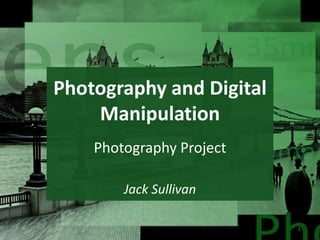
Digital Street Photography Project
- 1. Photography and Digital Manipulation Jack Sullivan 1 Photography Project
- 2. Contact Sheets Instructions: Download the your folder as a zip file to your DOWNLOADS folder Unzip (extract) the file Head to Adobe Photoshop File > Automate > Contact Sheet II 25cm x 19cm (72 Resolution) – 5 columns and 5 rows Ensure filename as caption is ticked Print screen or use the snipping tool to screenshot and place each contact sheet tab into this pro-forma. After you have taken contact sheets, don’t worry about having access to all of your images. Begin selecting your top 10-15 images to begin editing. Delete this dialogue box when you have followed these instructions.
- 8. Contact Sheet Review Use this space to discuss about the following; • Was the shoot successful? I thought the shoot was successful as I got lots of different images to choose from. I got a wide range of images in lots of different locations which are all related to street photography. • Are any of the images you produced going to be in the final set? I have picked out the images I am going to use in the final set as they are the best out of the selection of images I have taken. • What post-production could occur? I could add effects to the images I have taken to make them look more effective I could make the images black and white as most professional street photography are in black and white.
- 9. Image #1 - Original
- 10. Image #1 – Edit Process What editing techniques have you carried out and why? Some of the editing techniques I have used is I have added a black and white effect. I have changed each of the colours to make certain parts of the image look darker and lighter to each other. I have made it so the wall is darker and the graffiti on the front of the wall is white so it clearly stands out over the dark wall.
- 11. Image #1 – Final
- 12. Image #2 - Original
- 13. Image #2 – Edit Process What editing techniques have you carried out and why? I have used the clone stamp tool to get rid of some litter and dirt on the floor to make the image look nicer over all. I have blended in the bricks in the floor so it looks like this was how the image was meant to look and makes the area look nicer and less scruffy.
- 14. Image #2 – Final
- 15. Image #3 - Original
- 16. Image #3 – Edit Process What editing techniques have you carried out and why? For this image I have used the regular marquee tool to crop down the image so the bottom of the car and the number plate on the car is no longer visible. I have not added any other effects to the image as I want to keep the original image so I have just made a small change.
- 17. Image #3 – Final Finally in this image I have changed the colour of the road and I have made it a lighter yellow colour. I have done this because this is a very colourful image and I changed the colour of the road with the quick selection tool to make it look less dull and even more colourful.
- 18. Image #4 - Original
- 19. Image #4 – Edit Process What editing techniques have you carried out and why? In this image I have changed the Hue/Saturation so the colours of the trees are more enhanced which makes them stand out more. In the original image it looks less colourful and darker now it stands out more and looks more interesting. I have made taken this image at a low angle where the front of the image looks more blurry and the background is brighter and better quality, this shows off the background of the image.
- 20. Image #4 – Final
- 21. Image #5 - Original
- 22. Image #5 – Edit Process For this image I have changed the level which changes the lighting in certain places of the image. I have made the front of the image darker and the end of the image lighter. This makes the image look like it is in more of a sunny environment.
- 23. Image #5 – Final
- 24. Image #6 - Original
- 25. Image #6 – Edit Process What editing techniques have you carried out and why? In this image I have changed the Hue/Saturation to black and white. I have made certain colours in the image darker and some lighter than others.
- 26. Image #6 – Final Finally in this image I have selected with the ‘Quick selection tool’ different parts of the image and colourized them so there is a mixture of colour and black & white. I have also taken an image of an old fashioned car off the internet and I cut it out with the ‘Polygonal Lasso tool’ and made it black & white so it fits in and suits the image.
- 27. Image #7 - Original
- 28. Image #7 – Edit Process What editing techniques have you carried out and why?
- 29. Image #7 – Final
- 30. Evaluation - Composition These two images are very similar to each other and are a very similar style, the style I chose to do about was street photography. Both of these images have been taken in colour and I have added a black and white effect to the images then I have used the ‘quick selection tool’ to select the parts of the images I want to colour and then I went to Ctrl and U and then clicked on ‘colourize’ then I chose which colours I want to use for the images. For the first image I got downloaded an image of a car off the internet and I changed it, cropped in down, re-shaped and made it black and white and placed it in Photoshop and added it to my own image.
- 31. Evaluation - Audience You should discuss; • Does your project meet the identified audience in the proposal document? Yes my product does meet my target audience that I have worked towards the whole project. • What social groups and genders should view this work? The photography I chose for my project is street photography so my audience are people who are interested in street art and also images of buildings in urban street areas. My images are for both male and females as they are for anyone who is interested in street photography. Peer Review I think each image has been edited well but most images have room for improvement. For certain images more Photoshop techniques could be used but some of the images are done up to standard.
- 32. Evaluation - Context You should discuss; • What previous work has influenced your project? (past and present photographers?) Past photographers such as Manuel Alvarez Bravo has influenced some of my work as Bravo’s images are in black and white and I have also made a few of my own images in black and white. Present Photographers such as Wittner Fabrice have been an influence on my work as most of Wittner’s own work is colourful they have changed the images a lot in post production as a lot of my images are colourful and have been edited in post production. • Has it been influenced by race, religion or politics? My work has not been influenced by race, religion or politics. • Do the contexts identified in the proposal meet your finished project? (Do you feel that your images are near-professional enough to be sold or promoted?) The contexts identified in the proposal do meet my finished project as I took lots of different images of different urban street areas around York city centre. I chose out of the images I took which were the best out of the bunch and what fits my target audience’s profile the most.
- 33. Evaluation On this page, you should identify; • Have you achieved what you aimed to do with your images? If so, how? If not, why? I have achieved what I was aiming for with my images because I took lots of different images to begin with so I had the choice to pick out of the images which were the best and stand out more to me. • Are the images fit for purpose? Could they be entered into a competition? The images I took are street photography images and some of them are very interesting in the way they have been edited as they are different to the usual street photography you would see. • Have you received negative or positive feedback? Give examples and be critical regarding any further changes that may be necessary. I have received positive feedback on my images. • Consider the technical qualities of the images – How well has exposure, depth of field and post- production been controlled? In each image I have used a lot of post production to enhance the lighting and colours in each photo and to also erase some parts of the images to make them look more pleasing to the eye and so they stand out to the audience. • Consider the visual impact of the images – How artistic? Are they black and white or colour? Justify your rationale behind your choices. I have made a few of my images in black and white and added colour to certain parts of the image to make the certain parts stand out. I have also left some of the images so they have their natural colours and on some images I have enhanced some of the images.
- 34. Evaluation Finally you should critically discuss; • What skills and knowledge have you gained from the photography project? • In this photography project I have gained more knowledge on how to use a camera and what camera lens are better for each different image and also I have learnt about the different camera settings. • What can you do now that you could not? Is there anything else you need to learn about? • I have learnt more Photoshop techniques on image editing, for example how to ’colourize’ certain parts of the image to make certain parts of the image stand out more. I also now know how to use a camera better and I know more professional techniques and settings to use when taking a photo. I know how to create a panorama of an image on Photoshop and I also now know how to merge multiple images together to create one realistic image. • Do you feel that you managed your time on the project well? • I feel that I could’ve managed my time a little better as I did finish the project in time but I didn’t have time to make certain improvements that could lift my project and make it a little better overall. • And finally, self-evaluation on any other comments, notes, production logs, sketches, trial shots. • Finally overall I enjoyed doing this project as there was a lot of practical work to do and there was always work to do and work to improve in lesson time. I believe I have created the images I wanted to create and edited them all how I wanted in post production. I think I have made some of the images look more professional in post production from some of the Photoshop techniques I have used including merging images and also colourizing certain areas of an image.