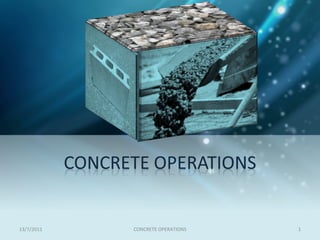
Concrete operations
- 2. Purpose Work Operation Work Operation s s 13/7/2011 CONCRETE OPERATIONS 2
- 3. Scope 13/7/2011 CONCRETE OPERATIONS 3
- 4. Responsibilities 13/7/2011 CONCRETE OPERATIONS 4
- 5. Requirements 13/7/2011 CONCRETE OPERATIONS 5
- 6. Requirements - Concrete Operations Pre- Planning Method statements 13/7/2011 CONCRETE OPERATIONS 6
- 7. Requirements - Selection of the Material Test Laboratory 13/7/2011 CONCRETE OPERATIONS 7
- 8. Requirements – Selection of Material Suppliers Material Supply 13/7/2011 CONCRETE OPERATIONS 8
- 9. Requirements – Selection of Material Suppliers Acceptance Documented Request 13/7/2011 CONCRETE OPERATIONS 9
- 10. Requirements - Concrete Batch Plant Certification and Operation audited and approved as described Operated as 13/7/2011 CONCRETE OPERATIONS 10
- 12. Concrete Pre- Placement Planning Activities 13/7/2011 CONCRETE OPERATIONS 12
- 13. Concrete Pre- Placement Planning Activities 13/7/2011 CONCRETE OPERATIONS 13
- 14. Formwork and Shoring Project Field Engineering Project Field Engineering Engineer Engineer Approval shall be obtained prior Approval shall be obtained prior work work commencement commencement 13/7/2011 CONCRETE OPERATIONS 14
- 15. Reinforcing Steel Procurement Procurement Team Team Construction Area Manager Construction Area Manager 13/7/2011 CONCRETE OPERATIONS 15
- 16. Embedded Items Construction Construction Team Oman Team Oman Procurement Procurement Team Team 13/7/2011 CONCRETE OPERATIONS 16
- 17. Concrete Pre-Placement Process 13/7/2011 CONCRETE OPERATIONS 17
- 18. Concrete Pre-Placement Process 13/7/2011 CONCRETE OPERATIONS 18
- 19. Concrete Pre-Placement Process 13/7/2011 CONCRETE OPERATIONS 19
- 20. Concrete Placement Process Supervise Sampling and testing Review Batch Tickets 13/7/2011 CONCRETE OPERATIONS 20
- 21. Concrete Post-Placement Process • Finishing and curing • Verify locations of critical embedded items • Formwork removal and cleanup • Patching and sacking operations • Protective treatment 13/7/2011 CONCRETE OPERATIONS 21
- 22. Concreting in Hot Weather Conditions 13/7/2011 CONCRETE OPERATIONS 22
- 23. Inspection and Testing Documents Inspection Tests ITPs (Inspection& Test Pla2n3s) 13/7/2011 CONCRETE OPERATIONS
Editor's Notes
- Transition effect for split picture, slide 1 (Basic) Tip: Use this template with a cropped picture and reveal the rest of the picture on the next slide. To reproduce the picture and text effects on this slide, do the following: On the Home tab, in the Slides group, click Layout, and then click Blank. On the Insert tab, in the Illustrations group, click Picture, select a picture, and then click Insert. Under Picture Tools, on the Format tab, in the bottom right corner of the Size group, click the Size and Position dialog box launcher. In the Size and Position dialog box, on the Size tab, under Crop from, enter a value into the Right box to crop the picture so that under Size and rotate, the value in the Width box changes to 5”. On the Home tab, in the Drawing group, click Arrange, point to Align, and then do the following: Click Align to Slide. Click Align Right. On the Insert tab, in the Text group, click Text Box, and then on the slide, drag to draw the text box. Enter text in the text box, select the text, and then on the Home tab, in the Font group, select Calibri from the Font list, select 24 from the Font Size list, click the arrow next to Font Color, and then under Theme Colors click White, Background 1, Darker 35% (fifth row, first option from the left). On the Home tab, in the Paragraph group, click Center to center the text in the text box. Drag the text box to the left of the picture. Select the text box. On the Home tab, in the Drawing group, click Arrange, point to Align, and then do the following: Click Align to Slide. Click Align Middle. To reproduce the transition and background effects on this slide, do the following: On the Animations tab, in the Transition to This Slide group, click More, and then under Wipes, click Split Vertical In. Right-click the slide background area, and then click Format Background. In the Format Background dialog box, in the left pane, click Fill. In the Fill pane, select Solid fill, click the button next to Color, and then under Theme Colors click Dark Blue, Text 2, Darker 50% (sixth row, fourth option from the left).
- Three pictures in frames (Basic) To reproduce the picture effects on this slide, do the following: On the Home tab, in the Slides group, click Layout and then click Blank. On the Insert tab, in the Illustrations group, click Picture. In the Insert Picture dialog box, select a picture and then click Insert. Under Picture Tools, on the Format tab, in the bottom right corner of the Size group, click the Size and Position dialog box launcher. In the Size and Position dialog box, on the Size tab, resize or crop the picture as needed so that under Size and rotate, the Height box is set to 2” and the Width box is set to 2.67”. Resize the picture under Size and rotate by entering values into the Height and Width boxes. Crop the picture under Crop from by entering values into the Left, Right, Top, and Bottom boxes. Under Picture Tools, on the Format tab, in the Picture Styles group, click More, and then click Reflected Beveled, Black. Select the picture. On the Home tab, in the Clipboard group, click the arrow under Paste, and then click Duplicate. Right-click the duplicate picture, and then click Change Picture. In the Insert Picture dialog box, select a picture and click Insert. If the inserted picture is a different height and width, under Picture Tools, on the Format tab, in the bottom right corner of the Size group, click the Size and Position dialog box launcher. In the Size and Position dialog box, on the Size tab, resize or crop the picture as needed so that under Size and rotate, the Height box is set to 2” and the Width box is set to 2.67”. Resize the picture under Size and rotate by entering values into the Height and Width boxes. Crop the picture under Crop from by entering values into the Left, Right, Top, and Bottom boxes. Repeat the process in steps 6-8 to create another duplicate picture, for a total of three pictures. Drag the pictures to form a row across the slide, slightly above the middle of the slide. Press and hold SHIFT and select all three pictures. On the Home tab, in the Drawing group, click Arrange, point to Align, and then do the following: Click Align to Slide. Click Distribute Horizontally. To reproduce the background effects on this slide, do the following: Right-click the slide background area, and then click Format Background. In the Format Background dialog box, click Fill in the left pane, select Gradient fill in the Fill pane, and then do the following: In the Type list, select Linear. Click the button next to Direction, and then click Linear Down (first row, second option from the left). In the Angle text box, enter 90⁰. Under Gradient stops, click Add or Remove until two stops appear in the drop-down list. Also under Gradient stops, customize the gradient stops that you added as follows: Select Stop 1 from the list, and then do the following: In the Stop position box, enter 50%. Click the button next to Color, and then under Theme Colors click Black, Text 1, Lighter 5% (sixth row, second option from the left). Select Stop 2 from the list, and then do the following: In the Stop position box, enter 100%. Click the button next to Color, and then under Theme Colors click Dark Blue, Text 2, Lighter 40% (fourth row, fourth option from the left).