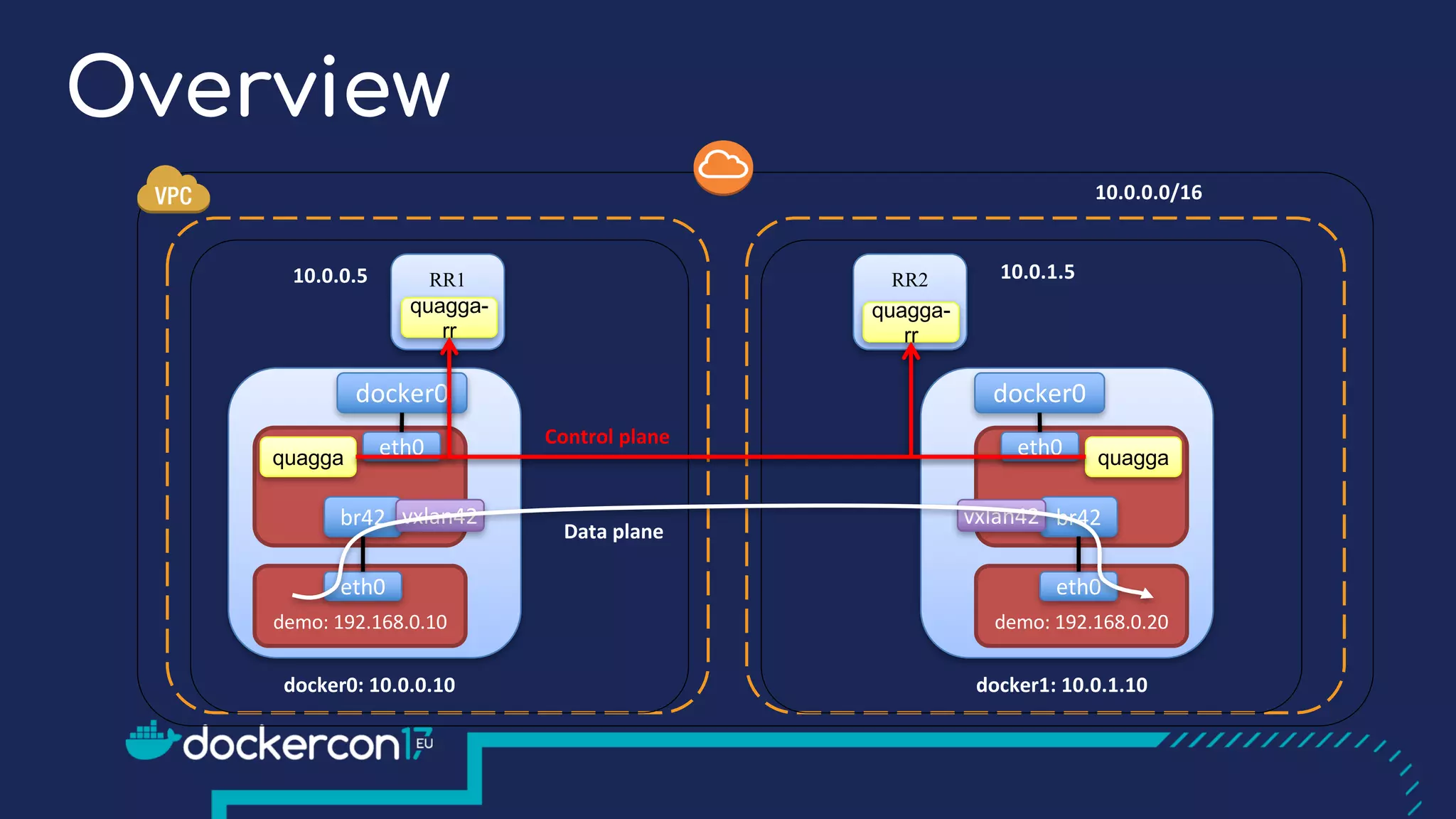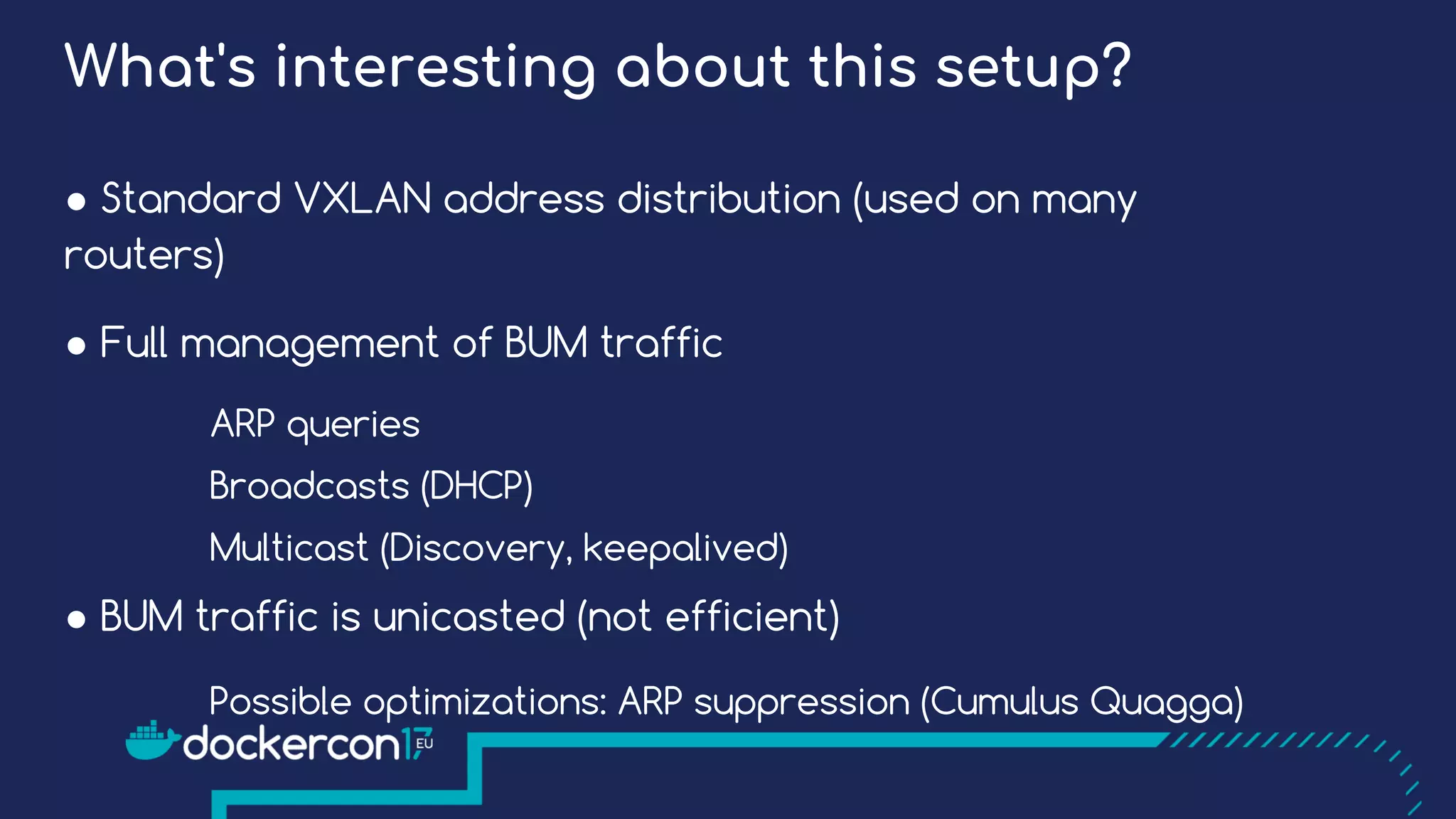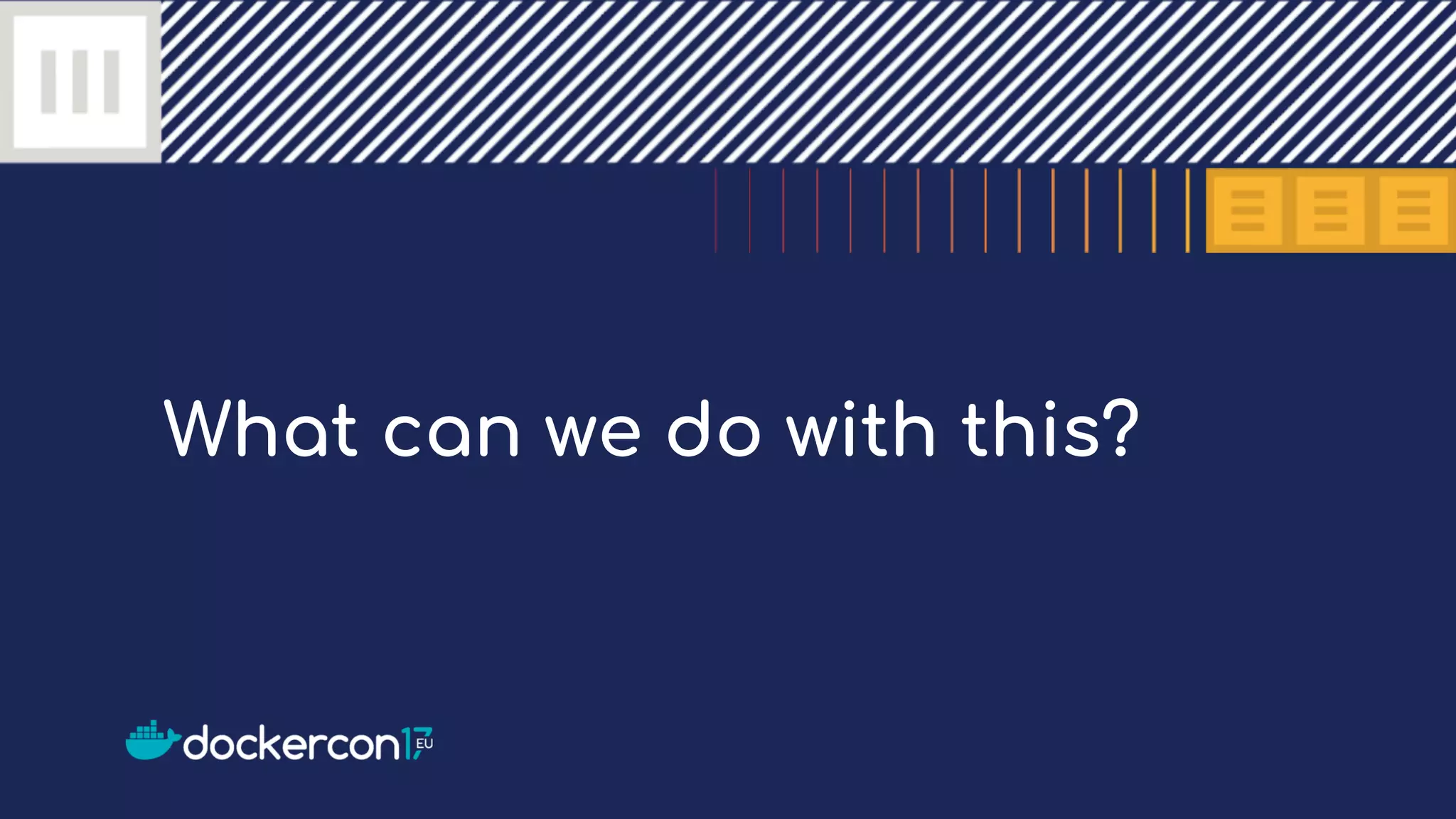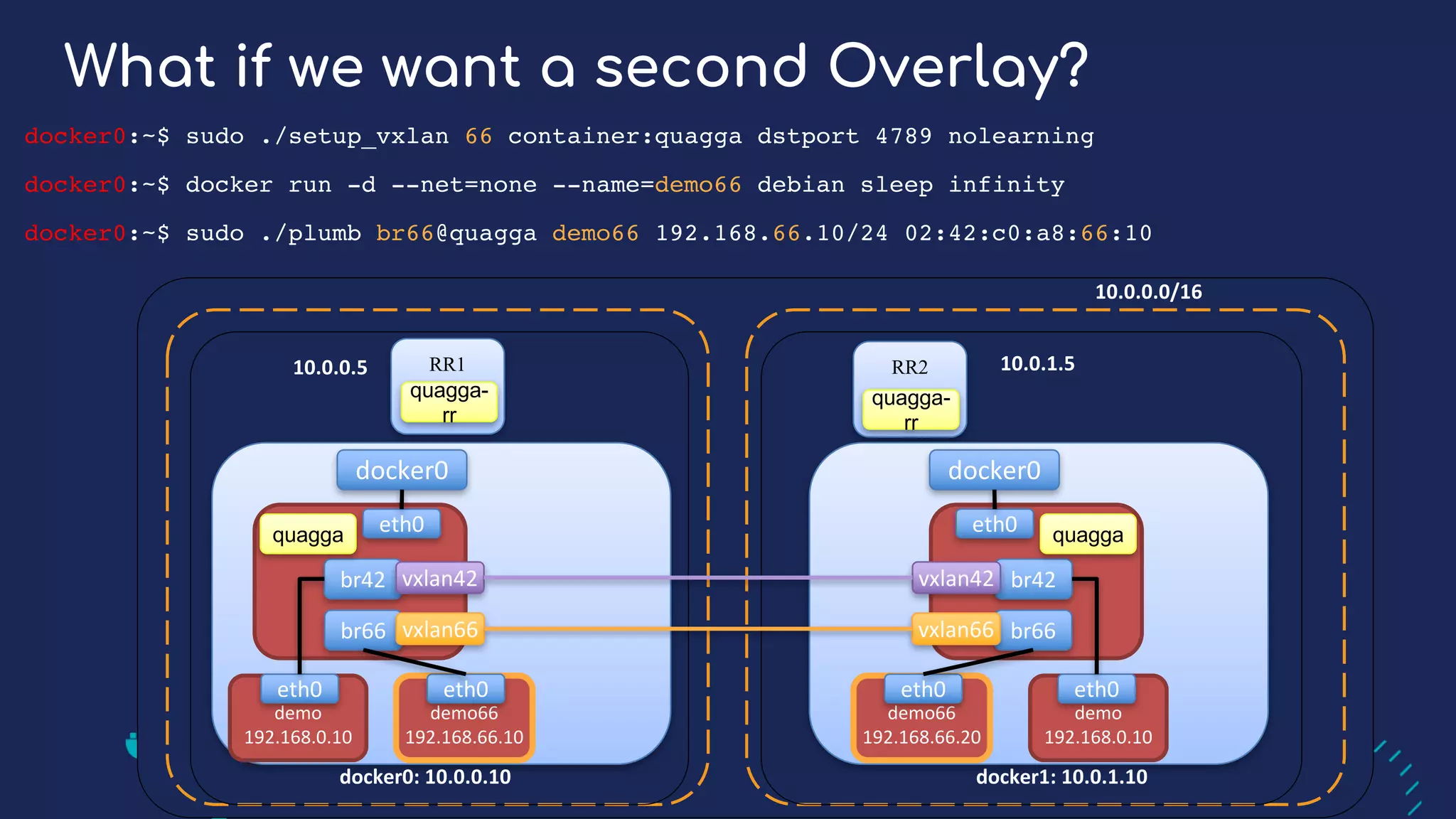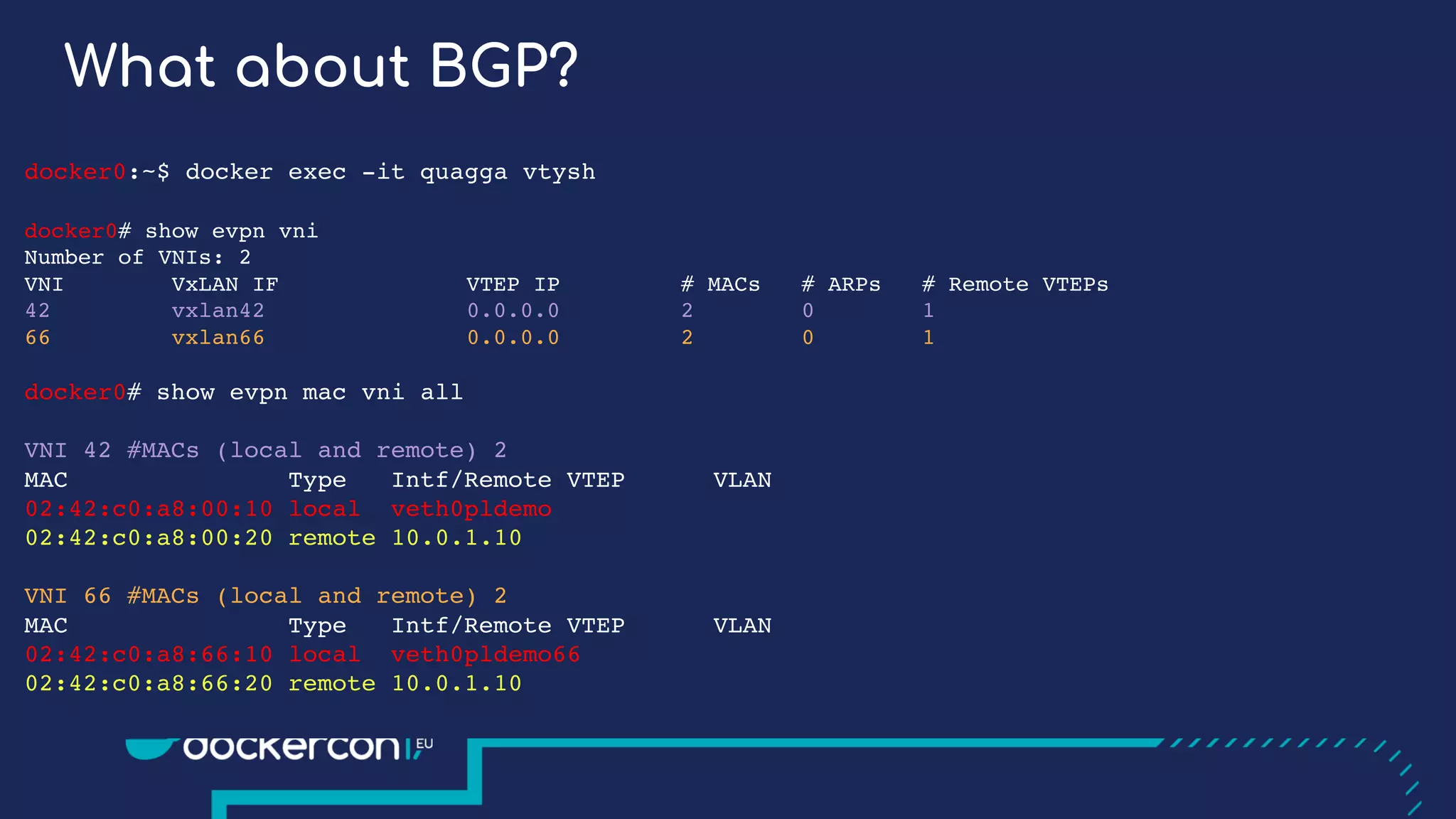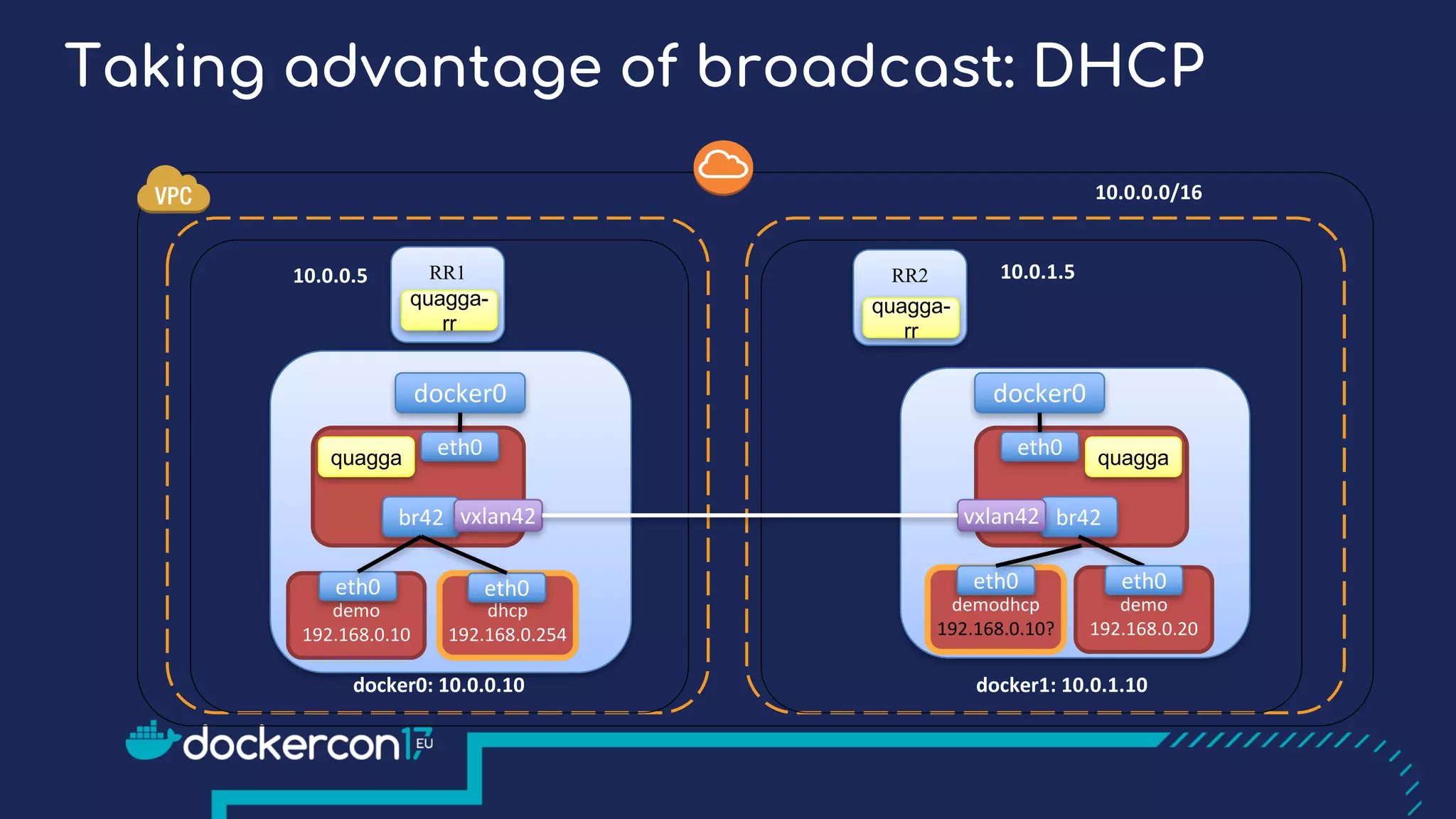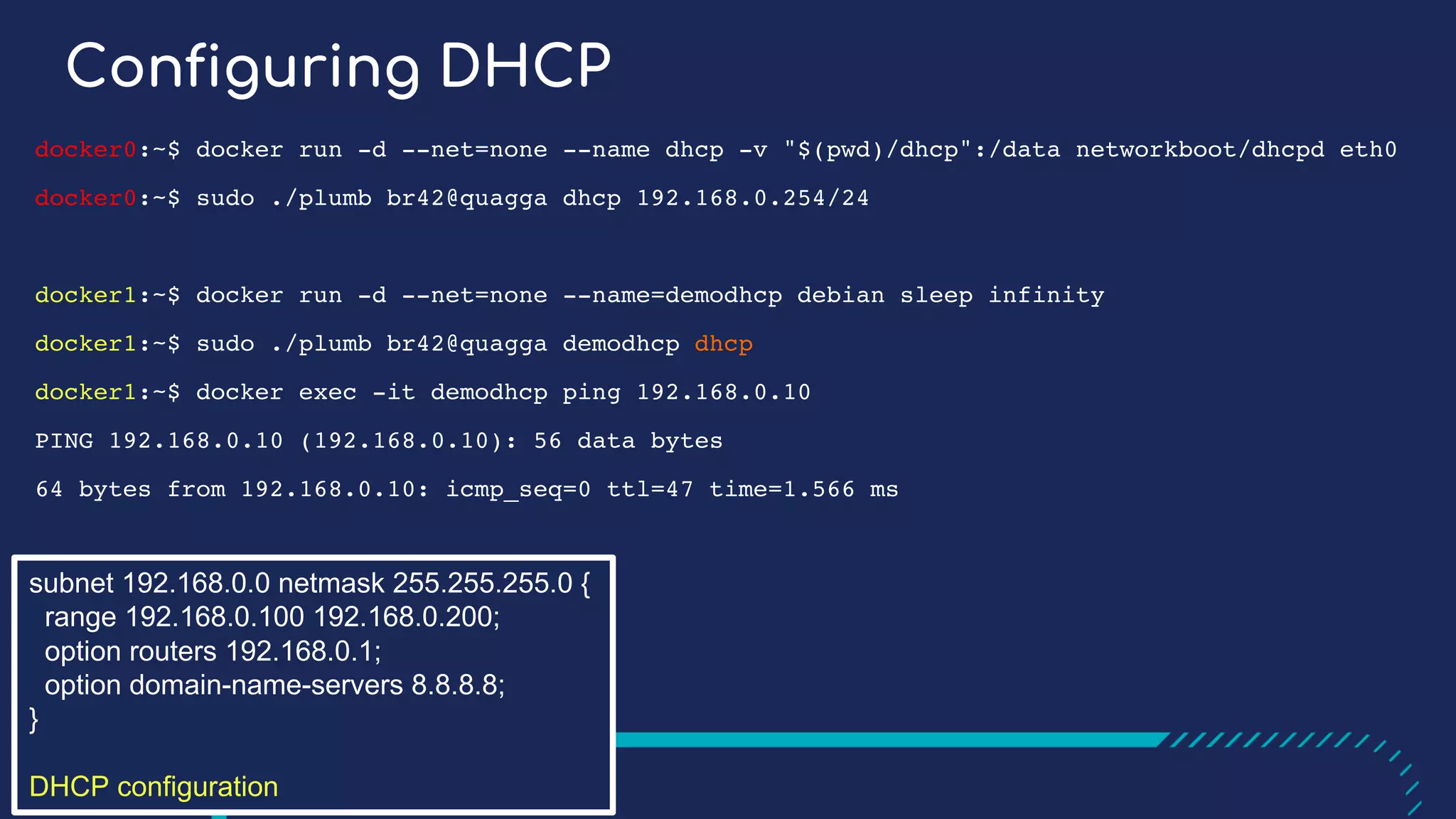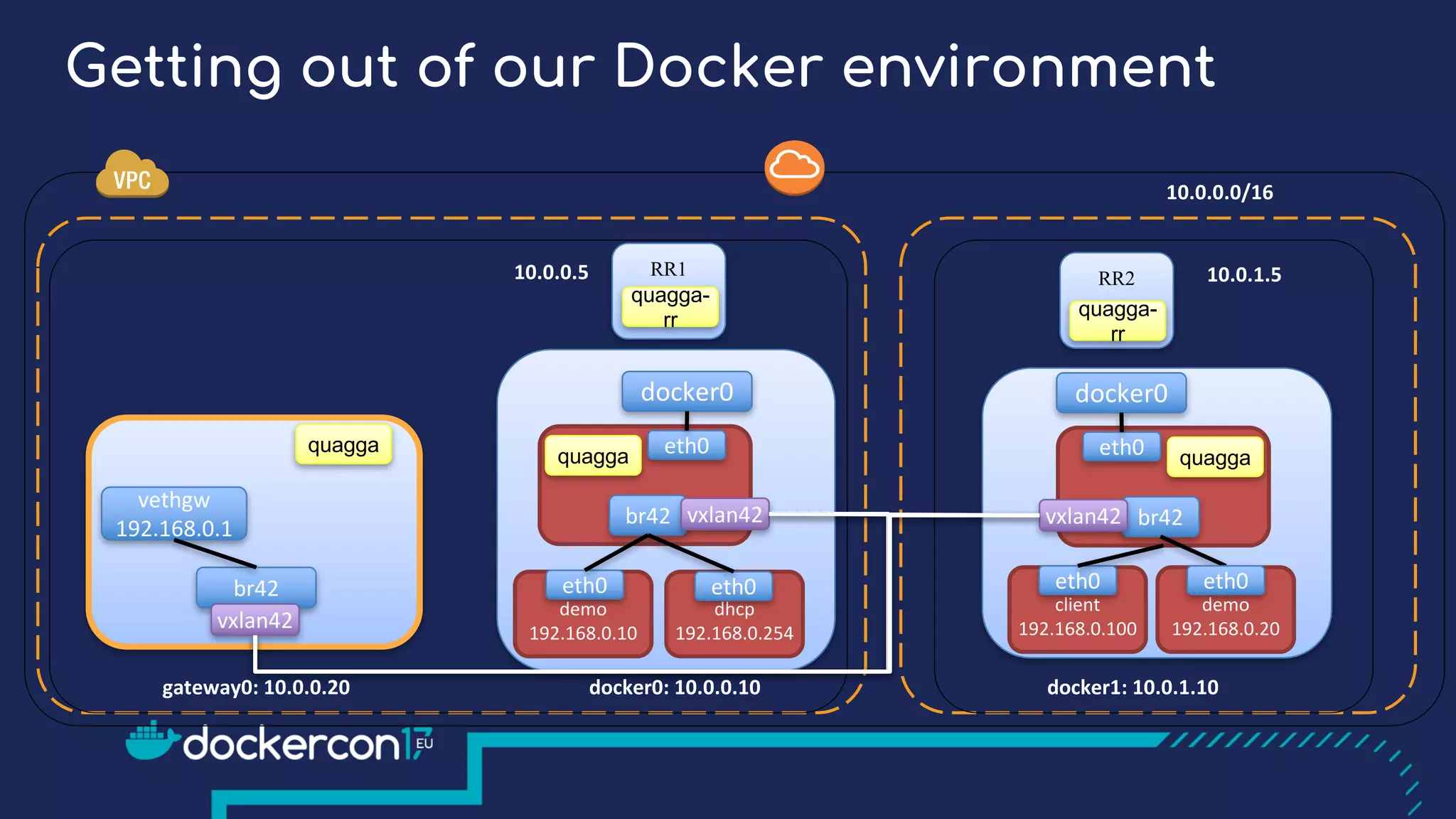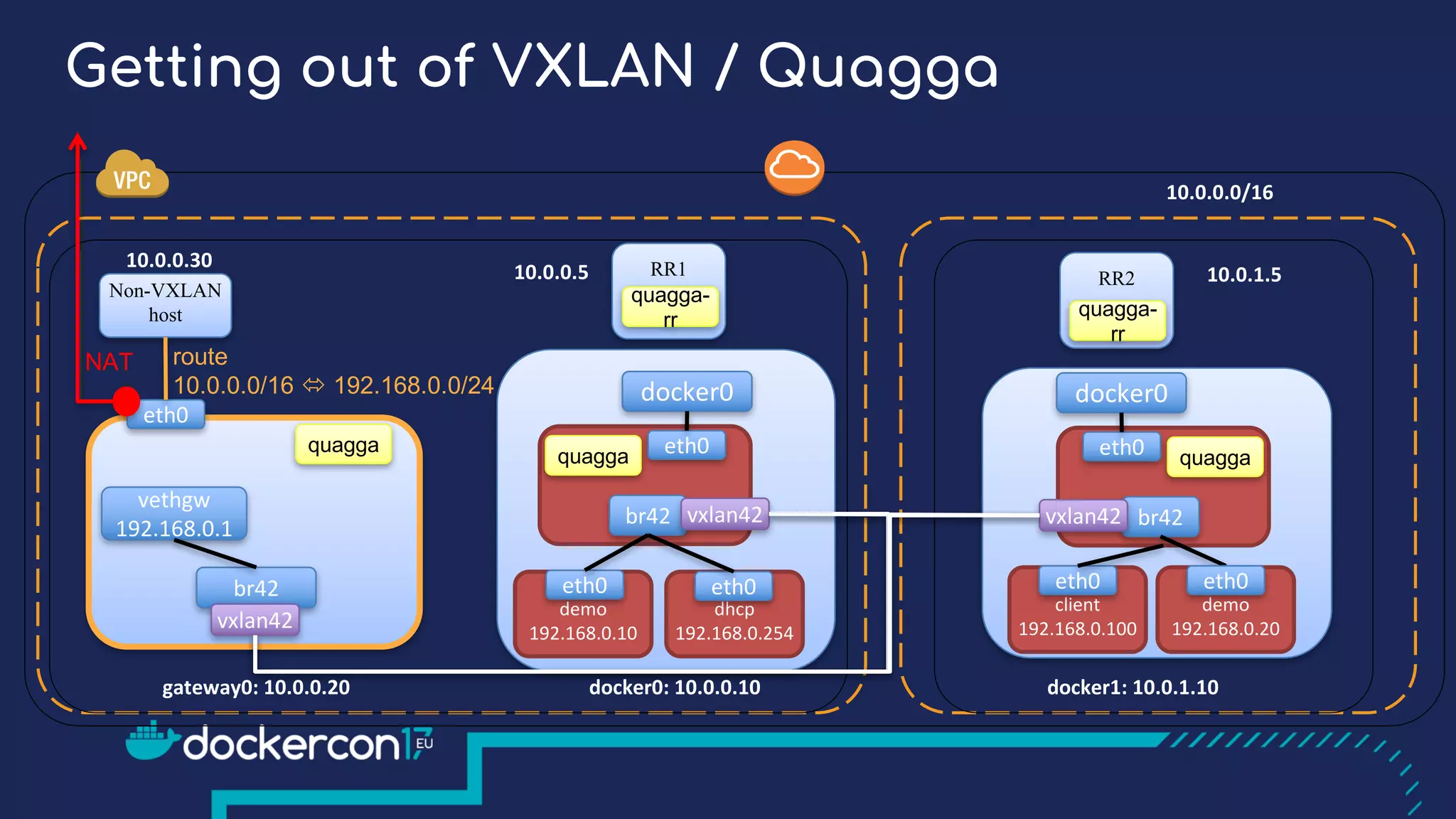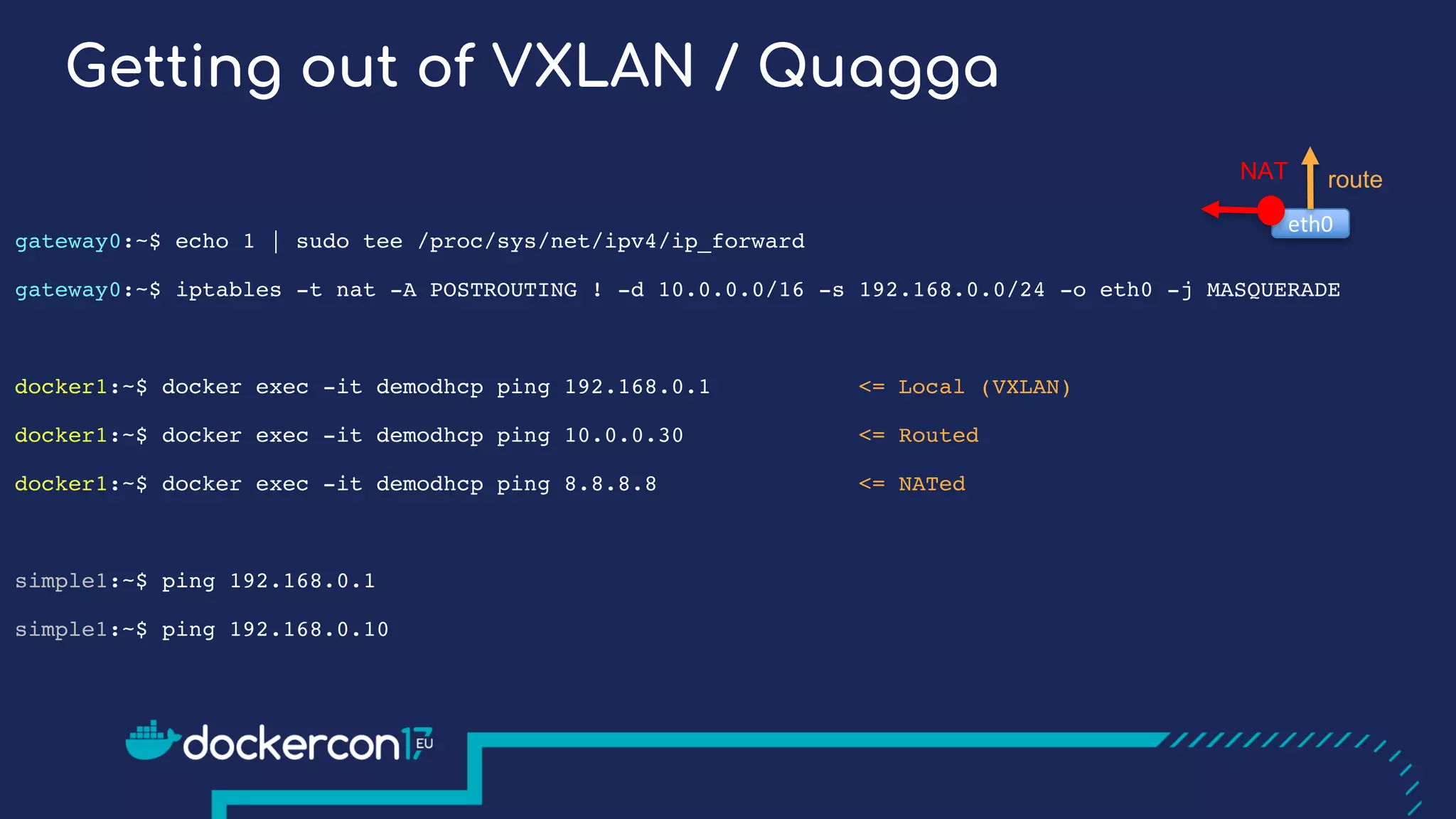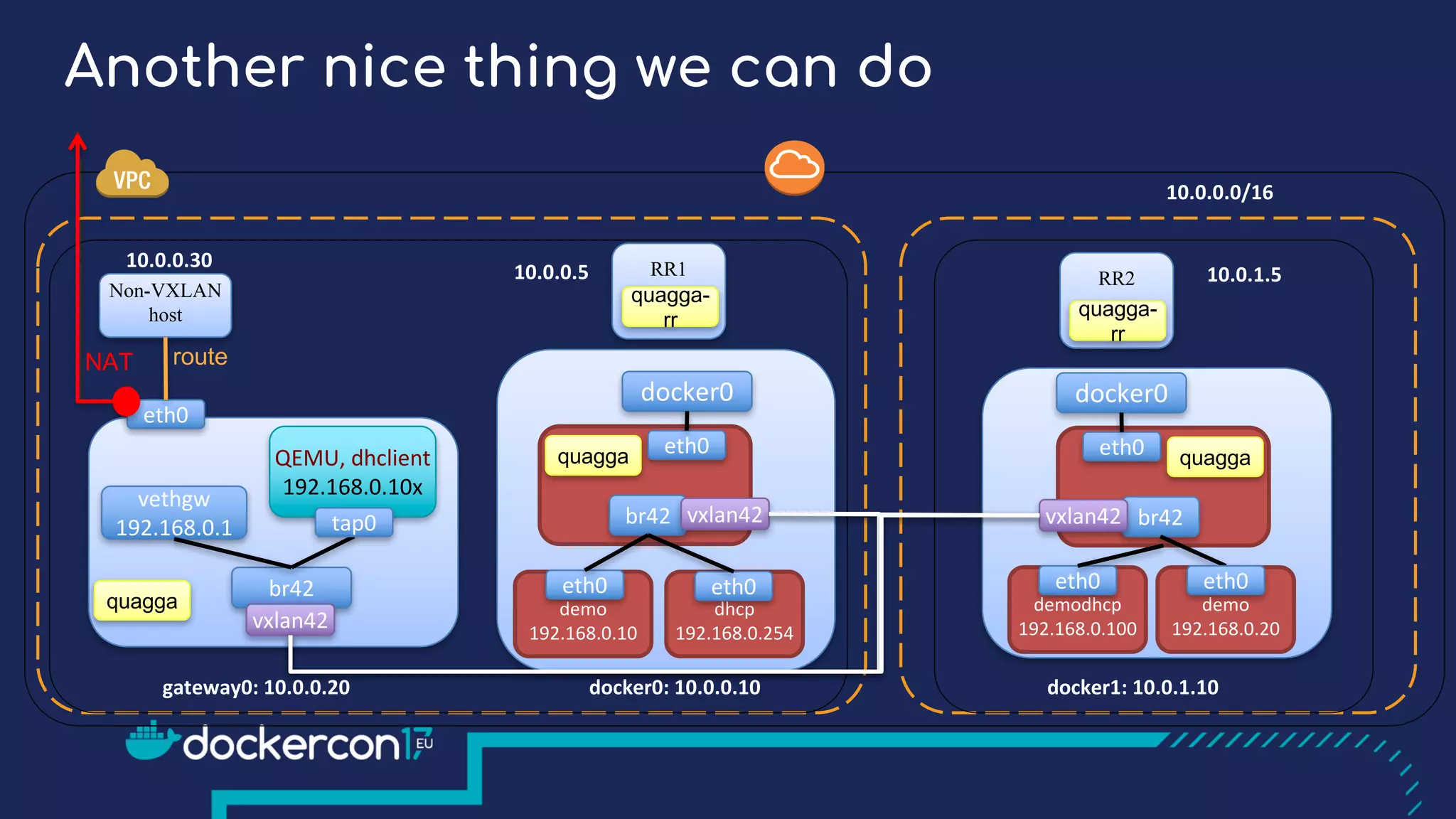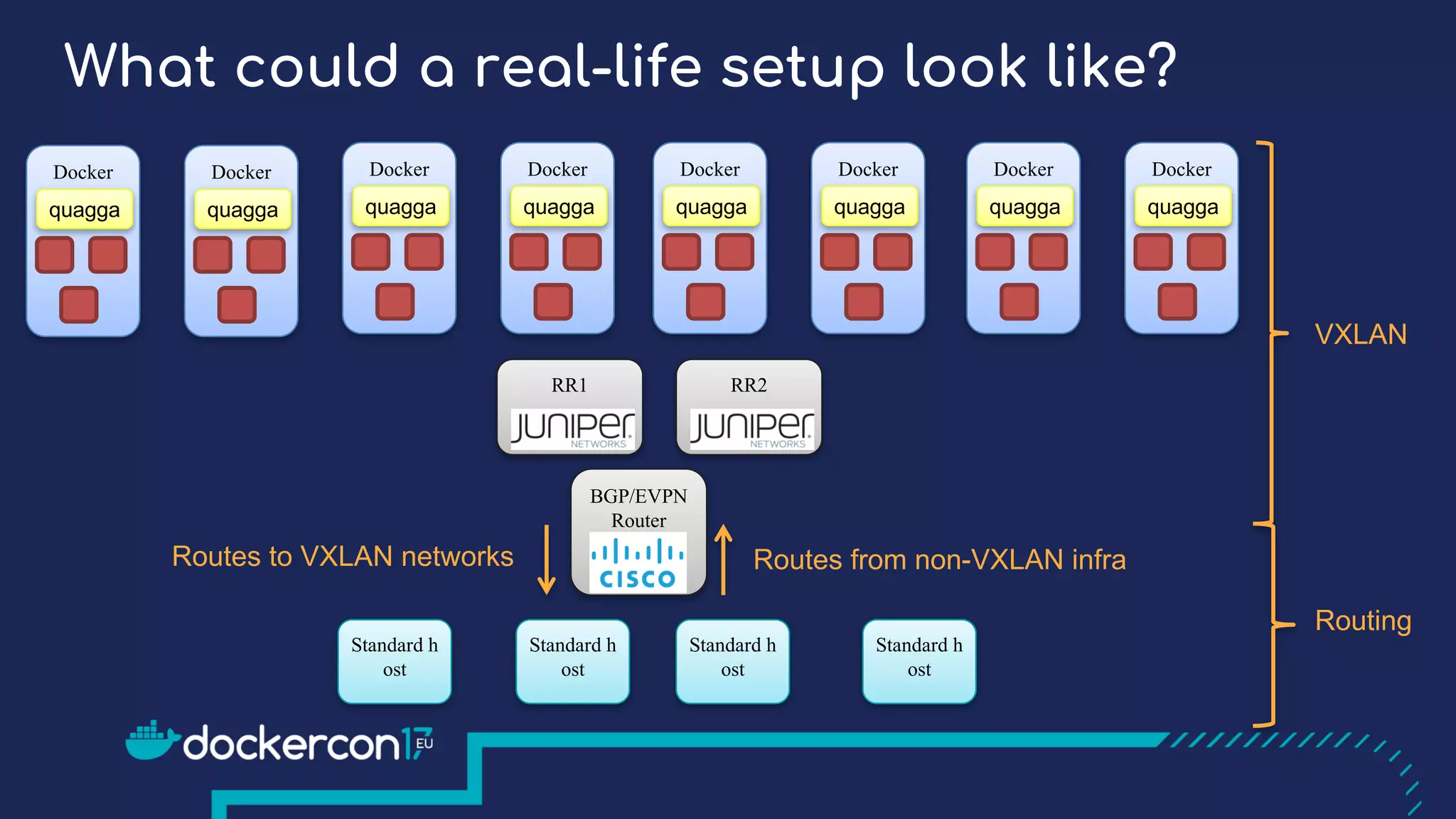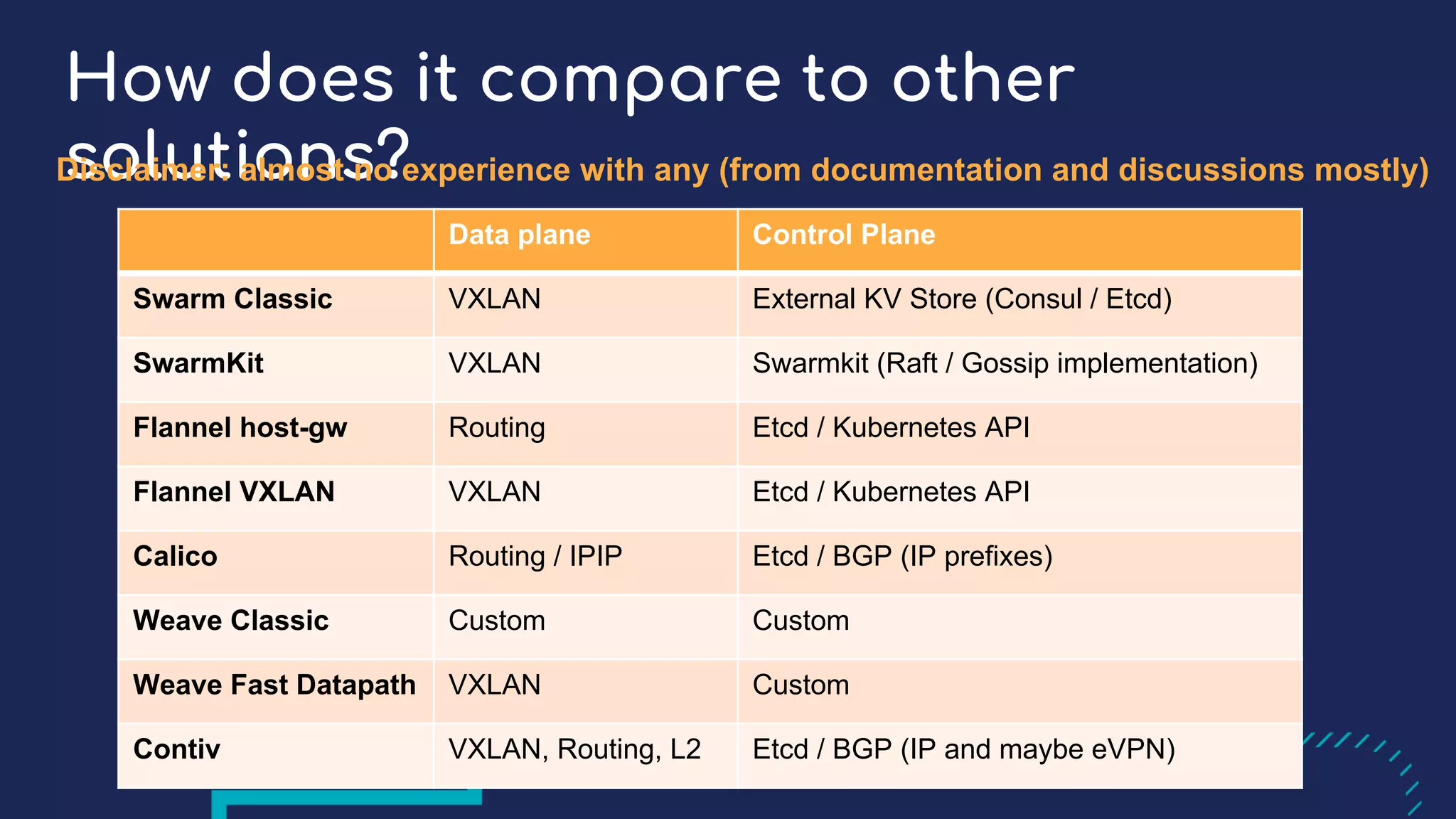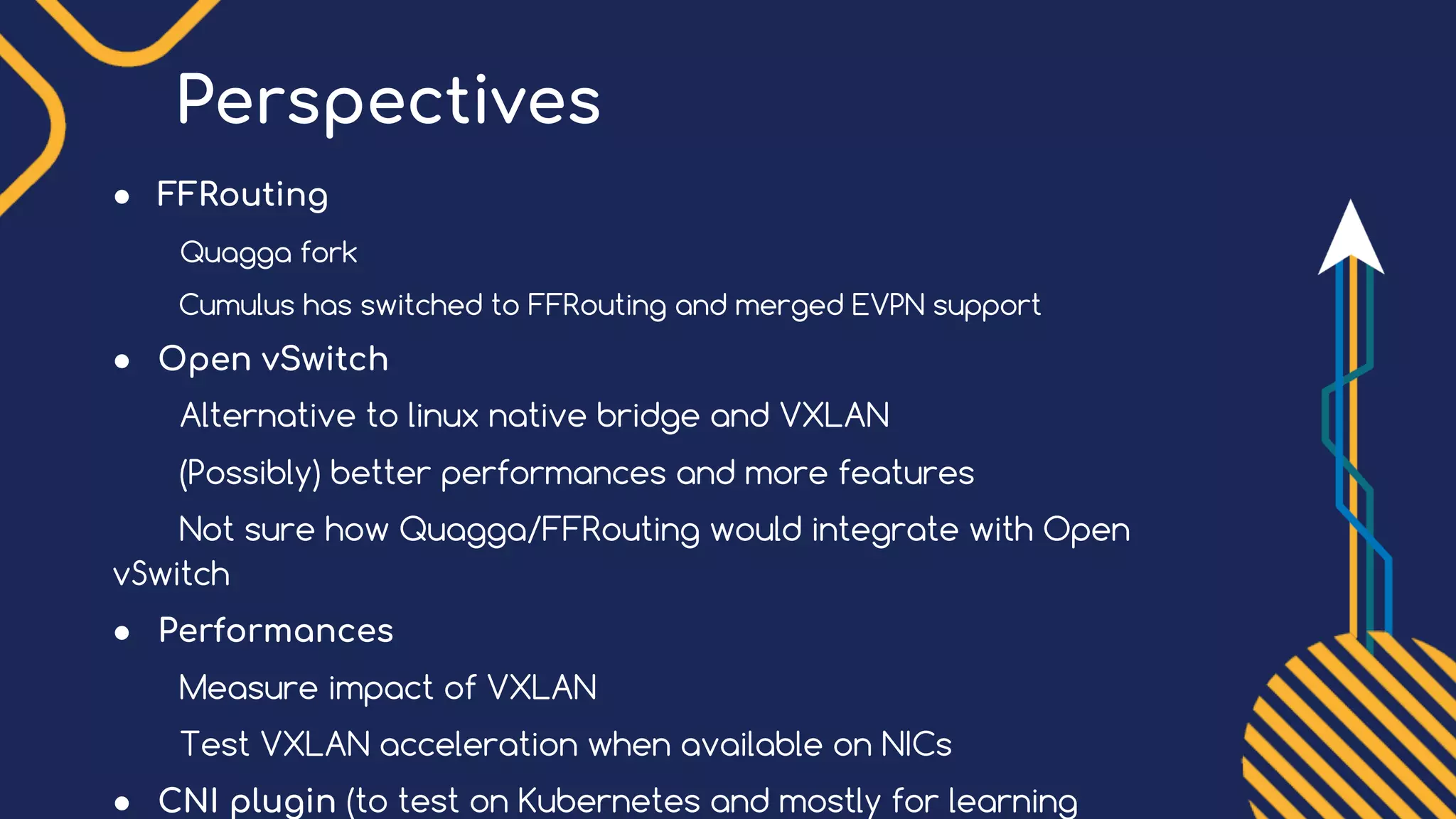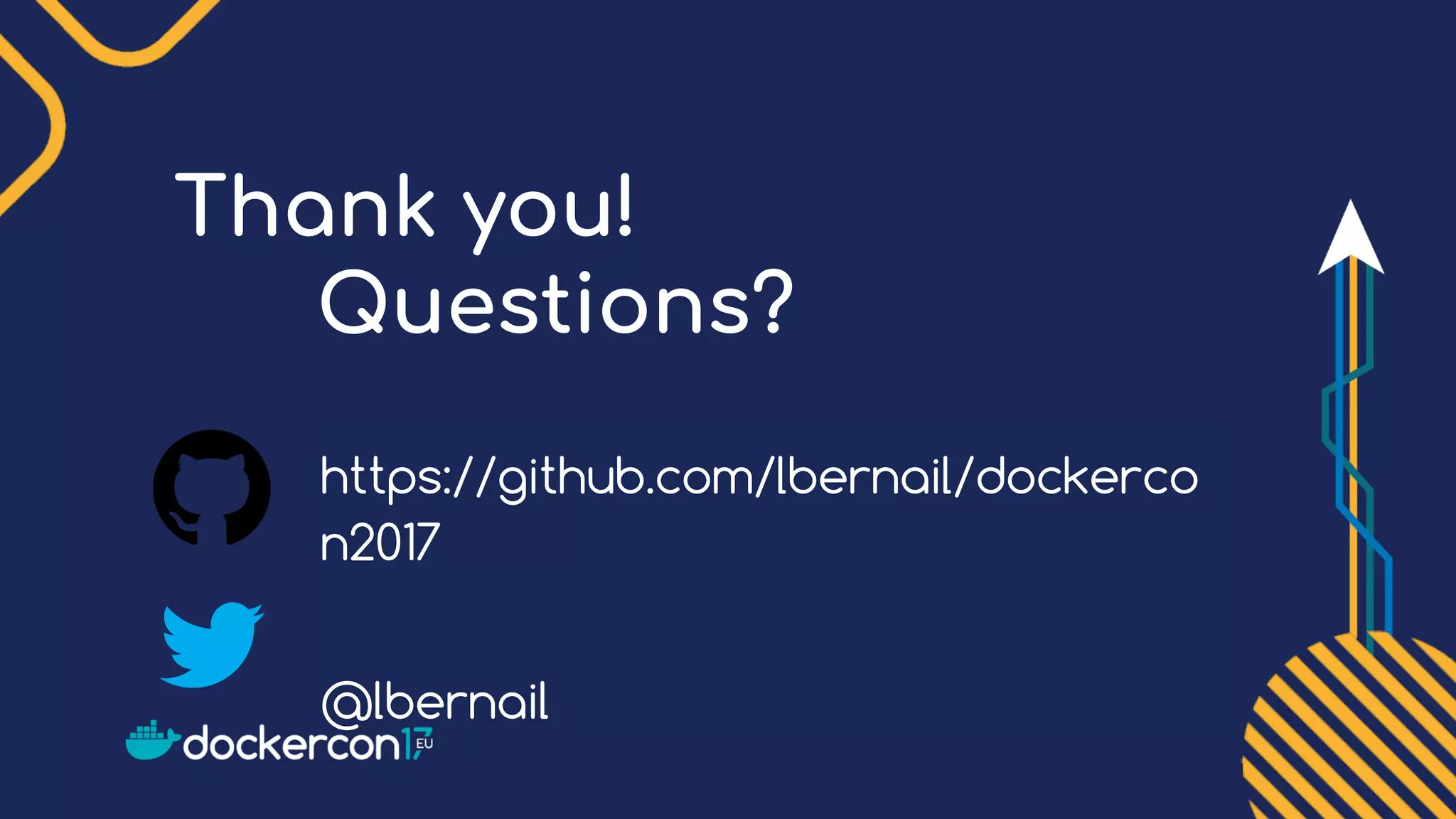The document presents a detailed exploration of Docker overlay networks, focusing on the use of VXLAN as a tunneling technology for creating multi-tenant environments without the limitations of traditional VLANs. It discusses various VXLAN control plane options, including multicast, point-to-point configurations, and leveraging BGP for dynamic address distribution. Practical examples and scripts demonstrate setting up overlay namespaces, bridges, and containers, emphasizing the configuration of networking components within Docker environments.

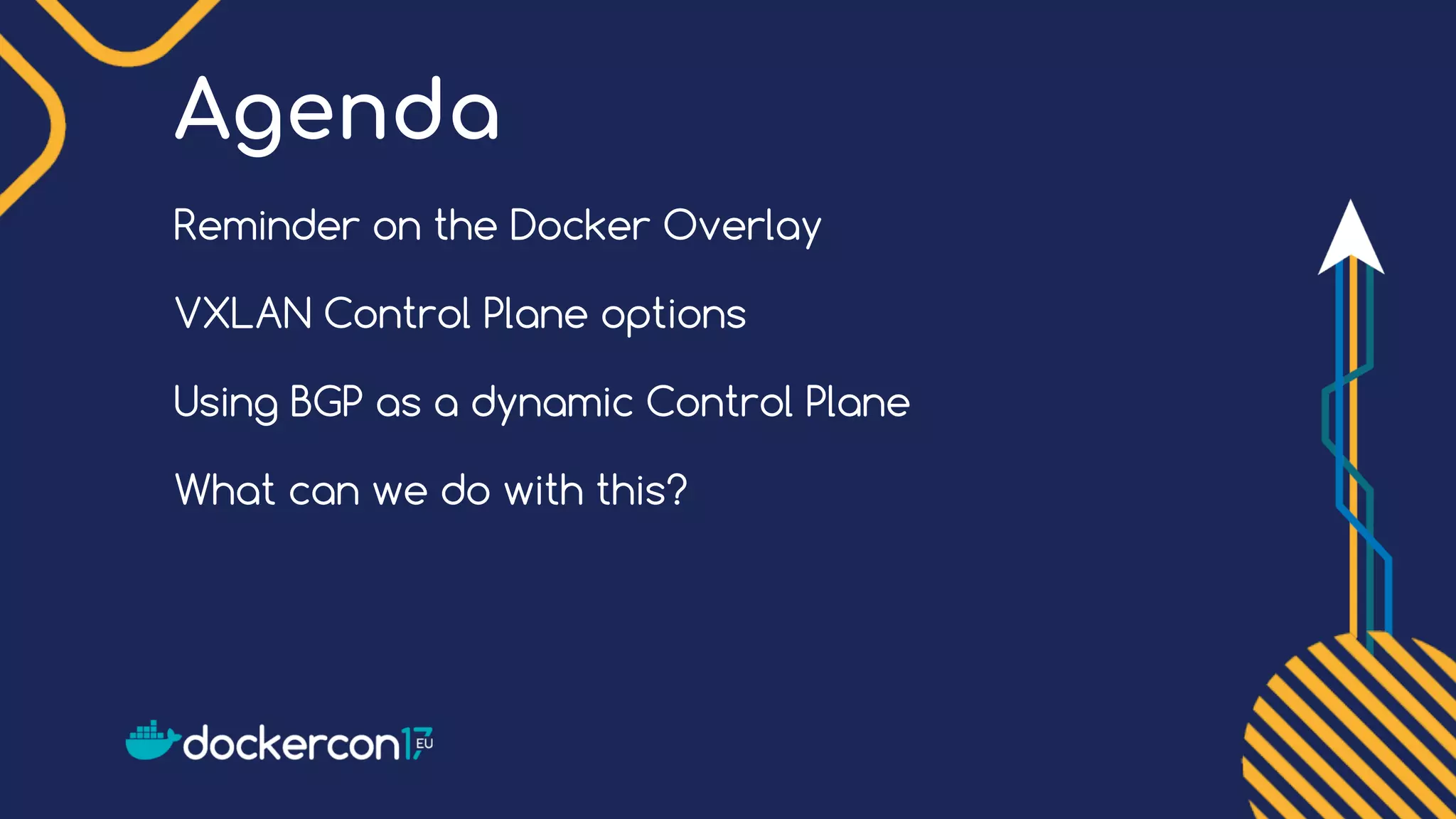

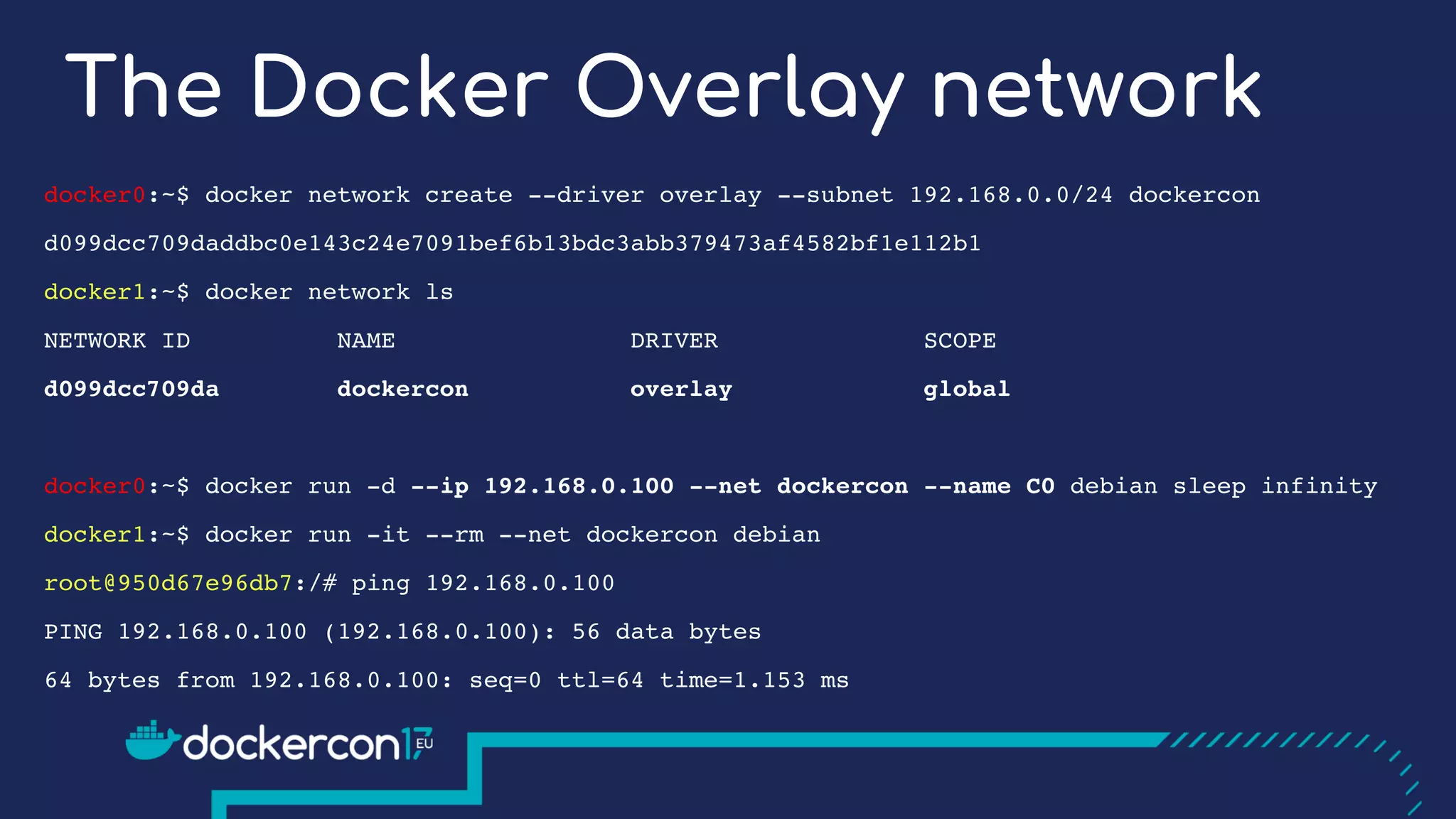
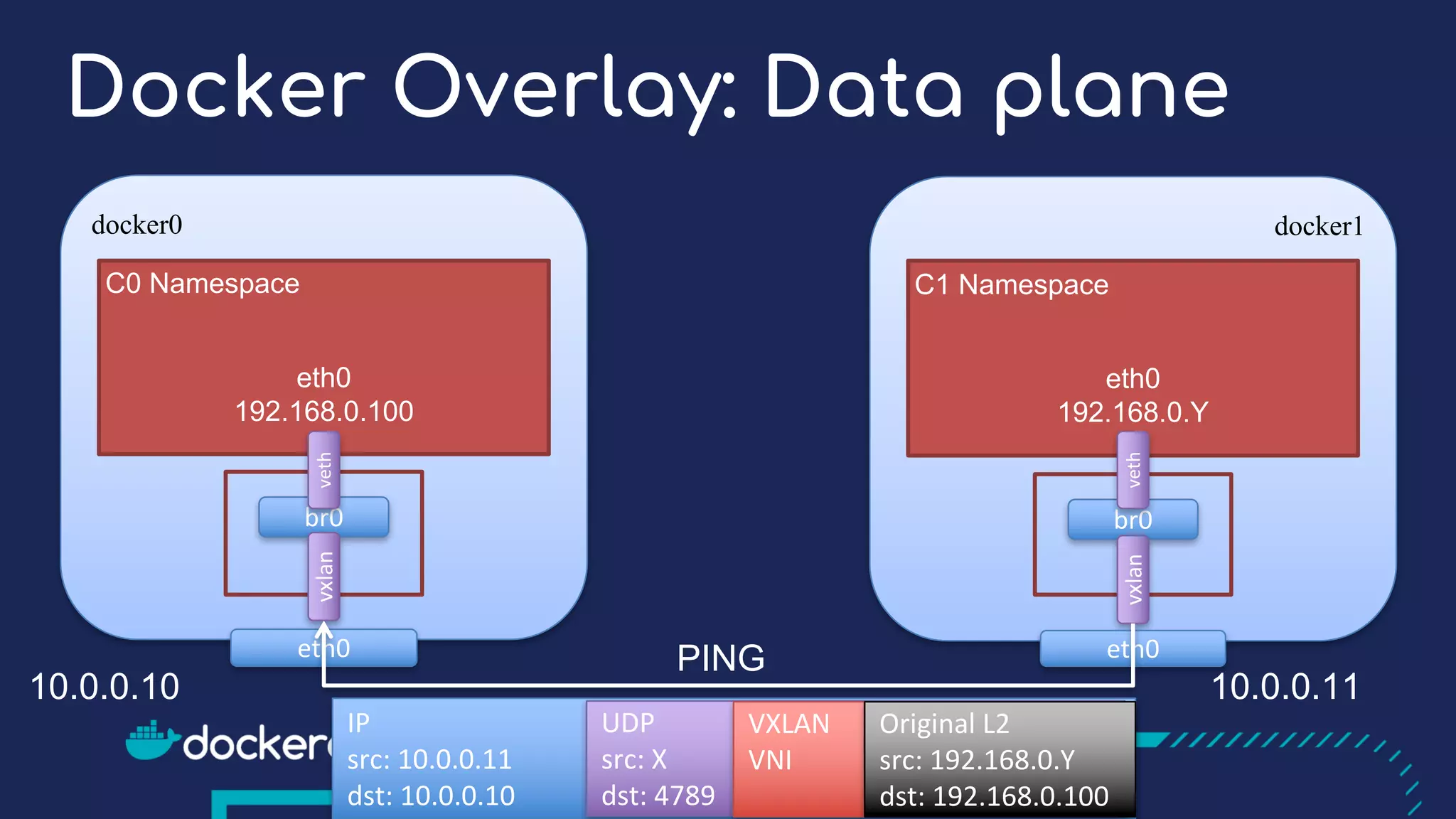
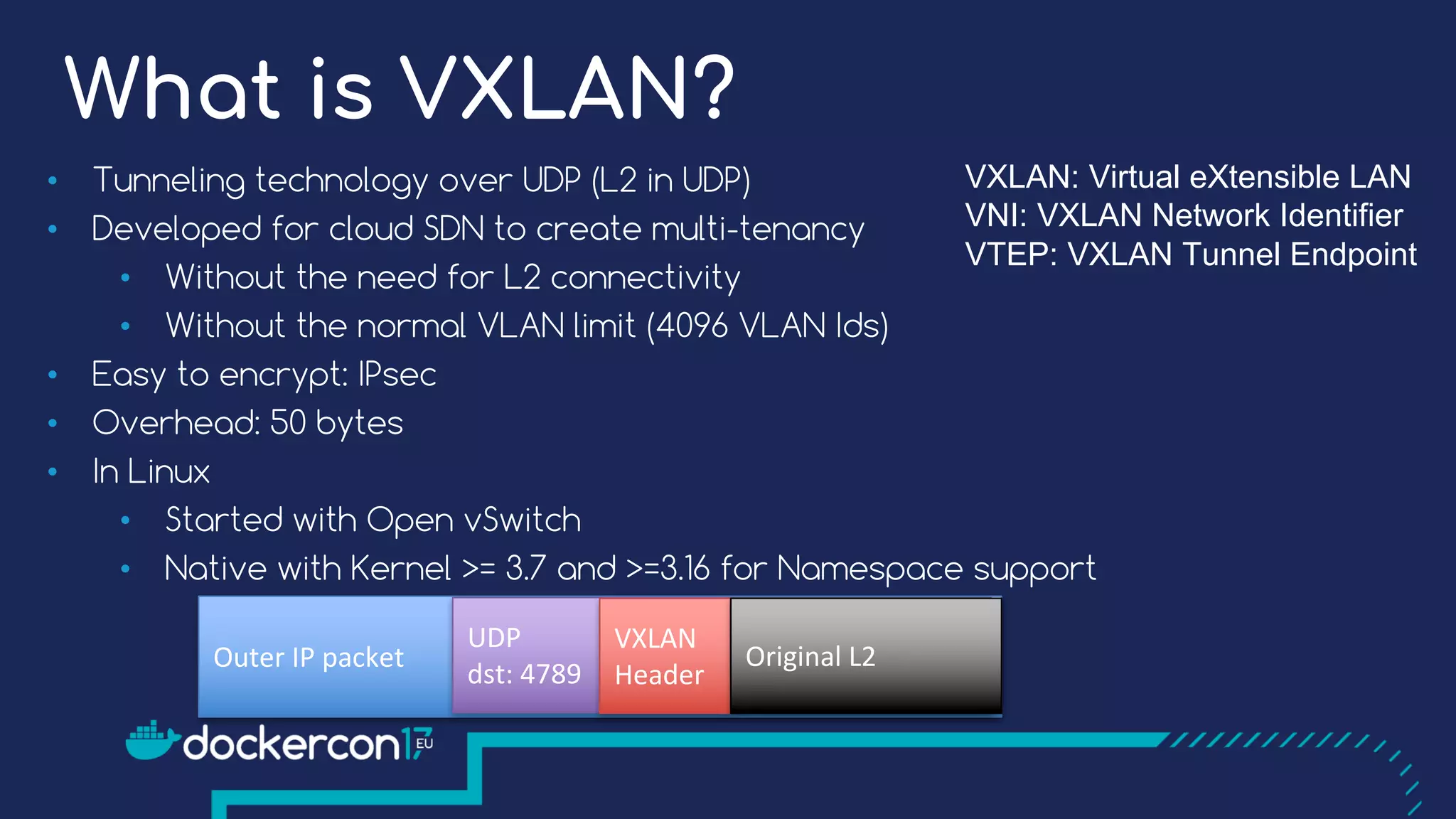
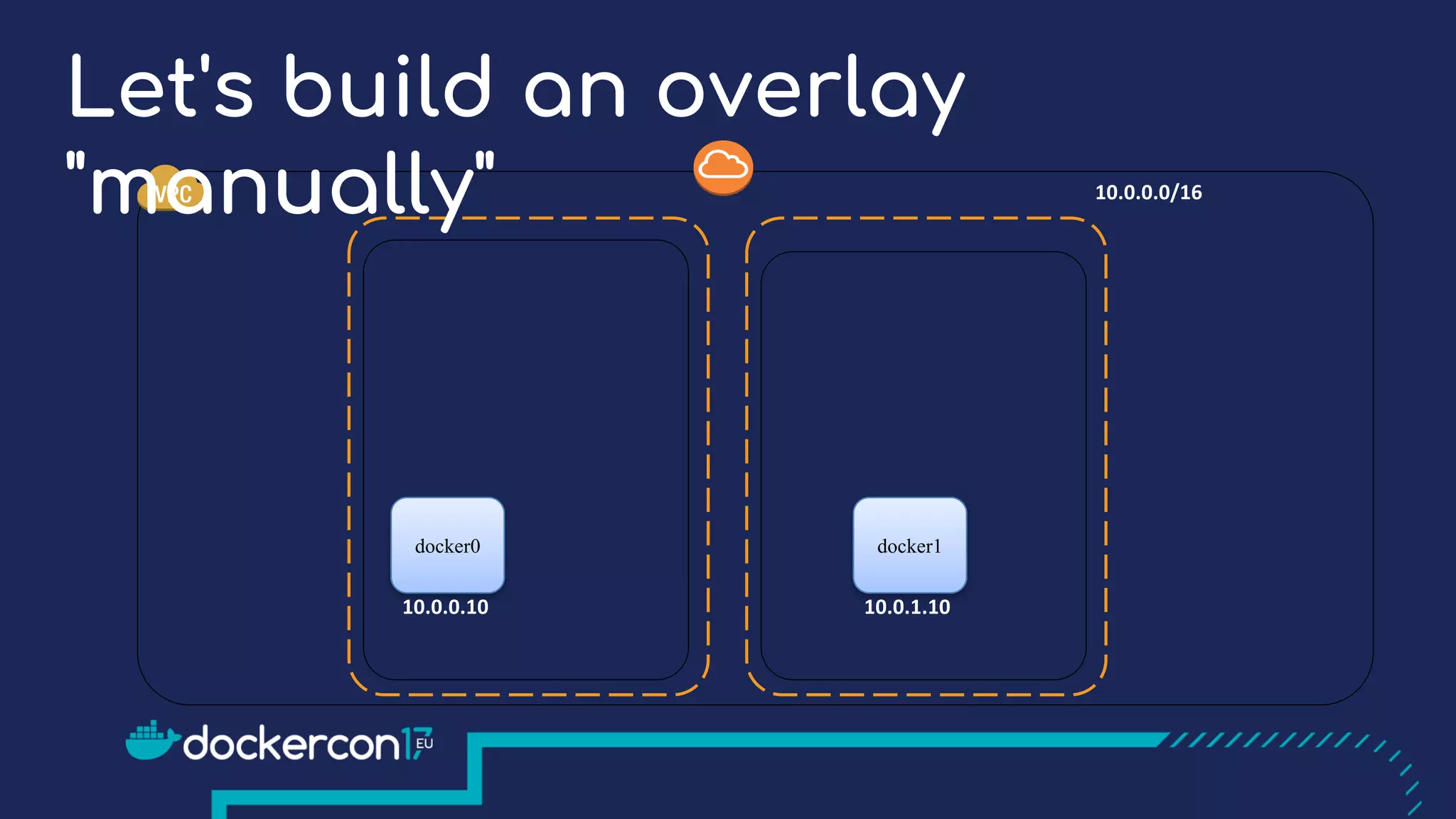
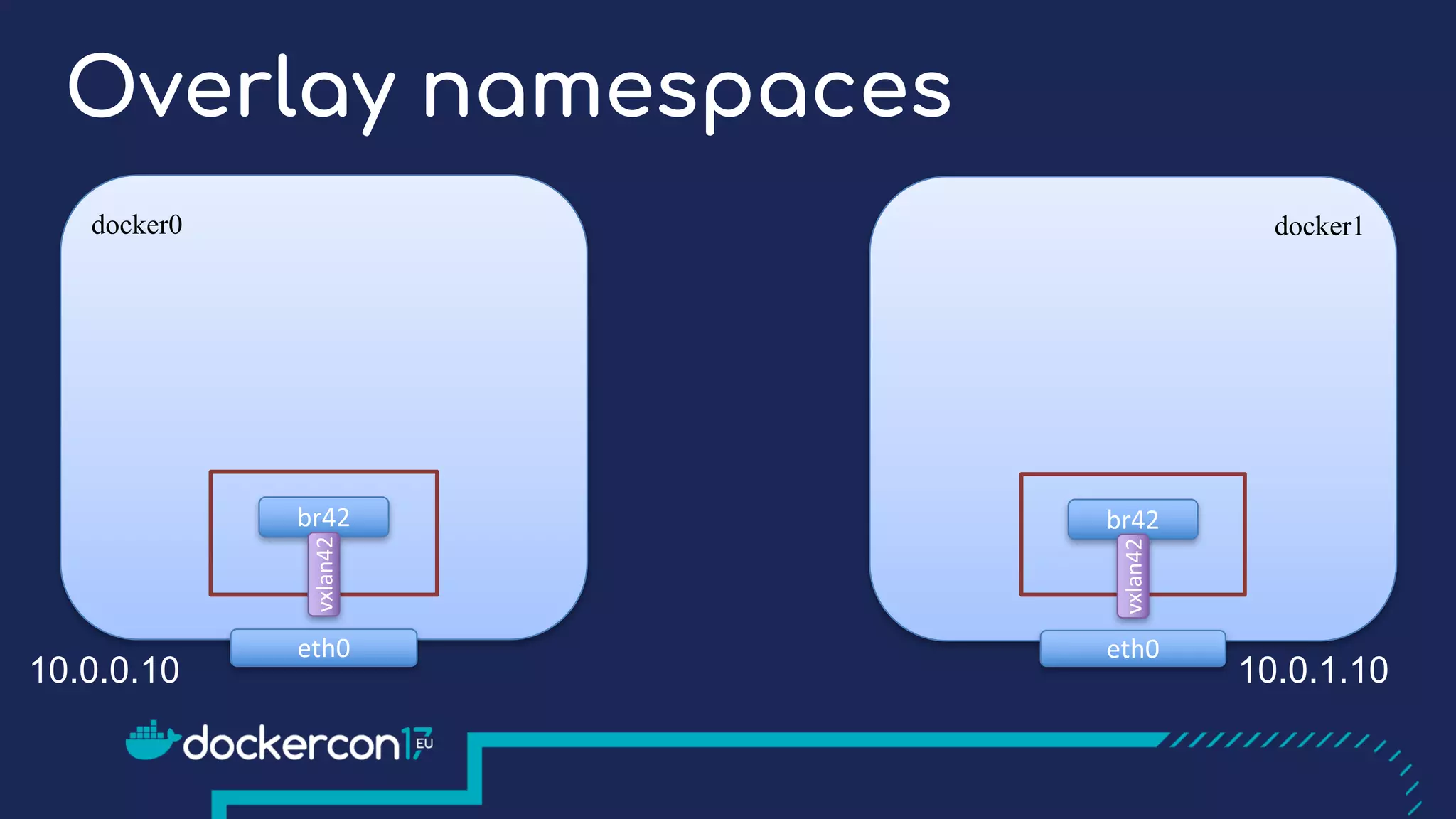
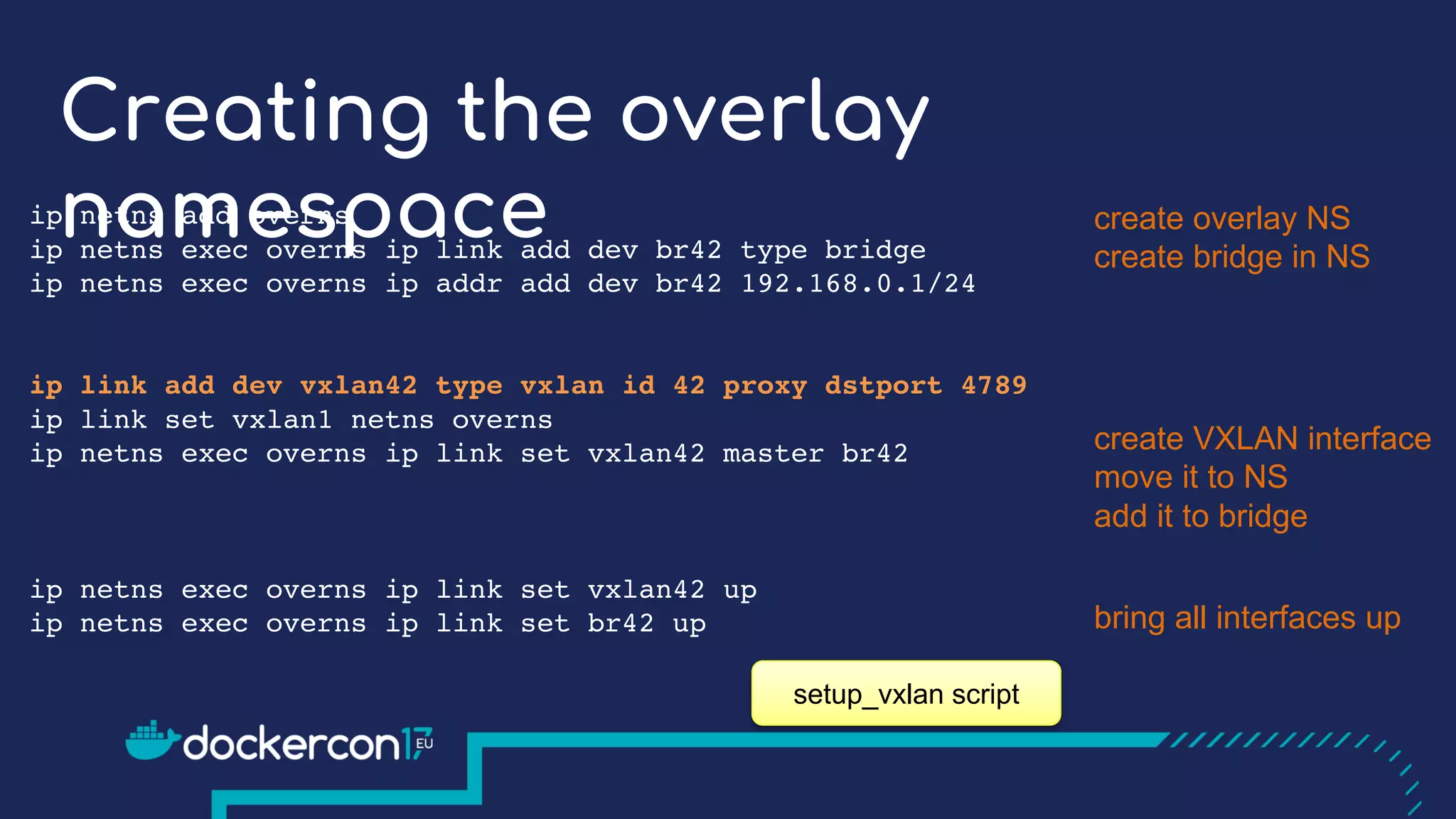
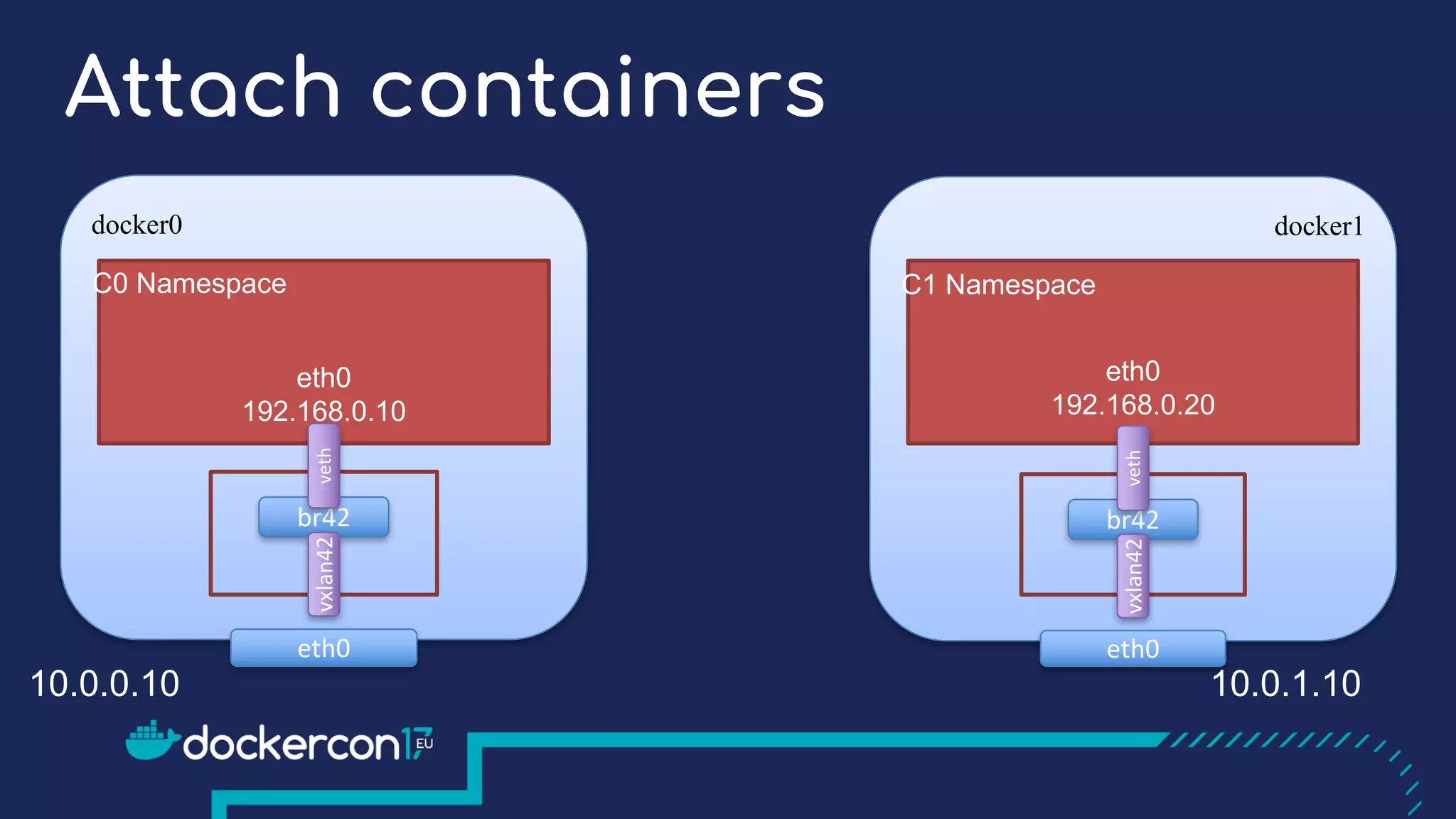
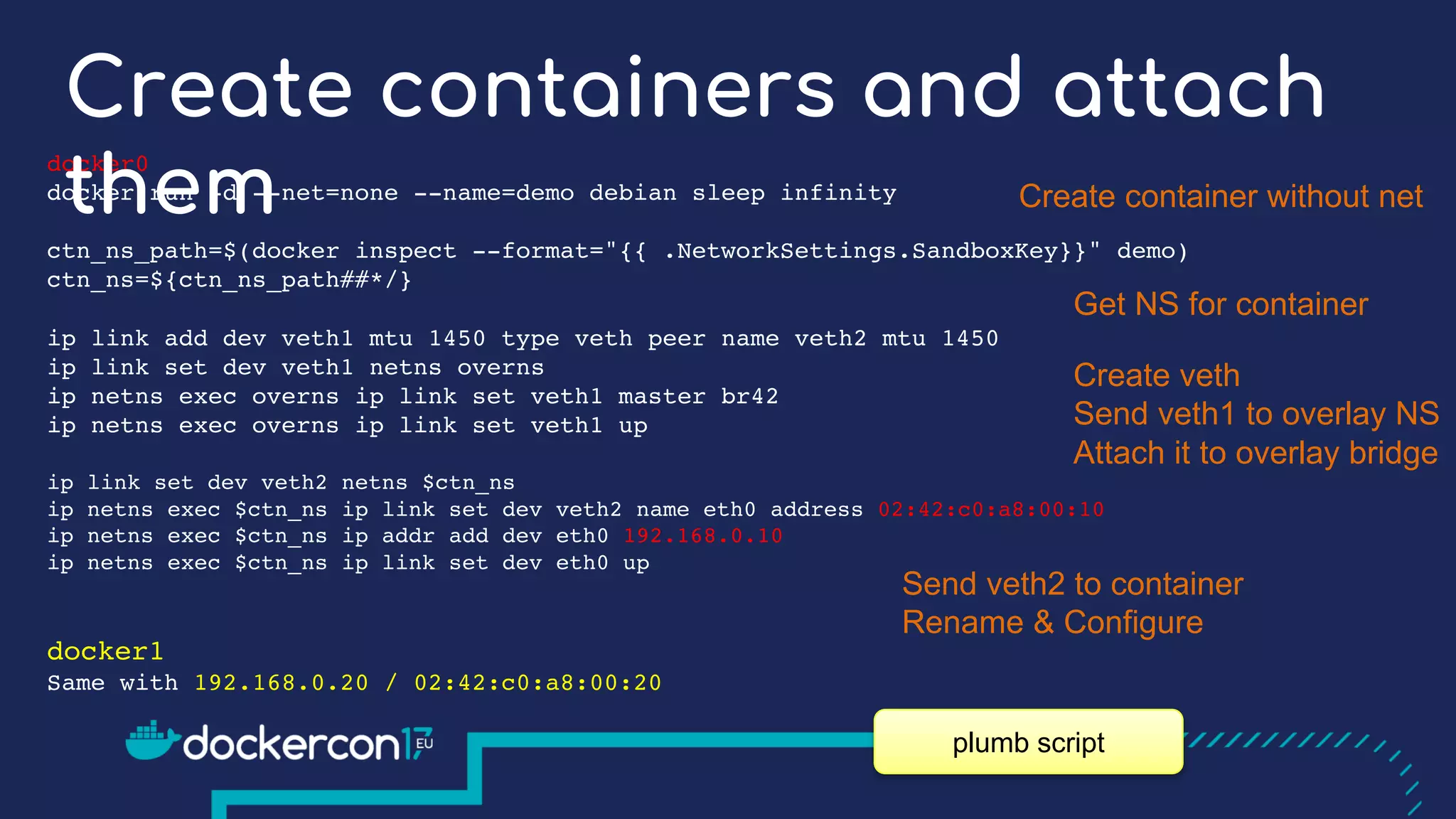

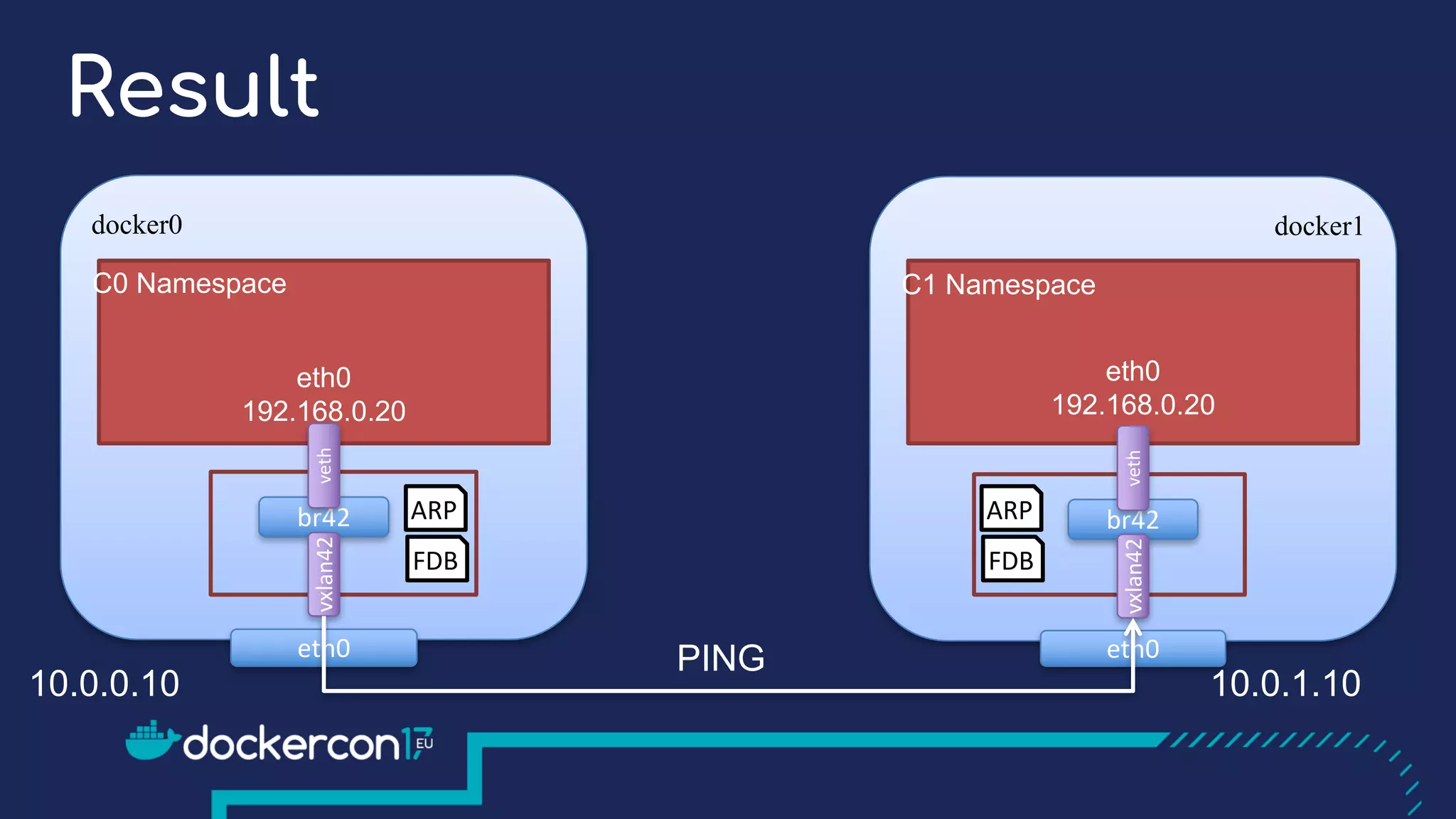
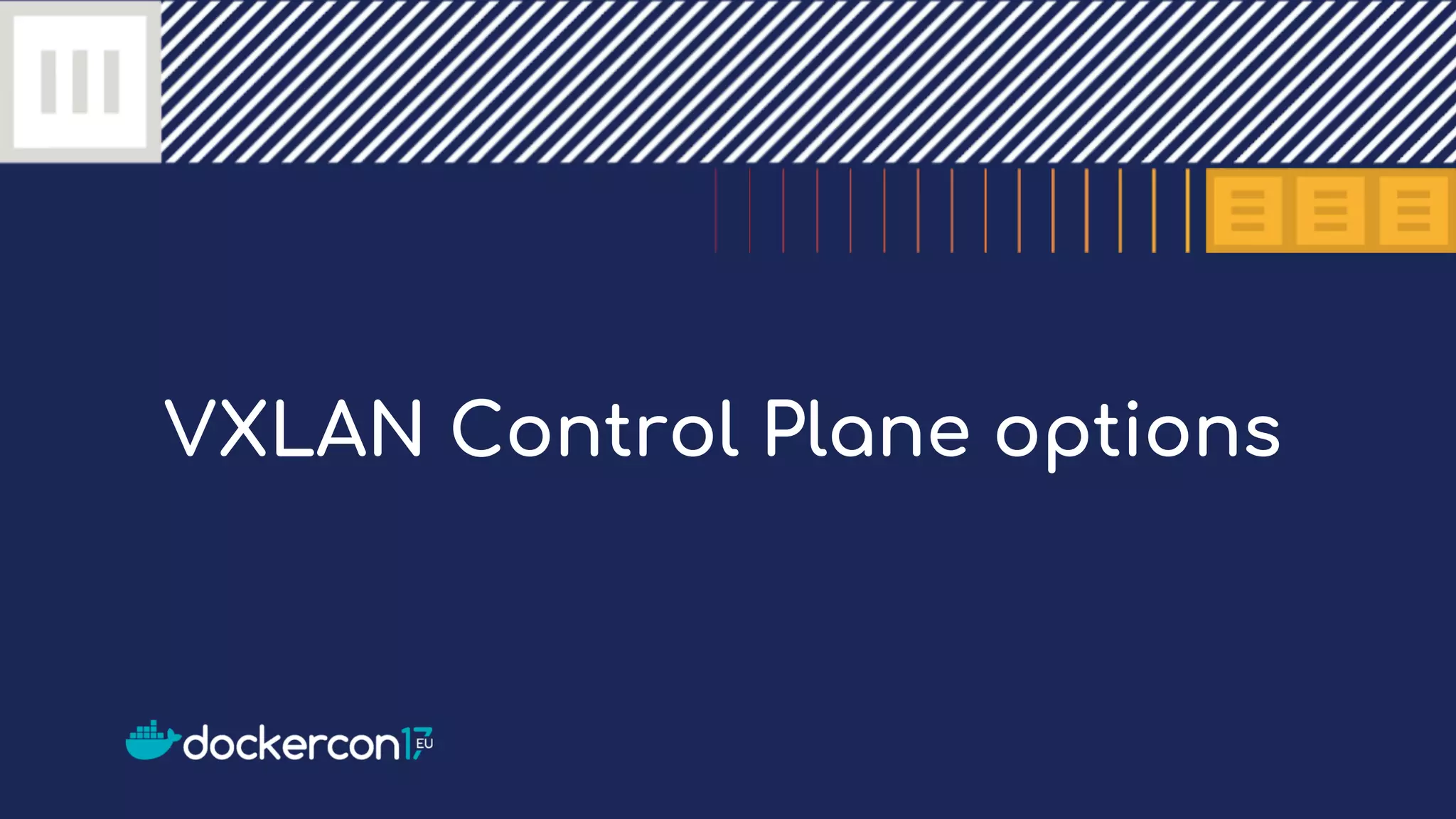
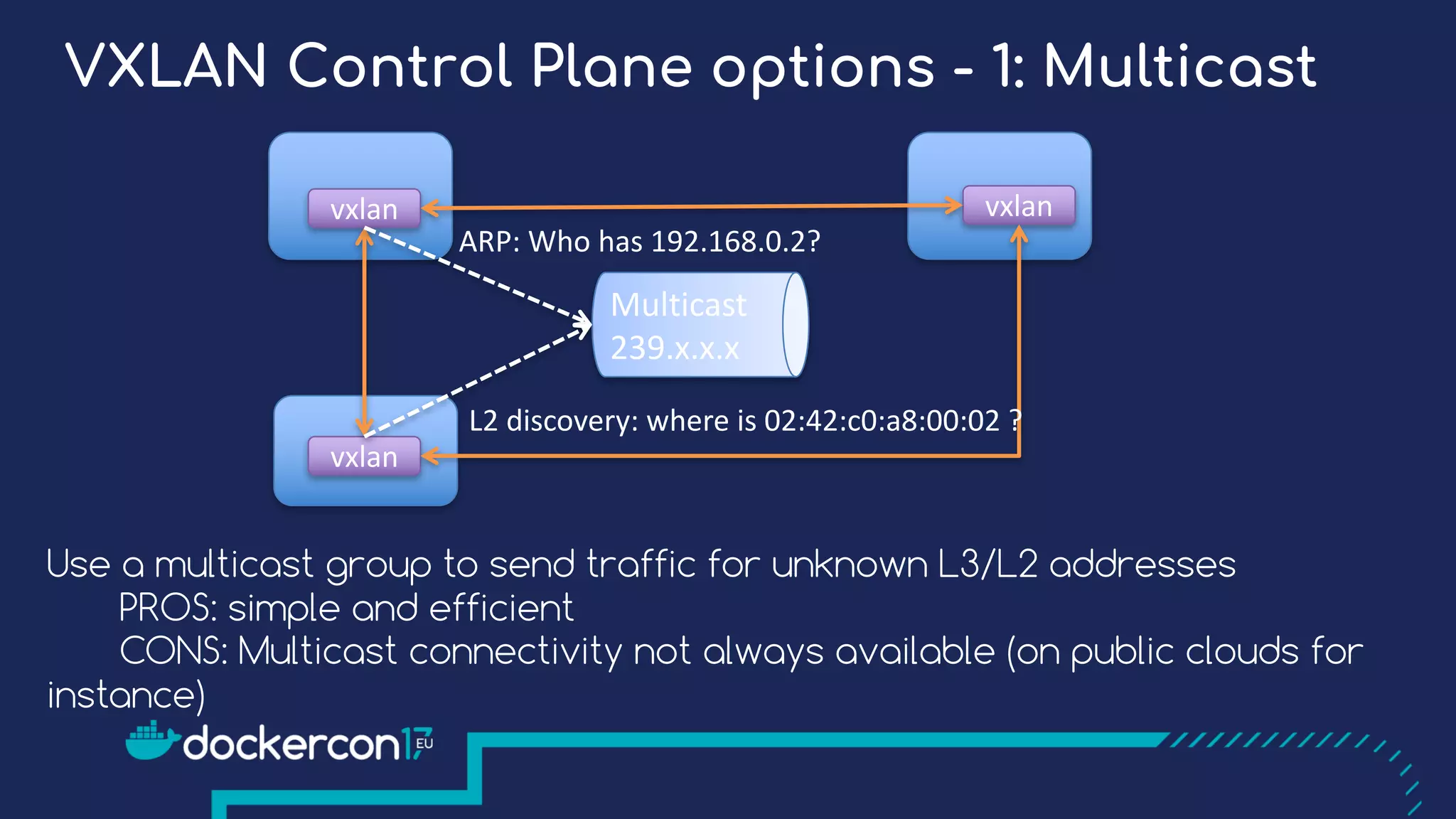
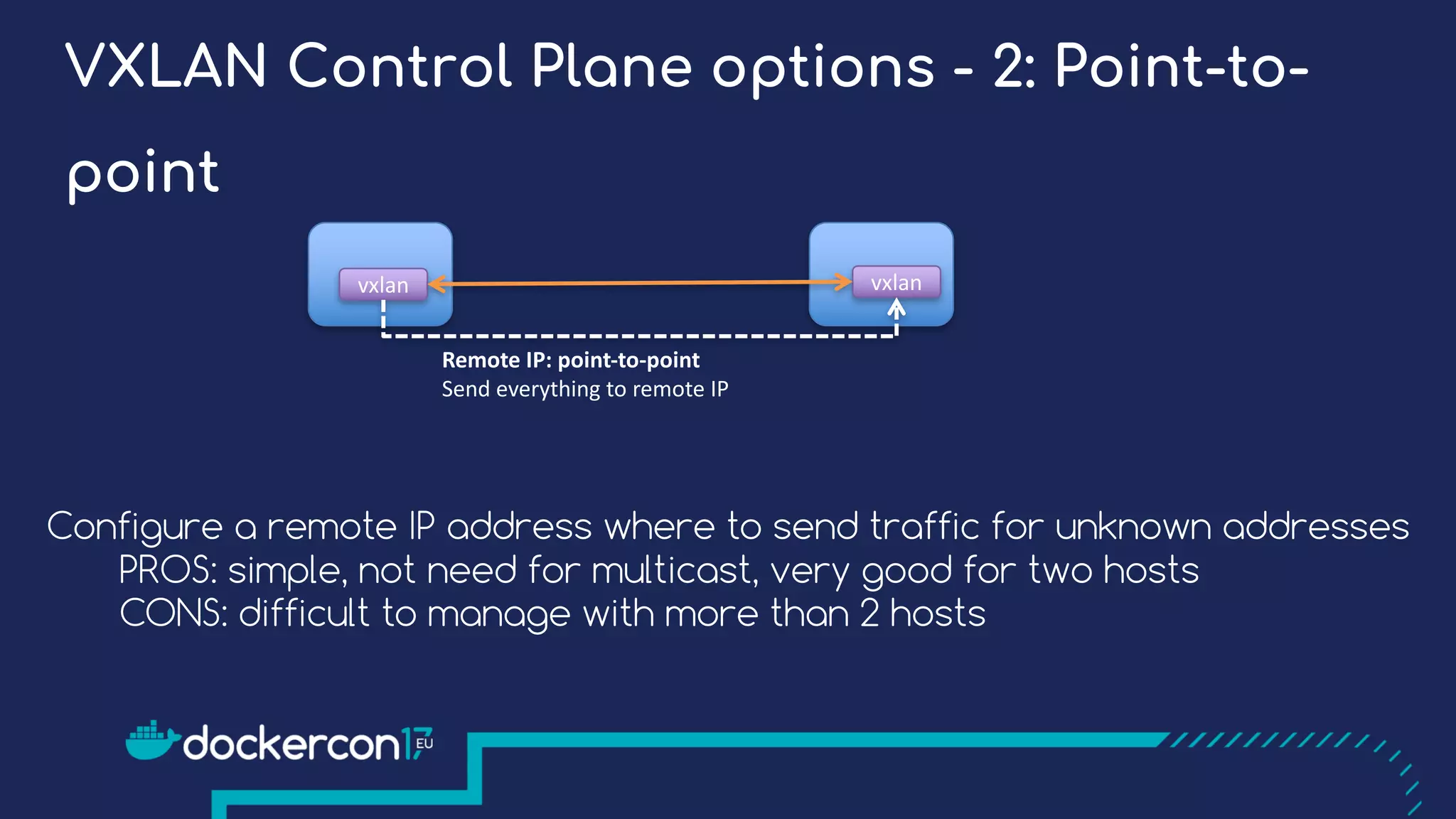
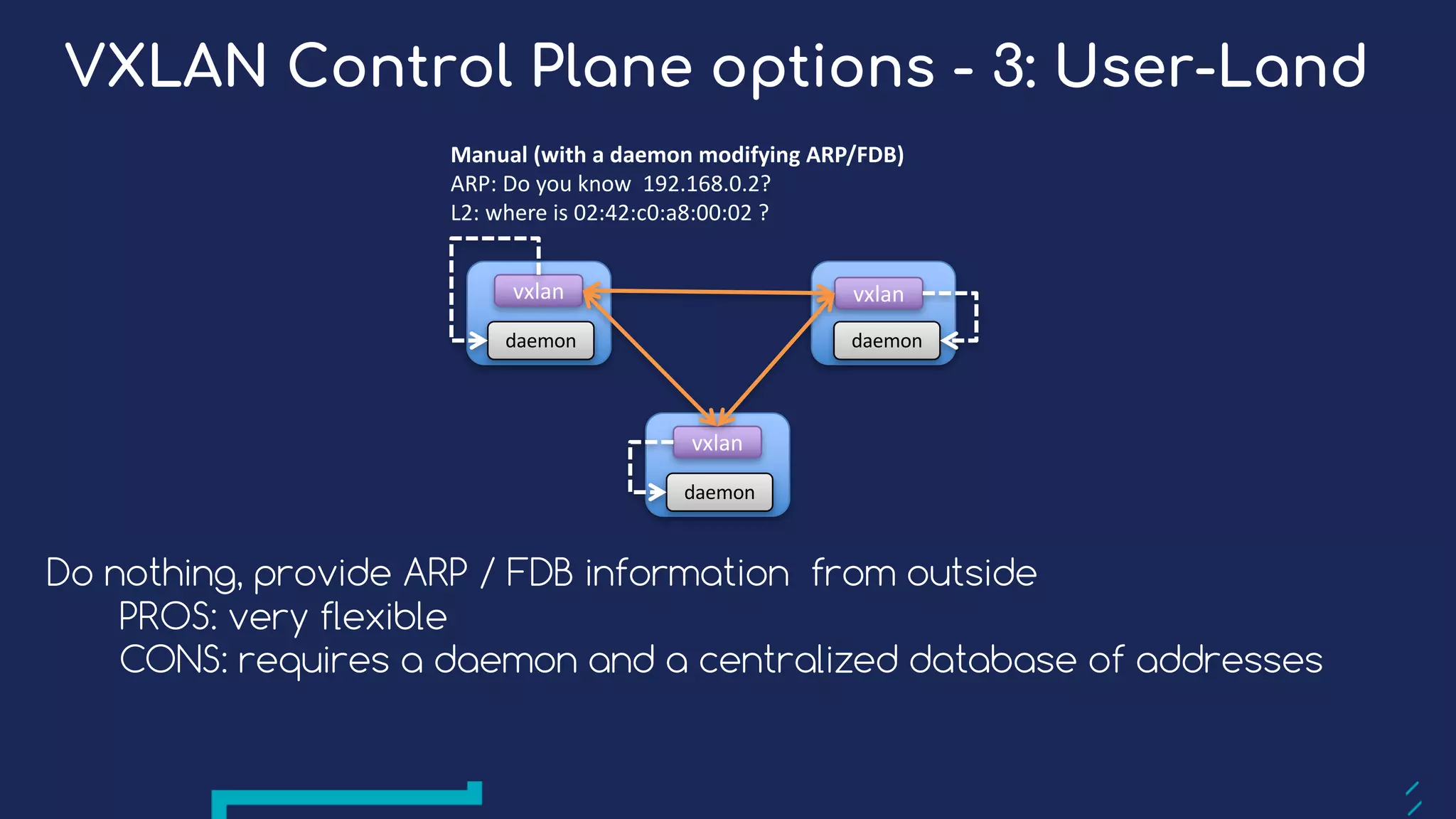
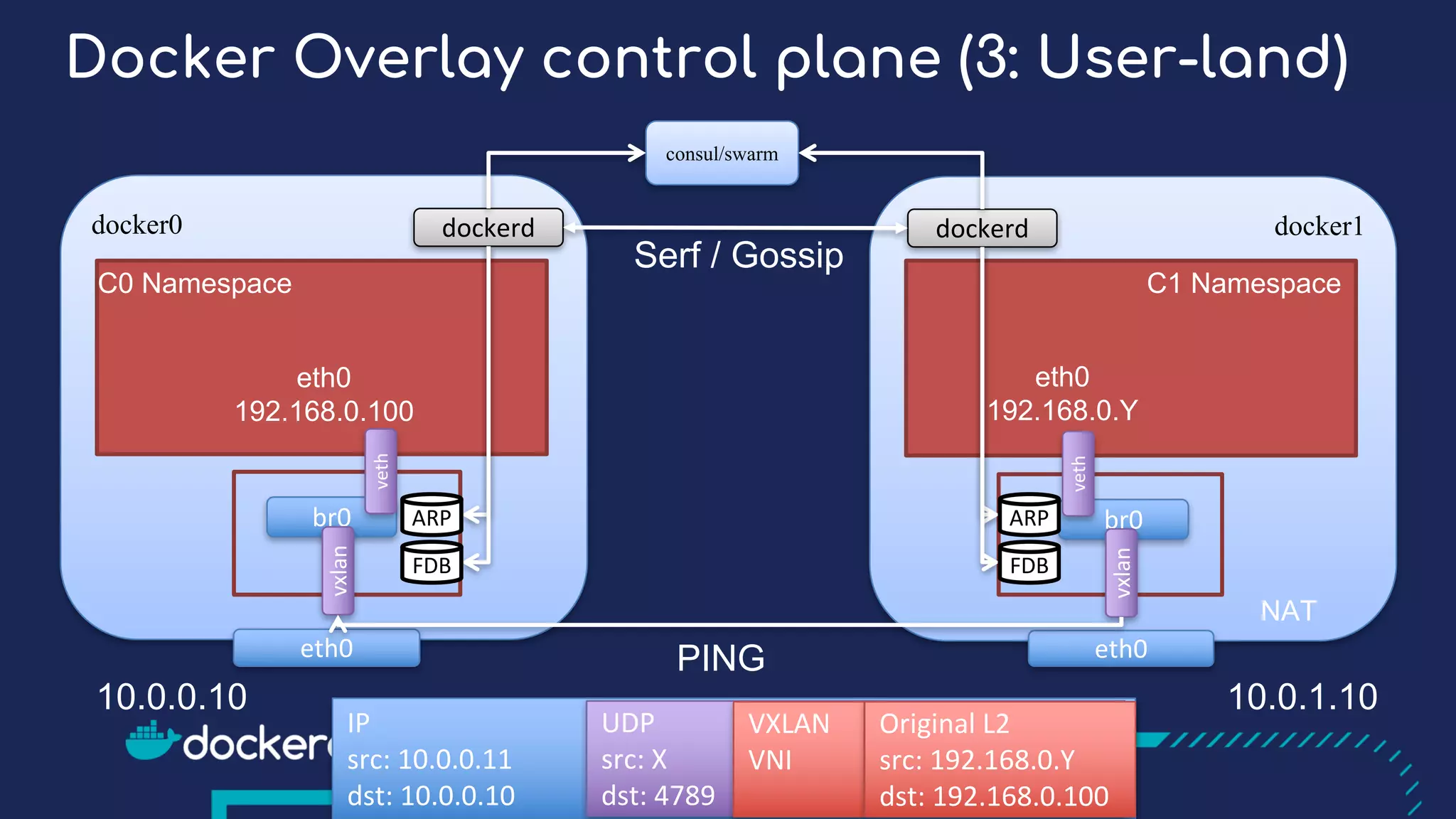
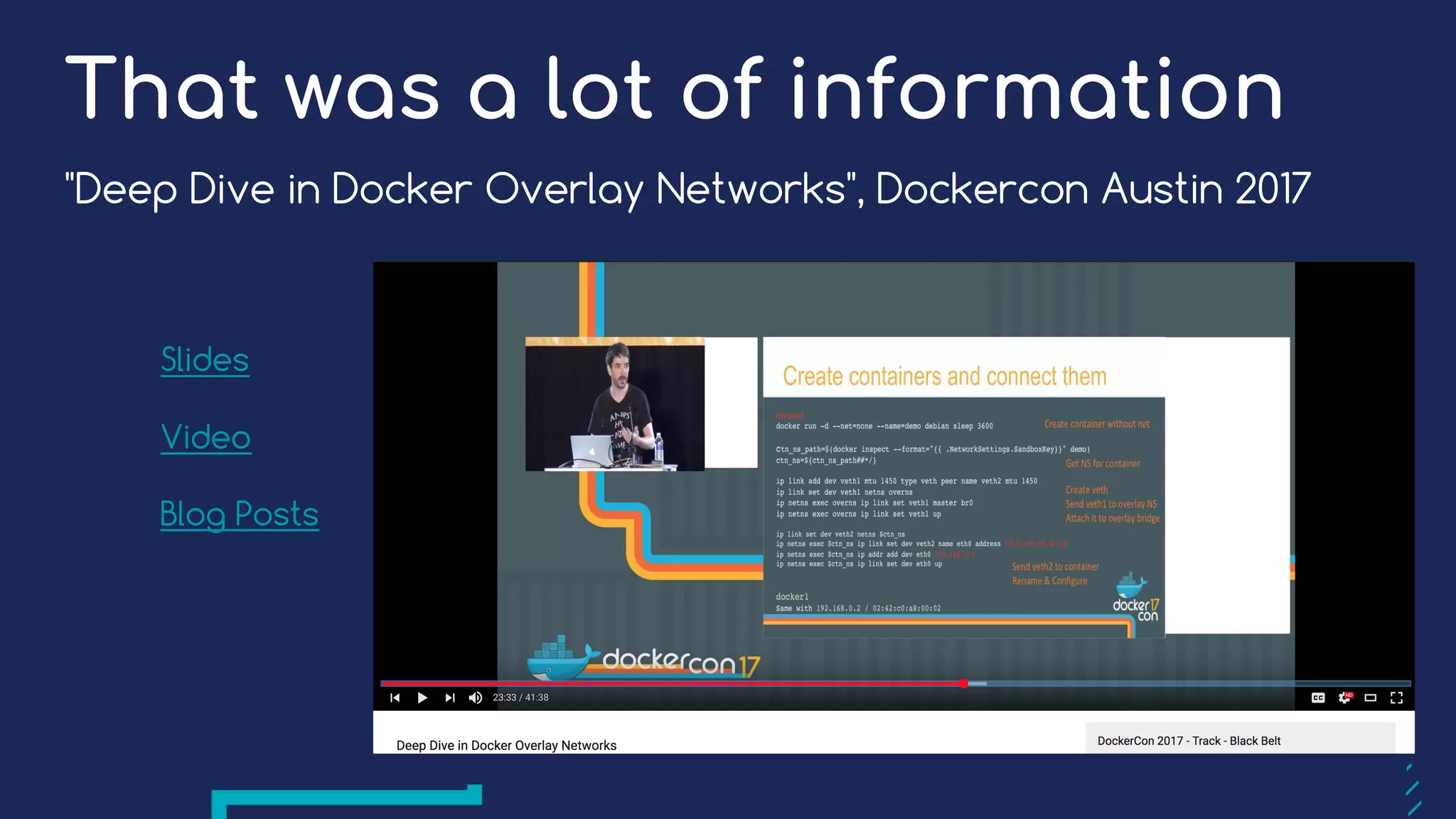
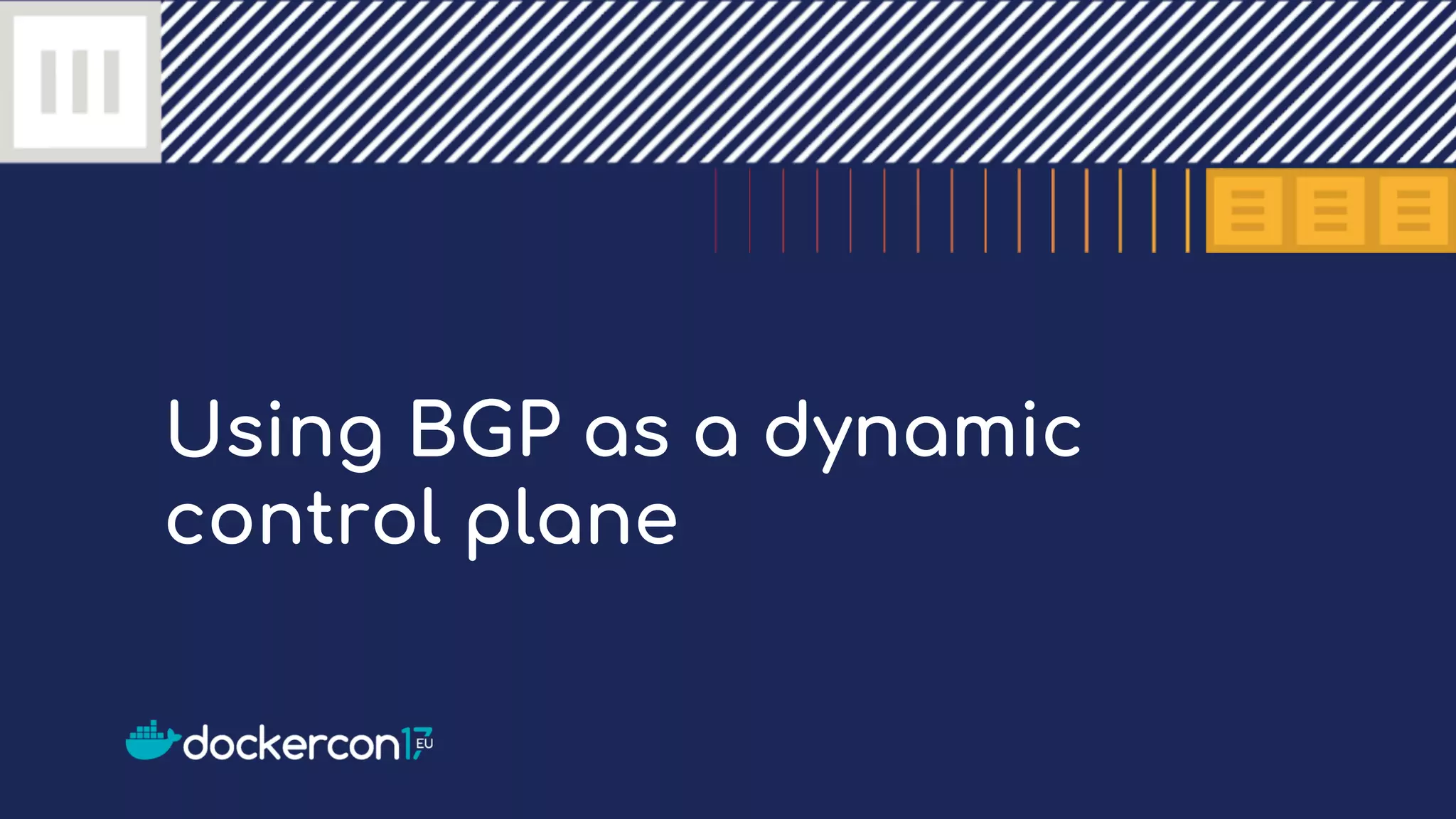
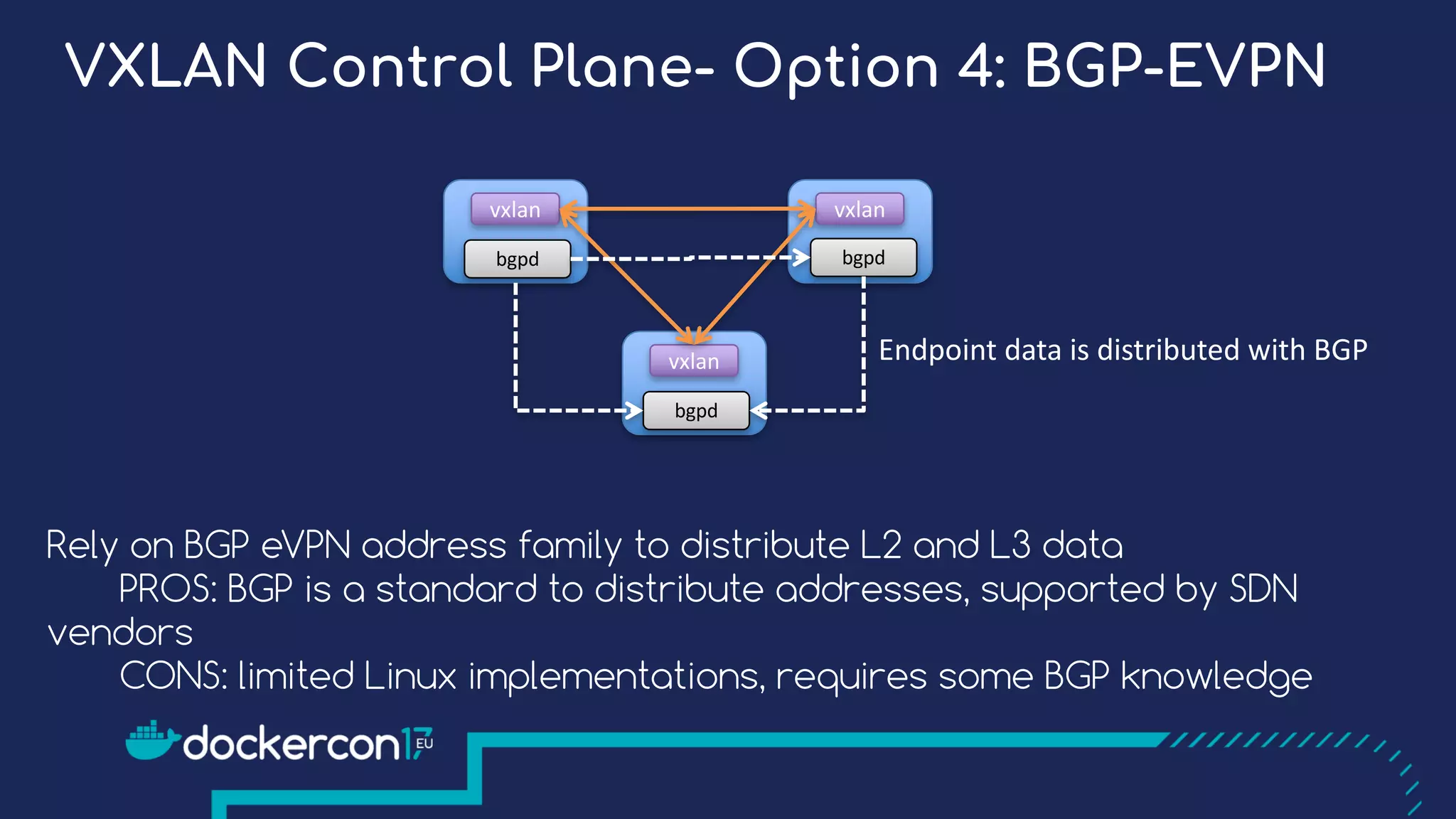
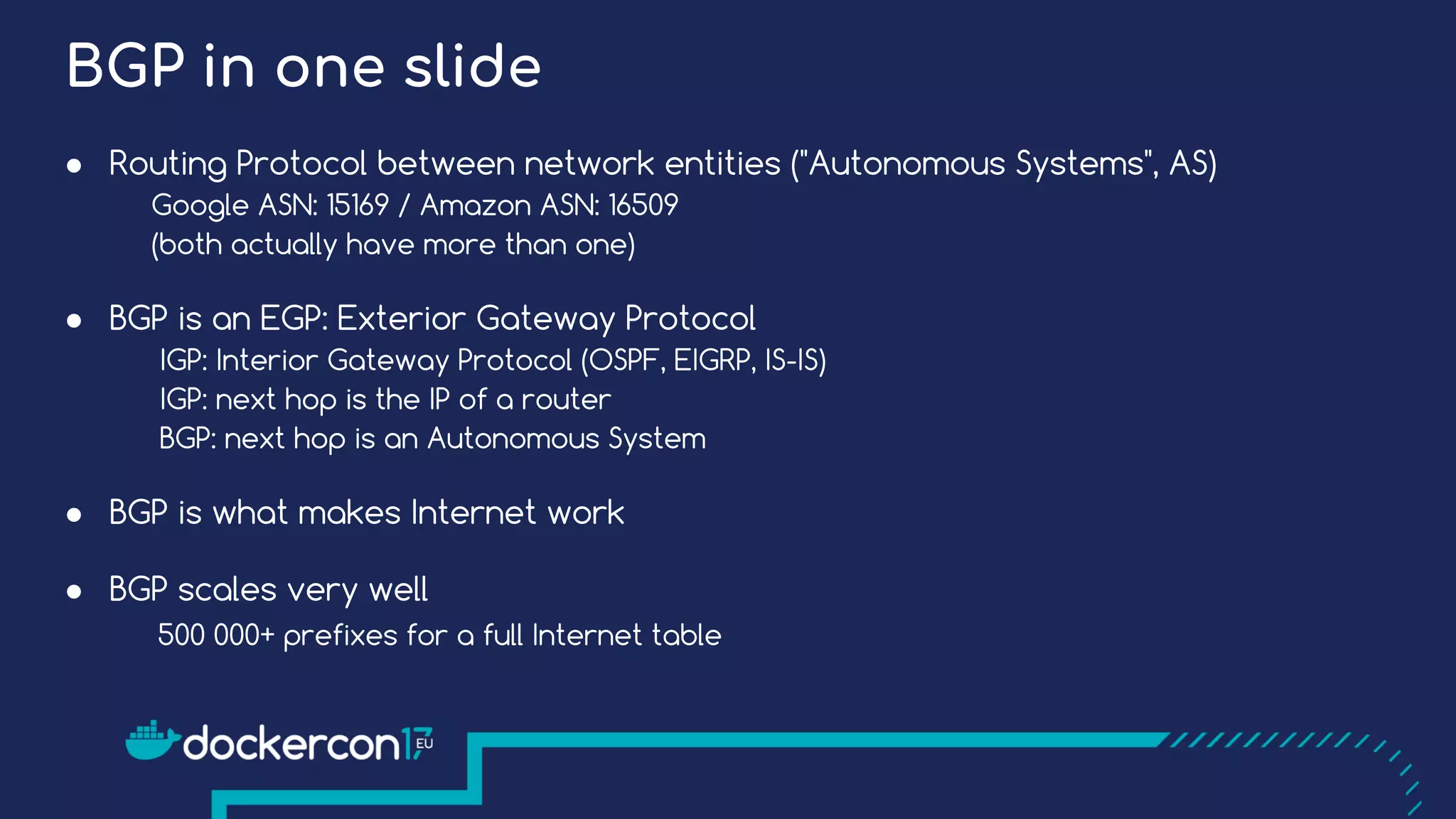
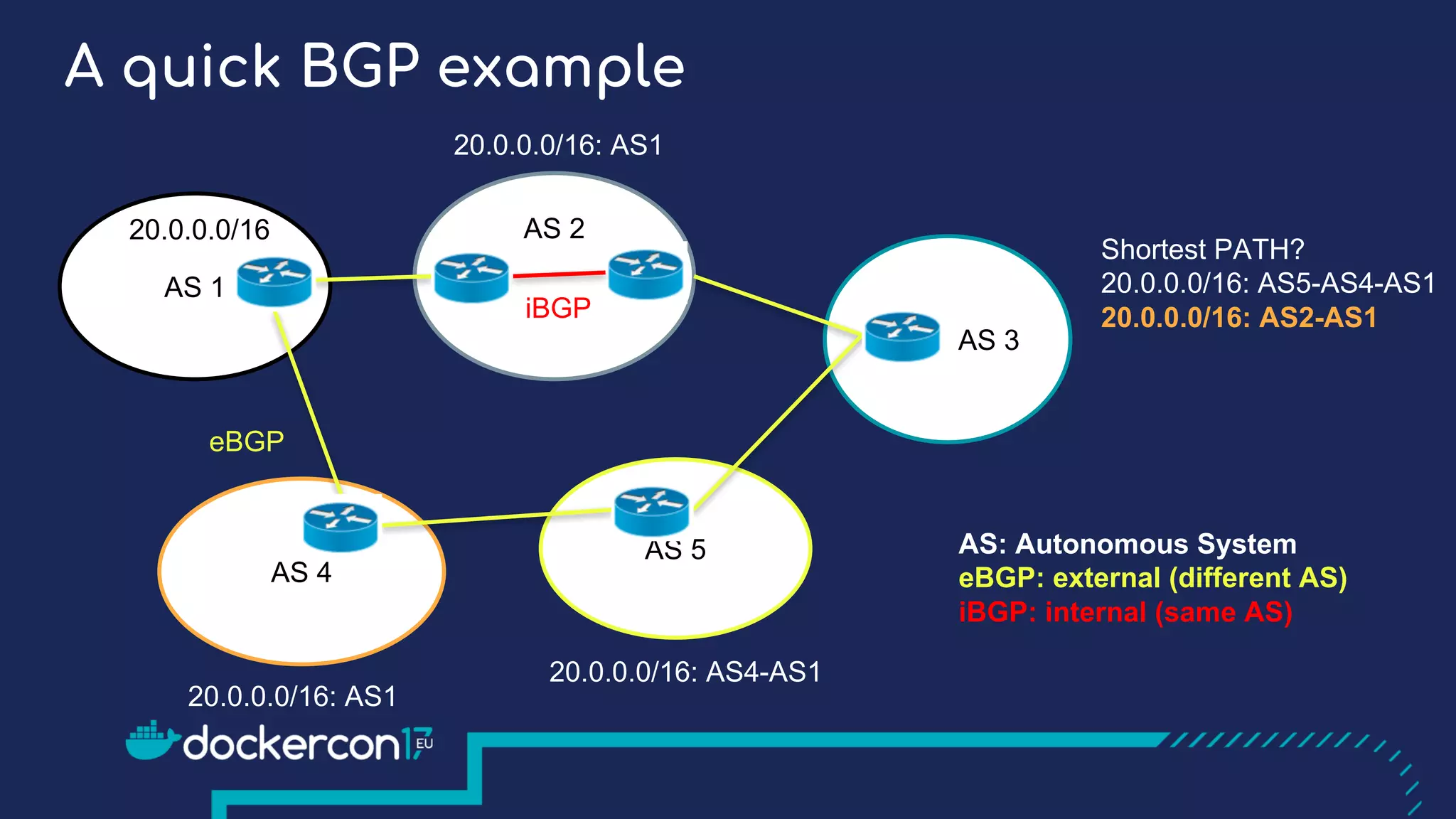
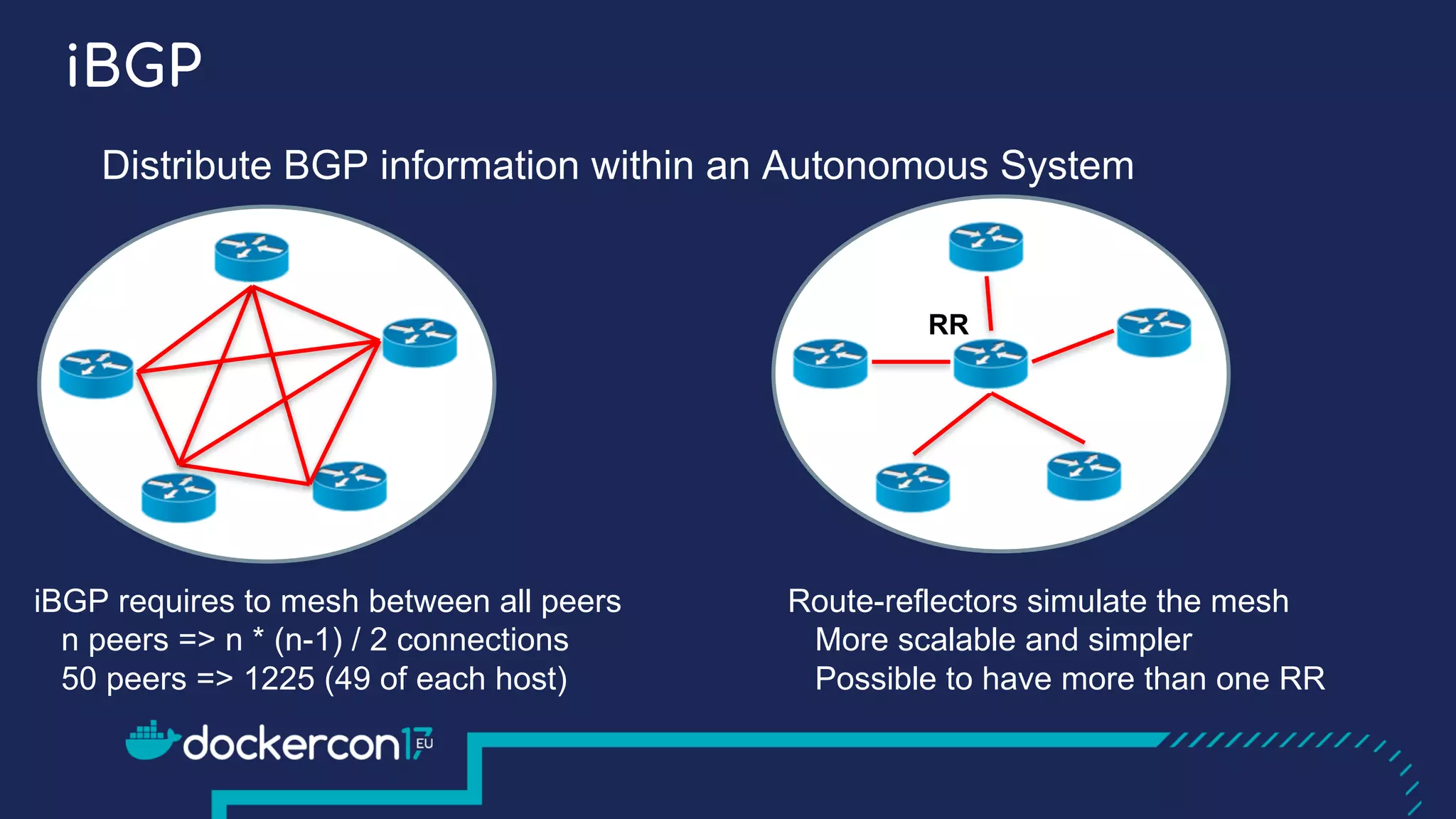
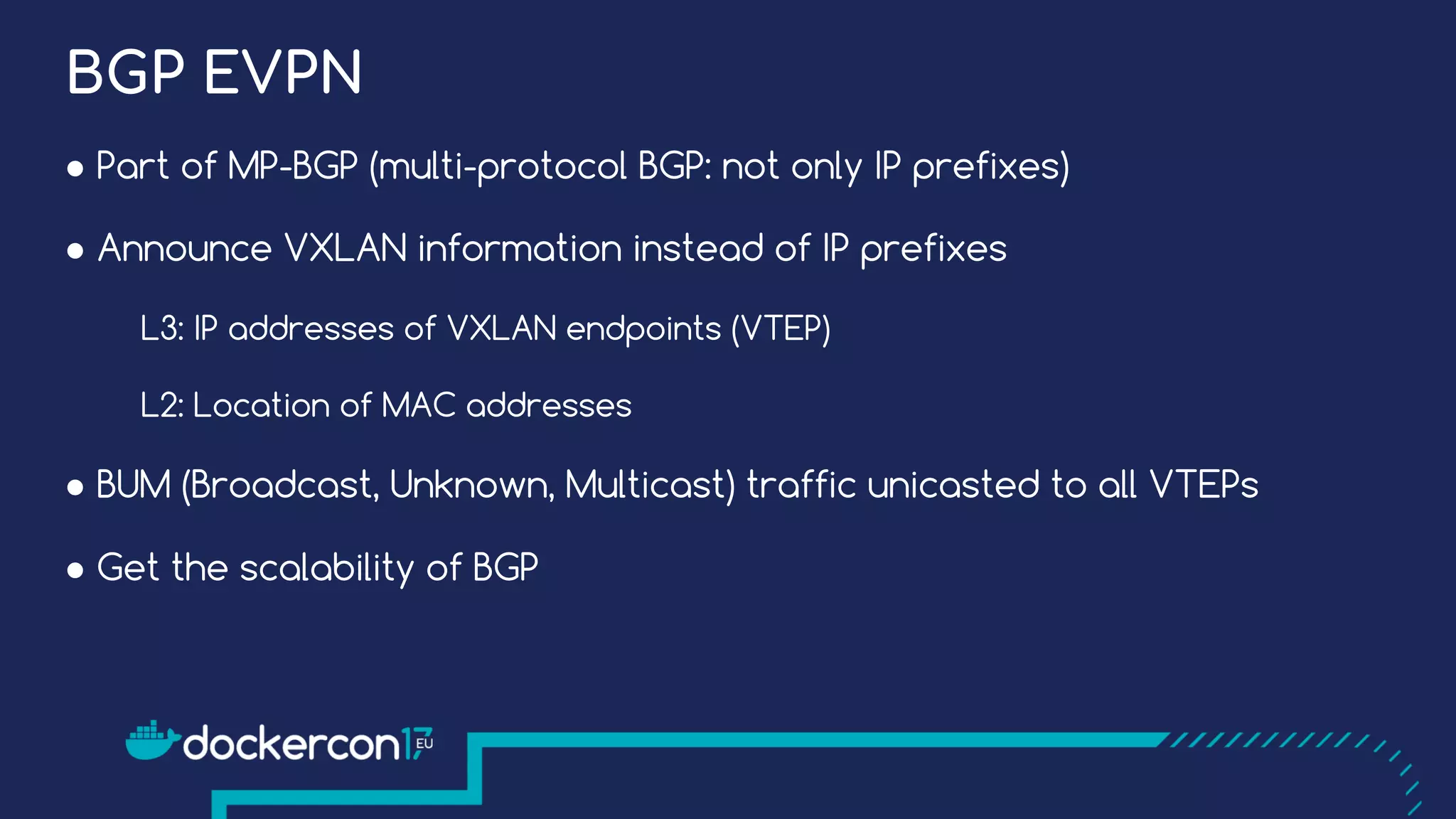
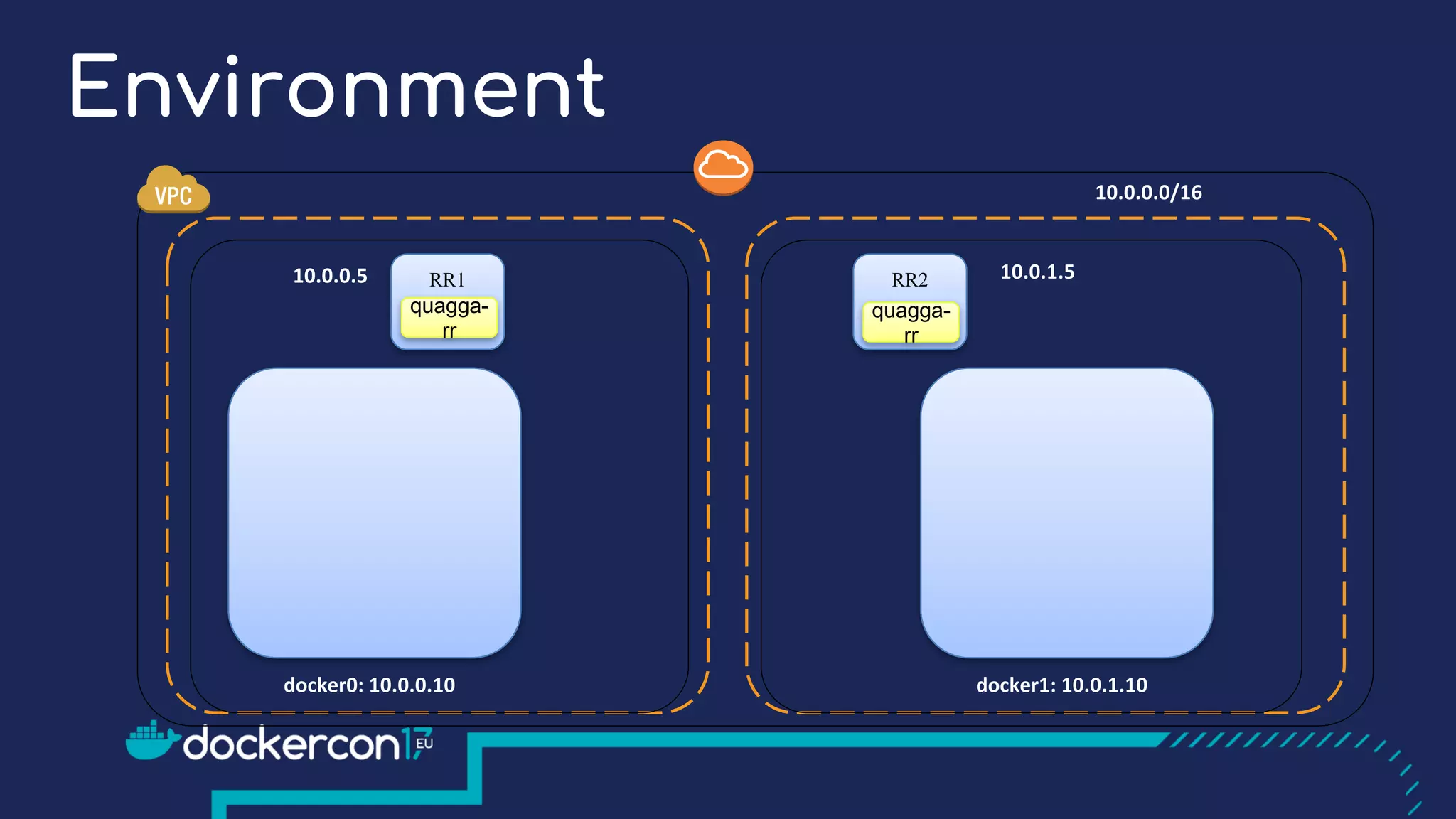
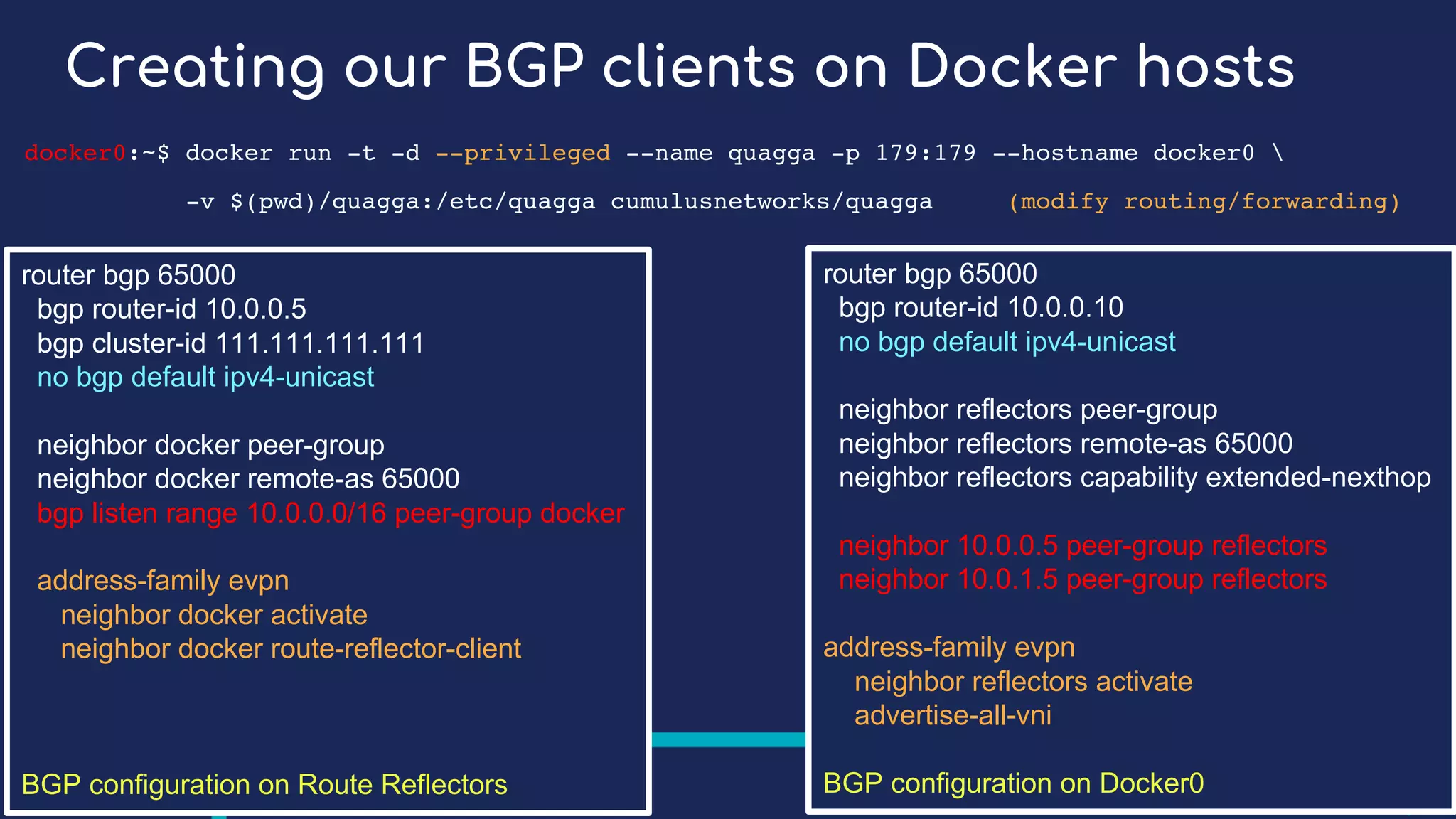
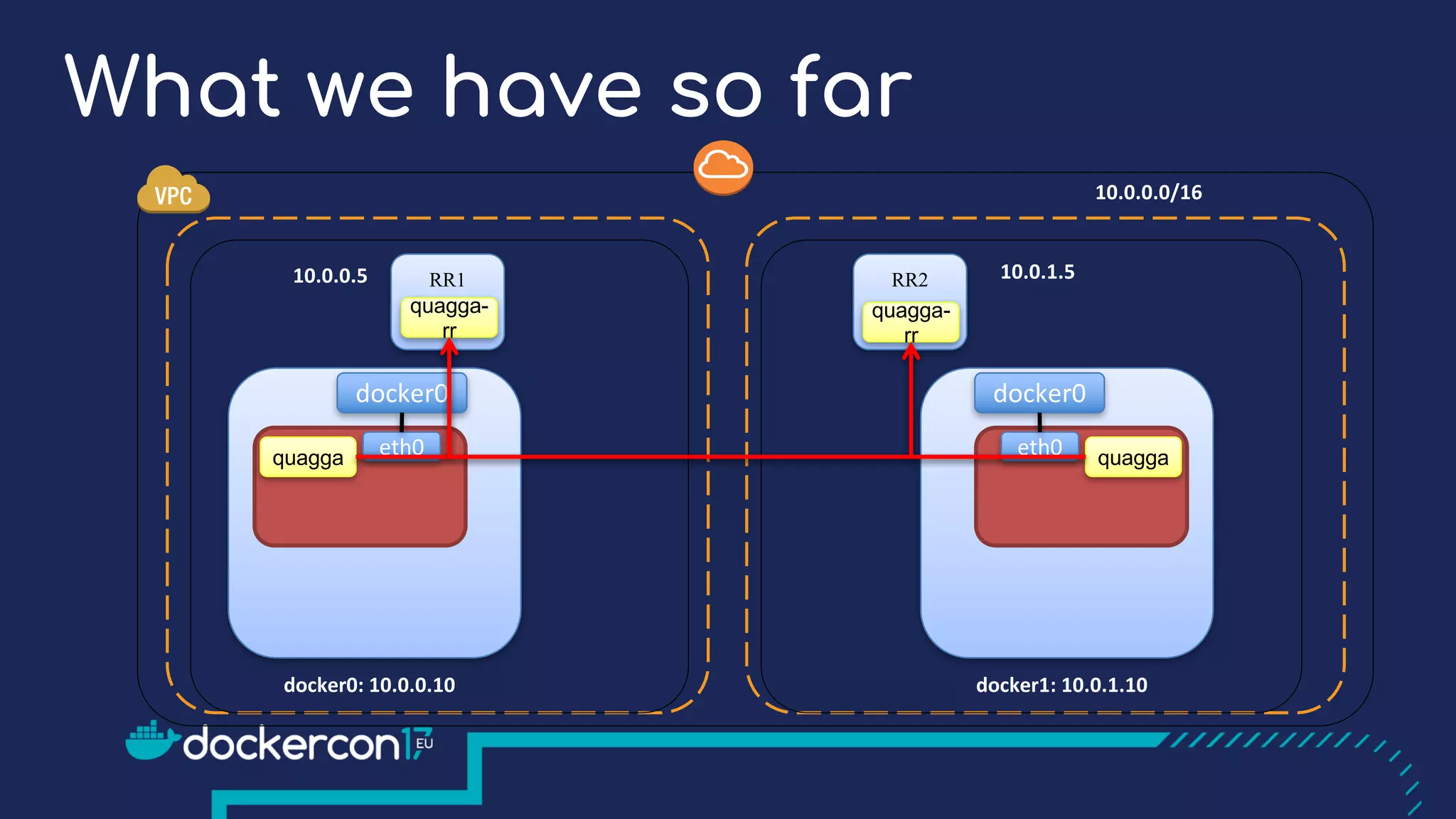
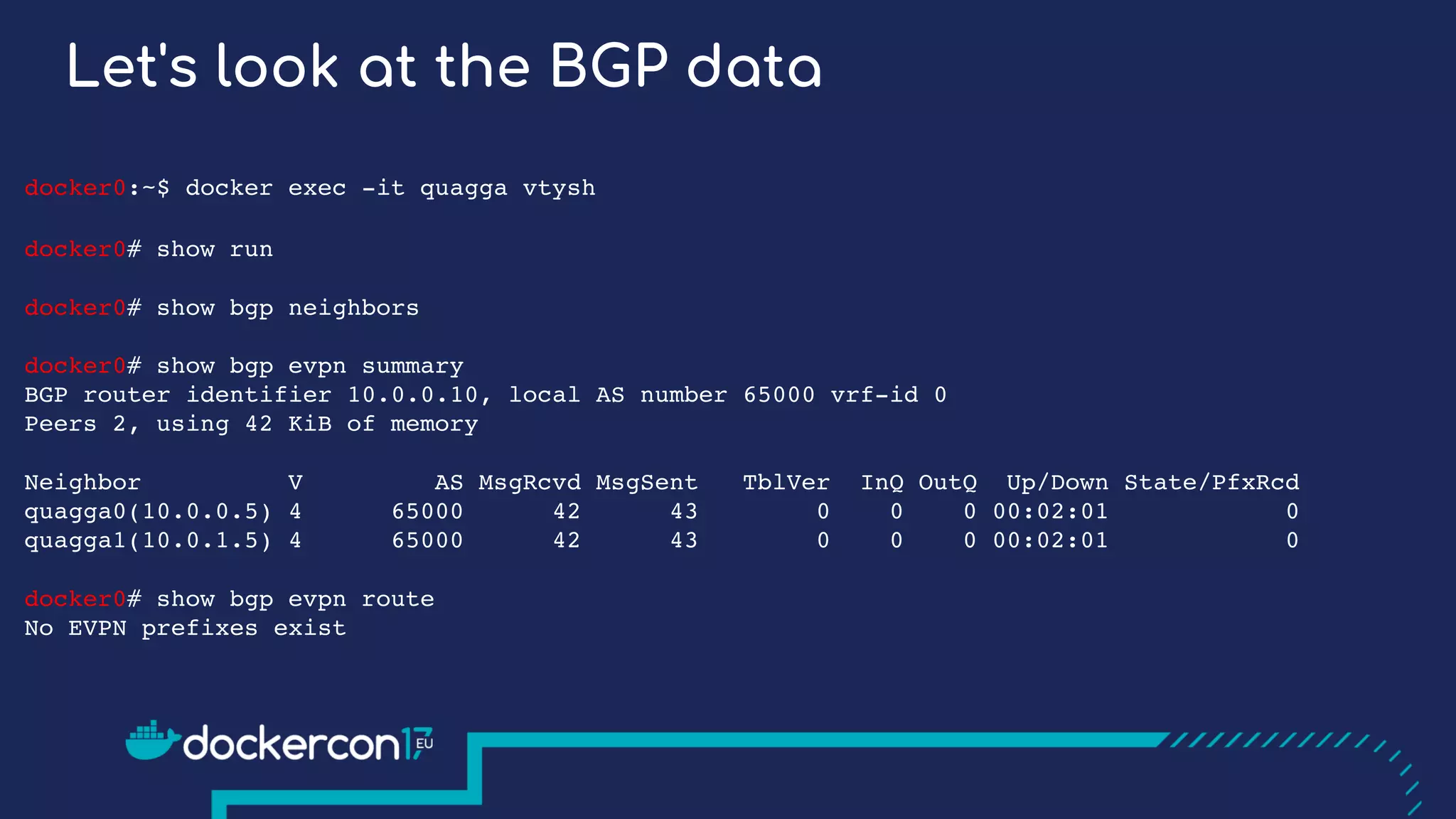
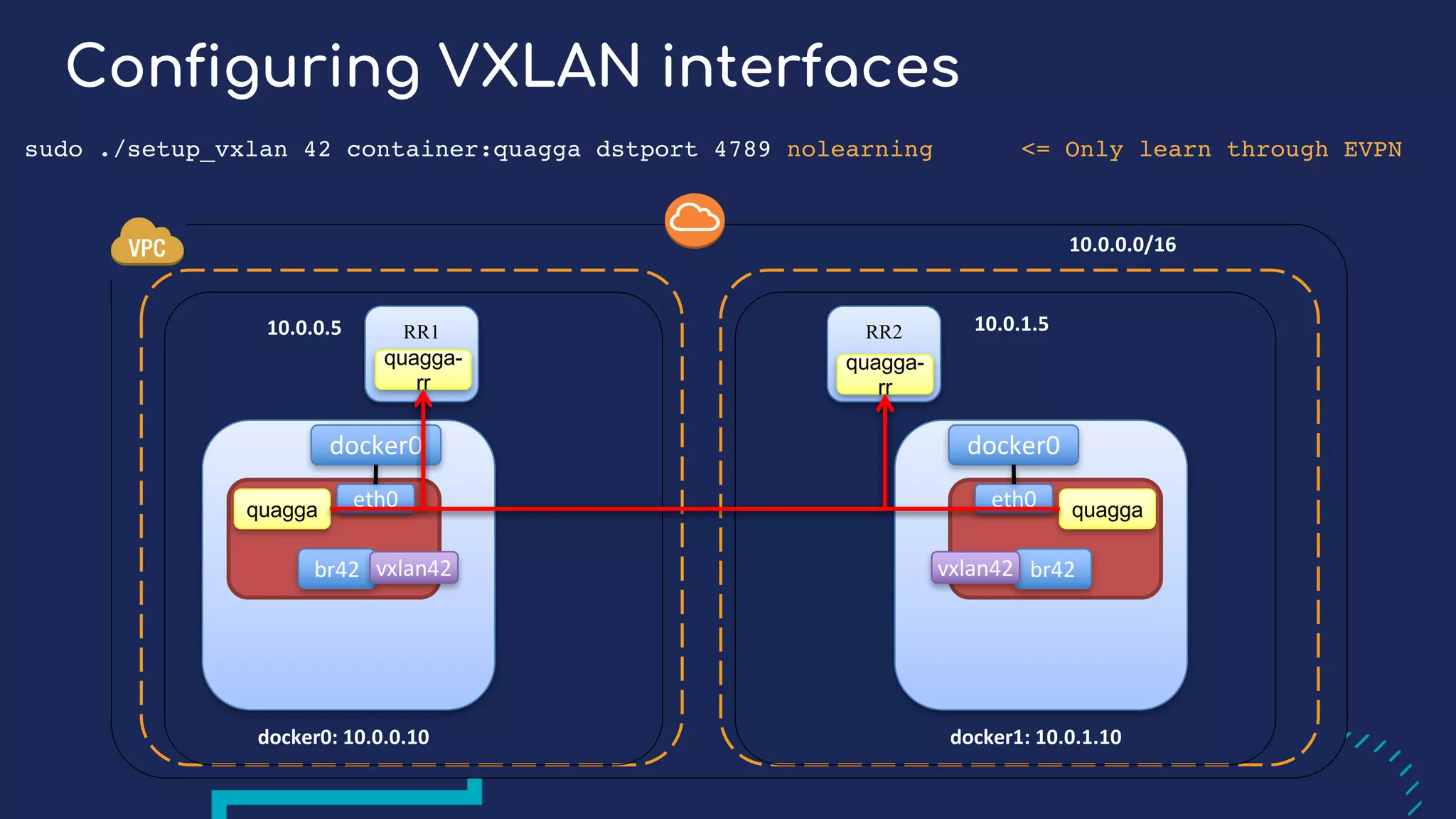
![Let's look at the BGP data
docker0:~$ docker exec -it quagga vtysh
docker0# show bgp evpn route
BGP table version is 0, local router ID is 10.0.0.10
EVPN type-2 prefix: [2]:[ESI]:[EthTag]:[MAClen]:[MAC]
EVPN type-3 prefix: [3]:[EthTag]:[IPlen]:[OrigIP]
Network Next Hop Metric LocPrf Weight Path
Route Distinguisher: 10.0.0.10:1
*> [3]:[0]:[32]:[10.0.0.10]
10.0.0.10 32768 i
Route Distinguisher: 10.0.1.10:1
*>i[3]:[0]:[32]:[10.0.1.10]
10.0.1.10 0 100 0 i
docker0# show evpn mac vni all](https://image.slidesharecdn.com/deeperdiveindockeroverlaynetworks-171020102717/75/Deeper-Dive-in-Docker-Overlay-Networks-31-2048.jpg)
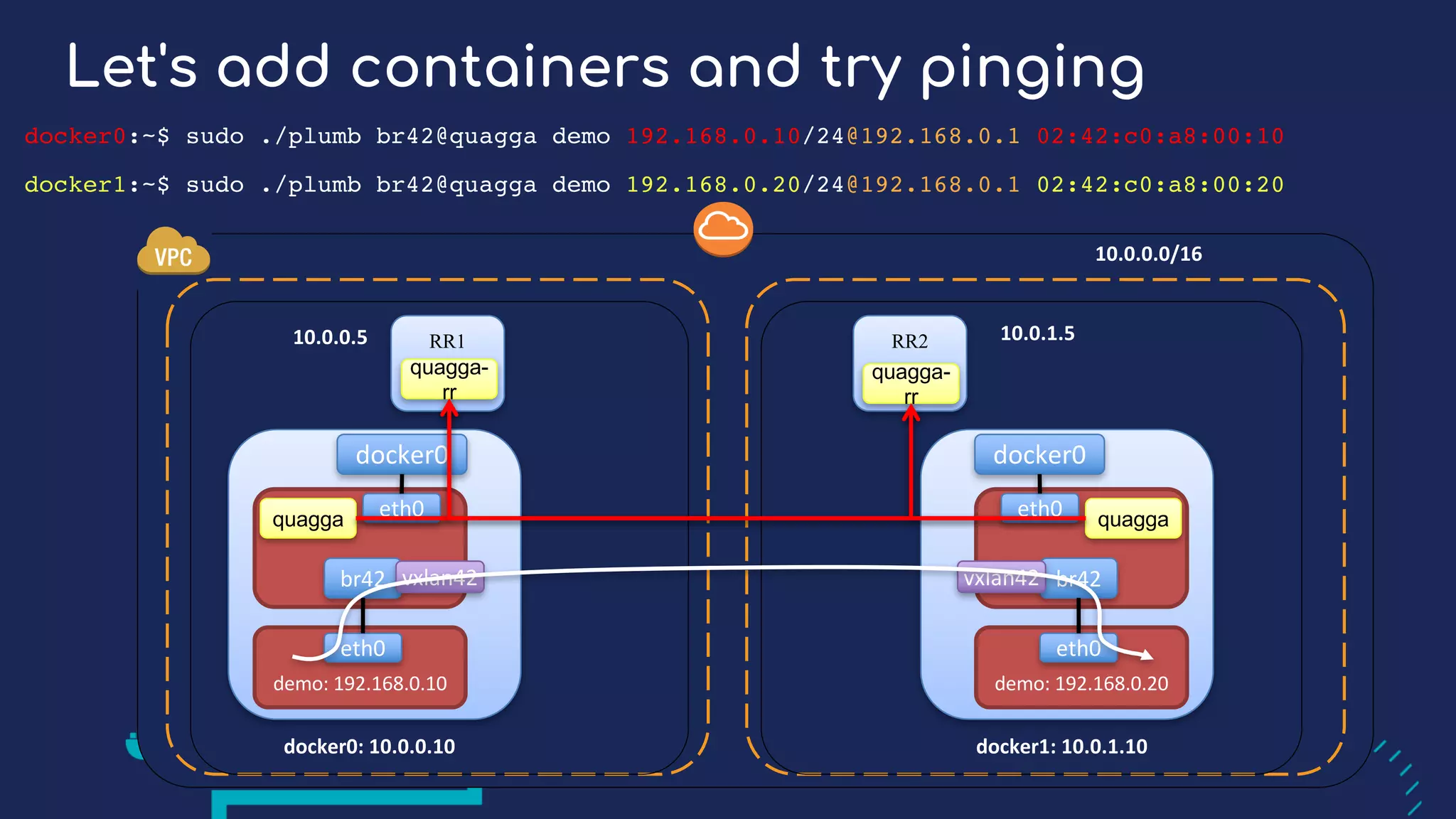
![What about BGP?
docker0:~$ docker exec -it quagga vtysh
docker0# show bgp evpn route
BGP table version is 0, local router ID is 10.0.0.10
Status codes: s suppressed, d damped, h history, * valid, > best, i - internal
Origin codes: i - IGP, e - EGP, ? - incomplete
EVPN type-2 prefix: [2]:[ESI]:[EthTag]:[MAClen]:[MAC]
EVPN type-3 prefix: [3]:[EthTag]:[IPlen]:[OrigIP]
Route Distinguisher: 10.0.1.10:1
*>i[2]:[0]:[0]:[48]:[02:42:c0:a8:00:20]
10.0.1.10 0 100 0 i
* i[3]:[0]:[32]:[10.0.1.10]
10.0.1.10 0 100 0 i
docker0# show evpn mac vni all
VNI 42 #MACs (local and remote) 2
MAC Type Intf/Remote VTEP VLAN
02:42:c0:a8:00:10 local veth0pldemo
02:42:c0:a8:00:20 remote 10.0.1.10](https://image.slidesharecdn.com/deeperdiveindockeroverlaynetworks-171020102717/75/Deeper-Dive-in-Docker-Overlay-Networks-33-2048.jpg)