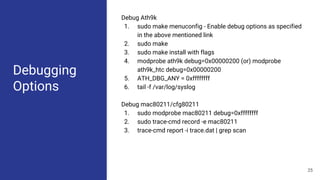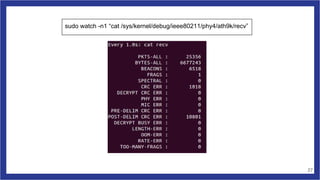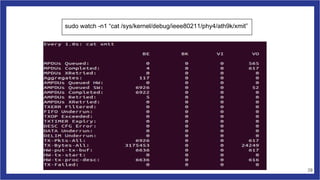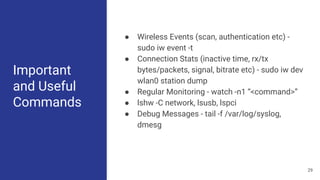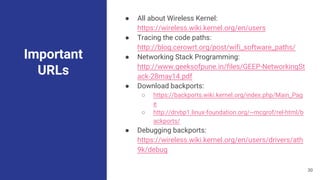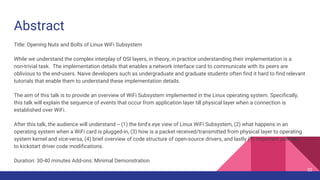The document provides an overview of the Linux Wi-Fi subsystem, explaining processes involved when connecting to Wi-Fi, including packet transmission and receipt between the operating system and hardware. It covers various topics such as the structure of Wi-Fi drivers, networking layers, commands for monitoring, and tools for debugging. The aim is to help developers, especially students, understand the underlying implementation details and guide them on modifying driver code.
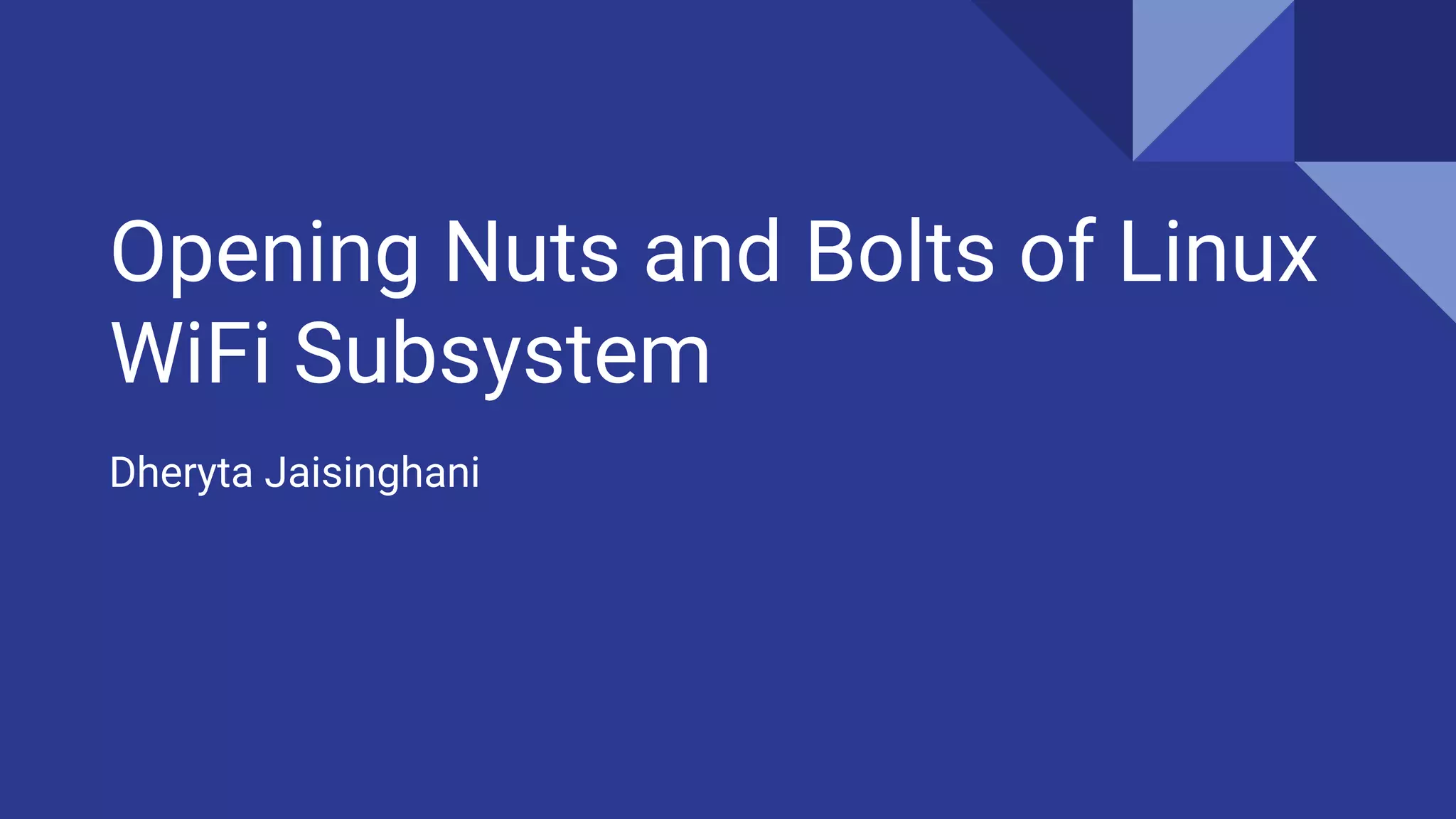
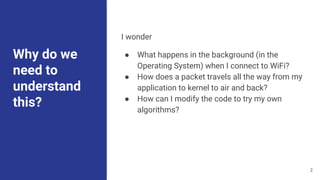
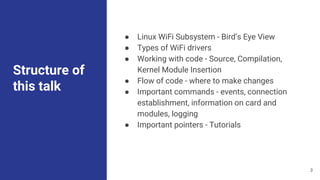
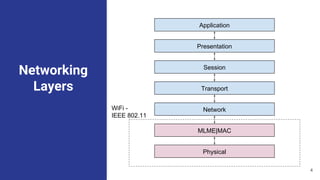
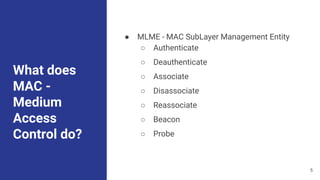
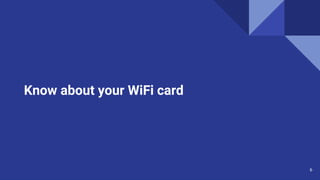
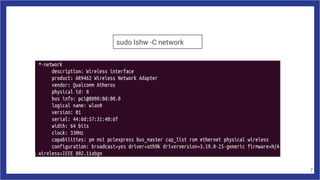
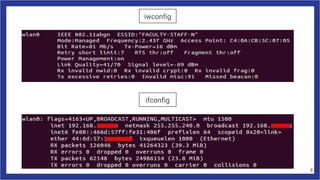
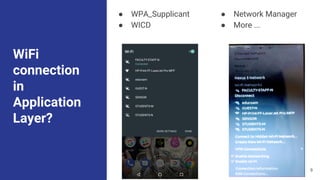
![Types of
WiFi
Devices
Full MAC:
MAC in
hardware
[1] https://wireless.wiki.kernel.org/en/developers/documentation/glossary
Soft MAC:
MAC in
software
10](https://image.slidesharecdn.com/tutorial-wifidrivercode-170330051045/85/Tutorial-WiFi-driver-code-Opening-Nuts-and-Bolts-of-Linux-WiFi-Subsystem-10-320.jpg)
![WiFi
Interface
Modes
[1] https://wireless.wiki.kernel.org/en/developers/documentation/glossary
11](https://image.slidesharecdn.com/tutorial-wifidrivercode-170330051045/85/Tutorial-WiFi-driver-code-Opening-Nuts-and-Bolts-of-Linux-WiFi-Subsystem-11-320.jpg)
![Linux WiFi Subsystem - Bird’s Eye View
[1] D. Jaisinghani, -, S. Kaul, and S. Roy. Sniffer-based Inference of the Causes of Active Scanning in WiFi Networks. NCC 2017
12](https://image.slidesharecdn.com/tutorial-wifidrivercode-170330051045/85/Tutorial-WiFi-driver-code-Opening-Nuts-and-Bolts-of-Linux-WiFi-Subsystem-12-320.jpg)
![What
happens
when a WiFi
card is
plugged in?
● Device drivers load order -
○ cfg80211 -> mac80211 -> ath9k
● LibNL, Wireless Information
○ /usr/include/linux/nl80211.h
○ /proc/net/wireless
○ /proc/net/dev
● Events
○ WiFi connection establishment -
■ Associate
■ Authenticate
○ DHCP
■ Network - IP
● Terminal command - tail -f /var/log/syslog or
dmesg (Look for keywords - wpa_supplicant,
network manager, kernel, dhclient)
[1] http://moi.vonos.net/linux/wireless-stack/
13](https://image.slidesharecdn.com/tutorial-wifidrivercode-170330051045/85/Tutorial-WiFi-driver-code-Opening-Nuts-and-Bolts-of-Linux-WiFi-Subsystem-13-320.jpg)

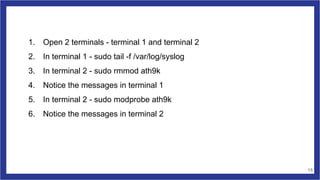
![Feb 25 12:04:08 Laptop kernel:
[38508.139858] ath: phy2: ASPM
enabled: 0x42
Feb 25 12:04:08 Laptop kernel:
[38508.140435] ieee80211 phy2:
Selected rate control algorithm
'minstrel_ht'
Feb 25 12:04:08 Laptop
NetworkManager[952]: <info>
(wlan0): using nl80211 for WiFi
device control
Feb 25 12:04:08 Laptop
NetworkManager[952]: <info>
(wlan0): new 802.11 WiFi device
(driver: 'ath9k' ifindex: 6)
Feb 25 12:04:08 Laptop NetworkManager[952]: <info>
(wlan0): using nl80211 for WiFi device control
Feb 25 12:04:08 Laptop NetworkManager[952]: <info>
(wlan0): new 802.11 WiFi device (driver: 'ath9k' ifindex: 6)
Feb 25 12:04:08 Laptop NetworkManager[952]: <info>
NetworkManager state is now DISCONNECTED
Feb 25 12:04:09 Laptop wpa_supplicant[5068]: wlan0:
CTRL-EVENT-SCAN-STARTED
Feb 25 12:04:12 Laptop NetworkManager[952]: <info>
Auto-activating connection 'FACULTY-STAFF-N'.
Feb 25 12:04:12 Laptop NetworkManager[952]: <info>
(wlan0): device state change: config -> need-auth (reason
'none') [50 60 0]
Feb 25 12:04:12 Laptop wpa_supplicant[5068]: wlan0: SME:
Trying to authenticate with c4:0a:cb:5c:07:0a
(SSID='FACULTY-STAFF-N' freq=5280 MHz)
Feb 25 12:04:12 Laptop NetworkManager[952]: <info>
(wlan0): supplicant interface state: inactive -> authenticating
16](https://image.slidesharecdn.com/tutorial-wifidrivercode-170330051045/85/Tutorial-WiFi-driver-code-Opening-Nuts-and-Bolts-of-Linux-WiFi-Subsystem-16-320.jpg)
![Feb 25 12:04:16 Laptop
wpa_supplicant[5068]: wlan0:
Trying to associate with
c4:0a:cb:5c:07:0a
(SSID='FACULTY-STAFF-N'
freq=5280 MHz)
Feb 25 12:04:16 Laptop kernel:
[38515.397527] wlan0: send auth
to c4:0a:cb:5c:07:0a (try 2/3)
Feb 25 12:04:16 Laptop kernel:
[38515.398891] wlan0:
authenticated
Feb 25 12:04:16 Laptop kernel:
[38515.401031] wlan0: associate
with c4:0a:cb:5c:07:0a (try 1/3)
Feb 25 12:04:16 Laptop kernel:
[38515.402612] wlan0: RX
AssocResp from c4:0a:cb:5c:07:0a
(capab=0x11 status=0 aid=2)
Feb 25 12:04:16 Laptop kernel:
[38515.402686] wlan0: associated
Feb 25 12:04:16 Laptop NetworkManager[952]: <info> (wlan0):
device state change: config -> ip-config (reason 'none') [50 70
0]
Feb 25 12:04:16 Laptop NetworkManager[952]: <info>
Activation (wlan0) Beginning DHCPv4 transaction (timeout in
45 seconds)
Feb 25 12:04:16 Laptop NetworkManager[952]: <info> dhclient
started with pid 6172
Feb 25 12:04:16 Laptop NetworkManager[952]: <info>
address 192.168.X.X
Feb 25 12:04:16 Laptop NetworkManager[952]: <info> prefix
20 (255.255.240.0)
Feb 25 12:04:16 Laptop NetworkManager[952]: <info>
gateway 192.168.X.X
Feb 25 12:04:16 Laptop NetworkManager[952]: <info>
nameserver '192.168.X.X'
Feb 25 12:04:16 Laptop NetworkManager[952]: <info>
domain name 'iiitd.edu.in'
17](https://image.slidesharecdn.com/tutorial-wifidrivercode-170330051045/85/Tutorial-WiFi-driver-code-Opening-Nuts-and-Bolts-of-Linux-WiFi-Subsystem-17-320.jpg)
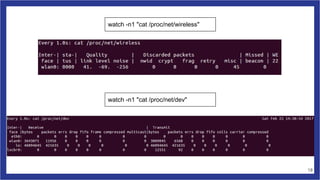

![Data Application
System Call
Sockets
Network Protocols
Net_dev core
Driver
Network Application
nl80211
cfg80211
mac80211
Data Path Control Path
[1] https://www.linux.com/blog/linux-wireless-networking-short-walk
20](https://image.slidesharecdn.com/tutorial-wifidrivercode-170330051045/85/Tutorial-WiFi-driver-code-Opening-Nuts-and-Bolts-of-Linux-WiFi-Subsystem-20-320.jpg)

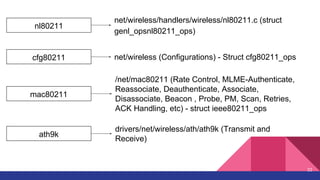
![How is a Packet Received?
Main.c: Interrupt from hardware to
ath9k: irqreturn_t ath_isr
Recv.c : ath_rx_tasklet ()
rx.c : ieee80211_rx () ->
ieee80211_prepare_and_rx_handle() ->
ieee80211_rx_handlers() ->
ieee80211_deliver_skb() - go up or down to air ->
● netif_receive_skb() (rx.c) - up
● dev_queue_xmit() - send to air
[1] http://www.campsmur.cat/files/mac80211_intro.pdf
23](https://image.slidesharecdn.com/tutorial-wifidrivercode-170330051045/85/Tutorial-WiFi-driver-code-Opening-Nuts-and-Bolts-of-Linux-WiFi-Subsystem-23-320.jpg)
![How is a packet transmitted?
Kernel to interface (virtual)
Tx.c - ieee80211_subif_start_xmit()
Tx.c - ieee80211_xmit()
Tx.c - ieee80211_tx()
<ieee80211_ops>
main.c - ath9k_tx() - struct
ath_tx (ath9k.h) - 10 TX queues
xmit.c - ath_tx_start ()
xmit.c - ath_tx_txqaddbuf ()
mac.c - ath9k_hw_txstart()
Writes register in hardware
to perform transmission
[1] http://www.campsmur.cat/files/mac80211_intro.pdf
24](https://image.slidesharecdn.com/tutorial-wifidrivercode-170330051045/85/Tutorial-WiFi-driver-code-Opening-Nuts-and-Bolts-of-Linux-WiFi-Subsystem-24-320.jpg)