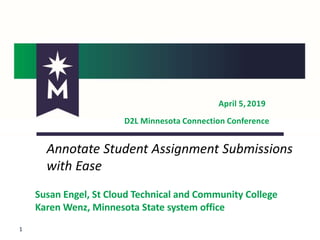
Annotate Student Assignment Submissions in Brightspace with Ease
- 1. April 5,2019 D2L Minnesota Connection Conference 1 Annotate Student Assignment Submissions with Ease Susan Engel, St Cloud Technical and Community College Karen Wenz, Minnesota State system office
- 2. Annotations in Assignments 2 1. Teacher adds annotations to Assignmentsubmissions via Annotations toolbar 2. Teacher publishes annotations 3. Students view the annotations 4. Students may download a PDF thatincludes annotations Original file submission from student remains intactand can be viewed bystudent Student may view the annotations and downloada separate PDF that containsthe annotations
- 3. Annotation tools • Highlighter, Pen • Comment bubbles (mouse over to view comments) • Lines, Arrows, Rectangles • Text • Inline attributes: strikethrough, underline, squiggly underline, highlight Tool attributes and adjustments • size, color, thickness, alignment, style • Zoom, fit to page, fit to width 3 Annotations in Assignments
- 4. Comment bubble iconoptions 1. Select color 2. Select icon 3. Click to placeicon 4. Type text in note 4
- 5. Highlighter and Pen options 1. Select highlighter orpen color 2. Select border color 3. Select opacity 4. Select thickness 5. Select style 6. Draw highlighting or usepen 5
- 6. Line, Arrow Rectangle options 1. Select line, arrow orrectangle 2. Select color 3. Select border color 4. Select opacity 6 5. Select thickness 6. Select left linestyle 7. Select center linestyle 8. Select right linestyle 9. Drawline
- 7. Text options 1. Select texttool 2. Select text color 3. Select border color 4. Select opacity 5. Select font choice 7 6. Select fontsize 7. Select vertical alignment 8. Select horizontalalignment 9. Click to place cursor and type
- 8. Pop Up Text attributes Select text and pop up menuallows: highlighting, strikethrough, underline or squiggly underline 8
- 9. Teacher View with toolbar 9
- 10. Remove an Annotation mark 1. Click to select an annotationmark. 2. A trash can icon displays in the upper right on the toolbar. Clickicon. 3. Click “OK”button. 10
- 11. Publish or Save Draft 11 Instructor can “Save Draft” to save the annotations that have alreadybeen made, but prevent student from seeingannotations yet. When instructor has finished and wants student to see annotations, click “Publish”
- 12. Student View from Assignments 12
- 13. Student View from Gradebook
- 15. Retract and Update Retract: removes previously published annotationsfrom student view Update: to make additionsor revisions toannotations After updating, instructor can re-publishto make annotationsvisible to studentagain. 15
- 16. Student Comments
- 17. Q & A Q: Can students make annotations as well (for peer review, for example) ? A: At this time, annotations can only be made by teachers (we will ask D2L if there’s a plan to make it possible for students to mark up their submission files, and/or respond to teacher annotations) Q: Can annotations be recognized by assistivetechnology? A: At this time, annotations are not recognized by screen readers, such as JAWS, etc. D2L is working diligently to make annotations accessible. Assistive technologies (screen readers) are currently unable to distinguish drawing, color highlighting, etc. 17
- 18. Annotations became available in the Assignments tool in Brightspace on March 21, 2019. You will see the Annotations toolbar when you are viewing assignment submission files. Annotations Availability 18
- 19. Thank you for coming to the Annotations session If you have any follow up questions or comments, please contact us: Susan Engel, faculty at St Cloud Technical and Community College sengel@sctcc.edu Karen Wenz, D2L System Admin at Minnesota State system office Karen.wen@minnstate.edu
