How to Make Sequence Number in Odoo 16
•Download as PPTX, PDF•
0 likes•961 views
In Odoo 16, the sequence number is a field used to assign a unique, incremental number to records in a specific model. It helps in maintaining the order or sequence of records and can be useful in various scenarios.
Report
Share
Report
Share
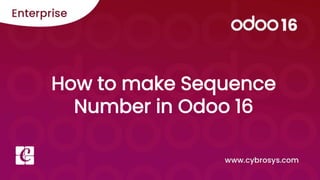
Recommended
Recommended
Transform your Account Analysis and Drilldown using User-Defined Views in R12

Transform your Account Analysis and Drilldown using User-Defined Views in R12Prithis Das, PMP, OCS ☁️
More Related Content
What's hot
Transform your Account Analysis and Drilldown using User-Defined Views in R12

Transform your Account Analysis and Drilldown using User-Defined Views in R12Prithis Das, PMP, OCS ☁️
What's hot (20)
How to Use Constraint and SQL Constraint in Odoo 15

How to Use Constraint and SQL Constraint in Odoo 15
Create Own Analytic Odoo dashboards in odoo Amaze odoo dynamic dashboard mod...

Create Own Analytic Odoo dashboards in odoo Amaze odoo dynamic dashboard mod...
Product Warranty Management in odoo, set warranty period in days, months, years

Product Warranty Management in odoo, set warranty period in days, months, years
Say Goodbye to Excel with the New built-in Odoo Spreadsheets

Say Goodbye to Excel with the New built-in Odoo Spreadsheets
What are Wizards - Defining and Launching in Odoo 15Wizards - Defining and La...

What are Wizards - Defining and Launching in Odoo 15Wizards - Defining and La...
Transform your Account Analysis and Drilldown using User-Defined Views in R12

Transform your Account Analysis and Drilldown using User-Defined Views in R12
Similar to How to Make Sequence Number in Odoo 16
Similar to How to Make Sequence Number in Odoo 16 (20)
Fuel Good 2018: Jet Reports Pre-Conference Training

Fuel Good 2018: Jet Reports Pre-Conference Training
Python Fundamentals for the begginers in programming

Python Fundamentals for the begginers in programming
web programming UNIT VIII python by Bhavsingh Maloth

web programming UNIT VIII python by Bhavsingh Maloth
More from Celine George
More from Celine George (20)
How to Manage Closest Location in Odoo 17 Inventory

How to Manage Closest Location in Odoo 17 Inventory
How to Send Pro Forma Invoice to Your Customers in Odoo 17

How to Send Pro Forma Invoice to Your Customers in Odoo 17
Mixin Classes in Odoo 17 How to Extend Models Using Mixin Classes

Mixin Classes in Odoo 17 How to Extend Models Using Mixin Classes
Recently uploaded
MuleSoft Integration with AWS Textract | Calling AWS Textract API |AWS - Cloud Native Meetup #4
Event Link:-
https://meetups.mulesoft.com/events/details/mulesoft-aws-cloud-native-presents-unveiling-the-heart-of-mulesoft-intelligent-document-processing-aws-textract/
Agenda
● Introduction to Textract
● Document Processing using AWS Textract
● AWS Textract UseCases
● AWS Textract API
● Calling AWS Textract API from Postman
● Demo - Textract Integration with MuleSoft
● QnA
◈ Important Links
https://aws.amazon.com/textract/resources/
https://docs.aws.amazon.com/textract/latest/dg/API_AnalyzeDocument.html
https://docs.aws.amazon.com/general/latest/gr/textract.html
https://docs.aws.amazon.com/IAM/latest/UserGuide/reference_aws-signing.html
https://ambassadorpatryk.com/2021/01/discover-how-to-sign-aws-api-request-using-dataweave/
https://github.com/djuang1/awsv4auth-extension
For Upcoming Meetups Join AWS - Cloud Native Meetup Group - https://meetups.mulesoft.com/aws-cloud-native/
Youtube:- youtube.com/@mulesoftmysore
Mysore WhatsApp group:- https://chat.whatsapp.com/EhqtHtCC75vCAX7gaO842N
Speaker:-
Shubham Chaurasia - https://www.linkedin.com/in/shubhamchaurasia1/
Priya Shaw - https://www.linkedin.com/in/priya-shaw
Organizers:-
Shubham Chaurasia - https://www.linkedin.com/in/shubhamchaurasia1/
Robin Sinha - https://www.linkedin.com/in/robin-sinhaMuleSoft Integration with AWS Textract | Calling AWS Textract API |AWS - Clou...

MuleSoft Integration with AWS Textract | Calling AWS Textract API |AWS - Clou...MysoreMuleSoftMeetup
Recently uploaded (20)
HMCS Vancouver Pre-Deployment Brief - May 2024 (Web Version).pptx

HMCS Vancouver Pre-Deployment Brief - May 2024 (Web Version).pptx
Including Mental Health Support in Project Delivery, 14 May.pdf

Including Mental Health Support in Project Delivery, 14 May.pdf
MuleSoft Integration with AWS Textract | Calling AWS Textract API |AWS - Clou...

MuleSoft Integration with AWS Textract | Calling AWS Textract API |AWS - Clou...
When Quality Assurance Meets Innovation in Higher Education - Report launch w...

When Quality Assurance Meets Innovation in Higher Education - Report launch w...
Michaelis Menten Equation and Estimation Of Vmax and Tmax.pptx

Michaelis Menten Equation and Estimation Of Vmax and Tmax.pptx
HMCS Max Bernays Pre-Deployment Brief (May 2024).pptx

HMCS Max Bernays Pre-Deployment Brief (May 2024).pptx
Personalisation of Education by AI and Big Data - Lourdes Guàrdia

Personalisation of Education by AI and Big Data - Lourdes Guàrdia
dusjagr & nano talk on open tools for agriculture research and learning

dusjagr & nano talk on open tools for agriculture research and learning
PANDITA RAMABAI- Indian political thought GENDER.pptx

PANDITA RAMABAI- Indian political thought GENDER.pptx
Observing-Correct-Grammar-in-Making-Definitions.pptx

Observing-Correct-Grammar-in-Making-Definitions.pptx
How to Make Sequence Number in Odoo 16
- 1. How to make Sequence Number in Odoo 16
- 2. In Odoo 16, the sequence number is a field used to assign a unique, incremental number to records in a specific model. It helps in maintaining the order or sequence of records and can be useful in various scenarios.
- 3. Here are some common use cases of sequence number: • Order and Ranking: Sequence numbers can be used to establish a specific order or ranking for records within a model. For example, in a list of tasks, the sequence number can determine the priority or order in which the tasks should be executed. • Document Numbering: Sequence numbers are commonly used to generate unique document numbers, such as invoices, purchase orders, sales orders, etc. Each time a new record is created, the sequence number field is automatically assigned a new, sequential value. • Sorting and Filtering: The sequence number field can be used for sorting and filtering records. By sorting records based on the sequence number, you can view them in a specific order, such as ascending or descending. • Workflow and Automation: Sequence numbers can be leveraged in workflow and automation rules. For example, you can define specific actions or triggers based on the sequence number of a record, allowing you to automate certain processes or notifications. • Reference and Identification: Sequence numbers can serve as a reference or identification for records. They provide a unique identifier that can be used to easily locate or reference specific records within a model.
- 4. Let's talk about how to create a sequence number in Odoo 16 using Python and XML. • As seen in the image below, first we need to define a field for the sequence. • Then we need to define a function for creating sequence in the particular model.
- 5. • And after that, make an XML file and create record for that.
- 6. Let’s discuss each item in the XML file. • The ID is the ID of that record, it is unique for each record. And that record will be stored in the ir.sequence table. • name - is the Name of the record that will be created on the specified model. • Code - is the sequence code for the record. • Prefix - is a character field that gives the prefix of the sequence for the record. • Padding - is the size of the sequence. We can decide the size. • Active- It determines whether the sequence is currently active or not. • Number Next - The number_next field determines the value of the next sequence number to be generated. • Number Increment - The number_increment field determines the amount by which the sequence number increases with each new number generated.
- 7. Let’s take a look at the UI,
- 8. In the above screenshot we can see a sequence number is generated with a prefix of IN and the number is 0001 the first number is automatically generated as 1 and we create another record in the same model that will be 2 and so on and also here we can see the padding of the number is 4 that we will mentioned in the code.
- 9. Also we can configure the sequence number from the general setting of Odoo, • Go to the "Settings" menu and select "Technical" -> "Sequences & Identifiers" -> "Sequences." • Click the "Create" button to create a new sequence. • Enter a name for the sequence, such as "Your Model." • Enter a code for the sequence, such as "your.model." • Choose a prefix and/or suffix for the sequence, if desired. • Set the "Next Number" field to the starting number for the sequence. • Set the "Padding" field to the number of digits you want the sequence number to have. • Select the "Implementation" option for the sequence, such as "Manual," "Date Range," or "Custom." • Save the sequence by clicking the "Save" button. • Use the sequence in your Odoo application by referencing it in your code or by using it in your forms and reports.
- 10. Check our company website for related blogs and Odoo book. https://www.youtube.com/watch?v=lXD4 fI3tBdw