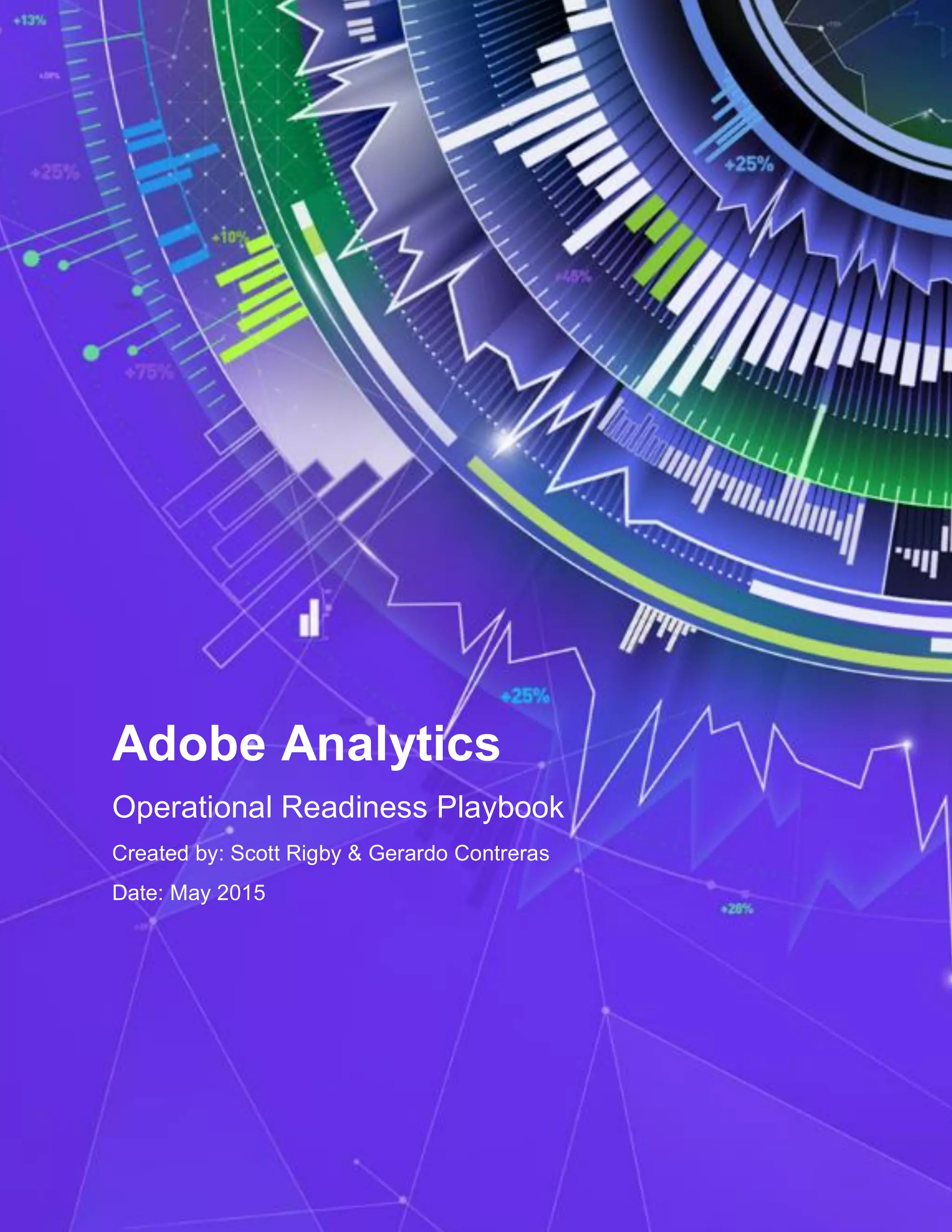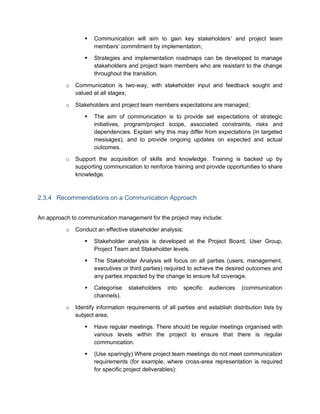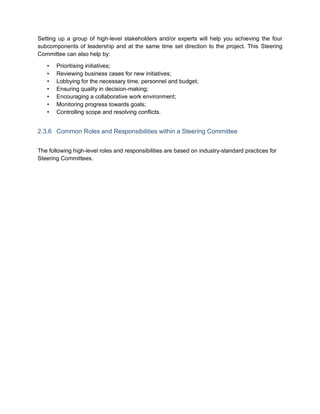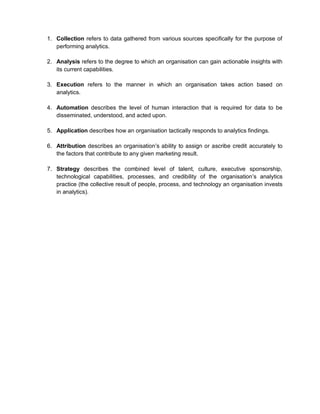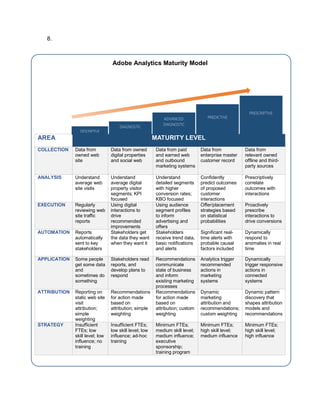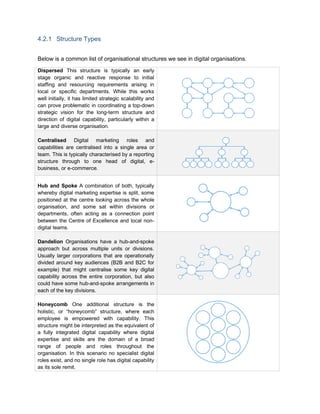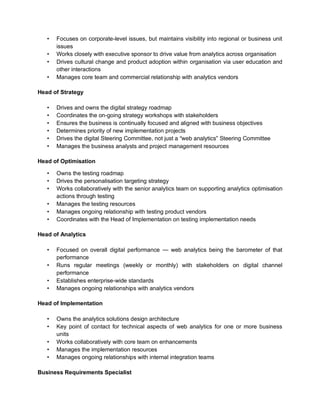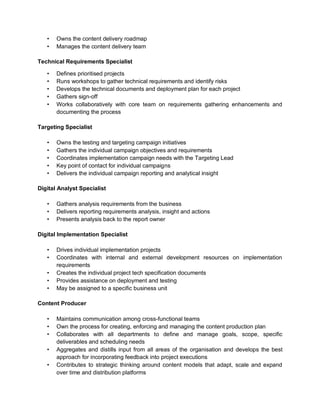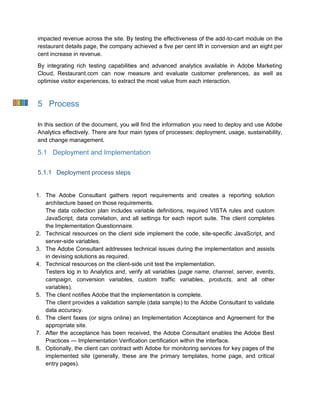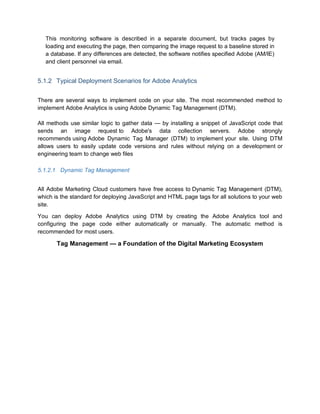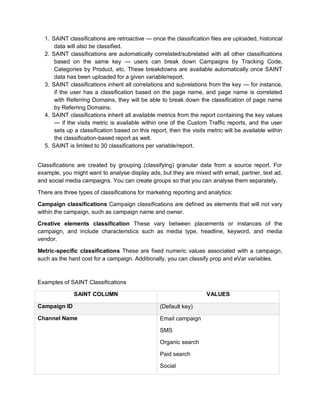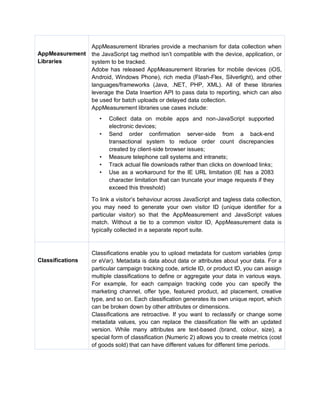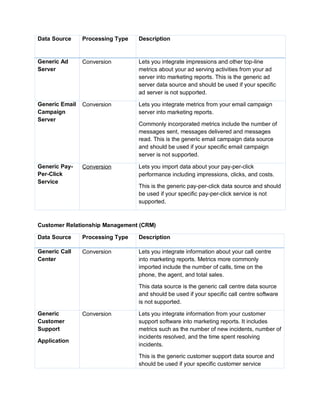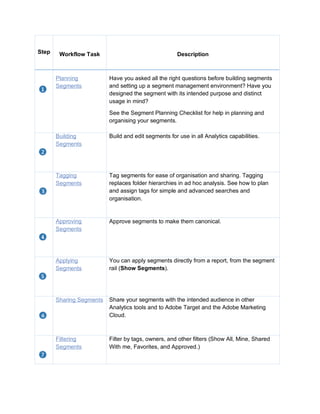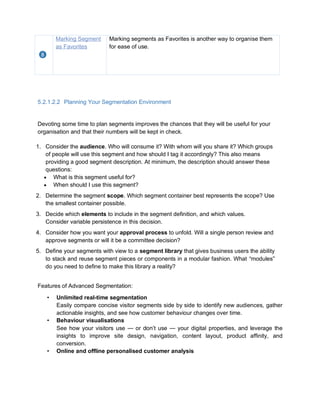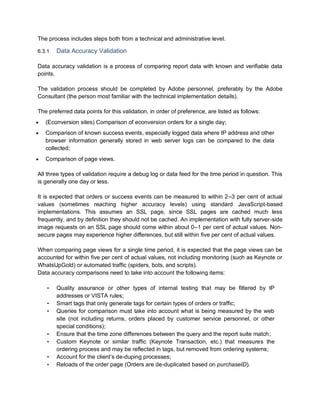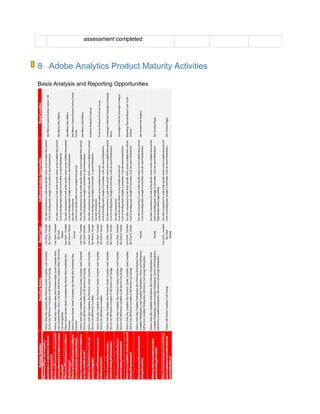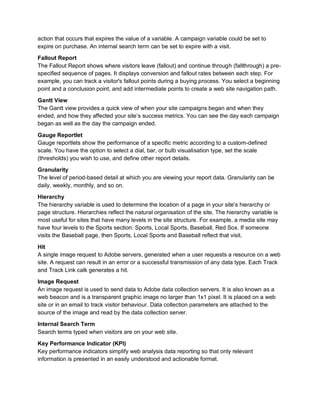This document provides a playbook to help organizations get operationally ready for implementing Adobe Analytics. It covers key areas of leadership, strategy, people, process, and product to ensure success. The playbook is intended for roles such as CMOs, heads of digital and analytics, analysts, and project managers. It provides best practices around sponsorship, communication, digital strategy, organizational structure, deployment, reporting, and using the solution architecture. The objective is for organizations to drive maximum value from their investment in Adobe technology.