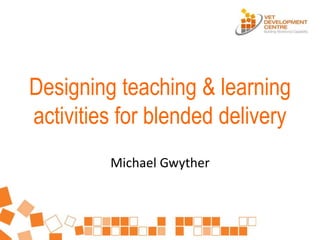
Designing Teaching and Learning Activities for Blended Learning
- 1. Designing teaching & learning activities for blended delivery Michael Gwyther
- 2. Connect with the Centre: twitter.com/VET_Centre facebook.com/VETDevelopmentCentre linkedin.com/company/vet-development-centre vetcentre.vic.edu.au/research-and-reports Subscribe to VET news and updates:
- 3. What is e-learning? e-learning uses electronic media to deliver flexible vocational education and training. It includes: access to, downloading & use of web, CD-ROM or computer, smart phone & tablet based learning resources in the classroom, workplace or home online access to and participation in course activities
- 4. Implementing Blended Learning • Be proactive • Define your brand • Identify existing strengths & opportunities • Demonstrate Value • Align to strategic plan, vision, goals • Identify Staff & Building capability • Buy relevant infrastructure • Audit Capacity • Get Help!
- 5. Common e-learning Myths • All self paced • Doesn’t require trainers • Is about putting classroom training on the Web • My learners wont be able to cope • Traditional instructional strategies (role play, questioning, case learning, discussion, demonstration, supervision, coaching, lecturing, team problem solving) will not work online. • It´ll get easier when the technology/standards/ improve
- 6. What is not e-learning?
- 7. One size fits all?
- 8. Why go down the e-learning road? • Learner Demand • Competitive Edge • More time for skills assessment in F2F • Respond to Industry demand • Reduce reliance on paper from enrolment to assessment to certification • Meet time and distance pressures
- 9. Blended Learning Modes Face to Face Self Paced Online Facilitated Workplace supervision And Assessment
- 10. Blended Learning Choices Face to Face Self Paced Online Facilitated Content Activities Assessment
- 11. Face to Face examples • Quiz • Assessment • Mobile • Video & Audio • Group work • Digital Literacy
- 13. Digital Literacy & Student Productivity
- 17. Self Paced examples •Compliance •Scenarios •Decision making trees •Course Content •Assessment •Guided readings •RPL
- 18. Facilitated online examples • Group research projects • Q&A of industry experts/past learners • Online lecture • Assessment task pitch & presentation • Peer Review of learners’ work • Role play • Group problem solving • Remote trainee/third party assessor catch up • Assessment verification and moderation • RPL
- 19. Training Trends Models of Delivery Fully Online Knowledge Preparation for F2F Skills Workshop Blended – Mix of online & F2F Skill recognition/ currency/RPL Skills update on demand Collaborative Learning with Peers
- 20. Blended Learning Modes Face to Face Self Paced Online Facilitated Workplace supervision And Assessment
- 21. Classic Blend – “Trades” Face to Face Self Paced Online Facilitated Content Hands on skills training (flexible) Knowledge text - Activities Hands on skills training (flexible) Comprehension questions - Assessment Practical skills demo (flexible) Workplace skills demo -
- 22. Classic Blend 2 – “Soft Skills” Face to Face Self Paced Online Facilitated Content Hands on skills training Comprehension questions Knowledge text - Activities Virtual skills training Group discussion activities (knowledge) Assessment Practical skills demo Project/Group work
- 23. Classic Blend 3 – “Compliance” Face to Face Self Paced Online Facilitated Content - All content - Activities Virtual skills training - Assessment - Online quizzes -
- 24. Classic Blend – “Professional” Face to Face Self Paced Online Facilitated Content - Knowledge texts/videos/interacti ve job aids Case studies/Group work projects. Activities - Comprehension questions Workplace problem discussions Assessment - Quiz Scenario Workplace project Webinar presentation/ Discussion participation
- 25. Activity! Imagine your “blend” ! Face to Face Self Paced Online Facilitated Content Activities Assessment
- 26. Infrastructure Content/Multimedia Assessment submission & gathering Communication Portal Live classroom
- 27. • Work together in pairs • Look at your current course • Consider self paced & online facilitated options • Give it a blended treatment! Activity 1 - Blended
- 28. Face to Face Learning Pedagogies • Singe location • Technology can be integrated
- 29. Face to Face Infrastructure • Furniture • Whiteboard • Interactive Whiteboards • Computers/Tablets • Video & Audio • Electronic presentations
- 30. Face to Face Assessment • Skills Assessments • Group Project • Individual stories from the workplace
- 31. Face to Face Good Practice Spend teaching time on demonstrating and assessing practical skills. Incorporate technology through sharing demonstration video, web resources, group work or knowledge assessment. Capture skills demonstrations using smart phone video, audio and photos.
- 32. eAssessment Assessment Distribution & Collection Assessment Response Assessment Management Assessment Verification & Moderation Assessment activities include the design of assessment tools, the delivery of assessments and the reporting, storing and transferring of assessment data.
- 33. Direct demonstration/observation Indirect demonstration Products Workplace documents Questions - written and oral Assignments Third party reports Self-assessment Simulation Portfolios Indirect demonstration Products Workplace documents Assignments Third party reports Self-assessment Simulation Portfolios Products Questions - written and oral Assignments Third party reports
- 34. • Quizzes and decision making trees • Workplace and Mobile skills evidence • Discussion and social learning • Digital archives • Simulation • Questioning • Placement • Group Work/Peer review Assessment trends
- 35. • Work together in pairs • Look at your planned blended delivery • Consider F2F, workplace, self paced, online and facilitated options • Give it a blended treatment! Activity 2 - Assessment
- 36. Self Paced Pedagogy • Make it engaging • Pull versus Push • Activities with workplace context • Problem Solving • Information acquisition • Employability Skills • Underpinning knowledge
- 37. Self Paced Infrastructure • Learner Management System • Vendor Course Content • Consultant developed • Rapid eLearning in- house
- 38. Self Paced Assessment • Problem Solving • Multimedia • Less reliance on text • Decision making tree • Reason to use content
- 39. Self Paced Examples • Problem Solving • Multimedia • Less reliance on text • Decision making tree • Reason to use content
- 40. Self Paced Content Unit “Structure” • 1 Case Study • 1 Scenario/Decision making tree • 1 Interactive content • 2 PPT • 2 PDF • Third Party Content • 4 YouTube or own Video
- 41. Activity – Unit Content • Define the content you’ll need to go blended with your unit. • What types of content do you need to support: •Elements •Required Knowledge •Required Skills
- 47. Information
- 50. Self Paced Good Practice Give learners something to do with the content. Even if your course is info heavy, provide opportunities to apply learning to workplace context in the role they will occupy. When presenting a problem, “content” can be provided in a variety of forms using video, audio and some text. This gives more depth to typical “quiz” based assessment which test memory rather than understanding, problem solving and consequences of on the job of decision making.
- 51. But what is the biggest challenge?
- 52. Making sense of the tough stuff
- 53. Story based self paced content • Character faces a challenge/journey • Show not tell • Make learners justify their choices. Challenge their assumptions and make them think deeply about the material. • Contextual feedback will help learners see where they went wrong
- 54. Character Setting Disruption Solving the disruption Resolution Worker Workplace Problem/Skill Asking/Reading/Policy Communication Learnt the skill Narrative structure
- 55. Meet Sandro
- 56. He’s hopeless! Can we reform him?
- 57. Maybe not…
- 59. • Textbook or “Reference” style (job aids, online support or help) Static – Just in Time • Courseware (Content & simple assessment) • Workplace /Interactive (case study/scenario/decision making tree) Interactive Types of Content “Context”
- 60. • Information • Demonstration • Case Study • Scenario • Decision Making Tree • Knowledge checking • Problem based Learning Types of activities
- 61. • Compliance testing • Communication scenarios • Application of policy & procedure decision making trees • Course Content • Assessment tasks and associated guided readings/resources/multimedia Self paced content examples
- 62. Activity – Scenario Context • Define the context of your scenario • What are your narrative elements for: •Narrative Elements •Character •Setting •Disruption •Solving the disruption •Resolution
- 63. • Problem for learner to solve • 2 branches to solve, 3 choices per branch • Feedback on each choice • Content to support learners at each choice (Video, Audio, SOPS, supervisors, PDF, policy etc) Activity – Decision Making
- 64. Building and Publishing Options
- 65. Online Facilitated Pedagogy • Synchronous • Asynchronous
- 66. Online facilitated Pedagogy (Synchronous) • Online workshops & tutorials • Assessment Task presentation • Group Work presentations & peer review • Learner support (one on one or Group)
- 67. Online facilitated Infrastructure (Synchronous) • Virtual Classrooms • Telephone & Video Conference Systems • VOIP • Google Hangouts • Microsoft Lync • WizIQ
- 68. Online facilitated Assessment (Synchronous) • Body Language • Mix of activities in session • Peer Review • Assessment Presentations
- 69. Synchronous example - Webinar Follow the link below to Blackboard Collaborate http://tinyurl.com/25h53wb
- 70. Logging into Blackboard Collaborate – optimise your connection speed • Set your Connection Speed to the Internet • Open the Preferences dialog under the Tools>> Preferences. • Select Connection choose the correct speed from the Connection Speed drop-down menu. Blackboard Collaborate
- 71. Blackboard Collaborate Sample session
- 72. Webinar Good Practice Keep lecturing to a minimum. Use the group to work through scenarios and problems. Promote discussion and the sharing of perspectives. Provide peer review opportunities for learners to feed back on each others projects, placements, issues at work etc. Give learners multiple ways of participating – voice, discussions, white board, brainstorming, breakout rooms.
- 73. • Work together in pairs & revisit your blended learning plan • Look at a topic you selected for online facilitated • Develop activities for an hour long session Activity – Webinar
- 74. Online facilitated Pedagogy (Asynchronous) • Discussion • Sharing • Placement & Assessment • Social Media • Group work
- 75. Online Facilitated Infrastructure (Asynchronous) • Email • Online Discussion and or Voice Boards • Learner Management Systems • Blogs & Wikis • Social Networking
- 76. Online Facilitated Assessment (Asynchronous) • Activities need to be linked to Assessment • Trainers need to monitor and actively moderate
- 77. Asynchronous Infrastructure • Forums in LMS • Facebook • Google Groups • Yammer • Blogs & Wikis
- 78. Discussions Good Practice •Link to assessment •Base on participants sharing experiences & prior knowledge – “learners stories” •Application to workplace or experience •Make pre readings short •Mix of problems, case studies, reflections •Commenting/Building on postings •Use to demonstrate employability skills •Track to determine contribution to group •Peer Review
- 79. •Work with someone new! •Share a discussion activity for your learners •Draft 3 ideas for managing and encouraging the discussion Activity – Discussion
- 80. Facilitation Tips and Tricks •Don’t over intervene •Weave posts rather than answer •Add value with extra links •Share your experiences in relation to posts •Work with good posters •Contact lurkers for involvement •Give participants responsibility for post topics
- 81. •Go to Moodle at www.yumstudio.com.au/mentor/ •Enter VET_DC •Add your discussion under VET_DC discussion Make replies to the 2 username # before you and after you (eg tafe23 tafe24 tafe25 Tafe26 tafe27) Activity – Build it www.yumstudio.com.au/mentor/
- 83. Straw Poll – Which Blended Model is best for your RTO? A Face to Face, Self Paced & Online Facilitation B Face to Face and Self Paced C Self Paced only D Online facilitation only
- 85. Flickr Creative Commons – http://www.flickr.com/creativecommons/ Open Source Music - http://www.opensourcemusic.com/ Wikimedia Commons - http://commons.wikimedia.org/ Yahoo Creative Commons Search Tool http://search.yahoo.com/cc Designing and implementing eLearning with Creative Commons (Australian Flexible Learning Framework) http://designing.flexiblelearning.net.au/gallery/activities/creative_commo ns.htm Creative Commons information Australia – http://creativecommons.org.au Creative Commons (Global) – http://creativecommons.org/ Creative Commons Links
- 86. Images - Most pull from Flickr's extensive collection •Flickr (check the Creative Commons box at the bottom) •FlickrCC •Compfight •FlickrStorm •everystockphoto •Open Clipart Library •Geograph British Isles •Wikimedia Commons/ Audio •CC Mixter Samples •Jamendo •Freesound •Internet Archive •Owl Music Search •SpinXpress •Wikimedia Commons Video •MOD Films •Internet Archive •SpinXpress http://drapestakes.blogspot.com/2008/12/educators-guide-to-creative-commons.html Creative Commons Content
- 91. http://c4lpt.co.uk/ Learning & Performance Technologies
- 92. Rapid e Learning Blog http://www.articulate.com/rapid-elearning/
- 97. Any Questions?
- 98. Closing remarks & Evaluation You will receive an email introduction to our Resource Portal where you can download your certificate of attendance and other resources from today’s workshop
Editor's Notes
- A useful definition comes from the National VET eLearning StrategyFlexible Learning Framework – “elearning uses electronic media to deliver flexible vocational education and training. It includes: access to, downloading & use of web, CDROM or computer based learning resources in the classroom, workplace or home online access to and participation in course activities (e.g. online simulations, online group discussions) directed use of the internet, mobile and voice technologies for learning and research purposes structured learning based email communication online assessment activities.”~~~~~~~~~~~~~~~~~~~~~~~~~~~~~~~~~~~~~~~~~~~~~~~~~~~~~~~~~~~~~~~~~~~~~~~~~~~~~~~~~~Most definitions stress training mediated by some type of electronic device including computers, tablets or mobile phones:Derek Stockley – “The delivery of a learning, training or education program by electronic means. E-learning involves the use of a computer or electronic device (e.g. a mobile phone) in some way to provide training, educational or learning material. E-learning can involve a greater variety of equipment than online training or education, for as the name implies, "online" involves using the Internet or an Intranet. CD-ROM and DVD can be used to provide learning materials.Distance education provided the base for e-learning's development. E-learning can be "on demand". Flexible delivery covers a broad range of learning events using a number of available technologies.e-learning is the use of any type of electronic technology to create, distribute and deliver valuable data, information, learning and knowledge to improve on the job performance. Links to paste:National VET e-learning strategy http://www.flexiblelearning.net.au/Photo Credit: "http://www.flickr.com/photos/82795201@N00/162593664/
- ImplementationProactive RTOs are remaining competitive and relevant by responding with strategies to enable elearning to meet the needs and expectations of learners and of industry. Key strategic issues include:InfrastructureStaff developmentContent design and managementDetermine your “brand” of e-learning and decide on your delivery strategy. Different courses might lend themselves to different strategies too – for example a blended learning approach with asynchronous access to online content and communication activities may be best for traineeships while a blended approach using a virtual classroom for collaboration and content sharing may suit a Certificate IV/Diploma style course aimed at existing professionals. Use pilots of strategies to evaluate the model and from which you can apply to other courses on your scope down the track.Identity opportunities from existing/proposed trainingPick winners from existing courses where there is a strong model of facilitated learning and lively engaging assessment strategy. Courses that are already popular and have proven to be interactive, engaging and interesting to learners can make the transition to a great elearning course. Distil the essence of this success and adapt to both the limitations and possibilities elearning presents. Demonstrate value. Elearning often fails to progress in an organisation despite it success with learners and trainers because care has not been take to show Management value in an elearning approach. Without this data it can be easier for Management to cling to existing “face to face” training for which trusted evaluation data exists. Design specific quantitative and qualitative evaluation measures that report on workplace performance improvements, assessment outcomes, the development by learners of independent learning and problem solving and learner engagement. Measure during, post and six months after delivery to make links between elearning implementation and learning/performance improvements over time due to e-learning. Go further and demonstrate cost savings and efficiencies compared to traditional elearning (make sure you separate pilot delivery development costs which will reduce over time and course delivery costs). Be proactive in reporting these results with management. Aligning to strategic plan, vision, goalsEmbedding a statement in your organisations strategic planning documents announces an intention to the whole organisation to support the implementation at all levels – technical, marketing, financial, trainers. Ensure you get Management commitment and understanding and sign off on an Implementation plan. Embed into the plan measures with the potential to demonstrate value of your elearning. Identify the staff roles you will need and the PD model required to ensure a coordinated implementation:Department Managers usually will buy into elearning implementation but may need a supporting background briefing document to understand the full range of issues. They may also need to draft a change management strategy to encourage the RTO to implement new ways of delivering training and supporting learners through learning technologies.Subject Matter Experts will require support to understand and apply instructional design strategies to support the design of elearning delivery and content. They will need to work closely with both trainers and instructional designers (often one and the same role in small to medium RTOs) to develop consistent elearning, the use of common LMS tools and rapid elearning software.Administration staff will need to be developed to understand how to use the LMS to enrol and assist learners with support issues.Training staff will need to support Subject Matter Experts to develop effective assessment strategies including verification. Training will be required to support trainers to understand and apply synchronous facilitation and support methods in virtual classrooms as well as moderation methods for managing learners interactions in asynchronous deliveries that utilise discussion forums, text chat and social media. Choose the infrastructure to suit your design strategy. Pick the LMS; Virtual Classroom and elearning content develop tools that compliment your implementation strategy. Investigate LMS systems that will bridge learner log ins and assessment outcomes with your existing or future Student Management System. Audit current capacity and staff commitment to change. Take a comprehensive look at your staff and what they are already doing/investigating in the online sphere in the work and private life. Identify “Champions” who believe in the potential of elearning and match with subject matter experts to develop an instructional design approach that informs their contribution to designing elearning interactions, training and facilitation assessments and content engagement in the elearning course. Choose elearning content develop tools that compliment the instructional design approach you develop. A good elearning consultant can help you with this process, along with developing an implementation plan. Bring on board staff to be inducted as required and across different departments using your Champions as leaders. Don’t dismiss the capacity of staff with low IT literacy to be part of the implementation – their attitude to elearning potential is more important than their ability. Avoid vocal resistors to change and the use of learning technologies – they will stymie your implementation and sap energy and team motivation to succeed.Get Help!Seek out independent consultants who can give you strategic advice free from vendor influence. A good consultant should be able to help you with a whole of business elearning strategy to assist you with each element of the enrolment to certification cycle for each of your courses:StrategicInfrastructureStaffingContent and AssessmentFacilitation and supportMarketingDealing with Vendors Photo Credit: http://www.flickr.com/photos/14111752@N07/6588713715
- A useful definition comes from the National VET eLearning StrategyFlexible Learning Framework – “elearning uses electronic media to deliver flexible vocational education and training. It includes: access to, downloading & use of web, CDROM or computer based learning resources in the classroom, workplace or home online access to and participation in course activities (e.g. online simulations, online group discussions) directed use of the internet, mobile and voice technologies for learning and research purposes structured learning based email communication online assessment activities.”~~~~~~~~~~~~~~~~~~~~~~~~~~~~~~~~~~~~~~~~~~~~~~~~~~~~~~~~~~~~~~~~~~~~~~~~~~~~~~~~~~Most definitions stress training mediated by some type of electronic device including computers, tablets or mobile phones:Derek Stockley – “The delivery of a learning, training or education program by electronic means. E-learning involves the use of a computer or electronic device (e.g. a mobile phone) in some way to provide training, educational or learning material. E-learning can involve a greater variety of equipment than online training or education, for as the name implies, "online" involves using the Internet or an Intranet. CD-ROM and DVD can be used to provide learning materials.Distance education provided the base for e-learning's development. E-learning can be "on demand". Flexible delivery covers a broad range of learning events using a number of available technologies.e-learning is the use of any type of electronic technology to create, distribute and deliver valuable data, information, learning and knowledge to improve on the job performance. Links to paste:National VET e-learning strategy http://www.flexiblelearning.net.au/Photo Credit: "http://www.flickr.com/photos/82795201@N00/162593664/
- e-learning uses electronic media to deliver flexible vocational education and training. It does not include: email dissemination of course information email communication between a teacher/trainer and learner on a single learning issue online administration of learning activities. online repository of filesThese are considered support rather than learning events.Photo Credit: http://www.flickr.com/photos/44124404848@N01/150068537/
- e-learning can use a variety of delivery methods to learners includingFlexible, Self Paced, Trainer or computer assessedBlended Facilitated onlineInformal networks based on knowledge sharingThere is no one size fits all with e-learning. Like all training the final model depends on the RTO’s capacity to respond to Industry, Employer and Trainee needs and preferences.Photo Credit: "http://www.flickr.com/photos/18282040@N00/55134202/ Licensed under a creative commons license
- Photo Credit http://www.flickr.com/photos/25346522@N02/4732030995/
- It is easier to think of Elearning as a suite of Blended delivery choices available to RTOS:These modes can be any mix of face to face and either or a combination of online self paced, facilitated or group work sessions. Students participate in both traditional face to face classes and virtual classes such as online tutorials or discussion forum activities. Face to Face– Trainers and learners participate in online activities or resources during face to face sessions.Flexible, Self Paced Trainer or computer assessed– Learner works through prepared learning content that is assessed as they progress. Access to trainer generally for support or higher level assessment task feedback.Facilitated online– learning is conducted entirely online through course material provision provided through a Learner Management System and online activities provided though either virtual classroom tutorials or discussion forums. Not such an attractive model for RTOs as it does not attract Government funding incentives for training placements. Many RTOs commence using Elearning via the provision to learners of a Resource repository– learners access content online and refer to resources that are used in a face to face class. Not really considered elearning. Informal networks based on knowledge sharing (also known as social learning) – “The revolution that is social media means that now everyone can have access to the Social Web and a range of services and applications to support their own as well as their team’s learning, performance and productivity. “Jane Hart.
- For each course we can determine the best mix of delivery modes according to:Infrastructure available to deliver in each modeCapability of our organisation and our learners to teach and learn in each modeStrategic choices about how to package courses for blended learningThe types of content we will need to deliveryLearning activitiesAssessment methods and potential for assessment submission.
- Some examples of how RTOs use learning technologies in the training room include:Conducting a quiz in the classroomWorkplace assessment evidence using mobileUsing video and audioUsing Blogs & Wikis for group tasksSupporting students using digital tools in learning
- The flipped classroom model encompasses any use of using Internet technology to leverage the learning in your classroom, so you can spend more time interacting with students instead of lecturing. This is most commonly being done using teacher created videos (aka vodcasting) that students view outside of class time. It is called the flipped class because the whole classroom/homework paradigm is "flipped". What used to be classwork (the "lecture") is done at home via teacher-created videos and what used to be homework (assigned problems) is now done in class. The Flipped Classroom IS:A means to INCREASE interaction and personalized contact time between students and teachers.An environment where students take responsibility for their own learning. A classroom where the teacher is not the "sage on the stage", but the "guide on the side".A blending of direct instruction with constructivist learning.A classroom where students who are absent due to illness or extra-curricular activities such as athletics or field-trips, don't get left behind.A class where content is permanently archived for review or remediation.A class where all students are engaged in their learning.A place where all students can get a personalized education.The Flipped Classroom is NOT:A synonym for online videos. When most people hear about the flipped class all they think about are the videos. It is the the interaction and the meaningful learning activities that occur during the face-to-face time that is most important.About replacing teachers with videos.An online course. Students working without structure.Students spending the entire class staring at a computer screen.Students working in isolation.
- Digital literacy is the ability to effectively and critically navigate, evaluate and create information using a range of digital technologies. It requires one "to recognize and use that power, to manipulate and transform digital media, to distribute pervasively, and to easily adapt them to new forms".[1]Digital literacy does not replace traditional forms of literacy, it builds upon the foundation of traditional forms of literacy.[1] Digital literacy is the marrying of the two terms digital and literacy, however, it is much more than a combination of the two terms. Digital information is a symbolic representation of data, and literacy refers to the ability to read for knowledge, write coherently, and think critically about the written word.http://en.wikipedia.org/wiki/Digital_literacy
- Part of employability skills includes being productive in a digital environment. communication, teamwork, problem solving, initiative and enterprise, planning and organising, self-management, learning, and technology are all intertwined with learning technologies.Moving to online learning is a perfect opportunity to address employability skills while supporting your learners to live in and prepare for contemporary work life.Productivity tools will help your learners both manage and participate in their employability skills
- Includes:communication, teamwork, problem solving, initiative and enterprise, planning and organising, learning, and sharing using technology. Group Work
- We often think of sign ups to courses as Induction, the enrolment process, government paper work, facilities tours etc. With online learning we have to consider a wider induction, made up of 4 distinct introductionsTechnology – Each learning technology you are using should be introduced in an activity that isnt directly connected to assessment or learning activites. Use these are getting to know you opportunities while the learners get to know the technology:Post an introduction to your forumUpload an image of themselves to the LMSDiscuss their job role and overall personal aimsComment and build on insights shared by othersTime Management – suggested strategies for taking responsibility for understanding deadlines. Made more critical is some learning is to be self paced. Consider regular email reminders, directed personal emails to stragglers or those clearly not coping/participating. Collaborative – will your students being working together in some form of group project? Many learners struggle to work in teams in face to face situations. The weight of sifting ideas, reflecting, adjusting information and opinions, fighting to get their point included can be very difficult once these activities move online.Peer Review activities are the perfect way to introduce learners to collaborative learning. Group work has to be carefully supported by the trainer to be successful.Organising Information – most elearning courses still contain access to handout material – be it powerpoint, word documents, PDFs, sound files etc. We’ve all seem learners whose face to face folders are a shambles of unorganised paper and handouts. Same goes for digital learners. Support learners to build their digital literacy skills by modelling the organisation of information particularly for:-storing filesSaving URLs and web addressFollowing Industry blogsCreating and building networks
- Some examples of how RTOs use learning technologies to provide self paced content includes:Compliance testingCommunication scenariosApplication of policy & procedure decision making treesCourse ContentAssessment tasks and associated guided readings/resources/multimediaRPL
- Some examples of how RTOs facilitate online learning interaction includesGroup research projectsQnA of industry experts/past learnersOnline lectureAssessment task pitch & presentationPeer Review of learners’ workRole playGroup problem solvingRemote trainee/third party assessor catch upAssessment verification and moderationRPL
- A variety of blended learning modes are currently used by Australian RTOs for a variety of purposes.
- Lets break down each component of Blended Learning (Face to Face, Self Paced and Online Facilitated) to look in more detail at the Learning pedagogies (How can we teach and support learners using this mode of delivery?)Technology (What types of technology is required to teach and interact with learners? Assessment (How do learners submit assessment? How do RTOs retrieve activity and assessment attempts, grade and release content and new activities based on learner progress?)
- For each course we can determine the best mix of delivery modes according to:Infrastructure available to deliver in each modeCapability of our organisation and our learners to teach and learn in each modeStrategic choices about how to package courses for blended learningThe types of content we will need to deliveryLearning activitiesAssessment methods and potential for assessment submission.
- For each course we can determine the best mix of delivery modes according to:Infrastructure available to deliver in each modeCapability of our organisation and our learners to teach and learn in each modeStrategic choices about how to package courses for blended learningThe types of content we will need to deliveryLearning activitiesAssessment methods and potential for assessment submission.
- For each course we can determine the best mix of delivery modes according to:Infrastructure available to deliver in each modeCapability of our organisation and our learners to teach and learn in each modeStrategic choices about how to package courses for blended learningThe types of content we will need to deliveryLearning activitiesAssessment methods and potential for assessment submission.
- For each course we can determine the best mix of delivery modes according to:Infrastructure available to deliver in each modeCapability of our organisation and our learners to teach and learn in each modeStrategic choices about how to package courses for blended learningThe types of content we will need to deliveryLearning activitiesAssessment methods and potential for assessment submission.
- For each course we can determine the best mix of delivery modes according to:Infrastructure available to deliver in each modeCapability of our organisation and our learners to teach and learn in each modeStrategic choices about how to package courses for blended learningThe types of content we will need to deliveryLearning activitiesAssessment methods and potential for assessment submission.
- Lets break down each component of Blended Learning (Face to Face, Self Paced and Online Facilitated) to look in more detail at the Learning pedagogies (How can we teach and support learners using this mode of delivery?)Technology (What types of technology is required to teach and interact with learners? Assessment (How do learners submit assessment? How do RTOs retrieve activity and assessment attempts, grade and release content and new activities based on learner progress?)
- A face to face training session is an example of synchronous learning. These synchronous events can be integrated easily within a single location – for example:during a face-to-face session, industry leaders may join the class using Skype or a virtual classroom.Typical face to face learning events in a mature blended learning approach may include: Face-to-face workshop, tutorial or skills training program conducted at an RTO or workplace. Trainers deliver content through lecture, PowerPoint, smart board, web quests, guest speakers, assessment task presentations and video underpinned by group discussions.Learners may also access resources online or submit assessment tasks electronically, collaborate on group tasks using Social Media, Learner Management systems or Blogs and Wikis.Resource for postinghttp://en.wikipedia.org/wiki/Synchronous_learningPhoto Credit: http://www.flickr.com/photos/85471862@N00/5065479910/
- Training rooms whether onsite at the RTO or clients premises/workplace. Basic infrastructure such as tables, chairs, adequate lighting, whiteboard and air-conditioning need to be provided. Additional resources to promote blending learning such as Interactive White Boards, desktop or laptop computer and iPads/Tablets. Video and audio streamed to the class is now a central consideration. Technologies for streaming live or recorded face to face sessions and or distribute session PowerPoint's integrated with short voice/video commentary.A Learner Management System is the central software infrastructure for organisations to flexibly deliver teaching and learning activities and resources to learners. There are a number of options: LMS – Used in RTOs, Universities, ACE and TAFE sector. Compliment all delivery strategies for elearning with a variety of tools to enable peer communication, content access, assessment provision and submission, resource sharing between trainers and learners. Most LMS are also – in part Content Management Systems. An example of a popular LMS system used by RTOs is Moodle Enterprise LMS - These offer the traditional LMS tools but with stronger reporting tools for linking to HR systems that document staff results against employee profile. Used in larger corporations and those public sectors requiring compliance recording – e.g. clinical competencies of Nurses in the Health sector. An example of a popular LMS system used by RTOs is TotaraPhoto Credit: http://www.flickr.com/photos/34284901@N05/5941422406/
- Face to Face training is the ultimate for training and assessing skills and lends itself to all assessment methods:A blended learning approach gives RTOs more time to concentrate on skills demonstration and assessment during face to face training time.Knowledge and underpinning employability skills can be delivered using self pace or online facilitated modes.Direct demonstration/observationIndirect demonstrationProductsWorkplace documentsQuestions - written and oralAssignmentsThird party reportsSelf-assessmentSimulation PortfoliosPhoto Credit http://www.flickr.com/photos/41266898@N04/4588410548/
- Course content is essentially resources to support the engagement with the problem solving process. When presenting a problem, “content” can be provided in a variety of forms using video, audio and some text:. This gives more depth to typical “quiz” based assessment which test memory rather than understanding, problem solving and consequences on the job of decision making.Some examples of engaging content includes:Video demonstration of a workplace process or communicationAn “Ask my Co Workers” audio presentation with suggestions on how to approach the task Specific learning materials to address the knowledge and skills central to the decision making treeThe Standard Operating Procedures that might apply to this process or communication Progression through the problem can be through a decision making tree. Present learners with situations with choices for dealing with the problem, with each choice leading to consequences and further choices. The process of finding the solutions to the problems is more important than the solutions themselves. These can be developed using rapid elearning software. These designs don't have to be overly complicated. Well-designed case studies, decision-making trees, problems or scenarios can create a need for the learners to pull the information. Developers and subject matter experts need to be guided by concepts of workplace character and narrative to present workplace problems as a series of stories that depict problems at work that need to be addressed using the available knowledge and skills demonstration models presented in the elearning resource. Practitioners who advocate this model of elearning content design include Cathy Moore and Tom Kuhlmann.Links to paste in for participants:Cathy Moore - http://blog.cathy-moore.com/Tom Kuhlmann - http://www.articulate.com/rapid-elearning/building-scenarios-for-e-learning/Photo Credit: http://www.flickr.com/photos/28430474@N05/4376443940/
- Here is a quick indicative guide to which assessment types compliment each of the delivery modesE –Assessments are now the norm.These can include:QuizDecision making treesWritten submissionProvision of video, audio, images and text as evidence of competency with skillsPortfolio of evidence of knowledge and skillsStudent placement diary and assessmentA good understanding of Blended Delivery modes can help RTOs choose the best assessment method for their content and the technology that underpins it.Link to pastehttp://www.flexiblelearning.net.au/shared/docs/e_assessment_guidelines_for_the_vet_sector.pdf
- Many elearning implementations have failed for a variety of reasons. High amongst these is a lack of engaging content and activities for learners. For example: - Asking learners to read large slabs of text online or uploading PDFs and PowerPoint's for learners to read.Self Paced learner puts assessment at the heart of learning content.Writing content and developing learning activities requires an approach to take advantage of the medium, which favours reducing the amount of text, using multimedia (video, audio and graphics) and interactivity and feedback for user responses. Instead of creating an outline of content, start by asking, “How do we get the learners to pull this information?”, "What do learners need to know to solve problems at work?", "How do we get learners to use information to solve problem based assessment and test their decision making?". Here the Activity/Assessment requires learners to explore provided content to solve the problem presented rather than as in traditional elearning and course manuals the need to read through a barrage of information before attempting an often-unrelated assessment task or activity.Photo Credit: http://www.flickr.com/photos/89165847@N00/6951917119/
- Course Content Repository systems for monitoring or managing information; (e.g. LMS, LCMS)For medium and larger RTOs managing and updating digital course materials and resources across the organisation becomes an issue for maintaining currency, consistency and ease of access. As more and more eLearning repositories are created to store and manage learning object content, end users will benefit by having effective ways to search against multiple repositories and conveniently access available content from them. While the material within different repositories may be varied in terms of data formats and instructional purposes, standardisation of methods for networked searching is crucial for enabling interoperability among multiple sites of content objects.Equella is an example of a repository system that will integrate with an RTOs LMS as a digital repository that provides one system to house your teaching and learning, research, media and library content.Purchasing LMS/Course content bundleMany LMS systems come from vendors who also develop digital course content. System users can purchase this content (and in some cases edit the course content to suit their own particular delivery) for delivery to their learners through the LMS. Examples include Catapult and Learning Seat and Small PrintDeveloping bespoke content by third party vendorsMany vendors offer customised content for elearning developed specifically for an RTO’s delivery context and qualifications. Examples include basic induction, VET courses as well as workplace simulations. RTOs need to be aware of the vendor having an essential understanding of instructional design principles that underpin engaging elearning as well as providing elearning content in a way that it easily editable and customised by third parties or in house (especially when competencies change!). The published material must work without the need for additional plugs ins (apart from Flash player, PDF reader and Silverlight) when published on the RTO’s delivery system (for example LMS, Tablet or iPhone). Many vendors will develop content at competitive rates using rapid elearning software.Development of bespoke content in-house with rapid e earning softwareRapid elearning software enables users to create slides in PowerPoint, record narration on top of the slides, insert video, audio and other flash interactions, add quizzes, interactive activities between the slides and then send the whole package (most often as an Adobe Flash file) to a learning management system or a website. Activities can be tracked when integrated with the LMS through the use of SCORM. Rapid elearning software is in a state of transition as vendors move to introduce versions that output to html5 enabling their display on smart phones that currently do not display flash – for example Articulate’sStoryline.Rapid elearning software is characterised by: Short learning curveNavigation built in Instructional design encouraged through tools structure and visual queuesDoes not require any programming knowledgeAdvanced features such as creating links, tests, glossary, FAQ, drill down pages are built-in. Does not require any advanced skills, programming, or HTML knowledgeEasy to import MultimediaSCORM is a set of technical standards for e-learning software products. SCORM tells programmers how to write their code so that it can “play well” with other e-learning software. It is the de facto industry standard for e-learning interoperability. Rapid eLearnng software is generally SCORM compliant as are most LMS – this means content can be seamlessly integrated, reused in other courses and learners interactions tracked and scored in the LMS while working through the rapid eLearnng software produced course.Typical learning activities that can be created with rapid elearning software include templates to create Problem Based Learning, Case Studies, Simulations, Decision making Trees Quizzing, Multimedia (Video, Audio, Flash etc) presentations
- Course content is essentially resources to support the engagement with the problem solving process. When presenting a problem, “content” can be provided in a variety of forms using video, audio and some text:. This gives more depth to typical “quiz” based assessment which test memory rather than understanding, problem solving and consequences on the job of decision making.Some examples of engaging content includes:Video demonstration of a workplace process or communicationAn “Ask my Co Workers” audio presentation with suggestions on how to approach the task Specific learning materials to address the knowledge and skills central to the decision making treeThe Standard Operating Procedures that might apply to this process or communication Progression through the problem can be through a decision making tree. Present learners with situations with choices for dealing with the problem, with each choice leading to consequences and further choices. The process of finding the solutions to the problems is more important than the solutions themselves. These can be developed using rapid elearning software. These designs don't have to be overly complicated. Well-designed case studies, decision-making trees, problems or scenarios can create a need for the learners to pull the information. Developers and subject matter experts need to be guided by concepts of workplace character and narrative to present workplace problems as a series of stories that depict problems at work that need to be addressed using the available knowledge and skills demonstration models presented in the elearning resource. Practitioners who advocate this model of elearning content design include Cathy Moore and Tom Kuhlmann.Links to paste in for participants:Cathy Moore - http://blog.cathy-moore.com/Tom Kuhlmann - http://www.articulate.com/rapid-elearning/building-scenarios-for-e-learning/Photo Credit: http://www.flickr.com/photos/28430474@N05/4376443940/
- Course content is essentially resources to support the engagement with the problem solving process. When presenting a problem, “content” can be provided in a variety of forms using video, audio and some text:. This gives more depth to typical “quiz” based assessment which test memory rather than understanding, problem solving and consequences on the job of decision making.Some examples of engaging content includes:Video demonstration of a workplace process or communicationAn “Ask my Co Workers” audio presentation with suggestions on how to approach the task Specific learning materials to address the knowledge and skills central to the decision making treeThe Standard Operating Procedures that might apply to this process or communication Progression through the problem can be through a decision making tree. Present learners with situations with choices for dealing with the problem, with each choice leading to consequences and further choices. The process of finding the solutions to the problems is more important than the solutions themselves. These can be developed using rapid elearning software. These designs don't have to be overly complicated. Well-designed case studies, decision-making trees, problems or scenarios can create a need for the learners to pull the information. Developers and subject matter experts need to be guided by concepts of workplace character and narrative to present workplace problems as a series of stories that depict problems at work that need to be addressed using the available knowledge and skills demonstration models presented in the elearning resource. Practitioners who advocate this model of elearning content design include Cathy Moore and Tom Kuhlmann.Links to paste in for participants:Cathy Moore - http://blog.cathy-moore.com/Tom Kuhlmann - http://www.articulate.com/rapid-elearning/building-scenarios-for-e-learning/Photo Credit: http://www.flickr.com/photos/28430474@N05/4376443940/
- Course content is essentially resources to support the engagement with the problem solving process. When presenting a problem, “content” can be provided in a variety of forms using video, audio and some text:. This gives more depth to typical “quiz” based assessment which test memory rather than understanding, problem solving and consequences on the job of decision making.Some examples of engaging content includes:Video demonstration of a workplace process or communicationAn “Ask my Co Workers” audio presentation with suggestions on how to approach the task Specific learning materials to address the knowledge and skills central to the decision making treeThe Standard Operating Procedures that might apply to this process or communication Progression through the problem can be through a decision making tree. Present learners with situations with choices for dealing with the problem, with each choice leading to consequences and further choices. The process of finding the solutions to the problems is more important than the solutions themselves. These can be developed using rapid elearning software. These designs don't have to be overly complicated. Well-designed case studies, decision-making trees, problems or scenarios can create a need for the learners to pull the information. Developers and subject matter experts need to be guided by concepts of workplace character and narrative to present workplace problems as a series of stories that depict problems at work that need to be addressed using the available knowledge and skills demonstration models presented in the elearning resource. Practitioners who advocate this model of elearning content design include Cathy Moore and Tom Kuhlmann.Links to paste in for participants:Cathy Moore - http://blog.cathy-moore.com/Tom Kuhlmann - http://www.articulate.com/rapid-elearning/building-scenarios-for-e-learning/Photo Credit: http://www.flickr.com/photos/28430474@N05/4376443940/
- What is the biggest challenge in creating content?
- Keeping content brief, visual and relatable
- A narrative based structure for problem based learning
- "Reference" is static content - meaning no interaction other than allowing the user to link from page-to-page and to search. It is asynchronous. It is normally a series of web pages, but can be PDF or other document types. It can be created using Wiki software, a content management system, web editing software or even Microsoft Word stored as HTML. It's designed to provide either real-time support for work tasks or near real-time support for look up. Often they are designed based around particular job functions and tasks to provide good on-the-job support. Reference includes "job aids" or "online support" or "online help" or various other things. Each of these other terms in slightly more specific than "reference" as they generally imply a bit more about the specific structure of the content. Thus, "reference" to me is a good umbrella term.Courseware implies pages of course content (information, multimedia) broken up with quizzes, case studies or scenarios. Usually takes a neutral tone."Rapid Content Creation" or "Just-in-Time.”Workplace – we are either given a role in a workplace scenario and led through case studies by a workplace mentor or supervisor either passively or actively engaged in workplace scenarios or decision making trees.)http://elearningtech.blogspot.com.au/2006/05/shift-in-eLearning-from-pure.htmlInformationDemonstrationCase StudyScenarioDecision Making TreeKnowledge checkingProblem based Learning
- "Reference" is static content - meaning no interaction other than allowing the user to link from page-to-page and to search. It is asynchronous. It is normally a series of web pages, but can be PDF or other document types. It can be created using Wiki software, a content management system, web editing software or even Microsoft Word stored as HTML. It's designed to provide either real-time support for work tasks or near real-time support for look up. Often they are designed based around particular job functions and tasks to provide good on-the-job support. Reference includes "job aids" or "online support" or "online help" or various other things. Each of these other terms in slightly more specific than "reference" as they generally imply a bit more about the specific structure of the content. Thus, "reference" to me is a good umbrella term.Courseware implies pages of course content (information, multimedia) broken up with quizzes, case studies or scenarios. Usually takes a neutral tone."Rapid Content Creation" or "Just-in-Time.”Workplace – we are either given a role in a workplace scenario and led through case studies by a workplace mentor or supervisor either passively or actively engaged in workplace scenarios or decision making trees.)http://elearningtech.blogspot.com.au/2006/05/shift-in-eLearning-from-pure.htmlInformationDemonstrationCase StudyScenarioDecision Making TreeKnowledge checkingProblem based Learning
- There are two modes of delivery using Online Facilitated learning:Synchronous learning refers to a group of people learning the same things at the same time in the same place. Asynchronous learning refers to a student-centered teaching method that uses online learning resources to facilitate information sharing outside the constraints of time and place among a network of people (e.g. students, workers, hobby enthusiasts, etc) Asynchronous learning is based on a student-centered approach that emphasises the importance of peer-to-peer interactions.Lets first look at Online Facilitated approaches using Synchronous learning.Photo Credit: http://www.flickr.com/photos/trekkyandy/1511951150/sizes/l/in/photostream/ trekkyandy
- Typical synchronous learning events facilitated online in a mature blended learning approach may include:Online workshop, tutorial or underpinning knowledge training program conducted online using a Virtual Classroom. Trainers deliver content through lecture, PowerPoint, share whiteboard, web quests, guest speakers, assessment task presentations and video underpinned by group discussions using inbuilt voice and text facilities. Trainers deliver content through lecture, PowerPoint, smart board, web quests, guest speakers, assessment task presentations and video underpinned by group discussions.learners communicating on course work using instant messaging systems such as Google Chat, Facebook chat, Twitter or SMSIndividual or group student support provided by a trainer using voice over internet tools such as Skype or Google ChatPhoto Credit http://www.flickr.com/photos/88758748@N00/3758519690/
- Typical synchronous learning events facilitated online in a mature blended learning approach may include:Online workshop, tutorial or underpinning knowledge training program conducted online using a Virtual Classroom. Trainers deliver content through lecture, PowerPoint, share whiteboard, web quests, guest speakers, assessment task presentations and video underpinned by group discussions using inbuilt voice and text facilities. Trainers deliver content through lecture, PowerPoint, smart board, web quests, guest speakers, assessment task presentations and video underpinned by group discussions.learners communicating on course work using instant messaging systems such as Google Chat, Facebook chat, Twitter or SMSIndividual or group student support provided by a trainer using voice over internet tools such as Skype or Google ChatPhoto Credit http://www.flickr.com/photos/88758748@N00/3758519690/
- During synchronous online tutorials, the absence of body language removes one critical cue a trainer relies upon in face-to-face classes to continually monitor understanding of and engagement with the course material. There can be a steep learning curve for some learners to confidently and comfortably contribute vocally to sessions. Good trainers overcome this by ensuring online sessions of no more than an hours duration that include a lively mix of lecture, brainstorming, group work (learners can be added to break out rooms in virtual classrooms), student presentation, polling, quizzing, video presentations, web tours and resource sharing.Online tutorials provide a peer review forum for:Group problem solving (Case Studies & Scenarios)BrainstormingAssessment task pitching for review assistance by peersRole plays for communication events encountered on the jobAssessment presentationsLets now look at Online Facilitated approaches using Asynchronous learning.
- During synchronous online tutorials, the absence of body language removes one critical cue a trainer relies upon in face-to-face classes to continually monitor understanding of and engagement with the course material. There can be a steep learning curve for some learners to confidently and comfortably contribute vocally to sessions. Good trainers overcome this by ensuring online sessions of no more than an hours duration that include a lively mix of lecture, brainstorming, group work (learners can be added to break out rooms in virtual classrooms), student presentation, polling, quizzing, video presentations, web tours and resource sharing.Online tutorials provide a peer review forum for:Group problem solving (Case Studies & Scenarios)BrainstormingAssessment task pitching for review assistance by peersRole plays for communication events encountered on the jobAssessment presentationsLets now look at Online Facilitated approaches using Asynchronous learning.
- Course content is essentially resources to support the engagement with the problem solving process. When presenting a problem, “content” can be provided in a variety of forms using video, audio and some text:. This gives more depth to typical “quiz” based assessment which test memory rather than understanding, problem solving and consequences on the job of decision making.Some examples of engaging content includes:Video demonstration of a workplace process or communicationAn “Ask my Co Workers” audio presentation with suggestions on how to approach the task Specific learning materials to address the knowledge and skills central to the decision making treeThe Standard Operating Procedures that might apply to this process or communication Progression through the problem can be through a decision making tree. Present learners with situations with choices for dealing with the problem, with each choice leading to consequences and further choices. The process of finding the solutions to the problems is more important than the solutions themselves. These can be developed using rapid elearning software. These designs don't have to be overly complicated. Well-designed case studies, decision-making trees, problems or scenarios can create a need for the learners to pull the information. Developers and subject matter experts need to be guided by concepts of workplace character and narrative to present workplace problems as a series of stories that depict problems at work that need to be addressed using the available knowledge and skills demonstration models presented in the elearning resource. Practitioners who advocate this model of elearning content design include Cathy Moore and Tom Kuhlmann.Links to paste in for participants:Cathy Moore - http://blog.cathy-moore.com/Tom Kuhlmann - http://www.articulate.com/rapid-elearning/building-scenarios-for-e-learning/Photo Credit: http://www.flickr.com/photos/28430474@N05/4376443940/
- Typical asynchronous learning events in a mature blended learning approach may include: Discussion based activities accompanied by short readings or resources that elicit learners application of skills and knowledge to the workplace contextSharing of ideas and learning resources through discussion forum, social bookmarks or TwitterBlog or Wiki diary posts by learners to support work placement assessment, including participation and verification by third party or workplace assessorUse of social network tools such as social bookmarks, RSS Feeds, Blogs to collect and share electronic resourcesGroup work projects using combination of discussion forums, SMS, Blog or Wiki post, Google DocumentsPhoto Credit: http://www.flickr.com/photos/71088059@N00/3050204663/
- Asynchronous EventsThe online learning infrastructure used to support asynchronous learning include:EmailMany teachers will be familiar with using email for administrative functions with their learners. Email can be useful for queries, sharing of resources, requests for support, assessment task clarification or for tutors to follow up on outstanding matters with individual learners. Email can also be used to conduct a range of learning activities. In general these activities are easy to construct and deliver and do not require you or the learners to have access to sophisticated software and hardware. Online discussion boardsDiscussion activities can be text or voice based. These can be used to pose questions, share resources, provide reflections on applications of skills and knowledge delivered in the course to the students’ work or life context or as mechanism for group work and shared assessment. Typically learners can add images, embed video or add attachments to their posts. Other common forms of discussions include:Voice boardsAre similar to discussion forums but allow you to create threaded discussions by recording your comments as audio messages. Like text discussion boards, users can post a voice message and then others can listen to it later and respond in voice and text. Learner Management Systems (LMS systems), including Moodle include a range of tools to support online interaction, allowing users to organise discussions, post and reply to messages, upload and access multimedia, contribute to group glossaries and content resources as well as peer review co learners contributions. Blogs and WikisBlogs are an easy to update web-based system that allows for online journals, diaries, portfolios and web communities. Wikis are a website resource which allows users to add and edit content collectively. Both blogs and wikis allow visitors (if permitted) and site members (e.g. trainers and students) to post comments and feedback to content posted there.Social networking systems. Course participants can be segregated into specific member only groups. Users can communicate with text-based comments. Many social networks allow you to communicate with co group members either by private e-mail-like correspondence, public message board-like posts, or both. Many social networks encourage participation through multi access – computer, smart phone or tablet.Examples of social networking systems include Edomodo(designed for use by learning organisations), Facebook, Ning , Yammer and LinkedIn. Links to pasteMoodle https://moodle.org/Edomodo http://www.edmodo.com/Facebook http://www.facebook.com/Ning http://www.ning.com/Yammer http://www.yammer.comLinkedIn http://www.linkedin.com/Photo Credit: http://www.flickr.com/photos/71088059@N00/3050204663/
- Facilitation and teaching difficulties to overcome by the Trainer in synchronous environments include:Learners will often not participate in knowledge and resource sharing activities voluntarily. Discussion forum activities therefore should be tied some assessment weighting to encourage participation and cross pollination of ideas.Text based communication on instant messaging; SMS or text chat can often be full of misinformation or unformed ideas by learners. Trainers need to become facilitators of such interactions to synthesize and summaries ideas, as well as extend group think, make links to workplace application and to clarify the accuracy of ideas presented where needed.Photo Credit: http://www.flickr.com/photos/71088059@N00/3050204663/
- During synchronous online tutorials, the absence of body language removes one critical cue a trainer relies upon in face-to-face classes to continually monitor understanding of and engagement with the course material. There can be a steep learning curve for some learners to confidently and comfortably contribute vocally to sessions. Good trainers overcome this by ensuring online sessions of no more than an hours duration that include a lively mix of lecture, brainstorming, group work (learners can be added to break out rooms in virtual classrooms), student presentation, polling, quizzing, video presentations, web tours and resource sharing.Online tutorials provide a peer review forum for:Group problem solving (Case Studies & Scenarios)BrainstormingAssessment task pitching for review assistance by peersRole plays for communication events encountered on the jobAssessment presentationsLets now look at Online Facilitated approaches using Asynchronous learning.
- Course content is essentially resources to support the engagement with the problem solving process. When presenting a problem, “content” can be provided in a variety of forms using video, audio and some text:. This gives more depth to typical “quiz” based assessment which test memory rather than understanding, problem solving and consequences on the job of decision making.Some examples of engaging content includes:Video demonstration of a workplace process or communicationAn “Ask my Co Workers” audio presentation with suggestions on how to approach the task Specific learning materials to address the knowledge and skills central to the decision making treeThe Standard Operating Procedures that might apply to this process or communication Progression through the problem can be through a decision making tree. Present learners with situations with choices for dealing with the problem, with each choice leading to consequences and further choices. The process of finding the solutions to the problems is more important than the solutions themselves. These can be developed using rapid elearning software. These designs don't have to be overly complicated. Well-designed case studies, decision-making trees, problems or scenarios can create a need for the learners to pull the information. Developers and subject matter experts need to be guided by concepts of workplace character and narrative to present workplace problems as a series of stories that depict problems at work that need to be addressed using the available knowledge and skills demonstration models presented in the elearning resource. Practitioners who advocate this model of elearning content design include Cathy Moore and Tom Kuhlmann.Links to paste in for participants:Cathy Moore - http://blog.cathy-moore.com/Tom Kuhlmann - http://www.articulate.com/rapid-elearning/building-scenarios-for-e-learning/Photo Credit: http://www.flickr.com/photos/28430474@N05/4376443940/
- Questions from the FloorProvide Links to ACPET PD Programhttp://www.acpet.edu.au/services/professional-development/ Victorian Providers remind of ementor program
