Using Google to Create a Library Schedule
•Download as PPT, PDF•
2 likes•5,520 views
Create an automated, online library schedule using Google Docs
Report
Share
Report
Share
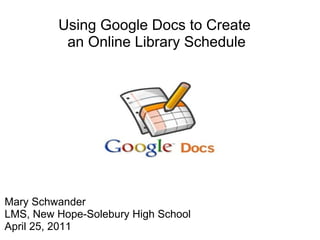
Recommended
More Related Content
What's hot
What's hot (17)
Step by step process of a double page spread pheonix

Step by step process of a double page spread pheonix
Viewers also liked
Viewers also liked (20)
Ofimática colaborativa en línea para bibliotecarios

Ofimática colaborativa en línea para bibliotecarios
Similar to Using Google to Create a Library Schedule
Similar to Using Google to Create a Library Schedule (20)
How to create a google quiz and collect data using Google forms.

How to create a google quiz and collect data using Google forms.
Recently uploaded
Organic Name Reactions for the students and aspirants of Chemistry12th.pptx

Organic Name Reactions for the students and aspirants of Chemistry12th.pptxVS Mahajan Coaching Centre
Recently uploaded (20)
Organic Name Reactions for the students and aspirants of Chemistry12th.pptx

Organic Name Reactions for the students and aspirants of Chemistry12th.pptx
MARGINALIZATION (Different learners in Marginalized Group

MARGINALIZATION (Different learners in Marginalized Group
Procuring digital preservation CAN be quick and painless with our new dynamic...

Procuring digital preservation CAN be quick and painless with our new dynamic...
Capitol Tech U Doctoral Presentation - April 2024.pptx

Capitol Tech U Doctoral Presentation - April 2024.pptx
ENGLISH 7_Q4_LESSON 2_ Employing a Variety of Strategies for Effective Interp...

ENGLISH 7_Q4_LESSON 2_ Employing a Variety of Strategies for Effective Interp...
Enzyme, Pharmaceutical Aids, Miscellaneous Last Part of Chapter no 5th.pdf

Enzyme, Pharmaceutical Aids, Miscellaneous Last Part of Chapter no 5th.pdf
Introduction to ArtificiaI Intelligence in Higher Education

Introduction to ArtificiaI Intelligence in Higher Education
Blooming Together_ Growing a Community Garden Worksheet.docx

Blooming Together_ Growing a Community Garden Worksheet.docx
Presiding Officer Training module 2024 lok sabha elections

Presiding Officer Training module 2024 lok sabha elections
Like-prefer-love -hate+verb+ing & silent letters & citizenship text.pdf

Like-prefer-love -hate+verb+ing & silent letters & citizenship text.pdf
Using Google to Create a Library Schedule
- 1. Using Google Docs to Create an Online Library Schedule Mary Schwander LMS, New Hope-Solebury High School April 25, 2011
- 2. Within Google Docs, Click on Create New and select Spreadsheet .
- 3. Click and add a title to your spreadsheet here In the top row, enter the "week of" and list each period. If you need to resize your columns, click and drag at the cell borders. Add a color background by highlighting the cells and selecting the color palette.
- 4. In Column A, list the days of the week in one cell.... ...and any other details necessary for your library in other cells.
- 5. To have the background color automatically change when a time-slot is filled (as in the image below), follow the steps on the next few slides....
- 6. Select the empty cells which are intended for time-slots. Select the background color which you want for a FILLED CELL. In this example, I want the filled time-slot to be gray, and my empty time-slot to be white . So - I must first make all cells gray. 1. 2.
- 7. Click on "Change with rules..." 3. Select "Cell is empty", check "Background" and select white (or the background color you wish for an empty time-slot) 4. Click "Save rules" and you're done with this function! 5.
- 8. Once you have your 1st week complete, you can duplicate it for all other weeks. Rename each sheet for the appropriate calendar week. NOTE: If you have any consistencies in your schedule, add them before duplicating. NOTE: When a week is over, you can archive it to another spreadsheet and then delete it so that the present week is always displayed.
- 9. To allow other faculty to edit the schedule, click on Share, and drop down to "Sharing settings..." List the email addresses to invite, add a message and click on "Share". Note: you must have a Google account to edit Google documents!
- 10. Embedding your schedule on your site If you're using Google Sites, you don't need to get the embedded code. Simply go to Edit Page on your Google Site page, Insert , and select Spreadsheets. Get the embedded code here. No one can see your schedule until you go to Share and Publish as a web page .
- 11. Here's an example of how your schedule will look on your webpage. Note that the schedule is embedded for simple viewing, and there is a link above for teachers to edit the schedule.