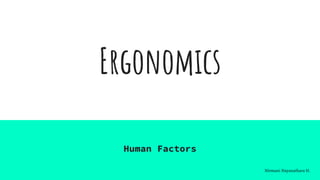
Computer Ergonomics
- 2. E-r-g-o-n-o-m-i-c-s …..??? What it is? Derived from two Greek words: “Ergon” means work “Nomos” means natural laws Ergonomics literally means “The laws of work” Hence, ergonomists study human capabilities in relationship to work demands. Nirmani Nayanathara H.
- 3. Ergonomics ?? OSHA defines ergonomics as the science of “designing the job to fit the worker, instead of forcing the worker to fit the job.” Nirmani Nayanathara H.
- 4. Ideally, ergonomics: Makes the job safer by preventing injury and illness Makes the job easier by adjusting the job to the worker Makes the job more pleasant by reducing physical and mental stress Saves money $$$ Nirmani Nayanathara H.
- 5. Ergonomic Factors Two Categories of Ergonomic Factors: 1.Environmental 2.Physical Nirmani Nayanathara H.
- 6. Environmental Factors Environmental factors may affect: Hearing Vision General comfort and health Nirmani Nayanathara H.
- 7. Environmental Factors Sick Building Syndrome (eg: poor ventilation / causes respiratory problems, headaches) Excessive noise Improper lighting Temperature extremes Nirmani Nayanathara H.
- 8. Physical Stressors Physical stressors place pressure or stress on parts of the body: - Joints, muscles, nerves, tendons, bones Sometimes these injuries are referred to as “Cumulative Trauma Disorders” (CTDs) or “Repetitive Strain Injuries” (RSIs) Nirmani Nayanathara H.
- 9. Computer ergonomics NOW NOW, HERE WE COME TO OUR TOPIC! Nirmani Nayanathara H.
- 10. WHY COMPUTER ERGONOMICS? Many people spend hours a day in front of a computer without thinking about the impact on their bodies. They physically stress their bodies daily without realizing it by extending their wrists, slouching, sitting without foot support and straining to look at poorly placed monitors. These practices can lead to cumulative trauma disorders or repetitive stress injuries, which create a life-long impact on health. Symptoms may include pain, muscle fatigue, loss of sensation, tingling and reduced performance. Ergonomics is a field of study that attempts to reduce strain, fatigue, and injuries by improving product design and workspace arrangement. The goal is a comfortable, relaxed posture. Nirmani Nayanathara H.
- 12. Arrange your workstation Every time you work, take time to adjust workstations that aren't quite right in order to minimize awkward and frequently performed movements. https://www.uhs.umich.edu/files/uhs/ergo.pdf Nirmani Nayanathara H.
- 13. Adapt laptops Laptop computers are not ergonomically designed for prolonged use. The monitor and keyboard are so close together that they cannot both be in good positions at the same time. For prolonged use, it's best to add a separate monitor and keyboard. The laptop can be placed on books so the top of the screen is at eye level, then use an external keyboard so that your elbows can rest at 90° by your side. Nirmani Nayanathara H.
- 14. Modify Your Body Mechanics Do you wear eyeglasses? Make sure they fit properly to avoid tilting your head. Type with light strokes, and try to keep your muscles relaxed. Sit "tall", aligning your ears, shoulders and hips. When you sit, think about making yourself an inch taller. Switch hands when using a mouse, if you are able. Completely rest your wrists during breaks, including taking your hands off the mouse. Nirmani Nayanathara H.
- 15. Adjust Your Work Patterns Reduce prolonged computer time whenever possible. Break work into smaller segments and switch between tasks that use different motions. - For example, alternate use of mouse with reading and searching the web. Nirmani Nayanathara H.
- 16. move! Movement has many benefits: it relaxes tissues, lubricates joints and prevents stiffness, improves circulation, reduces fatigue, and builds stamina. One study showed that heavy computer users who successfully avoided computer-related pain moved every 7 minutes. At least every 10 minutes, take a short (10-20 second) break. Take your hands off the keyboard and move! Every 30-60 minutes, take a brief (2-5 minute) break to stretch and/or walk around. Nirmani Nayanathara H.
- 17. Neck/Shoulders Neck Rotation: Slowly rotate your head as far as comfortable to the right, then left. Shoulder Rotation: Circle your shoulders, then reverse directions. Head Side to Side: Bend your neck so left ear approaches left shoulder, then repeat for right. Add a little resistance by pressing your hand against the side of your head. Chin Tuck: Slide your chin inward, without bending your neck up or down. This is easiest to practice initially against a wall. Tuck chin in, attempting to touch back of neck to the wall while also maintaining head contact. Don't jam your chin down to your chest. Shoulder Blade Retraction: Pull your shoulders down and back. Shrug: Slowly raise your shoulders toward ears and hold for a few seconds. Nirmani Nayanathara H.
- 18. Back Shoulder Squeeze: Raise your arms in front of body, with elbows bent and thumbs up. Pull elbows back, squeezing shoulder blades together. Hold for a few seconds then release. Stretch Up: Sit up straight and imagine a cable attached to the top of your head. Gradually stretch to be as tall as possible, hold for a few seconds, then relax. Nirmani Nayanathara H.
- 19. Arms Arm Relaxation: Drop your arms and hands to your sides. Gently shake them for a few seconds. Arm Rotation: Raise your arms in front of your body. Rotate arms so palms face up, then rotate so backs of hands face each other. Nirmani Nayanathara H.
- 20. Hands/Wrists Wrist Flex: With your elbows on desk, gently use left hand to bend right hand back toward forearm. Hold for a few seconds, then relax. Repeat on other side. Finger Fan: Spread your fingers as far apart as possible, hold, then clench fists, then release. Nirmani Nayanathara H.
- 21. Feet Toe Curl: Flex toes up, then curl toes under. Release. Foot Rotation: Circle foot slowly from the ankle, then reverse. Nirmani Nayanathara H.
- 22. Eyes Eye Rolls: Roll your eyes clockwise then counterclockwise briefly. Palm Eyes: Without touching your eyes, cup hands lightly over eyes for 30 seconds to rest them from light. Look Away: Exercise your eyes by periodically looking away from your computer to focus on distant objects. Nirmani Nayanathara H.
- 23. Keep fit Physical fitness can help you avoid and treat problems related to computer use. Build your stamina with exercises for strength, flexibility, and cardiovascular health. Nirmani Nayanathara H.
- 24. When to seek medical care See a clinician if you experience: Constant pain Numbness Weakness Other problems that interfere with daily tasks Nirmani Nayanathara H.
- 25. An ounce of Prevention is worth a pound of cure ! THANK YOU! :) Nirmani Nayanathara H.