Report
Share
Download to read offline
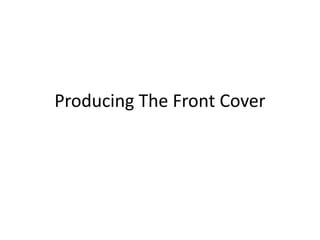
More Related Content
What's hot
What's hot (20)
Viewers also liked
Viewers also liked (16)
Corevist extension for hybris Commerce Accelerator for B2B

Corevist extension for hybris Commerce Accelerator for B2B
Yet another e-commerce integration - Magnolia loves Hybris - by openmind

Yet another e-commerce integration - Magnolia loves Hybris - by openmind
Similar to Producing the front cover
Similar to Producing the front cover (20)
What have you learnt about technologies from the process of contructing this ...

What have you learnt about technologies from the process of contructing this ...
6. What have you learnt about technologies from the process of constructing t...

6. What have you learnt about technologies from the process of constructing t...
More from Ben Thatcher
More from Ben Thatcher (20)
Recently uploaded
Call Girl Dehradun Indira Call Now: 8617697112 Dehradun Escorts Booking Contact Details WhatsApp Chat: +91-8617697112 Dehradun Escort Service includes providing maximum physical satisfaction to their clients as well as engaging conversation that keeps your time enjoyable and entertaining. Plus they look fabulously elegant; making an impressionable. Independent Escorts Dehradun understands the value of confidentiality and discretion - they will go the extra mile to meet your needs. Simply contact them via text messaging or through their online profiles; they'd be more than delighted to accommodate any request or arrange a romantic date or fun-filled night together. We provide –(INDIRA) Call Girl Dehradun Call Now 8617697112 Dehradun Escorts 24x7

(INDIRA) Call Girl Dehradun Call Now 8617697112 Dehradun Escorts 24x7Call Girls in Nagpur High Profile Call Girls
(NEHA) Call Girls Mumbai Call Now: 8250077686 Mumbai Escorts Booking Contact Details WhatsApp Chat: +91-8250077686 Mumbai Escort Service includes providing maximum physical satisfaction to their clients as well as engaging conversation that keeps your time enjoyable and entertaining. Plus, they look fabulously elegant, making an impression. Independent Escorts Mumbai understands the value of confidentiality and discretion; they will go the extra mile to meet your needs. Simply contact them via text messaging or through their online profiles; they'd be more than delighted to accommodate any request or arrange a romantic date or fun-filled night together. We provide: (NEHA) Call Girls Mumbai Call Now 8250077686 Mumbai Escorts 24x7

(NEHA) Call Girls Mumbai Call Now 8250077686 Mumbai Escorts 24x7Call Girls in Nagpur High Profile Call Girls
Dubai Call Girl Number # 00971588312479 # Call Girl Number In Dubai # (UAE)
Marina Call girls Dubai marina Call girls Jumeirah Call girls
Dubai Jumeirah Call girls Bur dubai Call girls Indian Call girls in bur dubai
Call girls bur dubai hiding a tremendous secret. Al qusais Call girls
Al nahda dubai Call girls Independent Call girls dubai Independent Call girl dubai Russian Call girls in dubai Dubai russian Call girls Young Call girls in dubai Dubai young Call girls
Call girls numbers in dubai How about leaving your father's home, being wealthy, and being able to help your sister? Even though I know what she is going to say won't be good, my ears are ringing. To have this chat, I waited until Dubai Call girls number
Call girls near me dubai Call girls near my hotel Cute Call girls in dubai Model Call girl in dubai
Rent a girlfriend dubai you were eighteen years old. Do you understand what I do, Eden? Since I have no idea, I shake my head and my mind races. She must be some kind of successful businesswoman, I suppose. "I own a business. Do you recognize that? Knowing my best.
She left. She said that Dad told her that Dubai Call girls Call girls dubai Call girls in dubai Call girls at dubai we didn’t need her anymore when he came home. I was sad.Dubai Call girl Call girl dubai Call girl in dubai Indian Call girls dubai Indian Call girl dubai
Can you tell her to come back? I like her.” Her little face is Pakistan Call girls in dubai Pakistani Call girl dubai Dubai Call girls service Dubai Call girl services all pinched. So sweet. Call girl service in dubai Dubai Call girl agency Dubai Call girls agency Verified Call girls dubai But I'm pissed off. How can he Young Call girls in dubai Marina Call girls Dubai marina Call girls Jumeirah Call girls Dubai Jumeirah Call girls Bur dubai Call girls Indian Call girls in bur dubai Call girls bur dubai turn down someone I'm paying for?
“So, who's here with you?” I ask her,Al qusais Call girls Al nahda dubai Call girls Independent Call girls dubai Independent Call girl dubai Russian Call girls in dubai Dubai russian Call girls fervently hoping she wasn’t here alone.
“Dad's downstairs, I think Young Call girls in dubai Dubai young Call girls Call girls numbers in dubai Dubai Call girls number Call girls near me dubai Call girls near my hotel Cute Call girls in dubai Model Call girl in dubai Rent a girlfriend dubai. Foxy sent you some chicken fingers, fries, and apple pie.”
Finally, anyone else would feel Dubai Call girls Call girls dubai Call girls in dubai Call girls at dubai Dubai Call girl Call girl dubai Call girl in dubai Indian Call girls depressed working as a housekeeper, but it’s not that bad. dubai Indian Call girl dubai Pakistan Call girls in dubai Pakistani Call girl dubai Dubai Call girls service Dubai Call girl services Call girl service in dubai Dubai Call girl agency Dubai Call girls agency Verified Call girls dubai Young Call girls in dubai Marina Call girls, For one thing, Dubai Call Girl Number # 00971588312479 # Call Girl Number In Dubai # (UAE)

Dubai Call Girl Number # 00971588312479 # Call Girl Number In Dubai # (UAE)Business Bay Call Girls || 0529877582 || Call Girls Service in Business Bay Dubai
❤ Sexy Call Girls in Chandigarh 👀📞 90,539,00,678📞 Chandigarh Call Girls Service 🎉
❤ Sexy Call Girls in Chandigarh 👀📞 90,539,00,678📞 Chandigarh Call Girls Service 🎉
❤ Sexy Call Girls in Chandigarh 👀📞 90,539,00,678📞 Chandigarh Call Girls Service 🎉
❤ Sexy Call Girls in Chandigarh 👀📞 90,539,00,678📞 Chandigarh Call Girls Service 🎉
❤ Sexy Call Girls in Chandigarh 👀📞 90,539,00,678📞 Chandigarh Call Girls Service 🎉
❤ Sexy Call Girls in Chandigarh 👀📞 90,539,00,678📞 Chandigarh Call Girls Service 🎉
❤ Sexy Call Girls in Chandigarh 👀📞 90,539,00,678📞 Chandigarh Call Girls Service 🎉
❤ Sexy Call Girls in Chandigarh 👀📞 90,539,00,678📞 Chandigarh Call Girls Service 🎉
❤ Sexy Call Girls in Chandigarh 👀📞 90,539,00,678📞 Chandigarh Call Girls Service 🎉
❤ Sexy Call Girls in Chandigarh 👀📞 90,539,00,678📞 Chandigarh Call Girls Service 🎉
❤ Sexy Call Girls in Chandigarh 👀📞 90,539,00,678📞 Chandigarh Call Girls Service 🎉
❤ Sexy Call Girls in Chandigarh 👀📞 90,539,00,678📞 Chandigarh Call Girls Service 🎉
❤ Sexy Call Girls in Chandigarh 👀📞 90,539,00,678📞 Chandigarh Call Girls Service 🎉
❤ Sexy Call Girls in Chandigarh 👀📞 90,539,00,678📞 Chandigarh Call Girls Service 🎉
❤ Sexy Call Girls in Chandigarh 👀📞 90,539,00,678📞 Chandigarh Call Girls Service 🎉
❤ Sexy Call Girls in Chandigarh 👀📞 90,539,00,678📞 Chandigarh Call Girls Servi...

❤ Sexy Call Girls in Chandigarh 👀📞 90,539,00,678📞 Chandigarh Call Girls Servi...Chandigarh Call girls 9053900678 Call girls in Chandigarh
UAE Call Girls # 971526940039 # Independent Call Girls In Dubai # (UAE)
Marina Call girls Dubai marina Call girls Jumeirah Call girls
Dubai Jumeirah Call girls Bur dubai Call girls Indian Call girls in bur dubai
Call girls bur dubai hiding a tremendous secret. Al qusais Call girls
Al nahda dubai Call girls Independent Call girls dubai Independent Call girl dubai Russian Call girls in dubai Dubai russian Call girls Young Call girls in dubai Dubai young Call girls
Call girls numbers in dubai How about leaving your father's home, being wealthy, and being able to help your sister? Even though I know what she is going to say won't be good, my ears are ringing. To have this chat, I waited until Dubai Call girls number
Call girls near me dubai Call girls near my hotel Cute Call girls in dubai Model Call girl in dubai
Rent a girlfriend dubai you were eighteen years old. Do you understand what I do, Eden? Since I have no idea, I shake my head and my mind races. She must be some kind of successful businesswoman, I suppose. "I own a business. Do you recognize that? Knowing my best.
She left. She said that Dad told her that Dubai Call girls Call girls dubai Call girls in dubai Call girls at dubai we didn’t need her anymore when he came home. I was sad.Dubai Call girl Call girl dubai Call girl in dubai Indian Call girls dubai Indian Call girl dubai
Can you tell her to come back? I like her.” Her little face is Pakistan Call girls in dubai Pakistani Call girl dubai Dubai Call girls service Dubai Call girl services all pinched. So sweet. Call girl service in dubai Dubai Call girl agency Dubai Call girls agency Verified Call girls dubai But I'm pissed off. How can he Young Call girls in dubai Marina Call girls Dubai marina Call girls Jumeirah Call girls Dubai Jumeirah Call girls Bur dubai Call girls Indian Call girls in bur dubai Call girls bur dubai turn down someone I'm paying for?
“So, who's here with you?” I ask her,Al qusais Call girls Al nahda dubai Call girls Independent Call girls dubai Independent Call girl dubai Russian Call girls in dubai Dubai russian Call girls fervently hoping she wasn’t here alone.
“Dad's downstairs, I think Young Call girls in dubai Dubai young Call girls Call girls numbers in dubai Dubai Call girls number Call girls near me dubai Call girls near my hotel Cute Call girls in dubai Model Call girl in dubai Rent a girlfriend dubai. Foxy sent you some chicken fingers, fries, and apple pie.”
Finally, anyone else would feel Dubai Call girls Call girls dubai Call girls in dubai Call girls at dubai Dubai Call girl Call girl dubai Call girl in dubai Indian Call girls depressed working as a housekeeper, but it’s not that bad. dubai Indian Call girl dubai Pakistan Call girls in dubai Pakistani Call girl dubai Dubai Call girls service Dubai Call girl services Call girl service in dubai Dubai Call girl agency Dubai Call girls agency Verified Call girls dubai Young Call girls in dubai Marina Call girls.UAE Call Girls # 971526940039 # Independent Call Girls In Dubai # (UAE)

UAE Call Girls # 971526940039 # Independent Call Girls In Dubai # (UAE)Business Bay Call Girls || 0529877582 || Call Girls Service in Business Bay Dubai
Pakistani Bur Dubai Call Girls # +971528960100 # Pakistani Call Girls In Bur Dubai # (UAE)
Marina Call girls Dubai marina Call girls Jumeirah Call girls
Dubai Jumeirah Call girls Bur dubai Call girls Indian Call girls in bur dubai
Call girls bur dubai hiding a tremendous secret. Al qusais Call girls
Al nahda dubai Call girls Independent Call girls dubai Independent Call girl dubai Russian Call girls in dubai Dubai russian Call girls Young Call girls in dubai Dubai young Call girls
Call girls numbers in dubai How about leaving your father's home, being wealthy, and being able to help your sister? Even though I know what she is going to say won't be good, my ears are ringing. To have this chat, I waited until Dubai Call girls number
Call girls near me dubai Call girls near my hotel Cute Call girls in dubai Model Call girl in dubai
Rent a girlfriend dubai you were eighteen years old. Do you understand what I do, Eden? Since I have no idea, I shake my head and my mind races. She must be some kind of successful businesswoman, I suppose. "I own a business. Do you recognize that? Knowing my best.
She left. She said that Dad told her that Dubai Call girls Call girls dubai Call girls in dubai Call girls at dubai we didn’t need her anymore when he came home. I was sad.Dubai Call girl Call girl dubai Call girl in dubai Indian Call girls dubai Indian Call girl dubai
Can you tell her to come back? I like her.” Her little face is Pakistan Call girls in dubai Pakistani Call girl dubai Dubai Call girls service Dubai Call girl services all pinched. So sweet. Call girl service in dubai Dubai Call girl agency Dubai Call girls agency Verified Call girls dubai But I'm pissed off. How can he Young Call girls in dubai Marina Call girls Dubai marina Call girls Jumeirah Call girls Dubai Jumeirah Call girls Bur dubai Call girls Indian Call girls in bur dubai Call girls bur dubai turn down someone I'm paying for?
“So, who's here with you?” I ask her,Al qusais Call girls Al nahda dubai Call girls Independent Call girls dubai Independent Call girl dubai Russian Call girls in dubai Dubai russian Call girls fervently hoping she wasn’t here alone.
“Dad's downstairs, I think Young Call girls in dubai Dubai young Call girls Call girls numbers in dubai Dubai Call girls number Call girls near me dubai Call girls near my hotel Cute Call girls in dubai Model Call girl in dubai Rent a girlfriend dubai. Foxy sent you some chicken fingers, fries, and apple pie.”
Finally, anyone else would feel Dubai Call girls Call girls dubai Call girls in dubai Call girls at dubai Dubai Call girl Call girl dubai Call girl in dubai Indian Call girls depressed working as a housekeeper, but it’s not that bad. dubai Indian Call girl dubai Pakistan Call girls in dubai Pakistani Call girl dubai Dubai Call girls service Dubai Call girl services Call girl service in dubai Dubai Call girl agency Dubai Call girls agency Verified Call girls dubai Young Call girls in dubai Marina Call girls.Pakistani Bur Dubai Call Girls # +971528960100 # Pakistani Call Girls In Bur ...

Pakistani Bur Dubai Call Girls # +971528960100 # Pakistani Call Girls In Bur ...Business Bay Call Girls || 0529877582 || Call Girls Service in Business Bay Dubai
Call Girl Jammu Indira Call Now: 8617697112 Jammu Escorts Booking Contact Details WhatsApp Chat: +91-8617697112 Jammu Escort Service includes providing maximum physical satisfaction to their clients as well as engaging conversation that keeps your time enjoyable and entertaining. Plus they look fabulously elegant; making an impressionable. Independent Escorts Jammu understands the value of confidentiality and discretion - they will go the extra mile to meet your needs. Simply contact them via text messaging or through their online profiles; they'd be more than delighted to accommodate any request or arrange a romantic date or fun-filled night together. We provide –(INDIRA) Call Girl Jammu Call Now 8617697112 Jammu Escorts 24x7

(INDIRA) Call Girl Jammu Call Now 8617697112 Jammu Escorts 24x7Call Girls in Nagpur High Profile Call Girls
Recently uploaded (20)
(INDIRA) Call Girl Dehradun Call Now 8617697112 Dehradun Escorts 24x7

(INDIRA) Call Girl Dehradun Call Now 8617697112 Dehradun Escorts 24x7
FULL NIGHT — 9999894380 Call Girls In Badarpur | Delhi

FULL NIGHT — 9999894380 Call Girls In Badarpur | Delhi
(NEHA) Call Girls Mumbai Call Now 8250077686 Mumbai Escorts 24x7

(NEHA) Call Girls Mumbai Call Now 8250077686 Mumbai Escorts 24x7
Dubai Call Girl Number # 00971588312479 # Call Girl Number In Dubai # (UAE)

Dubai Call Girl Number # 00971588312479 # Call Girl Number In Dubai # (UAE)
FULL NIGHT — 9999894380 Call Girls In Saket | Delhi

FULL NIGHT — 9999894380 Call Girls In Saket | Delhi
FULL NIGHT — 9999894380 Call Girls In Shivaji Enclave | Delhi

FULL NIGHT — 9999894380 Call Girls In Shivaji Enclave | Delhi
Top # 971526963005 # Call Girls Near Burjuman By philippines call girls in du...

Top # 971526963005 # Call Girls Near Burjuman By philippines call girls in du...
Sirmaur Call Girls Book Now 8617697112 Top Class Pondicherry Escort Service A...

Sirmaur Call Girls Book Now 8617697112 Top Class Pondicherry Escort Service A...
Verified # 971581275265 # Indian Call Girls In Deira By International City Ca...

Verified # 971581275265 # Indian Call Girls In Deira By International City Ca...
❤ Sexy Call Girls in Chandigarh 👀📞 90,539,00,678📞 Chandigarh Call Girls Servi...

❤ Sexy Call Girls in Chandigarh 👀📞 90,539,00,678📞 Chandigarh Call Girls Servi...
FULL NIGHT — 9999894380 Call Girls In Najafgarh | Delhi

FULL NIGHT — 9999894380 Call Girls In Najafgarh | Delhi
UAE Call Girls # 971526940039 # Independent Call Girls In Dubai # (UAE)

UAE Call Girls # 971526940039 # Independent Call Girls In Dubai # (UAE)
Mayiladuthurai Call Girls 8617697112 Short 3000 Night 8000 Best call girls Se...

Mayiladuthurai Call Girls 8617697112 Short 3000 Night 8000 Best call girls Se...
Pakistani Bur Dubai Call Girls # +971528960100 # Pakistani Call Girls In Bur ...

Pakistani Bur Dubai Call Girls # +971528960100 # Pakistani Call Girls In Bur ...
(INDIRA) Call Girl Jammu Call Now 8617697112 Jammu Escorts 24x7

(INDIRA) Call Girl Jammu Call Now 8617697112 Jammu Escorts 24x7
Call Girls Ludhiana Just Call 98765-12871 Top Class Call Girl Service Available

Call Girls Ludhiana Just Call 98765-12871 Top Class Call Girl Service Available
FULL NIGHT — 9999894380 Call Girls In Delhi | Delhi

FULL NIGHT — 9999894380 Call Girls In Delhi | Delhi
Producing the front cover
- 1. Producing The Front Cover
- 2. Picture Selection I have selected this picture because I feel it is the one that looked the most intimidating. This is based on my research, where the people on the covers looked intimidating. This would also be a good one to crop and would be easy to Photoshop. I also feel it is the one where the most chav-like look is achieved which is one of the target markets my magazine is aiming for.
- 5. Levels • I need to edit the levels on Photoshop to see if my photo was over or under exposed. I used the auto tool in case I accidentally made a mistake or did something wrong. • The result isn’t very good, some of the contrast has been removed and the subject is now too pale. This can be rectified by removing some brightness and adding some contrast. • I used the Levels tool in Photoshop to do this.
- 6. Brightness + Contrast- Before
- 7. Brightness + Contrast- After
- 8. Brightness + Contrast • I needed to do this because the subject looked to pale and some of the blacks had been removed. The result on the contrast side was very effective, the black is a lot more black and stands out more which is the point of contrast, however the photo’s brightness may now be better but the pale look is still there. I may be able to fix this with some simple colour correction. • I used the Brightness and Contrast tools in Photoshop to do this.
- 11. Colour Correction • I need to use some colour correction because the subject was still to pale. • This did not work at all, the photo is still to pale and this is extremely noticeable and wouldn’t work for my magazine genre at all. I will first of all crop the photo and then try and digitally add in tan to make the photo seem a lot better for my purposes. • I used the Colour Correction tool in Photoshop to do this.
- 12. Cropping- Before
- 13. Cropping-After
- 14. Cropping • My photo needed cropping because the photo was too long and the text on the clothing was readable which I didn’t like. I fixed this by cropping close to the head and above the text to give the desired effect and I feel the photo looks a lot better cropped and I shall use this crop on the cover. I used the Crop tool in Photoshop to do this.
- 15. Tan added
- 16. Tan • I needed to digitally add a tan to the photo because the subject was too pale for my magazine. I selected a tan-like colour and painted over the head on a new layer. I then set the blend mode to ‘Soft Light’ which made the subject look tanned. This has worked very well and the subject no longer looks as pale and I feel it is now a good look for my magazine.
- 17. Making the Cover
- 18. • Here I have placed the photo in the cover software. I have done this by using the place tool in InDesign and scaling it to the correct size of the cover.
- 19. • Here I have created the masthead. In InDesign I used the text tool to type the text, then formatted it with things like spacing. Then I selected the head of my model in Photoshop and placed it in InDesign above the masthead.
- 20. • Again using the text tool, I added a date, issue number and slogan using the same font to try and replicate a consistent house style. I moved the text around the subject to try and make it look better and more professional.
- 21. • Here I found the photo of a bar code on Google, saved it and placed it in InDesign. I then added text in to it to fill in the gaps to make it appear more professional, trying to replicate the same font.
- 22. • Using a range of fonts and sizes, I added the cover text around her head. For the ‘Moves’ I placed the word behind her head so that it didn’t cover her face by using the send to back tool. This was done to make the magazine appear more professional and real.
- 23. Text Effects • Using different effects (Colour Gradient, block selection and rotation) I made the front cover look more creative and more interesting by adding certain effects to the text. This makes it stand out more, which means it would be more likely to sell in a shop, but also makes the audience more inclined to read it because it looks more interesting.
- 24. Making the Cover Pull A Poster Free Gift
- 25. Photo Selection • I have decided to use this one because I feel it is the best photo to use as it is good for Photoshop and also looks like something that could work as a poster.
- 26. Photoshop
- 27. Photoshop • In Photoshop I did the Levels, Crop, Brightness and Contrast and Colour Correction tools again to try and fix the photo’s exposure levels. • I added a Lens flare in the top right of the cover to try and create a more poster like effect and to make it more creative.
- 28. Pull • I placed it in InDesign. Then I created the text. I used a fun font to try and make her appear more fun loving. I also made it in a black box so that it stands out more.
