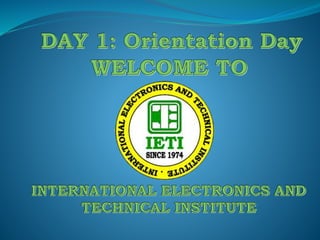
PRESENTATION-COC1.pptx
- 2. COMPUTER SYSTEMS SERVICING NC II TRAINER: Resty A. Bondoc
- 3. International Electronics and Technical Institute (IETI), Inc. was established in July 1974 in Taft Ave, Pasay City. IETI Pasay offered one and two- year courses in Electronics. In 1975, IETI opened schools in Cubao and Makati. IETI Makati is still located at Guadalupe Commercial Complex (GCC) and initially offered courses in Electronics, Electricity, Radio Communications, Refrigeration, Automotive, Typing and Stenography. IETI Cubao, was located at EDSA corner New York St. offered courses in Electronics specializing in Radio and Television. In 1981, IETI Schools offered the course two- year (2-yr) Electronic Computer Technician (ECT) course earning the distinction of being the first private school in the Philippines to offer such a program. In 1984, IETI Caloocan was opened in Caloocan City, near the Bonifacio Monument and offered courses in Electronics and Radio Communications (ERC). A new two-year (2 yr) course was introduced also in 1984 in all IETI Schools, the Industrial Electronics Technician (IET).
- 4. The program offerings at IETI Binan are the same as its sister schools. The courses are uniquely designed to embrace a wider scope of skills and competence and assure graduates of accommodation by the industry on multiple job positions. Graduates also have the opportunity of establishing their own business ventures because they are likewise trained for entrepreneurial management.
- 5. QUALIFICATION: COMPUTER SYSTEMS SERVICING NC II Basic Competencies: • Participate in workplace communication • Work in a team environment • Practice career professionalism • Practice occupational health and safety Common Competencies: • Apply quality standards • Perform computer operation • Perform mensuration and calculation • Prepare and interpret technical drawing • Use hand tools • Terminate and connect electrical wiring and electronic circuits • Test electronic components Core Competencies: • Install and configure computer systems • Set-up computer networks • Set-up computer servers • Maintain and repair computer systems and networks
- 6. TRAINING DELIVERY: Competency Based Training - Is an approach that focuses on the competency development of the learner as a result of the training.
- 7. WHY THE COMPETENCY-BASED APPROACH? Education and training must keep pace with technology and customer requirements 7
- 8. 10 Principles of Competency-Based Training 1)The training is based on curriculum developed from the competency standards. 2)Learning is competency based or modular in structure. 3)Training delivery is individualized and self- paced. 4)Training is based on work that must be performed. 5)Training materials are directly related to the competency standards and the curriculum.
- 9. 6)Assessment of learners is based in the collection of evidences of work performance based on industry or organizational required standards. 7)Training is based on and off the job components. 8)The system allows Recognition of Prior Learning (RPL). 9)The system allows for learner to enter and exit programs at different times and levels and to receive an award for competencies attained at any point. 10)Approved training programs are nationally accredited.
- 10. The Difference... TRADITIONAL COMPETENCY BASED TRAINING Many students are working on the same tasks at the same time On a typical day, trainees may be working on several different materials, resources and spaces The entire class usually takes written tests as group An individual trainee or small group takes self- checks when ready, requiring a separate, quiet, secure area. Theory is usually covered in a classroom with the total group Theory is usually integrated directly into the individualized learning materials for learning tasks, requiring individual study pace. The instructor has to prepare the teaching aids, consumable supplies, learning materials and other resources for a single lesson on a given day The trainer must make available to trainees the learning resources needed to receive instruction in and to practice several tasks on any given day.
- 11. TRADITIONAL COMPETENCY BASED TRAINING The instructor is the primary user of instructional media (eg.projector) Individual trainees set up and use instructional media (e.g. Computer) requiring booths or tables, and storage areas for hardware and software Most students take performance tests in pairs or small groups at approximately the same time Each individual trainee can take each performance test when he or she is ready When testing of a topic or unit is complete, the group usually moves on to the next topic A trainee can work on a task as necessary to reach competence. He may need the resources for more than or less than the number of time others may require The instructor provides extra assignments or responsibilities for students who complete the unit before the rest of the group Trainees start working on a new competency as soon as they have successfully achieved the preceding one. The Difference...
- 12. As your trainer, I am your…. • Facilitator • Mentor • Managers of learning • Counselor • Evaluator • Learner's Assistant • Module Planner • Role-Model • Actor
- 13. Role of trainees • may select what they want to learn and when they want to learn it • learn at their own rate within program guidelines • may request to receive credit for what they already know • may choose how they want to learn • are responsible for what they learn and when they learn it
- 14. Competency-Based Learning Material (CBLM) Package - is simply a well-designed and carefully developed learning materials that give trainees detailed instructions to guide them through the learning process. Media that contain information related to work requirement; Learning that is guided toward achieving the competency required in a workplace; Tools that facilitate individual learning process; Instruments that measure the competency required in the workplace.
- 15. Different Forms of Learning Materials Learning guides, Assessment materials, Workbook with activities, tasks and content Background reading materials or documents Hand outs and other audio visual materials Industry competency standards Organizational policies, procedures or legislations
- 16. Competency-Based Learning Materials • Information Sheet • Self-Check • Answer key • Operation Sheet • Job Sheet • Task Sheet • Performance Criteria Checklist
- 18. Competency Based-Training Delivery Trainee enters program •Orientation •Role of trainer/trainee •Identify training needs •Organize learning activities Traineeselects Competencyand receiveinstruction •Administer learning agreement •Introduce CBLM materials •Use of Achievement / Progress Report Trainer Observes performance Trainee Attempts task Trainee ratesown performance Trainer rates performance Satisfactorily Performed Competency Institutional Assessment Undergo National Assessment YES YES NO Exit Program NO Read/Review learning package Viewmulti-media materials Use manuals Observe demonstration Practiceskillsin workshop Receiveassistance and feedback C.B.L.M # I
- 19. Workstation Includes: • Computer Laboratory • Institutional Assessment Area • Practical Work Area • Trainer's Resource Area • Quality Control Area • Learning Resource Area • Contextual Learning Area • Distance Learning Area • Support Service Area
- 20. CBT Workshop layout Distance learning center Contextualize Learning area Fire Extinguisher Tools and equipment Service support Area Quality control Area Trainer’s Resource area Comport room Waste disposal exit exit Assessment area Practical work area Fire Extinguisher Learner’s Resource center
- 21. DAY 2 Training DAY
- 23. Learning outcomes: 2.1 Install network cables 2.2 Set network configuration 2.3 Set router/Wi-Fi/wireless access point/repeater configuration 2.4 Inspect and test the configured computer networks
- 24. Learning outcome No. 2: Set-Up Computer Network Learning content: 1. Network 2. Network materials 3. Tools, equipment and testing devices 4. Personal protective equipment and OHS policies and procedures 5. Cable splicing 6. Network cables 7. Installation work 8. 5’s principle 9. 3R’s waste management program
- 25. Lecture Discussion 1. Network 2. Network materials 3. Tools, equipment and testing devices 4. Personal protective equipment and OHS policies and procedures 5. Cable splicing 6. Network cables 7. Installation work 8. 5’s principle 9. 3R’s waste management program
- 27. Demonstration Network Cable Performance objective 1. Given the materials and equipment needed, produce understand to allow spliced wires to carry the current. 2. To provide an internet connection, connect devices to a local networks. Supplies and Materials: RJ45, UTP cable, LAN tester Equipment: Crimping tools, wire cutter/scissors Steps/Procedures: 1. Prepare the materials needed UTP cable RJ45 Crimping tools Wire cutter/scissors Step 2: Measure the length you need.
- 28. Step 3: Strip the outer of the UTP cable using wire stripper or crimping tools. After that, you can pull off the jacket to expose the smaller wires inside. Step 4: Untwist and separate all the wires. Untwist all four pairs so that you have eight separate wires. It’s also a good idea to flatten out the wires the best you can. Since they’ll still be a bit wavy after untwisting them. Step 5: Put the wires in the correct order and prepare them for crimping. Once you have the wires in order, join them closer together and then begin to work the wires back and forth to stiffen them. Keep a tight grip on the wires during this process. Next grab your scissors and cut off the excess wiring so that only about half-inch remains between the ends where the other jacket begins. The goal is to have the wires short enough so that you can squeeze the outer jacket into the connector, crimping the connector over the jacket to make a secure connection (more on that later)
- 29. Step 6: Slide the connector on and crimp it. Grab your Ethernet plug connector and with the clip part facing away from you and the green wires facing the floor (or the ceiling, depending on orientation), slide the wires inside, making sure that each wire goes into its own slot. Next grab your crimping tool and slide the connector in the crimping slot as far as it will go. Once the connector is all the way in, squeeze down on the tool to crimp the connector. Squeeze down relatively hard, but not with all your strength. Again, you’ll get a better feel for this the more you practice. Once that’s done, remove the cable from the tool and inspect the entire connection to make sure it’s all good.
- 30. DAY 3 Institutional Assessment
