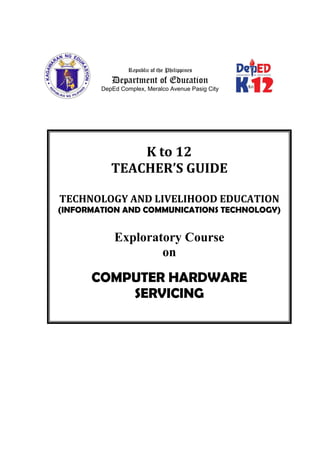
K-12 Teacher's Guide on Computer Hardware Servicing
- 1. K to 12 TEACHER’S GUIDE TECHNOLOGY AND LIVELIHOOD EDUCATION (INFORMATION AND COMMUNICATIONS TECHNOLOGY) Exploratory Course on COMPUTER HARDWARE SERVICING Republic of the Philippines Department of Education DepEd Complex, Meralco Avenue Pasig City
- 2. Kto12 BASIC EDUCATION CURRICULUM ENTREPRENEURSHIP-BASED TECHNOLOGY AND LIVELIHOOD EDUCATION ICT – COMPUTER HARDWARE SERVICING (Exploratory) – One Quarter Grade Level Standard: Information and Communication Technology (ICT) is one of the four (4) components of Technology and Livelihood Education (TLE). One of the mini- courses offered is4 Computer Hardware Servicing (CHS). This mini-course covers Process and Delivery (PD) which is consist of the common competencies that a Grade 7 or Grade 8 student ought to possess namely: 1) develop and update industry knowledge; and 2) perform computer operations. CONTENT STANDARD The learner demonstrates understanding of the basic concepts and underlying theories in Computer Hardware Servicing PERFORMANCE STANDARD The learner independently demonstrates basic concepts, theories, and competencies in computer hardware servicing. LEARNING COMPETENCIES Identify components of a Computer System Use of tools in Computer Hardware Servicing Get acquainted with Occupational Health and Safety Precautions Assembly and Disassembly of a Personal Computer I. INTRODUCTION The primary purpose of CHS is to provide you the learners with the knowledge and skills that will help them become computer hardware technicians. Upon completion of this module, learners are expected to: (1) identify the important components of a PC and their functions; (2) familiarize themselves with occupational health and safety procedures; (3) distinguish the different hardware tools; and (4) assemble and disassemble a PC. Orient learners on the following: Entrepreneurship-based technology and livelihood education curriculum Parts of the module How to use the module
- 3. II. OBJECTIVES Guided by the teacher and this module the learner is expected to: Know the skills and underlying principles in the process and delivery of Computer Hardware Servicing such as: 1. identifying the important components of a PC and their functions; 2. distinguishing the different hardware tools; 3. familiarization with occupational health and safety Procedures; and 4. assembling and disassembling of a PC. III. PRE-ASSESSMENT Guide learners in assessing their prior knowledge and skill in Computer Hardware Servicing using: Paper and pencil test Performance test Check their answers using the answer key IV. LEARNING GOALS AND TARGETS Based on the objectives of the lesson and results of the pre-assessment, let the learners define their personal goals and targets to be achieved at the end of this module. Ask the learners to write their goals/targets on their notebook/ answer sheet. Discuss the use and relevance of setting goals and targets for the mini- course. Assist/Guide learners in accomplishing their goals and targets using the format provided in the module.
- 4. V. PROCESS AND DELIVERY A. Know Lesson 1: Understanding the Computer Hardware and its Peripherals Guide learners in answering the preliminary activity on page 5. Guide learners in identifying the different components of a computer and their functions. Lesson 2: Use of Tools in PC Hardware Servicing Ask learners to answer the pre- test in PC Tools on page 25. Guide learners in identifying the different categories of tools used in CHS. Explain the function of each tool. Show actual sets of tools. Guide learners on the proper use of different tools. Instruct the learners to demonstrate the proper use of tools. Lesson 3: Occupational Health and Safety Procedures Let learners fill out the diagram of hazards by identifying the different dangers while working with a computer. Familiarize / educate the learners with the safety precautions while working. Let learners have a group discussion, role playing, and dramatization of the safety precautions.
- 5. Lesson 4: Assembly and Disassembly of a Personal Computer Have learners answer the skills test on page 41 to determine their prior knowledge on PC Assembly and Disassembly. Familiarize / educate the learners with the procedures in disassembling, assembling and connecting peripherals of a personal computer Instruct / Assist the learners to demonstrate their skills in PC assembly and disassembly B. Process Lesson 1 Task 1 Let learners familiarize with the different cables used in a computer system by answering the activity on page 21. Instruct the learners to identify their functions and indicate the hardware they support. Task 2 Let learners identify the parts of computer by answering the activity on p 22. Lesson 2 Task 1- Name a Tool Let learners familiarize themselves with different tools by answering the activity on pages 31- 32. Instruct the learners to write their answers in their notebook. Check their answers using the answer key. Task 2- Performance Test Let learners classify the different hardware tools. Provide actual hardware tools available in the laboratory. Instruct the learners to group the tools according to their classification. Use the scoring rubrics to rate their performance.
- 6. Lesson 3 Task: Identifying Safety Precautions Direct the learners to list down the safety precautions applicable for people, equipment and environment on the table in page 39. Use the answer key to check their work. Lesson 4 Instruct the learners to do the task “Re arrange the procedures in order” on pages 60- 61. Use answer key to check their answer C. Understand Lesson 1 Instruct the learners to have a panel discussion / role playing / dramatization, etc. about hardware and its functions. Let learners utilize the internet to view video footages / presentations regarding hardware and peripherals of a computer. Instruct the learners to have a reflection after viewing the presentations by answering the questions on page 23. Lesson 2 Guide learners in watching a video presentation about the different tools used in CHS Group learners into 5 and instruct them to have a panel discussion on the questions on page 33. Let learners present their output orally. Lesson 3 Task 1- Short Interview Direct the learners to conduct an interview with a skilled computer technician using the guide questions on page 39. Task 2- Time to browse
- 7. Instruct the learners to have a research by utilizing the internet. Point out to use the URL on pages 39- 40. Lesson 4 Task 1- Time to Browse Instruct the learners to conduct a research through the internet. Point out to use the URL on page 61. Direct them to have a presentation of their research output. D. Transfer Lesson 1 Instruct the learners to draw a personal computer with its peripherals and label them. Ask them to use a short bond paper for the illustration. Lesson 2 Task 1- Clean it Up! Guide learners in answering the computer maintenance chart on page 34. Use the answer key to for checking. Task 2- Let’s do it! Assist / guide learners in performing the differentiated task on page 34. Use the scoring rubrics to rate their performance. Lesson 3 Guide learners in observing the school’s laboratory. Instruct them to observe the laboratory procedures and physical arrangement of facilities. Let learners answer I Care for Safe Work Task on pages 40- 41. Lesson 4 Instruct learners to answer the performance test on pages 62- 63. Guide learners in performing the activity.
- 8. Rate learners according to the scoring rubric on page 64. After the performance test, instruct the learners to answer the essential questions in Task 2 on page 64. Deploy the learners to tie up/hook up with a skilled computer technician in their locality and render a quality / marketable services by showcasing all the skills they have acquired from the mini- course. Put up a skills competition showcasing their skills in PC assembly and disassembly. Use a specific rubric / criteria for the competition. V. SUMMARY Computer Hardware Servicing is actually a basic foundation of the higher level of PC troubleshooting and repair. All the basic and fundamental knowledge are discussed in each lessons as well the primary skills that a technician should acquire in order to produce marketable product / service which is one of the goals of entrepreneurship. Lesson 1 covers the different components and parts of a computer system. It is critical to know the different components so that a technician could easily diagnose where the cause / problem source before troubleshooting. There are different tools and equipments needed to accomplish a certain task in a given span of time. Lesson 2 discussed the use of different tools and the proper way of using them. In computer hardware servicing and other field or similar areas, Occupational Health and Safety precautions is applied in order to be safe and free from any hazards that would affect the equipments as well as the environment. Moreover, lesson 4, offers the basic procedures of personal computer assembly and disassembly; and installing / connecting the peripherals of a computer system which is essential because the computer system will not work properly if hardware / peripherals were not attached properly into it. Understanding a computer system is not an easy task. This module would help the reader to acquire at least the basic knowledge of the said field.
- 9. VI. GLOSSARY The purpose of the glossary is to guide the teachers and the learners to be equipped with the technical terms and their meaning. This is very useful whenever the learners need to recall the concepts and vocabulary words relevant to the lesson since our working memory is very limited. The glossary serves as additional reference material that will guide the learner’s practice of the skills and help the students when they commit errors. VII. REFERENCES Books and Articles and Printed Materials: 1. Barry Press, Marcia Press, PC Upgrade and Repair Bible, Desktop Edition., Wiley Publishing Inc., 10475 Crosspoint Boulevard, Indianapolis, IN 46256 2. Ron Gilster, PC Repair Bench Book., Wiley Publishing Inc., 10475 Crosspoint Boulevard, Indianapolis, IN 46256 3. Barry Press, Marcia Press, PC Upgrade and Repair Bible, Desktop Edition., Wiley Publishing Inc., 10475 Crosspoint Boulevard, Indianapolis, IN 46256 4. K to 12 Basic Education Curriculum- Technology and Livelihood Education Learning Module –Computer Hardware Serviciing- RONALDO V. RAMILO and DEOVER M. PASCO Electronic Resources: 1. http://www.buzzle.com/articles/computer-memory-types.html Computer Memory Types 2. http://www.athropolis.com/popup/c-comp2.htm Measurements for Memory & Storage 3. http://www.ustudy.in/ce/hard/u1 Fundamentals of PC repair 4. http://danreb.com/sites/default/files/CHS-NC2%20Reviewer%20- %20With%20Oral%20Questioning_0.pdf Occupational Health and Safety Precautions 5. http://puzzlemaker.discoveryeducation.com/CrissCrossSetupForm.asp Puzzles for Activities 6. http://info.psu.edu.sa/psu/cis/kalmustafa/CISCO/Lecture%20Slides/ITE_ PC_v40_Chapter2.pdf Occupational Safety Precautions
- 10. 7. http://www.youtube.com/watch?v=tfKe8PPI2zs&feature=related Conversion of Decimal N umber to Binary 8. http://www.youtube.com/watch?v=s7M6_VeDhJE&feature=related 9. http://www.youtube.com/watch?v=6N7bqBsFL0w- Computer Hardware Basics 10.http://www.wikihow.com/Install-Computer-Hardware- How to install Computer Hardware 11.http://www.directron.com/howtoupsys.html- How to install Computer components 12.en.wikipedia.org 13.http://www.bechtel.com/assets/files/Environmental/ToolboxSafetyTopics /20 10/ProperToolSelection.pdf Tool Selection 14.http://www.iml.uts.edu.au/assessment- futures/designing/assembling.html 15. http://www.instructables.com/id/Disassemble-a-Computer/- Computer Basics
