Report
Share
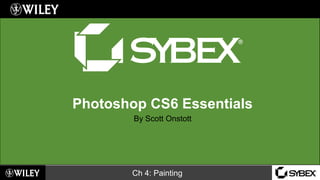
Recommended
More Related Content
What's hot
What's hot (20)
Viewers also liked
Viewers also liked (6)
Similar to Chapter04
Similar to Chapter04 (20)
Dig imag unit 5 module 1 learning about brush types and properties

Dig imag unit 5 module 1 learning about brush types and properties
More from Tracie King
More from Tracie King (20)
Recently uploaded
Recently uploaded (20)
Unpacking Value Delivery - Agile Oxford Meetup - May 2024.pptx

Unpacking Value Delivery - Agile Oxford Meetup - May 2024.pptx
Powerful Start- the Key to Project Success, Barbara Laskowska

Powerful Start- the Key to Project Success, Barbara Laskowska
Microsoft CSP Briefing Pre-Engagement - Questionnaire

Microsoft CSP Briefing Pre-Engagement - Questionnaire
Measures in SQL (a talk at SF Distributed Systems meetup, 2024-05-22)

Measures in SQL (a talk at SF Distributed Systems meetup, 2024-05-22)
Portal Kombat : extension du réseau de propagande russe

Portal Kombat : extension du réseau de propagande russe
Integrating Telephony Systems with Salesforce: Insights and Considerations, B...

Integrating Telephony Systems with Salesforce: Insights and Considerations, B...
Simplified FDO Manufacturing Flow with TPMs _ Liam at Infineon.pdf

Simplified FDO Manufacturing Flow with TPMs _ Liam at Infineon.pdf
A Business-Centric Approach to Design System Strategy

A Business-Centric Approach to Design System Strategy
PLAI - Acceleration Program for Generative A.I. Startups

PLAI - Acceleration Program for Generative A.I. Startups
Future Visions: Predictions to Guide and Time Tech Innovation, Peter Udo Diehl

Future Visions: Predictions to Guide and Time Tech Innovation, Peter Udo Diehl
AI presentation and introduction - Retrieval Augmented Generation RAG 101

AI presentation and introduction - Retrieval Augmented Generation RAG 101
Optimizing NoSQL Performance Through Observability

Optimizing NoSQL Performance Through Observability
Easier, Faster, and More Powerful – Alles Neu macht der Mai -Wir durchleuchte...

Easier, Faster, and More Powerful – Alles Neu macht der Mai -Wir durchleuchte...
Linux Foundation Edge _ Overview of FDO Software Components _ Randy at Intel.pdf

Linux Foundation Edge _ Overview of FDO Software Components _ Randy at Intel.pdf
Chapter04
- 1. Ch 4: Painting Photoshop CS6 Essentials By Scott Onstott
- 2. Ch 4: Painting Understanding HSB Color • Hue is what we think of as colors of the rainbow • Saturation refers to how much hue is present • Brightness refers to the light intensity • Tints have full brightness but low saturation • Shades have full saturation but decreased brightness • Desaturated color is grayscale, having only variation in brightness
- 3. Ch 4: Painting Heads Up Color Wheel • You can select the HUD Color Wheel in the Preferences dialog box • On the Mac, hold down Cmd+Opt+Control and drag the left mouse button in the document window. • On Windows hold down Shift+Alt and drag the right mouse button in the document window. • The HUD Color wheel is useful for identifying complementary colors and picking any combination of saturation and brightness in the central color ramp
- 4. Ch 4: Painting Rotating the View • Press R to select the Rotate View tool (under the Hand tool in the Tools panel) • It is helpful to rotate the view when sketching with a pencil or painting with any brush tool • You can align the view to the arc of your arm or wrist’s natural swing when you are tracing a photo or painting in fine detail • Click Reset View on the options bar to rotate back to the default view 3D model courtesy of Google 3DWarehouse user Krzysio
- 5. Ch 4: Painting Eraser Tool • Use the Eraser to paint in the background color • The Eraser tool has three modes: pencil, brush, and block • Pencil mode is good for removing one pixel at a time • Brush mode supports partial erasure when the brush has reduced hardness • Block mode is good for erasing rows and/or columns while holding Shift
- 6. Ch 4: Painting Background Eraser Tool • Erases pixels leaving only transparency • Sampling: Continuous erases everything you paint over • Sampling: Once can be used to remove a single sampled color where you start the brushstroke • Sampling: Background Swatch removes the color in the background swatch no matter where you start the brushstroke
- 7. Ch 4: Painting Flow vs. Opacity • The Brush tool has flow and opacity percentages on the options bar • Painting at 100% in both flow and opacity doesn’t allow you to build up paint • Painting at decreased flow (top) builds saturation where brushstrokes overlap • Painting at decreased opacity is like painting with a wash (watered down paint) where overlapping paint has increased opacity
- 8. Ch 4: Painting Understanding Brush Controls • Brushstrokes are actually a series of copies of a shape made in the direction of the stroke • By increasing the spacing in the Brush panel you will perceive a staccato repetition of the shape along the brushstroke • Use Scattering controls to randomly reposition shapes along the brushstroke • You can randomize color with Color Dynamics controls
- 9. Ch 4: Painting Using a Tablet • The mouse is not a good input device for brush work (it’s like painting with a bar of soap!) • Pressure and tilt sensitive tablets are highly recommended for painting in Photoshop • Bristle tip brushes take advantage of tablets by allowing you to make a wide variety of marks by varying tilt and pressure, just like you might use a real paintbrush • The stylus is an absolute positioning device which is more intuitive
- 10. Ch 4: Painting Using the Mixer Brush • The Mixer Brush is the closest tool Photoshop has to a real paintbrush • You can treat the pixels of a photo as if they were wet or dry paint • The Mixer Brush can push wet paint around with or without mixing in new pigment • Toggle on Load Brush After Each Stroke if you want to mix in fresh paint and then adjust Mix percentage • Press Opt and sample an area to load that as new paint on the brush if you prefer Original photo courtesy of iStockphoto, ©Andrew Penner, Image #6376617
