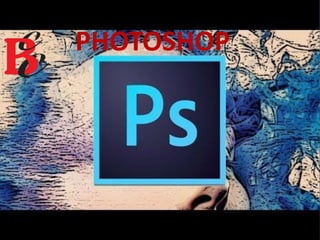
Best Photoshop Training in Ambala
- 1. PHOTOSHOP
- 2. TOOLBAR • Move Tool (Keyboard: V) The move tool simply lets you move objects in a given layer around the Photoshop canvas. To use it, click anywhere on the canvas and drag. As you drag, the Photoshop layer will move with your mouse. • Marquee (Keyboard: M) The marquee lets you select part of the canvas in a specific shape. By default you get a rectangular (or perfect square if you hold down shift while selecting), but you can also select in the shape of an ellipse (or a perfect circle if you hold down shift while selecting).
- 3. • Magic Wand (Keyboard: W) Clicking an area with the magic wand will tell Photoshop to select the spot you clicked on and anything around it that's similar. This tool can be used as a crude way to remove backgrounds from photos. • Lasso (Keyboard: L) The lasso is a free-form selection tool that lets you drag around the canvas and select anything the lasso'd area covers. Within this tool you also have access to the polygonal lasso, which lets you create a selection by clicking around on the canvas and creating points, and the magnetic lasso, which works the same as the regular lasso but attempts to detect edges for you and automatically snap to them.
- 4. • Crop Tool (Keyboard: C) The crop tool is used to (surprise!) crop your pictures. You can specify the exact size and constrain the crop tool to those proportions, or you can just crop to any size you please. • Eyedropper (Keyboard: I) The eyedropper tool lets you click on any part of the canvas and sample the color at • Healing Brush (Keyboard: J) The healing brush lets you sample part of the photograph and use it to paint over another part. Once you're finished, Photoshop will examine surrounding areas and try to blend what you painted in with the rest of the picture.
- 5. • Paintbrush and Pencil (Keyboard: B) The paintbrush is a tool that emulates a paintbrush and the pencil is a tool that emulates a pencil. The paintbrush, however, can be set to many different kinds of brushes. You can paint with standard paintbrush and airbrush styles, or even paint with leaves and other shapes as well. • Clone Stamp (Keyboard: S) Like the healing brush, the clone stamp lets you sample part of the photograph and use it to paint over another part. With the clone stamp, however, that's it. Photoshop doesn't do anything beyond painting one area over a new area.
- 6. • Paint Can and Gradient Tools (Keyboard: G) The paint can tool lets you fill in a specific area with the current foreground color. The gradient tool will, by default, create a gradient that blends the foreground and background tool (though you can load and create preset gradients as well, some of which use than two colors). • Eraser Tool (Keyboard: E) The erase tool is almost identical to the paintbrush, except it erases instead of paints. • Blur, Sharpen, and Smudge Tools (Keyboard: None) All three of these tools act like paintbrushes, but each has a different impact on your picture. The blur tool will blur the area where you paint, the sharpen tool will sharpen it, and the smudge tool will smudge the area all around the canvas. The smudge tool is very useful in drawing for creating nicely blended colors or for creating wisps and smoke that you can add to your photos.
- 7. • Burn, Dodge, and Sponge Tools (Keyboard: O) The burn, dodge, and sponge tools are paintbrush-like tools that manipulate light and color intensity. The burn tool can make areas in your photo darker. The dodge tool can make them lighter. The sponge tool can saturate or desaturate color in the area you paint with it. These are all very useful tools for photo touch ups. • Pen Tool (Keyboard: P) The pen tool is used for drawing vector graphics. It can also be used to create paths that can be used for various things that we'll discuss in a later lesson (although if you watch the video you can see a type path being created). • Type Tool (Keyboard: T) The type tool lets you type horizontally. Tools hidden beneath the horizontal type tool will let you type vertically and also create horizontal and vertical text masks.
- 8. • Path Tool (Keyboard: A) The path tool lets you move any created paths around. It's like the move tool, but for paths. • Shape Tool (Keyboard: U) The shape tool lets you create vector rectangles, rounded rectangles, circles, polygons, lines, and custom shapes. These tools are very useful when designing or when creating shape masks for photos. • 3D Tools These are the 3D tools. We're not going to be dealing with 3D stuff in these lessons so all you really need to know is that these exist. If you're curious, this video will give you an idea of what these tools can do.
- 9. • Hand Tool (Keyboard: H) The hand tool allows you to click and drag around the Photoshop canvas. If the entire canvas currently fits on the screen, this tool won't do anything. This tool is for easily navigating around when you're zoomed in, or a picture is simple too big to fit on the screen at 100%. • Zoom Tool (Keyboard: Z) The zoom tool lets you zoom in and out of the Photoshop canvas by clicking on a given area. By default, the zoom tool only zooms in. To zoom out, hold down the option key and use the zoom tool as you normally would.
