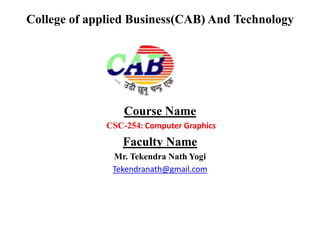
B. SC CSIT Computer Graphics Unit1.1 By Tekendra Nath Yogi
- 1. College of applied Business(CAB) And Technology Course Name CSC-254: Computer Graphics Faculty Name Mr. Tekendra Nath Yogi Tekendranath@gmail.com
- 2. Course Title: Computer Graphics • Course code: CSC-254 Full Marks: 60+ 20 +20 • Credits: 3 pass Marks: 24+ 8 +8 • Lecture Hours: 45 • Nature of course: Theory + Lab • Goal: The objective of this course is to understand the theoretical foundation of 2D and 3D graphics. 2By: Tekendra Nath Yogi2/9/2019
- 3. Course Details • Unit 1. 5 Hrs. – Introduction, Advantage of Computer Graphics, Areas of Applications, Hardware and Software for Computer Graphics. – Hard Copy, Display Technologies, Random Scan Display System, Video Controller, Random Scan Display Processor. – Raster Graphics, Scan Conversion Algorithms (Line, Circle, Ellipse), Area Filling (Rectangle, Ellipse), Clipping (Lines, Circle, Ellipse), Clipping Polygons. 3By: Tekendra Nath Yogi2/9/2019
- 4. Contd.. • Unit2. 10Hrs. • Geometrical Transformations (Translation, rotation, reflection, shear and scaling), Homogenous coordinates, 2D and 3D Transformations, Matrix Representations, Window to View Port Transformation. • 3D Viewing, Projections, Mathematics of Projections. 4By: Tekendra Nath Yogi2/9/2019
- 5. Contd.. • Unit3. 15Hrs – 3D Object Representation(polygon surface, polygon tables, plane equations, polygon meshes), – Representing Curves and Surfaces, (Polygon Meshes, Parametric Cubic Curves (Bezier curve), Quadratic Surface), – Solid Modeling (Sweep Representation, Boundary Representation(represent object using vertices , edges and faces), Spatial Partitioning Representation(BSP tree, quad- tree, oct-tree)) 5By: Tekendra Nath Yogi2/9/2019
- 6. Contd.. • Unit 4. 12 Hrs. – Visible Surface Determination, Various Techniques, Algorithms for Visible Surface Detection, (Z- Buffer, List priority, Scan Line Algorithms), – Shading • Constant intensity shading • Gouraud • Phong Shading And • Fast phon shading – and Illumination models. • Ambient light • Diffuse reflection • Specular reflection • Light intensity attenuation • Color consideration • Transparency • shadows 6By: Tekendra Nath Yogi2/9/2019
- 7. Contd.. • Unit5. 3Hrs. – Introduction to virtual Reality and Animation. 7By: Tekendra Nath Yogi2/9/2019
- 8. Contd.. • Laboratory works: – All algorithms covered in the text to be implemented in PHIGS(Programmer's Hierarchical Interactive Graphics System) /OpenGL in C/C++. 8By: Tekendra Nath Yogi2/9/2019
- 9. Contd.. • Text / References books: – Hearn Donald, M. P. Baker, Computer Graphics, 2E, Prentice Hall of India Private Limited, New Delhi, 2000. – Foley, J. D., A. V. Dam, S. K. Feiner, J. F. Hughes, Computer Graphics Principle and Practices, Addison Wesley Longman, Singapore Pvt. Ltd., 1999. 9By: Tekendra Nath Yogi2/9/2019
- 10. Model Question • 1. • 2. • 3. • 4. • 5 • 6. • 7. • 8. • 9. • 10 10By: Tekendra Nath Yogi2/9/2019
- 11. Introduction, Advantage of Computer Graphics, Areas of Applications, Hardware and Software for Computer Graphics. (Hard Copy, Display Technologies), Random Scan Display System, Video Controller, Random Scan Display Processor. Raster Graphics, Scan Conversion Algorithms (Line, Circle, Ellipse), Area Filling (Rectangle, Ellipse), Clipping (Lines, Circle, Ellipse), Clipping Polygons. 11 Unit 1
- 12. Introduction • What is Graphics? – Graphics are visual images or designs on some surface, such as a wall, screen, paper, or stone to inform, illustrate, or entertain. – Computer Graphics includes almost everything on computers that is not text or sound. – In contemporary usage it includes: a pictorial representation of data. – “A picture is worth a thousand words” is a well-known saying and highlights the advantages and benefits of the visual presentation of our data. 12By: Tekendra Nath Yogi2/9/2019
- 13. Contd.. • What is computer graphics? – Computer Graphics is a field related to the generation of graphics using computers. • It includes the creation, storage, and manipulation of images of objects. – These objects come from diverse fields such as physical, mathematical, engineering, architectural, abstract structures and natural phenomenon. 13By: Tekendra Nath Yogi2/9/2019
- 14. Contd.. • Computer graphics today is largely interactive, that is , the user controls the contents, structure, and appearance of images of the objects by using input devices, such as keyboard, mouse, or touch sensitive panel on the screen. • Because of the close relationship between the input devices and display devices, the handling of such devices is included in the study of computer graphics. 14By: Tekendra Nath Yogi2/9/2019
- 15. Contd.. • There are two types of Computer Graphics – Interactive Computer Graphics – Non Interactive Computer Graphics 15By: Tekendra Nath Yogi2/9/2019
- 16. Contd.. • Non-interactive computer Graphics: – Non Interactive computer graphics also known as passive computer graphics. – In which user does not have any kind of control over the image being presented. – Example: screen savers. 16By: Tekendra Nath Yogi2/9/2019
- 17. Contd.. • Interactive Computer Graphics – Interactive CG involves two way communication between Computer and the user. – It can be convenient to input graphical information from the user to computer and have an appropriate graphical output from the computer to the user – Example: Pictures, Charts, Diagrams 17By: Tekendra Nath Yogi2/9/2019
- 18. The advantages of interactive computer graphics • A high quality graphics provide one of the most natural means of communication. – E.g., data presentation • It provides tools for producing pictures of all types(real as well as abstract(e.g., mathematical surface in 4D)). • It has ability to show moving pictures and thus it is possible to produce animations with interactive graphics. 18By: Tekendra Nath Yogi2/9/2019
- 19. Contd.. • Provides facility of motion dynamics which can be used to move objects with respect to a stationary observer and vice – versa. • Provides facility of update dynamic which can be used to change shape , color and other properties of object in view. • With the development in DSP it can provide audio feedback along with the video to make the simulated environment even more realistic. 19By: Tekendra Nath Yogi2/9/2019
- 20. Conceptual framework for interactive Graphics 20By: Tekendra Nath Yogi2/9/2019 Application Model Application Program Graphics System Key Board, Mouse, Joystick, etc
- 21. Contd.. • Interaction and display devices: – Computer receives input from interaction devices, and outputs images to a display device. • The software has three components: – Application program – Application model – Graphics system 21By: Tekendra Nath Yogi2/9/2019
- 22. Contd.. • Application program: – It creates, stores into and retrieves graphic primitives(point, line, polygons, etc) from the second component, the application model. – It also produce views by sending a series of graphics output commands to the third component, the graphics system. 22By: Tekendra Nath Yogi2/9/2019
- 23. Contd.. • Application model: – Represents the data , objects and relationship among them to be pictured on the screen. • Graphics system: – The graphics system is responsible for actually producing the picture from the detailed descriptions(series of command) and for passing the user’s input to the application program 23By: Tekendra Nath Yogi2/9/2019
- 24. Application Areas • Computers have become a powerful tool for the rapid and economical production of pictures. There is virtually no area in which graphical displays cannot be used to some advantage, and so it is not surprising to find the use of computer graphics so widespread. • Some of the representative applications areas are as follows: – Computer Aided Design(CAD) – Presentation Graphics – Computer Art
- 25. Application Areas • Education and training • Visualization • Image processing • Entertainment – Movies Industry – Gaming Industry • Medical field • Graphical User Interface(GUI)
- 26. CAD • Major use of computer graphics is in design process, particularly for engineering and architectural systems. • This include design of buildings, automobiles, aircraft etc.
- 27. Presentation Graphics • Used to summarize the mathematical, scientific and economic data. • Typical examples are bar charts, line graphs, pie charts etc.
- 28. Computer Art • Artist uses special purpose hardware and programs that provides facilities for designing object shapes and specifying object motion. • Example includes painting.
- 29. Education and training • Computer generated models of physical, financial and economic system are often used as educational aids. • Various kinds of simulators program can be used to provide the trainings. E.g. training of ship captains, aircraft pilots, heavy-equipment operators, and air traffic control personnel
- 30. Visualization • Various techniques can be used to represent the large amount of data obtained from scientific , medical or business analysis. • These includes color coding, graphs , charts etc.
- 31. Image Processing • Computer graphics is used to create pictures. • Image processing applies techniques to modify or interpret the existing pictures. • It is used to: – Improve picture quality – Machine perception of visual information
- 32. Entertainment • Computer graphics methods are now commonly used in making motion pictures, music videos , games and televisions shows. • Sometime graphics pictures are displayed by themselves and sometime combined with the actors and live scenes.
- 33. Medical Field • Computer graphics can also be used to represent the various internal parts and process of the human body.
- 34. GUI • It is the interface of the software that communicates with the user with help of some input devices. • It contains number of windows , menus and icons for fast selection of processing options.
- 35. Output Devices Output devices are classified as shown in figure below 35 Output Devices Soft Copy/Display Devices Cathode Ray Tube Refresh Raster Scan Random Scan Non- refresh DVST(Direct View Storage Tube) Flat Panel Display Hard Copy Printer Impact Dot matrix Line Non- impact Inkjet Laser Plotter Drum Flat Bed
- 36. Video Display Devices • The primary output device in a graphics system is a video monitor. • The operation of most video monitor is based on the standard Cathode Ray Tube(CRT) 36By: Tekendra Nath Yogi2/9/2019
- 37. Contd…. • Cathode-Ray Tubes(CRT): – A CRT is an evacuated glass tube. – The operation of CRT is very simple: • The electron gun emits a beam of electrons (cathode rays). • The electron beam passes through focusing and deflection systems that direct it towards specified positions on the phosphor-coated screen. • When the beam hits the screen, the phosphor emits a small spot of light at each position contacted by the electron beam. • It redraws the picture by directing the electron beam back over the same screen points quickly. This type of display is called a refresh CRT. 37By: Tekendra Nath Yogi2/9/2019
- 38. Contd…. • Figure below illustrates the basic operation of a CRT 38By: Tekendra Nath Yogi2/9/2019
- 39. Contd…. • Primary component of CRT: – Electron gun – Focusing system – Deflection system and – Phosphor coated screen 39By: Tekendra Nath Yogi2/9/2019
- 40. Contd…. • Electron gun: – The primary components of an electron gun in a CRT are the heated metal cathode and a control grid. – Cathode is responsible for generating huge amount of cathode rays(electron beam). – Control grid: It is responsible for controlling the intensity or illumination in the screen by controlling the intensity of the electron beam strikes in the screen. – More the voltage in a control grid, less the strikes of electrons results less brightness of screen. Low voltage results more brightness. Control grid has negative voltage as it has to filter the electrons. 40By: Tekendra Nath Yogi2/9/2019
- 41. Contd…. • Focusing system: – The focusing system in a CRT is needed to force the electron beam to converge into a small spot as it strikes the phosphor. – Otherwise, the electrons would repel each other, and the beam would spread out as it approaches the screen. – Focusing is accomplished with either electric or magnetic fields. – same as an optical lens focuses a beam of light at a particular focal distance. 41By: Tekendra Nath Yogi2/9/2019
- 42. Contd…. • Deflection system: – To show the picture, the electron beam must be deflected horizontally and vertically on the screen. Deflection system is responsible for this purpose. – Deflection can also be accomplished with either electric or magnetic fields. 42By: Tekendra Nath Yogi2/9/2019
- 43. Contd…. • Magnetic Deflection: – Magnetic Deflection Coils are used to deflect the electron beam, actually it generates a magnetic field, which helps to divert the electron beam to any part of the screen. 43By: Tekendra Nath Yogi2/9/2019
- 44. Contd…. • Electrostatic deflection : – Horizontal Deflection plates are responsible for vertical deflection of the electron beam. Whereas, Vertical Deflection Plates are responsible for horizontal deflection of the electron beam. Horizontal deflection plates produces vertical electrostatic fields so vertical deflection is occurred. – Similarly, vertical deflection plates produce horizontal electrostatic fields, which helps in horizontal deflection of a beam. 44By: Tekendra Nath Yogi2/9/2019
- 45. Contd…. • Phosphor coated screen: – Spots of light are produced on the screen by the transfer of the CRT beam energy to the phosphor. – There are two ways (Random scan and Raster scan) by which we can display an object on the screen. 45By: Tekendra Nath Yogi2/9/2019
- 46. Property Of Video Monitors • persistence: – How long phosphor continue to emit light after the CRT beam is removed. • Persistence is defined as the time it takes the emitted light from the screen to decay to one-tenth of its original intensity. – Lower persistence phosphors require higher refresh rates to maintain a picture on the screen without flicker. – higher persistence phosphors require Lower refresh rates to maintain a picture on the screen without flicker. 46By: Tekendra Nath Yogi2/9/2019
- 47. Contd…. • Refresh Rate: – Light emitted by phosphor fades, so to keep the drawn picture glowing constantly; it is required to redraw the picture repeatedly and quickly directing the electron beam back over the same point. – The no of times/sec the image is redrawn to give a feeling of non-flickering pictures is called refresh-rate. – If Refresh rate decreases, flicker develops. 47By: Tekendra Nath Yogi2/9/2019
- 48. Contd…. • Resolution: – Maximum number of points displayed horizontally and vertically without overlapping on a display screen is called resolution. – Resolution is the no of dots per inch (dpi/pixel per inch) that can be plotted horizontally and vertically. – E.g., 1280X1024 pixels 48By: Tekendra Nath Yogi2/9/2019
- 49. Contd…. • Aspect Ratio: – gives the ratio of vertical points to horizontal points necessary to produce equal-length lines in both directions on the screen. – Sometimes aspect ratio is stated in terms of the ratio of horizontal to vertical points. – An aspect ratio of 3/4 means that a vertical line plotted with three points has the same length as a horizontal line plotted with four points. 49By: Tekendra Nath Yogi2/9/2019
- 50. Some terminologies 50 1. Images: It is composed of discrete pixels or picture element or pels. These pixels are arranged in the form of row and column to form a picture. 2. Pixel: It is the smallest addressable screen element. It may not a point as combination of many points creates a pixel. 3. Frame buffer: It is a large, contiguous piece of memory into which the intensity values for all pixels are placed. 4. pixmap : For systems with multiple bits per pixel, the frame buffer is referred to as a pixmap.
- 51. CRT Display principle • Raster scan display • Random scan display 51By: Tekendra Nath Yogi2/9/2019
- 52. Raster Scan Display • In a raster scan system, the electron beam is swept across the screen, one row at a time from top to bottom. • As the electron beam moves across each row, the beam intensity is turned on and off to create a pattern of illuminated spots. 52By: Tekendra Nath Yogi2/9/2019
- 53. Contd…. • Picture definition is stored in memory area called the Refresh Buffer or Frame Buffer. • This memory area holds the set of intensity values for all the screen points. • Stored intensity values are then retrieved from the refresh buffer and “painted” on the screen one row (scan line) at a time as shown in the following illustration. 53By: Tekendra Nath Yogi2/9/2019
- 54. Contd…. • At the end of each scan line, the electron beam returns to the left side of the screen to begin displaying the next scan line. The return to the left of the screen, after refreshing each scan line, is called the horizontal retrace of the electron beam. • And at the end of each frame, the electron beam returns (vertical retrace) to the top left comer of the screen to begin the next frame. 54By: Tekendra Nath Yogi2/9/2019
- 55. Contd…. Fig: horizontal and vertical retrace 55By: Tekendra Nath Yogi2/9/2019
- 56. Contd…. • Interlaced vs non-interlaced scan(refresh procedure ): – In interlaced scan, each frame is displayed in two passes. In figure 1, we can see blue lines for first pass and pink lines for second pass. – In non-interlaced refresh procedure, electron beam sweeps over entire scan lines in an frame from top to bottom in one pass. Fig: Line interlaced scan Fig: Non-interlaced scan 56By: Tekendra Nath Yogi2/9/2019
- 57. Contd…. • Problem: There is a RGB raster system is to be designed using 8 inch by 10 inch screen with a resolution of 100 pixels per inch in each direction. If we want to store 8 bits per pixel in the frame buffer, how much storage (in bytes) do we need for the frame buffer? • Answer: – Size of screen = 8 inch 10 inch. – Pixel per inch (Resolution) = 100. – Then, Total no of pixels = (8*100)*(10*100) pixels = (800*1000) pixels – Per pixel storage = 8 bits – Therefore, Total storage required in frame buffer = (800*1000*8) bits – = (800*1000*8)/8 Bytes – = 800000 Bytes 57By: Tekendra Nath Yogi2/9/2019
- 58. Random Scan Display • It is also called vector display, stroke-writing display, or calligraphic display. • In this technique, the electron beam is directed only to the part of the screen where the picture is to be drawn rather than scanning from left to right and top to bottom as in raster scan. 58By: Tekendra Nath Yogi2/9/2019
- 59. Contd…. • Picture definition is stored as a set of line-drawing commands in an area of memory referred to as the refresh display file or display program. • To display a specified picture, the system cycles through the set of commands in the display file, drawing each component line in turn. • After all the line-drawing commands are processed, the system cycles back to the first line command in the list. 59By: Tekendra Nath Yogi2/9/2019
- 60. Contd…. Fig: Random scan display 60By: Tekendra Nath Yogi2/9/2019
- 61. Difference between Random Scan Display System and Raster Scan Display System 61By: Tekendra Nath Yogi2/9/2019
- 62. Color CRT • A CRT monitor displays color pictures by using a combination of phosphors that emit different-colored light. • By combining the emitted light from the different phosphors, a range of colors can be generated. Two basic techniques for producing color displays with CRT are: 1. Beam-penetration method 2. Shadow-mask method 62By: Tekendra Nath Yogi2/9/2019
- 63. Beam Penetration method • Used for random scan display or vector display. In random scan display CRT, the two layers of phosphor usually red and green are coated on CRT screen. • Display color depends upon how far electrons beam penetrate the phosphor layers. – Slow electrons excite only red layer so that we can see red color displayed on the screen pixel where the beam strikes. – Fast electrons beam excite green layer penetrating the red layer and we can see the green color displayed at the corresponding position. – Intermediate beam combinations of red and green light are emitted to show two additional colors - orange and yellow. • The speed of the electrons and hence the screen color at any point, is controlled by the beam-acceleration voltage. • In beam penetration method quality of pictures is not as good as other methods since only 4 colors are possible. 63By: Tekendra Nath Yogi2/9/2019
- 64. Contd…. Fig: Beam penetration method 64By: Tekendra Nath Yogi2/9/2019
- 65. Shadow Mask Method 65 • Shadow mask method is used for raster-scan systems. • can produce wide range of colors than beam-penetration method. • In shadow mask CRT has three phosphor color dots(red, green and blue) at each pixel position. Delta-Delta Shadow CRT: – In delta-delta CRT, three electron beams one for each R, G, and B colors are deflected and focused as a group onto shadow mask, which contains a series of holes aligned with the phosphor dots.
- 66. Delta-Delta Shadow CRT 66 Three electron guns, aligned with the triangular color-dot patterns on the screen are directed to each dot triangle by a shadow mask. t
- 67. Contd.. 67 • Closer view of Delta-delta Shadow CRT
- 68. Raster Scan Display Systems(Elements of raster display) • The simplest and most common raster scan display system organization is as shown in figure below: Fig: A common raster display system architecture 68By: Tekendra Nath Yogi2/9/2019
- 69. Contd…. • CPU and System memory: – The relation between memory and the CPU is exactly the same as in a non-graphics computer. – The application program(e.g., paint) and graphics subroutine(scan conversion procedures) share the system memory and are executed by the CPU. – When application program calls the graphics subroutine set the appropriate pixels in the frame buffer. 69By: Tekendra Nath Yogi2/9/2019
- 70. Contd…. • Video controller: – a special processor, called the video controller or display controller, is used to control the operation of the display device i.e., The video controller drives a CRT. – A fixed area of the system memory is reserved for the frame buffer, and the video controller is given direct access to the frame buffer memory to refresh the screen. – Video controller cycles through the frame buffer, one scan line at a time. – In figure below, the basic refresh operations of the video-controller are shown. 70By: Tekendra Nath Yogi2/9/2019
- 71. Contd…. Fig: Basic refresh operation of video controller 71By: Tekendra Nath Yogi2/9/2019 Raster Scan Generator x Register y Register Memory Address Frame Buffer Intensity
- 72. Contd…. • Two registers are used to store the coordinates of the screen pixels. • Initially, the x register is set to 0 and the y register is set to the value for the top scan line. • The contents of the frame buffer at this pixel position are then retrieved and used to set the intensity of the CRT beam. • Then the x register is incremented by 1, and the process is repeated for the next pixel on the top scan line. 72By: Tekendra Nath Yogi2/9/2019
- 73. Contd…. • This procedure is continued for each pixel along the top scan line. • After the last pixel on the top scan line has been processed, the x register is reset to 0 and the y register is set to the value for the next scan line down from the top of the screen. • Pixels along this scan line are then processed in turn, and the procedure is repeated for each successive scan line. 73By: Tekendra Nath Yogi2/9/2019
- 74. Contd…. • After cycling through all pixels along the bottom scan line , the video controller resets the registers to the first pixels position on the top scan line and the refresh process starts over. • The screen must be refreshed at a rate of at least 60 frames per second. 74By: Tekendra Nath Yogi2/9/2019
- 75. Raster Display system with peripheral display processor Fig: Raster system architecture with a peripheral display processor 75By: Tekendra Nath Yogi2/9/2019 I/O Devices System Bus CPU Display Processor System Memory Display processor Memory Video Controller Monitor Frame Buffer
- 76. Contd…. • Three memory areas: – The system memory: holds data plus those programs that execute on the CPU(application programs, graphic package and operation system). – The Display processor memory: Holds data plus the programs that perform scan conversion and raster operation. – The frame Buffer: contains the displayable image created by the scan conversion and raster operations. 76By: Tekendra Nath Yogi2/9/2019
- 77. Contd…. • Two Processors: – General purpose processor(CPU) – The special purpose display processor(graphics controller, display coprocessor): 77By: Tekendra Nath Yogi2/9/2019
- 78. Contd…. • Display processor (graphics controller, display coprocessor): – A major task of the display processor is Scan Conversion. • Scan Conversion: is digitizing a picture definition given in an application program into a set of pixel intensity values for storage in the frame buffer. – Other task includes raster operation and a separate frame buffer for image refresh. 78By: Tekendra Nath Yogi2/9/2019
- 79. Contd…. Fig: illustrating the responsibility of DP and VC in raster scan system 79By: Tekendra Nath Yogi2/9/2019
- 80. Random Scan Display System Fig: Architecture of a random scan display system 80By: Tekendra Nath Yogi2/9/2019 I/O Devices System Bus CPU System Memory Display Processor Monitor
- 81. Contd…. • Application programs are stored in system memory. • Graphics commands in the program are translated by the graphics package into a display file stored in the system memory. • This display file is accessed by the display processor to refresh the screen. • Because there is no pixmap, the display processor must execute its program 30 to 60 times per second in order to provide a flicker-free display. • Display processor in a random scan system is referred to as a display processing unit(DPU) or graphics controller. 81By: Tekendra Nath Yogi2/9/2019
- 82. Contd…. Fig: illustration of Responsibility of random scan display processor 82By: Tekendra Nath Yogi2/9/2019
- 83. Raster Scan System Random Scan System Raster scan display system versus Random scan display system
- 84. Thank You ! 84By: Tekendra Nath Yogi2/9/2019
