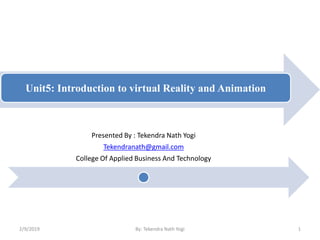
B. SC CSIT Computer Graphics Unit 5 By Tekendra Nath Yogi
- 1. Unit5: Introduction to virtual Reality and Animation Presented By : Tekendra Nath Yogi Tekendranath@gmail.com College Of Applied Business And Technology 2/9/2019 1By: Tekendra Nath Yogi
- 2. Outline • Virtual Reality – Introduction – Applications • Computer Animation – Introduction – Basic steps for computer animation – Applications 2By: Tekendra Nath Yogi2/9/2019
- 3. Virtual Reality Virtual reality: – Virtual Reality (VR) is the illusion of a 3D, interactive, computer- generated reality where sight, sound, and sometimes even touch are simulated to create pictures, sounds, and objects that actually seem real. Simulation: – Simulation is the technique of representing the real world by a computer program. 3Presented By Tekendra Nath Yogi
- 4. Contd… • How does it work? – There are number of systems but they have some common features that include:- • A set of goggles that controls what your left and right eyes see. By providing slightly different views into each eye, your brain is fooled into thinking that the scene is 3D. Virtual chairs look solid and so on. • Other wearable input devices are used such as gloves that detect your finger movements. As you wiggle or tap your fingers on a virtual control then the computer carries out the command, such as turning on a virtual television. • Headphones to control what you hear. – The other part is a powerful computer that can create the graphics and sound in 'real time'. These images may be projected onto the walls and floor of the room. So you can walk around freely. 4Presented By Tekendra Nath Yogi
- 5. Contd… • How good is it now? – It is good enough to physically affect someone in it. • For example, when they may be shown a scary situation such as a fire appearing in front of them, their heart will beat faster and breathing speed up. • This shows that the VR is convincing enough to cause an effect. Which is the whole point of VR really. – The graphics are "OK" but not realistic by any means. But the odd thing is that people react strongly even in a low-res(less detailed) scene. It is the situation that matters, not what it looks like. 5Presented By Tekendra Nath Yogi
- 6. Contd.. • What are the downsides to VR? – If you have ever been sea-sick or travel-sick then a poor VR set-up might make you feel the same way. This is because you are seeing one thing but your brain is getting a different story from your sense of balance. When what you see and what you feel do not match (like on a ship) then you may feel ill. – Another downside is that VR is very complicated and so needs expensive equipment to set up and run. So proper VR are a long way away. 6Presented By Tekendra Nath Yogi
- 7. Contd.. • And the future? – In the future it may be practical to use VR to safely fly a remote control aircraft as if the pilot was really in the machine. • For example flying the remote-control aircraft into a hurricane or volcanic eruption to take scientific readings. Sensors on the real aircraft would allow the pilot to see, hear and even feel what is going on in the virtual reality version but without any danger to life. – It could also be applied to remote controlled submarines(ships, boats, etc) that explore the sea looking for oil and mineral reserves or perhaps exploring other planets such as Mars and Titan in the far future. 7Presented By Tekendra Nath Yogi
- 8. Contd… • Example Applications of VR – Games – Holiday tours – Combat situations – training and education. – Driving simulators. – Flight simulators. – Ship simulators. 8Presented By Tekendra Nath Yogi
- 9. Computer Animation Introduction • What is computer animation? – The computer animation refers to any time sequence of visual changes in a scene. – In addition to changing object position with translations or rotations, a computer generated animation could display time variations in object size, color, transparency or surface texture. 9Presented By Tekendra Nath Yogi
- 10. Contd.. • Application of Animation: – Some typical applications of computer-generated animation are: • Entertainment (motion pictures and cartoons), • Advertising • Scientific and Engineering studies, and • Training and Education. 10Presented By Tekendra Nath Yogi
- 11. Contd.. • Application of Animation: – Entertainment (motion pictures and cartoons) 11Presented By Tekendra Nath Yogi
- 12. Contd.. • Application of Animation: • Advertising. 12Presented By Tekendra Nath Yogi
- 13. Contd.. • Application of Animation: • scientific and engineering studies 13Presented By Tekendra Nath Yogi
- 14. Contd.. • Application of Animation: – training and education. 14Presented By Tekendra Nath Yogi
- 15. Design Of Animation Sequences • In general, an animation sequence is designed with the following steps: – Storyboard layout – Object definitions – Key-frame specifications – Generation of in-between frames 15Presented By Tekendra Nath Yogi
- 16. Contd.. 1. Storyboard: – Story board is an outline of the action. – It defines the motion sequence as a set of basic events that are to take place. – Depending on the type of animation to be produced, the storyboard could consist of a set of rough sketches or it could be a list of the basic ideas for the motion. 16Presented By Tekendra Nath Yogi
- 17. Contd.. 2. object definition : – An object definition is given for each participant in the action. – Objects can be defined in terms of basic shapes, such as polygons or splines. – In addition, the associated movements for each object are specified along with the shape. 17Presented By Tekendra Nath Yogi
- 18. Contd.. 3. Key-frame specifications: – A key frame is a detailed drawing of the scene at a certain time in the animation sequence. – Within each key frame, each object is positioned according to the time for that frame. – Some key frames are chosen at extreme positions in the action; others are spaced so that the time interval between key frames is not too great. – More key frames are specified for intricate motions than for simple, slowly varying motions. 18Presented By Tekendra Nath Yogi
- 19. Contd.. 4. Generation of in-between frames – In-betweens are the intermediate frames between the key frames. – The number of in-betweens needed is determined by the media to be used to display the animation. 19Presented By Tekendra Nath Yogi
- 20. Contd.. • There are several other tasks that may be required, depending on the application. • They include : • motion verification, • editing, and production and • synchronization of a soundtrack. Presented By Tekendra Nath Yogi 20
- 21. Morphing • Transformation of object shapes from one form to another is called morphing, which is a shortened form of metamorphosis. • Morphing methods can be applied to any motion or transition involving a change in shape. • Example : In television advertising a can of motor oil transformed into an automobile engine. 21Presented By Tekendra Nath Yogi
- 22. Contd.. • Example of Morphing: 22Presented By Tekendra Nath Yogi
- 23. Homework • What do you mean by virtual reality and animation? Explain. • Explain the basic steps for computer animation and its application in computer science. 232/9/2019 By: Tekendra Nath Yogi
- 24. Thank You ! 24By: Tekendra Nath Yogi2/9/2019
