L14 thand
•Download as PPTX, PDF•
0 likes•62 views
My name is Davuth Than and this is my assignment from CS 101 IT Applications I Section 3. “ CS101 Assignment: <a> Zaman University Phnom Penh Cambodia </a> “
Report
Share
Report
Share
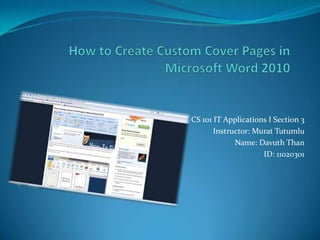
Recommended
More Related Content
What's hot
What's hot (15)
Use Padlet and Linoit to collect student responses 

Use Padlet and Linoit to collect student responses
Viewers also liked
Viewers also liked (17)
01. superswitch switch disconnector fuse and din bs fuses

01. superswitch switch disconnector fuse and din bs fuses
Identification of suitable substrate for oyster mushroom cultivation

Identification of suitable substrate for oyster mushroom cultivation
Similar to L14 thand
Similar to L14 thand (20)
Recently uploaded
Recently uploaded (20)
Simplified FDO Manufacturing Flow with TPMs _ Liam at Infineon.pdf

Simplified FDO Manufacturing Flow with TPMs _ Liam at Infineon.pdf
ASRock Industrial FDO Solutions in Action for Industrial Edge AI _ Kenny at A...

ASRock Industrial FDO Solutions in Action for Industrial Edge AI _ Kenny at A...
Using IESVE for Room Loads Analysis - UK & Ireland

Using IESVE for Room Loads Analysis - UK & Ireland
TEST BANK For, Information Technology Project Management 9th Edition Kathy Sc...

TEST BANK For, Information Technology Project Management 9th Edition Kathy Sc...
Microsoft CSP Briefing Pre-Engagement - Questionnaire

Microsoft CSP Briefing Pre-Engagement - Questionnaire
Easier, Faster, and More Powerful – Alles Neu macht der Mai -Wir durchleuchte...

Easier, Faster, and More Powerful – Alles Neu macht der Mai -Wir durchleuchte...
Continuing Bonds Through AI: A Hermeneutic Reflection on Thanabots

Continuing Bonds Through AI: A Hermeneutic Reflection on Thanabots
Intro to Passkeys and the State of Passwordless.pptx

Intro to Passkeys and the State of Passwordless.pptx
Choosing the Right FDO Deployment Model for Your Application _ Geoffrey at In...

Choosing the Right FDO Deployment Model for Your Application _ Geoffrey at In...
Collecting & Temporal Analysis of Behavioral Web Data - Tales From The Inside

Collecting & Temporal Analysis of Behavioral Web Data - Tales From The Inside
Harnessing Passkeys in the Battle Against AI-Powered Cyber Threats.pptx

Harnessing Passkeys in the Battle Against AI-Powered Cyber Threats.pptx
State of the Smart Building Startup Landscape 2024!

State of the Smart Building Startup Landscape 2024!
Event-Driven Architecture Masterclass: Integrating Distributed Data Stores Ac...

Event-Driven Architecture Masterclass: Integrating Distributed Data Stores Ac...
Extensible Python: Robustness through Addition - PyCon 2024

Extensible Python: Robustness through Addition - PyCon 2024
Your enemies use GenAI too - staying ahead of fraud with Neo4j

Your enemies use GenAI too - staying ahead of fraud with Neo4j
L14 thand
- 1. CS 101 IT Applications I Section 3 Instructor: Murat Tutumlu Name: Davuth Than ID: 11020301
- 2. Steps A great cover page draws readers, and if you know Word, then you are in luck, because Word gives ready to use cover pages. But did you know that Word lets you create your own cover pages?
- 3. Steps Head over to the “Insert” ribbon and you’ll find that Microsoft Office gives some cover pages that you can use.
- 4. Steps Although, normally a cover page appears in the first page, Word lets you place the cover page anywhere in the document.
- 5. Steps If you don’t like any of these cover pages, you can always create a custom one. Let’s begin by opening a blank document, and make it pretty. Give it a good background color and put a great picture.
- 6. Steps A standard cover page usually has a title, an author name, and perhaps a publication date. You can easily put all these components into the cover page using “Quick Parts”.
- 7. Steps You have plenty of options: author name, title, abstract. Put as many document property as you want.
- 8. Steps When you are done, select all the components on the cover page (CTRL + A), and save it into the gallery.
- 9. Steps Give it the appropriate name and save it.
- 10. Steps You should see your new cover page appears inside the cover page gallery.
- 11. Thank You !!!!!