This document provides an overview of Java Swing components for graphical user interfaces (GUIs). It introduces GUIs and discusses the advantages of Swing components over the older Abstract Window Toolkit (AWT) components. Key Swing components are explained, including JFrame for windows, JPanel for sections of a window, layout managers like FlowLayout and GridLayout, and common widgets like JLabel, JButton, JTextField, JTextArea, JComboBox, JCheckBox, JRadioButton, and JMenu. Event handling in Swing is also summarized.


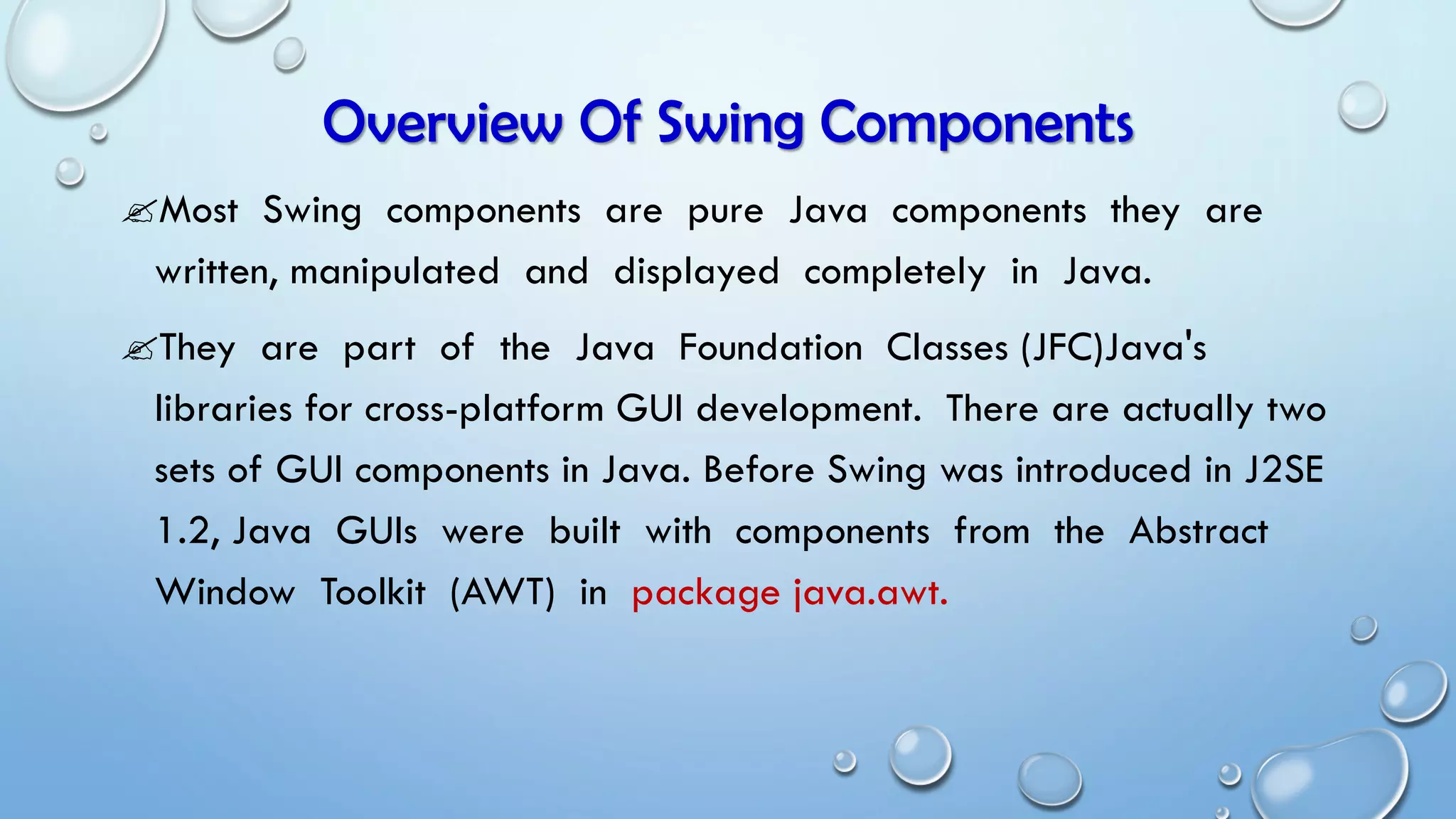
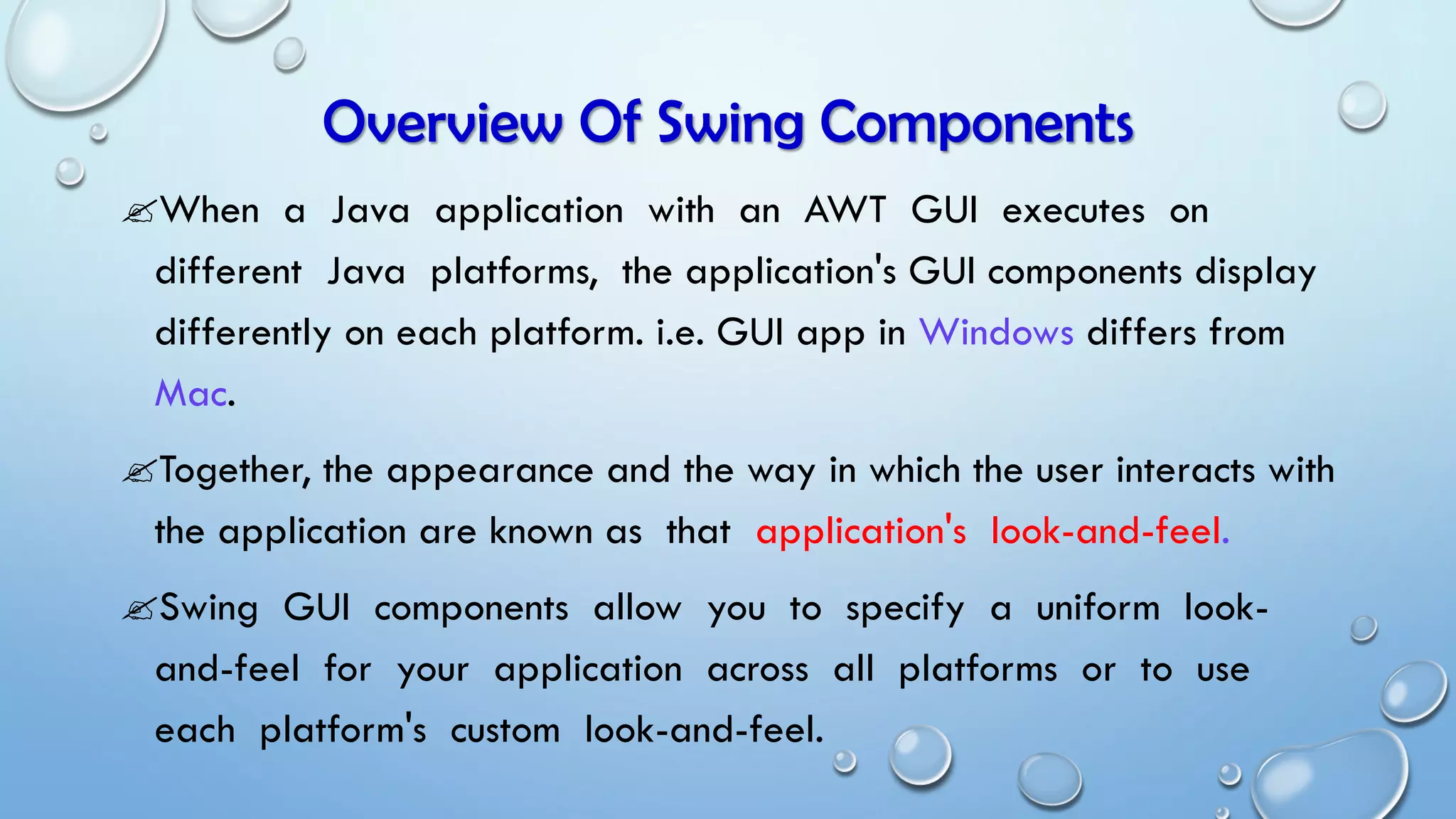
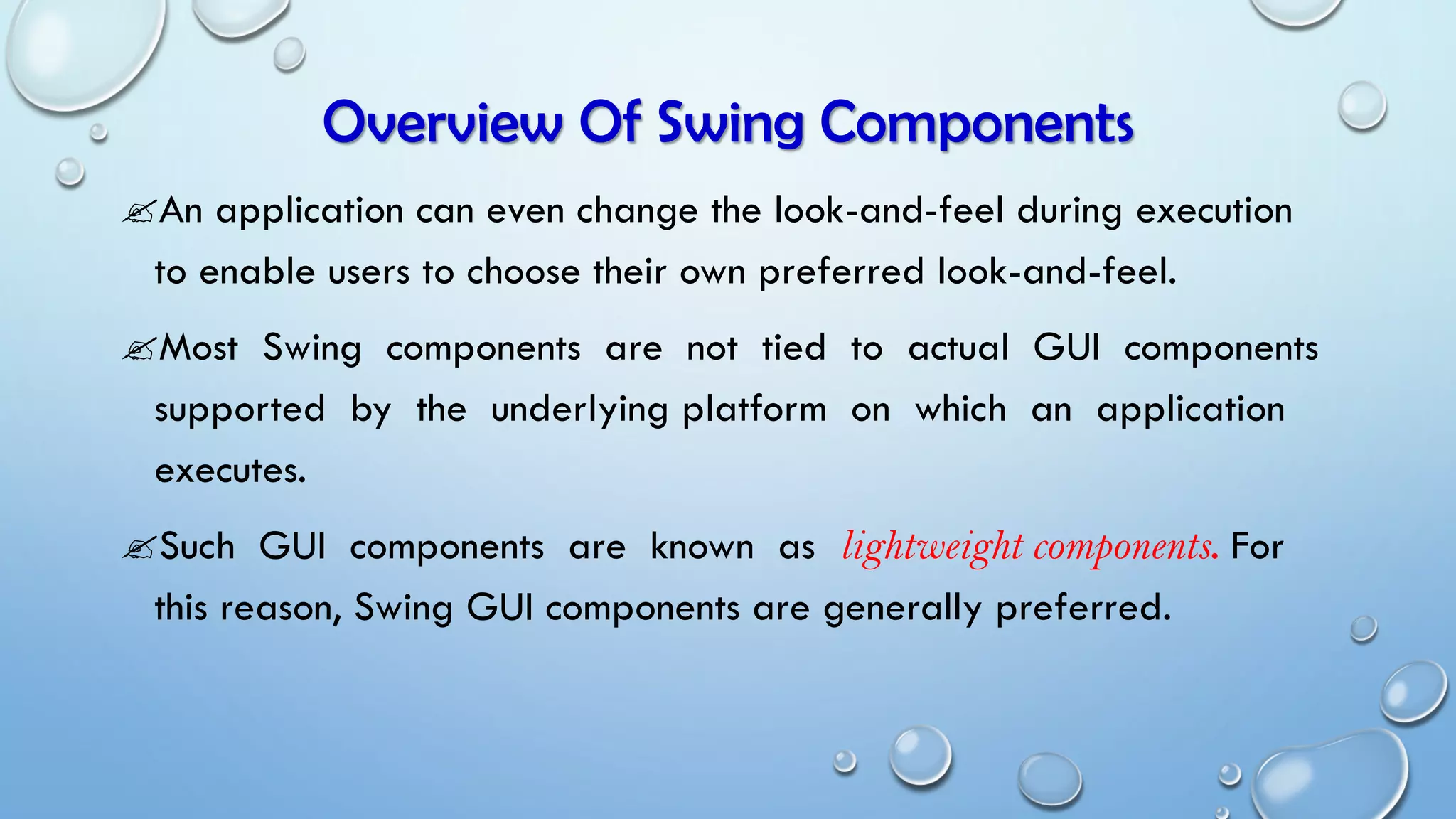
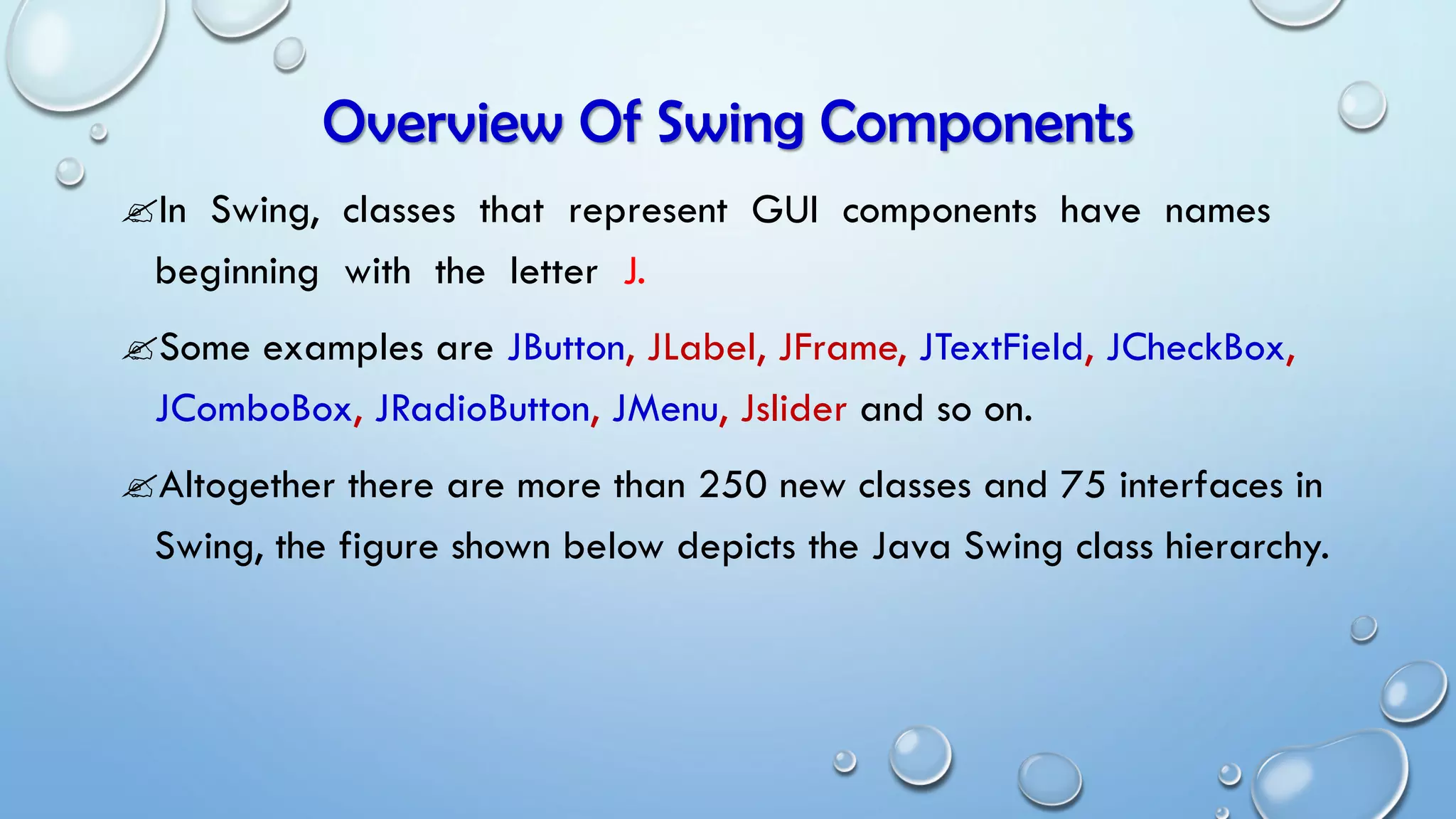




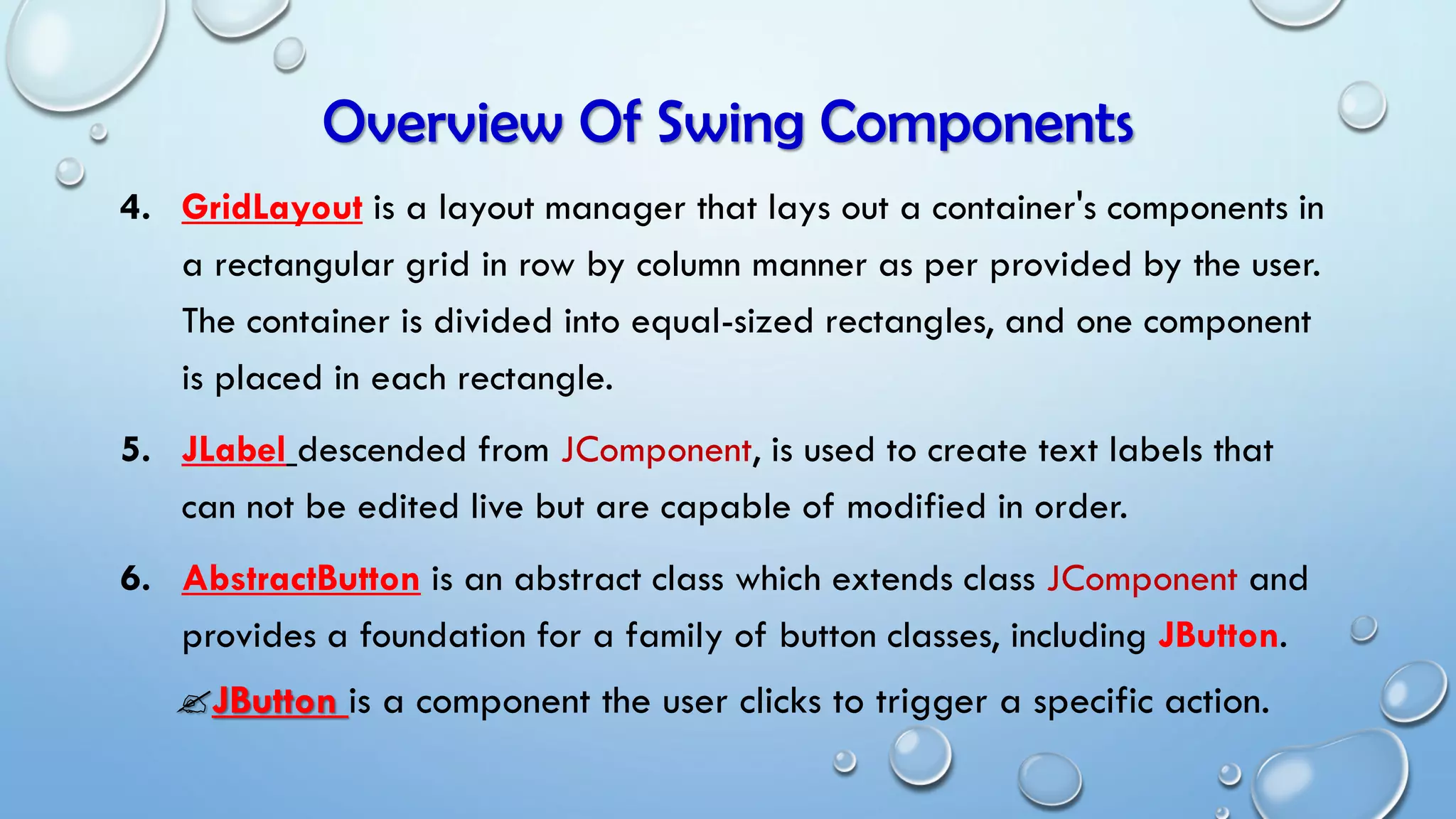

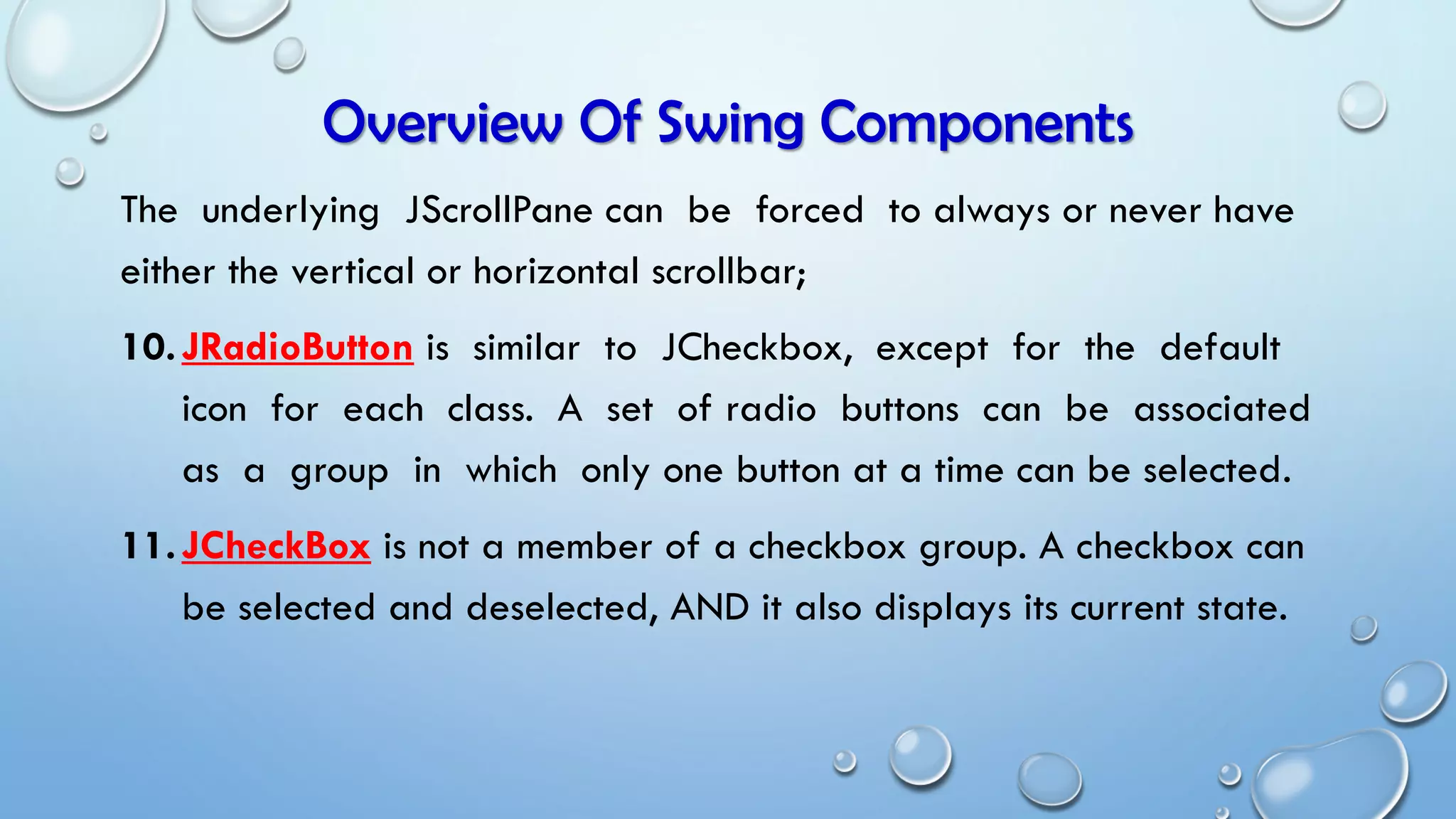

![Overview Of Swing Components
Java Swing Example:
Below is a java swing code for the traditional Hello World program.
import javax.swing.JFrame;
import javax.swing.JLabel; OUTPUT:
public class HelloWorldFrame extends JFrame {
HelloWorldFrame(){
JLabel jlbHelloWorld = new JLabel("Hello World");
add(jlbHelloWorld);
this.setSize(200, 100);
setVisible(true);
public static void main(String args[]) {
new HelloWorldFrame();
} } }](https://image.slidesharecdn.com/zblue-introductiontogui39023299-170416164952/75/Z-blue-introduction-to-gui-39023299-15-2048.jpg)

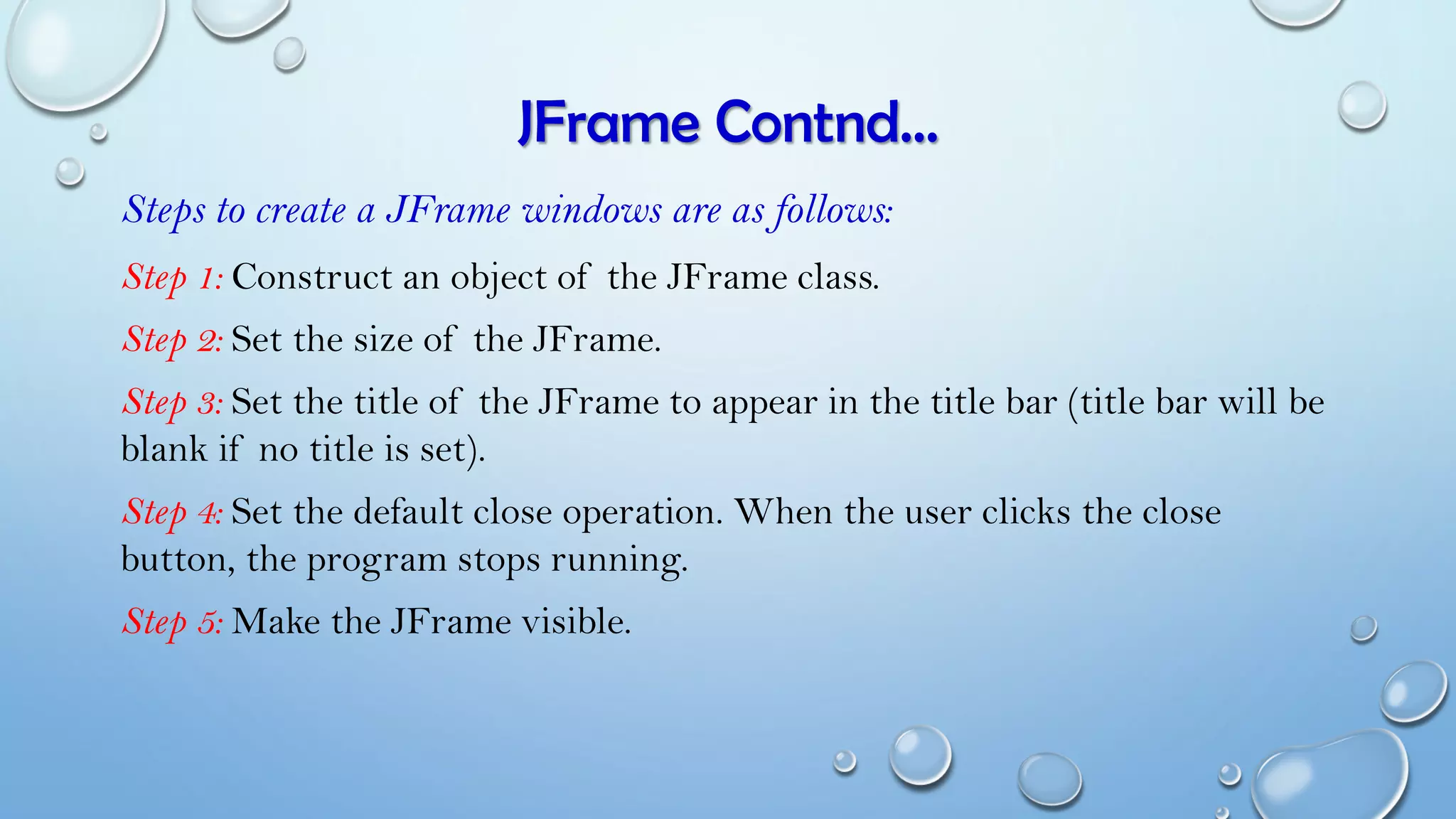
![JFlowLayout
It is an AWT component used to arrange
swing components from left to right until
there’s no more space available.
import java.awt.FlowLayout.*;
import javax.swing.*;
public class FlowLayoutDemo extends JFrame{
FlowLayoutDemo() {
super("FlowLayout Source Demo");
JPanel panel = new JPanel();
add(panel);
panel.setLayout(new FlowLayout());
panel.add(new JLabel("JLabel 1"));
panel.add(new JButton("JButton 2"));
panel.add(new JCheckBox("JCheckBox 3"));
panel.add(new JTextField("Long-Named JTextField
4"));
panel.add(new JButton("JButton 5"));
setVisible(true);
setSize(300,350); }
public static void main(String[] args) {
FlowLayoutDemo flowLayout = new FlowLayoutDemo();
flowLayout.setDefaultCloseOperation(JFrame.EXIT_ON_
CLOSE);
}
}](https://image.slidesharecdn.com/zblue-introductiontogui39023299-170416164952/75/Z-blue-introduction-to-gui-39023299-18-2048.jpg)

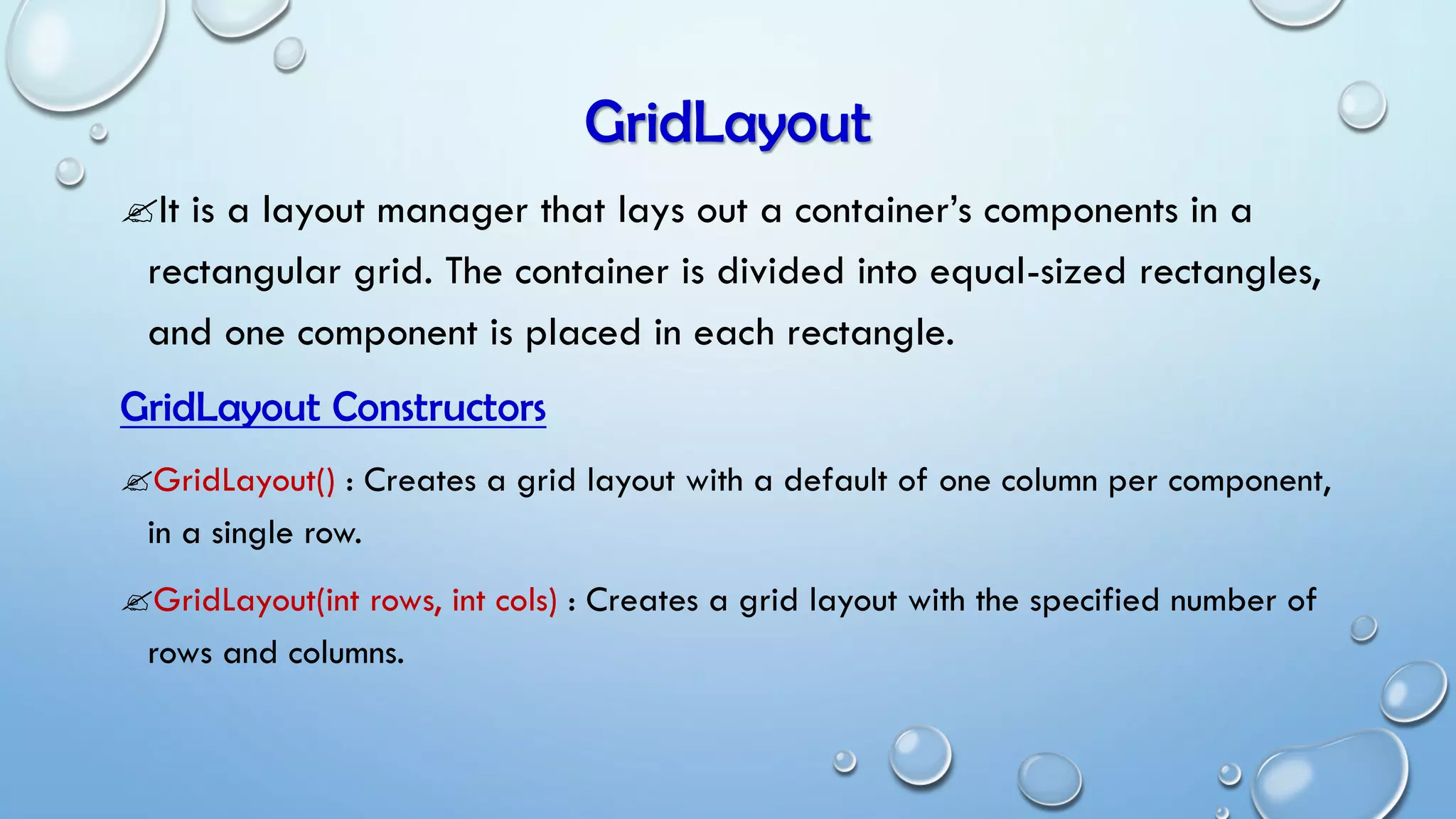

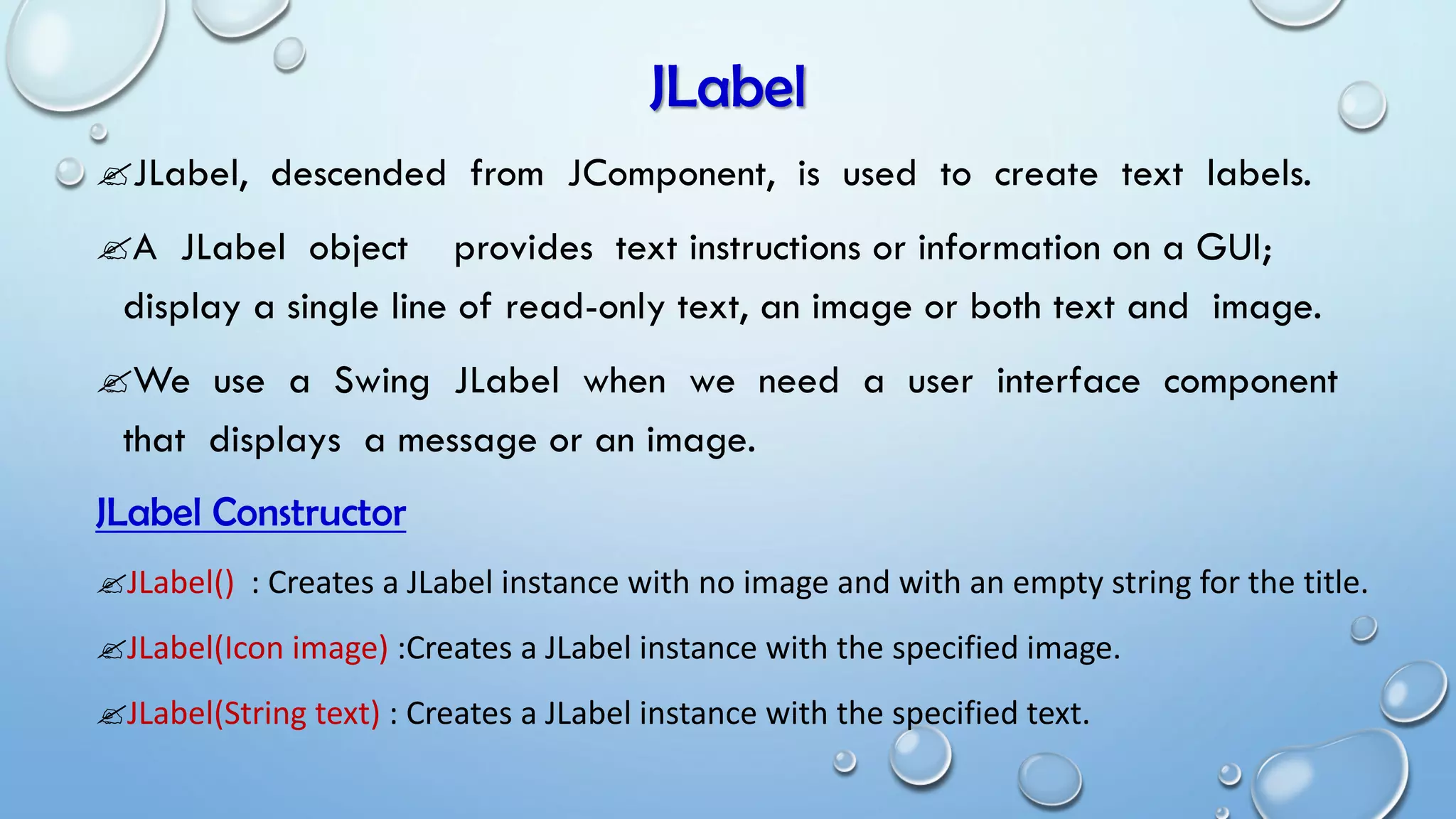
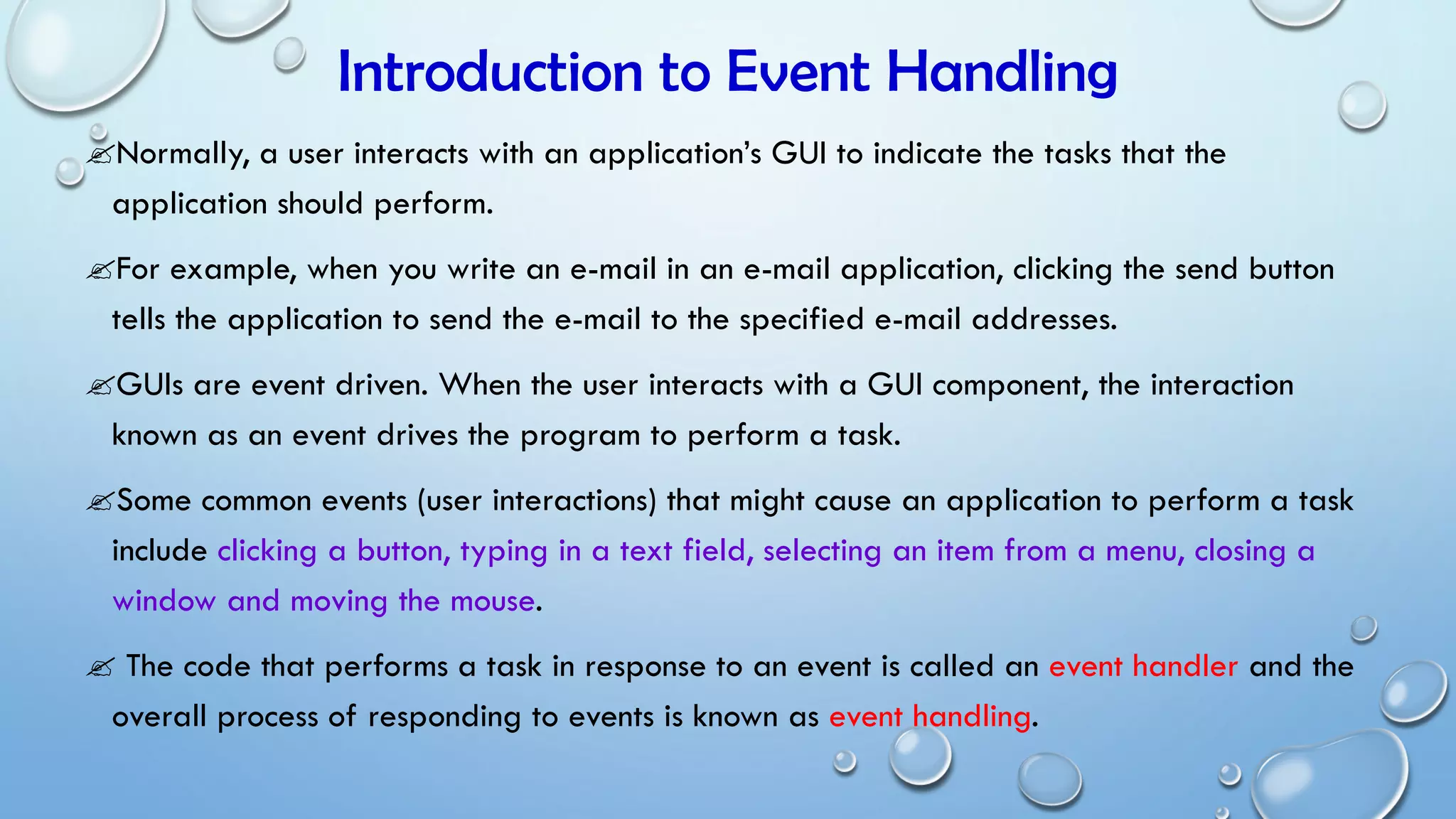

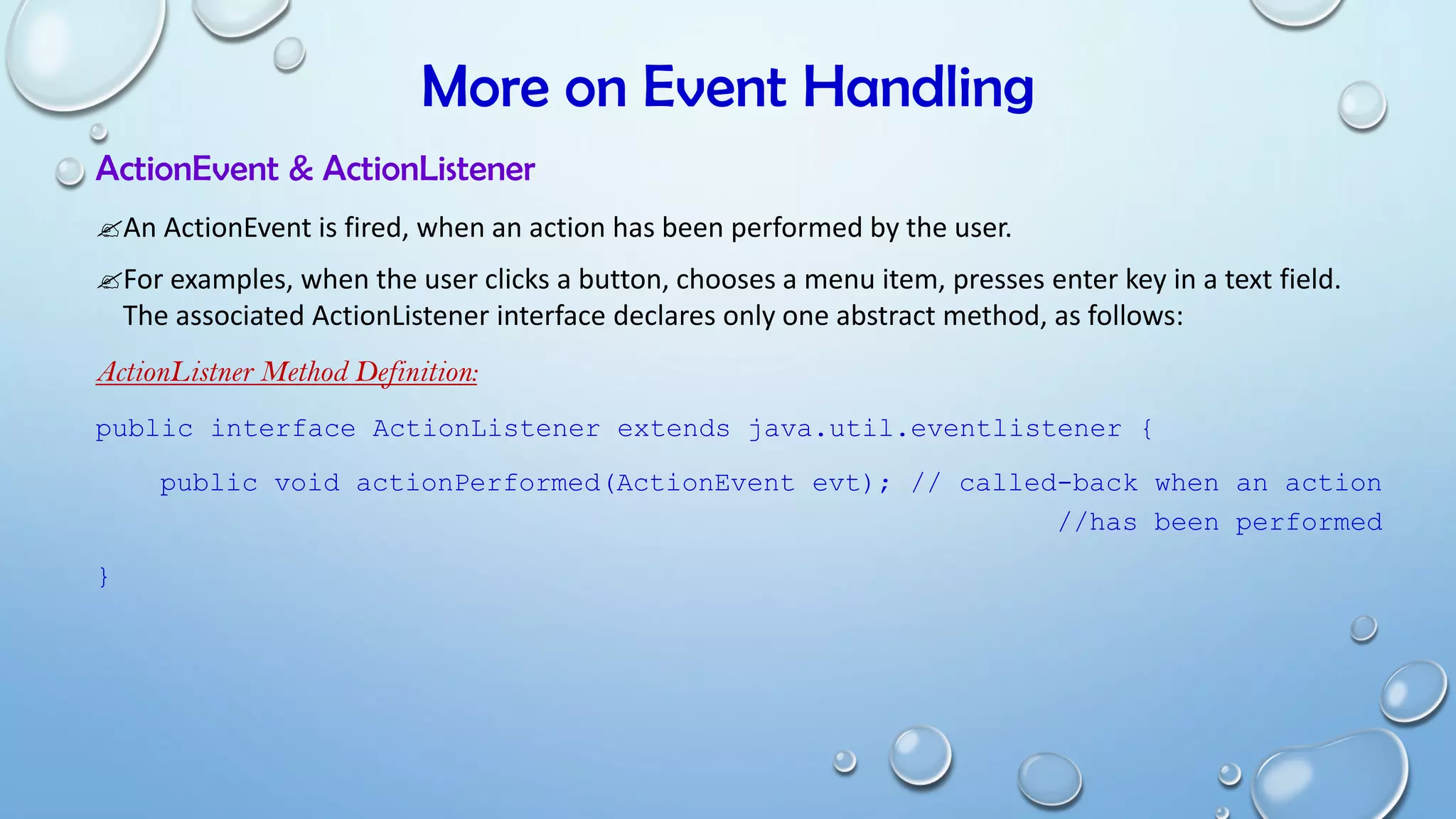
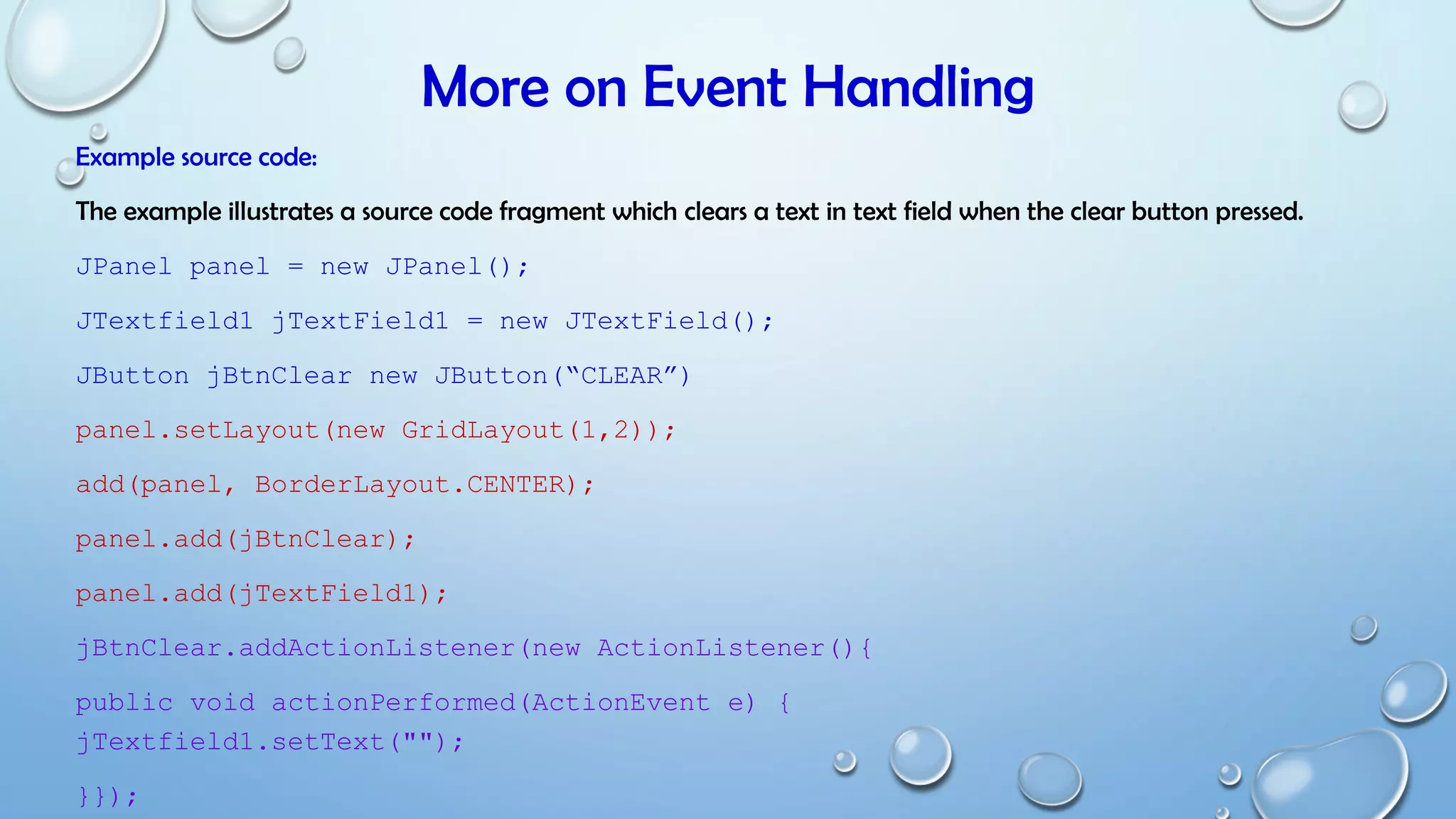

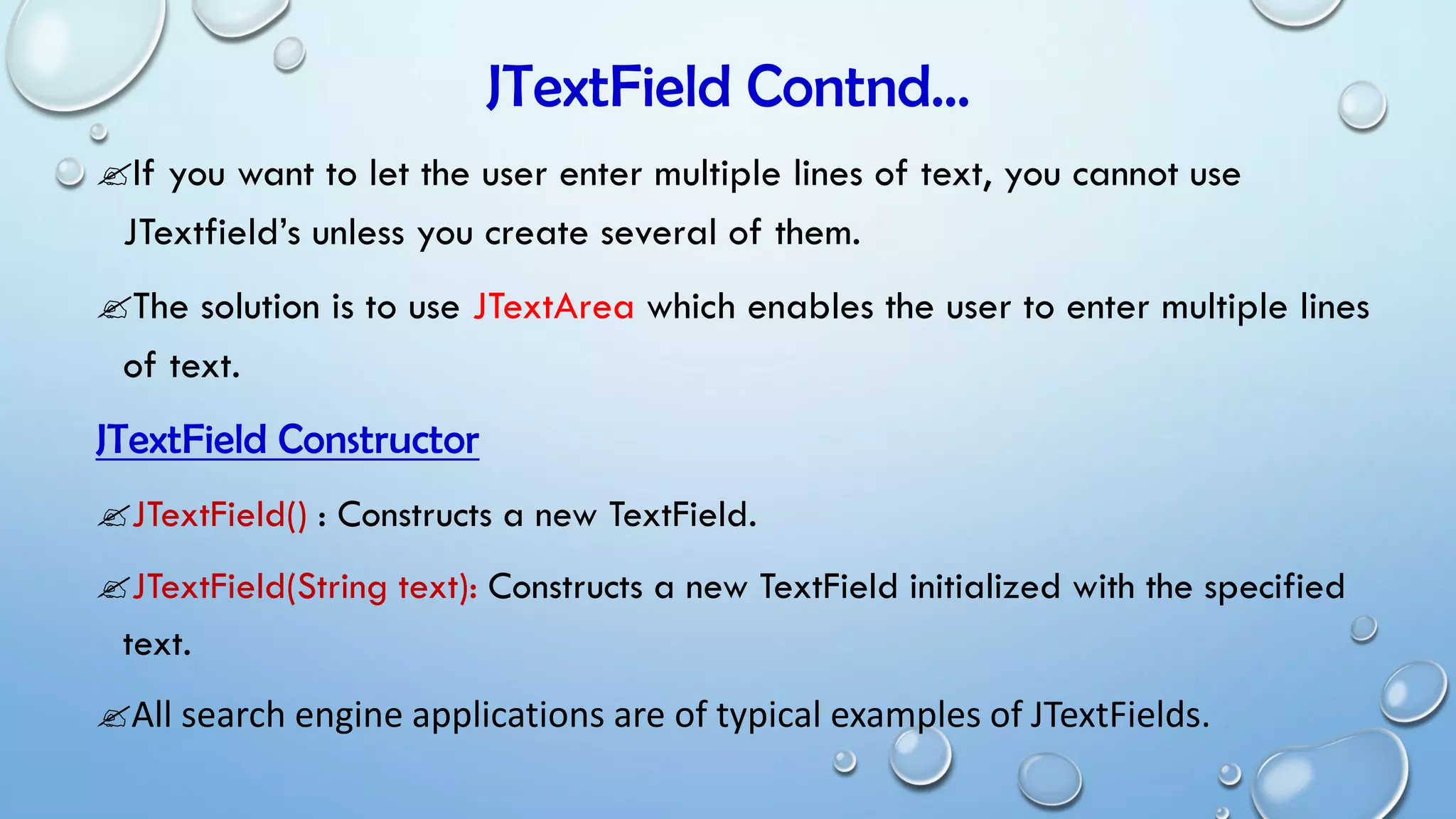

![JComboBox
JComboBox is like a drop down box that you can click a drop-down arrow and select
an option from a list.
It generates ItemEvent. For example, when the component has focus, pressing
a key that corresponds to the first character in some entry’s name selects that
entry. A vertical scrollbar is used for longer lists.
JComboBox Constructors
JComboBox() : Creates a JComboBox with a default data model.
JComboBox(Object[] items) :Creates a JComboBox that contains the elements in the
specified array.
JComboBox(Vector items) : Creates a JComboBox that contains the elements in the
specified Vector.](https://image.slidesharecdn.com/zblue-introductiontogui39023299-170416164952/75/Z-blue-introduction-to-gui-39023299-30-2048.jpg)

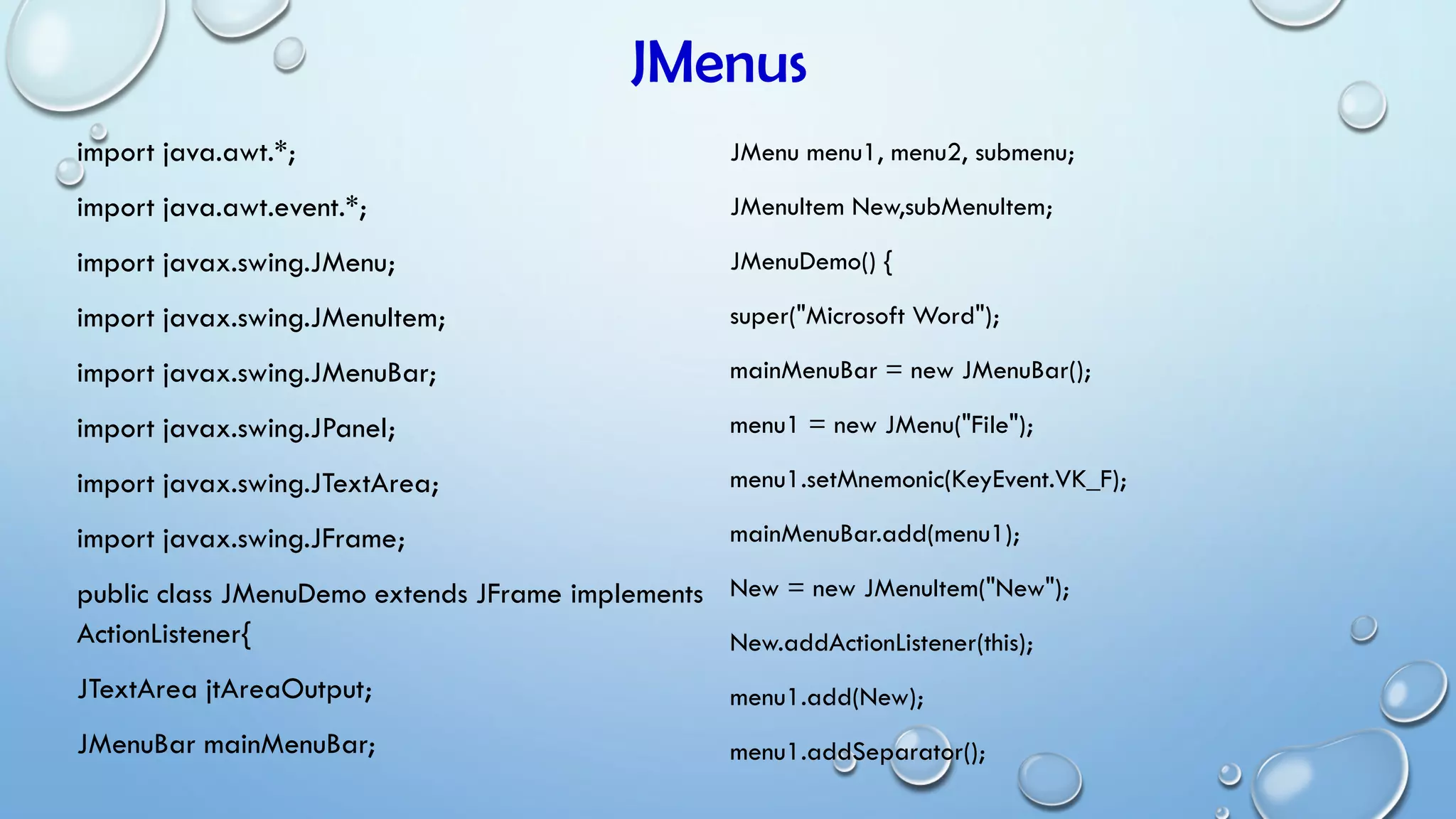
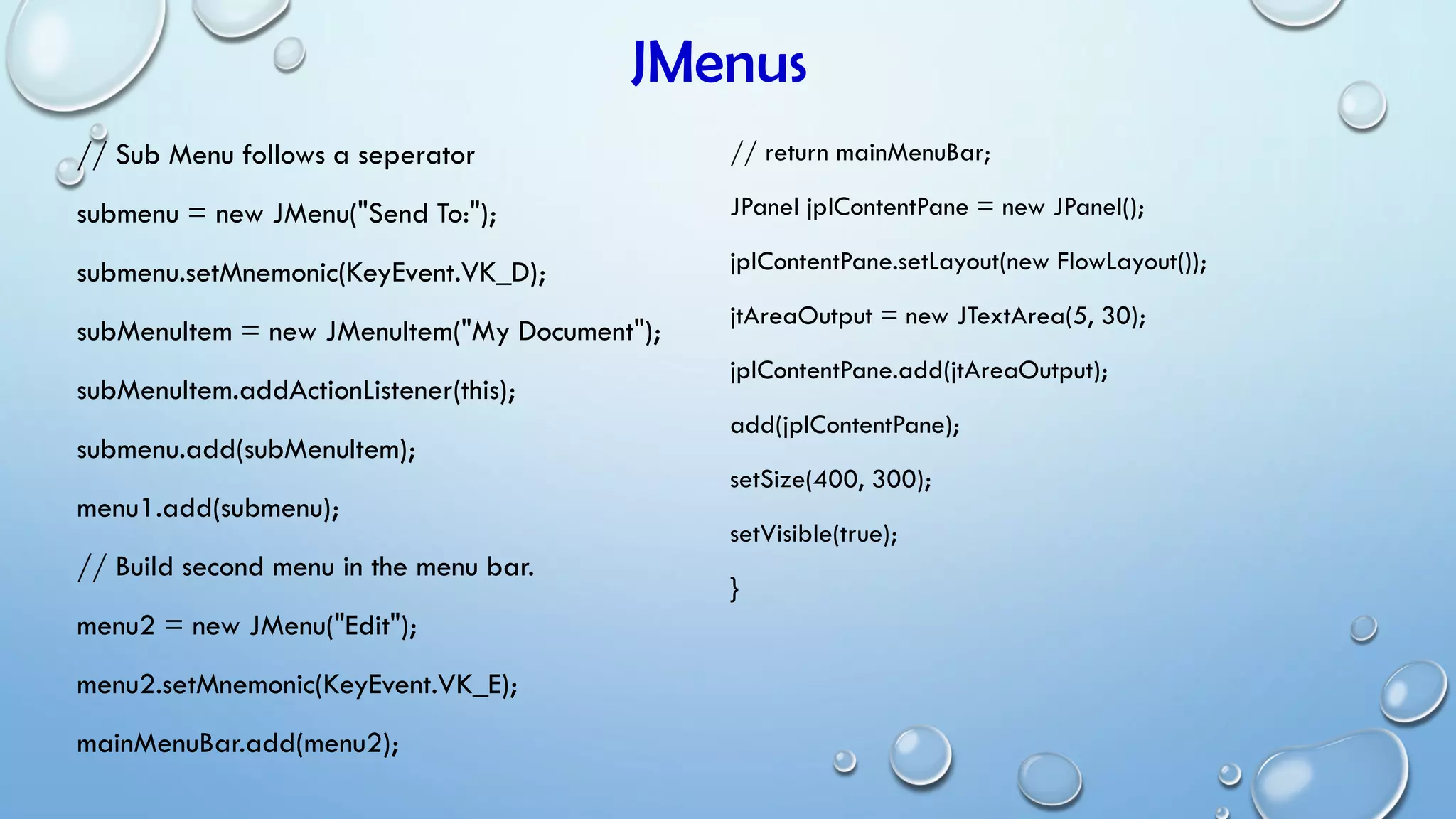
![JMenus
public void actionPerformed(ActionEvent e) {
JMenuItem source = (JMenuItem) (e.getSource());
String s = "Menu Item source: " + source.getText();
jtAreaOutput.setText(s);
}
public static void main(String[] args) {
JMenuDemo frame= new JMenuDemo();
frame.setJMenuBar(frame.mainMenuBar);
frame.setDefaultCloseOperation(JFrame.EXIT_ON_
CLOSE);
} }
The End](https://image.slidesharecdn.com/zblue-introductiontogui39023299-170416164952/75/Z-blue-introduction-to-gui-39023299-34-2048.jpg)