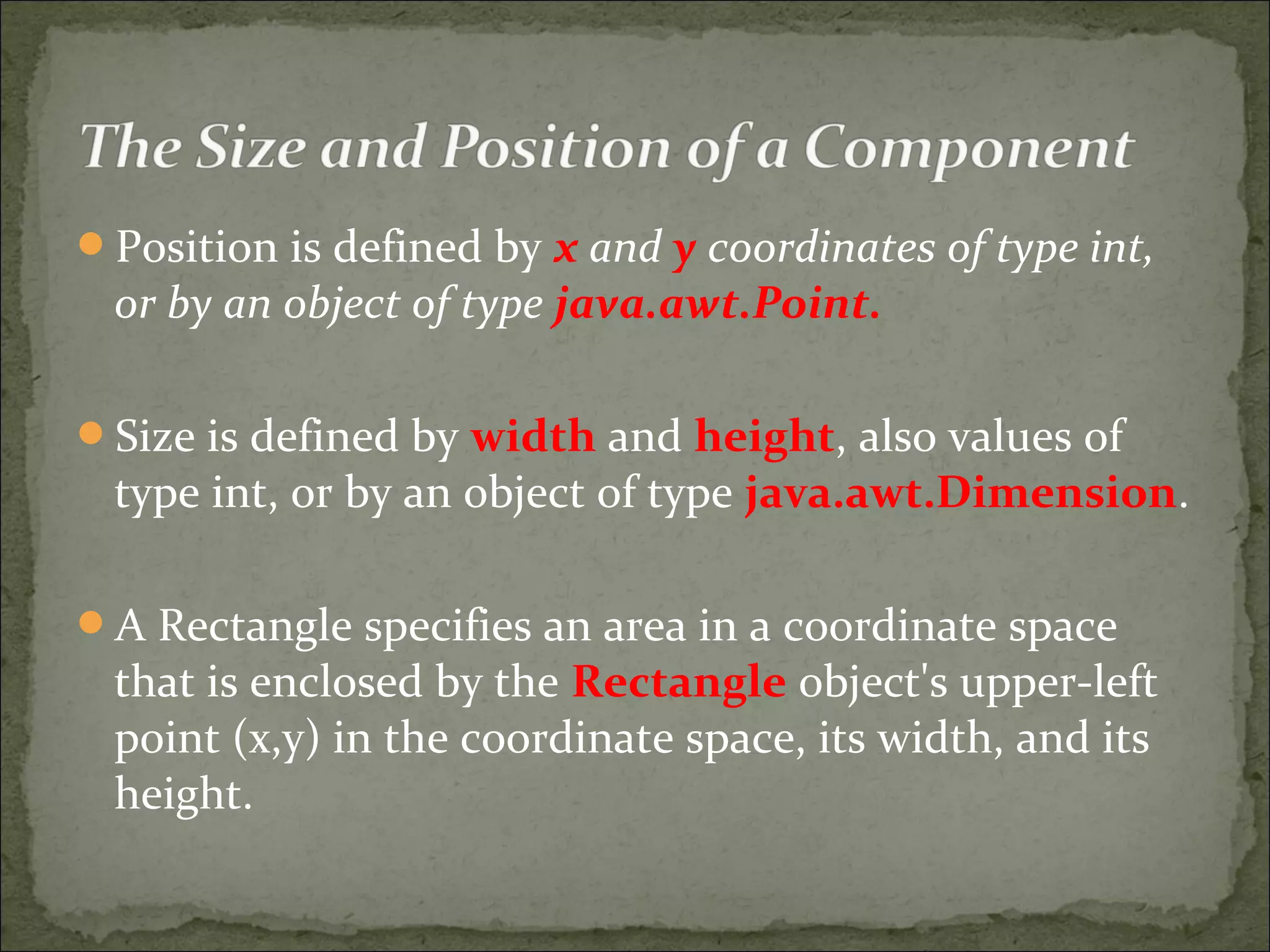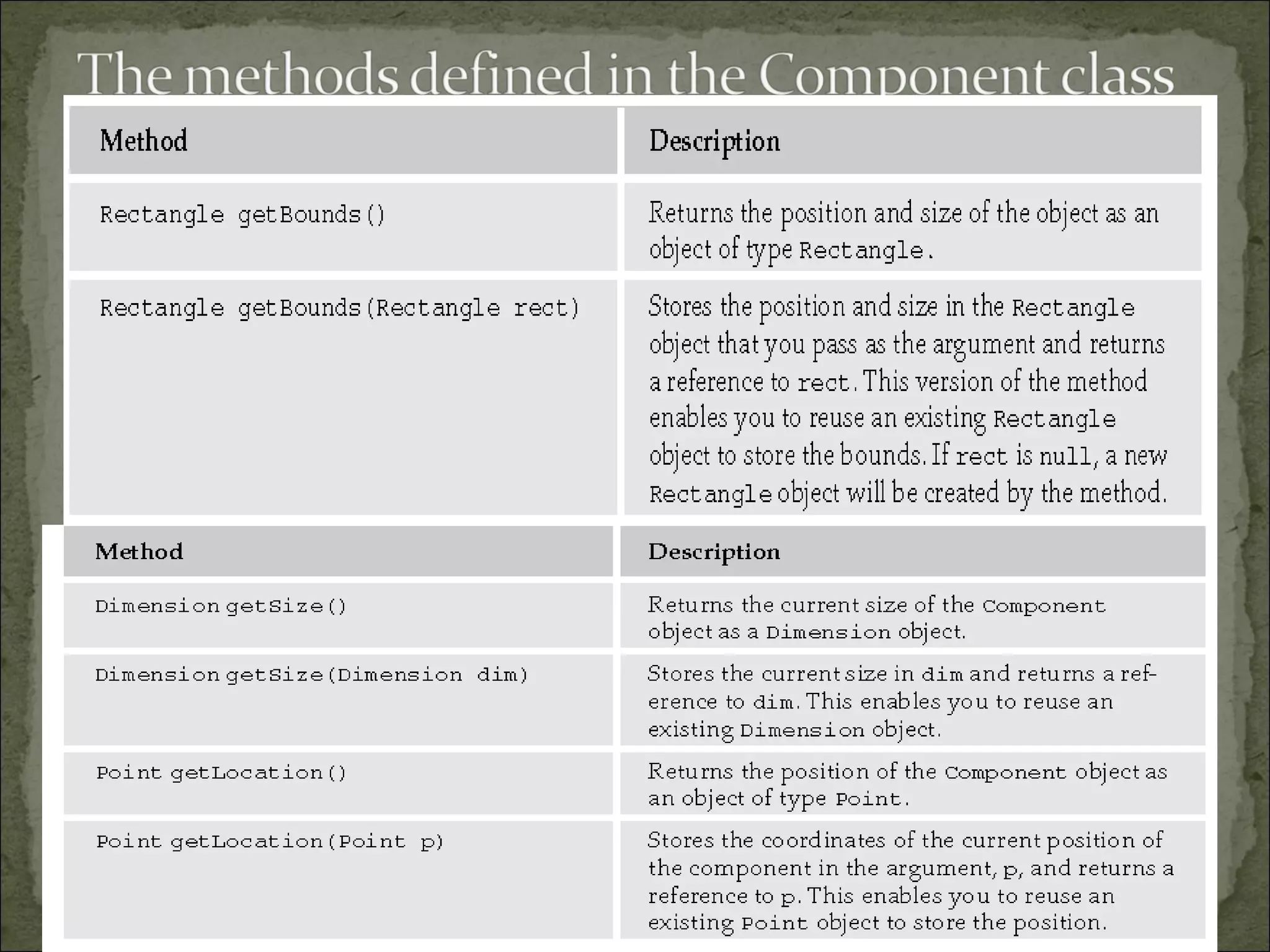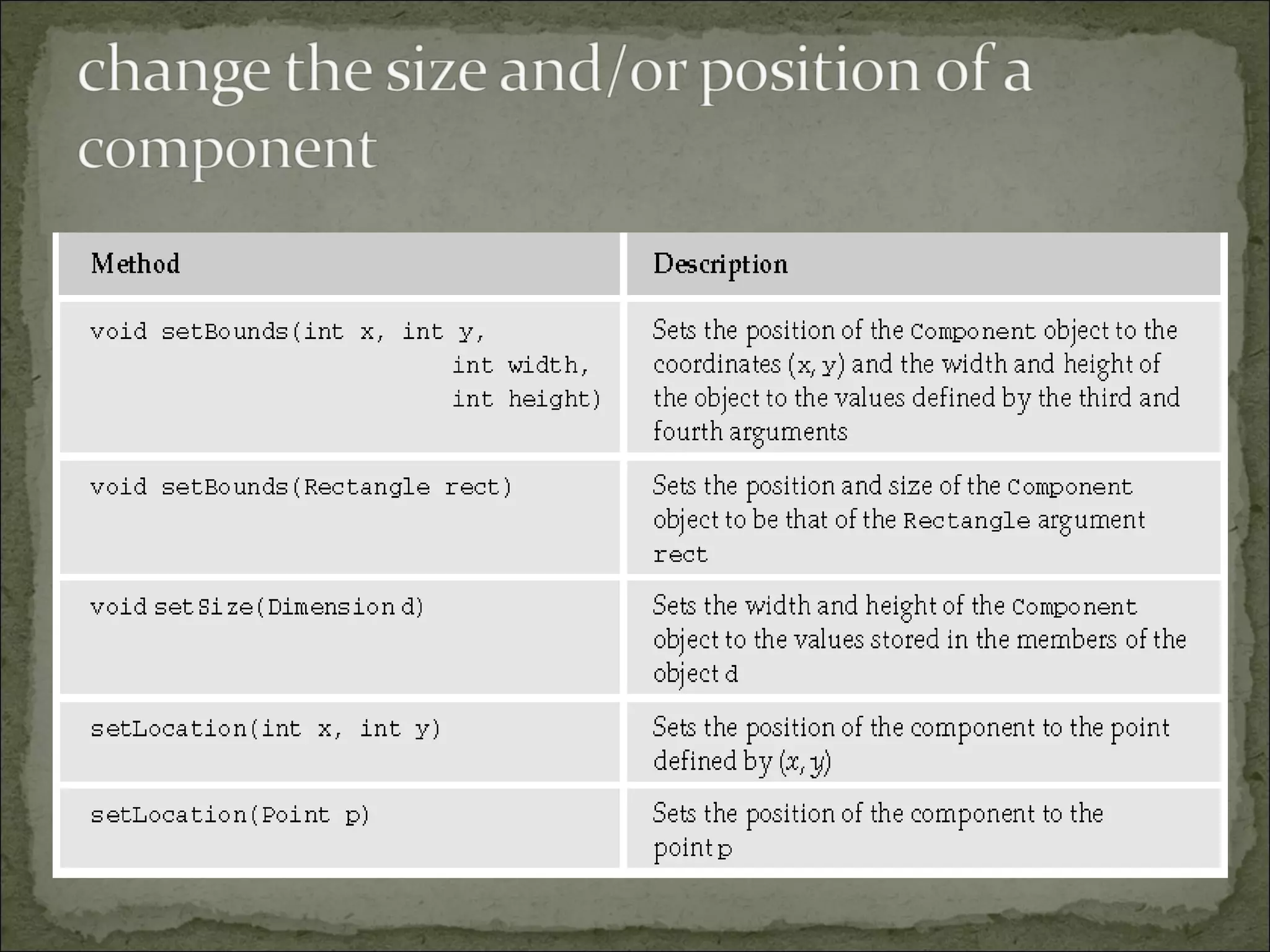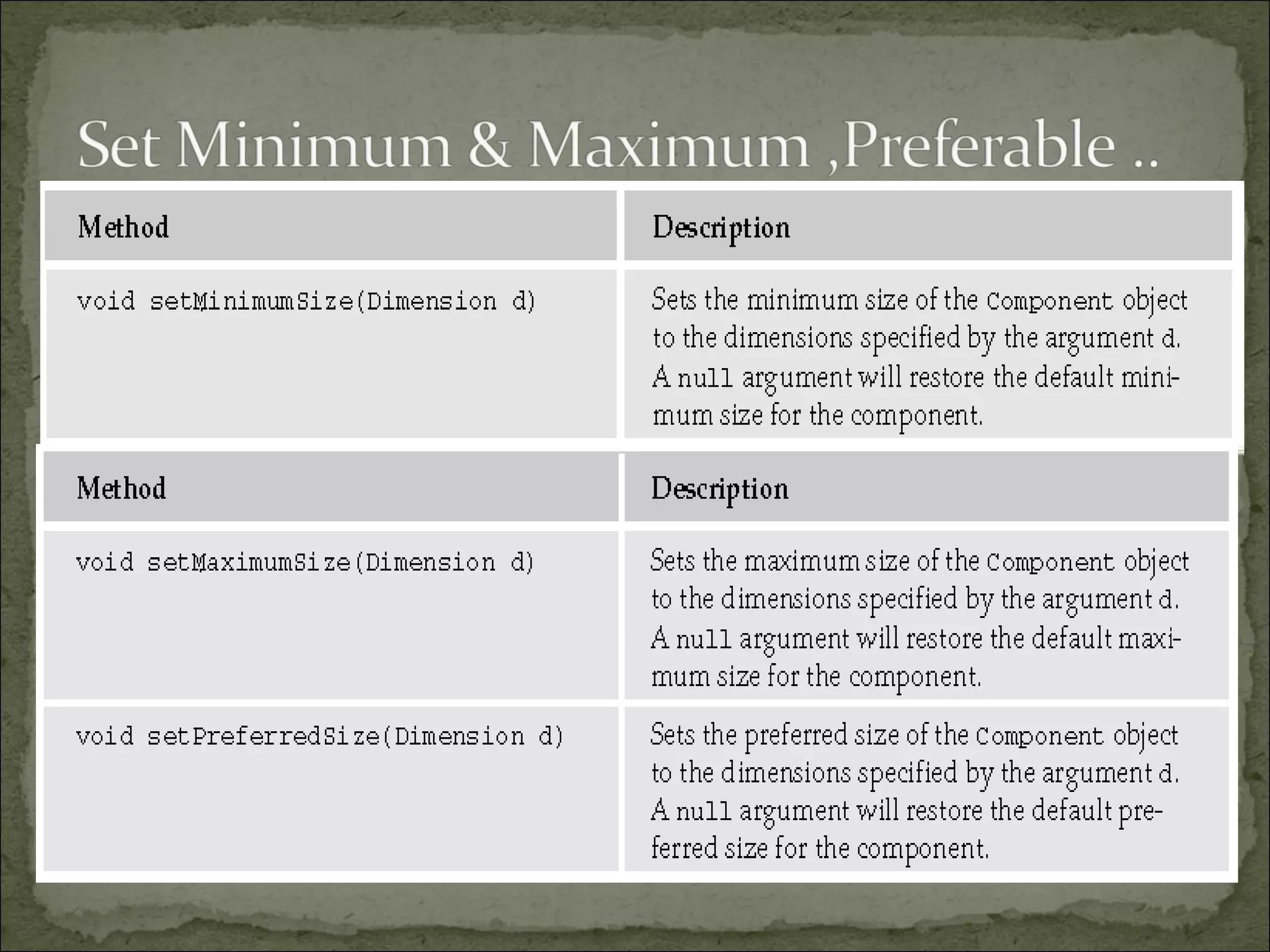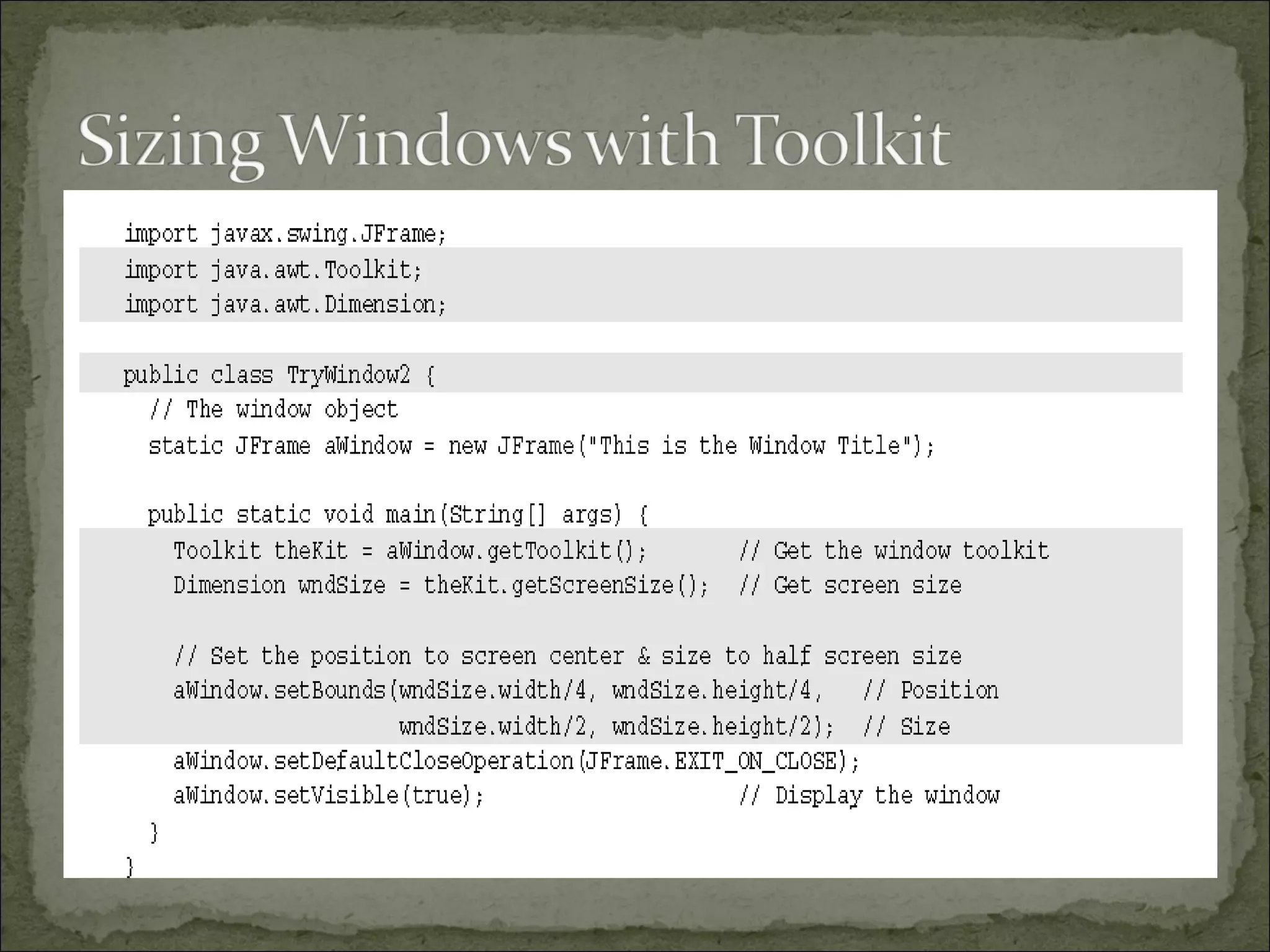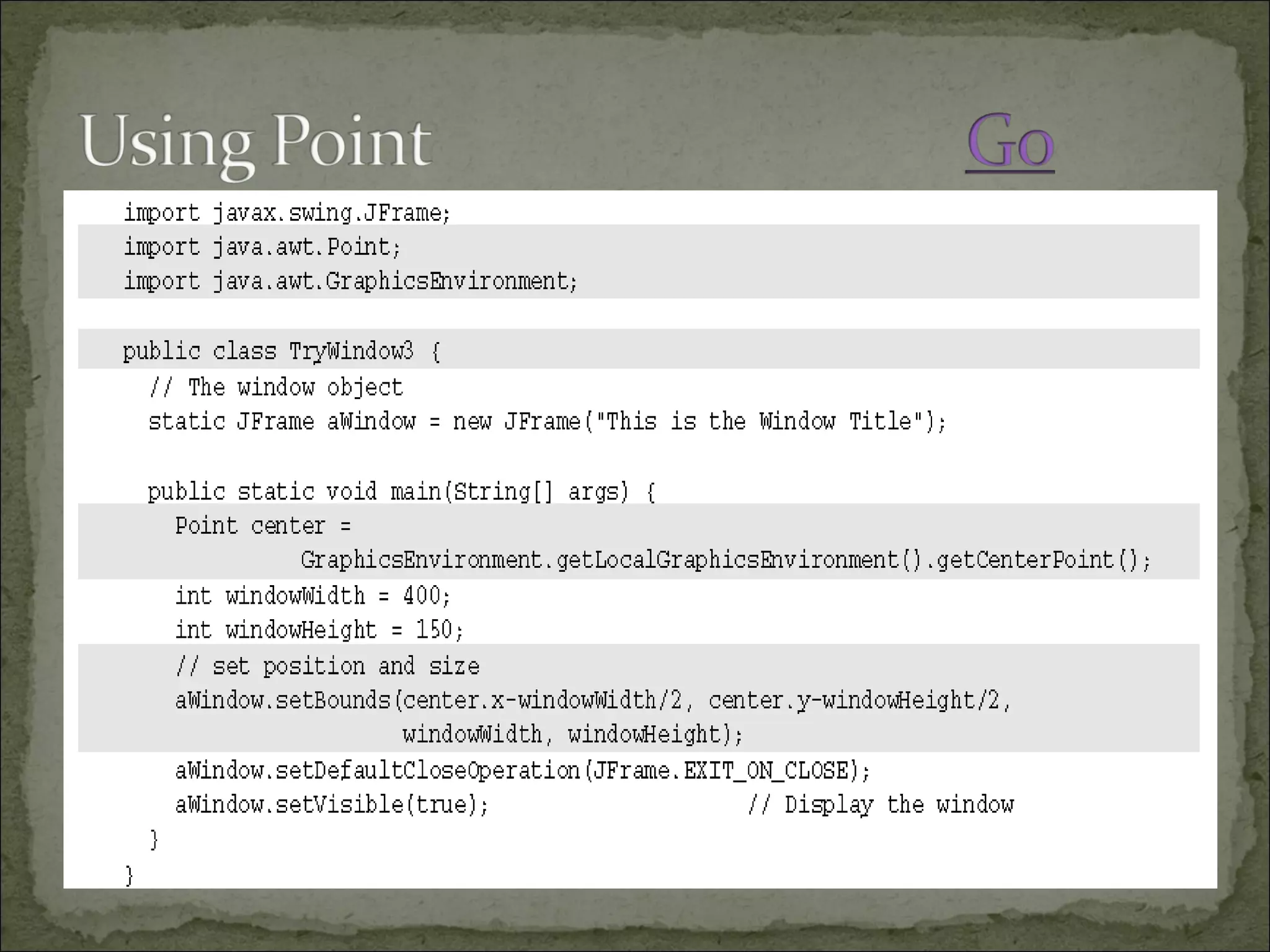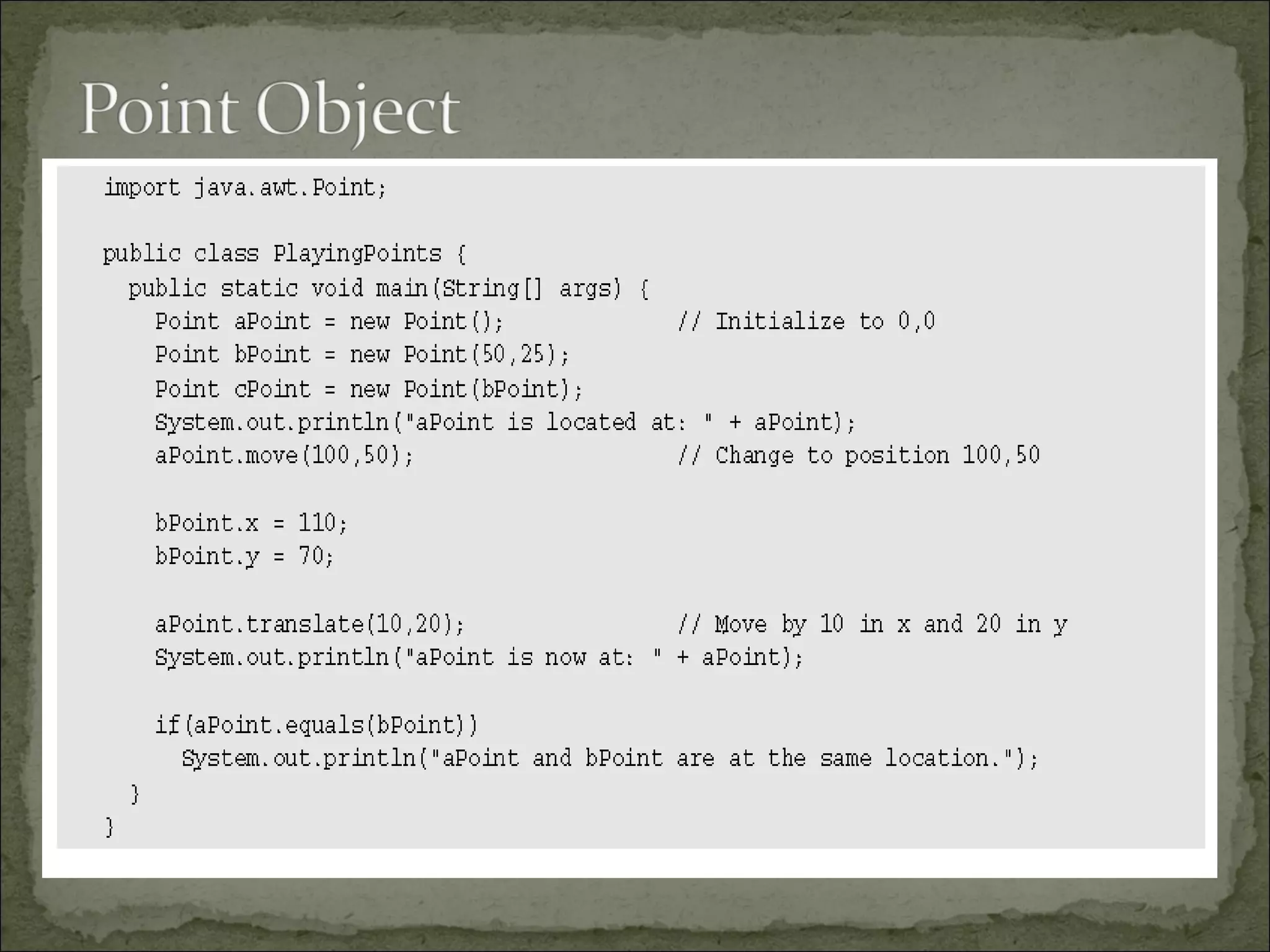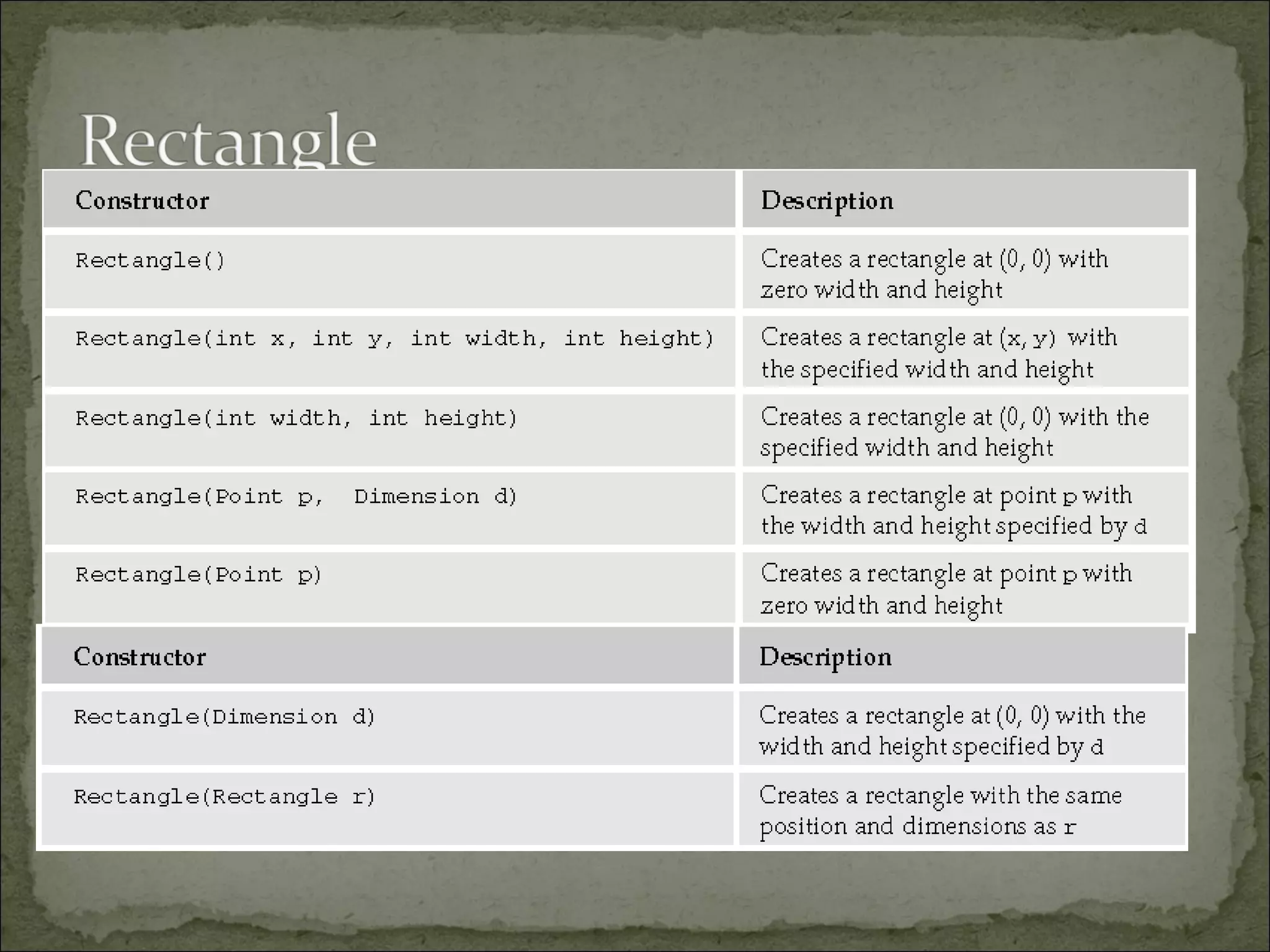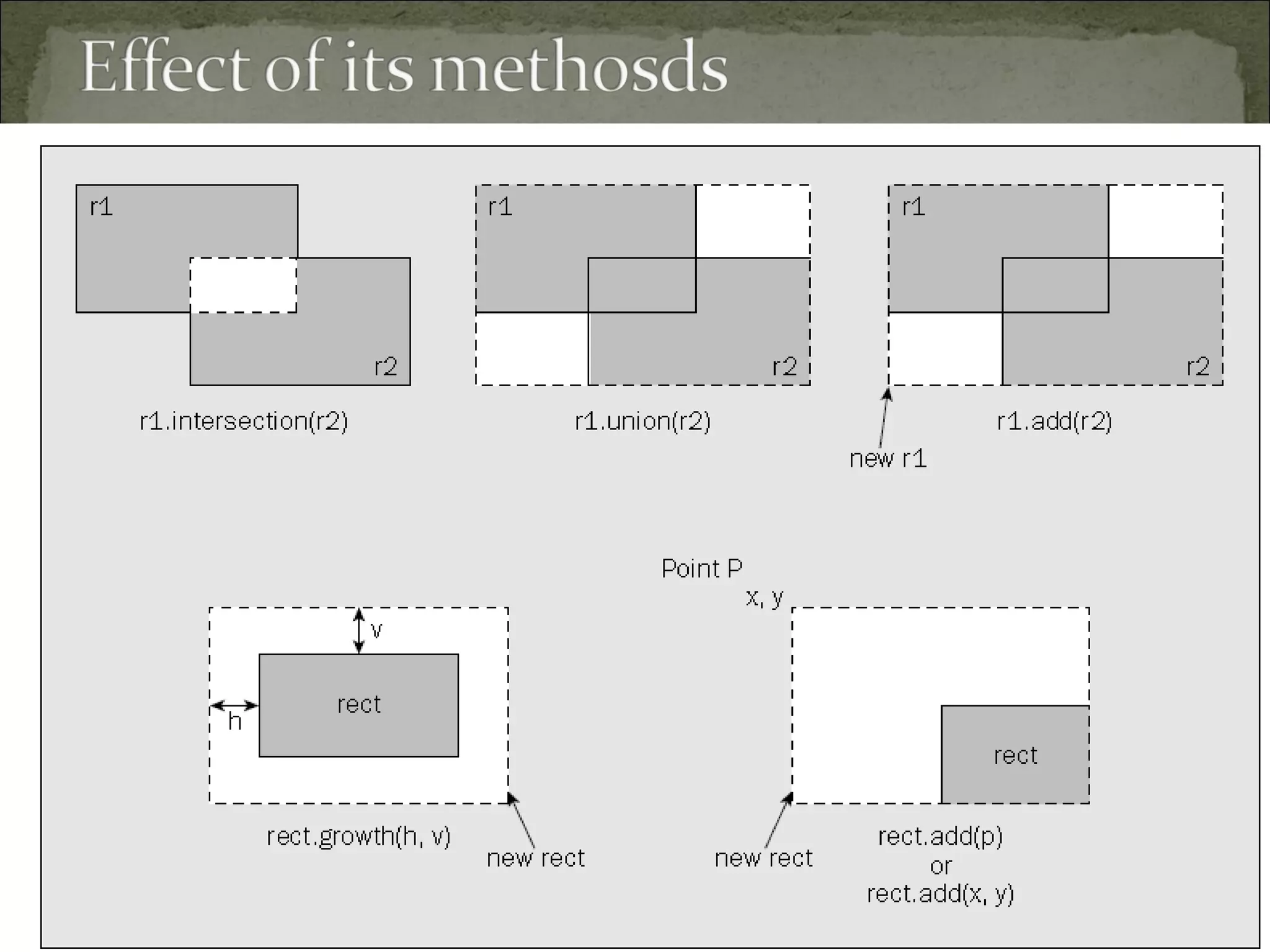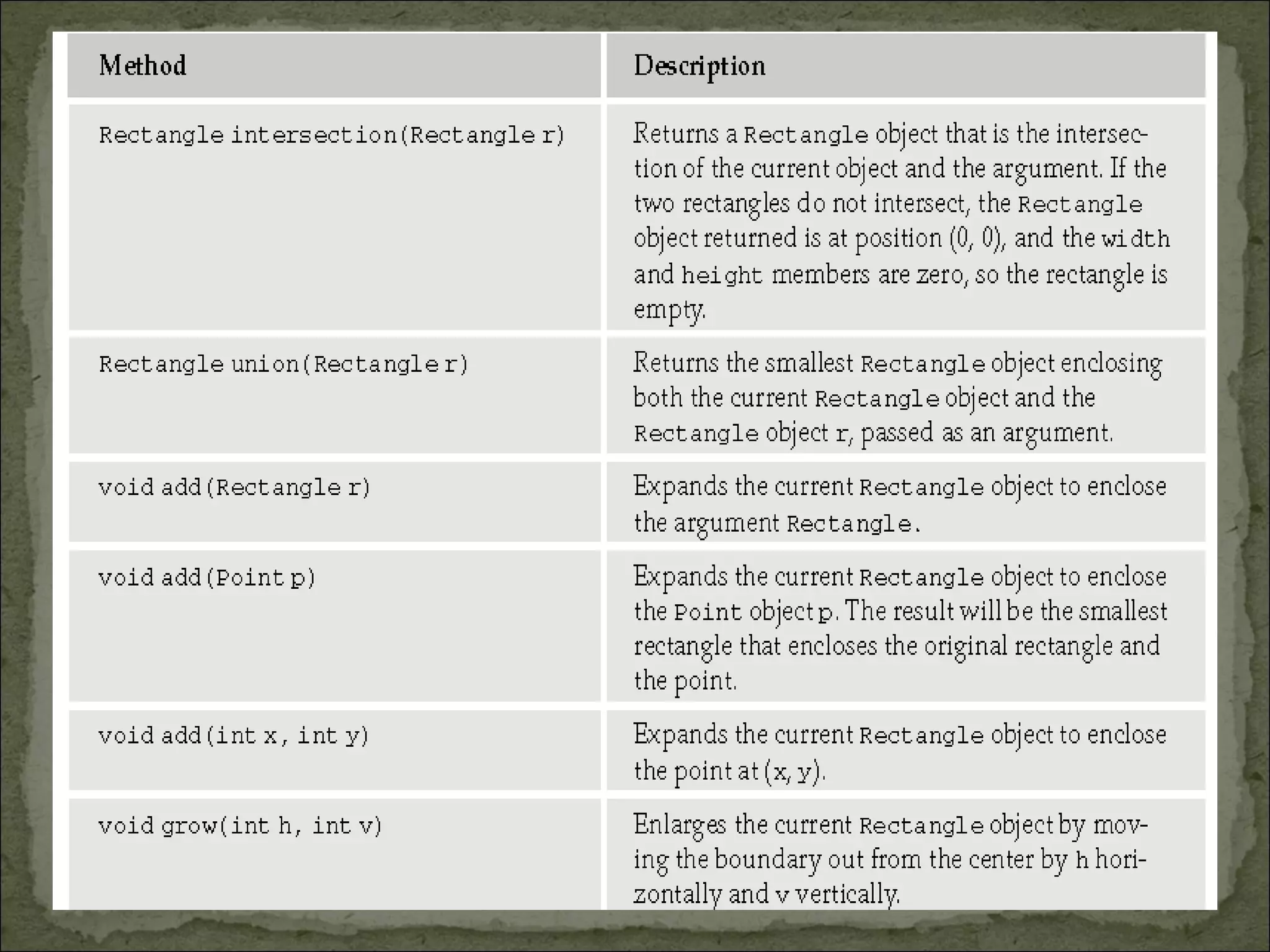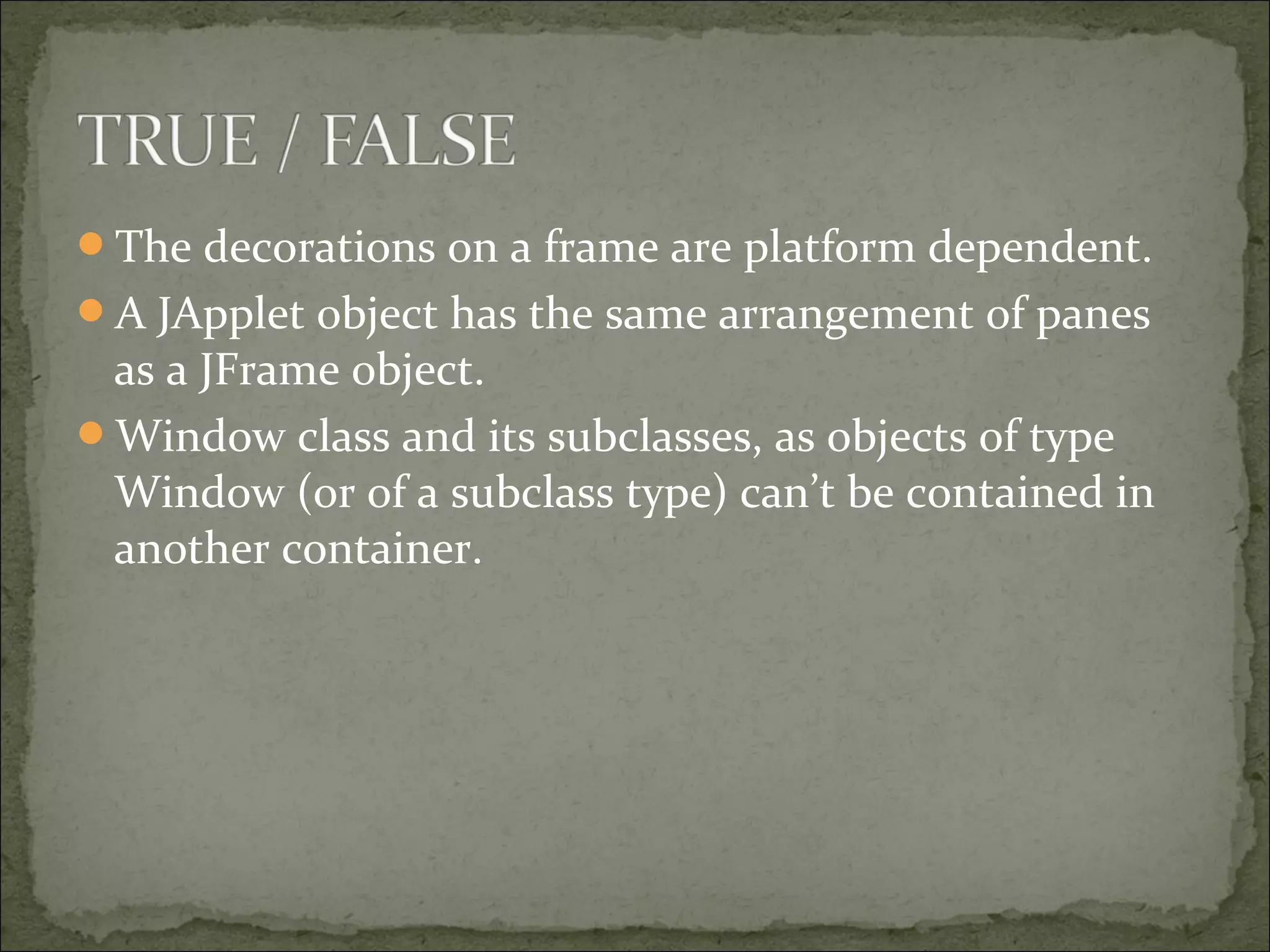The document discusses Java Foundation Classes (JFC) which provide components for building graphical user interfaces in Java. JFC includes Swing components like buttons and menus, pluggable look and feel, accessibility APIs, and drag and drop support. Swing provides standard GUI components and containers to organize components in windows. Top-level containers like JFrame are needed to display components on screen and provide support for painting and events.
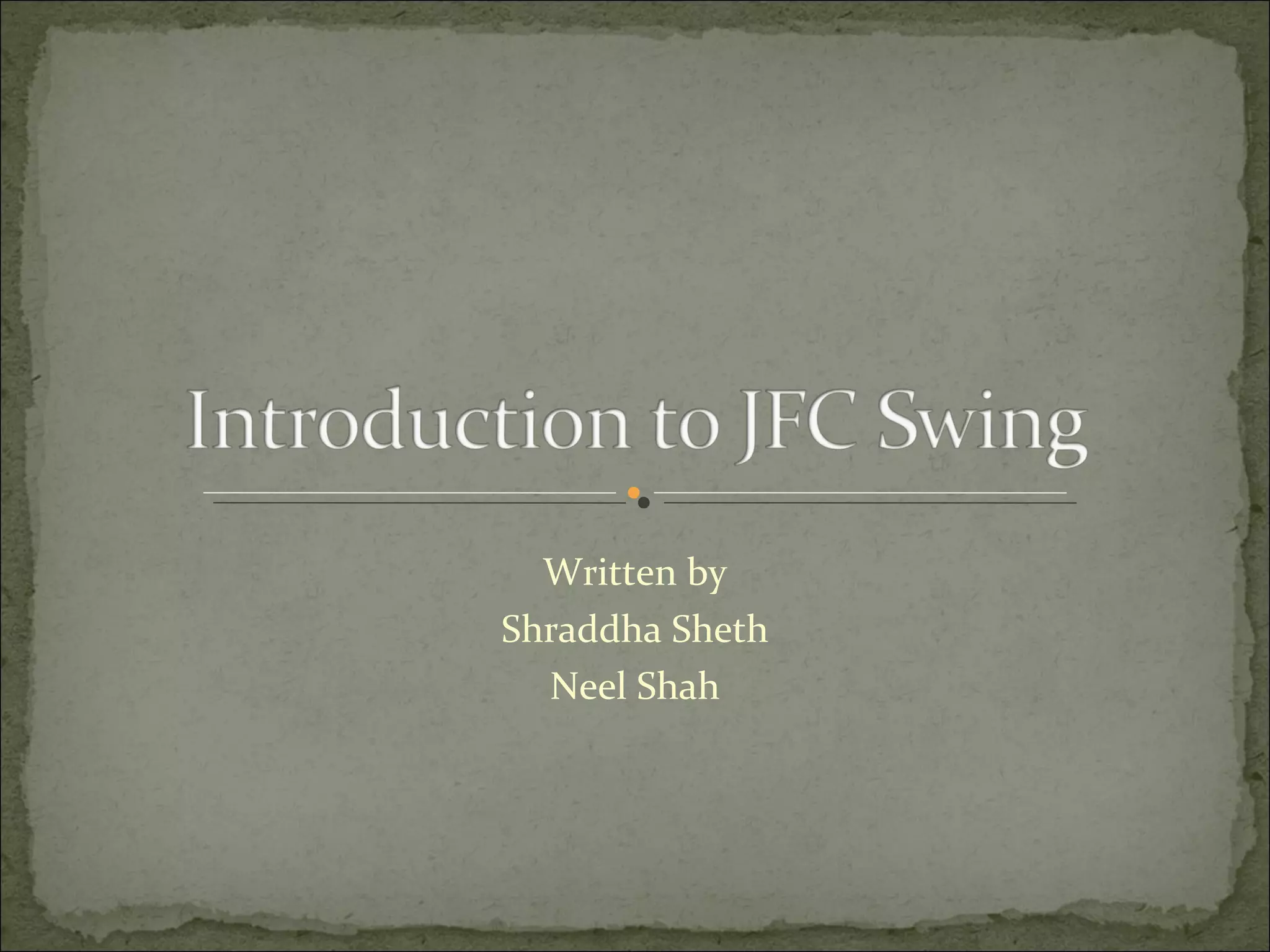
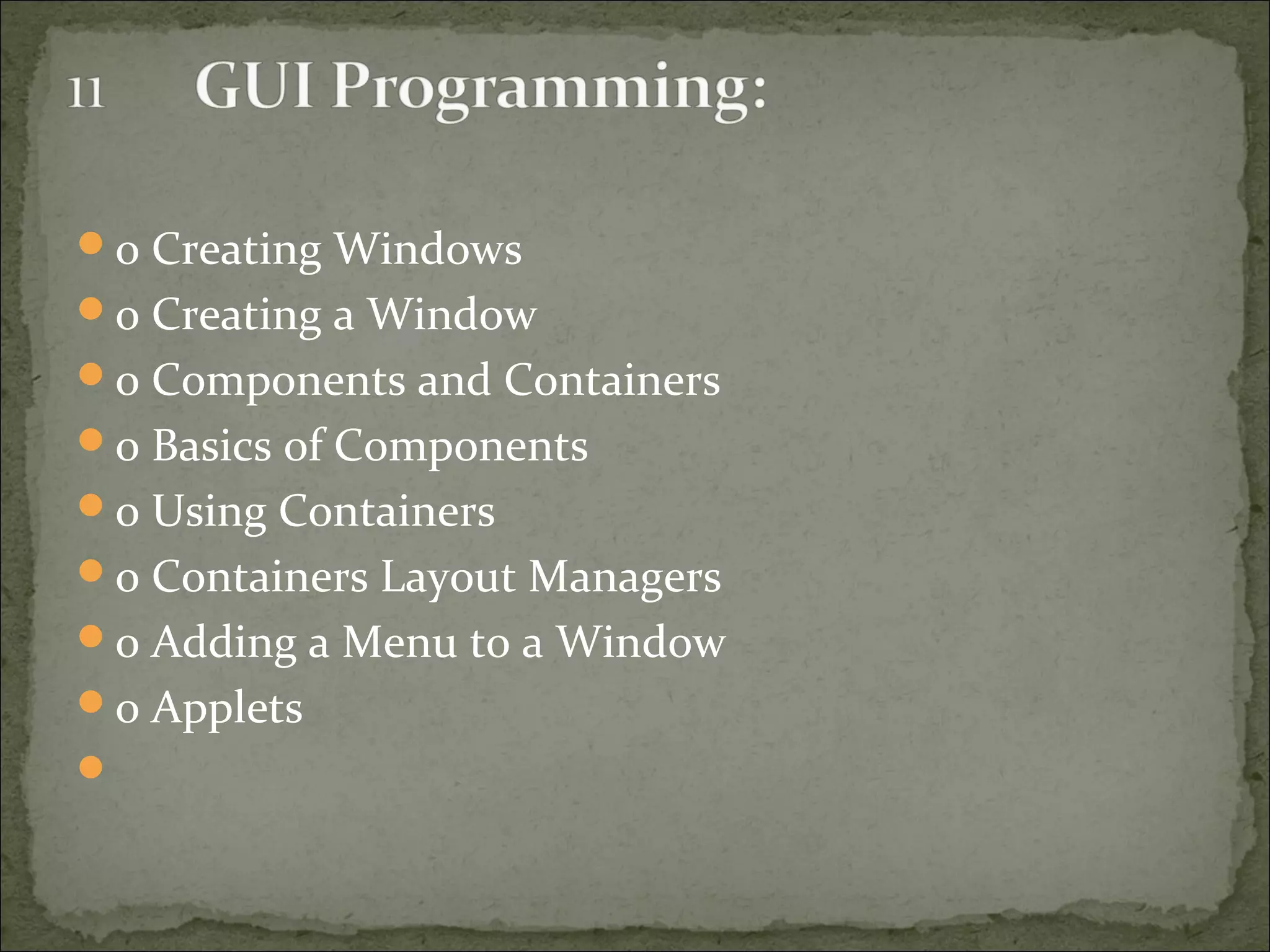
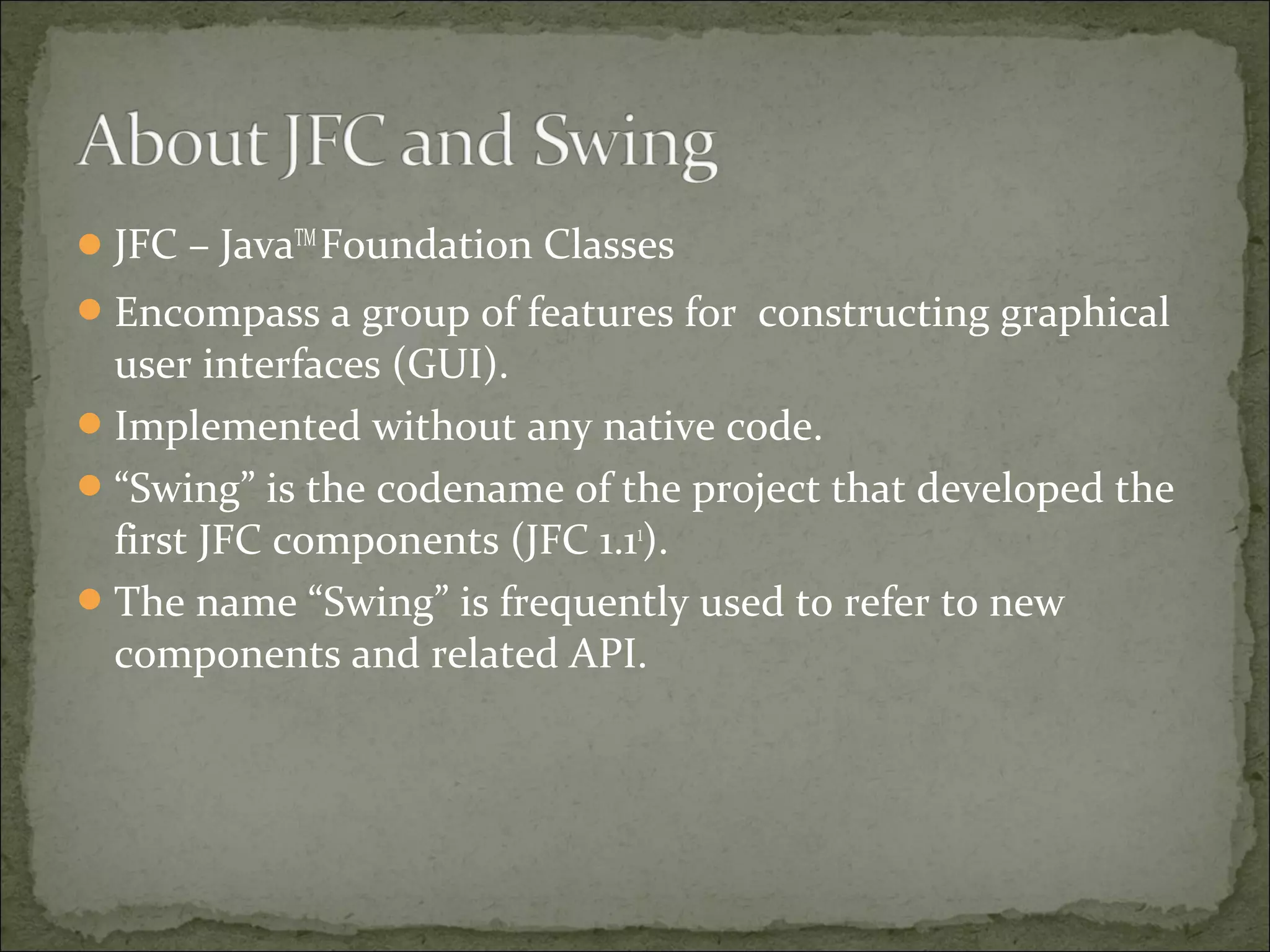
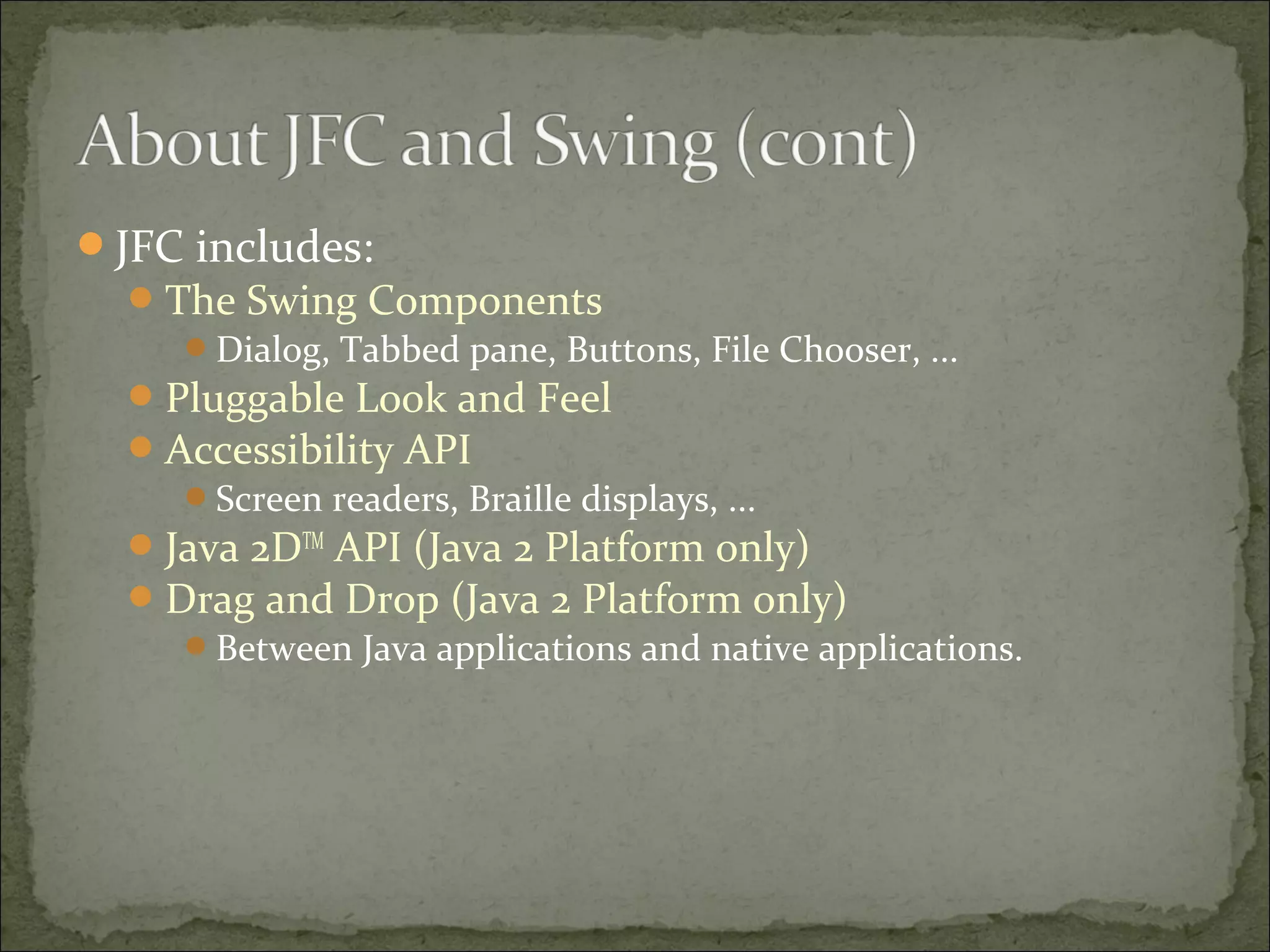
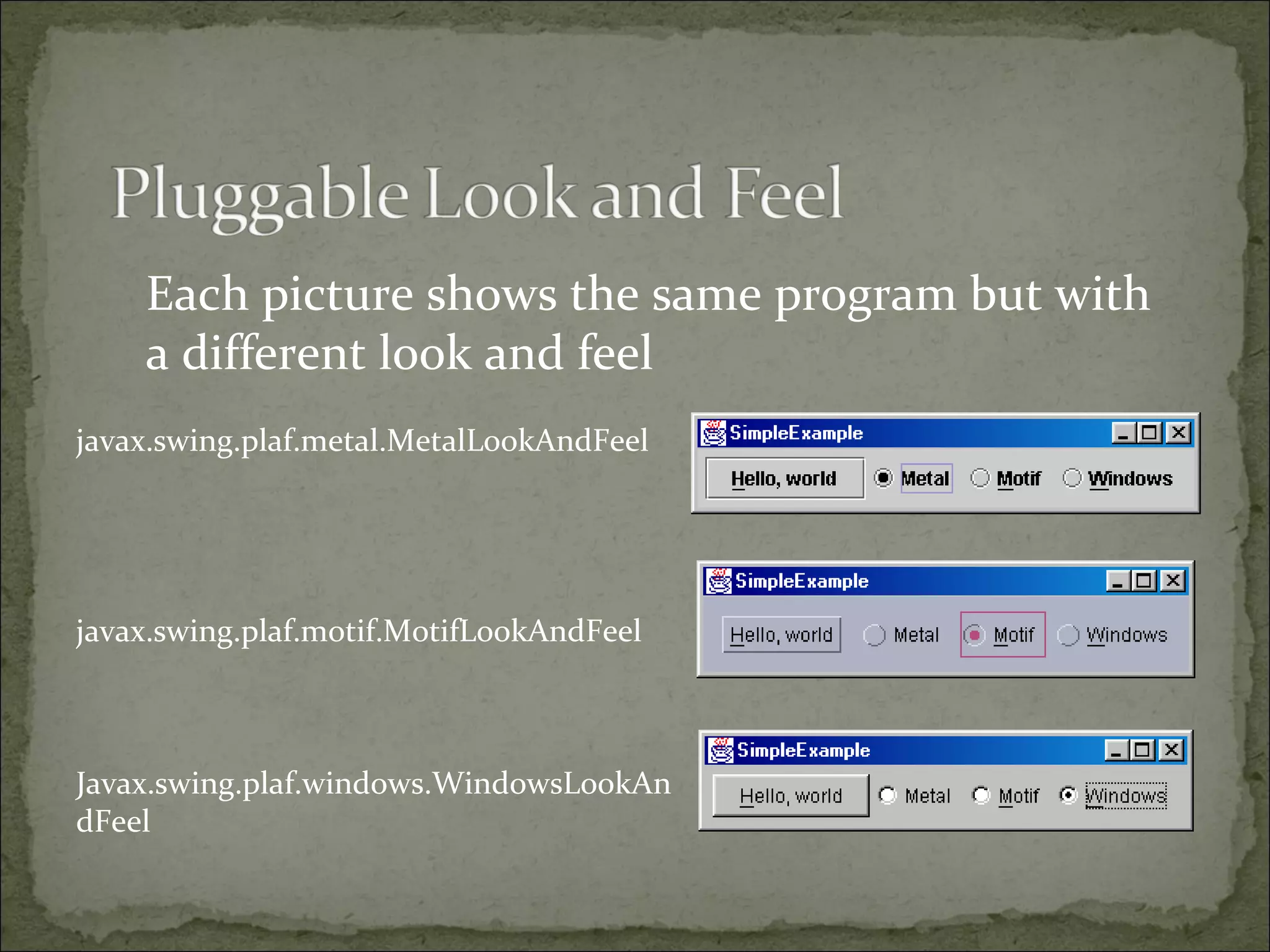
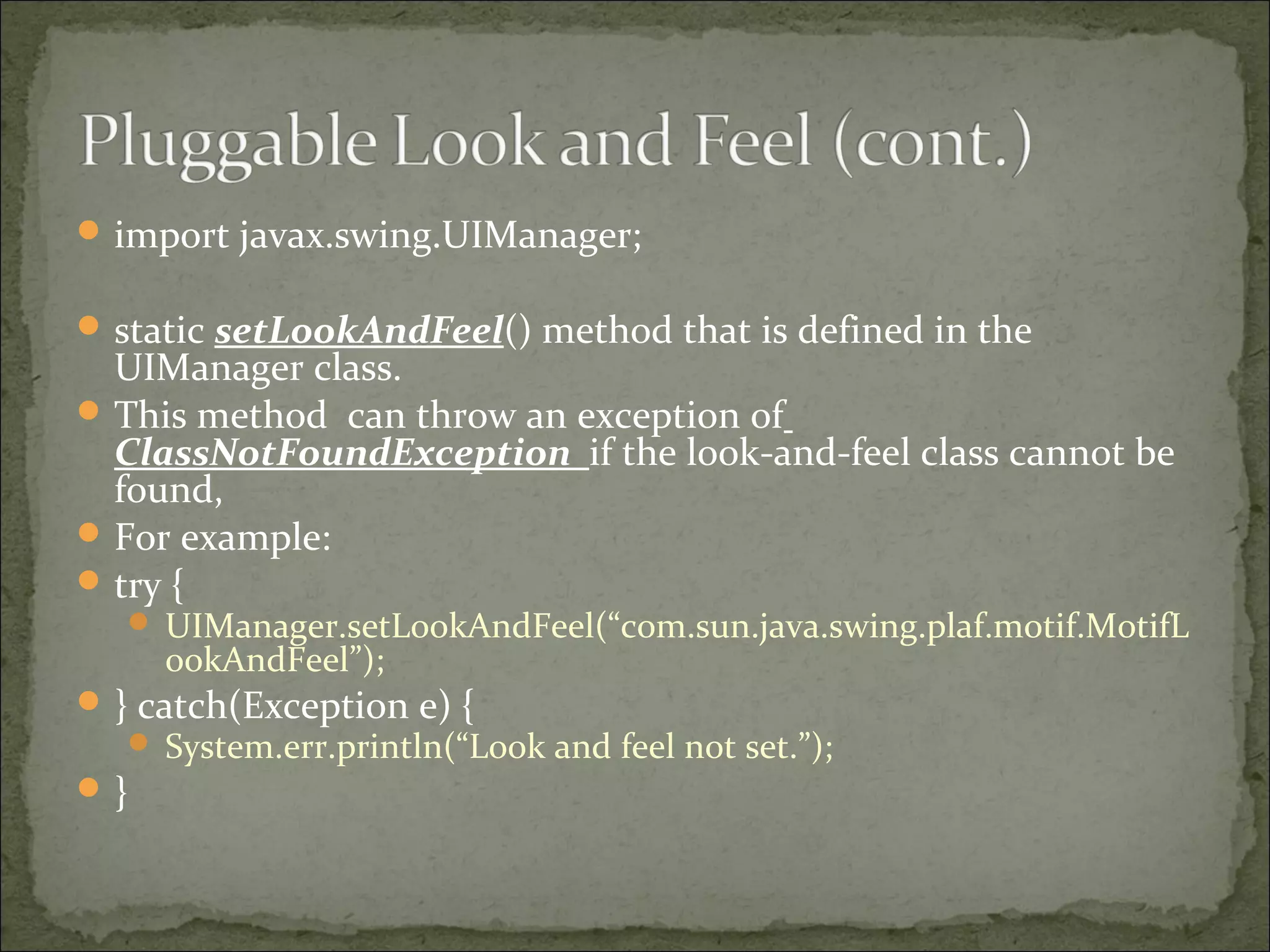
![UIManager.LookAndFeelInfo[]
looks = UIManager.getInstalledLookAndFeels();
for( UIManager.LookAndFeelInfo look : looks)
System.out.println(look.getClassName());
Java Default Look And Feel
UIManager.setLookAndFeel
( UIManager.getCrossPlatformLookAndFeel());](https://image.slidesharecdn.com/ygimv3edt1k3rf5pmhom-signature-32e8326e13e2a47bf784231d6d036674cf4b8c771acb0a1ec56357887dea845f-poli-150120224757-conversion-gate02/75/Java-Swing-7-2048.jpg)
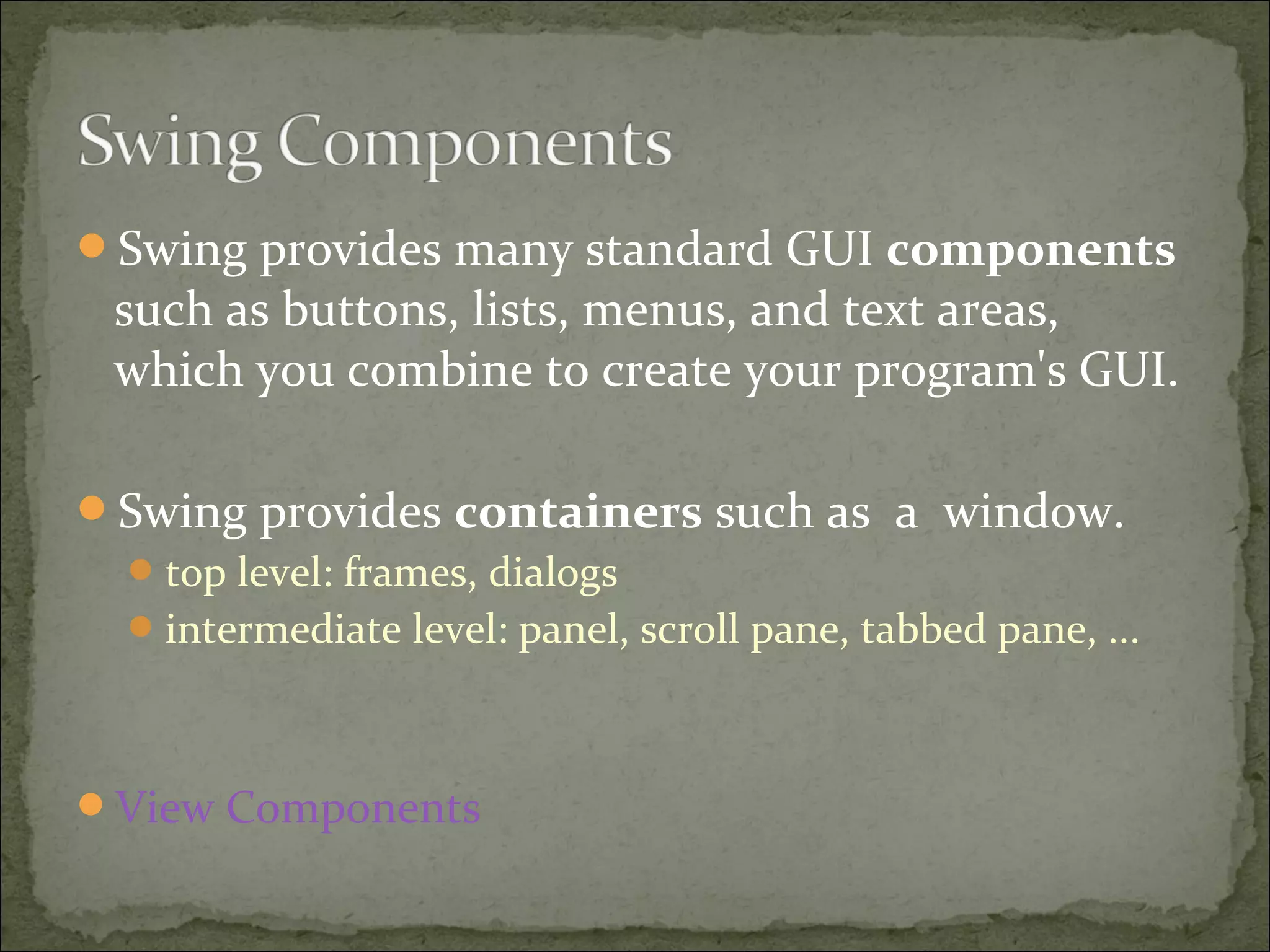
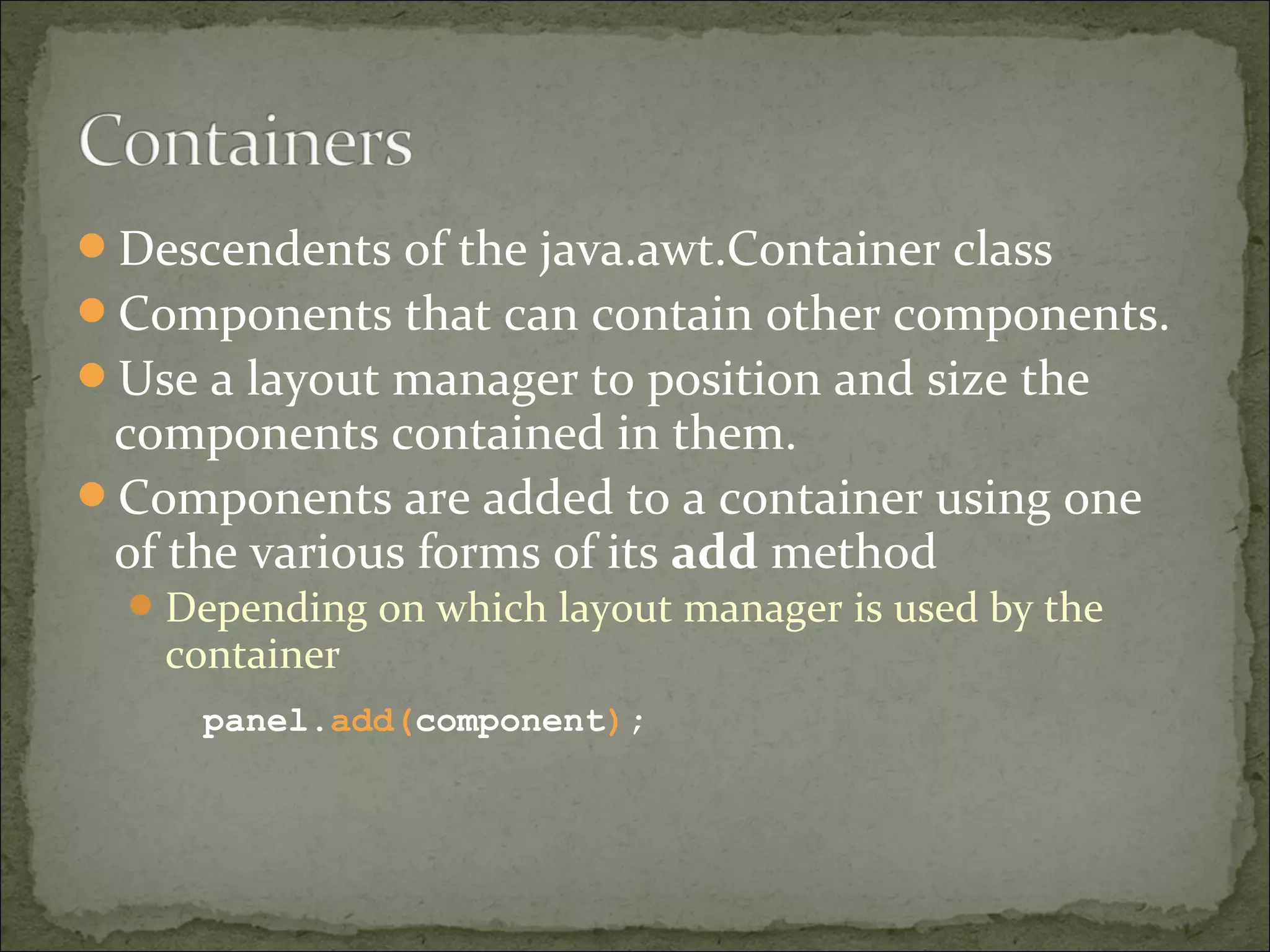
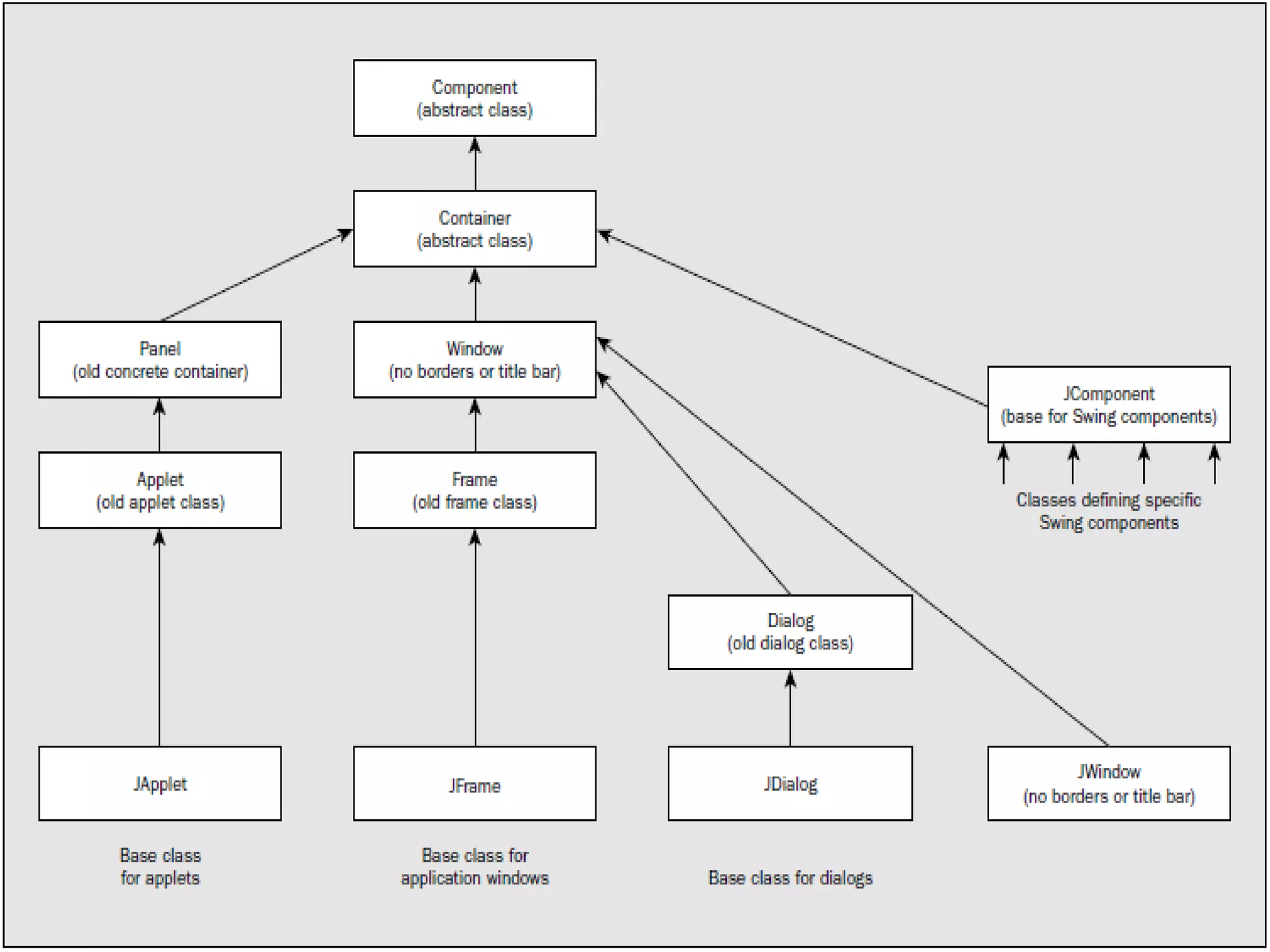
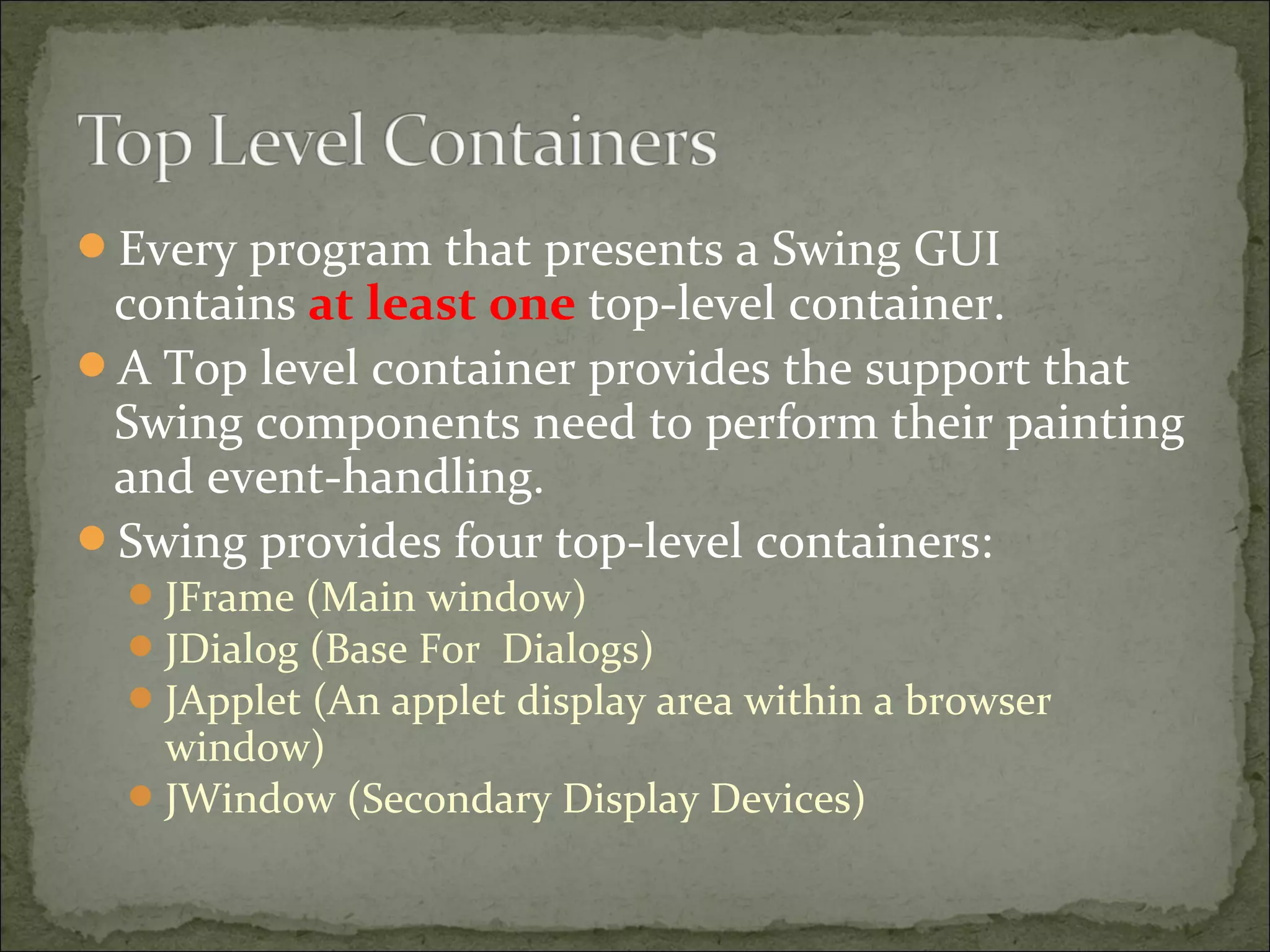
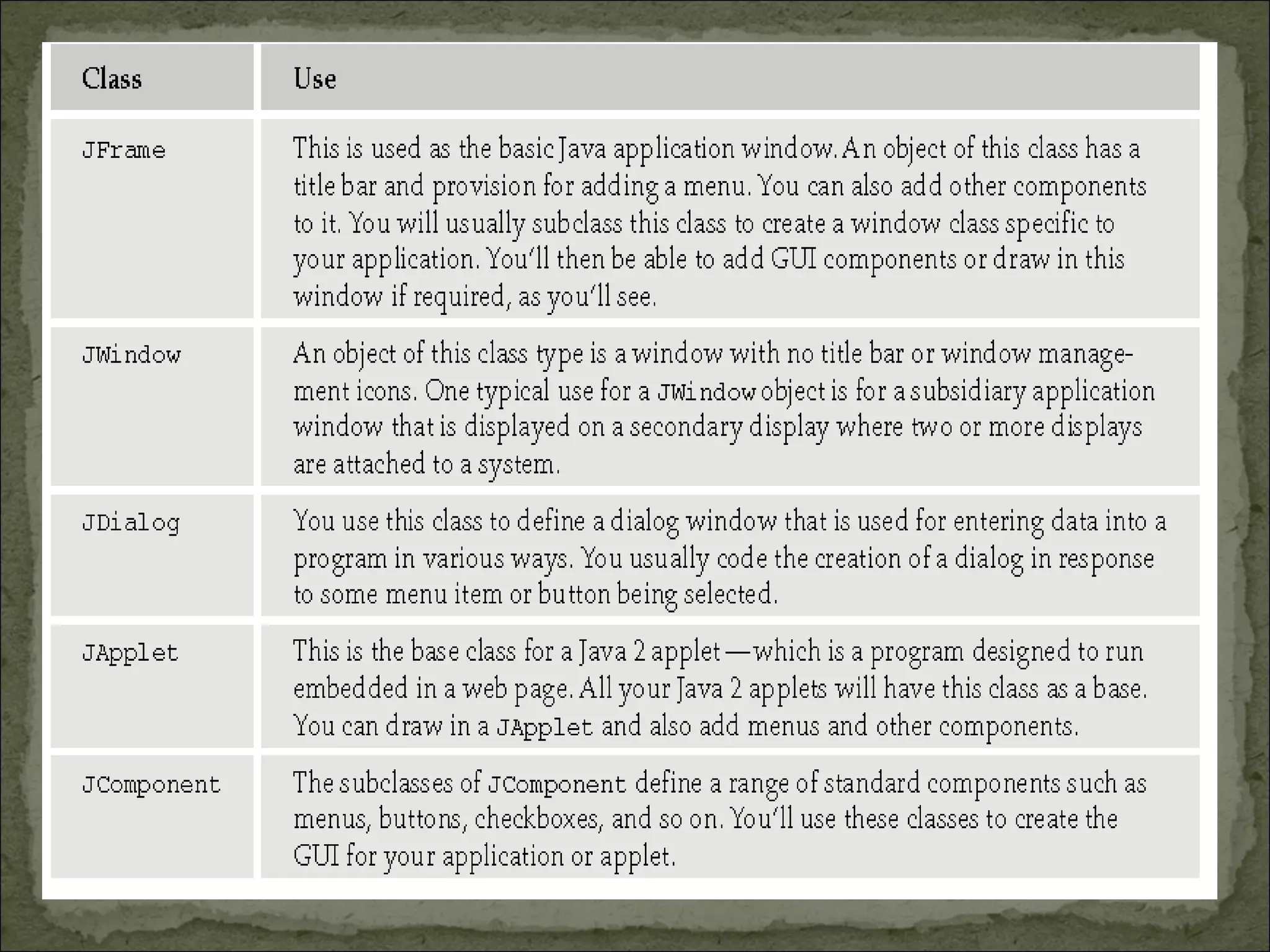
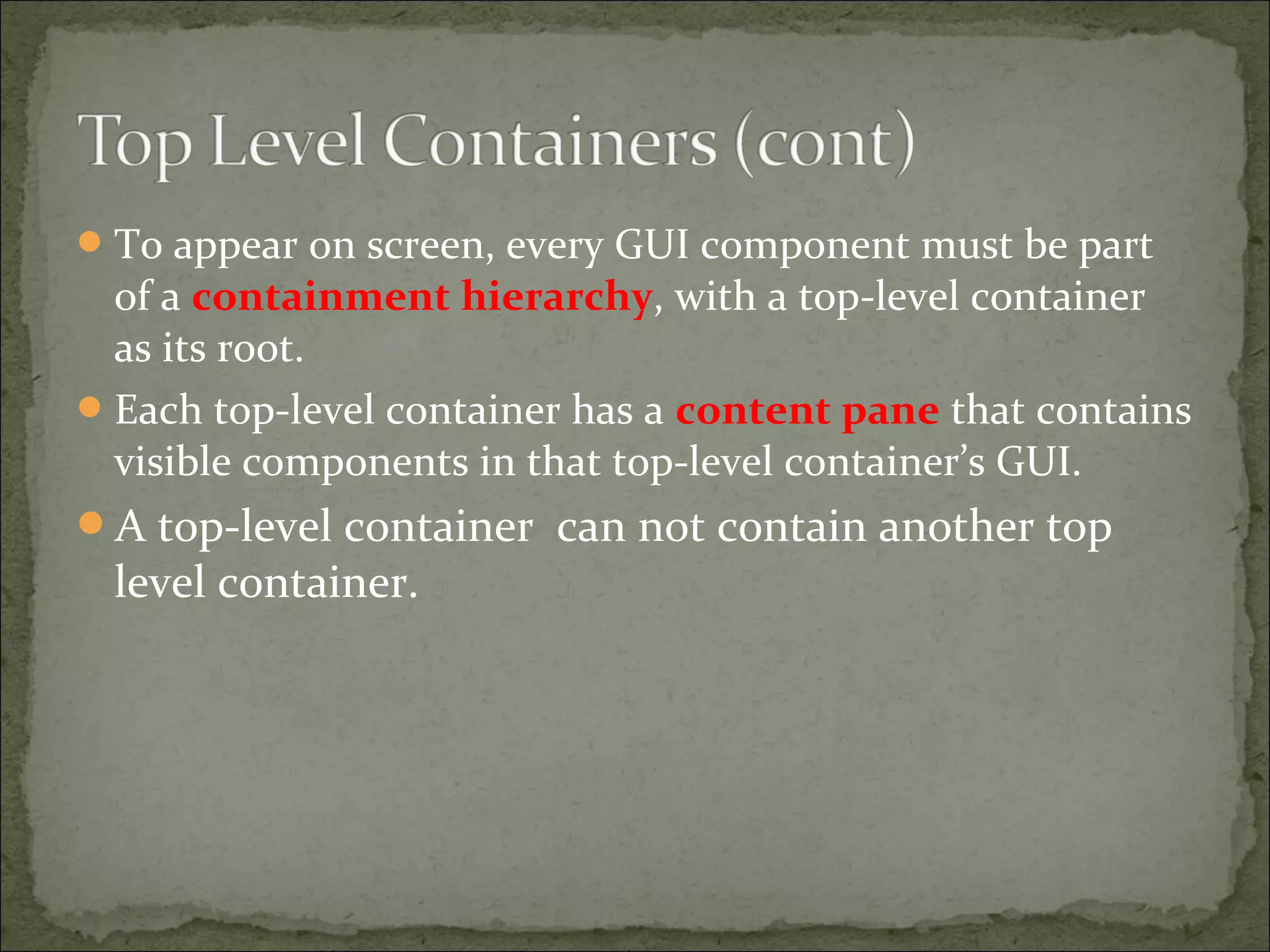
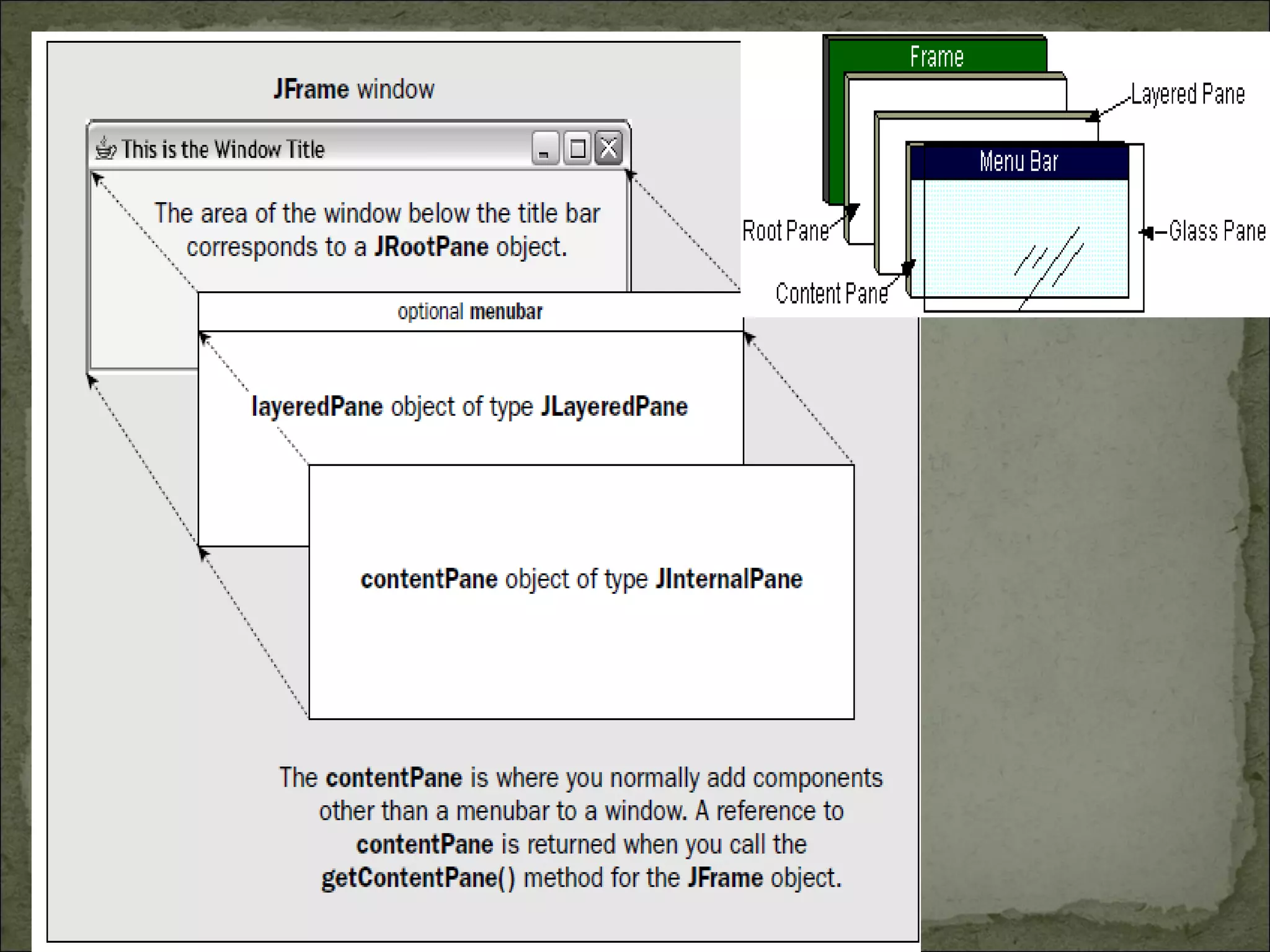
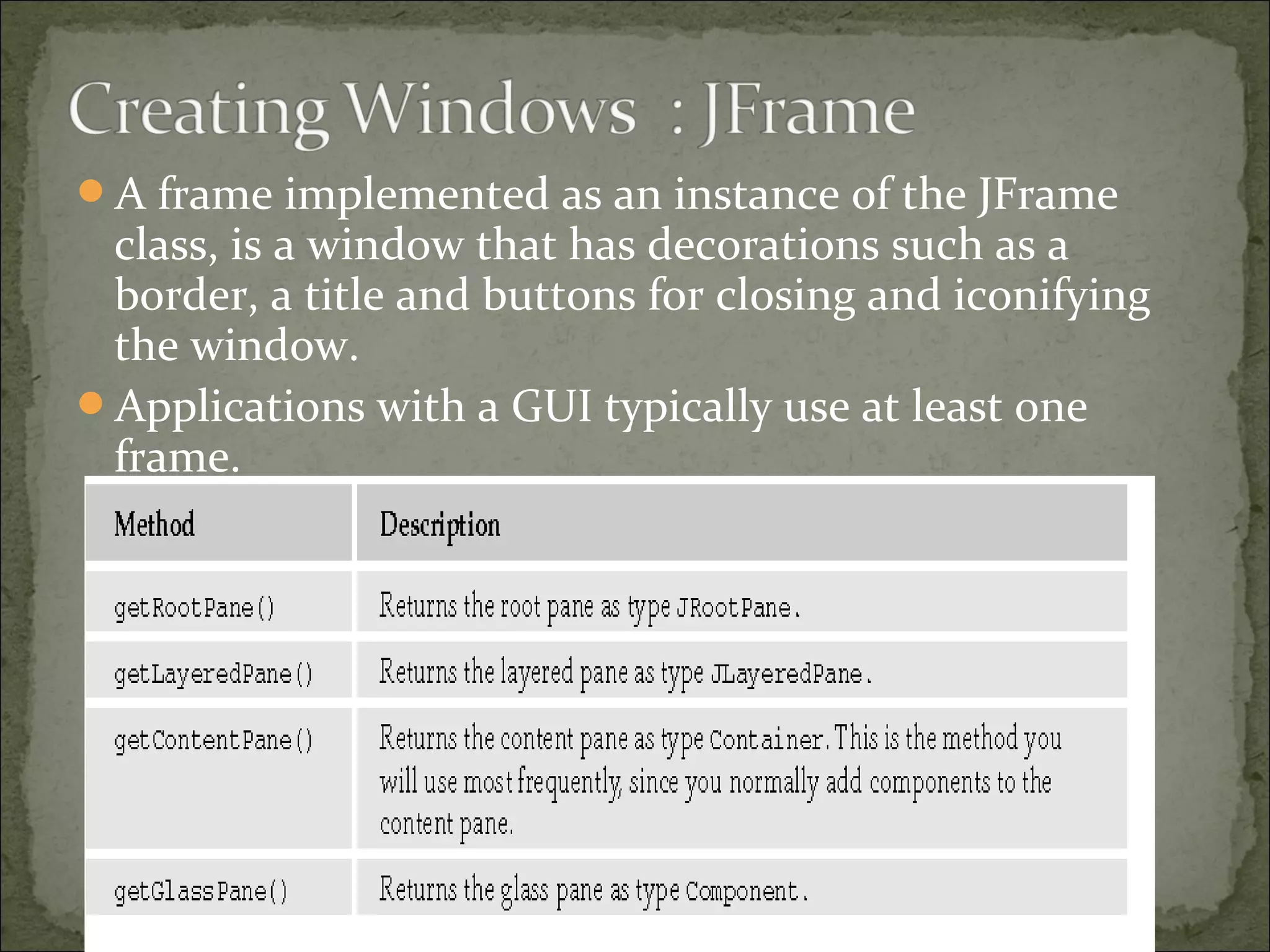
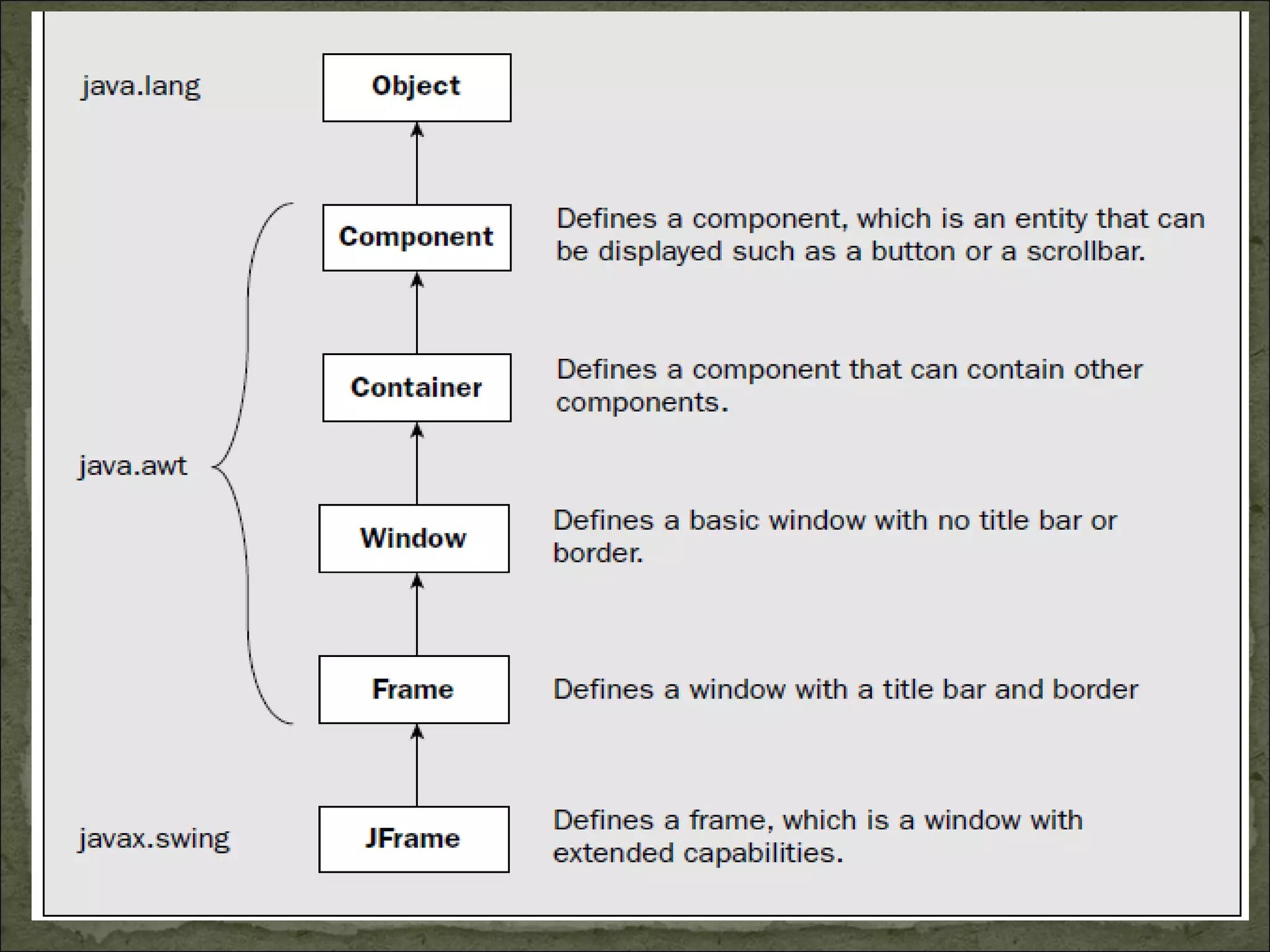
![import javax.swing.*;
public class HelloWorldSwing {
public static void main(String[] args) {
JFrame frame = new JFrame("HelloWorldSwing");
final JLabel label = new JLabel("Hello World");
frame.getContentPane().add(label); // 1.4
// OR USE THIS frame.add(label); JDK 5
frame.setDefaultCloseOperation(JFrame.EXIT_ON_CLOSE);
frame.setVisible(true);
}
}](https://image.slidesharecdn.com/ygimv3edt1k3rf5pmhom-signature-32e8326e13e2a47bf784231d6d036674cf4b8c771acb0a1ec56357887dea845f-poli-150120224757-conversion-gate02/75/Java-Swing-17-2048.jpg)
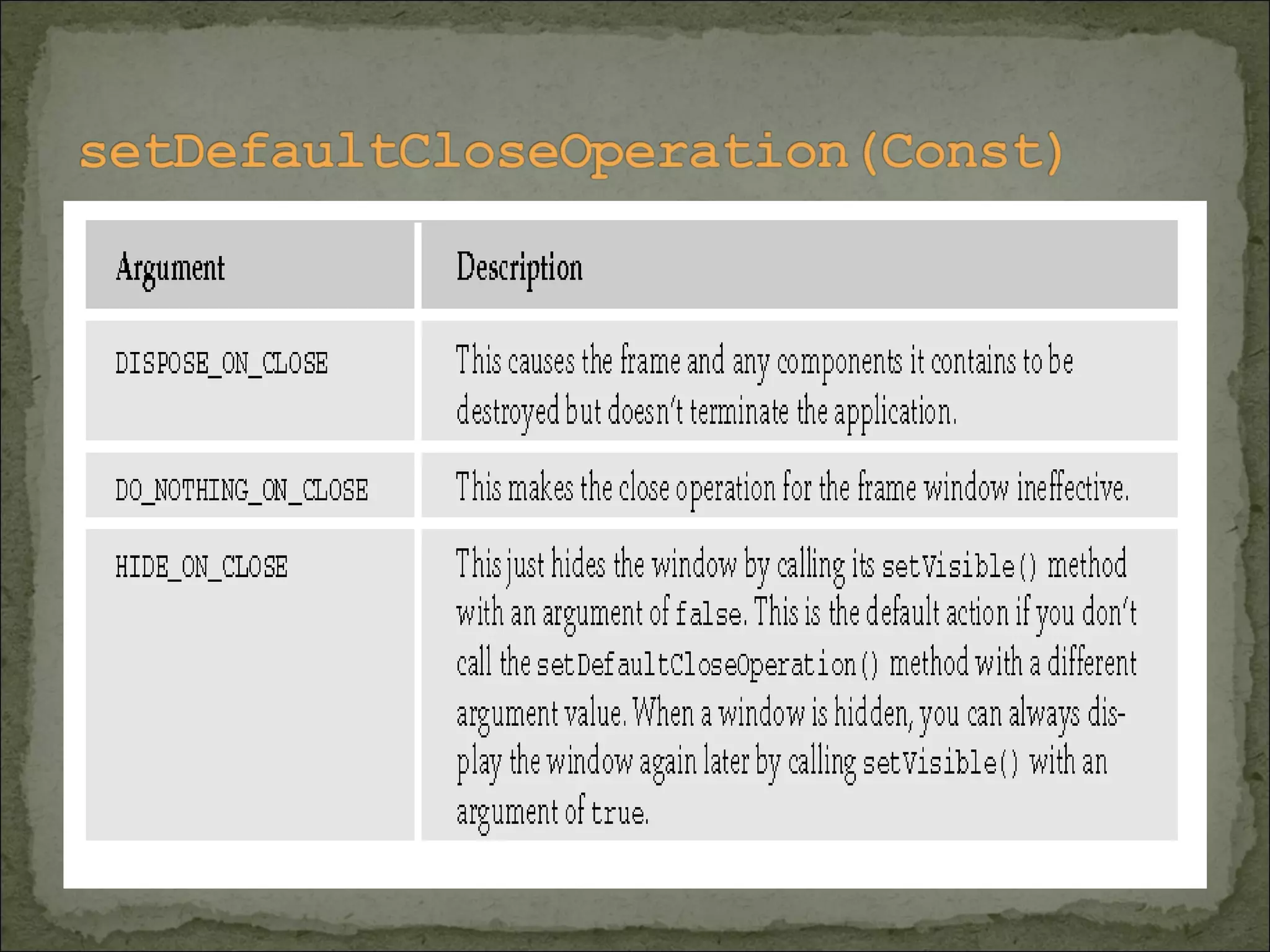
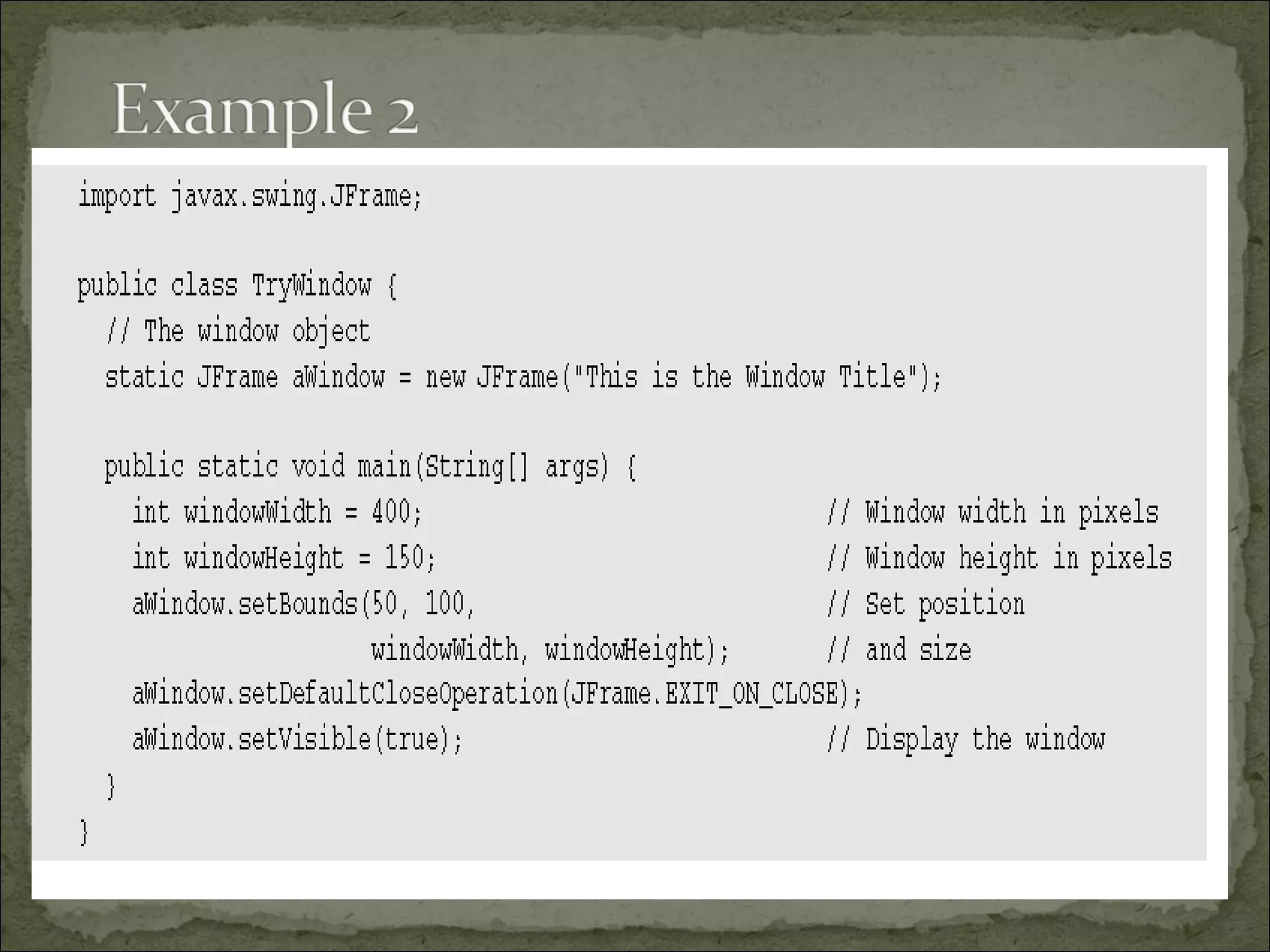
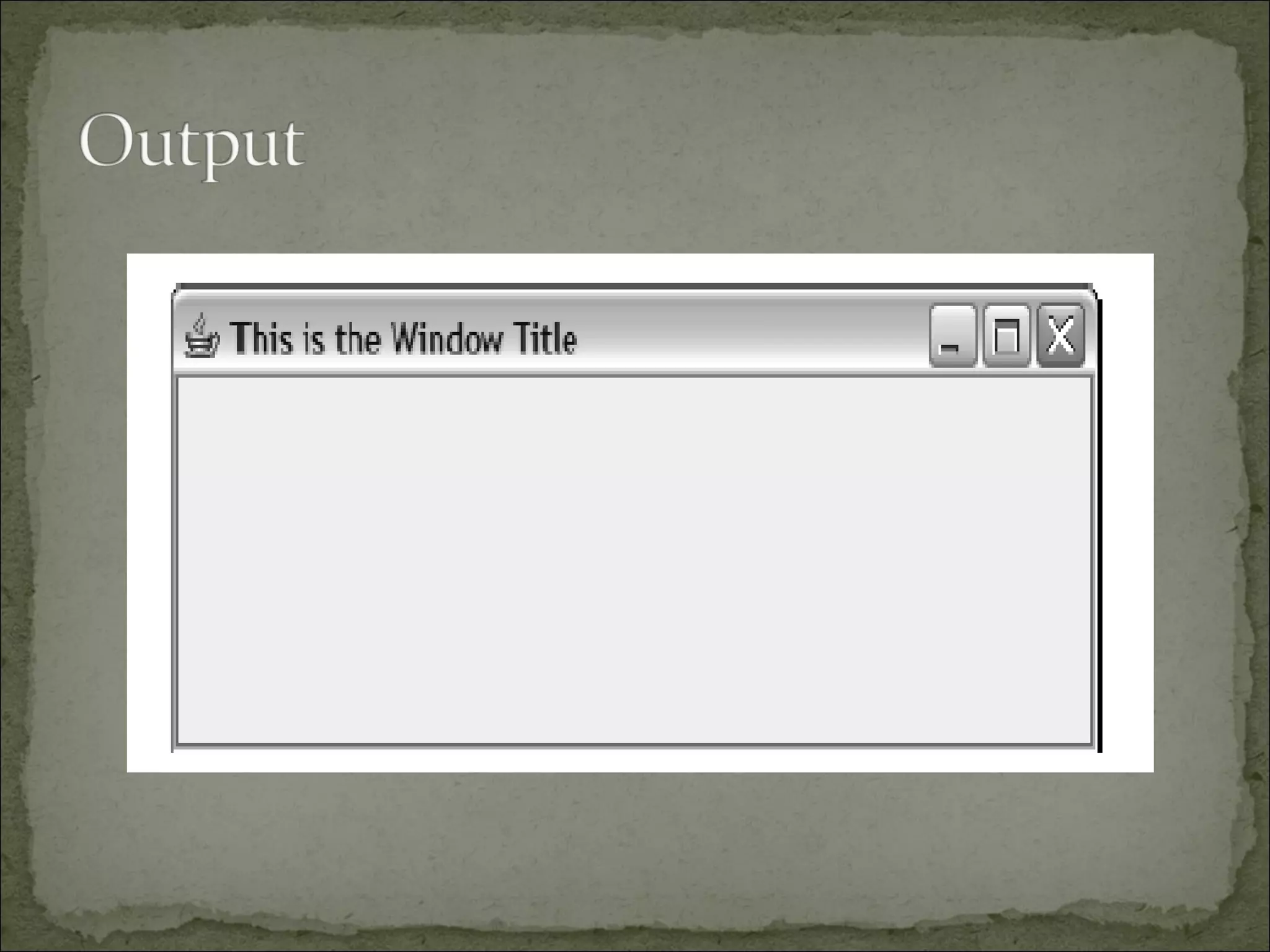
![Position (x,y)
Name .setName() .getName();
Size
Foreground And Background Color
Font
Cursor
State (setEnabled ([True/False])) isEnable()
Visible (setVisible([True/False])) isVisible()
Valid isValid()](https://image.slidesharecdn.com/ygimv3edt1k3rf5pmhom-signature-32e8326e13e2a47bf784231d6d036674cf4b8c771acb0a1ec56357887dea845f-poli-150120224757-conversion-gate02/75/Java-Swing-21-2048.jpg)