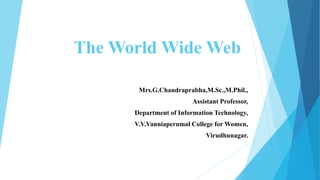
World Wide Web
- 1. The World Wide Web Mrs.G.Chandraprabha,M.Sc.,M.Phil., Assistant Professor, Department of Information Technology, V.V.Vanniaperumal College for Women, Virudhunagar.
- 2. Architectural Overview The World Wide Web is popularly known, is an architectural framework for accessing linked content spread out over millions of machines all over the Internet. The Web consists of a vast, worldwide collection of content in the form of Web pages, often just called pages. Each page may contain links to other pages anywhere in the world. Users can follow a link by clicking on it, which then takes them to the page pointed to. This process can be repeated indefinitely. The idea of having one page point to another, now called hypertext.
- 3. Architectural Overview Pages are generally viewed with a program called a browser. Firefox, Internet Explorer, and Chrome are examples of popular browsers. The browser fetches the page requested, interprets the content, and displays the page, properly formatted, on the screen. The content itself may be a mix of text, images, and formatting commands, in the manner of a traditional document, or other forms of content such as video or programs that produce a graphical interface with which users can interact. A piece of text, icon, image, and so on associated with another page is called a hyperlink. Following a link is simply a way of telling the browser to fetch another page. The browser is displaying a Web page on the client machine.
- 4. Architectural Overview Each page is fetched by sending a request to one or more servers, which respond with the contents of the page. The request-response protocol for fetching pages is a simple text-based protocol that runs over TCP and it is called HTTP (HyperText Transfer Protocol). The page is a static page if it is a document that is the same every time it is displayed. In contrast, if it was generated on demand by a program it is a dynamic page. A dynamic page may present itself differently each time it is displayed.
- 5. The Client Side A browser is a program that can display a Web page and catch mouse clicks to items on the displayed page. When an item is selected, the browser follows the hyperlink and fetches the page selected. Each page is assigned a URL (Uniform Resource Locator) that effectively serves as the page’s worldwide name. URLs have three parts: the protocol, the DNS name of the machine on which the page is located, and the path uniquely indicating the specific page. As an example, the URL of the page is http://www.cs.washington.edu/index.html This URL consists of three parts: the protocol (http), the DNS name of the host (www.cs.washington.edu), and the path name (index.html).
- 6. The Client Side In fact, URLs for various other protocols have been defined in the following table A URL points to one specific host, but sometimes it is useful to reference a page without simultaneously telling where it is. To solve this kind of problem, URLs have been generalized into URIs (Uniform Resource Identifiers). Some URIs tell how to locate a resource. These URIs are called URNs(Uniform Resource Names). Name Used for http Hypertext https Hypertext with security ftp FTP mailto Sending email rtsp Streaming media sip Multimedia calls about Browser information
- 7. MIME Types To be able to display the new page (or any page), the browser has to understand its format. To allow all browsers to understand all Web pages, Web pages are written in a standardized language called HTML. HTML pages can contain rich content elements and not simply text and hypertext. A page may consist of a video in MPEG format, a document in PDF format, a photograph in JPEG format, a song in MP3 format. Pages of type text/html are just displayed directly, as are pages in a few other built-in types. If the MIME type is not one of the built-in ones, the browser consults its table of MIME types to determine how to display the page.
- 8. MIME Types There are two possibilities: plug-ins and helper applications. A plug-in is a third-party code module that is installed as an extension to the browser. Common examples are plug-ins for PDF, Flash to render documents and play audio. The other way to extend a browser is make use of a helper application. This is a complete program, running as a separate process. It usually just accepts the name of a scratch file where the content file has been stored, opens the file, and displays the contents. A source of conflicts is that multiple plug-ins and helper applications are available for some subtypes, such as video/mpeg.
- 9. The Server Side when the user types in a URL or clicks on a line of hypertext, the browser parses the URL and interprets the part between http:// and the next slash as a DNS name to look up. Armed with the IP address of the server, the browser establishes a TCP connection to port 80 on that server. Then it sends over a command containing the rest of the URL, which is the path to the page on that server. The server then returns the page for the browser to display. the steps that the server performs in its main loop are: 1. Accept a TCP connection from a client (a browser). 2. Get the path to the page, which is the name of the file requested. 3. Get the file (from disk). 4. Send the contents of the file to the client. 5. Release the TCP connection.
- 10. Cookies Cookies were first implemented in the Netscape browser in 1994 and are now specified in RFC 2109. When a client requests a Web page, the server can supply additional information in the form of a cookie along with the requested page. The cookie is a rather small, named string (of at most 4 KB) that the server can associate with a browser. This association is not the same thing as a user, but it is much closer and more useful than an IP address. Cookies are just strings, not executable programs. A cookie may contain up to five fields . 1.The Domain tells where the cookie came from. Browsers are supposed to check that servers are not lying about their domain. Each domain should store no more than 20 cookies per client.
- 11. Cookies 2.The Path is a path in the server’s directory structure that identifies which parts of the server’s file tree may use the cookie. It is often /, which means the whole tree. 3.The Content field takes the form name = value. Both name and value can be anything the server wants. This field is where the cookie’s content is stored. 4.The Expires field specifies when the cookie expires. If this field is absent, the browser discards the cookie when it exits. Such a cookie is called a nonpersistent cookie. If a time and date are supplied, the cookie is said to be a persistent cookie and is kept until it expires. 5. Finally, the Secure field can be set to indicate that the browser may only return the cookie to a server using a secure transport. A more controversial use of cookies is to track the online behavior of users. This lets Web site operators understand how users navigate their sites, and advertisers build up profiles of the ads or sites a particular user has viewed.
- 12. Static Webpages The basis of the Web is transferring Web pages from server to client. In the simplest form, Web pages are static. That is, they are just files sitting on some server that present themselves in the same way each time they are fetched and viewed. In which most pages are written, is HTML. HTML—The HyperText Markup Language HTML (HyperText Markup Language) was introduced with the Web. It allows users to produce Web pages that include text, graphics, video, pointers to other Web pages, and more. HTML is a markup language, or language for describing how documents are to be formatted. Markup languages thus contain explicit commands for formatting. For example, in HTML, <b> means start boldface mode, and </b> means leave boldface mode.
- 13. HTML—The HyperText Markup Language A Web page consists of a head and a body, each enclosed by <html> and </html> tags (formatting commands), although most browsers do not complain if these tags are missing. The head is bracketed by the <head> and </head> tags and the body is bracketed by the <body> and </body> tags. The strings inside the tags are called directives. Tags can be in either lowercase or uppercase. Some tags have (named) parameters, called attributes. For example, the <img> tag has two attributes, src and alt. The first attribute gives the URL for the image. The second attribute gives alternate text to use if the image cannot be displayed. The main item in the head is the title, delimited by <title> and </title>. Several headings are used . Each heading is generated by an <hn> tag, where n is a digit in the range 1 to 6. Thus, <h1> is the most important heading; <h6> is the least important one.
- 14. HTML—The HyperText Markup Language The tags <b> and <i> are used to enter boldface and italics mode, respectively. The <hr> tag forces a break and draws a horizontal line across the display. The <p> tag starts a paragraph. HTML provides various mechanisms for making lists, including nested lists. Unordered lists, are started with <ul>, with <li> used to mark the start of items. There is also an <ol> tag to starts an ordered list. To create hyperlinks using the <a> (anchor) and </a> tags. The <a> tag has various parameters, the most important of which is href the linked URL. The text between the <a> and </a> is displayed. If it is selected, the hyperlink is followed to a new page. HTML 1.0 refers to the version of HTML used with the introduction of the Web. HTML versions 2.0, 3.0, and 4.0 appeared in rapid succession in the space of only a few years as the Web exploded. HTML 5.0, became clear which includes many features to handle the rich media that are now routinely used on the Web.
- 15. Input and Forms Sending input from the user to the server (via the browser) requires two kinds of support. First, it requires that HTTP be able to carry data in that direction. The second requirement is to be able to present user interface elements that gather and package up the input. Forms were included with this functionality in HTML 2.0. Forms contain boxes or buttons that allow users to fill in information or make choices and then send the information back to the page’s owner. Forms are written just like other parts of HTML Like all forms, this one is enclosed between the <form> and </form> tags. The attributes of this tag tell what to do with the data that are input, in this case using the POST method to send the data to the specified URL.
- 16. Input and Forms Three kinds of input boxes are used in this form, each of which uses the <input> tag. It has a variety of parameters for determining the size, nature, and usage of the box displayed. The most common forms are blank fields for accepting user text, boxes that can be checked, and submit buttons that cause the data to be returned to the server. A textarea box is also the same as a text box, except that it can contain multiple lines. For long lists from which a choice must be made, the <select> and </select> tags are provided to bracket a list of alternatives. This list is often rendered as a drop-down menu.
- 17. CSS—Cascading Style Sheets The original goal of HTML was to specify the structure of the document, not its appearance. CSS (Cascading Style Sheets) introduced style sheets to the Web with HTML 4.0. CSS defines a simple language for describing rules that control the appearance of tagged content. The CSS definition Example body {background-color:linen; color:navy; font-family:Arial;} h1 {font-size:200%;} h2 {font-size:150%;} Each line selects an element to which it applies and gives the values of properties. The properties of an element apply as defaults to all other HTML elements that it contains. Style sheets can be placed in an HTML file by using the <style> tag.
- 18. Dynamic Webpages Nowadays, much of the excitement around the Web is using it for applications and services. Examples include buying products on e-commerce sites, searching library catalogs, exploring maps, reading and sending email, and collaborating on documents. To act as applications, Web pages can no longer be static. Dynamic content is needed. Dynamic content can be generated by programs running on the server or in the browser
- 19. Server-Side Dynamic Web Page Generation Standard APIs have been developed for Web servers to invoke Server-Side Dynamic Web Page Generation programs. The first API is a method for handling dynamic page requests that has been available since the beginning of the Web. It is called the CGI (Common Gateway Interface) and is defined in RFC 3875. CGI provides an interface to allow Web servers to talk to back-end programs and scripts that can accept input (e.g., from forms) and generate HTML pages in response. The second API we will look at is quite different. The approach here is to embed little scripts inside HTML pages and have them be executed by the server itself to generate the page. A popular language for writing these scripts is PHP (PHP: Hypertext Preprocessor). Usually, servers identify Web pages containing PHP from the file extension php rather than html or htm. We have now seen two different ways to generate dynamic HTML pages: CGI scripts and embedded PHP.
- 20. Client-Side Dynamic Web Page Generation It is necessary to have scripts embedded in HTML pages that are executed on the client machine rather than the server machine. Starting with HTML 4.0, such scripts are permitted using the tag <script>. The technologies used to produce these interactive Web pages are broadly referred to as dynamic HTML. The most popular scripting language for the client side is JavaScript. JavaScript has almost nothing to do with the Java programming language. Like other scripting languages, it is a very high-level language. For example, in a single line of JavaScript it is possible to pop up a dialog box, wait for text input, and store the resulting string in a variable.
- 21. Client-Side Dynamic Web Page Generation High-level features like this make JavaScript ideal for designing interactive Web pages. JavaScript is not the only way to make Web pages highly interactive. An alternative on Windows platforms is VBScript, which is based on Visual Basic. Another popular method across platforms is the use of applets. These are small Java programs that have been compiled into machine instructions for a virtual computer called the JVM (Java Virtual Machine). Applets can be embedded in HTML pages (between <applet> and </applet>) and interpreted by JVM-capable browsers.
- 22. AJAX—Asynchronous JavaScript and XML Scripting on the client (e.g., with JavaScript) and the server (e.g., with PHP) are basic technologies that provide pieces of the solution. These technologies are commonly used with several other key technologies in a combination called AJAX (Asynchronous JAvascript and Xml). Many full-featured Web applications, such as Google’s Gmail, Maps, and Docs, are written with AJAX. It is a set of technologies that work together to enable Web applications that are every bit as responsive and powerful as traditional desktop applications. The technologies are: 1. HTML and CSS to present information as pages. 2. DOM (Document Object Model) to change parts of pages while they are viewed. 3. XML (eXtensible Markup Language) to let programs exchange application data with the server. 4. An asynchronous way for programs to send and retrieve XML data. 5. JavaScript as a language to bind all this functionality together. 1.
- 23. THANK YOU
