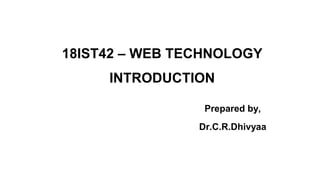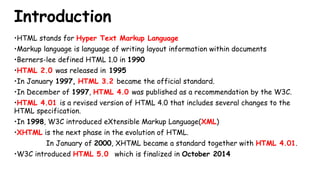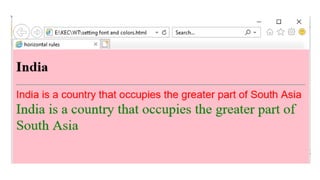The document provides an introduction to HTML5 including:
- The evolution of HTML from versions 1.0 to 5.0.
- The basic structure of an HTML5 document with tags like <html>, <head>, <body>, etc.
- Common text formatting tags in HTML5 like <h1>-<h6> for headings, <p> for paragraphs, and <br> for line breaks.
- How to set the font style using tags like <b>, <i>, <strong>, and <strike>.