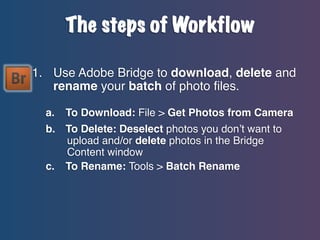
Workflow Process
- 1. The steps of Workflow 1. Use Adobe Bridge to download, delete and rename your batch of photo files. a. To Download: File > Get Photos from Camera b. To Delete: Deselect photos you don’t want to upload and/or delete photos in the Bridge Content window To Rename: Tools > Batch Rename c.
- 2. 2. Fill in photo metadata. a. Metadata > IPTC Core You can highlight more than one photo and fill out the metadata for your photo session, particularly “Creator” and “Keywords.”
- 3. 3. Level, rotate and crop images in Adobe Photoshop. a. Level , Rotate & Crop with the Ruler tool:
- 4. 4. Set image size for end use. a. Measure the area that you intend to place your image, noting width (W) and height (H) • 8” x 12” or 8” x 10” for portfolios • 8.5” x 5” (W x H) for PowerPoints b. Image > Image Size c. Resolution • Web page: 72 p/i • Output device (printer): 300 p/i • Publication: 160 p/i (newsprint); 300 p/i (yearbook) 266-
- 5. 5. Correct brightness, contrast and color balance using Levels. a. Image > Adjustments > Levels Notice where the indicators are for the shadows and highlight sliders—they should line up with the edges of the “mountain” on the histogram.
- 6. 6. Perform all other clean-up (dust and scratches, red eye, dodging and burning, shadows and highlights). a. Filter > Noise > Dust & Scratches b. Red Eye tool: c. Dodge tool: • Exposure – 10% • Soft Edge Brush • You want to look like you haven’t done anything d. Burn tool: e. Image > Adjustments > Shadows & Highlights • (Same notes as above) Shadows: Amount – 20% Play with Tonal Width and Radius
- 7. 7. Use unsharp mask/smart sharpen. a. Filter > Sharpen > Unsharp Mask • b. Amount: 50-70% (70+ for inkjet printing) Filter > Sharpen > Smart Sharpen • Amount (same as above) c. The purpose is to not reveal that you’ve used it
- 8. 8. Decide mode: RGB, CMKY or grayscale. a. Image > Mode > RGB • Yearbook companies want RGB • RGB = Red Green Blue b. Image > Mode > CMYK c. Newspaper printers use CMKY • CMYK = Cyan Magenta Yellow Black d. Grayscale is different • Go to the Channel Palette and click off the eye icon • Choose between Red Green Blue channels – Red – Green: Will use about 80% of the time – Blue: Contains the most noise • Trash the channels you don’t use • Image > Mode > Grayscale
- 9. 9. Saving your work (as .psd, .jpg, .tif or .png). a. • • b. • • c. • • d. • • File > Save As > .psd Great for InDesign cutouts Supports separate layers File > Save As > .jpg Compression format Only save as .jpg once (Quality: 12) File > Save As > .tif Contains most image data Supports separate layers File > Save As > .png Web format Supports transparency Source: wikipedia.com
