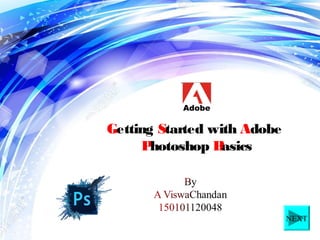
Adobe photoshop
- 1. NEXT Getting Started with Adobe Photoshop Basics
- 2. Table of Contents A.Introduction B.Preparation before starting work C.Menu D.Toolbar E.Pallettes > Chapter1 > Chapter2 > Appendix F.Link
- 3. A. Introduction 1. Adobe Photoshop? - The professional image-editing standard 2. Two general usage of Photoshop - Creating images - Editing existing images Table of Content
- 4. 3. How to get started? - 1st option Click “Start” > >> Find & click “Photoshop 7.0” <Or> - 2nd option (Click)
- 5. - Find Photoshop Icon on the desktop Double-Click the icon.
- 6. B. Preparation before starting work - Option1; Creating a image - Option 2; Editing existing images
- 7. * Option 1: Creating a image - Step1: Click “File” Select “New” - Step2: Type a name for your work in the name box Decide the size of your work
- 8. * Option 2: Editing existing image - Step 1: Click “File” Select “Open” - Step 2: Search the location of your image in the box Click “Open”
- 9. C. Menu 1. File < > 2. Edit 3. Image 4. Layer 5. Filter 6. View 7.Windows
- 10. 1. File a. Save, Save as, Save for web - Save - Save as: Save as a new filename - Save for web: Save a image as a form of “*.jpg” or “*.gif” which is used for web image b. Import, Export - Import: Bring another image into the canvas you are working - Export: Sending the image you are working to other applications c. Print
- 11. 2. Edit a. Undo, Step Forward/Backward - Undo: Cancel the last work - Step Forward: Move to the next stage which you did - Step Backward: Move to the previous stage which you did b. Cut, Copy, Paste - Cut: Get rid of a part which you select - Copy: Copy a part you select - Paste: Attach the part you copied
- 12. 3. Image a. Mode: Select a type of color b. Image size, Canvas size - Image size: Change the size of the image - Canvas size: change the size of the canvas where you are working (Bottom of your image) c. Rotate canvas: Changing the direction of your canvas
- 13. 4. Layer a. New, Delete - New: Create a new layer - Delete: get rid of a layer you selected b. Arrange - change the order of layers c. Merge - Make layers into one layer
- 14. 5. Filter -Various Kinds of technical effects
- 15. 6. View a. Zoom in/out - Zoom in - Zoom out b. Print size - Help you to print only what you need c. Extras - Showing horizontal and vertical lines by dividing into separate sectors
- 16. 7. Windows - The same function with “view” in other Windows applications such as MS-Office You can select what you want to make visible on your page and what you don’t want to make visible on your page
- 17. D. Toolbar 2. Move 3. Brush, gradient, paint bucket 4. Erase 5. Clone Stamp, Pattern Stamp 6. Smudge, Dodge, Sponge 7. Text 8. Set Foreground/Background color 1. Marqee, Lasso, Magic Wand, Crop
- 18. 1. Marqee, Lasso, Magic Wand, Crop a. Marqee: Select a part of an image you are working with arranged form such as rectangular and elliptical. b. Lasso: Draw selection paths freehand with a mouse - If you click and hold, you can change the tool so that you can draw polygons c. Magic wand: select all the same-color or similarly colored adjacent pixels d. Crop: Crop the image - The selected area will be surrounded with a blinking dotted line
- 19. 2. Move -Move the image on a selected layer to other part of canvas you are working 3. Brush, Gradient, Paint Bucket a. Brush: basic tools for drawing a line b. Gradient: It help you to paint stage by stage with more than 2 colors c. Paint Bucket: fill out a cropped part with just one click of this tool
- 20. 4. Erase - Erase what you cropped or where you click with your mouse after selecting this tool 5. Clone Stamp, Pattern Stamp a. Clone Stamp: copy a selected part and restore it where you want b. Pattern Stamp: this is nearly the same tool with clone stamp, but you can arrange the shape you cropped, and you can use it as a fixed shape
- 21. 6. Smudge, Dodge, Sponge a. Smudge: effect as such rubbing canvas with fingers b. Dodge: Make it bright the part where you scrub with this tool. c. Sponge: Saturate or desaturate selected part of an image. 7. Text - Type in various characters
- 22. 8. Set foreground/background color - Foreground color: the color of image what you draw with a drawing tool such as brush tool - Background color: when you use the gradient tool, the color will be different from the foreground color.
- 23. E. Palette 1. Color/Swatches/Styles Palette 2. History/Actions/Tool Preset Palette 3. Layers Palette
- 24. 1. Color/Swatch/Styles Palette - Color Palette: Mix the color (basically RGB colors) and select it for the foreground and background colors. pop-up -You can choose colors among the samples of colors. -You can choose a special effect of colors on the layer you selected, such as texts, buttons, and images
- 25. 2. history/Action/Tool preset Palette - History Palette: Photoshop automatically save the process of your works. (basically 20 steps prior to the current work) c.f) change the number of steps it saves: Edit > Preferences > General (History States) - Actions Palette: Save basic technical effects and adjust it to more than one image -Tool Preset Palette: Select the Brush which you made and saved.
- 26. 3. Layers Palette Layer Palette: Separate each step of Works from others. By making layers and working different steps on each layer, you can make separate effects on each layer.
- 27. F. Link - Planet Photoshop - Photoshop Today - Photoshop Tips- Photoshop Paradise - Photoshop Cafe - Photoshop tips and tricks - Photoshop Roadmap > Overall > Tips > Examples
- 29. Thank You
Editor's Notes
- -create images for print, the Web, wireless devices, and other media