Basic Image Editing, Part 3
•Download as PPTX, PDF•
1 like•1,457 views
This document discusses image selection and editing. It defines what an image is, including two-dimensional photographs and three-dimensional statues. It describes how images can be captured optically or manually rendered. The document then discusses image editing, both traditional analog techniques like photo retouching as well as digital editing software. It explains how image size refers to resolution in pixels and megapixels. Compressed file formats like JPEG can reduce file size but also decrease image quality the more an image is compressed. The document concludes by defining resolution and pixel resolution, noting that smaller pixel sizes capture more image detail for higher resolution.
Report
Share
Report
Share
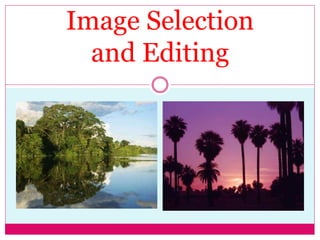
Recommended
Top 10 photo editing software

Top 10 Photo Editing Software for Web Designers to make their designing life simple and comfortable.
DAY 1 - Introduction to Photo Editing and Photoshop CS6

Computer Technology 8 - Photo Editng
De La Salle Santiago Zobel School
Image file formats

A talk for the Harrow Computer Club on the characteristics of different image file types
Recommended
Top 10 photo editing software

Top 10 Photo Editing Software for Web Designers to make their designing life simple and comfortable.
DAY 1 - Introduction to Photo Editing and Photoshop CS6

Computer Technology 8 - Photo Editng
De La Salle Santiago Zobel School
Image file formats

A talk for the Harrow Computer Club on the characteristics of different image file types
Fundamentals Image and Graphics

Understand Digital Image Representation, (Binart, GrayScale, RGB), Color Schemas, Raster, and Vector Graphics, Resolutions, Image Recognition, Image Analysis, and Processing Steps.
K to 12 Entrep-Based Photo Editing Learning Module

Technology and Livelihood Education (TLE) is one of the nomenclatures in the implementation of the K to 12 Basic Education Program (BEP) consisting of four components, namely: Agri-Fishery Arts (AFA), Home Economics (HE), Industrial Arts (IA)-0 and Information and Communication Technology (ICT). In this module, the focus is on an ICT mini-course – PHOTO EDITING.
Now that the workforce lags behind in increasing the number of available jobs, the Department of Education is revitalizing its resources to prepare the young minds by honing their skills as graphic designers or the like to gain a competitive edge. Thus, this module aims to provide students with the knowledge, skills, and motivation in the field of photo editing.
In this course, you will be introduced to different learning activities preparing you to be skillful before you take the plunge into the world of work as a photo editor and to feel more confident while providing support where needed.
This module is specifically crafted to focus on Process and Delivery enriched with hands-on activities. Learning procedures are divided into different sections such as: What to Know, What to Process, What to Reflect and Understand and What to Transfer. Examine and perform the suggested tasks to practice developing a sustainable program, prioritizing needs and building vision. So, explore and experience the K to 12 TLE modules and be a step closer to being a photo editor.
Introduction to adobe Photoshop

An introduction to adobe Photoshop it contains possible career opportunities involving adobe Photoshop skills.
Chapter 1 - Multimedia Fundamentals

This is the subject slides for the module MMS2401 - Multimedia System and Communication taught in Shepherd College of Media Technology, Affiliated with Purbanchal University.
Sources of Photos and Graphics

DOWNLOAD SLIDE HERE:
http://q.gs/DyWgq
For questions, feel free to LIKE and SEND A MESSAGE to my FB Page.
https://www.facebook.com/ayameproductions/
Basic Image Manipulation using Offline or Open-source Application.

This is the presentation regarding on Basic Image Manipulation using Offline or Open-source Application created by Mikko Padasas
Introduction To Photoshop

Introduction to
Adobe Photoshop
By BijuComax
bijucomax@gmail.com
www.bijucomax.blogspot.com
Copyright@bijucomax 2010
Do you remember those days ..................?
....of childhood when we played with Drawing
Do you remember those days ..................?
....of childhood when we played with Colour
ADOBE CREATIVE SUITE 4
ADOBE CREATIVE SUITE 4 WEB PREMIUM
DREAMWEAVER CS4
FLASH CS4 PROFESSIONAL
PHOTOSHOP CS4 EXTENDED
ILLUSTRATOR CS4
FIREWORKS CS4
ACROBAT 9 PRO
What is Adobe Photoshop ?
Adobe Photoshop is an high end image Editing software
for Multimedia Professionals like Photographers,
Web Designers, Graphic Designers, Animatores ,
Graphic Producers and Artists World Wild.
The Role of Photoshop in Multimedia Industry
Photographers use for Photoshop
Photo Retouch
Photo Re-Copy
Colorizing Black And White Photographs
Digital Album Designing
Web Designers Use For Photoshop
Web-Templates
Web Buttons
Image Editing
Graphic Designers Use For Photoshop
Graphic Designing
Digital Painting
Logo Designing
Image Editing
Animation Industry Use For Photoshop
Matte Painting
Character Designing
Digital Painting
Texturing,UV Editing
Face Mapping
Concept Art
Special Makeup With Photoshop
Computer Graphics
There are Two Type Of Computer Graphics
Vector Graphics and Raster Graphics
Vector Graphics and Raster Graphics Difference
Fun With Photoshop
Cool Photoshop
Vector Graphics and Raster Graphics Difference
Image Editor
Digital Album Designer
Web Designer
Graphic Designer
Texturing Artist
Matte Painter
Digital illustrator
Digital Painter
What Talent or Skills Do I Need ?
Drawing
Anatomy
Imagination
Creativity
Patience
Practice
Thank You
BijuComax
bijucomax@gmail.com
www.bijucomax.blogspot.com
Copyright@bijucomax 2010
Sesion 2.1 introduction to photoshop (basic)

Filipino Institute-Bahrain
Short Training Courses
Photoshop Basic
Computer Science 2.pptx

Basic Concepts in Photo Editing
Explore and examine the basic concepts and underlying principles of Photo Editing specifically using the Adobe Photoshop
More Related Content
What's hot
Fundamentals Image and Graphics

Understand Digital Image Representation, (Binart, GrayScale, RGB), Color Schemas, Raster, and Vector Graphics, Resolutions, Image Recognition, Image Analysis, and Processing Steps.
K to 12 Entrep-Based Photo Editing Learning Module

Technology and Livelihood Education (TLE) is one of the nomenclatures in the implementation of the K to 12 Basic Education Program (BEP) consisting of four components, namely: Agri-Fishery Arts (AFA), Home Economics (HE), Industrial Arts (IA)-0 and Information and Communication Technology (ICT). In this module, the focus is on an ICT mini-course – PHOTO EDITING.
Now that the workforce lags behind in increasing the number of available jobs, the Department of Education is revitalizing its resources to prepare the young minds by honing their skills as graphic designers or the like to gain a competitive edge. Thus, this module aims to provide students with the knowledge, skills, and motivation in the field of photo editing.
In this course, you will be introduced to different learning activities preparing you to be skillful before you take the plunge into the world of work as a photo editor and to feel more confident while providing support where needed.
This module is specifically crafted to focus on Process and Delivery enriched with hands-on activities. Learning procedures are divided into different sections such as: What to Know, What to Process, What to Reflect and Understand and What to Transfer. Examine and perform the suggested tasks to practice developing a sustainable program, prioritizing needs and building vision. So, explore and experience the K to 12 TLE modules and be a step closer to being a photo editor.
Introduction to adobe Photoshop

An introduction to adobe Photoshop it contains possible career opportunities involving adobe Photoshop skills.
Chapter 1 - Multimedia Fundamentals

This is the subject slides for the module MMS2401 - Multimedia System and Communication taught in Shepherd College of Media Technology, Affiliated with Purbanchal University.
Sources of Photos and Graphics

DOWNLOAD SLIDE HERE:
http://q.gs/DyWgq
For questions, feel free to LIKE and SEND A MESSAGE to my FB Page.
https://www.facebook.com/ayameproductions/
Basic Image Manipulation using Offline or Open-source Application.

This is the presentation regarding on Basic Image Manipulation using Offline or Open-source Application created by Mikko Padasas
Introduction To Photoshop

Introduction to
Adobe Photoshop
By BijuComax
bijucomax@gmail.com
www.bijucomax.blogspot.com
Copyright@bijucomax 2010
Do you remember those days ..................?
....of childhood when we played with Drawing
Do you remember those days ..................?
....of childhood when we played with Colour
ADOBE CREATIVE SUITE 4
ADOBE CREATIVE SUITE 4 WEB PREMIUM
DREAMWEAVER CS4
FLASH CS4 PROFESSIONAL
PHOTOSHOP CS4 EXTENDED
ILLUSTRATOR CS4
FIREWORKS CS4
ACROBAT 9 PRO
What is Adobe Photoshop ?
Adobe Photoshop is an high end image Editing software
for Multimedia Professionals like Photographers,
Web Designers, Graphic Designers, Animatores ,
Graphic Producers and Artists World Wild.
The Role of Photoshop in Multimedia Industry
Photographers use for Photoshop
Photo Retouch
Photo Re-Copy
Colorizing Black And White Photographs
Digital Album Designing
Web Designers Use For Photoshop
Web-Templates
Web Buttons
Image Editing
Graphic Designers Use For Photoshop
Graphic Designing
Digital Painting
Logo Designing
Image Editing
Animation Industry Use For Photoshop
Matte Painting
Character Designing
Digital Painting
Texturing,UV Editing
Face Mapping
Concept Art
Special Makeup With Photoshop
Computer Graphics
There are Two Type Of Computer Graphics
Vector Graphics and Raster Graphics
Vector Graphics and Raster Graphics Difference
Fun With Photoshop
Cool Photoshop
Vector Graphics and Raster Graphics Difference
Image Editor
Digital Album Designer
Web Designer
Graphic Designer
Texturing Artist
Matte Painter
Digital illustrator
Digital Painter
What Talent or Skills Do I Need ?
Drawing
Anatomy
Imagination
Creativity
Patience
Practice
Thank You
BijuComax
bijucomax@gmail.com
www.bijucomax.blogspot.com
Copyright@bijucomax 2010
Sesion 2.1 introduction to photoshop (basic)

Filipino Institute-Bahrain
Short Training Courses
Photoshop Basic
What's hot (20)
K to 12 Entrep-Based Photo Editing Learning Module

K to 12 Entrep-Based Photo Editing Learning Module
Basic Image Manipulation using Offline or Open-source Application.

Basic Image Manipulation using Offline or Open-source Application.
Similar to Basic Image Editing, Part 3
Computer Science 2.pptx

Basic Concepts in Photo Editing
Explore and examine the basic concepts and underlying principles of Photo Editing specifically using the Adobe Photoshop
Resizing photos simplified

Here is a presentation I put together for resizing digital photos for websites , emailing and printing.
Resizing Photos Simplified

A recent presentation I did at the Oxford Greens Camera Club explaining the hows of resizing photos for email, website and printing use.
Resizing photos simplified

Here is a presentation I put together about resizing digital photos for websites, emailing and printing.
Resizing photos simplified

Powerpoint presentation about resizing photos for web, emails and printing
Similar to Basic Image Editing, Part 3 (20)
More from MarZatul30
Manipulating Digital Image

Image Transformation; rotate, schewed, crop etc.
Using Hue/Saturation
Modifying image color
Modifying image lighting
Digital Photography

Digital camera and its controls
The strength and techniques
Visual modification/manipulation using camera
Media storage devices
Light and Lighting

The sources and effect
Controlling and manipulating
Natural and available light
Artificial and Flash Lighting
Photography and its applications

Camera: types and characteristics
SLR camera: Specialization and handling
Lenses and Aperture
Shutter speed and Exposure
Film/CCD: ISO and funtions
More from MarZatul30 (9)
Recently uploaded
How to Break the cycle of negative Thoughts

We all have good and bad thoughts from time to time and situation to situation. We are bombarded daily with spiraling thoughts(both negative and positive) creating all-consuming feel , making us difficult to manage with associated suffering. Good thoughts are like our Mob Signal (Positive thought) amidst noise(negative thought) in the atmosphere. Negative thoughts like noise outweigh positive thoughts. These thoughts often create unwanted confusion, trouble, stress and frustration in our mind as well as chaos in our physical world. Negative thoughts are also known as “distorted thinking”.
How to Create Map Views in the Odoo 17 ERP

The map views are useful for providing a geographical representation of data. They allow users to visualize and analyze the data in a more intuitive manner.
The geography of Taylor Swift - some ideas

Geographical themes connected with Taylor Swift's ERAS tour - coming to the UK in June 2024
Sectors of the Indian Economy - Class 10 Study Notes pdf

The Indian economy is classified into different sectors to simplify the analysis and understanding of economic activities. For Class 10, it's essential to grasp the sectors of the Indian economy, understand their characteristics, and recognize their importance. This guide will provide detailed notes on the Sectors of the Indian Economy Class 10, using specific long-tail keywords to enhance comprehension.
For more information, visit-www.vavaclasses.com
2024.06.01 Introducing a competency framework for languag learning materials ...

http://sandymillin.wordpress.com/iateflwebinar2024
Published classroom materials form the basis of syllabuses, drive teacher professional development, and have a potentially huge influence on learners, teachers and education systems. All teachers also create their own materials, whether a few sentences on a blackboard, a highly-structured fully-realised online course, or anything in between. Despite this, the knowledge and skills needed to create effective language learning materials are rarely part of teacher training, and are mostly learnt by trial and error.
Knowledge and skills frameworks, generally called competency frameworks, for ELT teachers, trainers and managers have existed for a few years now. However, until I created one for my MA dissertation, there wasn’t one drawing together what we need to know and do to be able to effectively produce language learning materials.
This webinar will introduce you to my framework, highlighting the key competencies I identified from my research. It will also show how anybody involved in language teaching (any language, not just English!), teacher training, managing schools or developing language learning materials can benefit from using the framework.
ESC Beyond Borders _From EU to You_ InfoPack general.pdf

ESC Beyond Borders _From EU to You_ InfoPack general.pdfFundacja Rozwoju Społeczeństwa Przedsiębiorczego
Wolontariat grupowyMARUTI SUZUKI- A Successful Joint Venture in India.pptx

Let us know about Maruti Suzuki, a successful Joint venture in India.
Introduction to Quality Improvement Essentials

This is a presentation by Dada Robert in a Your Skill Boost masterclass organised by the Excellence Foundation for South Sudan (EFSS) on Saturday, the 25th and Sunday, the 26th of May 2024.
He discussed the concept of quality improvement, emphasizing its applicability to various aspects of life, including personal, project, and program improvements. He defined quality as doing the right thing at the right time in the right way to achieve the best possible results and discussed the concept of the "gap" between what we know and what we do, and how this gap represents the areas we need to improve. He explained the scientific approach to quality improvement, which involves systematic performance analysis, testing and learning, and implementing change ideas. He also highlighted the importance of client focus and a team approach to quality improvement.
Digital Tools and AI for Teaching Learning and Research

This Presentation in details discusses on Digital Tools and AI for Teaching Learning and Research
TESDA TM1 REVIEWER FOR NATIONAL ASSESSMENT WRITTEN AND ORAL QUESTIONS WITH A...

TESDA TM1 REVIEWER FOR NATIONAL ASSESSMENT WRITTEN AND ORAL QUESTIONS WITH ANSWERS.
Supporting (UKRI) OA monographs at Salford.pptx

How libraries can support authors with open access requirements for UKRI funded books
Wednesday 22 May 2024, 14:00-15:00.
Ethnobotany and Ethnopharmacology ......

Ethnobotany and Ethnopharmacology:
Ethnobotany in herbal drug evaluation,
Impact of Ethnobotany in traditional medicine,
New development in herbals,
Bio-prospecting tools for drug discovery,
Role of Ethnopharmacology in drug evaluation,
Reverse Pharmacology.
CLASS 11 CBSE B.St Project AIDS TO TRADE - INSURANCE

Class 11 CBSE Business Studies Project ( AIDS TO TRADE - INSURANCE)
Operation Blue Star - Saka Neela Tara

Operation “Blue Star” is the only event in the history of Independent India where the state went into war with its own people. Even after about 40 years it is not clear if it was culmination of states anger over people of the region, a political game of power or start of dictatorial chapter in the democratic setup.
The people of Punjab felt alienated from main stream due to denial of their just demands during a long democratic struggle since independence. As it happen all over the word, it led to militant struggle with great loss of lives of military, police and civilian personnel. Killing of Indira Gandhi and massacre of innocent Sikhs in Delhi and other India cities was also associated with this movement.
Welcome to TechSoup New Member Orientation and Q&A (May 2024).pdf

In this webinar you will learn how your organization can access TechSoup's wide variety of product discount and donation programs. From hardware to software, we'll give you a tour of the tools available to help your nonprofit with productivity, collaboration, financial management, donor tracking, security, and more.
Recently uploaded (20)
Sectors of the Indian Economy - Class 10 Study Notes pdf

Sectors of the Indian Economy - Class 10 Study Notes pdf
2024.06.01 Introducing a competency framework for languag learning materials ...

2024.06.01 Introducing a competency framework for languag learning materials ...
ESC Beyond Borders _From EU to You_ InfoPack general.pdf

ESC Beyond Borders _From EU to You_ InfoPack general.pdf
MARUTI SUZUKI- A Successful Joint Venture in India.pptx

MARUTI SUZUKI- A Successful Joint Venture in India.pptx
aaaaaaaaaaaaaaaaaaaaaaaaaaaaaaaaaaaaaaaaaaaaaaaaaaaaaaa

aaaaaaaaaaaaaaaaaaaaaaaaaaaaaaaaaaaaaaaaaaaaaaaaaaaaaaa
Digital Tools and AI for Teaching Learning and Research

Digital Tools and AI for Teaching Learning and Research
TESDA TM1 REVIEWER FOR NATIONAL ASSESSMENT WRITTEN AND ORAL QUESTIONS WITH A...

TESDA TM1 REVIEWER FOR NATIONAL ASSESSMENT WRITTEN AND ORAL QUESTIONS WITH A...
CLASS 11 CBSE B.St Project AIDS TO TRADE - INSURANCE

CLASS 11 CBSE B.St Project AIDS TO TRADE - INSURANCE
Welcome to TechSoup New Member Orientation and Q&A (May 2024).pdf

Welcome to TechSoup New Member Orientation and Q&A (May 2024).pdf
Basic Image Editing, Part 3
- 1. Image Selection and Editing
- 2. Content Image Image Size Image Resolution
- 3. What is image? Images may be two-dimensional, such as a photograph, screen display, and as well as a three-dimensional, such as a statue or hologram. They may be captured by optical devices – such as cameras, mirrors, lenses, telescopes, microscopes, etc. and natural objects and phenomena, such as the human eye or water surfaces.
- 4. Image Any two-dimensional figure such as a map, a graph, a pie chart, or a painting. In this wider sense, images can also be rendered manually, such as by drawing, the art of painting, carving, Or rendered automatically by printing or computer graphics technology, or developed by a combination of methods, especially in a pseudo-photograph. In Visual Study: Photo or picture that is taken by any types of camera.
- 5. Image
- 6. Image editing Image editing encompasses the processes of altering images, whether they are digital photographs, traditional photochemical photographs, or illustrations. Traditional analog image editing is known as photo retouching, using tools such as an airbrush to modify photographs, or editing illustrations with any traditional art medium.
- 7. Image editing Graphic software programs, which can be broadly grouped into vector graphics editors, raster graphics editors, and 3D modelers, are the primary tools with which a user may manipulate, enhance, and transform images. Many image editing programs are also used to render or create computer art from scratch
- 8. Editing Traditionally (Analog Image) Editing DSLR Camera Graphic Software
- 9. Image Size
- 10. Image size and resolution • Image size refers to the resolution of the image. • Resolution is sometimes identified by the width and height of the image as well as the total number of pixels in the image. • For example, an image that is 2048 pixels wide and 1536 pixels high (2048X1536) contains (multiply) 3,145,728 pixels (or 3.1 Megapixels). You could call it a 2048X1536 or a 3.1 Megapixel image. • As the megapixels in the pickup device in your camera increase so does the possible maximum size image you can produce. • This means that a 5 megapixel camera is capable of capturing a larger image than a 3 megapixel camera
- 11. Compress or uncompressed In addition to image size, the quality of the image can also be manipulated An uncompressed image is saved in a file format that doesn't compress the pixels in the image at all. Formats such as BMP or TIF files do not compress the image. If you want to reduce the "file size" (number of megabytes required to save the image), you can choose to store your image as a JPG file and choose the amount of compression you want before saving the image.
- 12. Compressed Image Slightly compressed spider image Over compressed spider image
- 13. JPG COMPRESSION JPG compression analyzes images in blocks of 8X8 pixels in size and selectively reduces the detail within each block. At higher compression rations, the block pattern becomes more visible and there may be noticeable loss of detail, especially when you attempt to make prints larger than recommended. The subject and pattern in the image is also a factor. For example, a picture of the blue sky can be compressed quite a bit without any noticeable effects but a picture of a colorful bird would "pixelate" quite quickly. Take another look at the two images at the top. The first is somewhat compressed, about 200 pixels high (size) and the file is only 14Kb. The image on the right is the same size but compressed quite a bit more reducing the file size to 4Kb. By using JPG compression, you can keep the physical size of the image the same and reduce the amount of disk space required to store it but you will be sacrificing the quality of the image.
- 14. Resolution Image resolution is the detail an image holds. The term applies to raster digital image s, film images, and other types of images.. Image resolution can be measured in various ways. Basically, resolution quantifies how close lines can be to each other and still be visibly resolved.
- 16. Pixel resolution Resolution is the capability of the sensor to observe or measure the smallest object clearly with distinct boundaries. There is a difference between the resolution and a pixel. A pixel is actually a unit of the digital image. Resolution depends upon the size of the pixel. With a given lens setting the smaller the size of the pixel, the higher the resolution will be and the clearer the object in the image will be. Images having smaller pixel sizes might consist of more pixels. The number of pixels correlates to the amount of information within the image.
- 17. Which picture has more pixel?
- 19. Thank you…