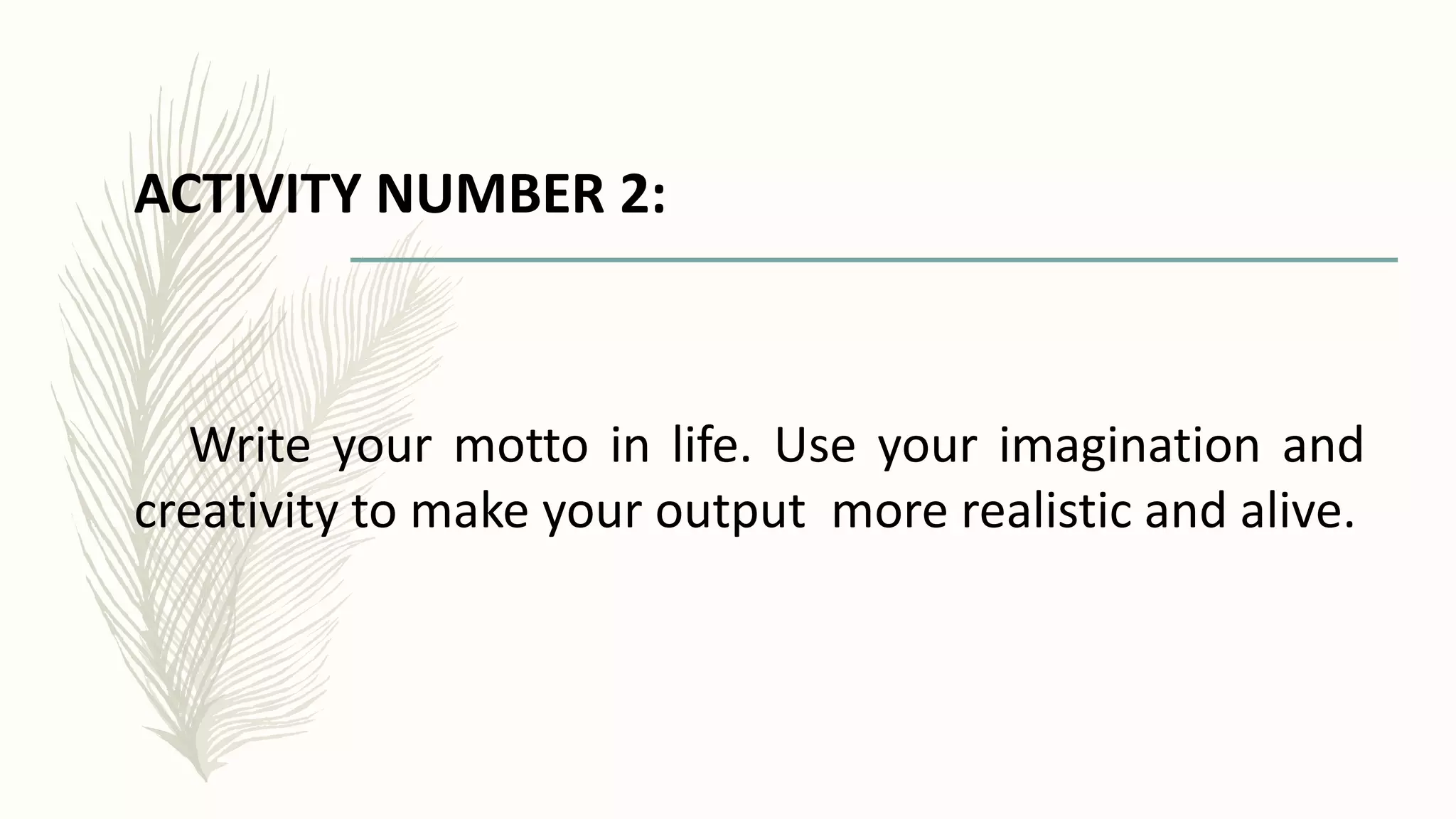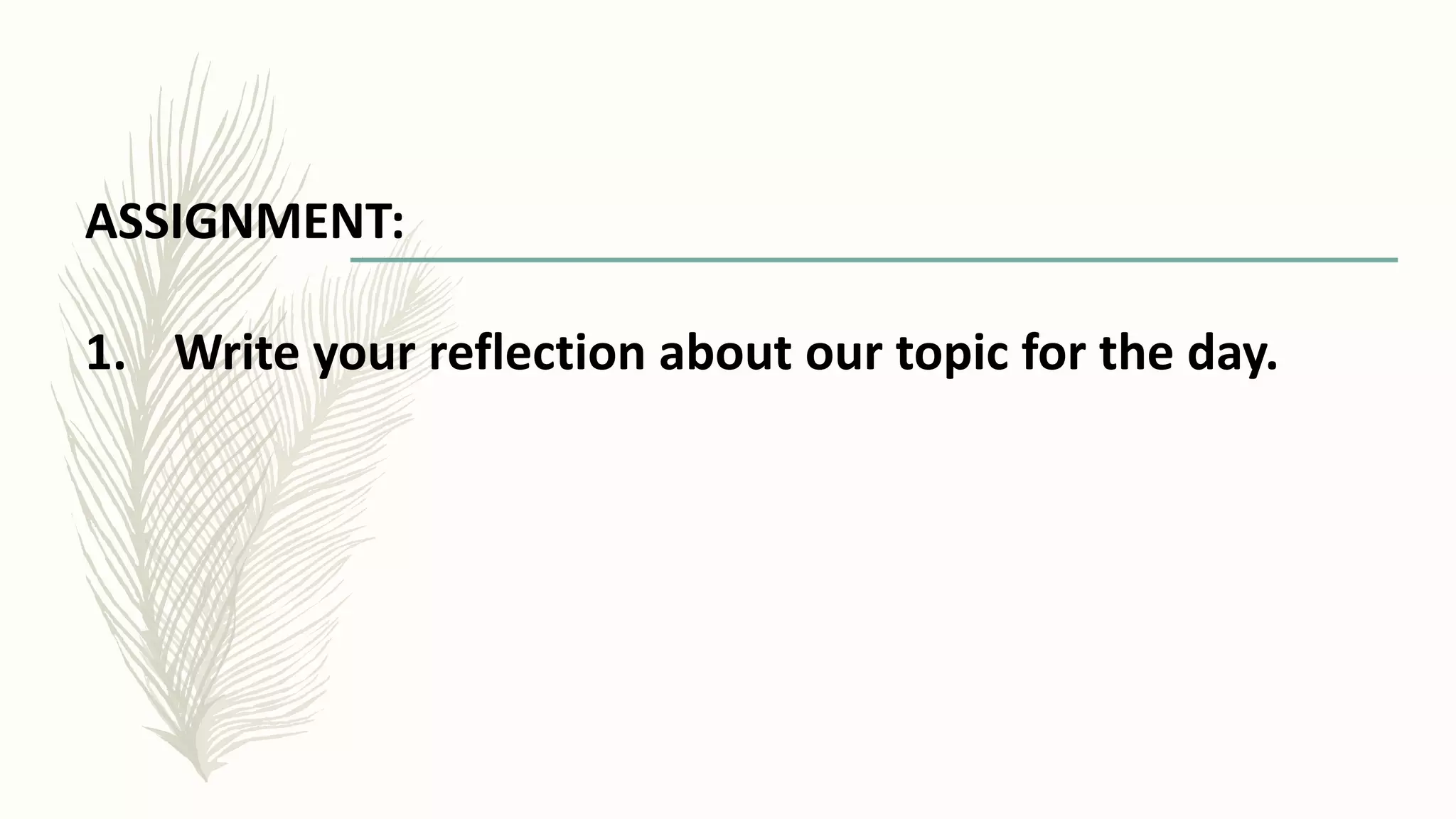Microsoft Office is a suite of desktop productivity applications designed for business and office use. It was first released in 1990 and consists of Word, Excel, PowerPoint, Access, OneNote, Outlook and Publisher. Each application serves a specific office function - Word is for documents, Excel for spreadsheets, PowerPoint for presentations, and Access for databases. Microsoft Office automates manual office tasks through specialized applications.