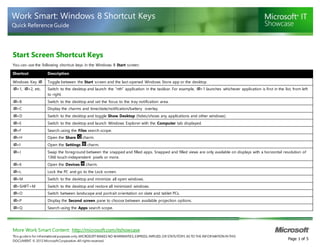
2934 wsg win8_shortcut_keys_quickreferenceguide_external
- 1. More Work Smart Content: http://microsoft.com/itshowcase This guideis for informational purposes only.MICROSOFTMAKES NO WARRANTIES, EXPRESS,IMPLIED,OR STATUTORY, AS TO THE INFOR MATION IN THIS DOCUMENT. © 2012 MicrosoftCorporation.All rightsreserved. Page 1 of 5 Work Smart: Windows 8 Shortcut Keys Quick Reference Guide Start Screen Shortcut Keys You can use the following shortcut keys in the Windows 8 Start screen. Shortcut Description Windows Key Toggle between the Start screen and the last-opened Windows Store app or the desktop. +1, +2, etc. Switch to the desktop and launch the “nth” application in the taskbar. For example, +1 launches whichever application is first in the list, from left to right. +B Switch to the desktop and set the focus to the tray notification area. +C Display the charms and time/date/notification/battery overlay. +D Switch to the desktop and toggle Show Desktop (hides/shows any applications and other windows). +E Switch to the desktop and launch Windows Explorer with the Computer tab displayed. +F Search using the Files search scope. +H Open the Share charm. +I Open the Settings charm. +J Swap the foreground between the snapped and filled apps. Snapped and filled views are only available on displays with a horizontal resolution of 1366 touch-independent pixels or more. +K Open the Devices charm. +L Lock the PC and go to the Lock screen. +M Switch to the desktop and minimize all open windows. +SHIFT+M Switch to the desktop and restore all minimized windows. +O Switch between landscape and portrait orientation on slate and tablet PCs. +P Display the Second screen pane to choose between available projection options. +Q Search using the Apps search scope.
- 2. More Work Smart Content: http://microsoft.com/itshowcase This guideis for informational purposes only.MICROSOFTMAKES NO WARRANTIES, EXPRESS,IMPLIED,OR STATUTORY, AS TO THE INFOR MATION IN THIS DOCUMENT. © 2012 MicrosoftCorporation.All rightsreserved. Page 2 of 5 Work Smart: Windows 8 Shortcut Keys Quick Reference Guide +R Switch to the desktop and display the Run dialog box. +U Switch to the desktop and launch the Ease of Access Center. +V Cycle through toast notifications (transient messages). +W Search using the Settings search scope. +SHIFT+V Cycle through toast notifications in reverse order. +X Open the advanced context menu in the lower-left corner of the screen. +Z Open the app-specific bar of commands at the bottom of the screen. +ENTER Launch Narrator. +SPACEBAR Switch input language and keyboard layout. +TAB Display app thumbnails of open Windows Store apps and cycle through apps. +SHIFT+TAB Display app thumbnails of open Windows Store apps and cycle through apps in reverse order. +CTRL+TAB Cycle through apps, snapping them as you go. Snapped and filled views are only available on displays with a horizontal resolution of 1366 touch- independent pixels or more. +, Peek at the desktop. +. Snap application to the left. Snapped and filled views are only available on displays with a horizontal resolution of 1366 touch-independent pixels or more. +SHIFT+. Snap application to the right. Snapped and filled views are only available on displays with a horizontal resolution of 1366 touch-independent pixels or more. +PGUP If you have multiple monitors, move the Start screen to the left monitor. +PGDN If you have multiple monitors, move the Start screen to the right monitor. +Plus Sign Zoom in. +Minus Sign Zoom out. +ESCAPE Close the Magnifier. +PRNT SCRN Takes a picture of the screen and places it in the Pictures folder.
- 3. More Work Smart Content: http://microsoft.com/itshowcase This guideis for informational purposes only.MICROSOFTMAKES NO WARRANTIES, EXPRESS,IMPLIED,OR STATUTORY, AS TO THE INFOR MATION IN THIS DOCUMENT. © 2012 MicrosoftCorporation.All rightsreserved. Page 3 of 5 Work Smart: Windows 8 Shortcut Keys Quick Reference Guide HOME Selects the first tile in the Start screen. END Selects the last tile in the Start screen. PAGE UP Moves the tile selection up by a page in the view. PAGE DOWN Moves the tile selection down by a page in the view. SPACEBAR Selects the first tile in the Start screen and displays options at the bottom of the screen. Desktop Shortcut Keys You can use the following shortcut keys in the desktop. Many of these shortcuts also work in Windows 7. Shortcut Description Windows Key Toggle between the desktop and the Start screen. +1, +2, etc. Launch the “nth” application on the taskbar. For example, +1 launches whichever application is first in the list, from left to right. +SHIFT+1, +SHIFT+2, etc. Launch a new instance of the application located at the “nth” position on the taskbar. +B Set the focus to the tray notification area. +C Display the charms and the time/date/notification/battery overlay. +D Toggle Show Desktop (hides/shows any applications and other windows). +E Launch Windows Explorer with the Computer tab displayed. +F Search using the Files search scope. +I Open the Desktop settings pane (provides access to Networks, Volume, Screen Brightness, Notifications, Power, and Language). +L Lock the PC and go to the Lock screen. +M Minimize all open windows. +SHIFT+M Restore minimized windows. +O Switch between landscape and portrait orientation on slate and tablet PCs.
- 4. More Work Smart Content: http://microsoft.com/itshowcase This guideis for informational purposes only.MICROSOFTMAKES NO WARRANTIES, EXPRESS,IMPLIED,OR STATUTORY, AS TO THE INFOR MATION IN THIS DOCUMENT. © 2012 MicrosoftCorporation.All rightsreserved. Page 4 of 5 Work Smart: Windows 8 Shortcut Keys Quick Reference Guide +P Open the Second screen pane to choose between available projection options. +Q Search using the Apps search scope. +R Open the Run dialog box. +T Set the focus to the taskbar and cycle through programs. +U Open the Ease of Access Center. +W Search using the Settings search scope. +X Open the advanced context menu in the lower-left corner of the screen. +Plus Sign Zoom in. +Minus Sign Zoom out. +ESCAPE Close the Magnifier. +LEFT ARROW Dock the active window to the left half of the screen. +RIGHT ARROW Dock the active window to the right half of the screen. +UP ARROW Maximize the active window. +DOWN ARROW Restore/minimize the active window. +SHIFT+UP ARROW Maximize the active window vertically, maintaining the width. +SHIFT+DOWN ARROW Restore/minimize the active window vertically, maintaining the width. +SHIFT+LEFT ARROW For multiple monitors, move the active window to the monitor on the left. +SHIFT+RIGHT ARROW For multiple monitors, move the active window to the monitor on the right. +HOME Minimize all non-active windows; restore on second keystroke. +BREAK Display the System dialog box. +PRNT SCRN Takes a picture of the screen and places it in the Pictures folder.
- 5. More Work Smart Content: http://microsoft.com/itshowcase This guideis for informational purposes only.MICROSOFTMAKES NO WARRANTIES, EXPRESS,IMPLIED,OR STATUTORY, AS TO THE INFOR MATION IN THIS DOCUMENT. © 2012 MicrosoftCorporation.All rightsreserved. Page 5 of 5 Work Smart: Windows 8 Shortcut Keys Quick Reference Guide Note To print this Work Smart Guide, press CTRL+P. For More Information Windows 8 http://windows.microsoft.com/en-US/windows-8/get-started
