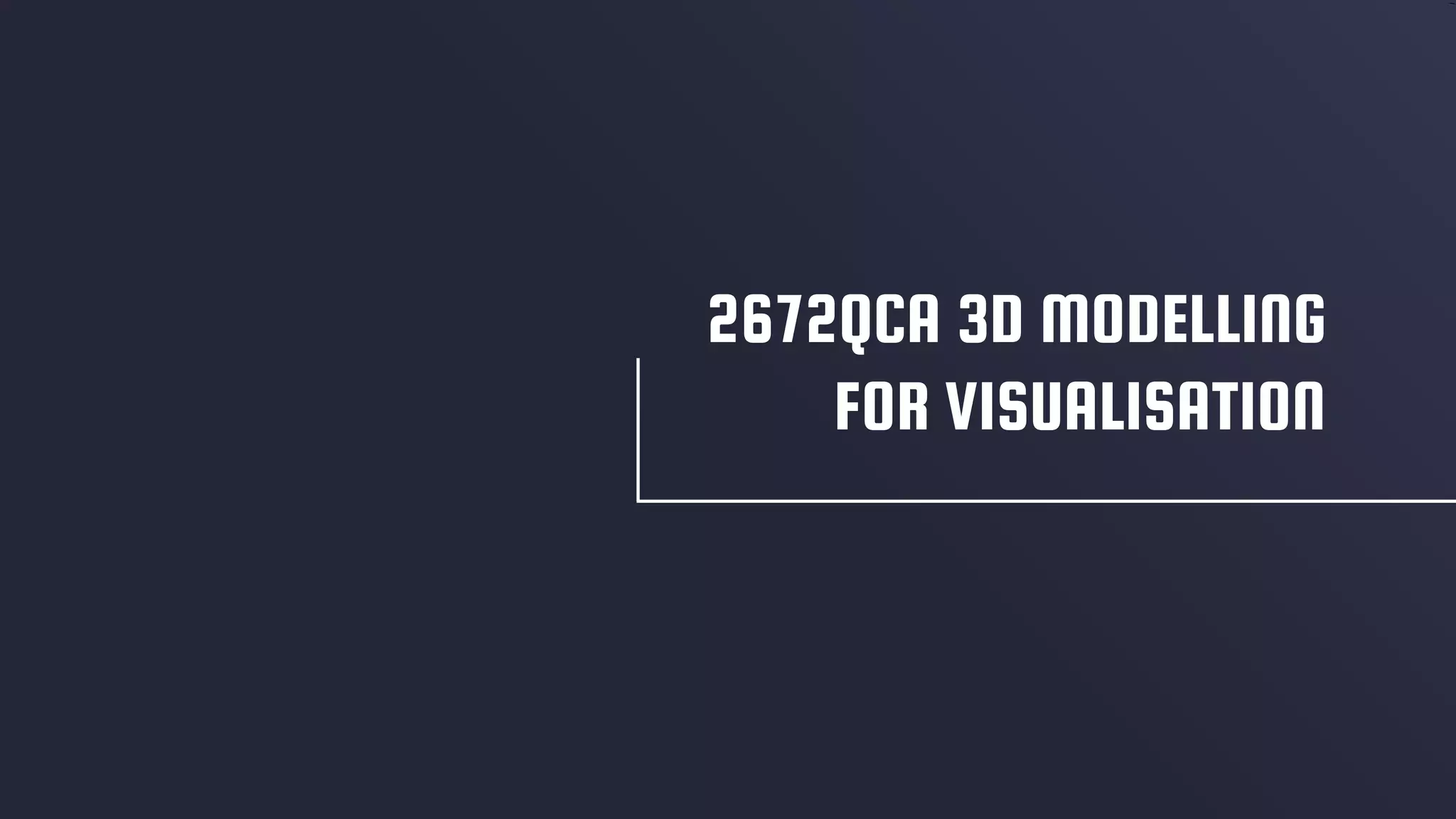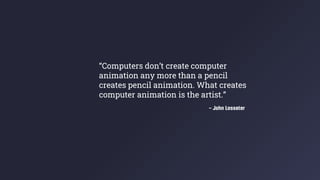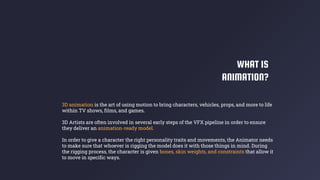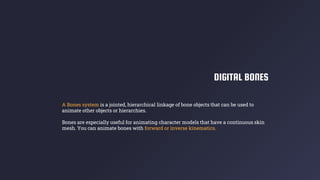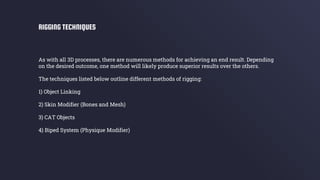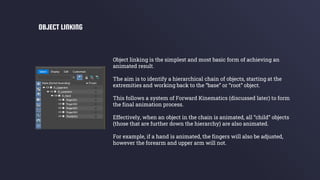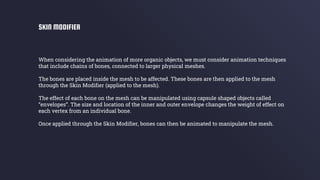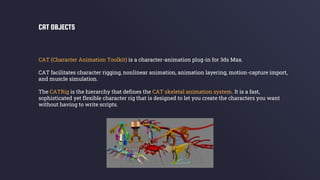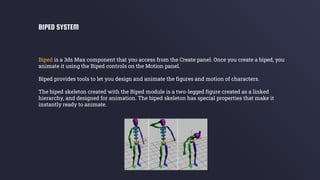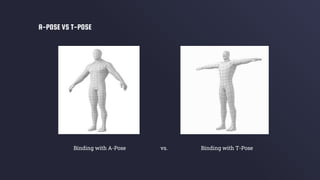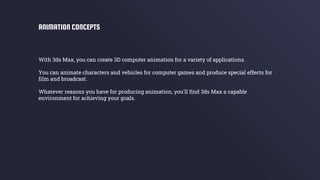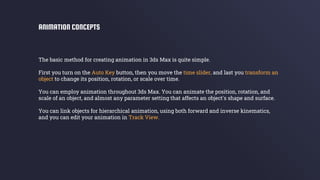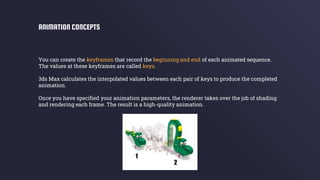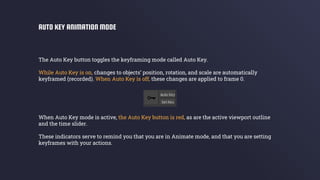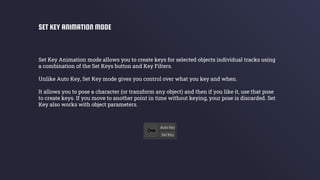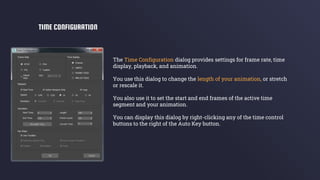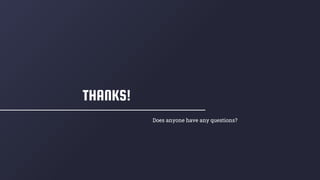This document provides an overview of 3D animation principles and rigging techniques in 3DS Max. It discusses key concepts such as rigging, which is using a skeletal system of digital bones to animate 3D characters. Other topics covered include skin weighting to determine bone influence on vertices, different rigging techniques like using bones and skin modifiers, and the basics of animation in 3DS Max like keyframing and using the auto key and set key modes. The document also explains animation controls and how to configure timing settings.