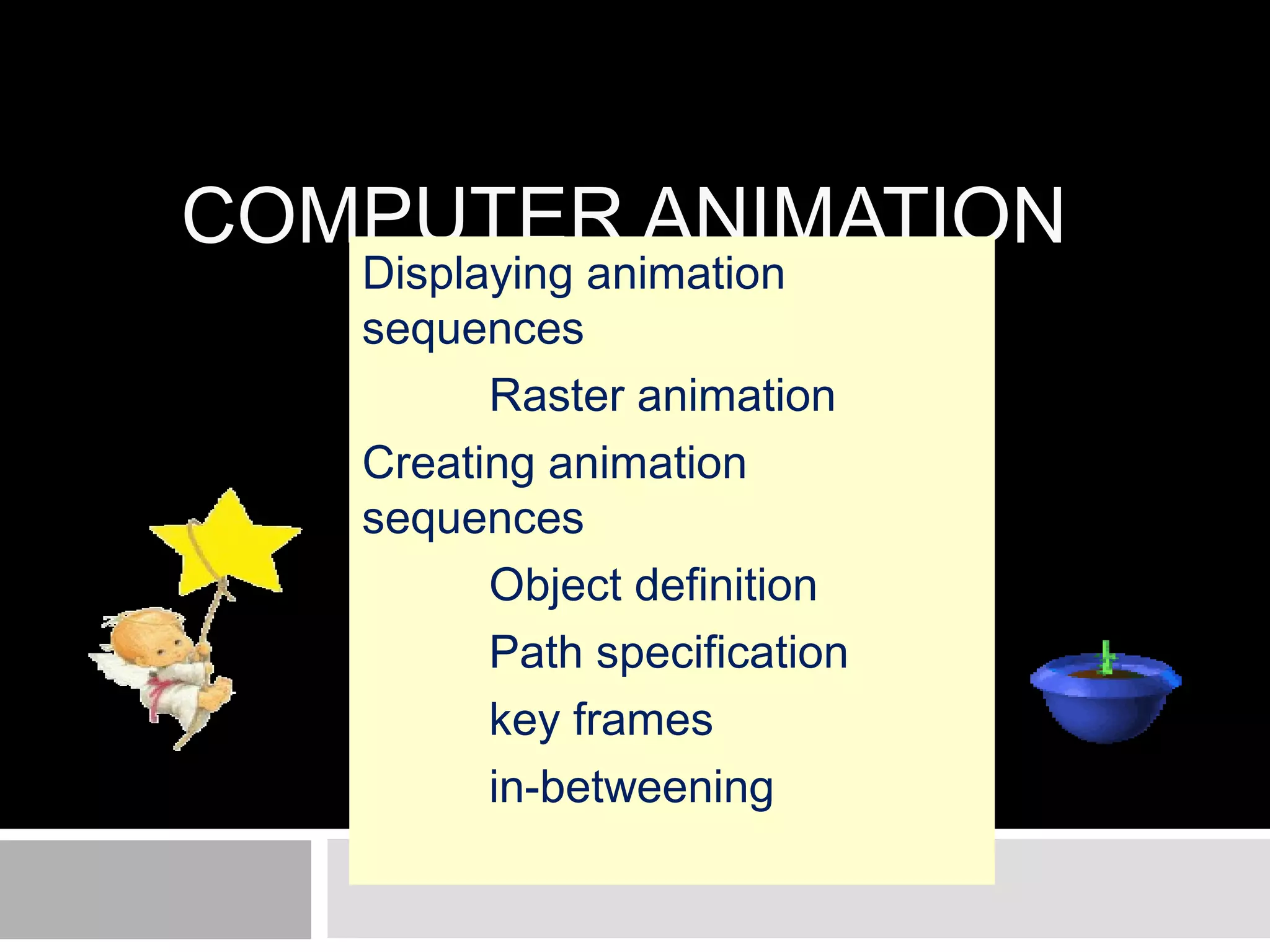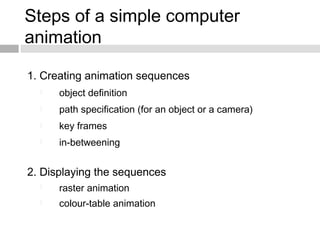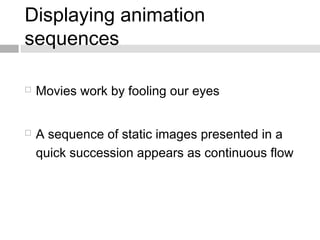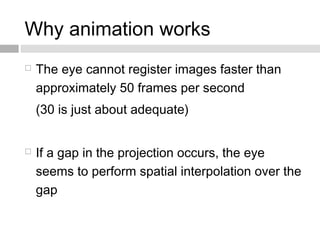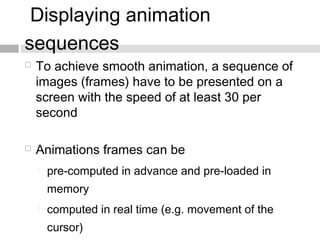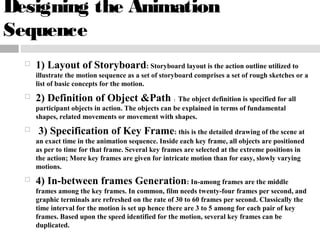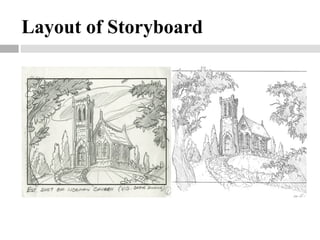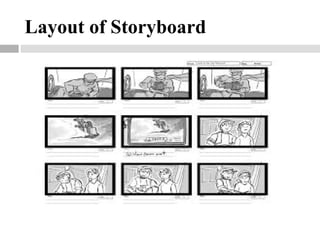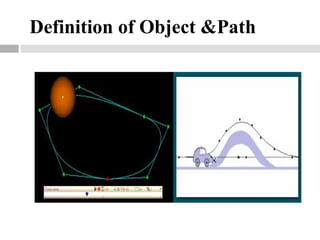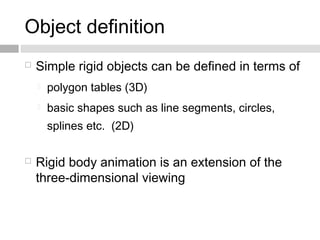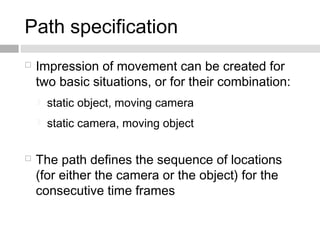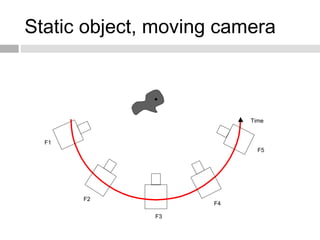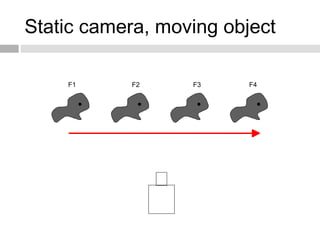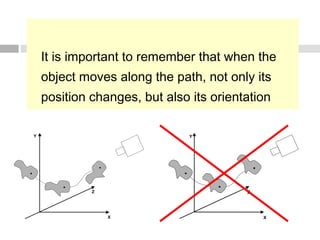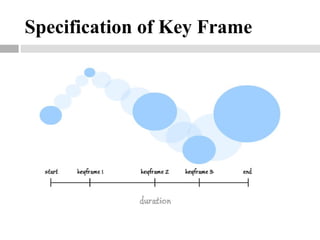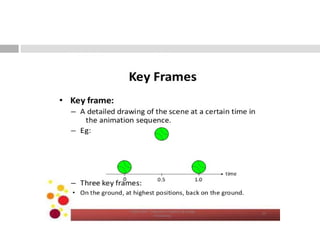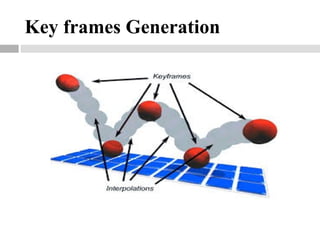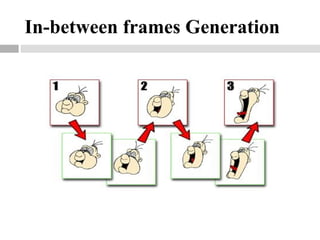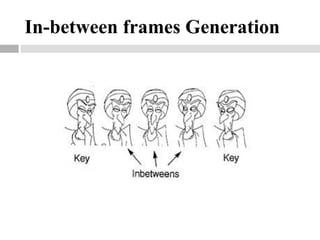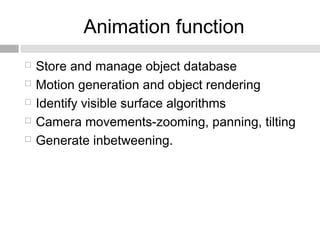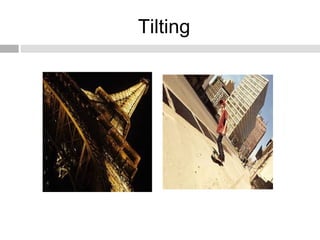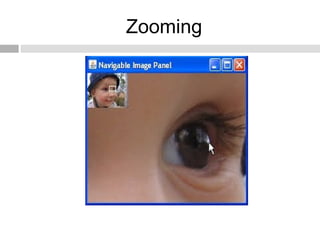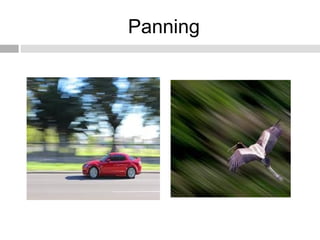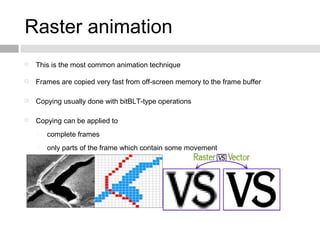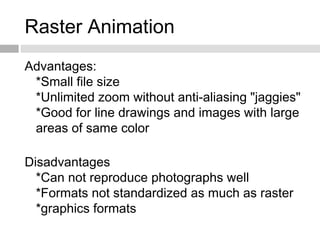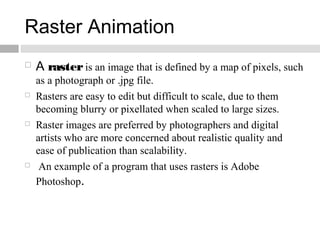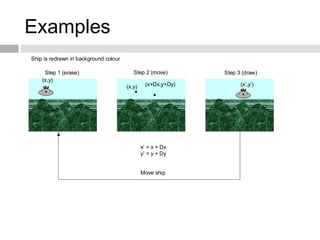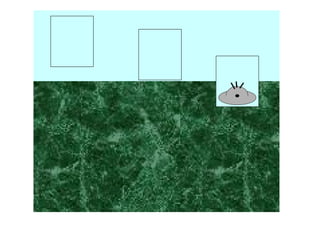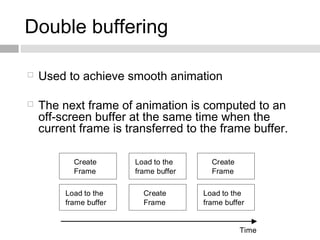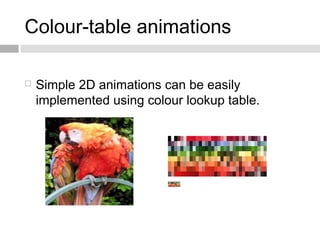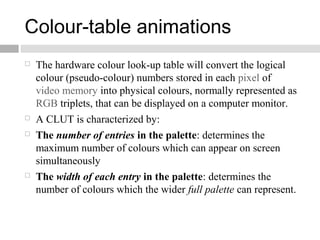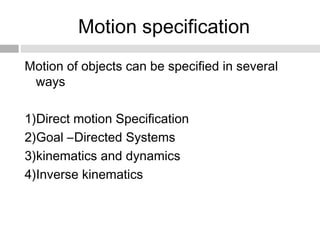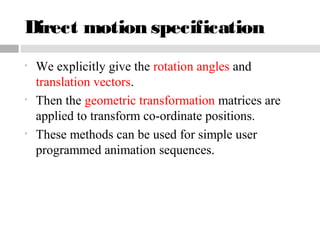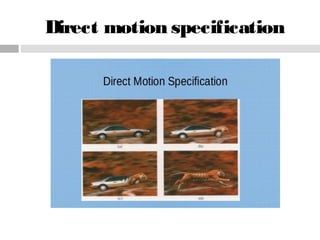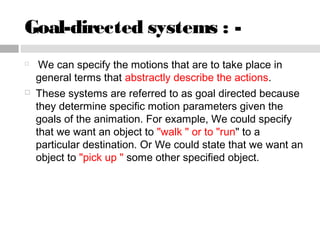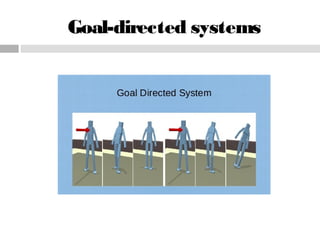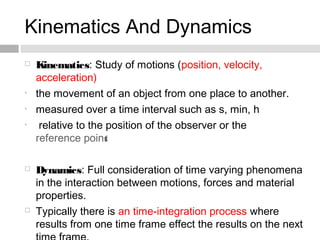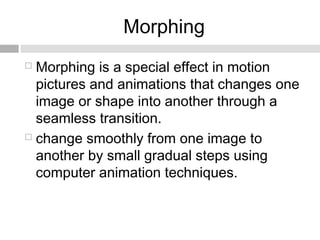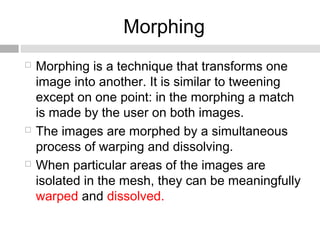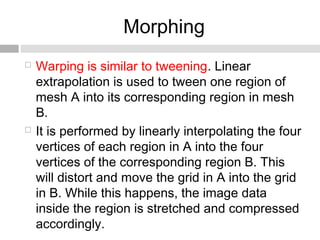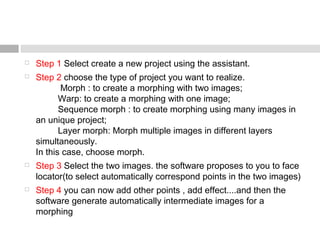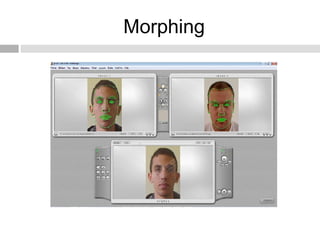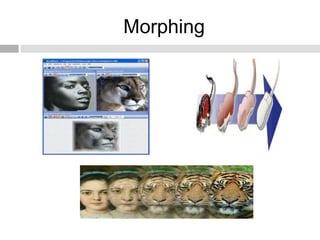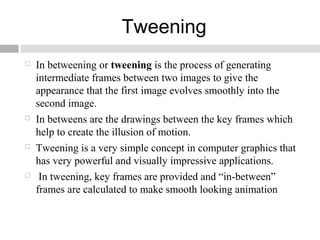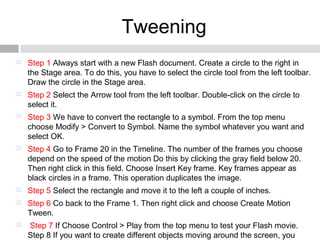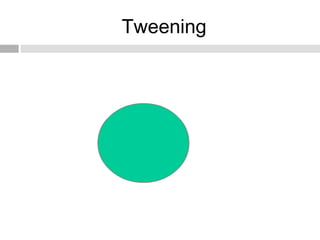Computer animation involves creating animation sequences through object definition, path specification, and key frames. Key techniques include:
1. Raster animation displays pre-computed or real-time animation frames by rapidly presenting them on screen at 30 frames per second or more for a smooth effect.
2. Color-table animation uses a color lookup table to implement simple 2D animations through palette color changes.
3. Tweening and morphing generate intermediate frames between key frames to give the appearance of smooth motion or transition from one image to another. Morphing additionally requires matching areas between images.