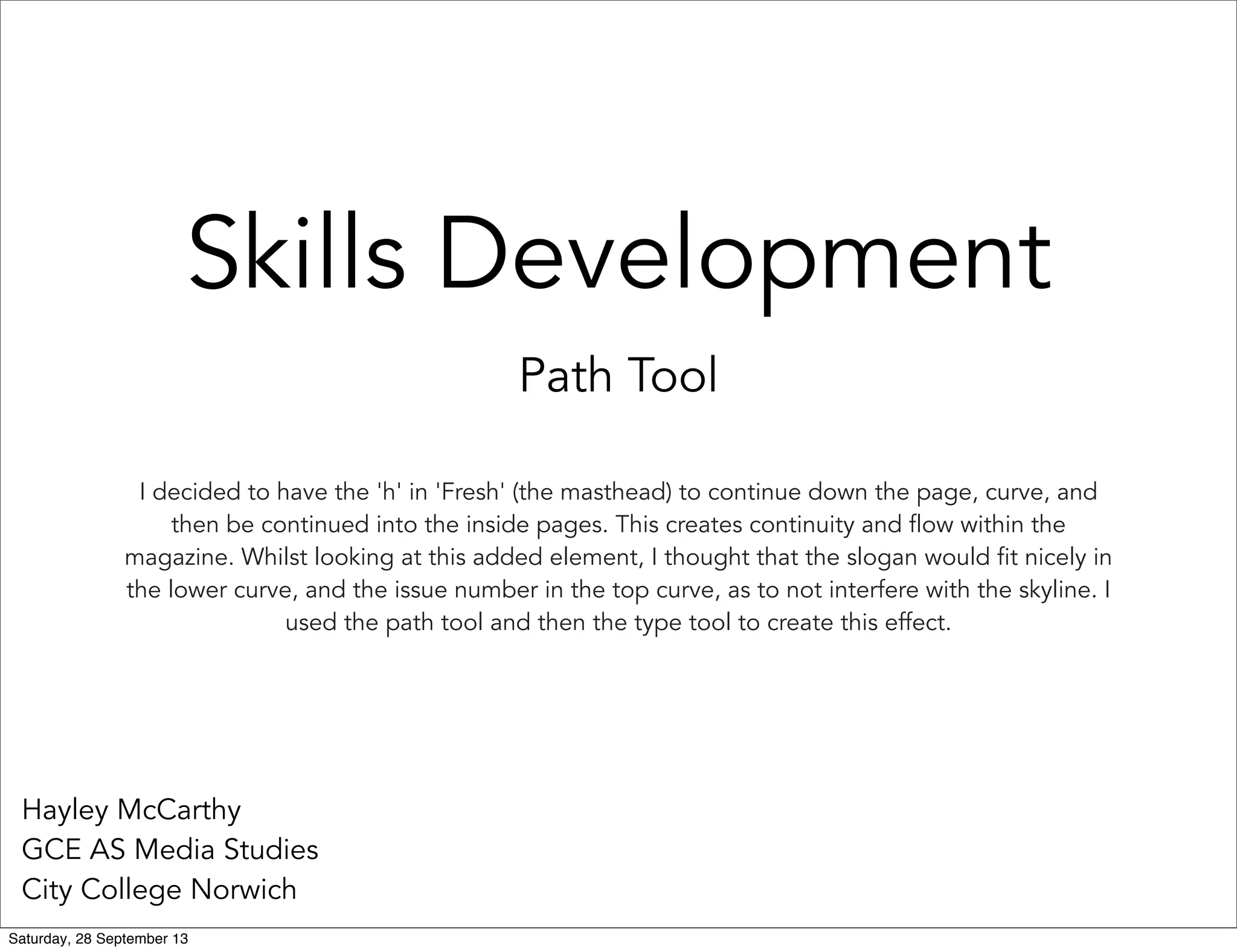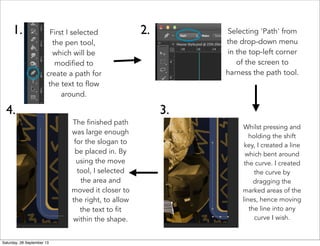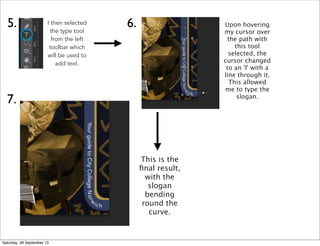The document describes how the author used the path tool in Adobe Illustrator to create continuity between the masthead and inside pages of a magazine. Specifically, the author made the letter "h" in "Fresh" continue down the page in a curve and then back up to incorporate the issue number and slogan. First, the author drew a curved path using the pen tool while holding shift. Then, the type tool was used to add text that follows the curve of the path. This created the effect of text bending around the curve to fit within the magazine layout.