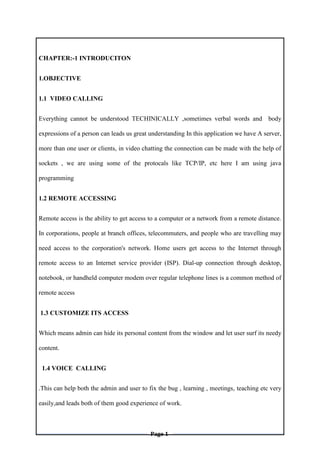
Video calling and remote accessing
- 1. Page 1 CHAPTER:-1 INTRODUCITON 1.OBJECTIVE 1.1 VIDEO CALLING Everything cannot be understood TECHINICALLY ,sometimes verbal words and body expressions of a person can leads us great understanding In this application we have A server, more than one user or clients, in video chatting the connection can be made with the help of sockets , we are using some of the protocals like TCP/IP, etc here I am using java programming 1.2 REMOTE ACCESSING Remote access is the ability to get access to a computer or a network from a remote distance. In corporations, people at branch offices, telecommuters, and people who are travelling may need access to the corporation's network. Home users get access to the Internet through remote access to an Internet service provider (ISP). Dial-up connection through desktop, notebook, or handheld computer modem over regular telephone lines is a common method of remote access 1.3 CUSTOMIZE ITS ACCESS Which means admin can hide its personal content from the window and let user surf its needy content. 1.4 VOICE CALLING .This can help both the admin and user to fix the bug , learning , meetings, teaching etc very easily,and leads both of them good experience of work.
- 2. Page 2 CHAPTER:-2 PROBLEM DEFINITION 2.1 EXISTING SYSTEM It is a proprietary computer software package for remote control, desktop sharing,online meetings, web conferencing and file transfer between computers. The softwareoperates with the Microsoft Windows,OS X,Linux, iOS, Android,Wndows RTand WindowsPhone operating systems.It is also possible to access a machine running TeamViewer with a web browser.While the main focus of the application is remote control of computers,collaboration and presentation features are included 2.2 PROBLEM IN EXISTING SYSEM The video calling option is not present is the mobile phone platform the 2.3 PROPOSED SYSTEM The TEAMVIEWER concept is same as our concept but we have some innovation over this application on mobile platform i.e we have a video calling application in which we are embedding a remote accessing option which help the user to access the other user2 mobile phone, we will give some rights to user so that he can customize its content by hiding some apps from the user2 and let the user to see the genuine content,ends. It can helps us in studying , learning with his friend (both of them can communicate each other if there is any doubt they can fix it, if anyone of them knows then he can easily tell his friend about the doubt) Here we also have the option of file sharing concept but user1 have separately request for permission from user2.
- 3. Page 3 2.4 ADVANTAGES OF PROPOSED SYSTEM In proposed system the main advantage is that user have the remote accessing option in video calling The second one is that we can use remote accessing in the mobile phone which help the user to Lear n, teach or fix bugs remotely anywhere
- 4. Page 4 CHAPTER:3 WORKING METHODOLOGY AND DESIGN 3.1WORKING OF VIDEO CALLING AND REMOTE ACCESSING Step:-1 Both the user must having the application of Video calling and remote accessing. Step:-2 In this step both the user have open the application Step:3 Register your mobile no
- 5. Page 5 Step:4 Now any one of the user make a call and the can instantly receive Step:-5 Both the user are now using video calling ,now if the user wants to remote access the phone Of the other user he must have to press the r button on the right bottom of the screen .After pressing the button the request is being send to the other user now he have to wait for acknowledgement.
- 6. Page 6 Step:-6 Now the other user got a message i.e user 1wants to access your phone its upon her whether accept or no if she press yes the screen will b shared to the next user. Step:-7 Here the user got the access to her smartphone
- 7. Page 7 DATA FLOW DIALGRAM 3.2-LEVEL DFD OF VIDEO CALLING AND REMOTE ACCESSING In 0-Level DFD we have user/client and an application Video calling and remote accessing. Here the is interacting with the application by opening it and first Registering his/her phone number one it, then then then user can access any contact for video calling(but other user must having this application).The internet connection must be open. 3.3 -LEVEL DATA OF VIDEO CALLING AND REMOTE ACCESSING
- 8. Page 8 In 1-level DFD the user is interacting with any one of the user for video calling when he/she choose .Then Ist the user make connection with server with the help of sock programmerWhere the TCP protocols used to send data and JSSL protocol is used to encrypt the data or any kind of request which is being send by the user and after giving user1 a port number then the request of video calling is send to the other user .when the user2 receive the calling the session protocol just start and all video calling data is being stored in the database which is connected. And NTP(network time protocol) clock synchronization between mobile devices over packet-switched variable-latency data networks. 3.4LEVEL DFD OF VIDEO CALLING AND REMOTE ACCESSING In 2-Level DFD ,here the user1 wants to access the device of user2 so user 1 request it via server if the user2 accept the message then the Virtual network computing(VNC) which uses the RFB (Remote Frame Buffer) protocol to remotely control another mobile device. It transmits the user events from one mobile device to another relaying the screen updates back in the additional track, more than a network. Here we have Distance Display Framework which consist of three components
- 9. Page 9 A server side component that intercepts encodes and transmits the application graphics to the client, Viewer component is executed on the mobile device A remote display protocol that transfers display updates user events between both endpoints. 4.5 SOFTWARE REQUIREMENT os android,any java enable smartphone device contain functionality of remote access 4.6 HARDWARE REQUIREMENT A simple smartphone Ram(min 512mb) 1ghz processor touchscreen screen resolution min 240x240 screen
- 10. Page 10 CHAPTER:-4 VIDEO CALLING AND REMOTE ACCESSING 4.1 INTRODUCTION TO VIDEO CALLING Everything cannot be understood TECHINICALLY ,sometimes verbal words and body expressions of a person can leads us great understanding In this application we have A server, more than one user or clients, in video chatting the connection can be made with the help of sockets , we are using some of the protocals like TCP/,socket programming, etc here I am using java programming 4.2 PROTOCOLS USED IN THE VIDEO CALLING 4.2.1 FTP FILE TRANSFER PROTOCOL FTP is built on a client-server model architecture and uses separate control and data connections between the client and the server.[1] FTP users may authenticate themselves with a clear-text sign-in protocol, normally in the form of a username and password, but can connect anonymously if the server is configured to allow it. For secure transmission that protects the username and password, and encrypts the content, FTP is often secured with SSL/TLS (FTPS). SSH File Transfer Protocol (SFTP) is sometimes also used instead; it is technologically different. 4.2.2 TCP TRANSMISSION CONTROL PROTOCOL The Transmission Control Protocol (TCP) is one of the main protocols of the Internet protocol suite. It originated in the initial network implementation in which it complemented the Internet Protocol (IP). Therefore, the entire suite is commonly referred to as TCP/IP. TCP
- 11. Page 11 provides reliable, ordered, and error-checked delivery of a stream of octets between applications running on hosts communicating by an IP network. Major Internet applications such as the World Wide Web, email, remote administration, and file transfer rely on TCP. Applications that do not require reliable data stream service may use the User Datagram Protocol (UDP), which provides a connectionless datagram service that emphasizes reduced latency over reliability 4.2.3 MTP MEDIA TRANSFER PROTOCOL The Media Transfer Protocol (MTP) is an extension to the Picture Transfer Protocol (PTP) communications protocol that allows media files to be transferred atomically to and from portable devices.[1] Whereas PTP was designed for downloading photographs from digital cameras, Media Transfer Protocol allows the transfer of music files on digital audio player sand media files on portable media players, as well as personal information on personal digital assistants. MTP is a key part of WMDRM10- PD,[1] a digital rights management (DRM) service for the Windows Media platform. 4.2.4 JSSL(JAVA SECURE SOCKET LAYER) In computing, the Java Secure Socket Extension (JSSE) provides a set of packages that enable secure Internet communications. It implements a Javatechnology version of the Secure Sockets Layer (SSL) and the Transport Layer Security (TLS) protocols. 4.2.5 NTP NETWORK TIME PROTOCOL Network Time Protocol is a networking protocol for clock synchronization between computer systems over packet-switched, variable-latency data networks. In operation since before
- 12. Page 12 1985, NTP is one of the oldest Internet protocols in current use. NTP was designed by David L. Mills of the University of Delaware. 4.2.6 STEAM It is a digital distribution platform developed by Valve Corporation, which offers digital rights management (DRM), multiplayer gaming, video streaming and social networking services. Steam provides the user with installation and automatic updating of games, and community features such as friends lists and groups, cloud saving, and in-game voice and chat functionality. The software provides a freely available application programming interface (API) called Steam works, which developers can use to integrate many of Steam's functions into their products, including networking, matchmaking, in-game achievements, micro-transactions, and support for user-created content through Steam Workshop. Though initially developed for use on Microsoft Windows operating systems, versions for OS X and Linux were later released. Mobile apps with connected functionality with the main software were later released for iOS, Android, and Windows Phone devices in the 2010s. 4.3 .REMOTE ACCESSING Remote access is the ability to get access to a computer or a network from a remote distance. In corporations, people at branch offices, telecommuters, and people who are travelling may need access to the corporation's network. Home users get access to the Internet through remote access to an Internet service provider (ISP). Dial-up connection through desktop, notebook, or handheld computer modem over regular telephone lines is a common method of
- 13. Page 13 4.4VIRTUAL NETWORK COMPUTING Virtual Network Computing (VNC) ,which uses the RFB (Remote Frame Buffer) protocol to remotely control another mobile device. It transmits the user events from one mobile device to another relaying the screen updates back in the additional track, more than a network 4.5 PROTOCOLS USED IN REMOTE VIDEO CALLING 4.5.1 REMOTE FRAME BUFFER RFB is a simple protocol for remote access to graphical user interfaces .It transmits keyboard and mouse events from one computer to another, and relays graphical screen updates back in the other direction over a network. 4.5.2 DISTANT DISPLAY FRAMEWORK It is collected of three components: A server side component that intercepts encodes and transmits the application graphics to the client, Viewer component is executed on the mobile device A remote display protocol that transfers display updates and user events between both endpoints.
- 14. Page 14 CHAPTER:-5 SOCKETING 5.1 INTRODUCTION TO SOCKETING A socket is an object that represents a low level access point to the IP stack. This socket can be opened or closed or one of a set number of intermediate states. A socket can send and receive data down disconnection. Data is generally sent in blocks of few kilobytes at a time for efficiency; each of these block are called a packet. 5.1 connection request from client to server All packets that travel on the internet must use the Internet Protocol. This means that the source IP address, destination address must be included in the packet. Most packets also contain a port number. A port is simply a number between 1 and 65,535 that is used to differentiate higher protocols. Ports are important when it comes to programming your own network applications because no two applications can use the same port. Packets that contain port numbers come in two flavors: UDP and TCP/IP. UDP has lower latency than TCP/IP, especially on startup. Where data integrity is not of the utmost concerned, UDP can prove easier to use than TCP, but it should never be used where data integrity is more important than performance; however, data sent by UDP can sometimes arrive in the wrong order and be effectively useless to the receiver. TCP/IP is more complex than UDP and has generally longer latencies, but it does guarantee that data does not become
- 15. Page 15 corrupted when travelling over the internet. TCP is ideal for file transfer, where a corrupt file is more unacceptable than a slow download; however, it is unsuited to internet radio, where the odd sound out of place is more acceptable than long gaps of silence. 5.2 CLIENT SERVER COMMUNICAITON At a basic level, network-based systems consist of a server , client , and a media for communication A computer running a program that makes a request for services is called client machine. A computer running a program that offers requested services from one or more clients is called server machine. The media for communication can be wired or wireless network Generally, programs running on client machines make requests to a program (often called as server program) running on a server machine. They involve networking services provided by the transport layer, which is part of the Internet software stack, often called TCP/IP (Transport Control Protocol/Internet Protocol) stack, shown in Fig. 13.2. The transport layer comprises two types of protocols, TCP (Transport Control Protocol) and UDP (User Datagram Protocol). The most widely used programming interfaces for these protocols are sockets. TCP is a connection-oriented protocol that provides a reliable fl ow of data between two computers. Example applications that use such services are HTTP, FTP, and Telnet. UDP is a protocol that sends independent packets of data, called datagrams, from one
- 16. Page 16 computer to another with no guarantees about arrival and sequencing. Example applications that use such services include Clock server and Ping. The TCP and UDP protocols use ports to map incoming data to a particular process running on a computer. Port is represented by a positive (16-bit) integer value. Some ports have been reserved to support common/well known services ftp 21/tcp telnet 23/tcp smtp 25/tcp login 513/tcp http 80/tcp,udp https 443/tcp,udp User-level process/services generally use port number value >= 1024. 5.3 OBJECT-ORIENTED PROGRAMMING WITH JAVA Object-oriented Java technologies—Sockets, threads, RMI, clustering, Web services—have emerged as leading solutions for creating portable, effi cient, and maintainable large and complex Internet applications.
- 17. Page 17 5.4 HOSTS IDENTIFI CATION AND SERVICE PORTS Every computer on the Internet is identifi ed by a unique, 4-byte IP address . This is typically written in dotted quad format like 128.250.25.158 where each byte is an unsigned value between 0 and 255. This representation is clearly not user-friendly because it does not tell us anything about the content and then it is difficult to remember. Hence, IP addresses are mapped to names like www.buyya.com or www.google.com, which are easier to remember. Internet supports name servers that translate these names to IP addresses. In general, each computer only has one Internet address. However, computers often need to communicate and provide more than one type of service or to talk to multiple hosts/computers at a time. For example, there may be multiple ftp sessions, web connections, and chat programs all running at the same time. To distinguish these services, a concept of port s, a logical access point, represented by a 16-bit integer number is used. That means, each service offered by a computer is uniquely identified by a port number. Each Internet packet contains both the destination host address and the port number on that host to which the message/request has to be delivered. The host computer dispatches the packets it receives to programs by looking at the port numbers specified within the packets. That is, IP address can be thought of as a house address when a letter is sent via post/snail mail and port number as the name of a specific individual to whom the letter has to be delivered. 5.5 SOCKETS AND SOCKET-BASED COMMUNICATION Sockets provide an interface for programming networks at the transport layer. Network communication using Sockets is very much similar to performing fi le I/O. In fact, socket handle is treated like fi le handle. The streams used in fi le I/O operation are also applicable
- 18. Page 18 to socket-based I/O. Socket-based communication is independent of a programming language used for implementing it. That means, a socket program written in Java language can communicate to a program written in non-Java (say C or C++) socket program. A server (program) runs on a specifi c computer and has a socket that is bound to a specifi c port. The server listens to the socket for a client to make a connection request (see Fig. 13.4a). If everything goes well, the server accepts the connection (see Fig. 13.4b). Upon acceptance, the server gets a new socket bound to a different port. It needs a new socket (consequently a different port number) so that it can continue to listen to the original socket for connection requests while serving the connected client. 5.5.1 TCP/IP SOCKET PROGRAMMING The two key classes from the java.net package used in creation of server and client programs are: ∑ ServerSocket ∑ Socket A server program creates a specifi c type of socket that is used to listen for client requests (server socket), In the case of a connection request, the program creates a new socket through which it will exchange data with the client using input and output streams. The socket abstraction is very similar to the fi le concept: developers have to
- 19. Page 19 open a socket, perform I/O, and close it. Figure 13.5 illustrates key steps involved in creating socket-based server and client programs. Fig 5.5.1 Socket-based client and server programming 5.5.2 USER DATAGRAM PROTOCOL(UDP) Datagram packets are used to implement a connectionless packet delivery service supported by the UDP protocol. Each message is transferred from source machine to destination based on information contained within that packet. That means, each packet needs to have destination address and each packet might be routed differently, and might arrive in any order. Packet delivery is not guaranteed The format of datagram packet is:| Msg | length | Host | serverPort |.
- 20. Page 20 5.6 INTRODUCITON TO SERVER In computing, a server is a computer program or a device that provides functionality for other programs or devices, called "clients". This architecture is called the client–server model, anda single overall computation is distributed across multiple processes or devices. Servers can provide various functionalities, often called "services", such as sharing data or resources among multiple clients, or performing computation for a client. A single server can serve multiple clients, and a single client can use multiple servers. A client process may run on the same device or may connect over a network to a server on a different device.[1] Typical servers are database servers, file servers, mail servers, print servers, web servers, game servers, and application servers. Client–server systems are today most frequently implemented by (and often identified with) the request–response model: a client sends a request to the server, which performs some action and sends a response back to the client, typically with a result or acknowledgement. Designating a computer as "server-class hardware" implies that it is specialized for running servers on it. This often implies that it is more powerful and reliable than standard personal computers, but alternatively, large computing clusters may be composed of many relatively simple, replaceable server components. 5.7 PROTOCOLS USED BY SERVER 5.7.1. TCP TRANSMISSION CONTROL PROTOCOL The Transmission Control Protocol (TCP) is one of the main protocols of the Internet protocol suite. It originated in the initial network implementation in which it complemented the Internet Protocol (IP). Therefore, the entire suite is commonly referred to as TCP/IP. TCP provides reliable, ordered, and error-checked delivery of a stream of octets between
- 21. Page 21 applications running on hosts communicating by an IP network. Major Internet applications such as the World Wide Web, email, remote administration, and file transfer rely on TCP. Applications that do not require reliable data stream service may use the User Datagram Protocol (UDP), which provides a connectionless datagram service that emphasizes reduced latency over reliability 5.7.2 JSSL SECURE SOCKET LAYER In computing, the Java Secure Socket Extension (JSSE) provides a set of packages that enable secure Internet communications. It implements a Java technology version of the Secure Sockets Layer (SSL) and the Transport Layer Security (TLS) protocols. 5.7.3 USER DATAGRAM PROTOCOL(UDP) Datagram packets are used to implement a connectionless packet delivery service supported by the UDP protocol. Each message is transferred from source machine to destination based on information contained within that packet. That means, each packet needs to have destination address and each packet might be routed differently, and might arrive in any order. Packet delivery is not guaranteed The format of datagram packet is: | Msg | length | Host | serverPort |. 5.7.4 WORKING OF A SERVER The basic function of a server is to listen in on a port for incoming network requests, and a good demonstration of this is the interaction between a Web server and browser. Although to a user the process is instantaneous, or nearly so, when he clicks a link while surfing the Web, several things are taking place behind the scenes: the request for the Web page is transmitted to the corresponding Web server, the server fetches and assembles the Web page and
- 22. Page 22 retransmits it using a protocol like HTTP, and, finally, the user's browser receives the data, converts it, and displays the page to him. Depending on the type of server being set up, a server-class machine with specialized hardware is usually needed. Rather than a hard drive like most desktops have, servers use a data storage system known as Redundant Array of Inexpensive Disks, or RAID for short. As the name implies, RAID systems are actually several disk drives configured to act like one. This improves efficiency, and if one disk fails, the array continues to function with little or no loss of data. Commercial servers also need fast processors, enough RAM to service the estimated number of requests, and an uninterrupted power supply. Many organizations have redundancies built into their system to accommodate failover; that is, if one server goes down, the standby server takes over immediate 5.10 INTRODUCTION TO CLIENT/USER This exchange of messages is an example of inter-process communication. To communicate, the computers must have a common language, and they must follow rules so that both
- 23. Page 23 the client and the server know what to expect. The language and rules of communication are defined in a communications protocol. 5.10.1 PROTOCOLS USED BY CLIENT/USER SIDE 5.10.1 TCP TRANSMISSION CONTROL PROTOCOL The Transmission Control Protocol (TCP) is one of the main protocols of the Internet protocol suite. It originated in the initial network implementation in which it complemented the Internet Protocol (IP). Therefore, the entire suite is commonly referred to as TCP/IP. TCP provides reliable, ordered, and error-checked delivery of a stream of octets between applications running on hosts communicating by an IP network. Major Internet applications such as the World Wide Web, email, remote administration, and file transfer rely on TCP. Applications that do not require reliable data stream service may use the User Datagram Protocol (UDP), which provides a connectionless datagram service that emphasizes reduced latency over reliability 5.10.2 JSSL SECURE SOCKET LAYER In computing, the Java Secure Socket Extension (JSSE) provides a set of packages that enable secure Internet communications. It implements a Java technology version of the Secure Sockets Layer (SSL) and the Transport Layer Security (TLS) protocols. 5.10.3 USER DATAGRAM PROTOCOL(UDP) Datagram packets are used to implement a connectionless packet delivery service supported by the UDP protocol. Each message is transferred from source machine to destination based
- 24. Page 24 on information contained within that packet. That means, each packet needs to have destination address and each packet might be routed differently, and might arrive in any order. Packet delivery is not guaranteed The format of datagram packet is: | Msg | length | Host | serverPort |. 5.10.4 ARCHITECTURE OF CLIENT/USER Client/server architecture is a producer-consumer computing architecture where the server acts as the producer and the client as a consumer. The server houses and provides high-end, computing-intensive services to the client on demand. These services can include applications access, storage, file sharing, printer access and/or direct access to the server’s raw computing power. Client/server architecture works when the client computer sends a resource or process request to the server over the network connection, which is then processed and delivered to the client. A server computer can manage several clients simultaneously, whereas one client can be connected to several servers at a time, each providing a different set of services. In its simplest form, the Internet is also based on client/server architecture where the Web server serves many simultaneous users with Web page and or website data.
- 25. Page 25
- 26. Page 26
- 27. Page 27