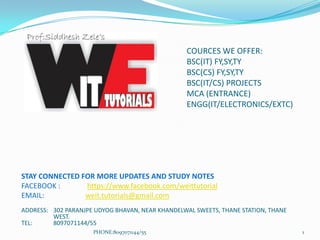
Internet technology unit 1
- 1. COURCES WE OFFER: BSC(IT) FY,SY,TY BSC(CS) FY,SY,TY BSC(IT/CS) PROJECTS MCA (ENTRANCE) ENGG(IT/ELECTRONICS/EXTC) ADDRESS: 302 PARANJPE UDYOG BHAVAN, NEAR KHANDELWAL SWEETS, THANE STATION, THANE WEST. TEL: 8097071144/55 STAY CONNECTED FOR MORE UPDATES AND STUDY NOTES FACEBOOK : https://www.facebook.com/weittutorial EMAIL: weit.tutorials@gmail.com 1PHONE:8097071144/55
- 2. UNIT 1 Introduction: 1.OSI Model, 2.TCP/IP Protocol Suite, 3.IPV 4 Addresses and Protocol and 4.IPV6 Addresses and Protocol 2PHONE:8097071144/55
- 3. 1.THE OSI MODEL Established in 1947, the International Standards Organization (ISO) is a multinational body dedicated to worldwide agreement on international standards. An ISO standard that covers all aspects of network communications is the Open Systems Interconnection (OSI) model. It was first introduced in the late 1970s. An open system is a set of protocols that allows any two different systems to communicate regardless of their underlying architecture. The OSI model is not a protocol; it is a model for understanding and designing a network architecture that is flexible, robust, and interoperable. 3PHONE:8097071144/55
- 5. Layer-to-Layer Communication A sends a message to device B (through intermediate nodes). At the sending site, the message is moved down from layer 7 to layer 1. At layer 1 the entire package is converted to a form that can be transferred to the receiving site. Interfaces between Layers Organization of the Layers 5PHONE:8097071144/55
- 6. Interfaces between Layers The passing of the data and network information down through the layers of the sending device and back up through the layers of the receiving device is made possible by an interface between each pair of adjacent layers. 6PHONE:8097071144/55
- 7. Organization of the Layers The seven layers can be thought of as belonging to three subgroups. Layers 1, 2, and 3—physical, data link, and network—are the network support layers; they deal with the physical aspects of moving data from one device to another (such as electrical specifications, physical connections, physical addressing, and transport timing and reliability). Layers 5, 6, and 7—session, presentation, and application—can be thought of as the user support layers; they allow interoperability among unrelated software systems. Layer 4, the transport layer, links the two subgroups and ensures that what the lower layers have transmitted is in a form that the upper layers can use. The upper OSI layers are almost always implemented in software lower layers are a combination of hardware and software 7PHONE:8097071144/55
- 8. An exchange using the OSI model 8PHONE:8097071144/55
- 9. Encapsulation Encapsulation. A packet at level 7 is encapsulated in the packet at level 6. The whole packet at level 6 is encapsulated in a packet at level 5, and so on. 9PHONE:8097071144/55
- 11. Physical Layer The physical layer coordinates the functions required to carry a bit stream over a physical medium. The physical layer is also concerned with the following: Physical characteristics of interfaces and media:interface between the devices and the transmission media Representation of bits:defines the type of encoding (how 0s and 1s are changed to signals). Data rate. The transmission rate: the number of bits sent each second Synchronization of bits: the sender and the receiver clocks must be synchronized. Line configuration: concerned with the connection of devices to the media.(p2p,multipoint) Physical topology: defines how devices are connected to make a network.(mesh,star,ring) Transmission mode: defines the direction of transmission between two devices: simplex, half-duplex, or full-duplex. 11PHONE:8097071144/55
- 12. Data Link Layer The data link layer transforms the physical layer, a raw transmission facility, to a reliable link. It makes the physical layer appear error-free to the upper layer. responsibilities of the data link layer include the following Framing: The data link layer divides the stream of bits received from the network layer into manageable data units called frames Physical addressing: If frames are to be distributed to different systems on the network, the data link layer adds a header to the frame to define the sender and/or receiver of the frame. Flow control: imposes a flow control mechanism to prevent overwhelming the receiver. Error control: mechanisms to detect and retransmit damaged or lost frames. Access control: When two or more devices are connected to the same link, data link layer protocols are necessary to determine which device has control over the link at any given time. 12PHONE:8097071144/55
- 13. Network Layer The network layer is responsible for the source-to-destination delivery of a packet, possibly across multiple networks (links). responsibilities of the network layer Logical addressing: adds a header to the packet coming from the upper layer includes the logical addresses of the sender and receiver. Routing: When independent networks or links are connected together to create internetworks (network of networks) or a large network, the connecting devices (called routers or switches) route or switch the packets to their final destination. 13PHONE:8097071144/55
- 14. Transport Layer The transport layer is responsible for process-to-process delivery of the entire message. A process is an application program running on the host. Responsibilities of the transport layer Service-point addressing: The transport layer header must therefore include a type of address called a service-point address (or port address). Segmentation and reassembly: A message is divided into transmittable segments. Connection control: connectionless or connectionoriented. Flow control: flow control at this layer is performed end to end rather than across a single link. Error control: error control at this layer is performed process-to-process rather than across a single link. makes sure that the entire message arrives at the receiving transport layer without error 14PHONE:8097071144/55
- 15. Session Layer The session layer is the network dialog controller. It establishes, maintains, and synchronizes the interaction between communicating systems. responsibilities of the session layer Dialog control: It allows the communication between two processes to take place in either halfduplex (one way at a time) or full-duplex (two ways at a time) mode. Synchronization: The session layer allows a process to add checkpoints (synchronization points) into a stream of data For example, if a system is sending a file of 2,000 pages, it is advisable to insert checkpoints after every 100 pages to ensure that each 100-page unit is received and acknowledged independently. 15PHONE:8097071144/55
- 16. Presentation Layer The presentation layer is concerned with the syntax and semantics of the information exchanged between two systems. responsibilities of the presentation layer Translation: is responsible for interoperability between these different encoding methods. Encryption: To carry sensitive information a system must be able to assure privacy. Compression: Data compression reduces the number of bits contained in the information. 16PHONE:8097071144/55
- 17. Application Layer It provides user interfaces and support for services such as electronic mail, remote file access and transfer services provided by the application Network virtual terminal: A network virtual terminal is a software version of a physical terminal and allows a user to log on to a remote host. File transfer: access, and management (FTAM). This application allows a user to access files in a remote host (to make changes or read data), to retrieve files from a remote computer for use in the local computer, and to manage or control files in a remote computer locally. 17PHONE:8097071144/55
- 21. The TCP/IP protocol suite was developed prior to the OSI model. layers in the TCP/IP protocol suite do not match exactly with those in the OSI model. original TCP/IP protocol suite was defined as built upon the hardware. four software layers Today TCP/IP is thought of as a five-layer model with the layers named similarly to the ones in the OSI model. 21PHONE:8097071144/55
- 22. Comparison between OSI and TCP/IP Protocol Suite 22PHONE:8097071144/55
- 23. First TCP/IP has more than one transport layer protocol. Some of the functionalities of the session layer are available in some of the transport layer protocols. Second the application layer is not only one piece of software. Many applications can be developed at this layer. 23PHONE:8097071144/55
- 24. Layers in the TCP/IP Protocol Suite We assume that we want to use the TCP/IP suite in a small, private internet. A link is a network that allows a set of computers to communicate with each other. We also assume that different links are connected together by devices called routers or switches that route the data to reach their final destinations. 24PHONE:8097071144/55
- 31. IPv4 addressing IP address. An IPv4 address is a 32-bit address that uniquely and universally defines the connection of a host or a router to the Internet; an IP address is the address of the interface. IPv4 addresses are unique. They are unique in the sense that each address defines one, and only one, connection to the Internet. A protocol like IPv4 that defines addresses has an address space. An address space is the total number of addresses used by the protocol. means that the address space is 232 or 4,294,967,296 There are three common notations to show an IPv4 address: binary notation (base 2), [01110101 10010101 00011101 11101010] dotted-decimal notation (base 256), [128.11.3.31] hexadecimal notation (base 16). 128.11. 3 . 31 31PHONE:8097071144/55
- 32. classful addressing IP addresses, when started a few decades ago, used the concept of classes. This architecture is called classful addressing. Classes In classful addressing, the IP address space is divided into five classes: A, B, C, D, and E. Each class occupies some part of the whole address space. 32PHONE:8097071144/55
- 34. Netid and Hostid In classful addressing, an IP address in classes A, B, and C is divided into netid and hostid. 34PHONE:8097071144/55
- 39. Extracting Information in a Block 39PHONE:8097071144/55
- 42. Finding a network address using the default mask 42PHONE:8097071144/55
- 43. Three-Level Addressing: Subnetting Subnetting increases the length of the netid and decreases the length of hostid. 43PHONE:8097071144/55
- 45. Supernetting Subnetting could not completely solve address depletion problems in classful addressing because most organizations did not want to share their granted blocks with others. Since class C blocks were still available but the size of the block did not meet the requirement of new organizations that wanted to join the Internet, one solution was supernetting. In supernetting, an organization can combine several class C blocks to create a larger range of addresses. In other words, several networks are combined to create a supernetwork. For example, an organization that needs 1000 addresses can be granted four class C blocks. 45PHONE:8097071144/55
- 46. Comparison of subnet, default, and supernet masks The length of the supernetid can be found using the formula nsuper = n − log2c Unfortunately, supernetting provided two new problems: First, the number of blocks to combine needs to be a power of 2, which means an organization that needed seven blocks should be granted at least eight blocks (address wasting). Second, supernetting and subnetting really complicated the routing of packets in the Internet. 46PHONE:8097071144/55
- 47. CLASSLESS ADDRESSING Subnetting and supernetting in classful addressing did not really solve the address depletion problem and made the distribution of addresses and the routing process more difficult. Two-Level Addressing 47PHONE:8097071144/55
- 48. Slash Notation The netid length in classful addressing or the prefix length in classless addressing play a very important role when we need to extract the information about the block from a given address in the block. In classful addressing, the netid length is inherent in the address(netid length (8, 16, or 24)) In classless addressing, the prefix length cannot be found if we are given only an address in the block. In classless addressing, we need to include the prefix length to each address if we need to find the block of the address. In this case, the prefix length, n, is added to the address separated by a slash. The slash notation is formally referred to as classless interdomain routing or CIDR (pronounced cider) notation. 48PHONE:8097071144/55
- 50. SPECIAL ADDRESSES In classful addressing some addresses were reserved for special purposes All-Zeros Address which contains only one single address, is reserved for communication when a host needs to send an IPv4 packet but it does not know its own address. The host sends an IPv4 packet to a bootstrap server (called DHCP server) using this address as the source address and a limited broadcast address as the destination address to find its own address. 50PHONE:8097071144/55
- 51. All-Ones Address: Limited Broadcast Address The block 255.255.255.255/32, which contains one single address, is reserved for limited broadcast address in the current network Loopback Addresses. The block 127.0.0.0/8 is used for the loopback address, which is an address used to test the software on a machine. Private Addresses A number of blocks are assigned for private use. They are not recognized globally. Direct Broadcast Address The last address in a block or subblock (with the suffix set all to 1s) can be used as a direct broadcast address. This address is usually used by a router to send a packet to all hosts in a specific network. 51PHONE:8097071144/55
- 52. NAT The technology allows a site to use a set of private addresses for internal communication and a set of global Internet addresses (at least one) for communication with the rest of the world. 52PHONE:8097071144/55
- 53. Address Translation All of the outgoing packets go through the NAT router, which replaces the source address in the packet with the global NAT address. All incoming packets also pass through the NAT router, which replaces the destination address in the packet (the NAT router global address) with the appropriate private address. 53PHONE:8097071144/55
- 54. Using One IP Address 54PHONE:8097071144/55
- 55. Using Both IP Addresses and Port Addresses 55PHONE:8097071144/55
- 57. CONTENTS • DATAGRAM • FRAGMENTATION • OPTIONS • CHECKSUM • IP PACKAGE 57PHONE:8097071144/55
- 58. Figure 8-1 Position of IP in TCP/IP protocol suite 58PHONE:8097071144/55
- 61. Figure 8-3 Service Type or Differentiated Services 61PHONE:8097071144/55
- 62. The precedence subfield is not used in version 4. 62PHONE:8097071144/55
- 63. The total length field defines the total length of the datagram including the header. 63PHONE:8097071144/55
- 64. Figure 8-4 Encapsulation of a small datagram in an Ethernet frame 64PHONE:8097071144/55
- 66. Example 1 An IP packet has arrived with the first 8 bits as shown: 01000010 The receiver discards the packet. Why? 66PHONE:8097071144/55
- 67. Solution There is an error in this packet. The 4 left- most bits (0100) show the version, which is correct. The next 4 bits (0010) show the header length, which means (2 4 = 8), which is wrong. The minimum number of bytes in the header must be 20. The packet has been corrupted in transmission. 67PHONE:8097071144/55
- 68. Example 2 In an IP packet, the value of HLEN is 1000 in binary. How many bytes of options are being carried by this packet? 68PHONE:8097071144/55
- 69. Solution The HLEN value is 8, which means the total number of bytes in the header is 8 4 or 32 bytes. The first 20 bytes are the main header, the next 12 bytes are the options. 69PHONE:8097071144/55
- 70. Example 3 In an IP packet, the value of HLEN is 516 and the value of the total length field is 002816. How many bytes of data are being carried by this packet? 70PHONE:8097071144/55
- 71. Solution The HLEN value is 5, which means the total number of bytes in the header is 5 4 or 20 bytes (no options). The total length is 40 bytes, which means the packet is carrying 20 bytes of data (40-20). 71PHONE:8097071144/55
- 72. Example 4 An IP packet has arrived with the first few hexadecimal digits as shown below: 45000028000100000102................... How many hops can this packet travel before being dropped? The data belong to what upper layer protocol? 72PHONE:8097071144/55
- 73. Solution To find the time-to-live field, we should skip 8 bytes (16 hexadecimal digits). The time-to-live field is the ninth byte, which is 01. This means the packet can travel only one hop. The protocol field is the next byte (02), which means that the upper layer protocol is IGMP. 73PHONE:8097071144/55
- 79. Example 5 A packet has arrived with an M bit value of 0. Is this the first fragment, the last fragment, or a middle fragment? Do we know if the packet was fragmented? 79PHONE:8097071144/55
- 80. Solution If the M bit is 0, it means that there are no more fragments; the fragment is the last one. However, we cannot say if the original packet was fragmented or not. A nonfragmented packet is considered the last fragment. 80PHONE:8097071144/55
- 81. Example 6 A packet has arrived with an M bit value of 1. Is this the first fragment, the last fragment, or a middle fragment? Do we know if the packet was fragmented? 81PHONE:8097071144/55
- 82. Solution If the M bit is 1, it means that there is at least one more fragment. This fragment can be the first one or a middle one, but not the last one. We don’t know if it is the first one or a middle one; we need more information (the value of the fragmentation offset). However, we can definitely say the original packet has been fragmented because the M bit value is 1. 82PHONE:8097071144/55
- 83. Example 7 A packet has arrived with an M bit value of 1 and a fragmentation offset value of zero. Is this the first fragment, the last fragment, or a middle fragment? 83PHONE:8097071144/55
- 84. Solution Because the M bit is 1, it is either the first fragment or a middle one. Because the offset value is 0, it is the first fragment. 84PHONE:8097071144/55
- 85. Example 8 A packet has arrived in which the offset value is 100. What is the number of the first byte? Do we know the number of the last byte? 85PHONE:8097071144/55
- 86. Solution To find the number of the first byte, we multiply the offset value by 8. This means that the first byte number is 800. We cannot determine the number of the last byte unless we know the length of the data. 86PHONE:8097071144/55
- 87. Example 9 A packet has arrived in which the offset value is 100, the value of HLEN is 5 and the value of the total length field is 100. What is the number of the first byte and the last byte? 87PHONE:8097071144/55
- 88. Solution The first byte number is 100 8 = 800. The total length is 100 bytes and the header length is 20 bytes (5 4), which means that there are 80 bytes in this datagram. If the first byte number is 800, the last byte number must 879. 88PHONE:8097071144/55
- 91. Figure 8-11 Categories of options 91PHONE:8097071144/55
- 92. Figure 8-12 No operation option 92PHONE:8097071144/55
- 93. Figure 8-13 End of option option 93PHONE:8097071144/55
- 94. Figure 8-14 Record route option 94PHONE:8097071144/55
- 95. Figure 8-15 Record route concept 95PHONE:8097071144/55
- 96. Figure 8-16 Strict source route option 96PHONE:8097071144/55
- 97. Figure 8-17 Strict source route concept 97PHONE:8097071144/55
- 98. Figure 8-18 Loose source route option 98PHONE:8097071144/55
- 100. Figure 8-20 Use of flag in timestamp 100PHONE:8097071144/55
- 102. Example 10 Which of the six options must be copied to each fragment? 102PHONE:8097071144/55
- 103. Solution We look at the first (left-most) bit of the code for each option. No operation: Code is 00000001; no copy. End of option: Code is 00000000; no copy. Record route: Code is 00000111; no copy. Strict source route: Code is 10001001; copied. Loose source route: Code is 10000011; copied. Timestamp: Code is 01000100; no copy. 103PHONE:8097071144/55
- 104. Example 11 Which of the six options are used for datagram control and which are used for debugging and management? 104PHONE:8097071144/55
- 105. Solution We look at the second and third (left-most) bits of the code. No operation: Code is 00000001; control. End of option: Code is 00000000; control. Record route: Code is 00000111; control. Strict source route: Code is 10001001; control. Loose source route: Code is 10000011; control. Timestamp: Code is 01000100; debugging 105PHONE:8097071144/55
- 107. To create the checksum the sender does the following: 1. The packet is divided into k sections, each of n bits. 2. All sections are added together using one’s complement arithmetic. 3. The final result is complemented to make the checksum. 107PHONE:8097071144/55
- 109. Figure 8-23 Checksum in one’s complement arithmetic 109PHONE:8097071144/55
- 110. Figure 8-24 Example of checksum calculation in binary 110PHONE:8097071144/55
- 112. Check Appendix C for a detailed description of checksum calculation and the handling of carries. 112PHONE:8097071144/55
- 118. introduction An IPv6 address is 128 bits or 16 bytes (octet) long Notations Dotted-Decimal Notation this notation is convenient for 4-byte IPv4 addresses, it seems too long for 16-byte IPv6 addresses 221.14.65.11.105.45.170.34.12.234.18.0.14.0.115.255 This notation is rarely used except partially as we see shortly. 118PHONE:8097071144/55
- 119. Colon Hexadecimal Notation Two bytes in hexadecimal notation require four hexadecimal digits. Therefore, the address consists of 32 hexadecimal digits, with every four digits separated by a colon FDEC:BA98:7654:3210:ADBF:BBFF:2922:FFFF Further abbreviation, often called zero compression, can be applied to colon hex notation if there are consecutive sections consisting of zeros only Mixed Representation This is appropriate during the transition period in which an IPv4 address is embedded in an IPv6 address (as the rightmost 32 bits). FDEC:14AB:2311:BBFE:AAAA:BBBB:130.24.24.18 CIDR Notation FDEC:BBFF:0:FFFF/60 119PHONE:8097071144/55
- 120. Three Address Types Unicast Address A unicast address defines a single interface (computer or router). Anycast Address An anycast address defines a group of computers that all share a single address. A packet with an anycast address is delivered to only one member of the group, the most reachable one. Multicast Address A multicast address also defines a group of computers. However, there is a difference between anycasting and multicasting. In multicasting, each member of the group receives a copy 120PHONE:8097071144/55
- 121. Address space allocation Like the address space of IPv4, the address space of IPv6 is divided into several blocks of varying size and each block is allocated for special purpose Most of the blocks are still unassigned and have been left aside for future use divide the whole address space into eight equal ranges. 121PHONE:8097071144/55
- 122. Prefixes for IPv6 Addresses 122PHONE:8097071144/55
- 123. Assigned and Reserved Blocks IPv4 Compatible Addresses Addresses that use the prefix (00000000) are reserved, but part of it is used to define some IPv4 compatible addresses. Unspecified Address The unspecified address is a subblock containing only one single address, which is defined by letting all suffix bits to 0s. used when a host does not know its own address The unspecified address in IPv6 is ::/128. It should never be used as a destination address. Loopback Address This subblock also consists of one single address Embedded IPv4 Addresses during the transition from IPv4 to IPv6, hosts can use their IPv4 addresses embedded in IPv6 addresses 123PHONE:8097071144/55
- 124. Global Unicast Block main block used for unicast communication between hosts in the Internet Unique Local Unicast Block A subblock in a unique local unicast block can be privately created and used by a site. The packet carrying this type of address as the destination address is not expected to be routed. Link Local Block The second block designed for private addresses is link local block. A subblock in this block can be used as a private address in a network. Multicast Block Multicast addresses are used to define a group of hosts instead of just one. In IPv6 a large block of addresses are assigned for multicasting. 124PHONE:8097071144/55
- 125. GLOBAL UNICAST ADDRESSES This block in the address space that is used for unicast (one-to-one) communication between two hosts in the Internet is called global unicast address block. CIDR notation for the block is 2000::/3. Three Levels of Hierarchy Global unicast address 125PHONE:8097071144/55
- 126. Global Routing Prefix The first 48 bits of a global unicast address are called global routing prefix. These 48 bits are used to route the packet through the Internet to the organization site such as ISP that owns the block. Subnet Identifier The next 16 bits defines a subnet in an organization. This means that an organization can have up to 216 = 6553 subnets, which is more than enough. Interface Identifier The last 64 bits define the interface identifier. The interface identifier is similar to hostid in IPv4 addressing. 126PHONE:8097071144/55
- 127. AUTOCONFIGURATION One of the interesting features of IPv6 addressing is the autoconfiguration of hosts. 1. The host first creates a link local address for itself. This is by taking the 10-bit link local prefix (1111 1110 10), adding 54 zeros, and adding the 64-bit interface identifier, which any host knows how to generate it from its interface card. The result is a 128-bit link local address. 2. The host then tests to see if this link local address is unique and not used by other hosts. the host sends a neighbor solicitation message and waits for neighbor advertisement message. The process fails and the host cannot autoconfigure itself. it needs to use other means such as DHCP protocol for this purpose. 3. If the uniqueness of the link local address is passed, the host stores this address as its link-local address (for private communication), but it still needs a global unicast address. If the router cannot help the host with the configuration, it informs the host in the router advertisement message (by setting a flag). The host then needs touse other means for configuration. 127PHONE:8097071144/55
- 128. RENUMBERING To allow sites to change the service provider, Renumbering of the address prefix (n) was built into IPv6 addressing. 128PHONE:8097071144/55
- 130. several reasons for the need of a new protocol, Internet Protocol version 6 (IPv6). The main reason was the address depletion slowness of the process due to some unnecessary processing need for new options support for multimedia desperate need for security. 130PHONE:8097071144/55
- 131. main changes in the protocol over ipv4 Larger address space: An IPv6 address is 128 bits long. Compared with the 32-bit address of IPv4, this is a huge (2 96 times) increase in the address space. Better header format: IPv6 uses a new header format in which options are separated from the base header and inserted, when needed, between the base header and the upper-layer data. This simplifies and speeds up the routing process because most of the options do not need to be checked by routers. New options: IPv6 has new options to allow for additional functionalities. Allowance for extension: IPv6 is designed to allow the extension of the protocol if required by new technologies or applications. Support for resource allocation: In IPv6, the type-of-service field has been removed, but two new fields, traffic class and flow label have been added to enable the source to request special handling of the packet. This mechanism can be used to support traffic such as real-time audio and video. Support for more security: The encryption and authentication options in IPv6 provide confidentiality and integrity of the packet. 131PHONE:8097071144/55
- 132. Reason for Delay in Adoption adoption of IPv6 has been slow The reason is that the original motivation for its development, depletion of IPv4 addresses, has been slowed down because of three short-term remedies: 1. classless addressing, 2. use of DHCP for dynamic address allocation, 3. NAT. However, the fast-spreading use of the Internet, and new services, such as mobile IP, IP telephony, and IP-capable mobile telephony, may require the total replacement of IPv4 with IPv6. 132PHONE:8097071144/55
- 133. PACKET FORMAT Each packet is composed of a mandatory base header followed by the payload. The payload consists of two parts: 1. Optional extension headers and 2. data from an upper layer. The base header occupies 40 bytes, whereas the extension headers and data from the upper layer contain up to 65,535 bytes of information. 133PHONE:8097071144/55
- 134. Base Header Format of the base header 134PHONE:8097071144/55
- 135. fields of Base Header Version. This 4-bit field defines the version number of the IP. For IPv6, the value is 6. Traffic Class. This 8-bit field is used to distinguish different payloads with different delivery requirements. It replaces the service class field in IPv4. Flow label. is a 20-bit field that is designed to provide special handling for a particular flow of data. Payload length. The 2-byte payload length field defines the length of the IP datagram excluding the base header. Next header. is an 8-bit field defining the header that follows the base header in the datagram. The next header is either one of the optional extension headers used by IP. 135PHONE:8097071144/55
- 136. Next Header Codes Hop limit. This 8-bit hop limit field serves the same purpose as the TTL field in IPv4. Source address. is a 16-byte (128-bit) Internet address that identifies the original source of the datagram Destination address. is a 16-byte (128-bit) Internet address that usually identifies the final destination of the datagram. 136PHONE:8097071144/55
- 137. Comparison between IPv4 and IPv6 Headers 1. The header length field is eliminated in IPv6 because the length of the header is fixed in this version. 2. The service type field is eliminated in IPv6. The traffic class and flow label fields together take over the function of the service type field. 3. The total length field is eliminated in IPv6 and replaced by the payload length field. 4. The identification, flag, and offset fields are eliminated from the base header in IPv6. They are included in the fragmentation extension header. 5. The TTL field is called hop limit in IPv6. 6. The protocol field is replaced by the next header field. 7. The header checksum is eliminated because the checksum is provided by upper layer protocols; it is therefore not needed at this level. 8. The option fields in IPv4 are implemented as extension headers in IPv6. 137PHONE:8097071144/55
- 138. Extension Headers The length of the base header is fixed at 40 bytes to give more functionality to the IP datagram, the base header can be followed by up to six extension headers 138PHONE:8097071144/55
- 140. H1:Hop-by-hop option header format only three hop-by-hop options have been defined 1. Pad1 2. PadN 3. jumbo payload 140PHONE:8097071144/55
- 141. H2:Destination Option The destination option is used when the source needs to pass information to the destination only. Intermediate routers are not permitted access to this information. 141PHONE:8097071144/55
- 142. H3:Source Routing The source routing extension header combines the concepts of the strict source route and the loose source route options of IPv4. The source routing header contains a minimum of seven fields 142PHONE:8097071144/55
- 144. H4:Fragmentation The concept of fragmentation is the same as that in IPv4. However, the place where fragmentation occurs differs. In IPv4, the source or a router is required to fragment if the size of the datagram is larger than the MTU of the network over which the datagram travels. 144PHONE:8097071144/55
- 145. H5:Authentication The authentication extension header has a dual purpose: it validates the message sender and ensures the integrity of data. 145PHONE:8097071144/55
- 146. H6:Encrypted Security Payload The encrypted security payload (ESP) is an extension that provides confidentiality and guards against eavesdropping. Encryption can be implemented in two ways: transport mode or tunnel mode 146PHONE:8097071144/55
- 147. TRANSITION FROM IPv4 TO IPv6 Dual Stack : a station must run IPv4 and IPv6 simultaneously until all the Internet uses IPv6. 147PHONE:8097071144/55
- 148. Tunneling : Tunneling is a strategy used when two computers using IPv6 want to communicate with each other and the packet must pass through a region that uses IPv4 Header Translation: Header translation is necessary when the majority of the Internet has moved to IPv6 but some systems still use IPv4. 148PHONE:8097071144/55
- 149. Refer printed notes for theory. 149PHONE:8097071144/55
