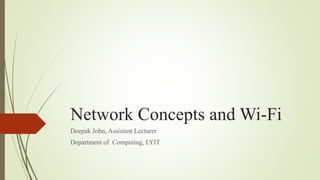
Network concepts and wi fi
- 1. Network Concepts and Wi-Fi Deepak John, Assistant Lecturer Department of Computing, LYIT
- 2. Topics to be covered Introduction To Network Concepts Wi-fi And Secure Wi –Fi Setup Downloading And Uploading Certificate in Digital Skills
- 3. Network Concepts Network is a group of computers and associated devices that are connected by communication facilities. Need for Networking 1. Resource Sharing 2. Reliability 3. Reduced Cost 4. Fast Communication Certificate in Digital Skills
- 4. Common Networking Terms • Server — shares resources across network, typically with more central processing unit (CPU) power and storage capacity than other computers • Client — accesses shared resources. • Request-response — client requests information; server responds by providing information. • Client-server relationship — client makes a request to the server, and the server responds with requested data. Certificate in Digital Skills
- 5. Types of Networks i. Local Area Network - LAN ii. Metropolitan Area Network – MAN iii.Wide Area Network – WAN Certificate in Digital Skills
- 6. Local Area Network ✓ It is generally limited to a small area such as a lab, school, or building. ✓ In a typical LAN configuration, one computer is designated as the server. Certificate in Digital Skills
- 7. Metropolitan area network (MAN) ✓ Spans distances measured in miles. ✓ links two or more separate LANS. ✓ E.g. Cable T.V. networks Certificate in Digital Skills
- 8. WAN ✓ Wide Area Networks (WANs) connect larger geographic areas, ✓ Dedicated cabling or satellite uplinks may be used to connect this type of network. ✓ Largest WAN is Internet. Certificate in Digital Skills
- 9. Wireless LANs ✓ use high frequency radio signals, infrared light beams, or lasers to communicate between the resources. ✓ Each resource on a wireless network has some sort of transceiver/antenna to send and receive the data. Certificate in Digital Skills
- 10. Network Types (Based on Connection) 1. Peer to Peer • No centralized control • Act as both client & server. • User controls access to machine. • security concerns • Adding machines slows network down Certificate in Digital Skills
- 11. Advantages • Easy to install & configure. • Users control individual shared resources. • Inexpensive to purchase & operate. • No Network Administrator • Best for 10 or fewer users Disadvantages • Individual machine backups • Speed decreases while sharing • No central location/access of data Certificate in Digital Skills
- 12. 2. Client Server • Server is the key to this type. • Centralized control of resources • Utilize faster processors. • More memory and Extra peripherals • Account names,Passwords • Firewalls Certificate in Digital Skills
- 13. Advantages • Simplify network administration. • Powerful/ efficient access to resources • Disadvantages • Server failure results in unusable network and loss of resources • Expert staff ,Dedicated hardware and software increases cost. Certificate in Digital Skills
- 14. WiFi Wi-Fi, a wireless network allows you to connect laptops, smartphones, and other mobile devices to your home Internet service without an Ethernet cable. Certificate in Digital Skills
- 15. How to set up Wi Fi 1. Purchase a wireless router: wireless router is the device that will broadcast the Wi-Fi signal from your Internet modem throughout your house. 2. Connect the cables: Ethernet cable from modem and Power cable 3. Configure your router : Configure default settings 4. Connect Certificate in Digital Skills
- 16. How to find the IP address of your router using Windows 1. Right-click the Windows icon in the bottom-left of your screen, and select "Command Prompt.“ or type “cmd” and press Enter button on windows search bar 2. In the Command Prompt window, type "IPCONFIG" and press Enter. 3. Find the "Default Gateway" section. The number listed here is your router's IP address. Certificate in Digital Skills
- 17. How to find the IP address of your router using a Mac 1. Click the Apple icon at the top-left of the screen and choose "System Preferences.“ 2. Click "Network.“ 3. In the list on the left side of the window, choose your network and then click "Advanced" at the bottom-right of the window. 4. Finally, click "TCP/IP." You should see the router's IP address, listed next to "Router." Certificate in Digital Skills
- 18. How to Secure Wi-Fi 1. Rename Routers and Networks 2. Use Strong Passwords 3. Keep Everything Updated 4. Turn On Encryption Certificate in Digital Skills
- 19. Downloading and Uploading ➢ Downloading means receiving data or a file from the Internet on your computer. ➢ Uploading means sending data or a file from your computer to somewhere on the Internet. Certificate in Digital Skills
- 20. Internet Download usually involves 1. Starting an internet browser 2. Selecting the information you want to download 3. Download the file Certificate in Digital Skills
- 21. Tips for safe downloading i. download from sites you trust and to never download file attachments to emails that you are not completely sure are safe. ii. The most dangerous files to download are executable files that sport an .exe extension at the end of the filename. Clicking on these will run a program of some kind and could therefore pose an active threat. iii. Always use up to dated antivirus software's Certificate in Digital Skills
- 22. Open and view A downloaded file ✓ depends on the type of file it is. Look at the file's extension (the 3- character file ending after the period). ✓ double-click on the downloaded file . If the file's extension is recognized as a file type associated with an application installed on your computer, the application will load, and the file will open. Certificate in Digital Skills
- 23. Download Manager download managers make the process of downloading from the internet not just simpler and easier, but instead offer better management options which can include faster downloads. This can include setting up priorities, download scheduling, BitTorrent support, batch downloading, a range of security features, file previewing, and support for compressed file formats Certificate in Digital Skills
- 24. Free download managers 1. Download Accelerator Plus: Media file previews, Impressive speed 2. Ninja Download Manager :Super fast downloads, Media previews ,mid-download ,Download scheduling. 3. Free Download Manager: Bandwidth monitoring, One-click torrenting ,Web-based remote control. 4. Jdownloader: Completes CAPTCHAs automatically ,Web-based remote control, Installer contains adware. 5. EagleGet: Compatible with all browsers Malware checker, Bundled extra software Certificate in Digital Skills
- 25. Thank you Certificate in Digital Skills
