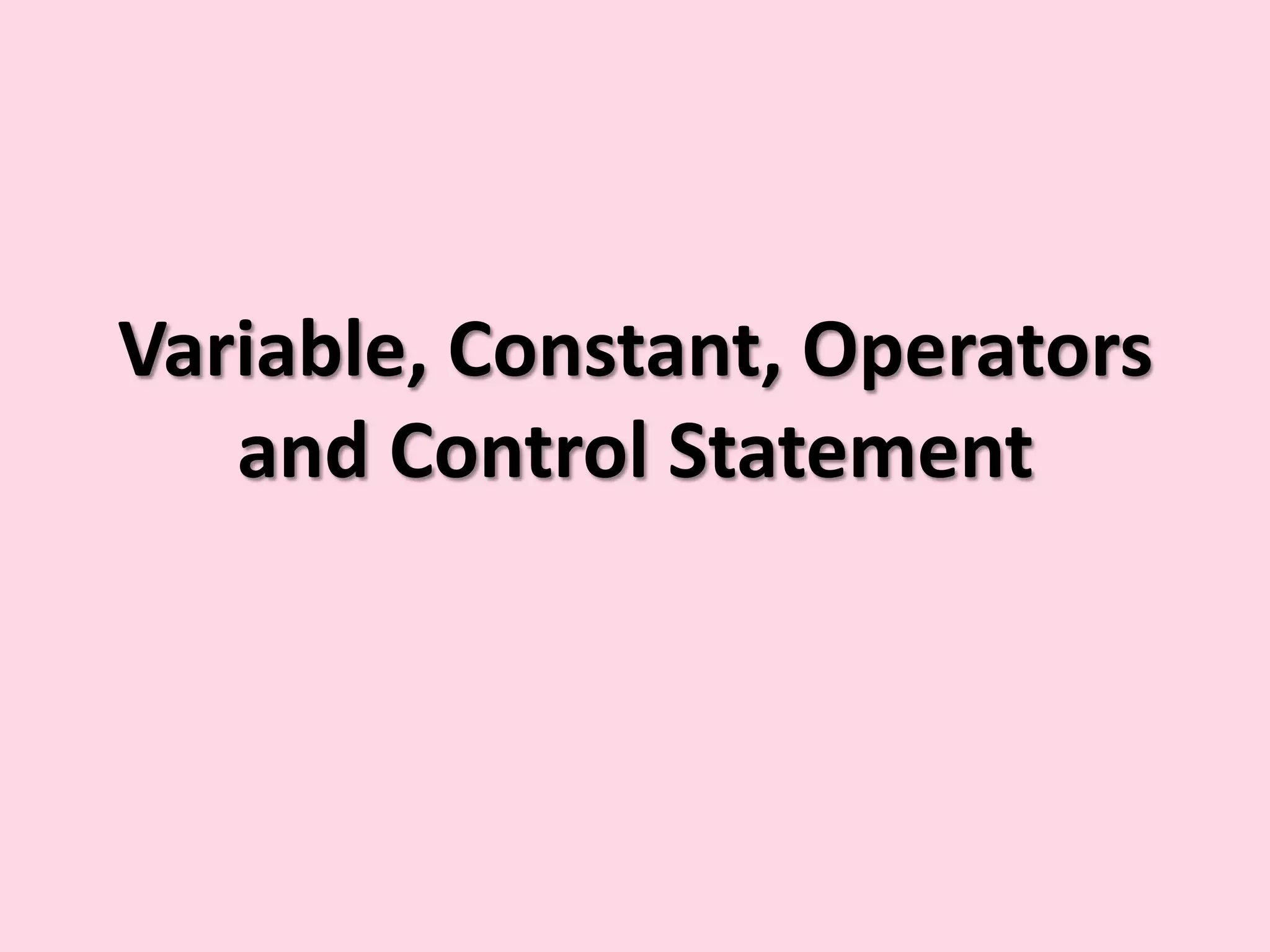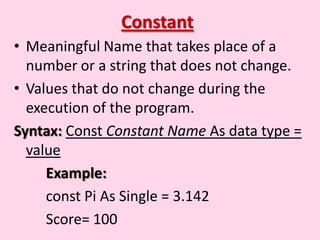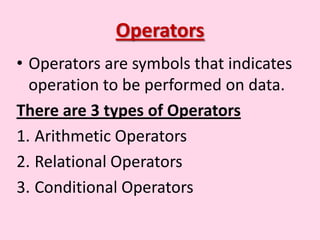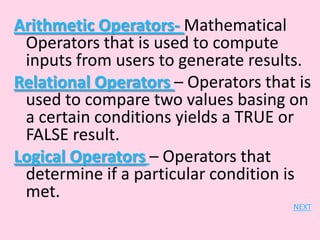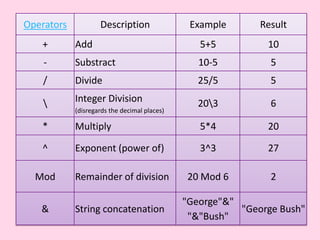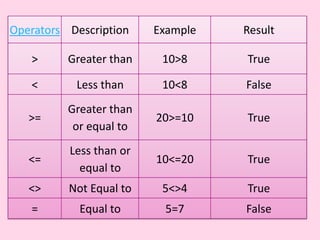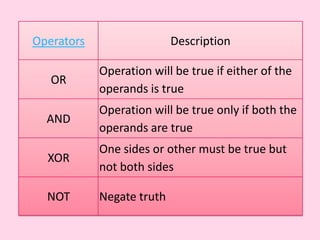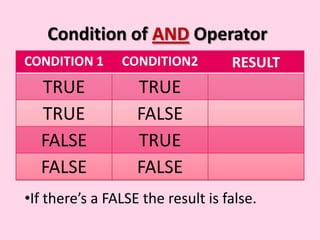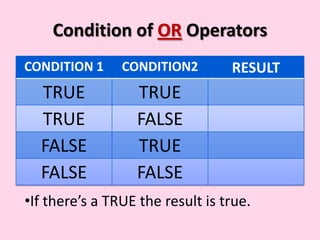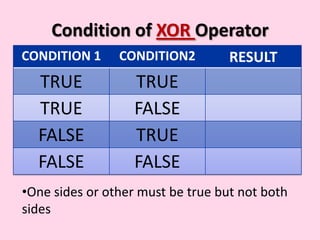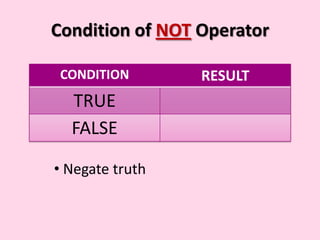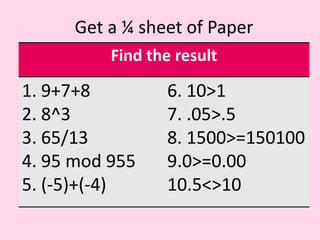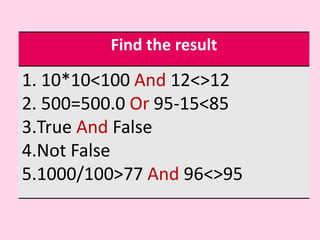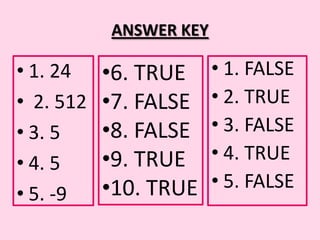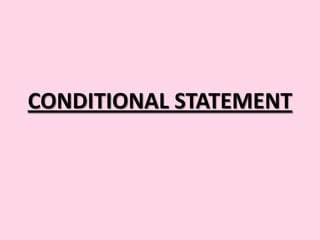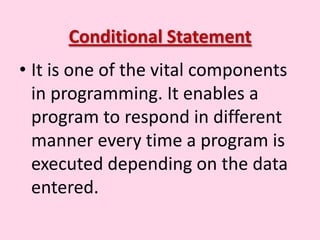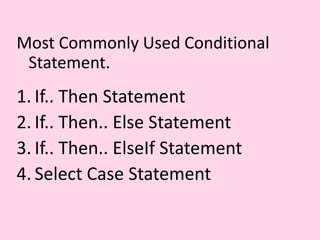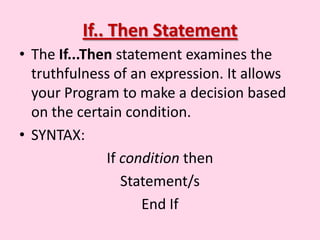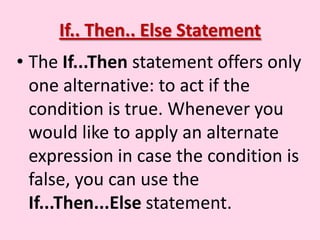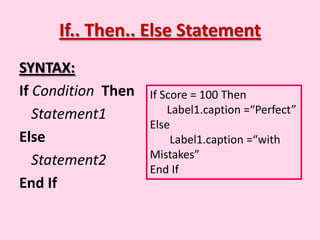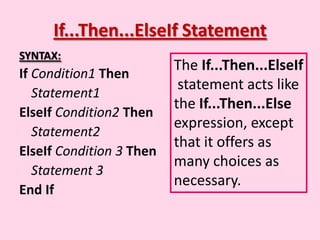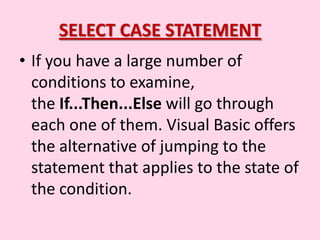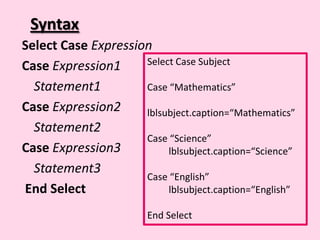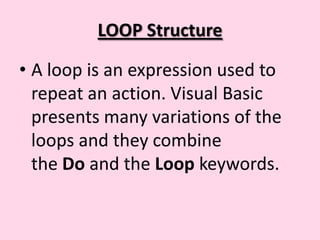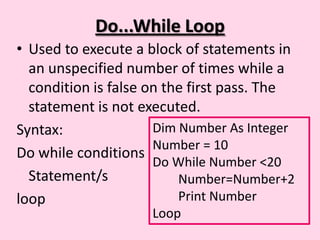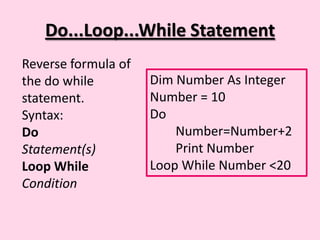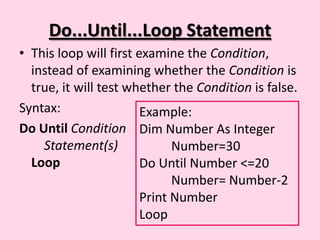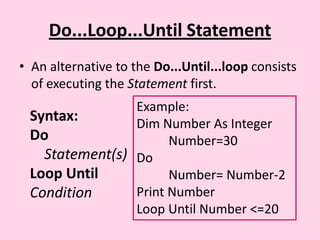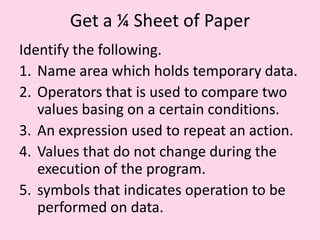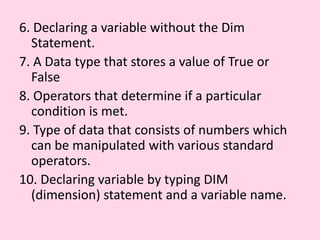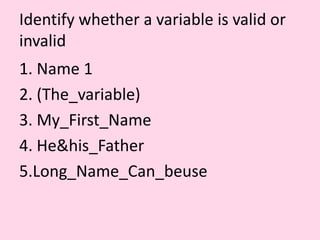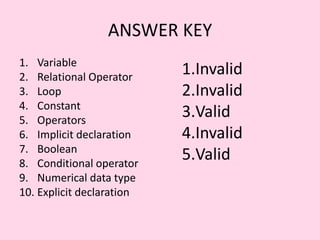The document discusses different programming concepts including variables, constants, operators, and control statements. It defines variables as areas of memory that hold temporary data, constants as meaningful names that do not change value, and operators as symbols that indicate operations to be performed on data. The document also examines different types of conditional statements such as if-then, if-then-else, and select case that allow a program to respond differently depending on conditions.