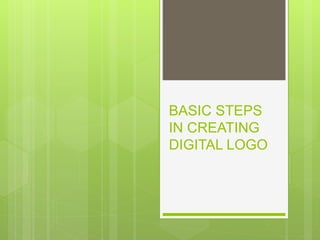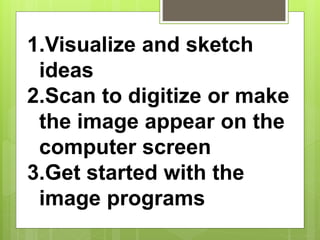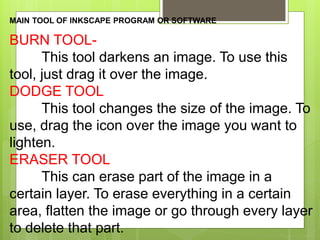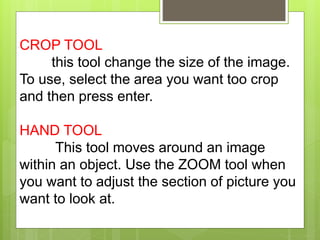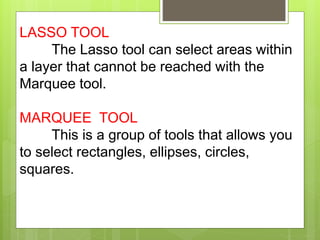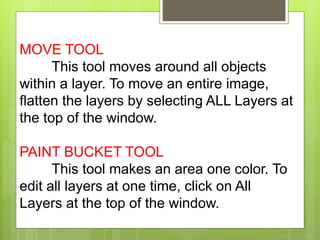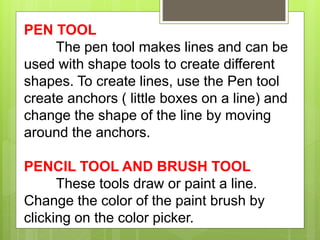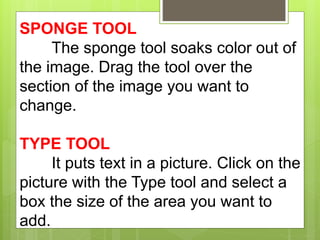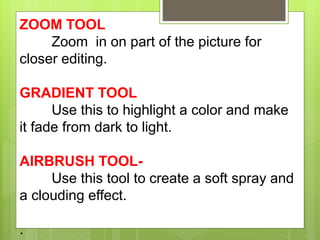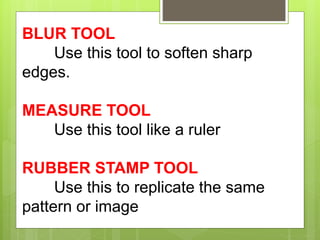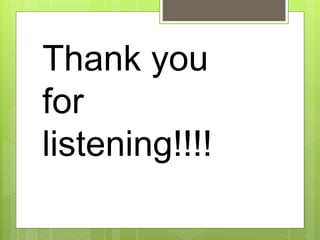1. The document outlines the basic steps to create a digital logo which include visualizing ideas, scanning or using an image program to get the image on screen.
2. It then describes several key tools in the Inkscape program, including tools to darken or lighten images, erase parts of images, crop and move images, select parts of images, and add or edit colors.
3. The document provides brief explanations of additional tools like the pen, brush, sponge, type, zoom, gradient, and blur tools as well as tools for measuring, rubber stamping, and other image editing functions.