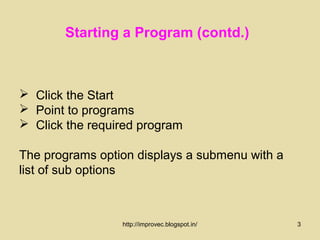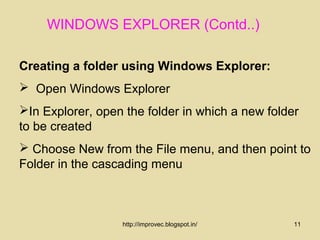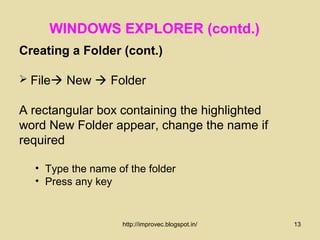The document discusses starting programs using the start button and using Windows Explorer. It explains that the start button can be used to access programs through the programs submenu, which contains options like Accessories, Startup, and Windows Explorer. It then describes how to use Windows Explorer to view files and folders on a computer and how to create new folders within Windows Explorer by selecting New from the File menu.