Using dashboards
•Download as PPTX, PDF•
0 likes•578 views
The Executive Briefing Service from New Haven Technologies LLC provides executive-level reporting for MSPs using Connectwise.
Report
Share
Report
Share
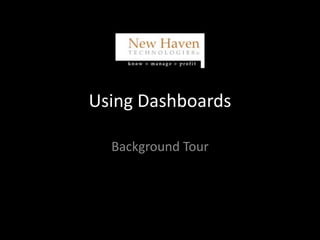
Recommended
Engineering dashboard tickets by board

Shows CURRENT status of tickets on each ConnectWise Service Board, including drill-down to ticket and time entry details. Designed to be displayed on the wall in the engineering area as a dashboard of ticket load. Automatically updates periodically throughout the day.
How to add a suny canton printer and change it's print settings

These are the steps to add a Suny Canton printer and also information of how to change the printer settings
Time Entry Sieve

Automate the review of your Time Entries in ConnectWise BEFORE your engineers submit their timesheets. Define your own criteria of "Time Entry errors" and have them automatically sent to your engineering team on a schedule of your choosing.
Gross profit commission report (ag)

Tour of the "Gross Profit Commission" report in the Executive Briefing Service. Shows gross profit on each invoice, and additionally showW-2 costs of labor for time spent against flat-fee agreements. Allows one-click export to Excel, and filtering on any field.
Bookings summary

The Executive Briefing Service from New Haven Technologies provides MSPs using ConnectWise with executive-level reporting capabilities, dashboards and SmartPhone reports.
Profitability by client

Background tour of the "Profitability by Client" report, a part of the Executive Briefing Service from New Haven Technologies LLC.
Bookings service queue by month

The Executive Briefing Service provides executive-level reporting for MSPs using Connectwise
Agreement Revenue over Time

Background information on this report on the Executive Briefing Service for Connectwise from New Haven Technologies, LLC.
Recommended
Engineering dashboard tickets by board

Shows CURRENT status of tickets on each ConnectWise Service Board, including drill-down to ticket and time entry details. Designed to be displayed on the wall in the engineering area as a dashboard of ticket load. Automatically updates periodically throughout the day.
How to add a suny canton printer and change it's print settings

These are the steps to add a Suny Canton printer and also information of how to change the printer settings
Time Entry Sieve

Automate the review of your Time Entries in ConnectWise BEFORE your engineers submit their timesheets. Define your own criteria of "Time Entry errors" and have them automatically sent to your engineering team on a schedule of your choosing.
Gross profit commission report (ag)

Tour of the "Gross Profit Commission" report in the Executive Briefing Service. Shows gross profit on each invoice, and additionally showW-2 costs of labor for time spent against flat-fee agreements. Allows one-click export to Excel, and filtering on any field.
Bookings summary

The Executive Briefing Service from New Haven Technologies provides MSPs using ConnectWise with executive-level reporting capabilities, dashboards and SmartPhone reports.
Profitability by client

Background tour of the "Profitability by Client" report, a part of the Executive Briefing Service from New Haven Technologies LLC.
Bookings service queue by month

The Executive Briefing Service provides executive-level reporting for MSPs using Connectwise
Agreement Revenue over Time

Background information on this report on the Executive Briefing Service for Connectwise from New Haven Technologies, LLC.
Labor loaded gross margin by agreement

Tour of the "Labor Loaded Gross Margin by Agreement" report in the Executive Briefing Service. Shows profitability % on each agreement, including W-2 costs of labor for time spent against flat-fee agreements. Breaks out parent-child agreement revenue, costs and % profitability.
Gross profit by rep

Tour of the "Gross Profit by Rep" report in the Executive Briefing Service. Shows a hierarchical view of GP by rep, territory, invoice and invoice line items.
Scheduling email report delivery

Detail on how to schedule e-mail report delivery from the Executive Briefing Service, a reporting service for ConnectWise on-premise customers.
topaz city- khu đô thị ven sông- 100% căn góc -nhanh tay đặt chỗ

Chủ đầu tư : Công ty CP TM-DV-XD-Kinh doanh nhà Vạn Thái.
Dự án Topaz City tọa lạc vị trí đẹp, ở góc đường Tạ Quang Bửu và Cao Lỗ, Phường 4, Q.8. Tuyến đường kết nối với các đường lớn đi về trung tâm Quận 1, Q5, Đại Lộ Nguyễn Văn Linh đi Q7 và Bình Chánh, đại lộ Võ Văn Kiệt đi Quận 6 …Từ chung cư Topaz city bạn chỉ tốn 10 phút để đi đến Quận 1, và Q5 qua cầu Nguyễn Tri Phương và Cầu chữ Y. TOPAZ CITY-Đô thị đẳng cấp bên sông liền kề quận 1,4,5 và Phú Mỹ Hưng giá 956tr/căn 2pn.
Tuyến đường đẹp, là chốn an cư lý tưởng cho sự lựa chọn về nhà ở - là nơi sinh lợi cho đầu tư
Topaz City với thiết kế: 69,63-69,90-70,14-72,96-95,57(m2)
Tiện ích:
- Trường học, khu vui chơi dành riêng cho thiếu nhi,..
- Hồ bơi nội, ngoại khu, quảng trường ngọc trai,...
- Trung tâm thương mại, mua sắm, spa, gym ngay tầng trệt khu chung cư và khuôn viên hệ thống cây xanh rộng lớn thoáng mát.
Không những bạn được tận hưởng những tiện ích trong tương lai ngoài ra bạn còn được sở hữu ngay những tiện tích hiện hữu ngay xung quanh căn hộ như: Bệnh viện quận 8, hồ bơi Hòa Bình, Đại học FTU, Rmit,...
Thanh toán trước 20% và 80% còn lại sẽ thanh toán theo tiến độ của dự án.
Ngân hàng hỗ trợ vay 70% trả trong vòng 15 năm lãi suất ưu đãi.
Pháp lý hợp lệ.
Liên hệ tư vấn mua nhà: Ms Anh 0914144303
PCB Design - Printed Circuit Board - VLSI Designing

E2MATRIX Research Lab
Opp Phagwara Bus Stand, Backside Axis Bank,
Parmar Complex, Phagwara Punjab (India).
Contact : +91 9041262727
web: www.e2matrix.com -- email: support@e2matrix.com
More Related Content
Viewers also liked
Labor loaded gross margin by agreement

Tour of the "Labor Loaded Gross Margin by Agreement" report in the Executive Briefing Service. Shows profitability % on each agreement, including W-2 costs of labor for time spent against flat-fee agreements. Breaks out parent-child agreement revenue, costs and % profitability.
Gross profit by rep

Tour of the "Gross Profit by Rep" report in the Executive Briefing Service. Shows a hierarchical view of GP by rep, territory, invoice and invoice line items.
Scheduling email report delivery

Detail on how to schedule e-mail report delivery from the Executive Briefing Service, a reporting service for ConnectWise on-premise customers.
topaz city- khu đô thị ven sông- 100% căn góc -nhanh tay đặt chỗ

Chủ đầu tư : Công ty CP TM-DV-XD-Kinh doanh nhà Vạn Thái.
Dự án Topaz City tọa lạc vị trí đẹp, ở góc đường Tạ Quang Bửu và Cao Lỗ, Phường 4, Q.8. Tuyến đường kết nối với các đường lớn đi về trung tâm Quận 1, Q5, Đại Lộ Nguyễn Văn Linh đi Q7 và Bình Chánh, đại lộ Võ Văn Kiệt đi Quận 6 …Từ chung cư Topaz city bạn chỉ tốn 10 phút để đi đến Quận 1, và Q5 qua cầu Nguyễn Tri Phương và Cầu chữ Y. TOPAZ CITY-Đô thị đẳng cấp bên sông liền kề quận 1,4,5 và Phú Mỹ Hưng giá 956tr/căn 2pn.
Tuyến đường đẹp, là chốn an cư lý tưởng cho sự lựa chọn về nhà ở - là nơi sinh lợi cho đầu tư
Topaz City với thiết kế: 69,63-69,90-70,14-72,96-95,57(m2)
Tiện ích:
- Trường học, khu vui chơi dành riêng cho thiếu nhi,..
- Hồ bơi nội, ngoại khu, quảng trường ngọc trai,...
- Trung tâm thương mại, mua sắm, spa, gym ngay tầng trệt khu chung cư và khuôn viên hệ thống cây xanh rộng lớn thoáng mát.
Không những bạn được tận hưởng những tiện ích trong tương lai ngoài ra bạn còn được sở hữu ngay những tiện tích hiện hữu ngay xung quanh căn hộ như: Bệnh viện quận 8, hồ bơi Hòa Bình, Đại học FTU, Rmit,...
Thanh toán trước 20% và 80% còn lại sẽ thanh toán theo tiến độ của dự án.
Ngân hàng hỗ trợ vay 70% trả trong vòng 15 năm lãi suất ưu đãi.
Pháp lý hợp lệ.
Liên hệ tư vấn mua nhà: Ms Anh 0914144303
Viewers also liked (14)
topaz city- khu đô thị ven sông- 100% căn góc -nhanh tay đặt chỗ

topaz city- khu đô thị ven sông- 100% căn góc -nhanh tay đặt chỗ
Similar to Using dashboards
PCB Design - Printed Circuit Board - VLSI Designing

E2MATRIX Research Lab
Opp Phagwara Bus Stand, Backside Axis Bank,
Parmar Complex, Phagwara Punjab (India).
Contact : +91 9041262727
web: www.e2matrix.com -- email: support@e2matrix.com
Similar to Using dashboards (20)
PCB Design - Printed Circuit Board - VLSI Designing

PCB Design - Printed Circuit Board - VLSI Designing
More from New Haven Technologies, LLC.
Whats new

An update on new developments in the Executive Briefing Service for ConnectWise, and onsite reporting service which include free custom report development as part of the monthly subscription.
Whats new

An update on new developments in the Executive Briefing Service for ConnectWise, and onsite reporting service which include free custom report development as part of the monthly subscription.
Project resource planning

See project hours scheduled for each engineer and for each project. Allows you to allocate hours appropriately among all engineers for all projects.
Time delay on invoicing tickets

How long does it take to finish the work, create the invoice, send the client the invoice, and finally get paid?
Gross margin by client by month

Background on the "Gross Margin by Client by Month" report in the Executive Briefing Service from New Haven Technologies LLC.
ConnectWise Reporting Tools Overview

Slides from a recent presentation at the Chicago ConnectWise User Group which discussed ConnectWise reporting tools options, including ConnectWise Report Writer, Excel, tools like BrightGauge and CW Dash, as well as the Executive Briefing Service.
Engineering Dashboard: Billable Pct of Req Hours

Shows CURRENT status of billable time entries by engineer compared to their target "required" hours. Shows summary data for the group of engineers you have chosen to display, and Includes drill-down to time entry details. Designed to be displayed on the wall in the engineering area as a dashboard of billable productivity. Automatically updates periodically throughout the day.
More from New Haven Technologies, LLC. (8)
Recently uploaded
一比一原版加拿大渥太华大学毕业证(uottawa毕业证书)如何办理

一模一样【q/微:1954292140】【加拿大渥太华大学毕业证(uottawa毕业证书)成绩单Offer】【q/微:1954292140】(留信学历认证永久存档查询)采用学校原版纸张、特殊工艺完全按照原版一比一制作(包括:隐形水印,阴影底纹,钢印LOGO烫金烫银,LOGO烫金烫银复合重叠,文字图案浮雕,激光镭射,紫外荧光,温感,复印防伪)行业标杆!精益求精,诚心合作,真诚制作!多年品质 ,按需精细制作,24小时接单,全套进口原装设备,十五年致力于帮助留学生解决难题,业务范围有加拿大、英国、澳洲、韩国、美国、新加坡,新西兰等学历材料,包您满意。
【业务选择办理准则】
一、工作未确定,回国需先给父母、亲戚朋友看下文凭的情况,办理一份就读学校的毕业证【q/微:1954292140】文凭即可
二、回国进私企、外企、自己做生意的情况,这些单位是不查询毕业证真伪的,而且国内没有渠道去查询国外文凭的真假,也不需要提供真实教育部认证。鉴于此,办理一份毕业证【q/微:1954292140】即可
三、进国企,银行,事业单位,考公务员等等,这些单位是必需要提供真实教育部认证的,办理教育部认证所需资料众多且烦琐,所有材料您都必须提供原件,我们凭借丰富的经验,快捷的绿色通道帮您快速整合材料,让您少走弯路。
留信网认证的作用:
1:该专业认证可证明留学生真实身份
2:同时对留学生所学专业登记给予评定
3:国家专业人才认证中心颁发入库证书
4:这个认证书并且可以归档倒地方
5:凡事获得留信网入网的信息将会逐步更新到个人身份内,将在公安局网内查询个人身份证信息后,同步读取人才网入库信息
6:个人职称评审加20分
7:个人信誉贷款加10分
8:在国家人才网主办的国家网络招聘大会中纳入资料,供国家高端企业选择人才
→ 【关于价格问题(保证一手价格)
我们所定的价格是非常合理的,而且我们现在做得单子大多数都是代理和回头客户介绍的所以一般现在有新的单子 我给客户的都是第一手的代理价格,因为我想坦诚对待大家 不想跟大家在价格方面浪费时间
对于老客户或者被老客户介绍过来的朋友,我们都会适当给一些优惠。
选择实体注册公司办理,更放心,更安全!我们的承诺:可来公司面谈,可签订合同,会陪同客户一起到教育部认证窗口递交认证材料,客户在教育部官方认证查询网站查询到认证通过结果后付款,不成功不收费!
Maksym Vyshnivetskyi: PMO Quality Management (UA)

Maksym Vyshnivetskyi: PMO Quality Management (UA)
Lemberg PMO School 2024
Website – https://lembs.com/pmoschool
Youtube – https://www.youtube.com/startuplviv
FB – https://www.facebook.com/pmdayconference
Exploring Patterns of Connection with Social Dreaming

Exploring Patterns of Connection -Introduction to Social Dreaming
#Systems Psychodynamics
#Innovation
#Creativity
#Consultancy
#Coaching
3.0 Project 2_ Developing My Brand Identity Kit.pptx

A personal brand exploration presentation summarizes an individual's unique qualities and goals, covering strengths, values, passions, and target audience. It helps individuals understand what makes them stand out, their desired image, and how they aim to achieve it.
5 Things You Need To Know Before Hiring a Videographer

Dive into this presentation to discover the 5 things you need to know before hiring a videographer in Toronto.
VAT Registration Outlined In UAE: Benefits and Requirements

Vat Registration is a legal obligation for businesses meeting the threshold requirement, helping companies avoid fines and ramifications. Contact now!
https://viralsocialtrends.com/vat-registration-outlined-in-uae/
Premium MEAN Stack Development Solutions for Modern Businesses

Stay ahead of the curve with our premium MEAN Stack Development Solutions. Our expert developers utilize MongoDB, Express.js, AngularJS, and Node.js to create modern and responsive web applications. Trust us for cutting-edge solutions that drive your business growth and success.
Know more: https://www.synapseindia.com/technology/mean-stack-development-company.html
Meas_Dylan_DMBS_PB1_2024-05XX_Revised.pdf

Personal Brand Statement:
As an Army veteran dedicated to lifelong learning, I bring a disciplined, strategic mindset to my pursuits. I am constantly expanding my knowledge to innovate and lead effectively. My journey is driven by a commitment to excellence, and to make a meaningful impact in the world.
Putting the SPARK into Virtual Training.pptx

This 60-minute webinar, sponsored by Adobe, was delivered for the Training Mag Network. It explored the five elements of SPARK: Storytelling, Purpose, Action, Relationships, and Kudos. Knowing how to tell a well-structured story is key to building long-term memory. Stating a clear purpose that doesn't take away from the discovery learning process is critical. Ensuring that people move from theory to practical application is imperative. Creating strong social learning is the key to commitment and engagement. Validating and affirming participants' comments is the way to create a positive learning environment.
Digital Transformation and IT Strategy Toolkit and Templates

This Digital Transformation and IT Strategy Toolkit was created by ex-McKinsey, Deloitte and BCG Management Consultants, after more than 5,000 hours of work. It is considered the world's best & most comprehensive Digital Transformation and IT Strategy Toolkit. It includes all the Frameworks, Best Practices & Templates required to successfully undertake the Digital Transformation of your organization and define a robust IT Strategy.
Editable Toolkit to help you reuse our content: 700 Powerpoint slides | 35 Excel sheets | 84 minutes of Video training
This PowerPoint presentation is only a small preview of our Toolkits. For more details, visit www.domontconsulting.com
Company Valuation webinar series - Tuesday, 4 June 2024

This session provided an update as to the latest valuation data in the UK and then delved into a discussion on the upcoming election and the impacts on valuation. We finished, as always with a Q&A
The key differences between the MDR and IVDR in the EU

In the European Union (EU), two significant regulations have been introduced to enhance the safety and effectiveness of medical devices – the In Vitro Diagnostic Regulation (IVDR) and the Medical Device Regulation (MDR).
https://mavenprofserv.com/comparison-and-highlighting-of-the-key-differences-between-the-mdr-and-ivdr-in-the-eu/
Mastering B2B Payments Webinar from BlueSnap

B2B payments are rapidly changing. Find out the 5 key questions you need to be asking yourself to be sure you are mastering B2B payments today. Learn more at www.BlueSnap.com.
Recruiting in the Digital Age: A Social Media Masterclass

In this masterclass, presented at the Global HR Summit on 5th June 2024, Luan Wise explored the essential features of social media platforms that support talent acquisition, including LinkedIn, Facebook, Instagram, X (formerly Twitter) and TikTok.
Sustainability: Balancing the Environment, Equity & Economy

[Note: This is a partial preview. To download this presentation, visit:
https://www.oeconsulting.com.sg/training-presentations]
Sustainability has become an increasingly critical topic as the world recognizes the need to protect our planet and its resources for future generations. Sustainability means meeting our current needs without compromising the ability of future generations to meet theirs. It involves long-term planning and consideration of the consequences of our actions. The goal is to create strategies that ensure the long-term viability of People, Planet, and Profit.
Leading companies such as Nike, Toyota, and Siemens are prioritizing sustainable innovation in their business models, setting an example for others to follow. In this Sustainability training presentation, you will learn key concepts, principles, and practices of sustainability applicable across industries. This training aims to create awareness and educate employees, senior executives, consultants, and other key stakeholders, including investors, policymakers, and supply chain partners, on the importance and implementation of sustainability.
LEARNING OBJECTIVES
1. Develop a comprehensive understanding of the fundamental principles and concepts that form the foundation of sustainability within corporate environments.
2. Explore the sustainability implementation model, focusing on effective measures and reporting strategies to track and communicate sustainability efforts.
3. Identify and define best practices and critical success factors essential for achieving sustainability goals within organizations.
CONTENTS
1. Introduction and Key Concepts of Sustainability
2. Principles and Practices of Sustainability
3. Measures and Reporting in Sustainability
4. Sustainability Implementation & Best Practices
To download the complete presentation, visit: https://www.oeconsulting.com.sg/training-presentations
Recently uploaded (20)
Exploring Patterns of Connection with Social Dreaming

Exploring Patterns of Connection with Social Dreaming
3.0 Project 2_ Developing My Brand Identity Kit.pptx

3.0 Project 2_ Developing My Brand Identity Kit.pptx
5 Things You Need To Know Before Hiring a Videographer

5 Things You Need To Know Before Hiring a Videographer
VAT Registration Outlined In UAE: Benefits and Requirements

VAT Registration Outlined In UAE: Benefits and Requirements
Premium MEAN Stack Development Solutions for Modern Businesses

Premium MEAN Stack Development Solutions for Modern Businesses
Set off and carry forward of losses and assessment of individuals.pptx

Set off and carry forward of losses and assessment of individuals.pptx
Bài tập - Tiếng anh 11 Global Success UNIT 1 - Bản HS.doc

Bài tập - Tiếng anh 11 Global Success UNIT 1 - Bản HS.doc
Digital Transformation and IT Strategy Toolkit and Templates

Digital Transformation and IT Strategy Toolkit and Templates
Company Valuation webinar series - Tuesday, 4 June 2024

Company Valuation webinar series - Tuesday, 4 June 2024
The key differences between the MDR and IVDR in the EU

The key differences between the MDR and IVDR in the EU
Recruiting in the Digital Age: A Social Media Masterclass

Recruiting in the Digital Age: A Social Media Masterclass
Sustainability: Balancing the Environment, Equity & Economy

Sustainability: Balancing the Environment, Equity & Economy
Using dashboards
- 2. Purpose/Background • Dashboards allow you to: – Display data panels of your choosing on a large screen for viewing by a group of people – Have the data “refreshed” on a pre-defined schedule throughout the day – Influence team and individual behavior
- 3. Notes and Notices • There are a variety of Dashboards available • Each Dashboard will have a pre-defined set of “Panels” you can choose to display on that Dashboard • Dashboards allow customization of both what to show, and how it is arranged on the screen
- 4. Where to Find Dashboards Main menu > DASHBOARDS We’ll use Eng Dashboard for our example
- 5. First time you open a Dashboard Click “Done” Select the panels to you want to display by clicking “Add” buttons for each panel
- 6. Example Panel on a Dashboard
- 7. Add Another Panel Select “Add Panel” in the Folder Tab Click the “Gear” icon next to “New Tab”
- 8. Select Panel(s) to Add Click “Done” when Complete Click “Done” Select the panels to you want to add to the display by clicking “Add” buttons for each panel
- 9. Panel Appears in Upper-Left Click “Done” when Complete Click-and-Drag the Title of the Panel to move it on the screen
- 11. Change Panel Layout Click “Change Layout” on Tab by clicking “Gear” icon Change the Panel Layout
- 12. Change Panel Layout Set Number and Relative Size of Panels How many panels side-by-side? Some panels wider than others? Click “Done”
- 13. To Remove a Panel Click the “Gear” icon on the PANEL you want to Remove… Click “Gear” icon on panel and select “Remove”
- 14. Automatic Updating Keeping Data Current “Last Update” and “Refresh Cycle” are shown here You can “force” an update now by clicking “Begin Auto Refresh”
- 15. Selecting What Data to Show Setting the Parameters for the Panel Click “Parameters” to set custom parameters for this panel
- 16. Example Parameters Setting the Parameters for the Panel Select the desired settings, the click “Update” and click “Close”
- 17. Dashboard with Selected Parameters Parameters Controlling What Engineers are Shown
- 18. Reset to “Default Settings” Starting over with all new panels Click “Reset to Default Settings” to delete all panels and start over
- 19. If you cannot open a Dashboard Starting over with all new panels If you have a problem opening a dashboard, select the RESET dashboard options for the dashboard you are working with. This will erase any prior settings you have saved.
- 20. Executive Briefing Service Other Resources www.NewHavenTech.com Support@NewHavenTech.com www.YouTube.com/NewHavenTech www.LinkedIn.com/NewHavenTech www.FaceBook.com/NewHavenTech @NewHavenTech www.SlideShare.net/NewHavenTech www.ConnectWise.com/Marketplace
