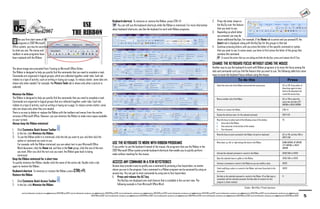
Use The Ribbon
- 1. ……..……..……..……..……..……..……..……..…….. Keyboard shortcut To minimize or restore the Ribbon, press CTRL+F1. 2. Press the letter shown in USE 05 TIP You can still use the keyboard shortcuts while the Ribbon is minimized. For more information the KeyTip over the feature about keyboard shortcuts, see Use the keyboard to work with Ribbon programs. that you want to use. THE RIBBON 3. Depending on which letter you pressed, you may be hen you first start some of the shown additional KeyTips. For example, if the Home tab is active and you pressed N, the programs in 2007 Microsoft Insert tab is displayed, along with the KeyTips for the groups in that tab. Office system, you may be surprised 4. Continue pressing letters until you press the letter of the specific command or option by what you see. The menus and that you want to use. In some cases, you have to first press the letter of the group that toolbars in some programs have contains the command. been replaced with the Ribbon. TIP To cancel the action that you are taking and hide the KeyTips, press and release the ALT key. CHANGE THE KEYBOARD FOCUS WITHOUT USING THE MOUSE The above image was excerpted from Training on Microsoft Office Online. Another way to use the keyboard to work with Ribbon programs is to move the focus among the The Ribbon is designed to help you quickly find the commands that you need to complete a task. tabs and commands until you find the feature that you want to use. The following table lists some Commands are organized in logical groups, which are collected together under tabs. Each tab ways to move the keyboard focus without using the mouse. relates to a type of activity, such as writing or laying out a page. To reduce clutter, some tabs are To do this Press shown only when needed. For example, the Picture Tools tab is shown only when a picture is Select the active tab of the Ribbon and activate the access keys. ALT or F10. Press either of selected. these keys again to move back to the document and Minimize the Ribbon cancel the access keys. The Ribbon is designed to help you quickly find the commands that you need to complete a task. Move to another tab of the Ribbon. ALT or F10 to select the Commands are organized in logical groups that are collected together under tabs. Each tab active tab, and then LEFT relates to a type of activity, such as writing or laying out a page. To reduce screen clutter, some ARROW or RIGHT ARROW tabs are shown only when they are needed. Minimize or restore the Ribbon. CTRL+F1 There is no way to delete or replace the Ribbon with the toolbars and menus from the earlier Display the shortcut menu for the selected command. SHIFT+F10 versions of Microsoft Office. However, you can minimize the Ribbon to make more space available on your screen. Move the focus to select each of the following areas of the window: F6 Always keep the Ribbon minimized Active tab of the Ribbon View status bar at the bottom of the window 1. Click Customize Quick Access Toolbar . Your document 2. In the list, click Minimize the Ribbon. Move the focus to each command in the Ribbon, forward or backward. ALT or F10, and then TAB or 3. To use the Ribbon while it is minimized, click the tab you want to use, and then click the SHIFT+TAB option or command you want to use. For example, with the Ribbon minimized, you can select text in your Microsoft Office USE THE KEYBOARD TO WORK WITH RIBBON PROGRAMS Move down, up, left, or right among the items in the Ribbon. DOWN ARROW, UP ARROW, LEFT ARROW, or RIGHT Word document, click the Home tab, and then in the Font group, click the size of the text If you prefer to use the keyboard instead of the mouse, the programs that use the Ribbon in the ARROW you want. After you click the text size you want, the Ribbon goes back to being 2007 Microsoft Office system provide keyboard shortcuts that enable you to quickly perform tasks without reaching for the mouse. Activate the selected command or control in the Ribbon. SPACE BAR or ENTER minimized. Keep the Ribbon minimized for a short time Open the selected menu or gallery in the Ribbon. SPACE BAR or ENTER To quickly minimize the Ribbon, double-click the name of the active tab. Double-click a tab ACCESS ANY COMMAND IN A FEW KEYSTROKES Activate a command or control in the Ribbon so you can modify a value. ENTER again to restore the Ribbon. Access keys provide a way to quickly use a command by pressing a few keystrokes, no matter Finish modifying a value in a control in the Ribbon, and move focus back to the ENTER where you are in the program. Every command in a Ribbon program can be accessed by using an Keyboard shortcut To minimize or restore the Ribbon, press CTRL+F1. document. access key. You can get to most commands by using two to four keystrokes. Restore the Ribbon Get help on the selected command or control in the Ribbon. (If no Help topic is F1 1. Press and release the ALT key. associated with the selected command, the Help table of contents for that 1. Click Customize Quick Access Toolbar . The KeyTips are displayed over each feature that is available in the current view. The program is shown instead.) 2. In the list, click Minimize the Ribbon. following example is from Microsoft Office Word. Sumber : Word Help | Private Experience www.fromtheteacher.wordpress.com yanipieterpitoy QUICKTIMEword2007 www.fromtheteacher.wordpress.com yanipieterpitoy QUICKTIMEword2007 www.fromtheteacher.wordpress.com yanipieterpitoy QUICKTIMEword2007 www.fromtheteacher.wordpress.com yanipieterpitoy QUICKTIMEword2007 www.fromtheteacher.wordpress.com yanipieterpitoy QUICKTIMEword2007 www.fromtheteacher.wordpress.com yanipieterpitoy QUICKTIMEword2007 www.fromtheteacher.wordpress.com yanipieterpitoy QUICKTIMEword2007 www.fromtheteacher.wordpress.com yanipieterpitoy QUICKTIMEword2007 www.fromtheteacher.wordpress.com yanipieterpitoy QUICKTIMEword2007 www.fromtheteacher.wordpress.com yanipieterpitoy QUICKTIMEword2007 5
