Tutorial on twitter in the lmc
•Download as PPT, PDF•
0 likes•298 views
Report
Share
Report
Share
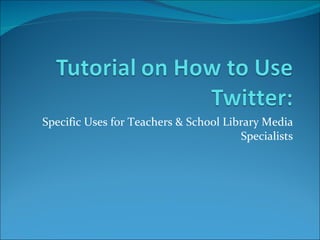
Recommended
More Related Content
What's hot
What's hot (17)
Viewers also liked
Viewers also liked (20)
Similar to Tutorial on twitter in the lmc
Similar to Tutorial on twitter in the lmc (20)
The Case for Twitter- Building Your PLN Tips and Tools

The Case for Twitter- Building Your PLN Tips and Tools
Recently uploaded
Model Call Girl in Bikash Puri Delhi reach out to us at 🔝9953056974🔝

Model Call Girl in Bikash Puri Delhi reach out to us at 🔝9953056974🔝9953056974 Low Rate Call Girls In Saket, Delhi NCR
9953330565 Low Rate Call Girls In Rohini Delhi NCR

9953330565 Low Rate Call Girls In Rohini Delhi NCR9953056974 Low Rate Call Girls In Saket, Delhi NCR
Recently uploaded (20)
Call Girls in Dwarka Mor Delhi Contact Us 9654467111

Call Girls in Dwarka Mor Delhi Contact Us 9654467111
Contemporary philippine arts from the regions_PPT_Module_12 [Autosaved] (1).pptx![Contemporary philippine arts from the regions_PPT_Module_12 [Autosaved] (1).pptx](data:image/gif;base64,R0lGODlhAQABAIAAAAAAAP///yH5BAEAAAAALAAAAAABAAEAAAIBRAA7)
![Contemporary philippine arts from the regions_PPT_Module_12 [Autosaved] (1).pptx](data:image/gif;base64,R0lGODlhAQABAIAAAAAAAP///yH5BAEAAAAALAAAAAABAAEAAAIBRAA7)
Contemporary philippine arts from the regions_PPT_Module_12 [Autosaved] (1).pptx
Model Call Girl in Bikash Puri Delhi reach out to us at 🔝9953056974🔝

Model Call Girl in Bikash Puri Delhi reach out to us at 🔝9953056974🔝
9953330565 Low Rate Call Girls In Rohini Delhi NCR

9953330565 Low Rate Call Girls In Rohini Delhi NCR
Hybridoma Technology ( Production , Purification , and Application ) 

Hybridoma Technology ( Production , Purification , and Application )
Enzyme, Pharmaceutical Aids, Miscellaneous Last Part of Chapter no 5th.pdf

Enzyme, Pharmaceutical Aids, Miscellaneous Last Part of Chapter no 5th.pdf
A Critique of the Proposed National Education Policy Reform

A Critique of the Proposed National Education Policy Reform
Kisan Call Centre - To harness potential of ICT in Agriculture by answer farm...

Kisan Call Centre - To harness potential of ICT in Agriculture by answer farm...
Interactive Powerpoint_How to Master effective communication

Interactive Powerpoint_How to Master effective communication
Tutorial on twitter in the lmc
- 1. Specific Uses for Teachers & School Library Media Specialists
- 11. Once on the “Sign Up” page, type in your full name, username, password, and email
- 13. Once you set up your account, you can sign in from the “Sign In” page
- 14. The next slide shows what your home page looks like. Notice all of the information contained on your twitter “Home” page.
- 15. Click on these to see who is following you and who you follow. Use the tool bar to go to your profile, find people, or change settings This is a where your tweet is displayed This is a tweet from one of your followers. Click here to check and send direct messages Type your tweet here and hit the tweet bar!
- 17. This is what your “Profile” looks like before you add to it The items to the right are all of your tweets and your replies to others. Also known as your “ Timeline.” Notice that there is no picture by the username and no bio under your full name.
- 18. This is the “Setting” page
- 19. Click on “Profile” from the “Setting” Page.
- 22. After you “Save”
- 23. Your new “Profile” view that others will see when they click on your twitter page!
- 24. Now you have a picture Now you have a bio
- 27. Type tweet here Click “Tweet”
- 29. Click to “favorite” a tweet. This saves it. If you want your followers to see someone else’s tweet, Click “Retweet”. Click “Reply” to reply to a followers tweet.
- 30. Notice that the username with the @ symbol in front of it. That is how you reply to someone. Type the rest of your tweet in the box.
- 32. Click on the arrow to drop down the box Click on the option you want
- 36. Take notice of the link within the tweet
- 43. Now You are Ready to Promote Your Classroom or School Library Media Center Using Twitter!